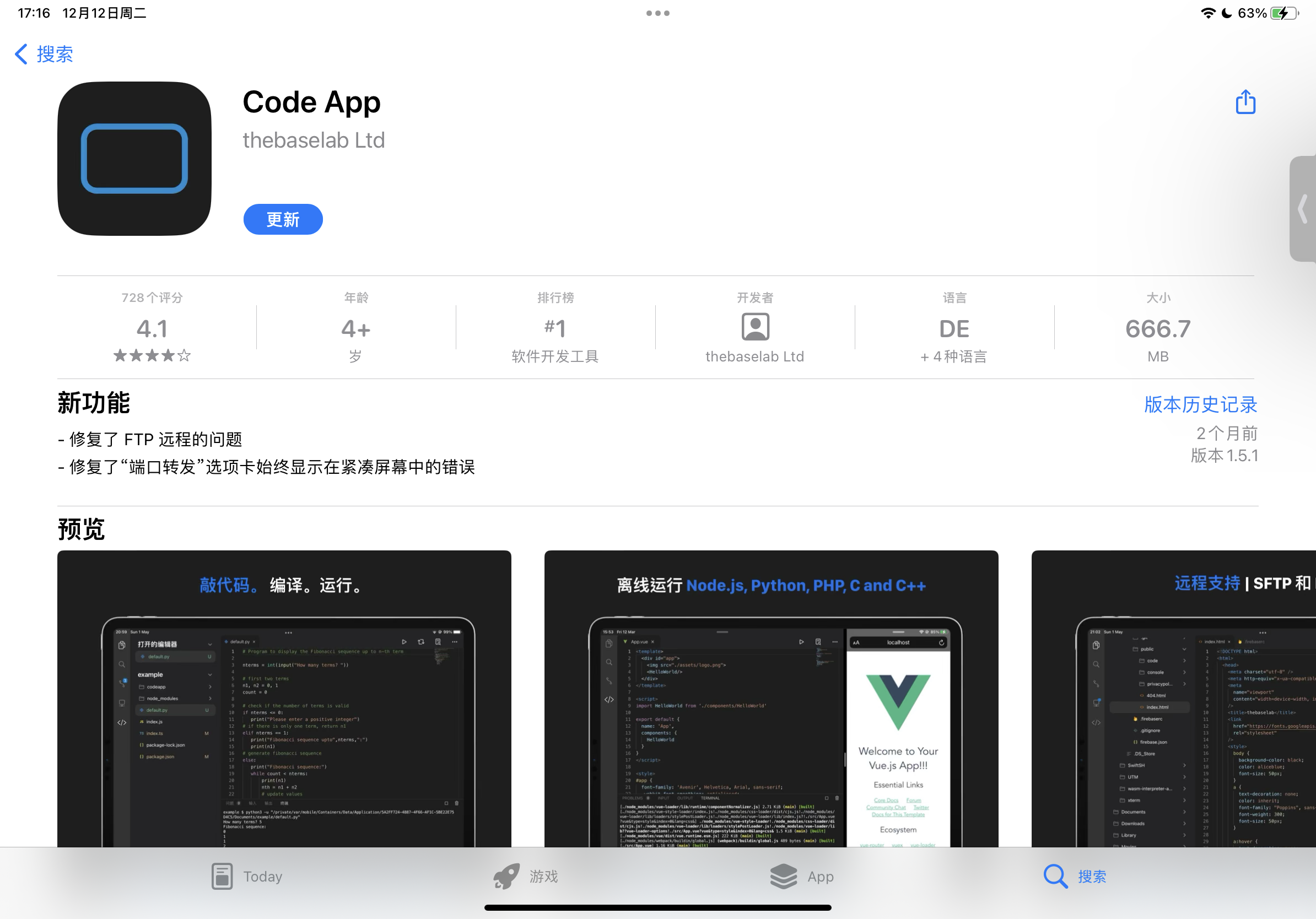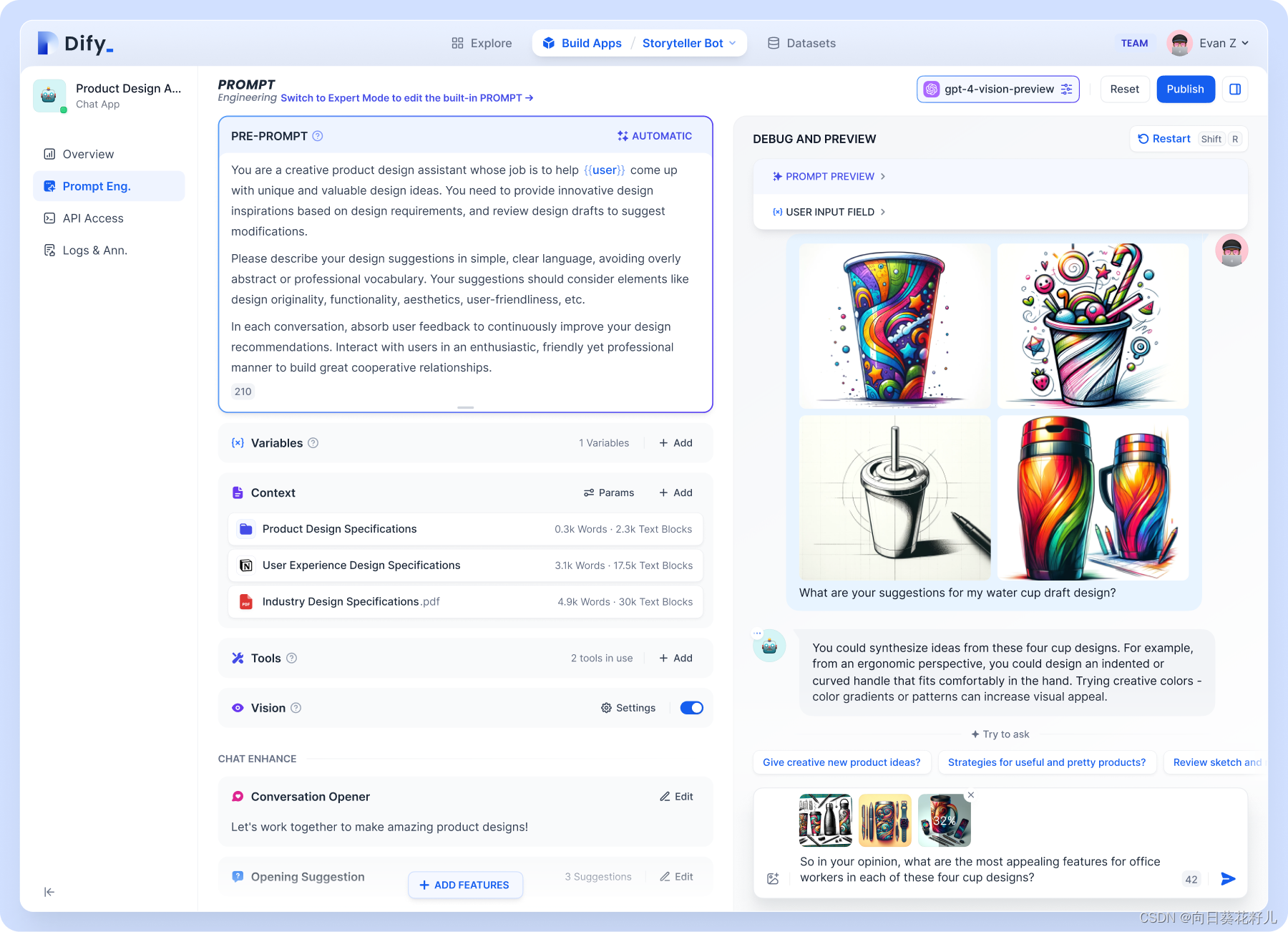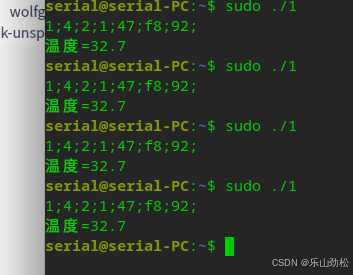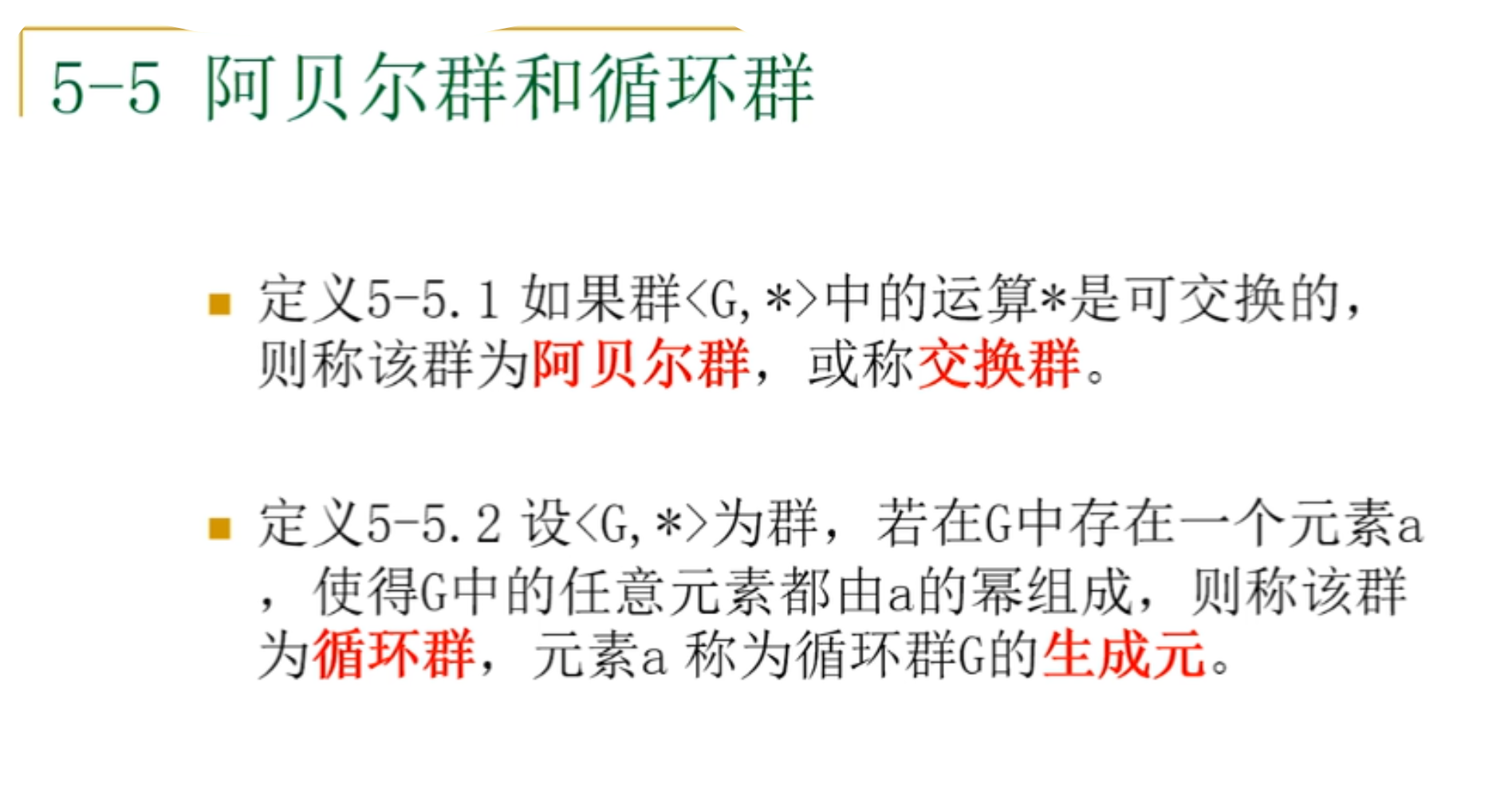Connections and databases连接和数据库
Setup your connection
设定连接
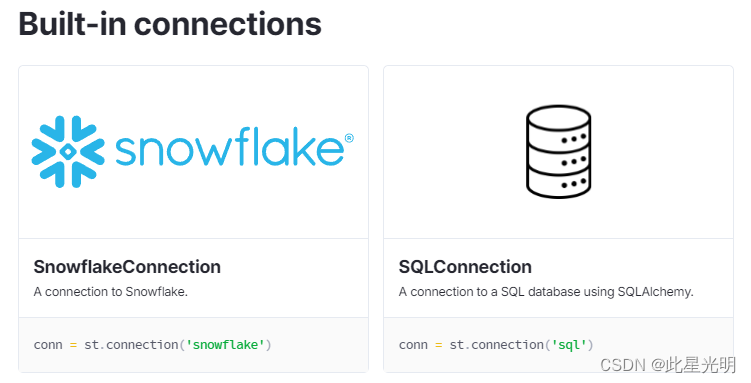
st.secrets
st.secrets 提供了一个类似字典的接口,用于访问存储在 secrets.toml 文件中的秘密。它的行为与 st.session_state 类似。st.secrets 可以使用 key 和属性符号。例如,st.secret.your_key 和 st.secret["your_key"]指的是同一个值。有关使用 st.secrets 的更多信息,请参阅秘密管理。
secrets.toml
秘密可以全局保存,也可以按项目保存。保存这两种类型的秘密时,Streamlit 会合并保存的值,但如果存在重复的密钥,则优先保存项目秘密。有关如何为开发环境格式化和定位 secrets.toml 文件,请参阅 secrets.toml。
代码
OpenAI_key = "your OpenAI key"
whitelist = ["sally", "bob", "joe"]
[database]
user = "your username"
password = "your password"在 Streamlit 应用程序中,以下值将为真:
st.secrets["OpenAI_key"] == "your OpenAI key"
"sally" in st.secrets.whitelist
st.secrets["database"]["user"] == "your username"
st.secrets.database.password == "your password"secrets.toml
secrets.toml 是一个可选文件,你可以为工作目录或全局开发环境定义它。当 secrets.toml 文件同时在全局和工作目录中定义时,Streamlit 会合并这些秘密,并优先处理工作目录中的秘密。更多信息,请参阅秘密管理。
文件位置
要在本地或按项目定义秘密,请将 .streamlit/secrets.toml 添加到工作目录。您的工作目录就是您调用 streamlit 运行的地方。如果之前未创建 .streamlit 目录,则需要添加该目录。
要全局定义配置,必须先找到全局 .streamlit 目录。在安装过程中,Streamlit 会将此隐藏目录添加到操作系统的用户配置文件中。对于 MacOS/Linx,该目录为 ~/.streamlit/secrets.toml。对于 Windows,则是 %userprofile%/.streamlit/secrets.toml。
文件格式
secrets.toml 是一个 TOML 文件。
代码
OpenAI_key = "your OpenAI key"
whitelist = ["sally", "bob", "joe"]
[database]
user = "your username"
password = "your password"在 Streamlit 应用程序中,以下值将为真:
st.secrets["OpenAI_key"] == "your OpenAI key"
"sally" in st.secrets.whitelist
st.secrets["database"]["user"] == "your username"
st.secrets.database.password == "your password"st.connection
创建与数据存储或 API 的新连接,或返回现有连接。
连接的配置选项、凭据、保密信息等来自不同来源:
任何特定于连接的配置文件。
应用程序的 secrets.toml 文件。
传递给此函数的 kwargs。
| Function signature[source] | |
|---|---|
st.connection(name, type=None, max_entries=None, ttl=None, **kwargs) |
|
| Returns | |
(Connection object) |
An initialized Connection object of the specified type. |
| Parameters | |
name (str) |
The connection name used for secrets lookup in [connections.<name>]. Type will be inferred from passing "sql", "snowflake", or "snowpark". |
type (str, connection class, or None) |
The type of connection to create. It can be a keyword ("sql", "snowflake", or "snowpark"), a path to an importable class, or an imported class reference. All classes must extend st.connections.BaseConnection and implement the _connect() method. If the type kwarg is None, a type field must be set in the connection's section in secrets.toml. |
max_entries (int or None) |
The maximum number of connections to keep in the cache, or None for an unbounded cache. (When a new entry is added to a full cache, the oldest cached entry will be removed.) The default is None. |
ttl (float, timedelta, or None) |
The maximum number of seconds to keep results in the cache |