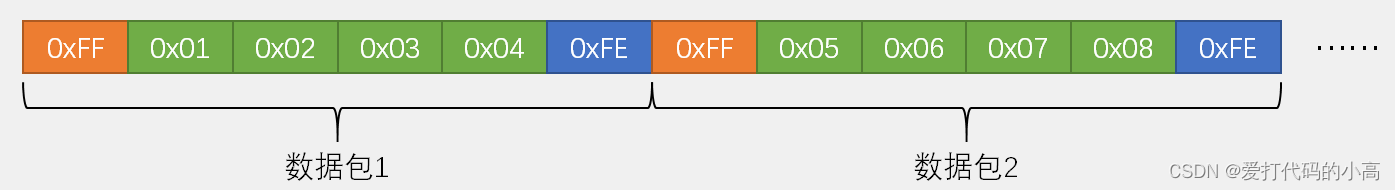在Linux环境下,使用SocketCAN进行CAN消息的发送和接收通常涉及到socket编程。
写了一个简单的示例,展示了如何实现CAN消息的发送(tx)和接收(rx)函数。
1. 包含必要的头文件
#include <stdio.h>
#include <stdlib.h>
#include <string.h>
#include <unistd.h>
#include <sys/types.h>
#include <sys/socket.h>
#include <net/if.h>
#include <sys/ioctl.h>
#include <linux/can.h>
#include <linux/can/raw.h>
2. 定义CAN发送函数
int send_can_frame(int s, struct can_frame *frame, const char *interface) {
struct ifreq ifr;
strncpy(ifr.ifr_name, interface, IFNAMSIZ-1);
ifr.ifr_name[IFNAMSIZ-1] = 0;
if (ioctl(s, SIOCGIFINDEX, &ifr) < 0) {
perror("ioctl SIOCGIFINDEX failed");
return -1;
}
// 通常这里不需要设置ifr,因为我们在bind时已经设置了ifindex
// 但如果需要,可以修改frame的can_id以包含接口索引(通常不需要)
if (write(s, frame, sizeof(struct can_frame)) != sizeof(struct can_frame)) {
perror("Error writing on CAN socket");
return -1;
}
return 0;
}
3. 定义CAN接收函数
int receive_can_frame(int s, struct can_frame *frame) {
ssize_t numBytes;
numBytes = read(s, frame, sizeof(struct can_frame));
if (numBytes < 0) {
perror("Error reading from CAN socket");
return -1;
}
if (numBytes != sizeof(struct can_frame)) {
fprintf(stderr, "Incomplete CAN frame received\n");
return -1;
}
return 0;
}
4. 主函数示例
int main() {
int s;
struct sockaddr_can addr;
struct ifreq ifr;
struct can_frame frame, rx_frame;
const char *interface = "can0";
// 创建socket
if ((s = socket(AF_CAN, SOCK_RAW, CAN_RAW)) < 0) {
perror("Error while opening socket");
return 1;
}
// 绑定socket到CAN接口
strcpy(ifr.ifr_name, interface);
ioctl(s, SIOCGIFINDEX, &ifr);
memset(&addr, 0, sizeof(addr));
addr.can_family = AF_CAN;
addr.can_ifindex = ifr.ifr_ifindex;
if (bind(s, (struct sockaddr *)&addr, sizeof(addr)) < 0) {
perror("Error in socket bind");
close(s);
return 1;
}
// 设置要发送的CAN帧
frame.can_id = 0x123; // CAN ID
frame.can_dlc = 8; // 数据长度
memset(frame.data, 0, sizeof(frame.data));
frame.data[0] = 0x11;
frame.data[1] = 0x22;
// ... 填充其他数据
// 发送CAN帧
if (send_can_frame(s, &frame, interface) < 0) {
close(s);
return 1;
}
// 接收CAN帧
if (receive_can_frame(s, &rx_frame) < 0) {
close(s);
return 1;
}
printf("Received CAN frame with ID 0x%X\n", rx_frame.can_id);
// 关闭socket
close(s);
return 0;
}