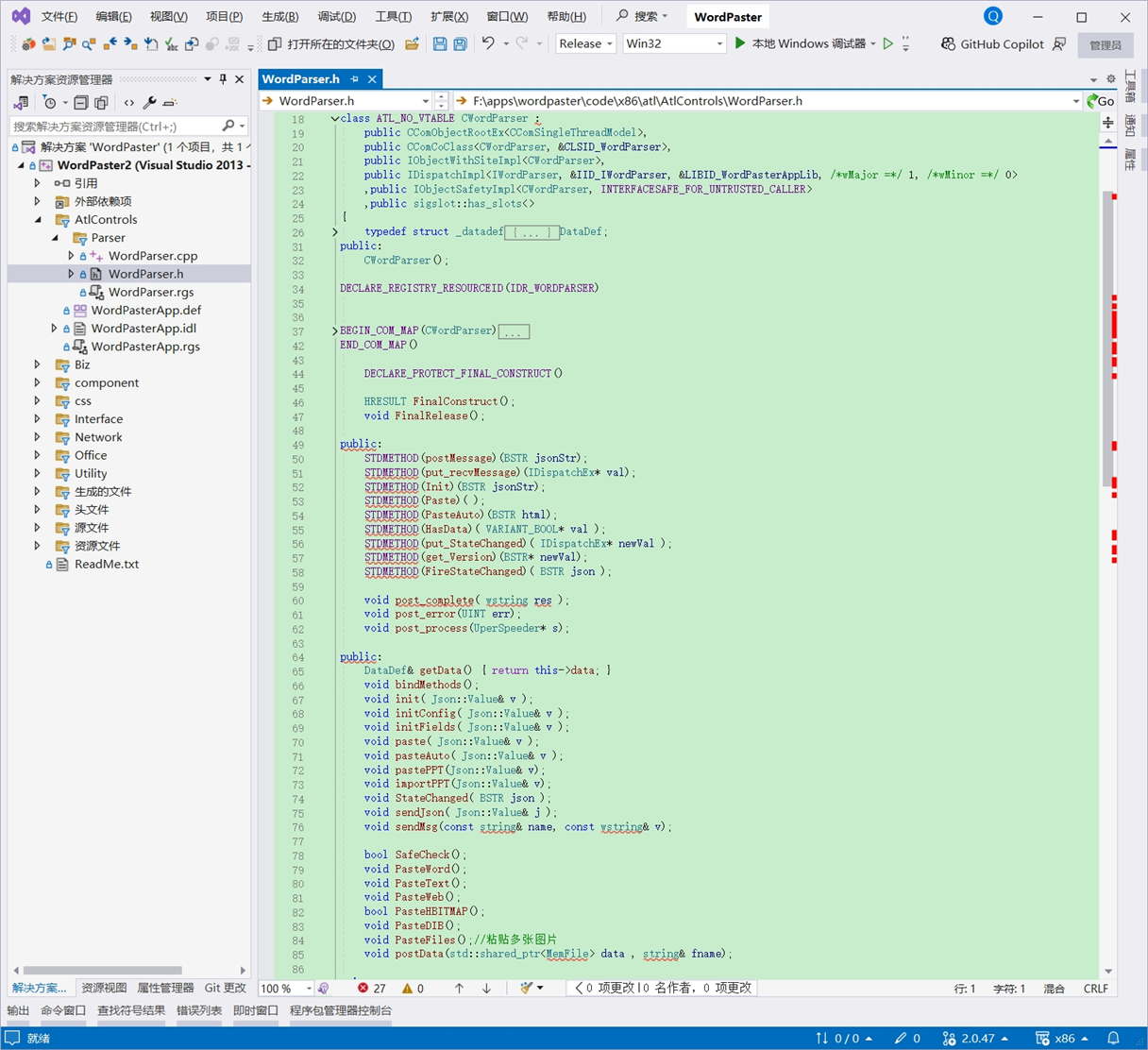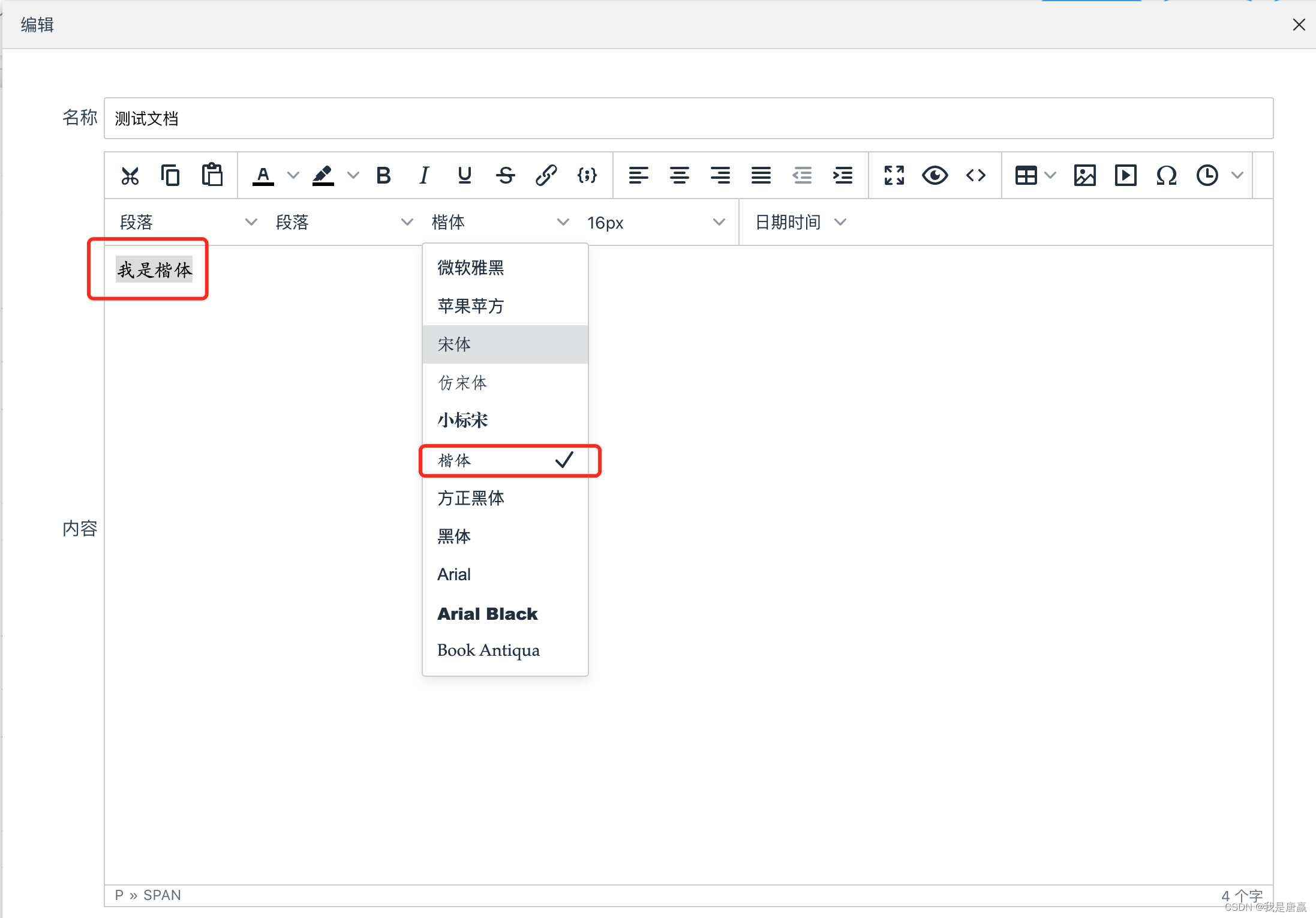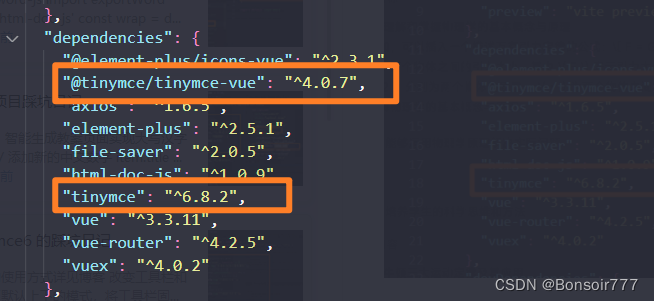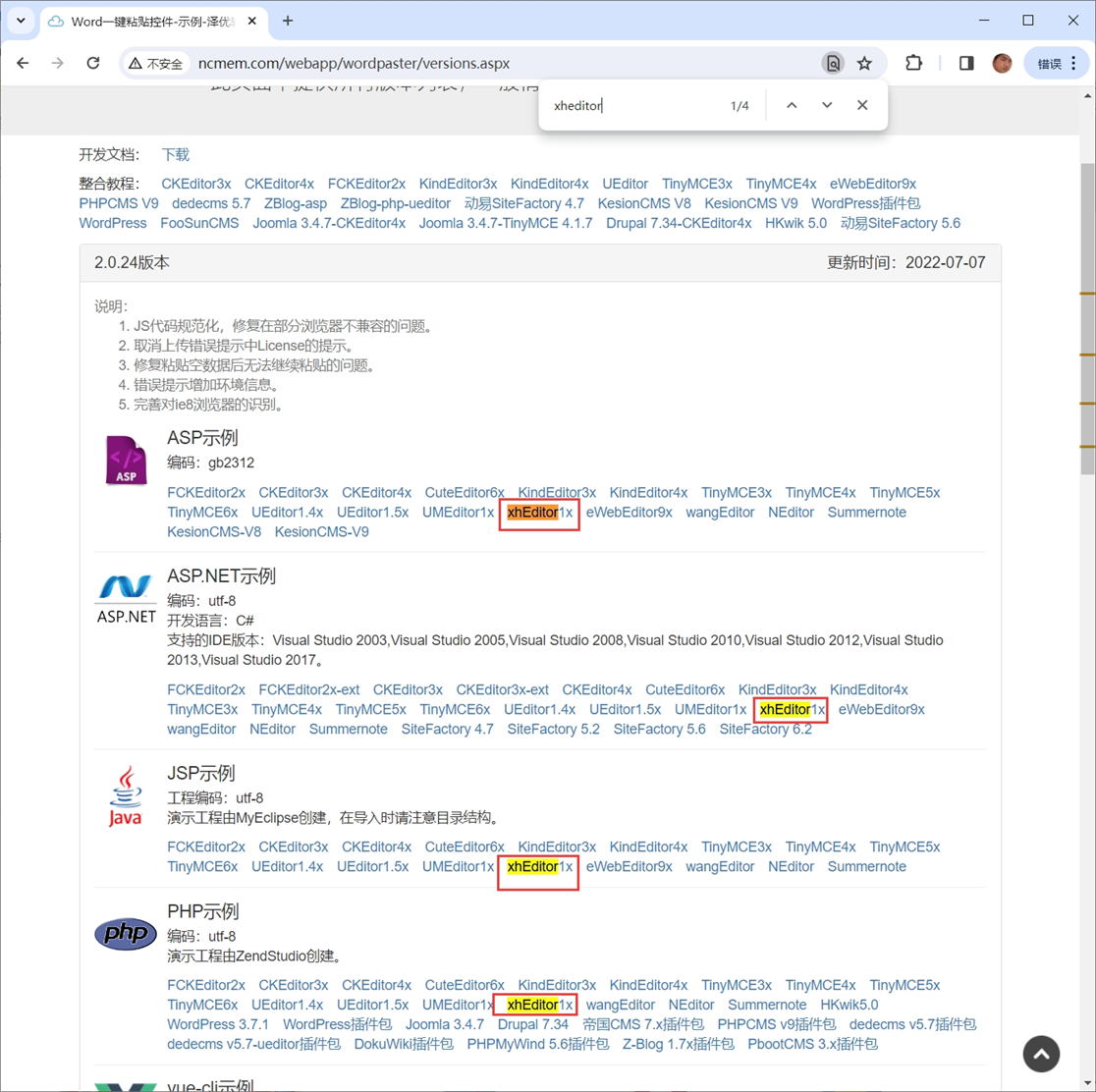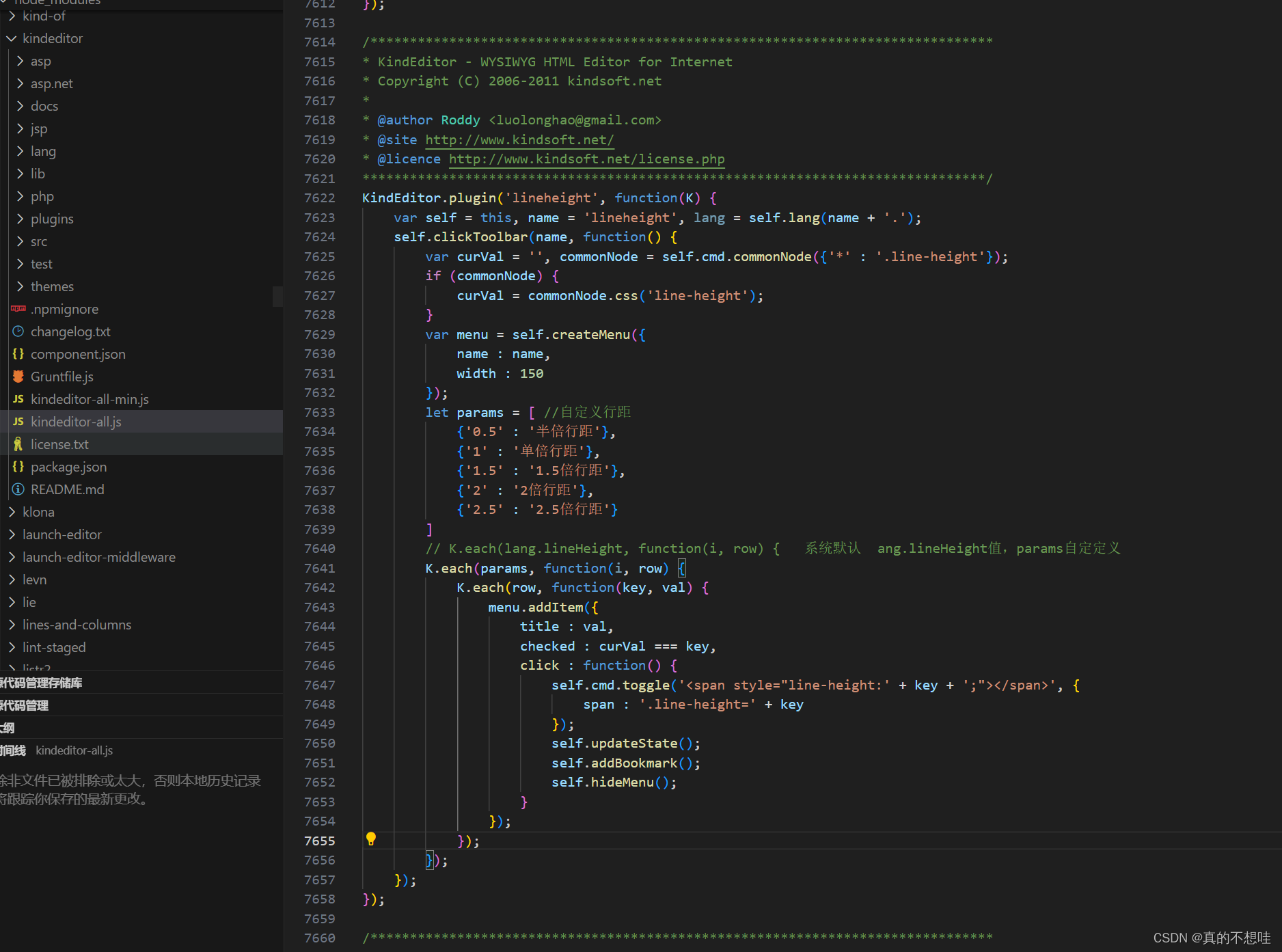效果图

先放文件

文件自取tinymce: tinymce富文本简单配置及word内容粘贴图片上传
封装tinymce

文件自取:tinymce: tinymce富文本简单配置及word内容粘贴图片上传
页面引用组件
<TinymceSimplify ref='TinymceSimplify' v-model="knowledgeBlockItem.content" :disabled="disable" :height="530" class="filter-item" />
import TinymceSimplify from '@/components/TinymceSimplify'
components: {
TinymceSimplify,
},
searchData(res) {
this.knowledgeBlockItem.content=res.data
this.$refs.TinymceSimplify.changeVaulue(res.data)
},
简单解释一下封装文件的内容
总体思路就是,找到粘贴的内容将img的src转换成Blob URI,这样页面可以正常展示图片了
src/components/TinymceSimplify/index
data() {
return {
//初始化配置
myValue: this.value,
init: {
init_instance_callback: editor => {
editor.on("paste", evt => {
// 监听粘贴事件
this.onPaste(evt);
});
},
};
},提取图片信息,转换成Blob URI,再在监听事件中获取页面元素,将img src转换
editor.on("NodeChange Change KeyUp SetContent", () => {
this.hasChange = true;
this.$nextTick(() => {
console.log("输入?zhelieditor.getContent()");
console.log("this.pasteChange", this.pasteChange);
if (this.pasteChange) {
// HTML字符串
let htmlString = editor.getContent();
// Blob URL数组
let urls = this.blobUrlArr;
// 使用DOMParser解析HTML字符串
let parser = new DOMParser();
let doc = parser.parseFromString(htmlString, "text/html");
// 获取所有的<img>标签
let imgs = doc.querySelectorAll("img");
// 遍历imgs和urls数组,设置每个img的src属性
imgs.forEach((img, index) => {
if (index < urls.length) {
// 确保不会越界
img.src = urls[index];
}
});
// 现在doc包含了修改后的DOM,但如果你需要将其转换回字符串,可以这样做:
let modifiedHtmlString = doc.body.innerHTML;
console.log("htmlContent8999", modifiedHtmlString);
this.pasteChange = false;
this.$nextTick(() => {
editor.setContent(modifiedHtmlString);
});
}
this.$emit("input", editor.getContent());
});
});
editor.on("paste", (evt) => {
// 监听粘贴事件
this.onPaste(evt, editor);
});
},