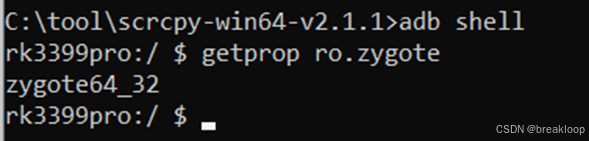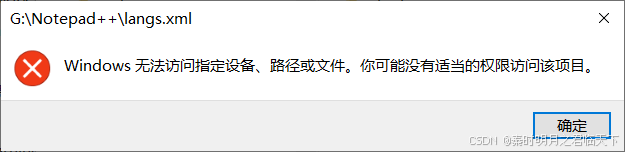目录
前期试读,后续会将博客加入该专栏,欢迎订阅
Open3D点云算法与点云深度学习案例汇总(长期更新)-CSDN博客
一、概述
1.1原理
最小二乘法是一种统计方法,通过最小化观测值与模型之间的平方误差来估计模型参数。在拟合二次曲面时,我们假设曲面方程为:

1.2实现步骤
1.生成或读取点云数据:
- 生成带有噪声的二次曲面点云数据。
- 或者从文件中读取点云数据。
2.构建设计矩阵𝐴和观测向量 𝐵:
- 设计矩阵 A 包含点云数据的各项多项式项。
- 观测向量 𝐵 包含点云数据的 𝑧坐标。
3.解线性方程 𝐴𝑋=𝐵:
- 使用最小二乘法求解该方程,获得拟合的二次曲面参数。
4.创建二次曲面的 Mesh:
- 使用拟合的参数,计算指定范围和分辨率下的二次曲面点。
- 生成三角形网格,用于可视化二次曲面。
5.可视化点云和拟合的二次曲面:
- 使用 Open3D 可视化原始点云数据和拟合的二次曲面。
二、代码实现
2.1关键代码
def fit_quadratic_surface(points):
"""
使用最小二乘法拟合二次曲面。
参数:
points (numpy.ndarray): 点云数据,形状为 (N, 3)。
返回:
numpy.ndarray: 拟合的二次曲面的系数。
"""
A = np.c_[points[:, 0]**2, points[:, 1]**2, points[:, 0] * points[:, 1],
points[:, 0], points[:, 1], np.ones(points.shape[0])]
B = points[:, 2]
coeff, _, _, _ = np.linalg.lstsq(A, B, rcond=None)
return coeff2.2完整代码
import open3d as o3d
import numpy as np
def generate_noisy_paraboloid(a, b, c, d, e, f, g, num_points=1000, noise_level=0.1):
"""
生成带有噪声的二次曲面点云数据。
参数:
a, b, c, d, e, f, g: 二次曲面的系数。
num_points (int): 点的数量。
noise_level (float): 噪声水平。
返回:
numpy.ndarray: 生成的点云数据。
"""
x = np.random.uniform(-1, 1, num_points)
y = np.random.uniform(-1, 1, num_points)
z = a * x**2 + b * y**2 + c * x * y + d * x + e * y + f + np.random.normal(0, noise_level, num_points)
points = np.vstack((x, y, z)).T
return points
def fit_quadratic_surface(points):
"""
使用最小二乘法拟合二次曲面。
参数:
points (numpy.ndarray): 点云数据,形状为 (N, 3)。
返回:
numpy.ndarray: 拟合的二次曲面的系数。
"""
A = np.c_[points[:, 0]**2, points[:, 1]**2, points[:, 0] * points[:, 1],
points[:, 0], points[:, 1], np.ones(points.shape[0])]
B = points[:, 2]
coeff, _, _, _ = np.linalg.lstsq(A, B, rcond=None)
return coeff
def create_quadratic_surface_mesh(coeff, x_range, y_range, resolution=100):
"""
创建二次曲面的 Mesh,用于可视化。
参数:
coeff (numpy.ndarray): 二次曲面的系数。
x_range (tuple): x 轴的范围。
y_range (tuple): y 轴的范围。
resolution (int): 网格分辨率。
返回:
open3d.geometry.TriangleMesh: 二次曲面 Mesh 对象。
"""
a, b, c, d, e, f = coeff
x = np.linspace(x_range[0], x_range[1], resolution)
y = np.linspace(y_range[0], y_range[1], resolution)
X, Y = np.meshgrid(x, y)
Z = a * X**2 + b * Y**2 + c * X * Y + d * X + e * Y + f
points = np.vstack((X.ravel(), Y.ravel(), Z.ravel())).T
faces = []
for i in range(resolution - 1):
for j in range(resolution - 1):
idx = i * resolution + j
faces.append([idx, idx + 1, idx + resolution])
faces.append([idx + 1, idx + resolution + 1, idx + resolution])
mesh = o3d.geometry.TriangleMesh()
mesh.vertices = o3d.utility.Vector3dVector(points)
mesh.triangles = o3d.utility.Vector3iVector(faces)
mesh.compute_vertex_normals()
return mesh
# 生成带有噪声的二次曲面点云数据
a, b, c, d, e, f = 1, 1, 0, 0, 0, 0
num_points = 1000
noise_level = 0.1
points = generate_noisy_paraboloid(a, b, c, d, e, f, 0, num_points, noise_level)
# 使用最小二乘法拟合二次曲面
coeff = fit_quadratic_surface(points)
# 创建点云对象
pcd = o3d.geometry.PointCloud()
pcd.points = o3d.utility.Vector3dVector(points)
o3d.visualization.draw_geometries([pcd], window_name="pcd",
width=800, height=600, left=50, top=50)
# 创建拟合的二次曲面 Mesh 对象
x_range = (-1, 1)
y_range = (-1, 1)
surface_mesh = create_quadratic_surface_mesh(coeff, x_range, y_range)
# 可视化点云和拟合的二次曲面
o3d.visualization.draw_geometries([pcd, surface_mesh], window_name="Least Squares Quadratic Surface Fitting",
width=800, height=600, left=50, top=50)
三、实现效果
3.1原始点云

3.2拟合后点云