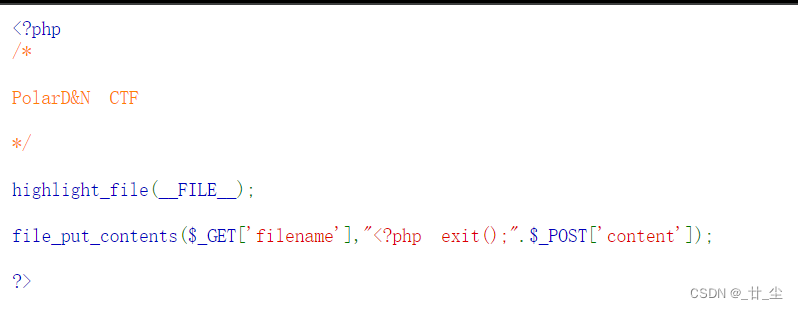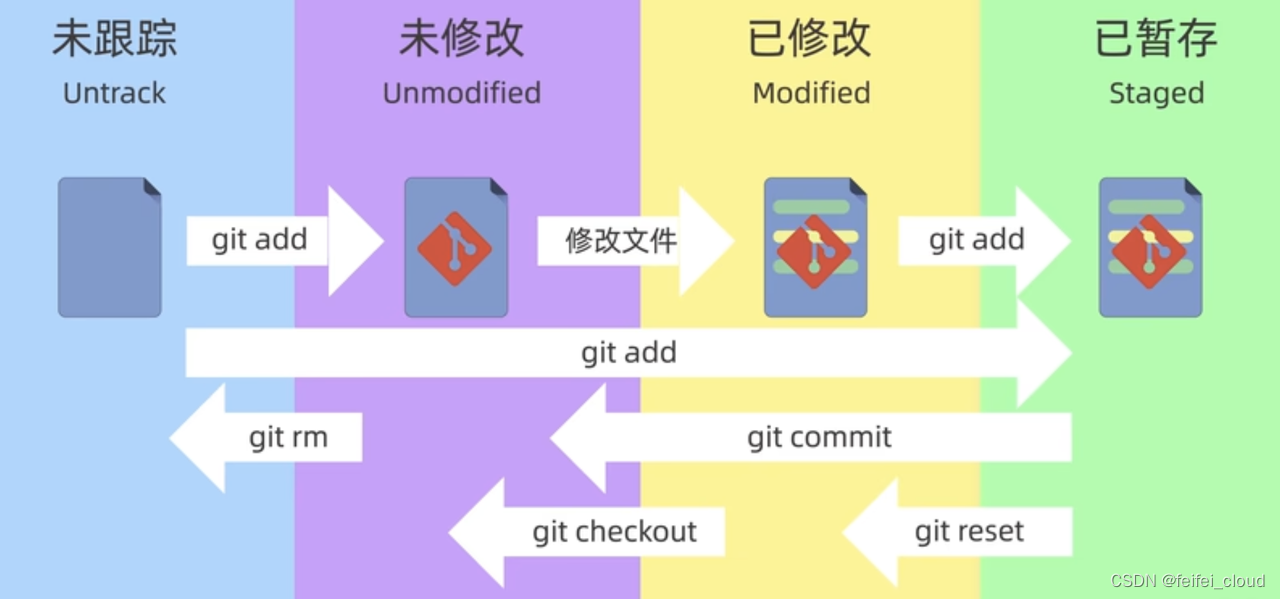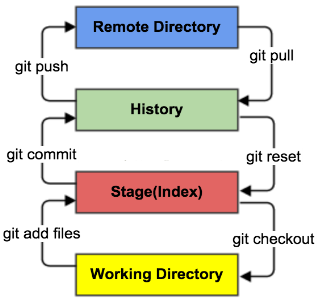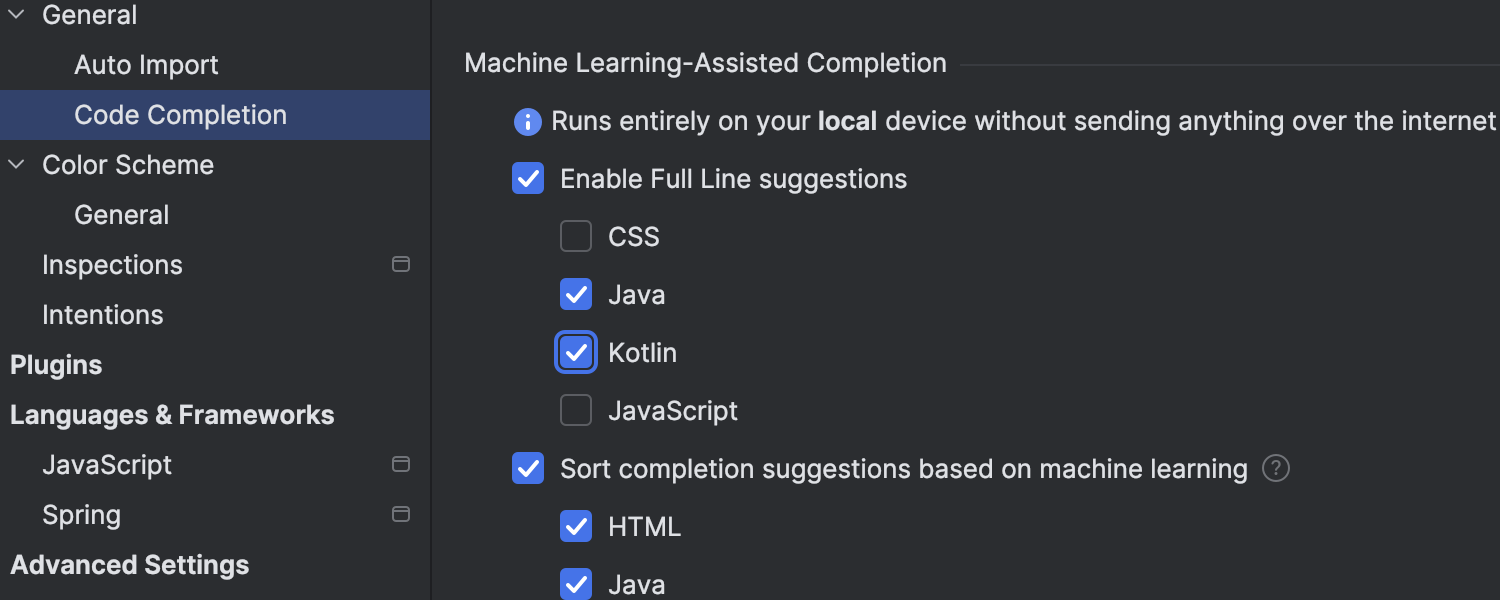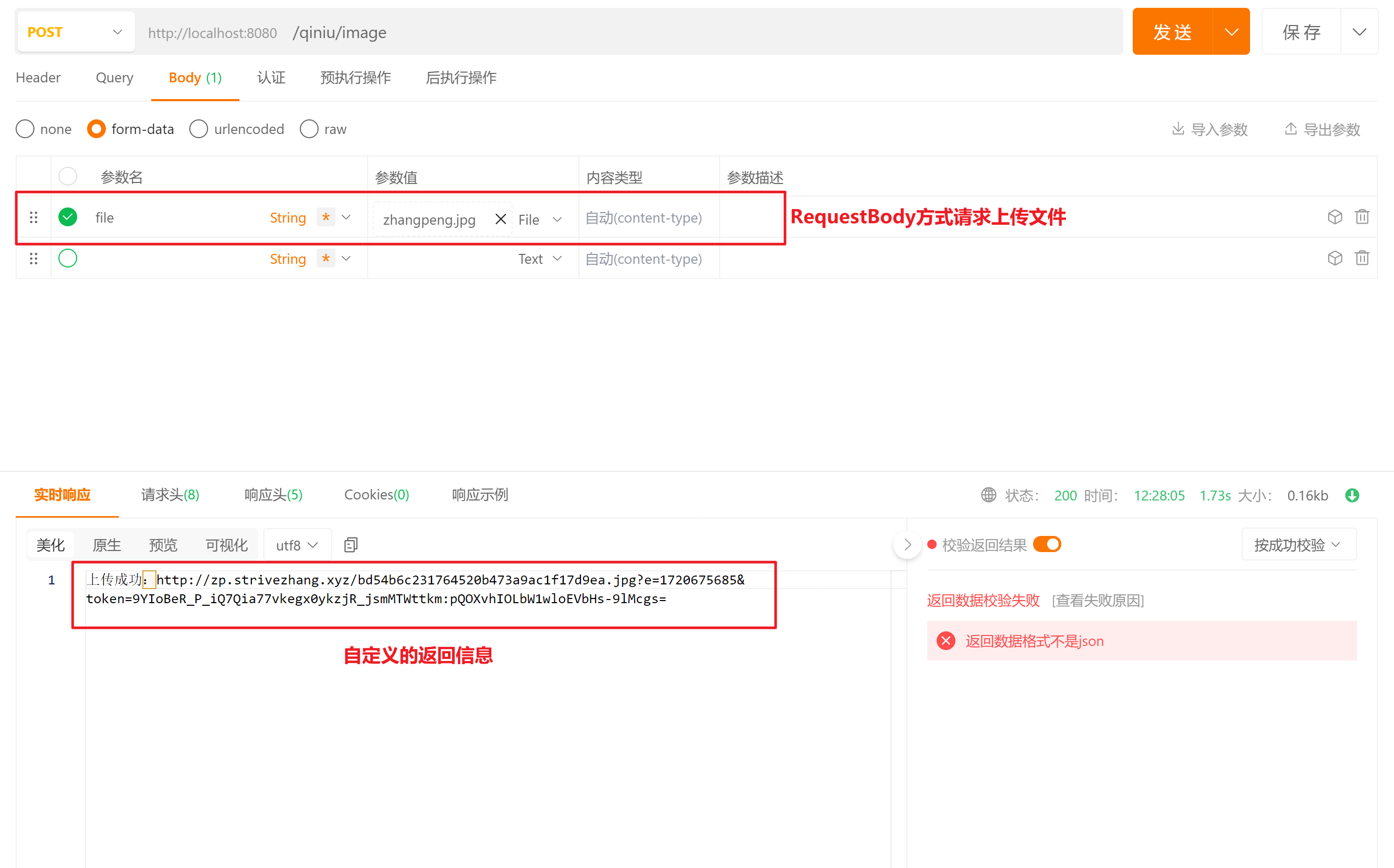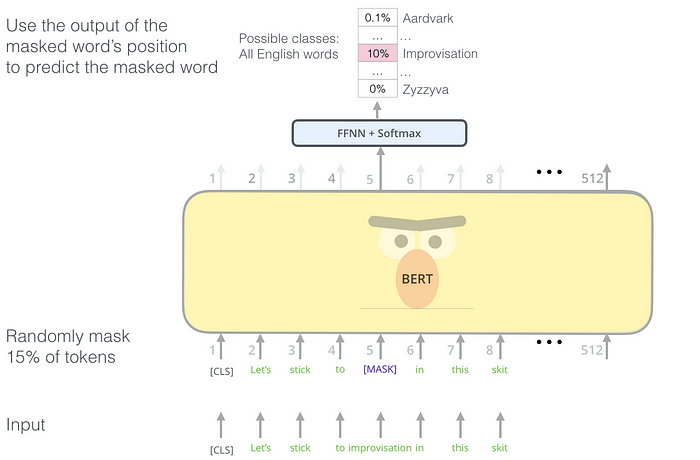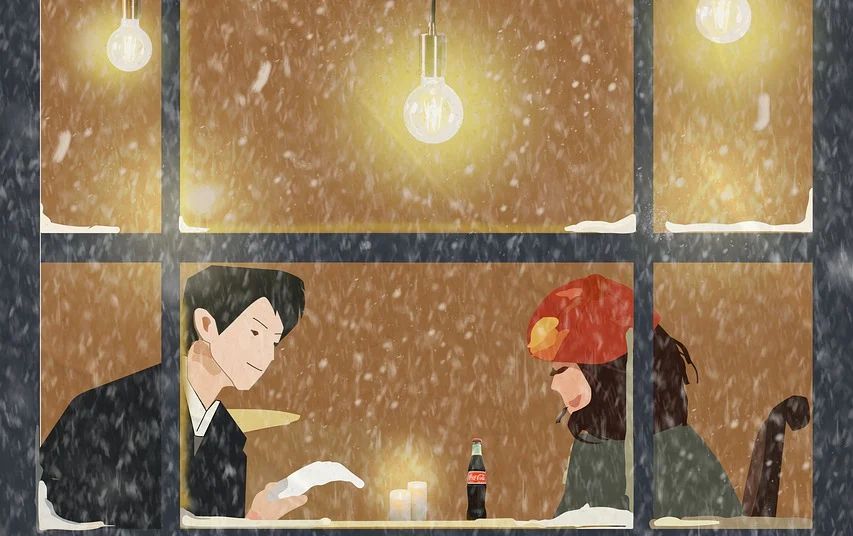一、什么是 TTYD
ttyd是在web端一个简单的服务器命令行工具
类似我们在云厂商上直接ssh链接我们的服务器输入指令一样

二、安装ttyd
1、macOS
- Install with Homebrew: brew install ttyd
- Install with MacPorts: sudo port install ttyd
2、linux
- Binary version (recommended):
download from the releases page - Install with Homebrew :
brew install ttyd - Install the snap:
sudo snap install ttyd --classic - Build from source (debian/ubuntu):
sudo apt-get update
sudo apt-get install -y build-essential cmake git libjson-c-dev libwebsockets-dev
git clone https://github.com/tsl0922/ttyd.git
cd ttyd && mkdir build && cd build
cmake ..
make && sudo make install
You may also need to compile/install libwebsockets from source if the libwebsockets-dev package is outdated.
- Install on OpenWrt:
opkg install ttyd - Install on Gentoo:
clone the repo and follow the directions here.
3、windows
- Binary version (recommended):
download from the releases page - Install with WinGet:
winget install tsl0922.ttyd - Install with Scoop:
scoop install ttyd
三、使用 ttyd
官方文档
https://github.com/tsl0922/ttyd/wiki/Example-Usage
1、使用说明
一定要查看这里的所有说明(如下:)

2、默认启动 客户端无法输入
直接启动指令如下:
ttyd -p 8080 bash
这样启动,我们通过客户端访问

这里我们在页面输入啥都不可以!!!
3、包含Basic Auth 且 可修改
ttyd -p 8080 -c root:123456-Ab@@ -W bash
4、包含Basic Auth 且 可修改 且 指定ip
nohup ttyd -p 8080 -B 127.0.0.1 -c root:123456-Ab@@ -W bash &