输入框的样子

文本域的样子

当输入框出现滚动条的时候,就自动切换成文本域;当文本域到1行并且宽度小于输入框宽度时切换成输入框
<div class="left_box_inpt">
<div
class="right_box_inpt"
:class="{
notclickable: inputdisabled,
}"
>
//文本域
<div
v-if="isOverflow"
style="
display: flex;
width: 98%;
margin: 10px auto 0;
border-radius: 25px !important;
background-color: #fff;
"
>
<el-input
ref="inputRef"
id="text-input"
v-model="memory"
@input="oninput"
@keyup.enter.native="sub()"
type="textarea"
resize="none"
:autosize="{ minRows: 1, maxRows: 4 }"
:style="{ width: textareawidth + 'px' }"
></el-input>
</div>
// 输入框
<div
style="
display: flex;
width: 100%;
border-radius: 25px !important;
background-color: #fff;
"
>
<el-input
v-if="!isOverflow"
ref="inputRef"
id="text-input"
v-model="memory"
@input="oninput"
@keyup.enter.native="sub()"
:disabled="inputdisabled"
>
</el-input>
<div
style="
display: flex;
line-height: 50px;
padding: 0 10px;
margin-left: auto;
"
>
<el-tooltip
class="item"
effect="dark"
:content="$t('upload')"
placement="top"
>
<el-upload
ref="upload"
action="#"
multiple
:http-request="httpRequest"
:before-upload="beforeUpload"
:show-file-list="false"
accept=".pdf,.docx,.xlsx"
>
<el-button
class="subbtn"
type="text"
style="padding: 17px 0"
icon="el-icon-circle-plus-outline"
:disabled="inputdisabled"
>
</el-button>
</el-upload>
</el-tooltip>
<span
style="
width: 1px;
height: 15px;
background-color: #dcdfe6;
margin: auto 10px;
"
></span>
<el-tooltip
class="item"
effect="dark"
:content="$t('send')"
placement="top"
>
<el-button
:disabled="BtnDisabled"
class="subbtn"
type="text"
@click="sub()"
>
<img
v-if="BtnDisabled"
src="@/assets/right1.png"
style="width: 15px"
/>
<img
v-else
src="@/assets/right3.png"
style="width: 15px"
/>
</el-button>
</el-tooltip>
</div>
</div>
</div>
</div><script>
export default {
data () {
return {
memory: "", //发送信息
BtnDisabled :false,
isOverflow: false,//切换输入框为文本框
inputoffsetWidth: "",//输入框的宽度
textareawidth: "100%"//文本域的宽度
};
},
methods: {
// 监听输入框
oninput (e) {
if (e !== "") {
this.BtnDisabled = false;
} else {
this.BtnDisabled = true;
}
// 输入框超出变成文本框
this.$nextTick(() => {
const inputInner = this.$refs.inputRef.$el.querySelector('.el-input__inner');
const textareaInner = this.$refs.inputRef.$el.querySelector('.el-textarea__inner');
if (inputInner) {
this.isOverflow = inputInner.scrollWidth > inputInner.offsetWidth;
this.inputoffsetWidth = inputInner.offsetWidth
setTimeout(() => {
this.$refs.inputRef.focus()
}, 100)
}
if (textareaInner) {
// 是不是1行
if (textareaInner.scrollHeight < 52) {
// 改变宽度
this.textareawidth = this.getBLen(e) * 7 + 35
if (this.textareawidth < this.inputoffsetWidth) {
this.isOverflow = false;
setTimeout(() => {
this.$refs.inputRef.focus()
this.textareawidth = '100%'
}, 100)
}
}
}
});
},
// 获取字符串的字节长度,中文2个、英文1个
getBLen (str) {
if (str == null) return 0;
if (typeof str != "string") {
str += "";
}
return str.replace(/[^\x00-\xff]/g, "01").length;
},
}
}
</script>this.getBLen(e) * 7 + 35 这个应该是字符串长度乘以字体px加光标显示宽度,但是实际上按照实际数据来会出很大偏差,所以我自己检测了一下,最后才定下适合我的数据。
这个终究是估算的,所有多少会有些偏差,我目前也没找到其他方法,所以最终还是需要你们自行结合实际情况。

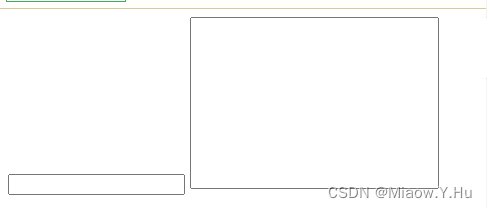
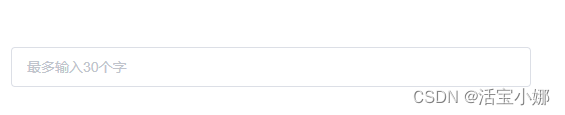
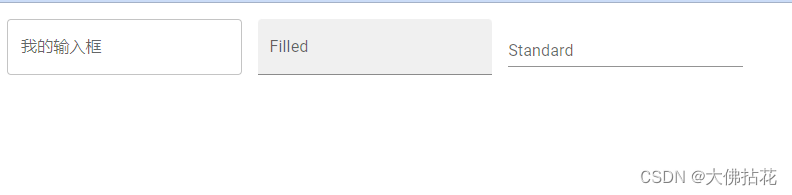
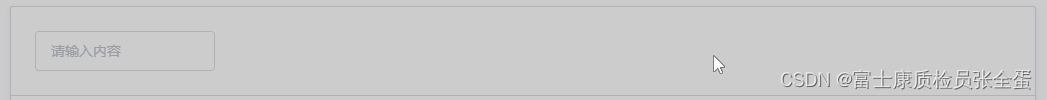
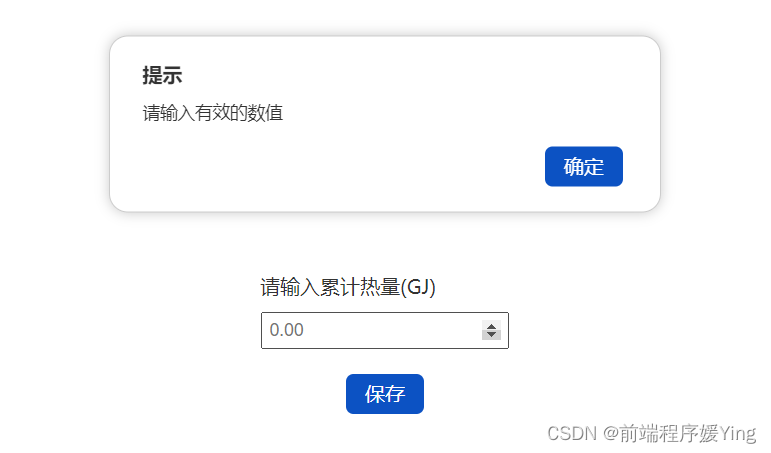
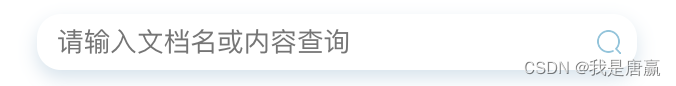



















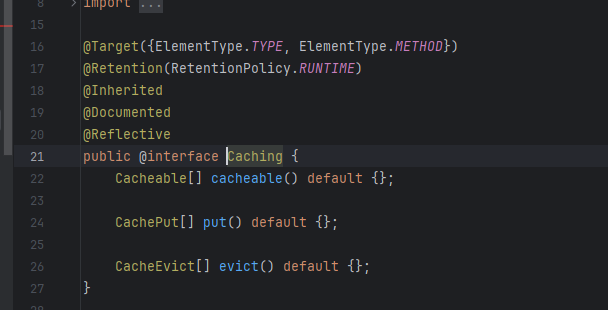

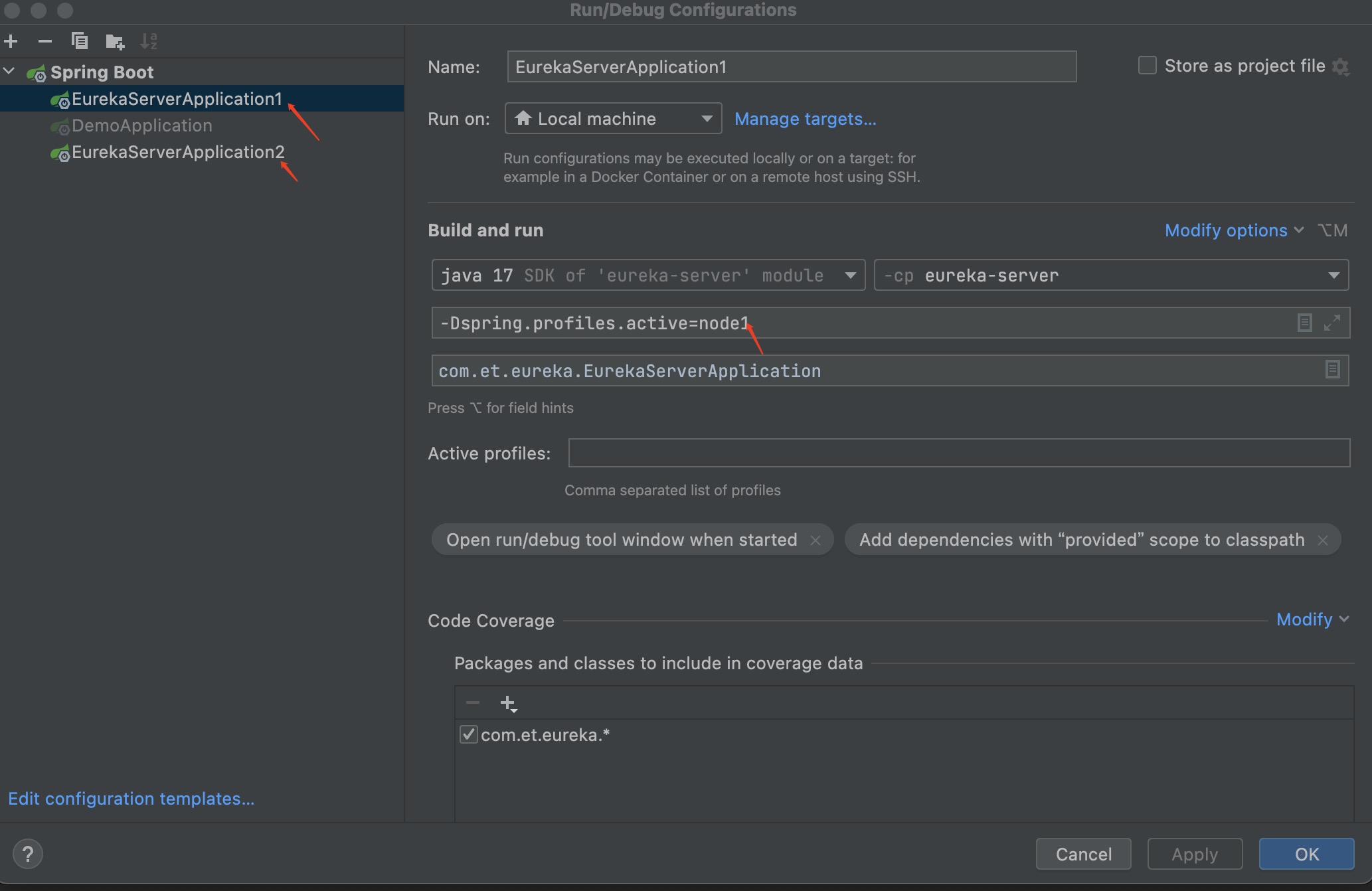

![[京东一面]如何用 Redis 统计用户访问量?](https://i-blog.csdnimg.cn/direct/a2bbd7debab44a9c9338fedf4ab316b8.png)












