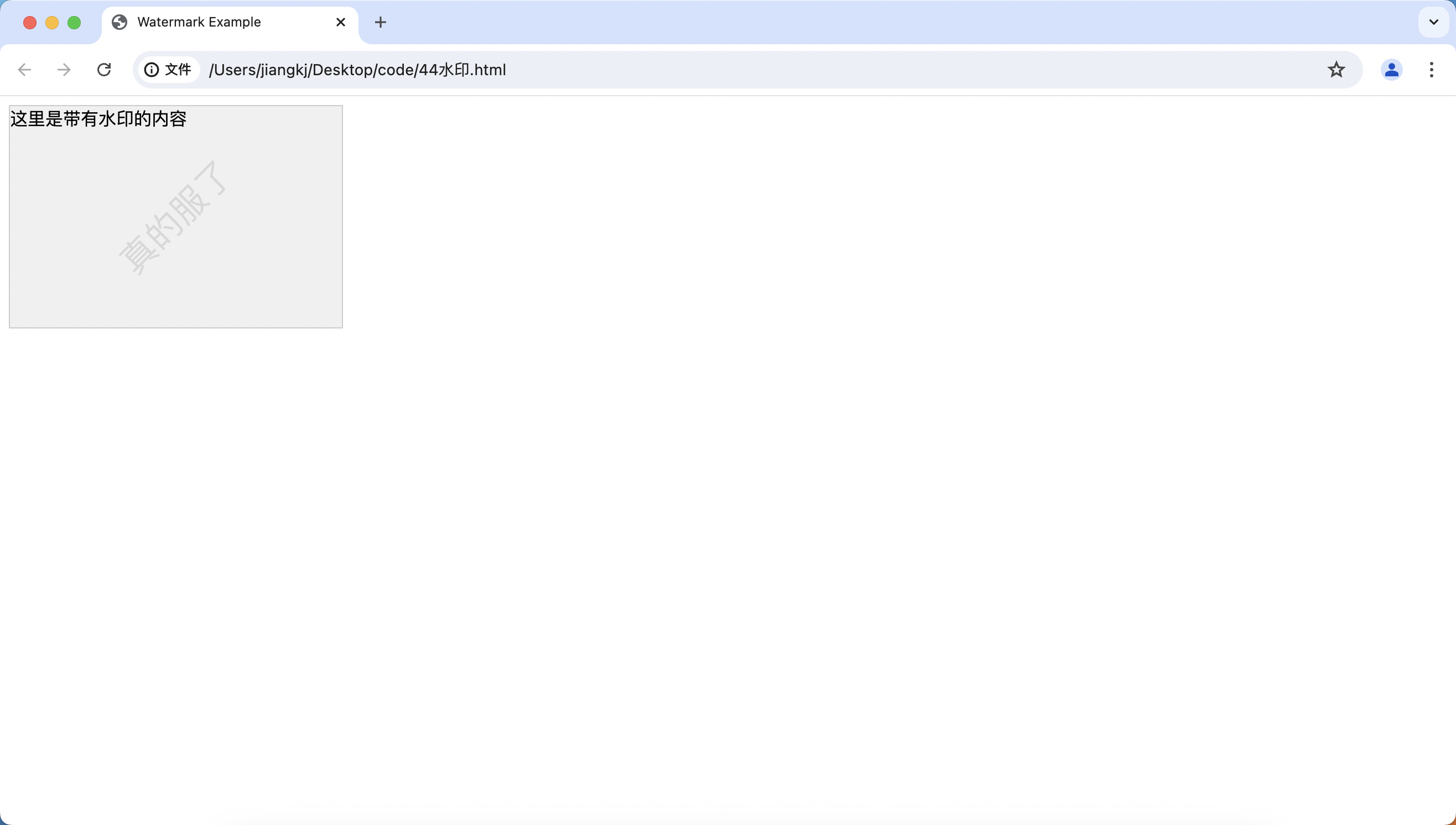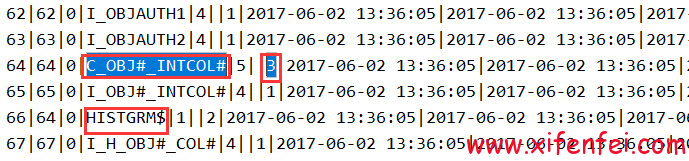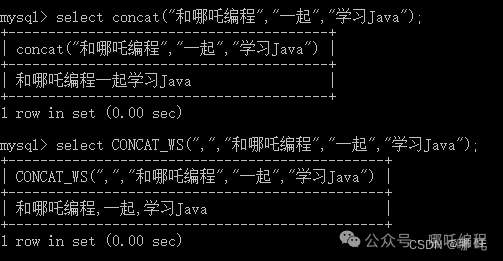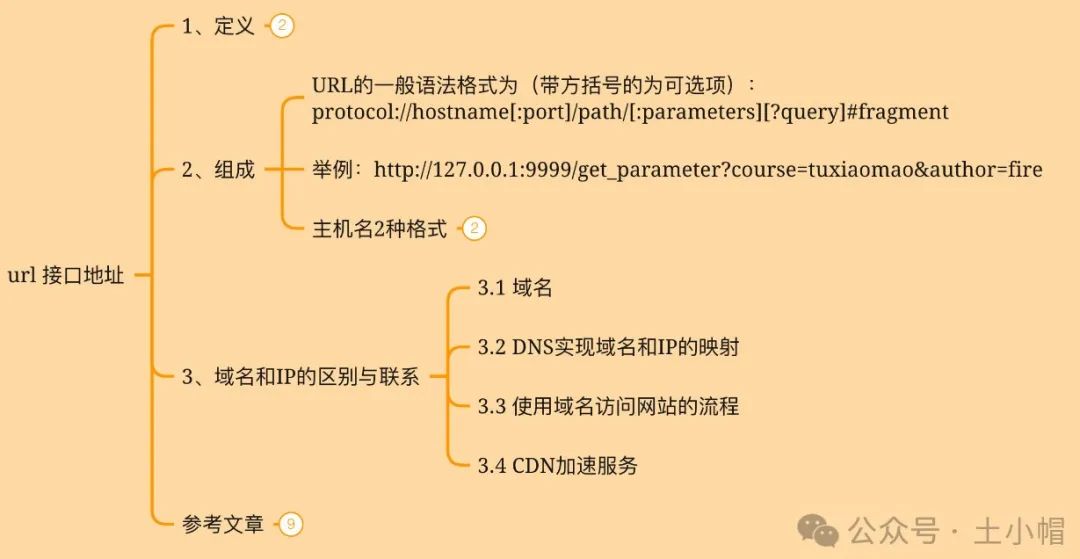有一些数据比较重要的项目,往往需要对数据进行保护措施,本文介绍常见策略——全局添加水印。
1、创建水印组件
<template>
<div class="water-mark">
<div class="water-mark-content">
<span class="phone">{{ phone }}</span>
<span class="time">{{ time }}</span>
</div>
</div>
</template>
<script>
export default {
name: 'WaterMark',
props: {
phone: {
type: String,
required: true,
},
time: {
type: Number,
required: true,
},
},
};
</script>
<style scoped>
.water-mark {
position: relative;
width: 300px;
height: 300px;
background: url('../../assets/logo.png') no-repeat center;
background-size: 80px;
filter: brightness(0.7);
pointer-events: none;
color: rgba(26, 26, 26, 0.3);
font-size: 10px;
transform: rotate(-45deg);
display: inline-block;
opacity: 0.5;
}
.water-mark-content {
position: absolute;
top: 50%;
left: 50%;
transform: translate(-50%, -50%);
text-align: center;
}
.phone {
display: block;
position: absolute;
top: -15px;
left: 50px;
}
.time {
display: block;
position: absolute;
top: 0px;
left: 50px;
}
</style>
2、在公共组件使用水印组件
这里需要注意,水印的位置以及多少可由样式具体决定
<div class="water-wrap">
<WaterMark
v-for="(item, index) in waterArr"
:key="`water-mark-${index}`"
:phone="userInfo.username"
:time="time.getTime()"
/>
</div>
// 水印内容——当前时间
time = new Date()
// 水印数组控制水印数量
waterArr = Array(100).fill(1)
// 水印样式控制水印显示区域
.water-wrap {
position: fixed;
bottom: 0;
left: 0;
top: 0;
right: 0;
overflow: hidden;
z-index: 100000;
pointer-events: none;
}
3、对于不需要水印的页面(登录页)
可以用计算属性来判断,并用v-if(vue)或&&(react)控制显隐
// 以下例子以登录页不显示水印为例
<div v-if="isLoginPage" class="water-wrap">
<WaterMark
v-for="(item, index) in waterArr"
:key="`water-mark-${index}`"
:phone="userInfo.username"
:time="time.getTime()"
/>
</div>
computed: {
isLoginPage() {
// 检查当前路由路径是否包含 '/login'
return !this.$route.path.includes('/login');
},
},