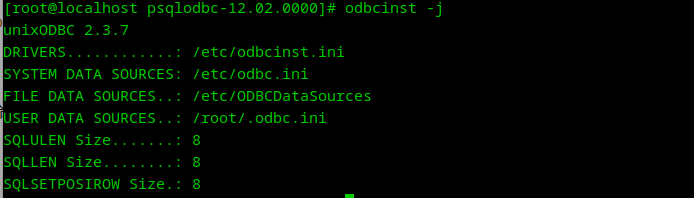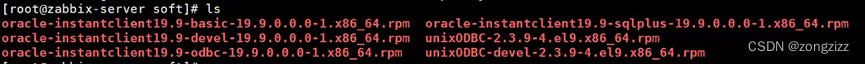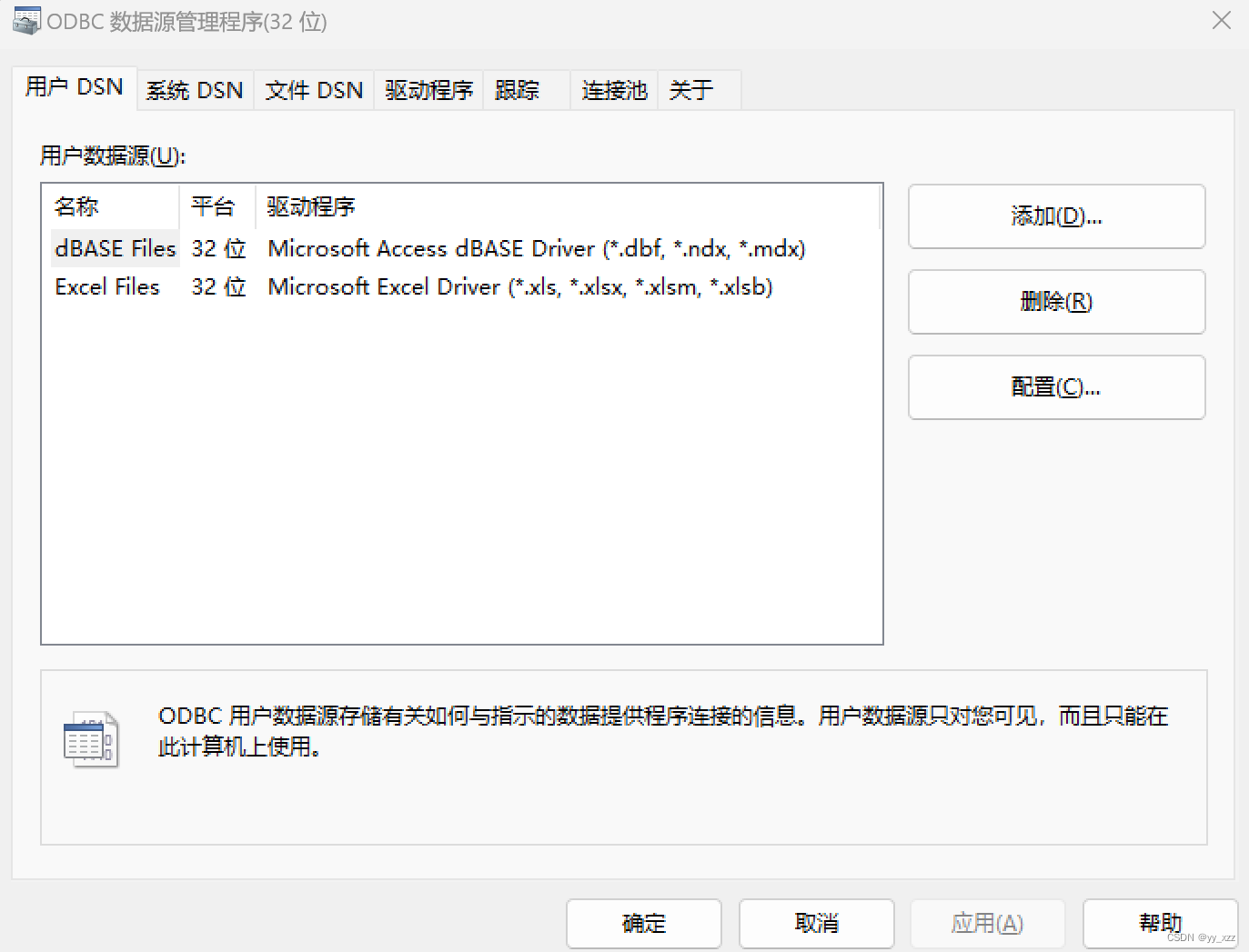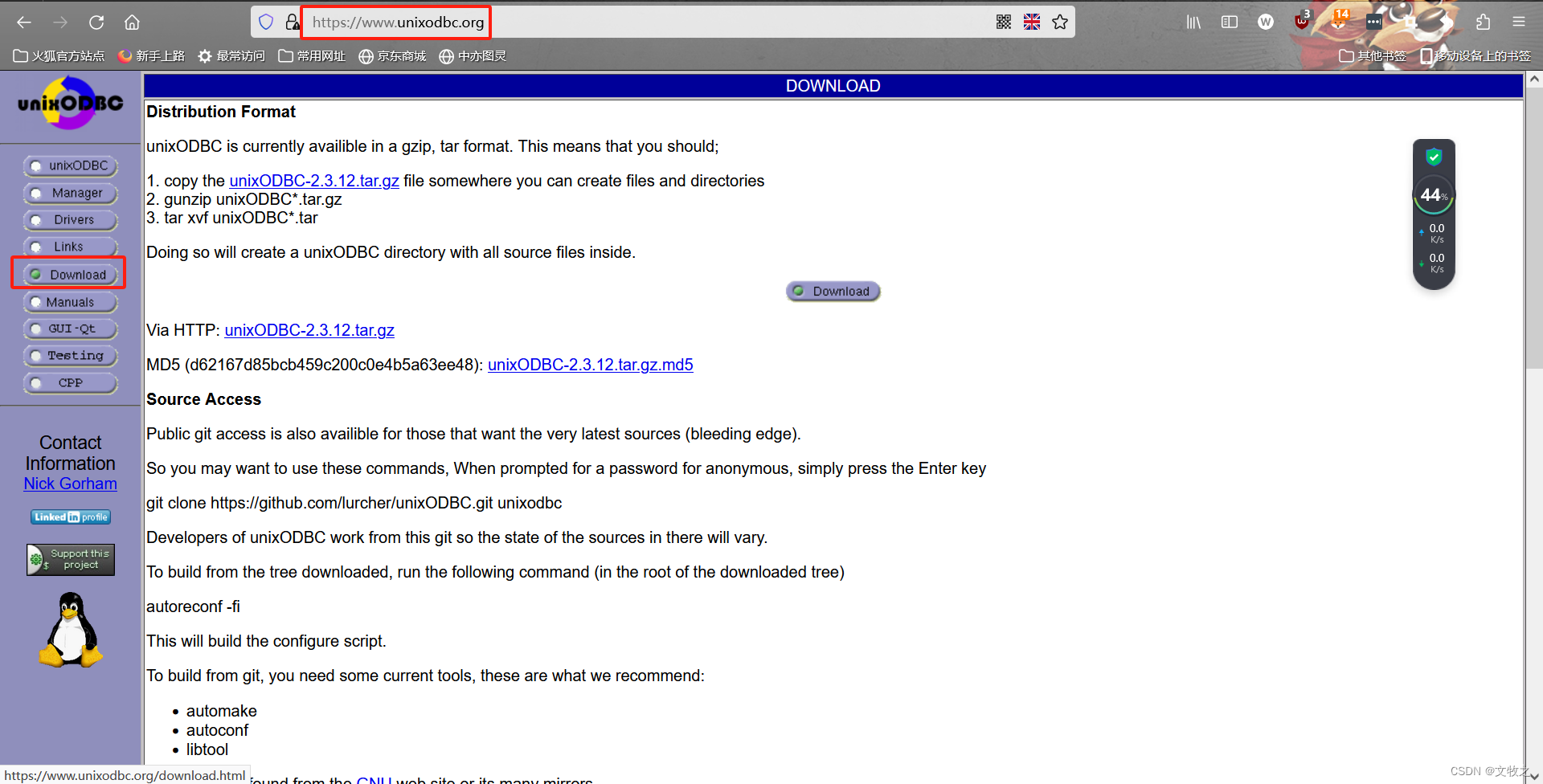1、官方文档
By default, a full ODBC installation is performed with a standard InterSystems installation. If you perform a custom installation (as described in the Installation Guide), you can select the “SQL client only” option to install only the client access components (ODBC client driver).
In addition, however, a stand-alone installer is provided for InterSystems ODBC. To use this installer:
Create the directory where you wish to install the client, such as /usr/irisodbc/.
Copy the appropriate zipped tar file into the directory that you just created.
The ./dist/ODBC/ directory contains zipped tar files with names like the following:
ODBC-release-code-platform.tar.gz
where release-code is a release-specific code (that varies among InterSystems versions and releases) and platform specifies the operating system that the ODBC client runs on.
Go to the directory you created and manually unpack the .tar file, as follows:
# gunzip ODBC-release-code-platform.tar.gz # tar xvf ODBC-release-code-platform.tarThis creates bin and dev directories and installs a set of files.
Run the ODBCInstall program, which will be in the directory that you created. This program creates several sample scripts and configures irisodbc.ini under the mgr directory. For example:
# pwd /usr/irisodbc # ./ODBCInstall
2、驱动地址
InterSystems IRIS | Driver Packages
3、ai解读
根据官方文档提供的信息,以下是在 Linux 系统上安装和配置 ODBC 驱动程序的总结:
### 执行独立安装
1. 创建安装客户端的目录,如 `/usr/irisodbc/`。
2. 将适当的压缩 tar 文件复制到您创建的目录中。
3. 手动解压 `.tar` 文件,创建 `bin` 和 `dev` 目录并安装一组文件。
4. 运行 `ODBCInstall` 程序,该程序位于您创建的目录中,用于创建示例脚本并配置 `irisodbc.ini`。
### ODBC 客户端文件
- `libiodbc.so`:iODBC 驱动程序管理器,支持 8 位和 Unicode ODBC API。
- `libodbc.so`:unixODBC 驱动程序管理器,用于 8 位 ODBC API。
- InterSystems ODBC 客户端驱动程序:`libirisodbc35` 支持 8 位 ODBC 3.5,`libirisodbciw35` 支持 Unicode ODBC 3.5。
### 设置共享库路径
- 在 UNIX 系统上使用第三方共享库时,必须通过设置 `LD_LIBRARY_PATH` 来定义 `InterSystems IRIS LibPath` 参数。这是一项安全措施,以防止非特权用户更改路径。
### 故障排除共享对象依赖关系
1. 使用适当的命令列出 InterSystems ODBC 驱动程序的动态依赖项,例如在 Solaris 上使用 `ldd` 命令。
2. 如果没有找到依赖项,则说明所有依赖项都是有效的。如果有错误,请运行命令强制共享对象加载器查找当前目录。
以上总结可以帮助您在 Linux 系统上安装和配置 ODBC 驱动程序。如果您需要进一步的帮助或指导,请随时告诉我!
4、实操
#1 创建路径/usr/irisodbc
root@ubuntu24:/home# cd /usr/
root@ubuntu24:/usr# mkdir irisodbc
root@ubuntu24:/usr# cd irisodbc/
#2 解压驱动 ODBC-2023.1.0.229.0-lnxubuntu2204x64.tar.gz
root@ubuntu24:/usr/irisodbc# ls
ODBC-2023.1.0.229.0-lnxubuntu2204x64.tar.gz
root@ubuntu24:/usr/irisodbc# tar -zxvf ODBC-2023.1.0.229.0-lnxubuntu2204x64.tar.gz
ODBCinstall
bin/
bin/libirisodbc35.so
bin/libirisodbciw35.so
bin/libirisodbcur6435.so
bin/odbcgateway.so
bin/odbcgatewayiw.so
bin/odbcgatewayur64.so
bin/irisconnect.so
bin/libiodbc.so
bin/libodbc.so
bin/libodbc.so.2
bin/libodbc.so.2.0.0
dev/
dev/odbc/
dev/odbc/redist/
dev/odbc/redist/iodbc/
dev/odbc/redist/iodbc/odbc.ini_iODBCtemplate
dev/odbc/redist/iodbc/include/
dev/odbc/redist/unixodbc/
dev/odbc/redist/unixodbc/odbcinst.ini_unixODBCtemplate
dev/odbc/redist/unixodbc/readme.txt
dev/odbc/redist/unixodbc/odbc.ini_unixODBCtemplate
dev/odbc/redist/unixodbc/include/
dev/odbc/redist/unixodbc/include/autotest.h
dev/odbc/redist/unixodbc/include/ini.h
dev/odbc/redist/unixodbc/include/log.h
dev/odbc/redist/unixodbc/include/lst.h
dev/odbc/redist/unixodbc/include/odbcinst.h
dev/odbc/redist/unixodbc/include/odbcinstext.h
dev/odbc/redist/unixodbc/include/odbctrac.h
dev/odbc/redist/unixodbc/include/odbctrace.h
dev/odbc/redist/unixodbc/include/sql.h
dev/odbc/redist/unixodbc/include/sqlext.h
dev/odbc/redist/unixodbc/include/sqlspi.h
dev/odbc/redist/unixodbc/include/sqltypes.h
dev/odbc/redist/unixodbc/include/sqlucode.h
dev/odbc/redist/unixodbc/include/sqp.h
dev/odbc/redist/unixodbc/include/unixodbc_conf.h
dev/odbc/redist/unixodbc/include/uodbc_extras.h
dev/odbc/redist/unixodbc/include/uodbc_stats.h
dev/odbc/redist/unixodbc/libodbcinst.so
dev/odbc/redist/unixodbc/libodbcinst.so.2
dev/odbc/redist/unixodbc/libodbcinst.so.2.0.0
dev/odbc/redist/unixodbc/isql
dev/odbc/redist/unixodbc/iusql
dev/odbc/redist/unixodbc/odbcinst
dev/odbc/redist/ssl/
dev/odbc/redist/ssl/readme.txt
dev/odbc/redist/ssl/odbcssl.ini.template
dev/odbc/redist/ssl/irisodbc.ini.template
# 解压后情况
root@ubuntu24:/usr/irisodbc# ls
bin dev ODBC-2023.1.0.229.0-lnxubuntu2204x64.tar.gz ODBCinstall
root@ubuntu24:/usr/irisodbc# ll
total 4636
drwxr-xr-x 4 root root 4096 Jul 15 14:16 ./
drwxr-xr-x 15 root root 4096 Jul 15 14:15 ../
drwxrwxr-x 2 root root 4096 Apr 14 2023 bin/
drwxr-xr-x 3 root root 4096 Apr 14 2023 dev/
-rw-r--r-- 1 root root 4720787 Jul 15 14:16 ODBC-2023.1.0.229.0-lnxubuntu2204x64.tar.gz
-rwxrwxr-x 1 root root 4501 Apr 14 2023 ODBCinstall*
root@ubuntu24:/usr/irisodbc# pwd
/usr/irisodbc
root@ubuntu24:/usr/irisodbc# ls
bin dev ODBC-2023.1.0.229.0-lnxubuntu2204x64.tar.gz ODBCinstall
root@ubuntu24:/usr/irisodbc# cd /usr/irisodbc
root@ubuntu24:/usr/irisodbc# ll
total 4636
drwxr-xr-x 4 root root 4096 Jul 15 14:16 ./
drwxr-xr-x 15 root root 4096 Jul 15 14:15 ../
drwxrwxr-x 2 root root 4096 Apr 14 2023 bin/
drwxr-xr-x 3 root root 4096 Apr 14 2023 dev/
-rw-r--r-- 1 root root 4720787 Jul 15 14:16 ODBC-2023.1.0.229.0-lnxubuntu2204x64.tar.gz
-rwxrwxr-x 1 root root 4501 Apr 14 2023 ODBCinstall*
# 安装驱动 可见创建了一个文件irisodbc.ini文件。
root@ubuntu24:/usr/irisodbc# ./ODBCinstall
Creating irisodbc.ini ...
Done setting up ODBC and SQLGateway!
root@ubuntu24:/usr/irisodbc# ls
bin dev mgr ODBC-2023.1.0.229.0-lnxubuntu2204x64.tar.gz ODBCinstall
# 查找文件路径 /usr/irisodbc/mgr/irisodbc.ini
root@ubuntu24:/usr/irisodbc# find /usr/irisodbc/ -name "irisodbc.ini"
/usr/irisodbc/mgr/irisodbc.ini
root@ubuntu24:/usr/irisodbc# ll
total 4640
drwxr-xr-x 5 root root 4096 Jul 15 14:17 ./
drwxr-xr-x 15 root root 4096 Jul 15 14:15 ../
drwxrwxr-x 2 root root 4096 Apr 14 2023 bin/
drwxr-xr-x 3 root root 4096 Apr 14 2023 dev/
drwxr-xr-x 2 root root 4096 Jul 15 14:17 mgr/
-rw-r--r-- 1 root root 4720787 Jul 15 14:16 ODBC-2023.1.0.229.0-lnxubuntu2204x64.tar.gz
-rwxrwxr-x 1 root root 4501 Apr 14 2023 ODBCinstall*
root@ubuntu24:/usr/irisodbc# cd mgr/
root@ubuntu24:/usr/irisodbc/mgr# ls
irisodbc.ini
# 该驱动默认的DSN连接配置,如果直接用dsn连接,直接用dsn=User,或者dsn=Userunixodbc
# 看配置的driver驱动配置:/usr/irisodbc/bin/libirisodbc35.so, 说明iris的驱动就是这个so文件,所以代码里面配置这个路径
root@ubuntu24:/usr/irisodbc/mgr# cat irisodbc.ini
[ODBC Data Sources]
User = User
Userunixodbc = Userunixodbc
[User]
Driver = /usr/irisodbc/bin/libirisodbc35.so
Description = IRIS ODBC driver
Host = localhost
Namespace = USER
UID = _SYSTEM
Password = SYS
Port = 1972
Protocol = TCP
Query Timeout = 1
Static Cursors = 0
Trace = off
TraceFile = iodbctrace.log
Authentication Method = 0
Security Level = 2
Service Principal Name = iris/localhost.domain.com
[Userunixodbc]
Driver = /usr/irisodbc/bin/libirisodbcur6435.so
Description = IRIS ODBC driver
Host = localhost
Namespace = USER
UID = _SYSTEM
Password = SYS
Port = 1972
Protocol = TCP
Query Timeout = 1
Static Cursors = 0
Trace = off
TraceFile = iodbctrace.log
Authentication Method = 0
Security Level = 2
Service Principal Name = iris/localhost.domain.com
root@ubuntu24:/usr/irisodbc/mgr# ls
irisodbc.ini
# python查询版本
root@ubuntu24:/usr/irisodbc/mgr# cd /home/code/
root@ubuntu24:/home/code# vim c1.py
root@ubuntu24:/home/code# python3 c1.py
('',)
root@ubuntu24:/home/code# python3 c1.py
('',)
root@ubuntu24:/home/code# cat c1.py
import pyodbc
driver = '/usr/irisodbc/bin/libirisodbc35.so'
server = 'ip'
database = 'test'
username = ''
password = ''
port = '1927'
cnxn = pyodbc.connect(Driver=driver, Server=server, Database=database, UID=username, PWD=password, Port=port)
cursor = cnxn.cursor()
cursor.execute("SELECT $ZVERSION")
row = cursor.fetchone()
while row:
print(row)
row = cursor.fetchone()
cnxn.close()
# python select 1
root@ubuntu24:/home/code# cp c1.py c2.py
root@ubuntu24:/home/code# vim c2.py
root@ubuntu24:/home/code# python3 c2.py
(1,)
root@ubuntu24:/home/code# cat c2.py
import pyodbc
driver = '/usr/irisodbc/bin/libirisodbc35.so'
server = 'ip'
database = 'test'
username = ''
password = ''
port = '1927'
cnxn = pyodbc.connect(Driver=driver, Server=server, Database=database, UID=username, PWD=password, Port=port)
cursor = cnxn.cursor()
cursor.execute("SELECT 1")
row = cursor.fetchone()
while row:
print(row)
row = cursor.fetchone()
cnxn.close()
root@ubuntu24:/home/code#
root@ubuntu24:/home/code#
5、python代码
import pyodbc
driver = '/usr/irisodbc/bin/libirisodbc35.so'
server = 'xxx'
database = 'xxx'
username = 'xxx'
password = 'xxx'
port = '1927'
cnxn = pyodbc.connect(Driver=driver, Server=server, Database=database, UID=username, PWD=password, Port=port)
cursor = cnxn.cursor()
cursor.execute("SELECT 1")
row = cursor.fetchone()
while row:
print(row)
row = cursor.fetchone()
cnxn.close()