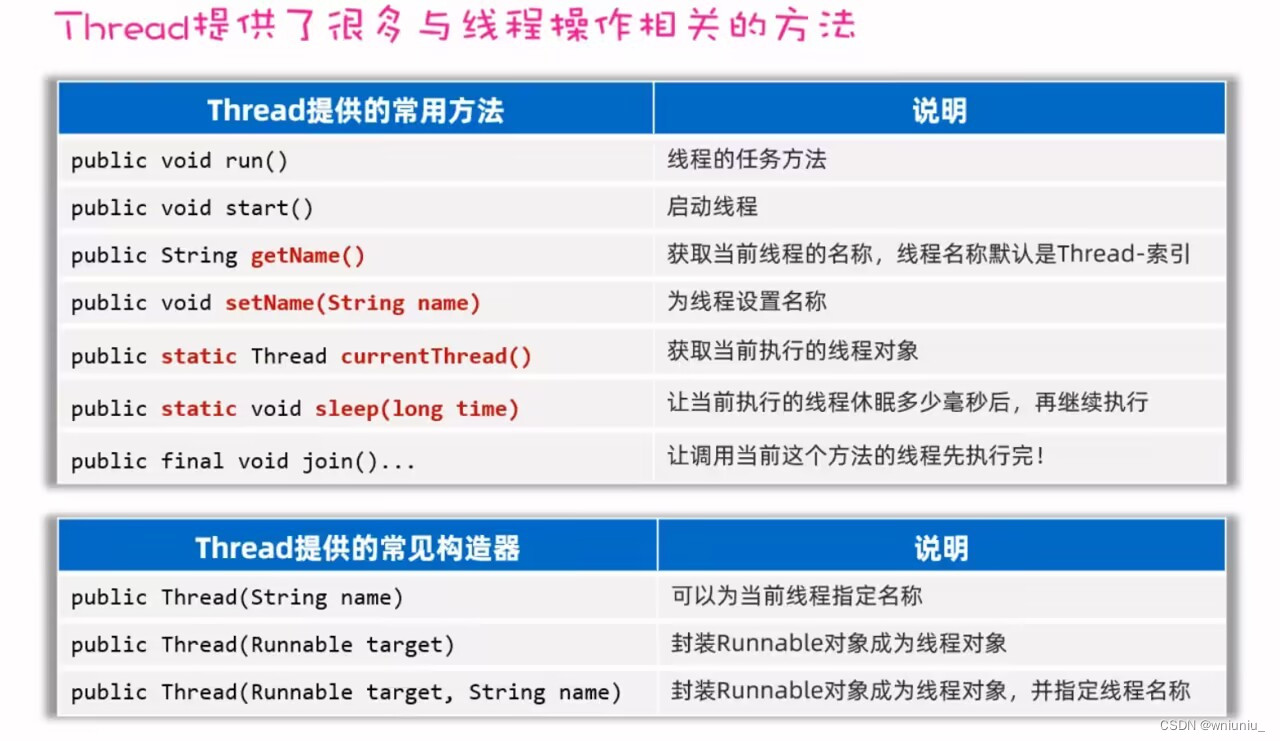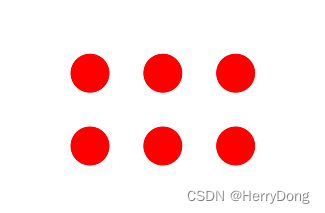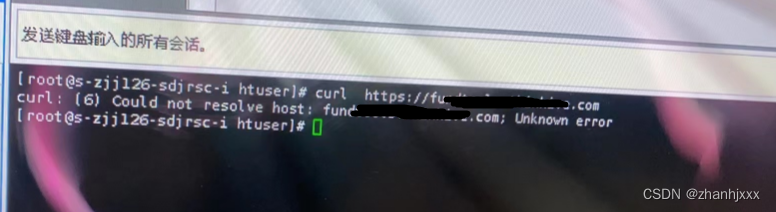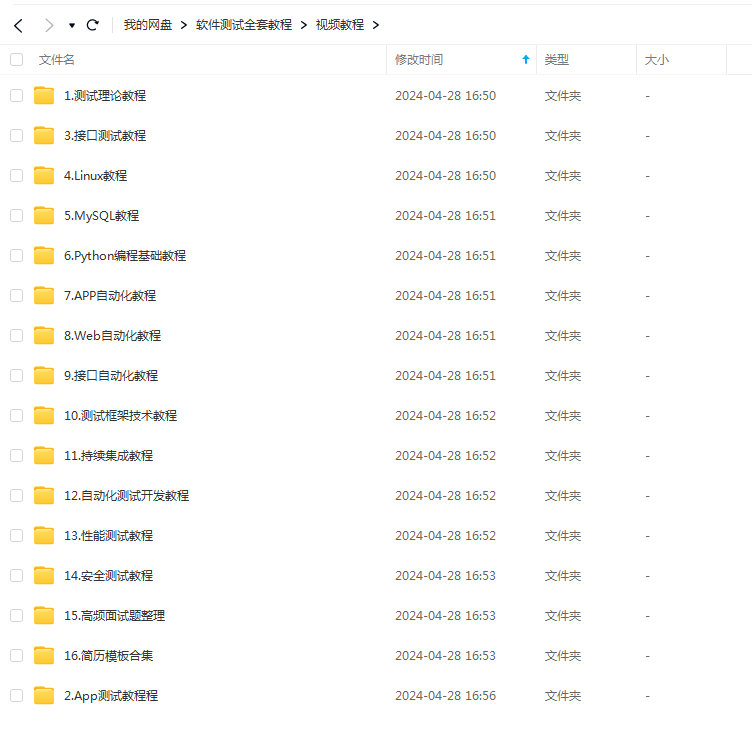Python WSGI 服务器教程:full_dispatch_request 方法解析
在本文中,我们将详细解析一个用于 WSGI 服务器的 full_dispatch_request 方法。这个方法负责处理完整的请求调度,包括请求的前后处理、异常捕获和错误处理。我们将逐行解释该方法的工作原理,并提供一些背景知识,以帮助理解其功能。
背景知识
在 Web 开发中,处理 HTTP 请求是服务器的核心功能。一个典型的请求处理流程包括以下步骤:
- 请求预处理(如验证和中间件处理)
- 请求调度(将请求路由到相应的处理函数)
- 请求后处理(如日志记录和清理)
- 异常处理(捕获和处理请求过程中的异常)
full_dispatch_request 方法负责将这些步骤组合在一起,提供一个完整的请求处理流程。
full_dispatch_request 方法的实现
以下是一个典型的 full_dispatch_request 方法实现:
def full_dispatch_request(self):
"""Dispatches the request and on top of that performs request
pre and postprocessing as well as HTTP exception catching and
error handling.
.. versionadded:: 0.7
"""
self.try_trigger_before_first_request_functions()
try:
request_started.send(self)
rv = self.preprocess_request()
if rv is None:
rv = self.dispatch_request()
except Exception as e:
rv = self.handle_user_exception(e)
return self.finalize_request(rv)
分步骤讲解
- 触发首次请求前的函数
self.try_trigger_before_first_request_functions()
- 调用
try_trigger_before_first_request_functions方法,触发应用启动后首次请求前需要执行的函数。这些函数通常用于初始化资源或设置全局状态。
- 发送请求开始信号
request_started.send(self)
- 使用信号机制发送
request_started信号,通知所有注册的监听器请求已开始处理。这通常用于记录日志或进行其他全局初始化操作。
- 请求预处理
rv = self.preprocess_request()
- 调用
preprocess_request方法执行请求的预处理步骤。如果预处理返回非None值,表示请求被拦截并已生成响应;否则继续处理请求。
- 请求调度
if rv is None:
rv = self.dispatch_request()
- 如果预处理未生成响应(
rv is None),调用dispatch_request方法将请求路由到相应的处理函数。此方法通常基于请求路径和方法找到对应的视图函数,并执行该函数生成响应。
- 异常处理
except Exception as e:
rv = self.handle_user_exception(e)
- 捕获请求处理过程中抛出的所有异常,并调用
handle_user_exception方法处理异常。该方法通常生成一个错误响应。
- 请求后处理
return self.finalize_request(rv)
- 调用
finalize_request方法执行请求的后处理步骤,并返回最终的响应对象。此方法通常用于处理响应头、记录日志和执行清理操作。
使用示例
以下是一个简化的示例,展示了如何实现 full_dispatch_request 方法,并处理 HTTP 请求:
from blinker import signal
class SimpleWSGIApp:
def __init__(self):
self.first_request_funcs = []
self.before_request_funcs = []
self.after_request_funcs = []
def __call__(self, environ, start_response):
return self.wsgi_app(environ, start_response)
def wsgi_app(self, environ, start_response):
ctx = self.request_context(environ)
error = None
try:
ctx.push()
response = self.full_dispatch_request()
except Exception as e:
error = e
response = self.handle_exception(e)
finally:
ctx.auto_pop(error)
return response(environ, start_response)
def full_dispatch_request(self):
self.try_trigger_before_first_request_functions()
try:
request_started.send(self)
rv = self.preprocess_request()
if rv is None:
rv = self.dispatch_request()
except Exception as e:
rv = self.handle_user_exception(e)
return self.finalize_request(rv)
def try_trigger_before_first_request_functions(self):
for func in self.first_request_funcs:
func()
self.first_request_funcs = []
def preprocess_request(self):
for func in self.before_request_funcs:
rv = func()
if rv is not None:
return rv
return None
def dispatch_request(self):
return Response("Hello, World!")
def handle_user_exception(self, e):
return Response("Internal Server Error", status=500)
def finalize_request(self, rv):
for func in self.after_request_funcs:
func()
return rv
def request_context(self, environ):
return RequestContext(environ)
class RequestContext:
def __init__(self, environ):
self.environ = environ
def push(self):
print("Context pushed")
def auto_pop(self, error):
print("Context popped")
class Response:
def __init__(self, body, status=200):
self.body = body
self.status = status
def __call__(self, environ, start_response):
start_response(f"{self.status} OK", [("Content-Type", "text/plain")])
return [self.body.encode()]
request_started = signal('request-started')
if __name__ == "__main__":
from wsgiref.simple_server import make_server
app = SimpleWSGIApp()
with make_server("", 8000, app) as httpd:
print("Serving on port 8000...")
httpd.serve_forever()
运行示例
运行上述示例后,启动一个 WSGI 服务器,并在浏览器中访问 http://localhost:8000。你将看到以下输出:
Hello, World!
控制台中将显示:
Context pushed
Context popped
总结
通过本教程,我们详细解析了一个用于 WSGI 服务器的 full_dispatch_request 方法,解释了它如何处理请求的前后处理、异常捕获和错误处理,并生成适当的 HTTP 响应。理解这些内容有助于更好地掌握 WSGI 规范,并实现自定义的 WSGI 服务器。希望这篇教程对你有所帮助。更多详细信息和示例请参考 官方文档。