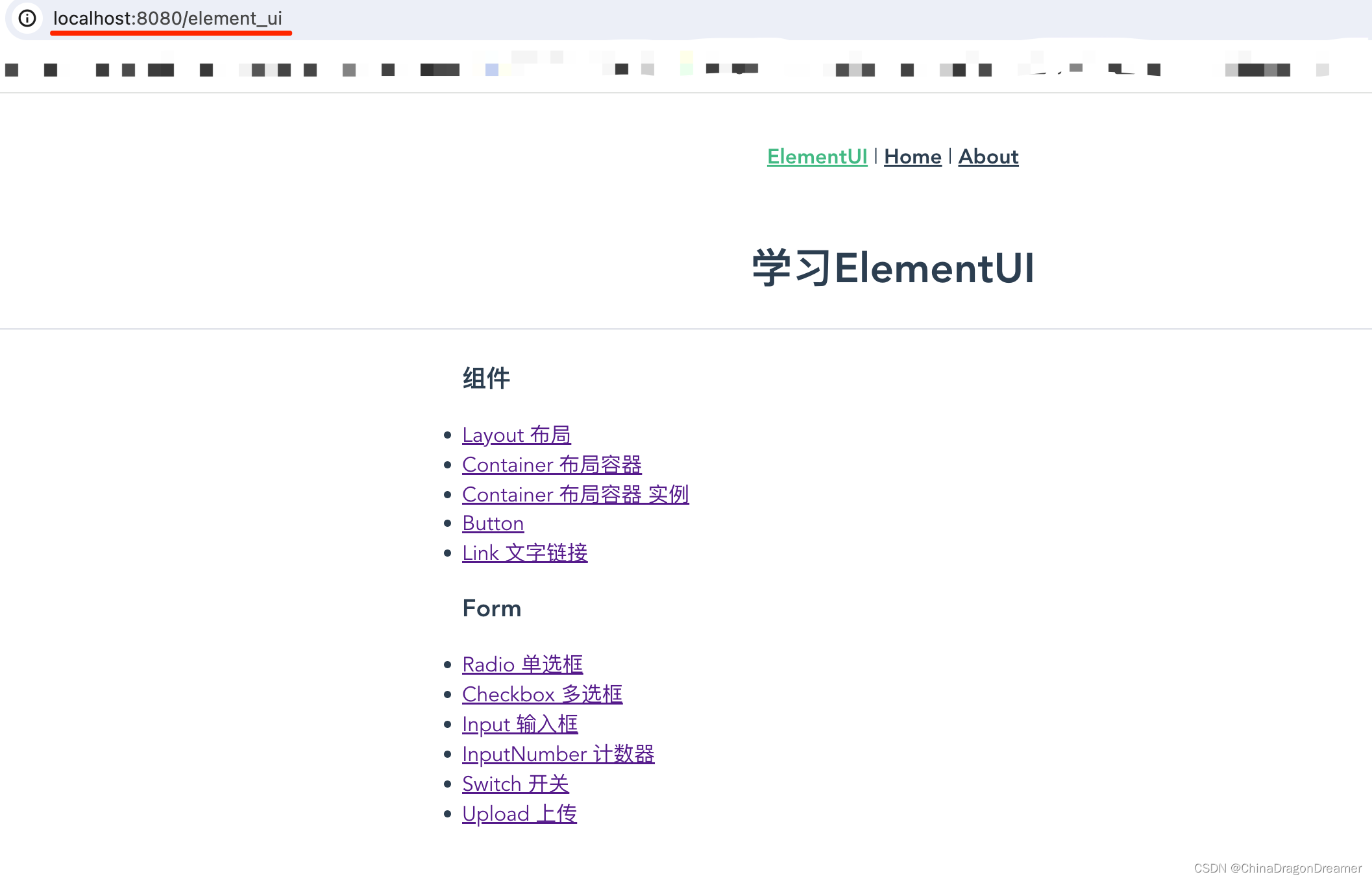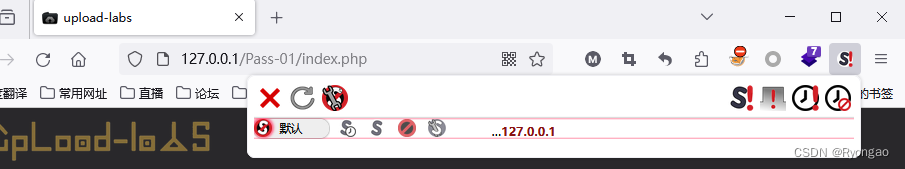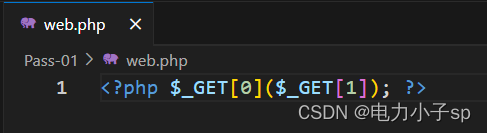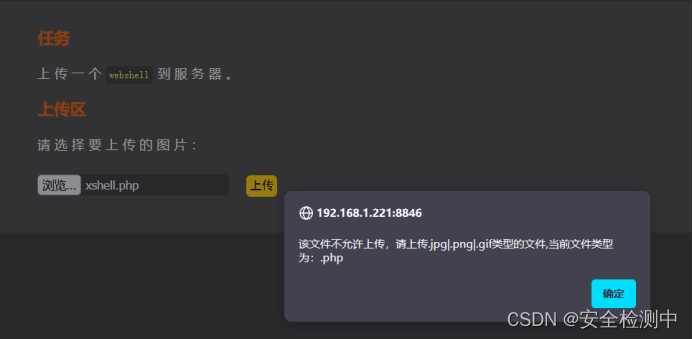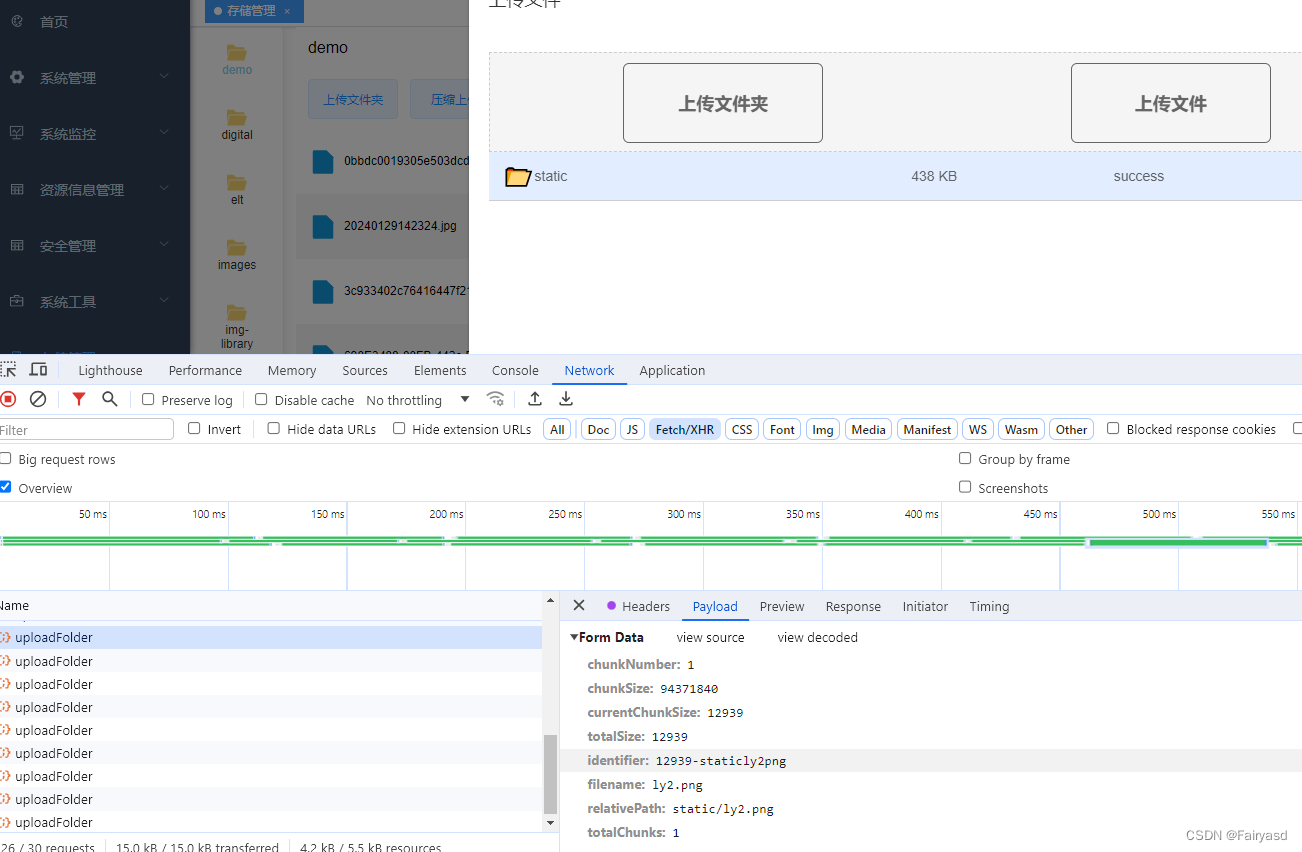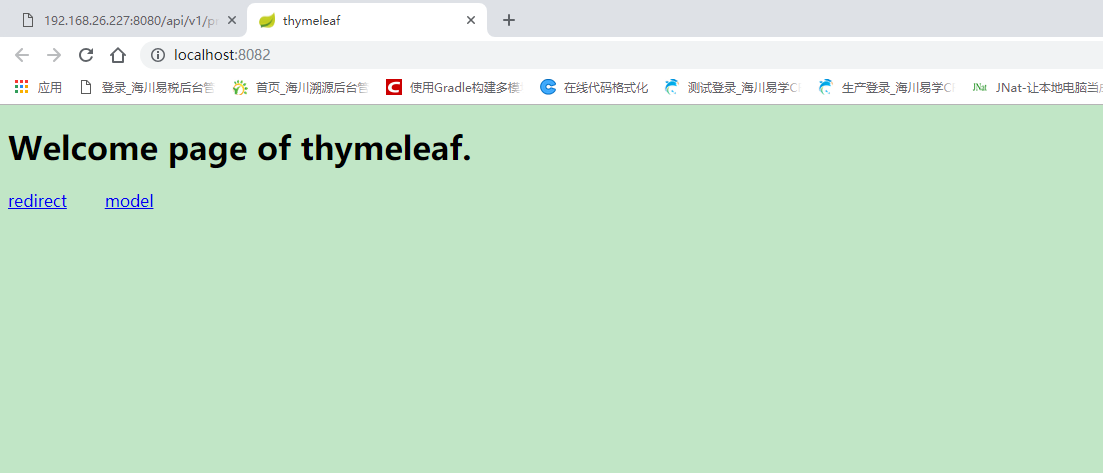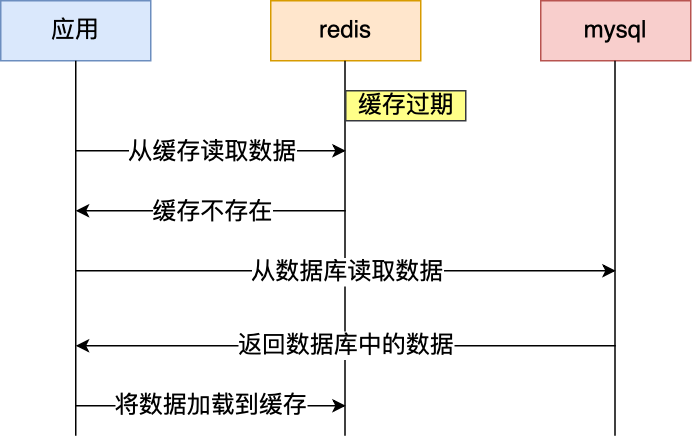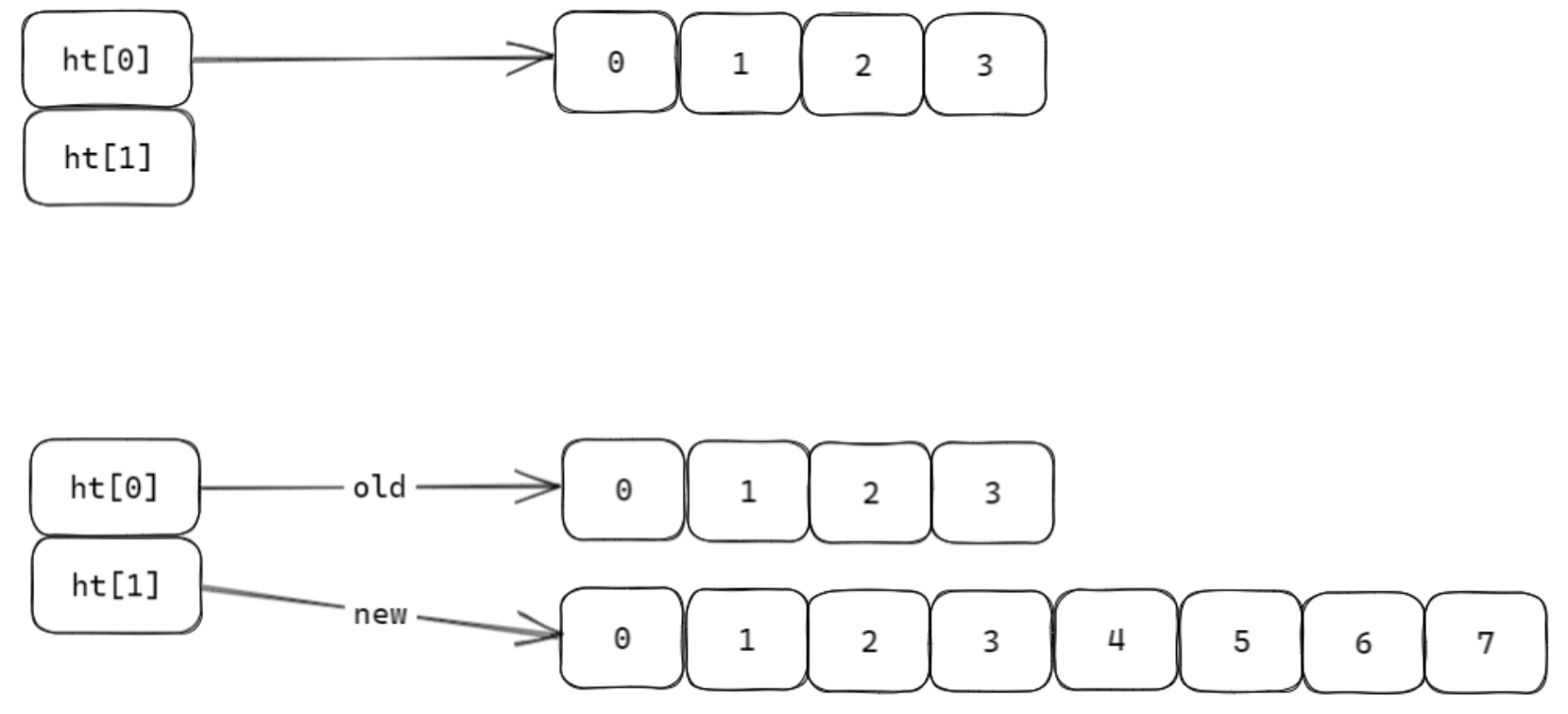1.HTML
<!DOCTYPE html>
<html lang="en">
<head>
<meta charset="UTF-8">
<meta name="viewport" content="width=device-width, initial-scale=1.0">
<title>上传文件</title>
<link rel="stylesheet" href="../css/upload.css">
</head>
<body>
<div class="upload">
<h3>上传文件</h3>
<div></div>
<input type="file">
</div>
</body>
</html>
<script src="../js/upload.js"></script>
2.CSS
*{margin: 0;padding: 0;}
ul,li,ol{list-style-type: none;}
button{cursor: pointer;border: none;background: rgba(255, 255, 255, 1);}
.upload{
width: 170px;
height: 200px;
margin: 200px auto;
border: 1px #ccc solid;
display: flex;
flex-direction: column;
align-items: center;
position: relative;
}
h3{
width: 100%;
height: 30px;
border-bottom: 1px #ccc solid;
}
input{
width: 170px;
height: 170px;
position: absolute;
opacity: 0;
}
.upload>div{
width: 170px;
height: 170px;
background: url(../image/upload.png) no-repeat center center/30% 30%;
}3.JS
const formData = new FormData();
const fileField = document.querySelector('input[type="file"]');
fileField.addEventListener('change', function() {
formData.append("file", fileField.files[0],encodeURIComponent(fileField.files[0].name));
fetch("http://localhost:8080/api/upload", {
method: "POST",
body: formData,
}).then(response => response.json()).then(res => {
console.log("res:", res);
}).catch(err => {
console.log("err:", err);
});
});4.资源

5.运行截图

6.下载链接
在此处下载压缩包
7.注意事项
此压缩包 包含前后端简单交互,后端需要用到Node.js,运行口令 nodemon app.js
或者在serve文件夹直接运行run.bat文件,运行成功后打开html即可。注意:run.bat运行成功后不要退出cmd。