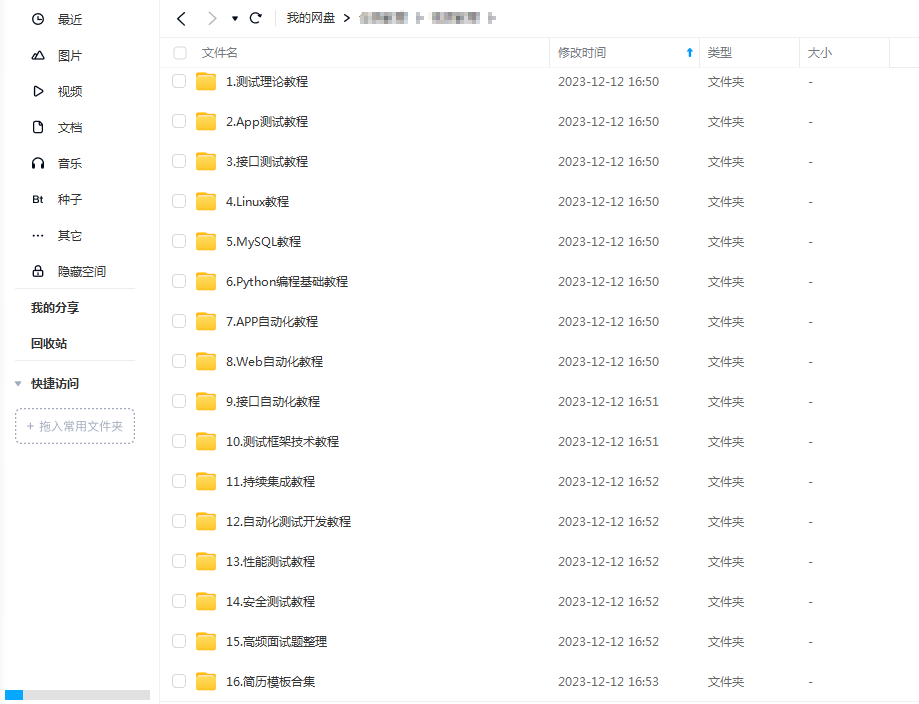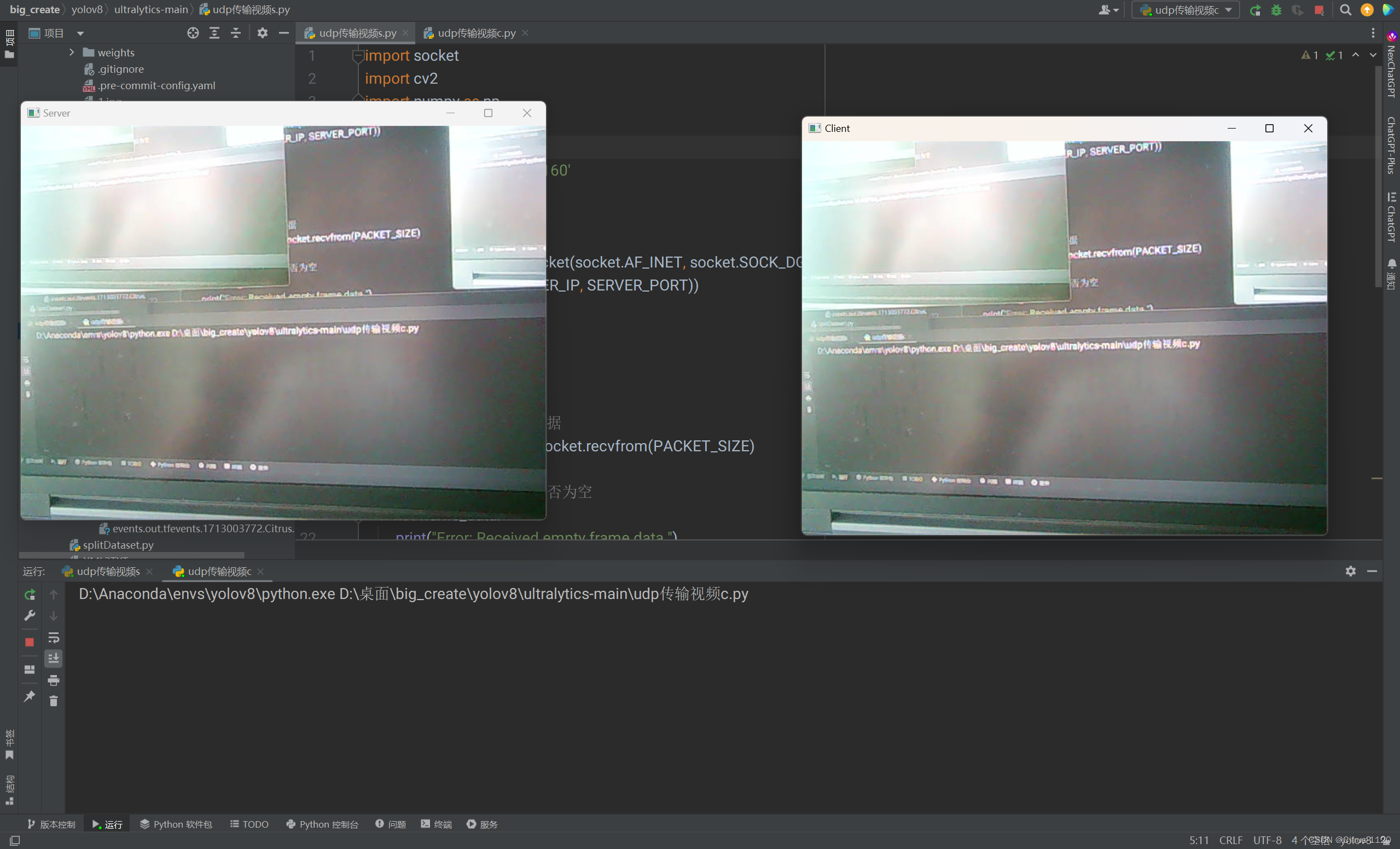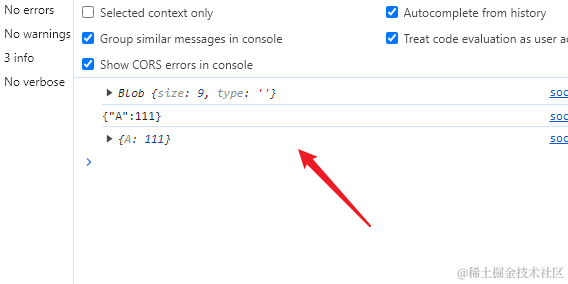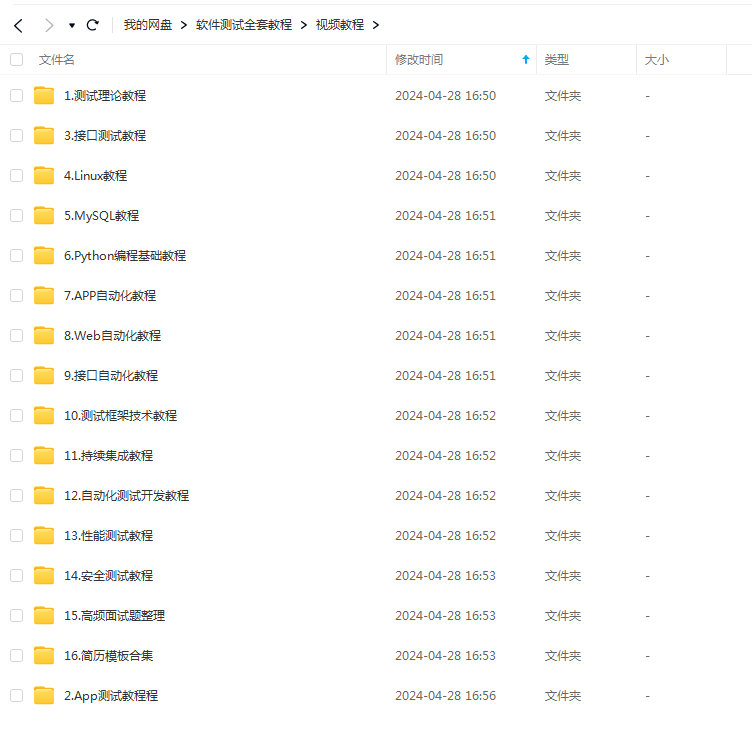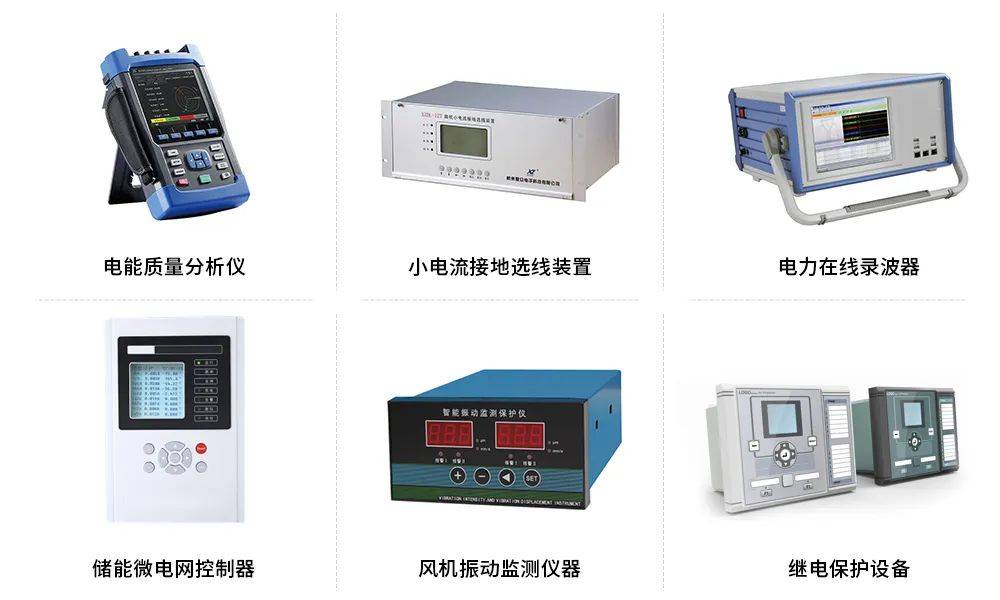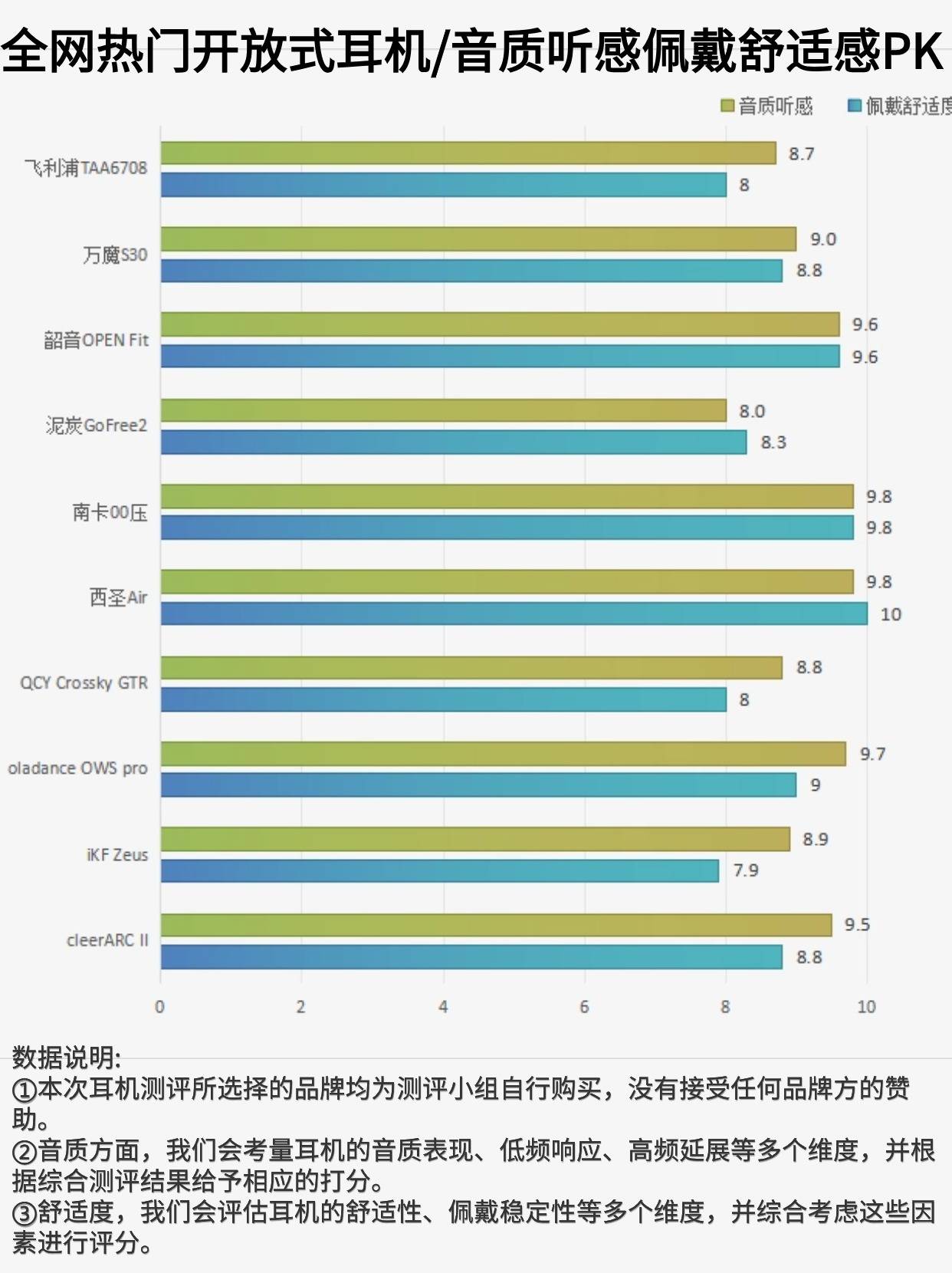一、新建socket文件
class SocketService {
constructor() {
this.socket = null;
this.reconnectTimer = null;
this.messageCallback = null;
this.connectionParams = null;
this.path=null
}
init() {
this.clearReconnectTimer(); // 尝试重新连接之前先清除重连定时器
if (typeof WebSocket === "undefined") {
throw new Error("您的浏览器不支持WebSocket");
}
this.socket = new WebSocket(this.path);
this.socket.addEventListener("open", this.open.bind(this));
this.socket.addEventListener("error", this.error.bind(this));
this.socket.addEventListener("close", this.close.bind(this));
this.socket.addEventListener("message", this.getMessage.bind(this));
}
open() {
console.log('%c [ WebSocket已连接 ]', 'font-size:16px; background:#7fce50; color:white;')
this.clearReconnectTimer();
}
close(event) {
console.log('%c [ WebSocket已关闭并断开连接 ]', 'font-size:16px; background:red; color:white;')
this.destroyWebsocket();
}
error(event) {
console.log('%c [ WebSocket已断开连接 ]', 'font-size:16px; background:red; color:white;')
this.startReconnectTimer();
}
getMessage(event) {
if (event.data === "连接成功") {
return;
}
const message = event.data;
if (this.messageCallback) {
this.messageCallback(message);
}
}
startReconnectTimer() {
if (!this.reconnectTimer) {
this.reconnectTimer = setInterval(() => {
console.log('%c [ WebSocket已断开 尝试重新连接... ]', 'font-size:16px; background:red; color:white;')
if (this.connectionParams) {
this.init();
}
}, 3000); // 重连间隔为 3 秒
}
}
clearReconnectTimer() {
if (this.reconnectTimer) {
clearInterval(this.reconnectTimer);
this.reconnectTimer = null;
this.clearReconnectTimer();
}
}
destroyWebsocket() {
if (this.socket) {
this.socket.close();
this.socket = null;
this.clearReconnectTimer();
this.messageCallback = null; // 或者清除 messageCallback 的引用
}
}
}
const socketService = new SocketService();
export default socketService;
二、引入并调用
//引入
import socketService from "./socket.js";
//开启
initSocketService() {
// const id = '';
const path = `${Monitor_Alarm}${this.tenantId}/${this.userInfo.id}`;
// const path =
// "ws://aes.aes-iot.com:8301/sys-alarm/ws/dashboard/admin/d35fd488525686145aca387b0158c234";
// let url = .replace(/^https?:\/\//g, "");
// const path = `ws://${url}/sys-alarm/ws/dashboard/802/10000`;
// const type = "device";
// 初始化 WebSocket 连接 传递类型 设备id
socketService.path = path;
socketService.init();
socketService.messageCallback = this.handleMessage;
},
//接收消息后的处理
handleMessage(message) {}
//关闭
this.closeWebsocket();