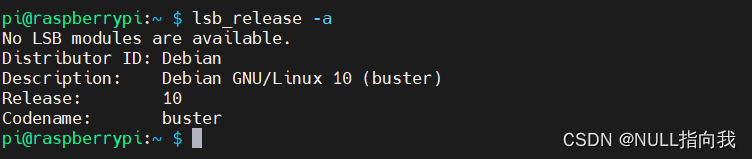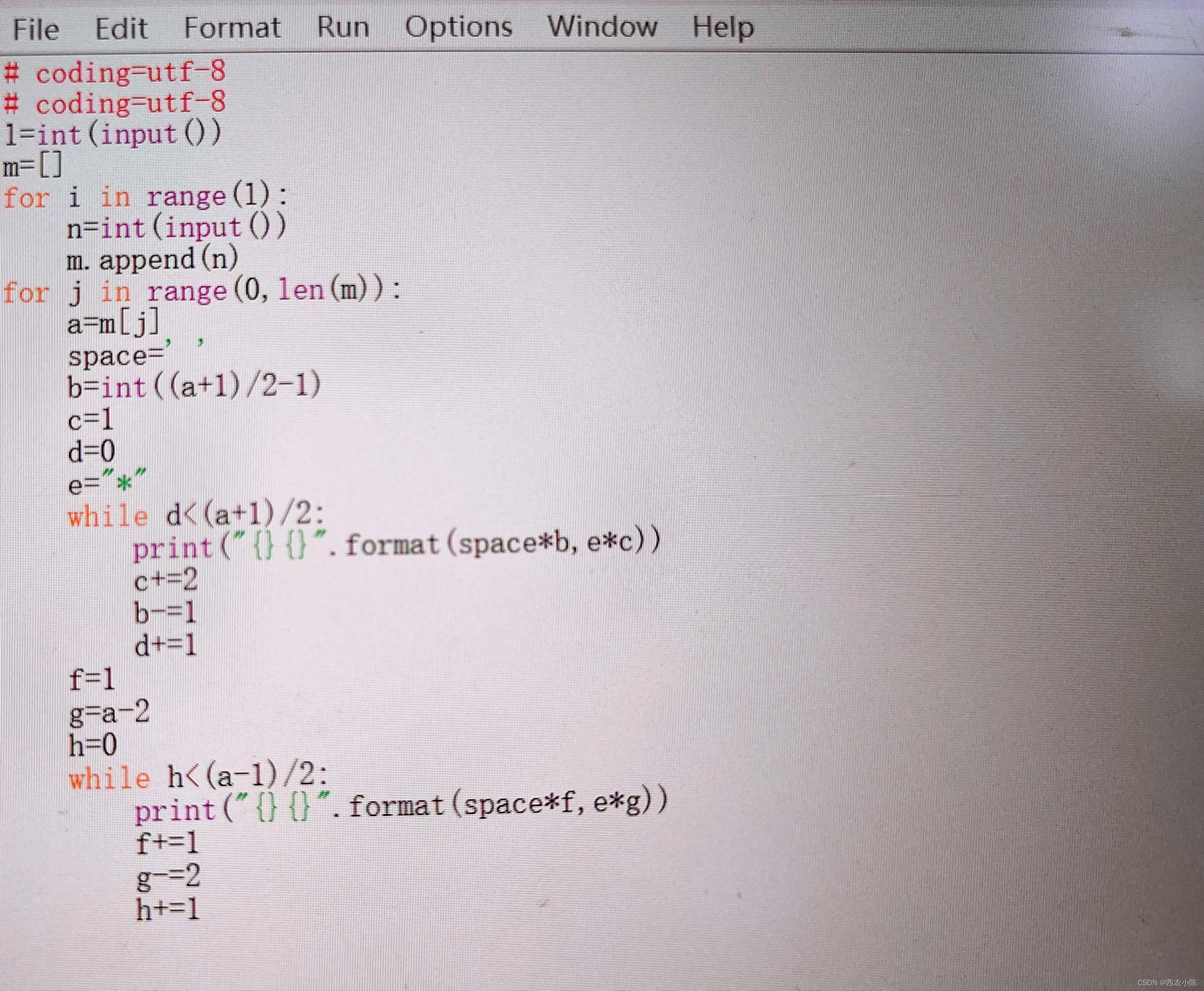python 屏幕显示一个文本窗口,我有一段文字需要显示,鼠标在那里,文本窗口就在哪里显示,该文字窗口需要跟随鼠标移动,并且始终保持最前面显示,可以根据文字的多少来自动调节窗口大小
仅仅使用 tkinter

# -*- coding:utf-8 -*-
import tkinter as tk
def update_position(event):
# 获取窗口的宽度和高度
width = root.winfo_width()
height = root.winfo_height()
# 获取屏幕的宽度和高度
screen_width = root.winfo_screenwidth()
screen_height = root.winfo_screenheight()
# 计算窗口的新位置,确保不会超出屏幕边界
new_x = max(0, min(event.x_root - width // 2, screen_width - width))
new_y = max(0, min(event.y_root - height // 2, screen_height - height))
# 更新主窗口的位置以跟随鼠标
root.geometry(f'+{new_x}+{new_y}')
def adjust_window_size():
# 获取标签所需的宽度和高度
label_width = text_label.winfo_reqwidth()
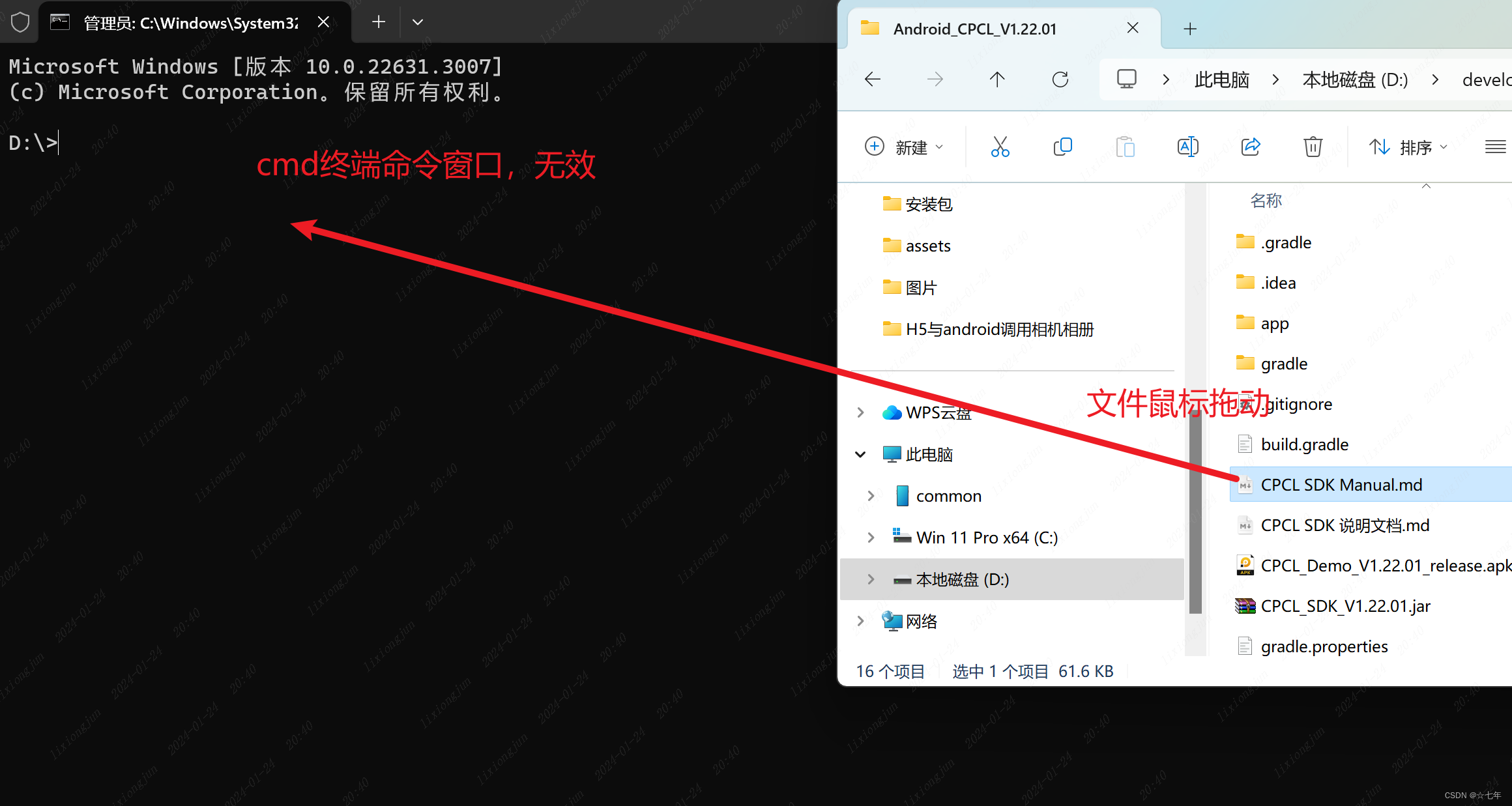

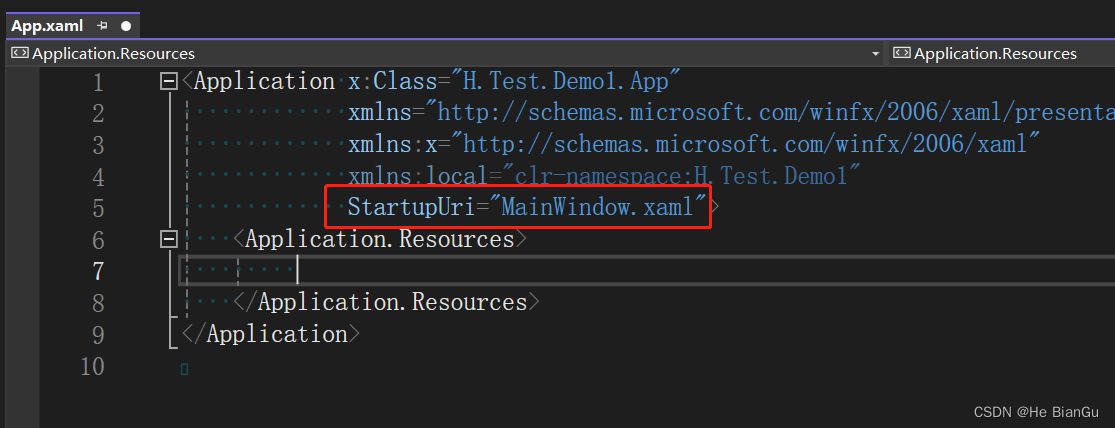

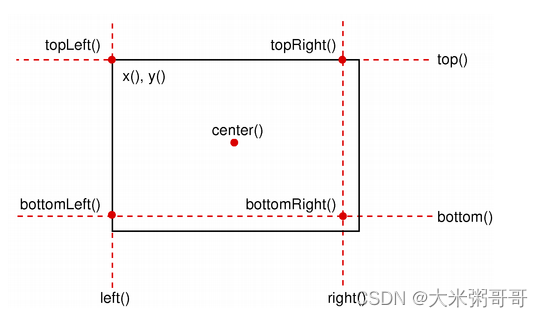
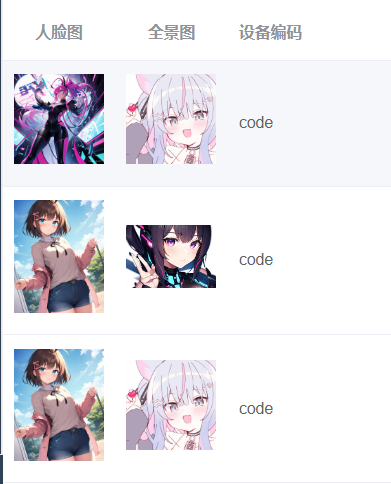























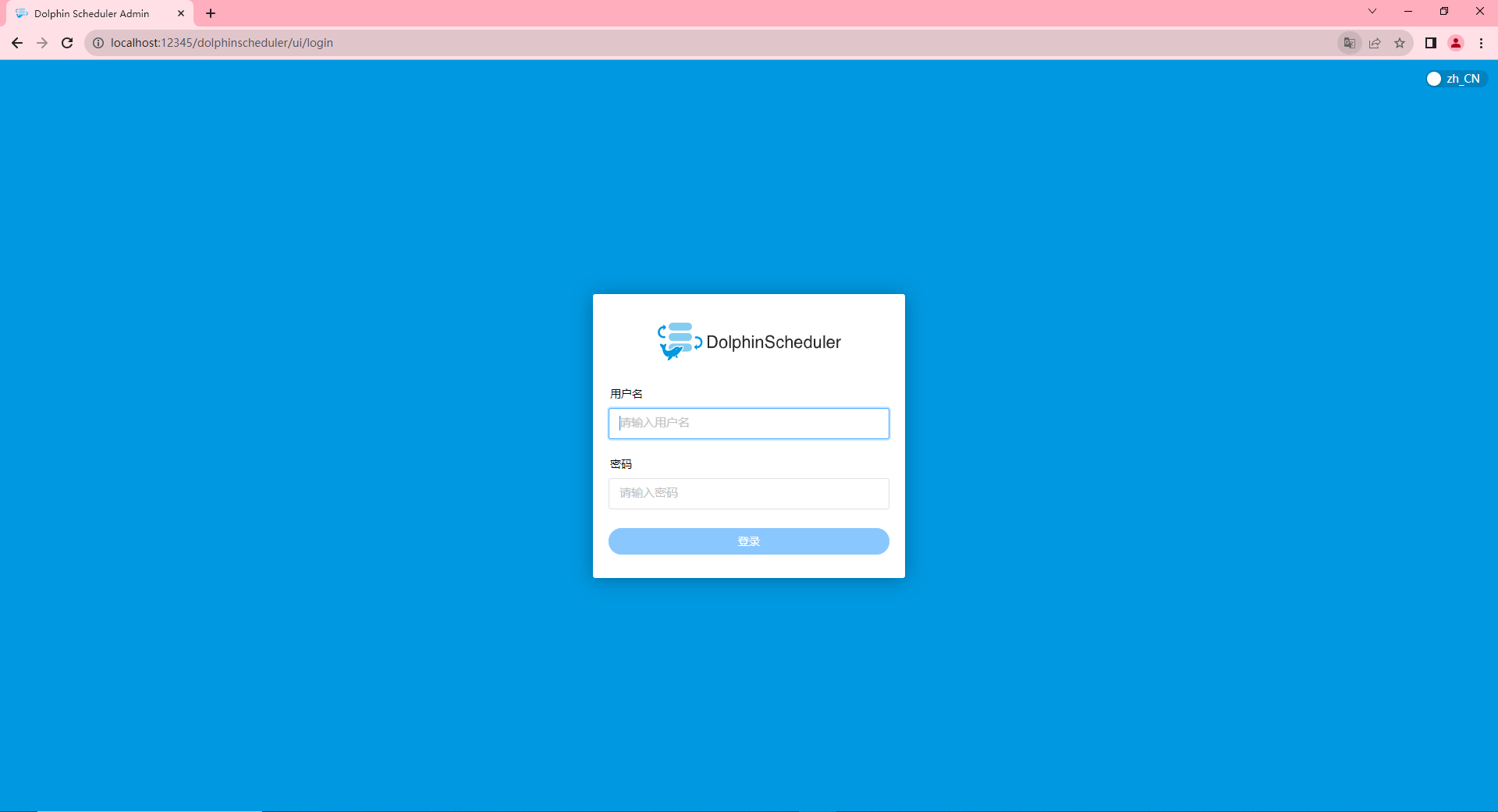


![[数仓]四、离线数仓(Hive数仓系统-续)](https://i-blog.csdnimg.cn/direct/f44f79df3dd6403b8863003fa118deb5.png)