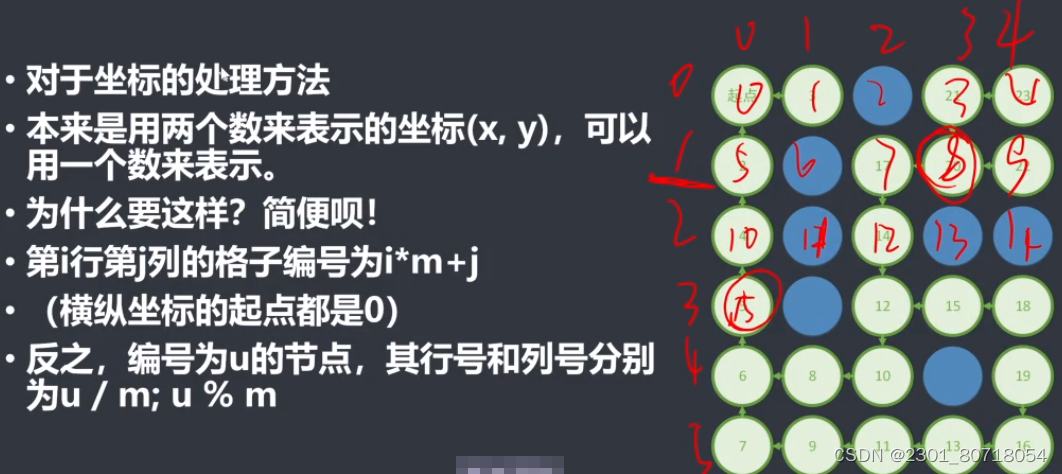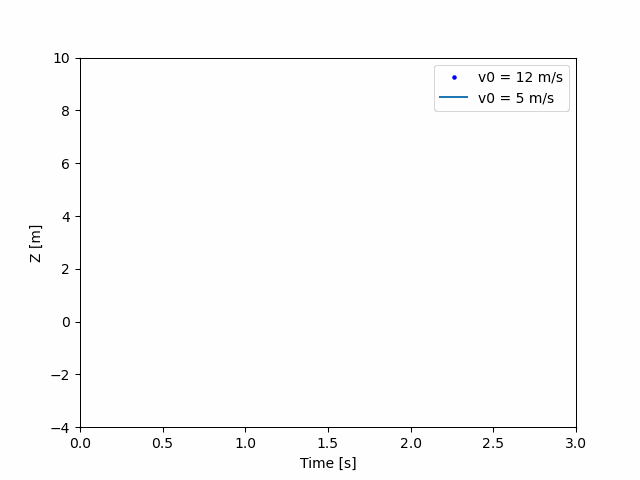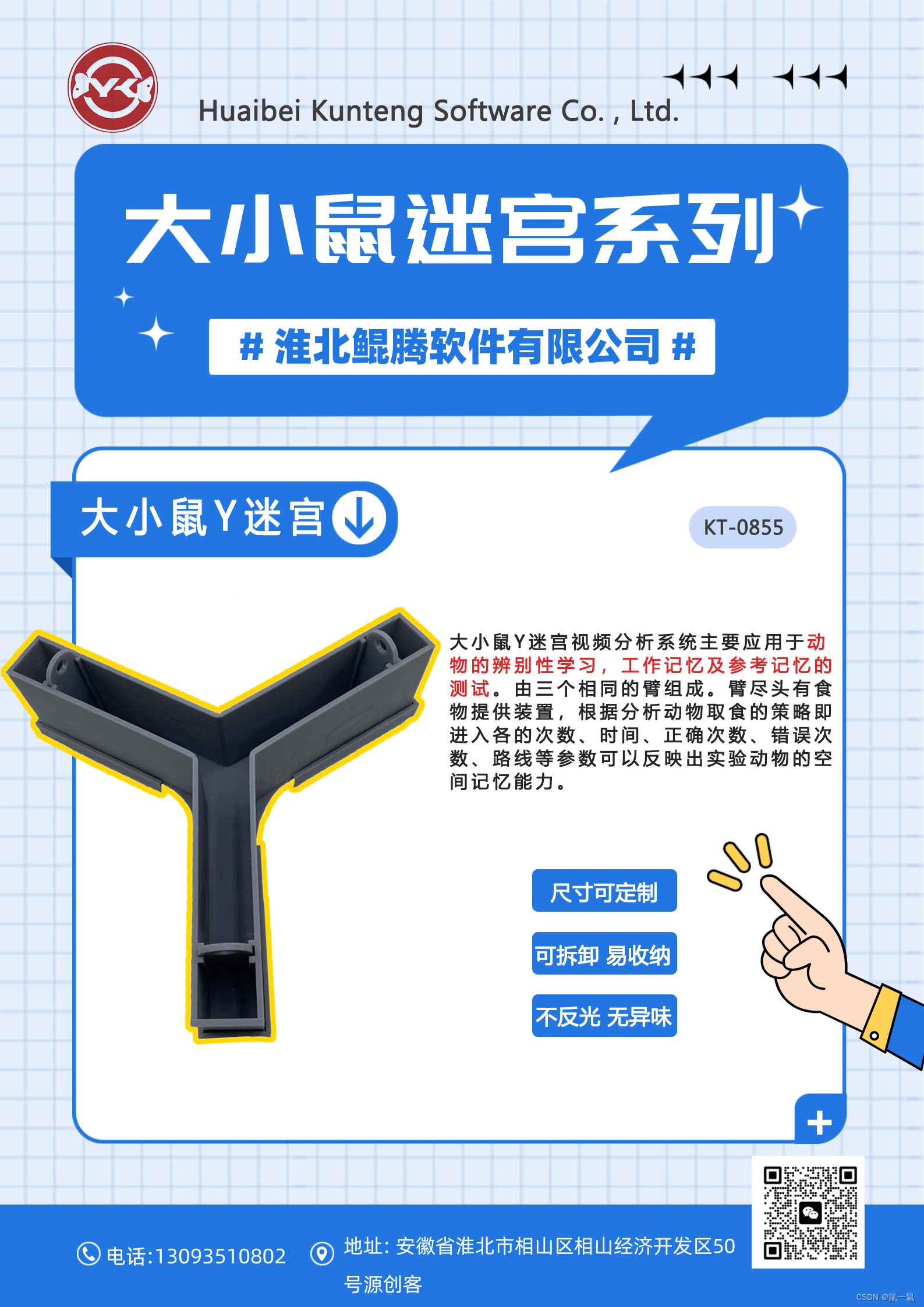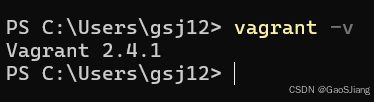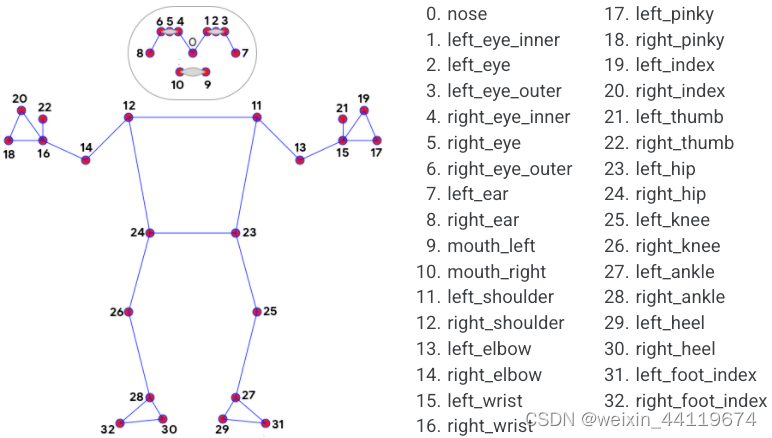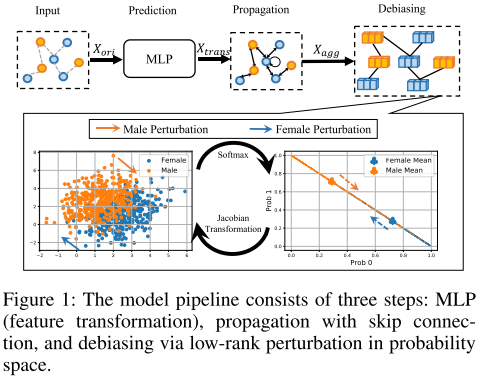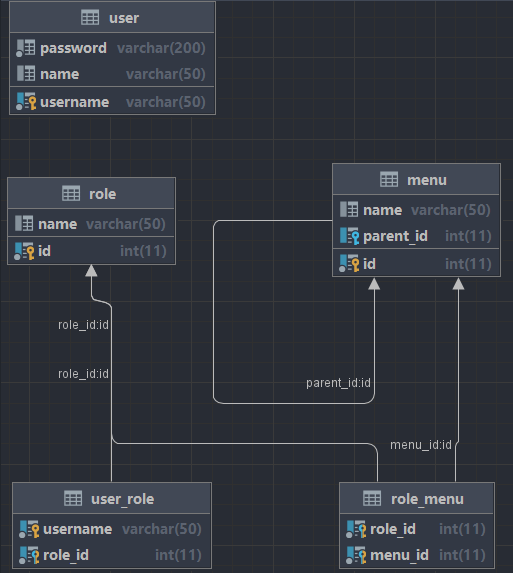引言
迷宫生成算法在游戏开发和图形学中有着广泛的应用。它不仅可以用于创建迷宫游戏,还可以用于生成有趣的图案。在这篇博客中,我们将使用Python创建一个动态迷宫生成的动画效果。通过利用Pygame库和深度优先搜索算法,我们可以实现一个自动生成迷宫的动画。
准备工作
前置条件
在开始之前,你需要确保你的系统已经安装了Pygame库。如果你还没有安装它,可以使用以下命令进行安装:
pip install pygame
Pygame是一个跨平台的Python模块,用于编写视频游戏。它包括计算机图形和声音库,使得游戏开发更加简单。
代码实现与解析
导入必要的库
我们首先需要导入Pygame库和其他必要的模块:
import pygame
import random
初始化Pygame
我们需要初始化Pygame并设置屏幕的基本参数:
pygame.init()
screen = pygame.display.set_mode((800, 800))
pygame.display.set_caption("动态迷宫生成")
clock = pygame.time.Clock()
定义迷宫生成类
我们创建一个Maze类来定义迷宫的属性和生成行为:
class Maze:
def __init__(self, width, height, cell_size):
self.width = width
self.height = height
self.cell_size = cell_size
self.cols = width // cell_size
self.rows = height // cell_size
self.grid = [[0 for _ in range(self.cols)] for _ in range(self.rows)]
self.stack = []
self.current_cell = (0, 0)
self.visited_cells = 1
self.total_cells = self.cols * self.rows
def draw_cell(self, screen, x, y, color):
pygame.draw.rect(screen, color, (x * self.cell_size, y * self.cell_size, self.cell_size, self.cell_size))
def draw_grid(self, screen):
for y in range(self.rows):
for x in range(self.cols):
color = (255, 255, 255) if self.grid[y][x] else (0, 0, 0)
self.draw_cell(screen, x, y, color)
def generate_maze(self):
if self.visited_cells < self.total_cells:
x, y = self.current_cell
self.grid[y][x] = 1
neighbors = self.get_unvisited_neighbors(x, y)
if neighbors:
next_cell = random.choice(neighbors)
self.stack.append(self.current_cell)
self.remove_wall(self.current_cell, next_cell)
self.current_cell = next_cell
self.visited_cells += 1
elif self.stack:
self.current_cell = self.stack.pop()
def get_unvisited_neighbors(self, x, y):
neighbors = []
directions = [(-1, 0), (1, 0), (0, -1), (0, 1)]
for dx, dy in directions:
nx, ny = x + dx, y + dy
if 0 <= nx < self.cols and 0 <= ny < self.rows and self.grid[ny][nx] == 0:
neighbors.append((nx, ny))
return neighbors
def remove_wall(self, current, next):
x1, y1 = current
x2, y2 = next
self.grid[(y1 + y2) // 2][(x1 + x2) // 2] = 1
主循环
我们在主循环中更新迷宫的生成状态并绘制:
maze = Maze(800, 800, 20)
running = True
while running:
for event in pygame.event.get():
if event.type == pygame.QUIT:
running = False
screen.fill((0, 0, 0))
maze.generate_maze()
maze.draw_grid(screen)
pygame.display.flip()
clock.tick(30)
pygame.quit()
完整代码
import pygame
import random
# 初始化Pygame
pygame.init()
screen = pygame.display.set_mode((800, 800))
pygame.display.set_caption("动态迷宫生成")
clock = pygame.time.Clock()
# 迷宫类定义
class Maze:
def __init__(self, width, height, cell_size):
self.width = width
self.height = height
self.cell_size = cell_size
self.cols = width // cell_size
self.rows = height // cell_size
self.grid = [[0 for _ in range(self.cols)] for _ in range(self.rows)]
self.stack = []
self.current_cell = (0, 0)
self.visited_cells = 1
self.total_cells = self.cols * self.rows
def draw_cell(self, screen, x, y, color):
pygame.draw.rect(screen, color, (x * self.cell_size, y * self.cell_size, self.cell_size, self.cell_size))
def draw_grid(self, screen):
for y in range(self.rows):
for x in range(self.cols):
color = (255, 255, 255) if self.grid[y][x] else (0, 0, 0)
self.draw_cell(screen, x, y, color)
def generate_maze(self):
if self.visited_cells < self.total_cells:
x, y = self.current_cell
self.grid[y][x] = 1
neighbors = self.get_unvisited_neighbors(x, y)
if neighbors:
next_cell = random.choice(neighbors)
self.stack.append(self.current_cell)
self.remove_wall(self.current_cell, next_cell)
self.current_cell = next_cell
self.visited_cells += 1
elif self.stack:
self.current_cell = self.stack.pop()
def get_unvisited_neighbors(self, x, y):
neighbors = []
directions = [(-1, 0), (1, 0), (0, -1), (0, 1)]
for dx, dy in directions:
nx, ny = x + dx, y + dy
if 0 <= nx < self.cols and 0 <= ny < self.rows and self.grid[ny][nx] == 0:
neighbors.append((nx, ny))
return neighbors
def remove_wall(self, current, next):
x1, y1 = current
x2, y2 = next
self.grid[(y1 + y2) // 2][(x1 + x2) // 2] = 1
# 主循环
maze = Maze(800, 800, 20)
running = True
while running:
for event in pygame.event.get():
if event.type == pygame.QUIT:
running = False
screen.fill((0, 0, 0))
maze.generate_maze()
maze.draw_grid(screen)
pygame.display.flip()
clock.tick(30)
pygame.quit()