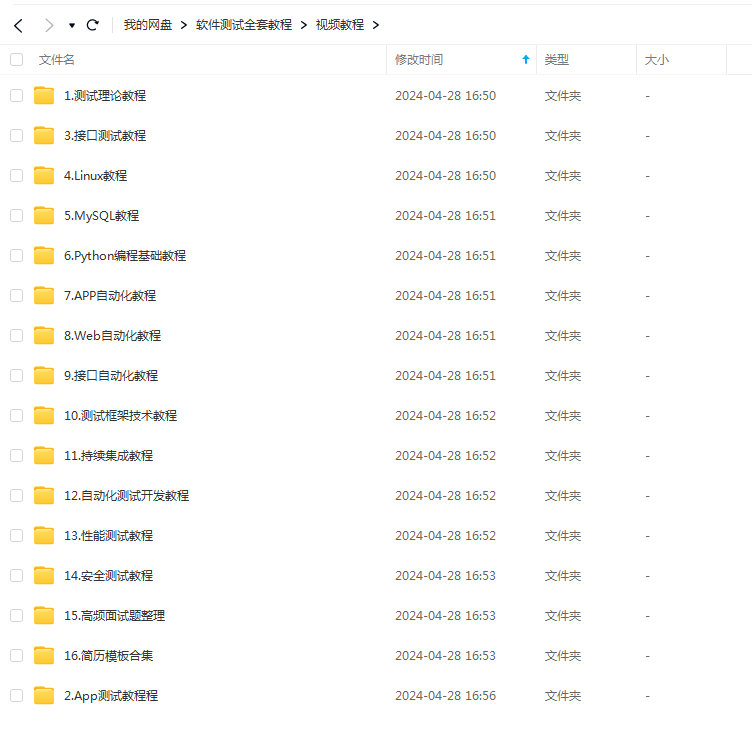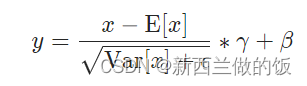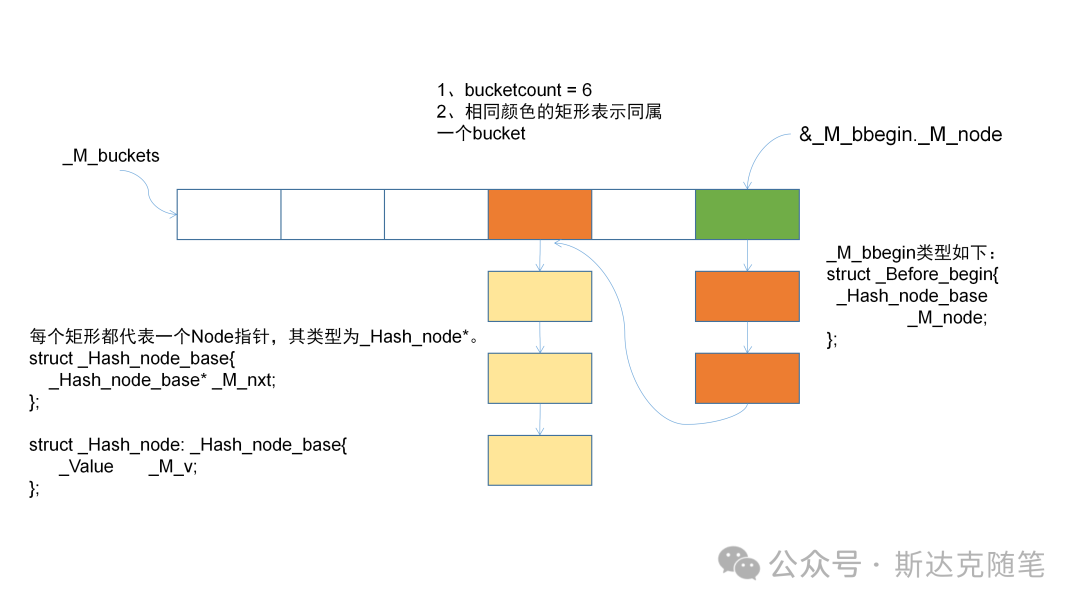情况一:
1、vue-cli搭建
代码压缩工具terser在vue-cli里面是自动支持的,所以直接在vue.config.js里面加入下面配置:
const {defineConfig} = require('@vue/cli-service')
module.exports=defineConfig({
transpileDependencies:true,
terser:{
terserOptions: {
compress: {
drop_console: true, // 移除 console
drop_debugger: true, // 移除 debugger
},
},
}
})
2、Vite 搭建
如果你使用的是 Vite 来构建 Vue 3 项目,Terser 已经作为默认的压缩工具被内置。你可以通过 vite.config.js 文件来自定义 Terser 的配置,所以直接加入下面配置即可:
import { defineConfig } from 'vite';
import vue from '@vitejs/plugin-vue';
import { terser } from 'rollup-plugin-terser';
export default defineConfig({
plugins: [
vue(),
terser({
format: {
comments: false, // 不保留注释
},
compress: {
drop_console: true, // 移除 console
drop_debugger: true, // 移除 debugger
},
}),
],
});
3、配置补充说明
Terser 提供了许多配置选项,以下是一些常用的配置:
drop_console:移除所有的 console 语句。
drop_debugger:移除所有的 debugger 语句。
format:定义输出格式,例如是否保留注释。
compress:一个对象,包含多个压缩选项,如死代码消除、变量提升等。
情况二:
如果用脚手架vue-cli没有默认安装这个插件,可以手动安装,具体步骤如下:
1、安装插件
npm install terser-webpack-plugin --save-dev
2、vue.config.js里面加入配置
const TerserPlugin = require('terser-webpack-plugin');
module.exports = {
configureWebpack: {
optimization: {
minimizer: [
new TerserPlugin({
terserOptions: {
compress: {
drop_console: true, // 移除 console
drop_debugger: true, // 移除 debugger
},
},
}),
],
},
},
};
3、效果对比
(1)压缩前打包

并且打包后的代码里有控制台打印相关的代码

(2)压缩打包后

控制台打印相关的代码也被屏蔽了

4、vue-cli搭建的vue3 完整参考文件配置如下:
const TerserPlugin = require('terser-webpack-plugin');
module.exports = {
// publicPath: "/zhaopin",
chainWebpack: config => {
config.plugins.delete("fork-ts-checker"); // 禁用fork-ts-checker
},
configureWebpack: //插件配置
{
// plugins:
// [new CopyWebpackPlugin(
// { patterns: [{ from: path.resolve(__dirname, 'static'), to: 'server', }] }
// )
// ]
optimization: {
minimizer: [
new TerserPlugin({
terserOptions: {
compress: {
drop_console: true, // 移除 console
drop_debugger: true, // 移除 debugger
},
},
}),
],
},
},
devServer: {
port: 8080, // 端口号
// 如果外网想ip访问 屏蔽掉host
// host: 'localhost',
https: false, // https:{type:Boolean}
open: false, // 配置自动启动浏览器
// proxy: 'http://localhost:3000' // 配置跨域处理,只有一个代理
proxy: {
'sysApi/': {
// target: 'http://localhost:8088',
target: 'http://1.94.47.xxx:8021/sysApi',
ws: true,
changeOrigin: true,
pathRewrite: {
'^/sysApi': '' // 通过pathRewrite重写地址,将前缀/api转为/
}
}
} // 配置多个代理
},
assetsDir: 'static',
lintOnSave: false,
};

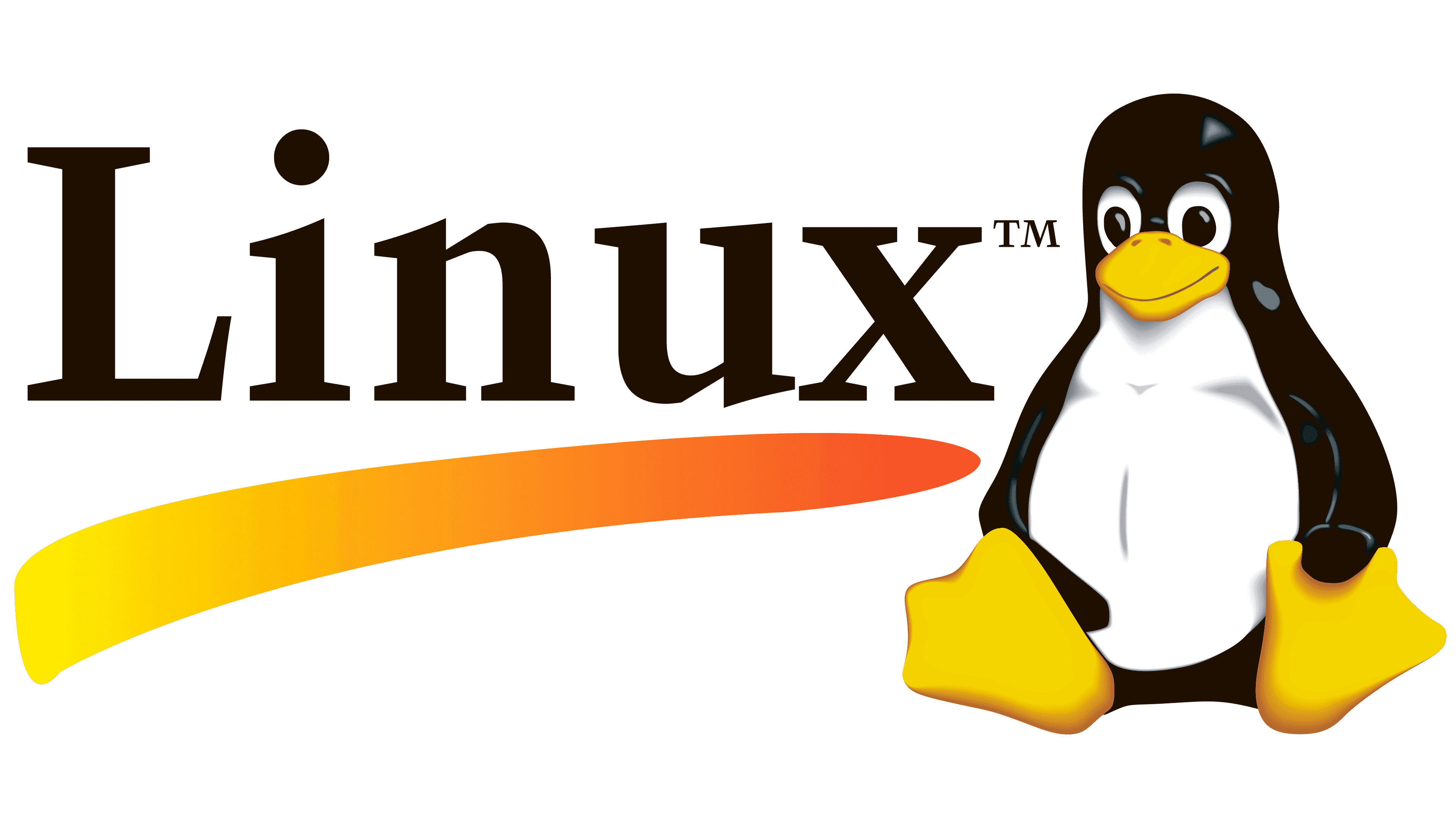
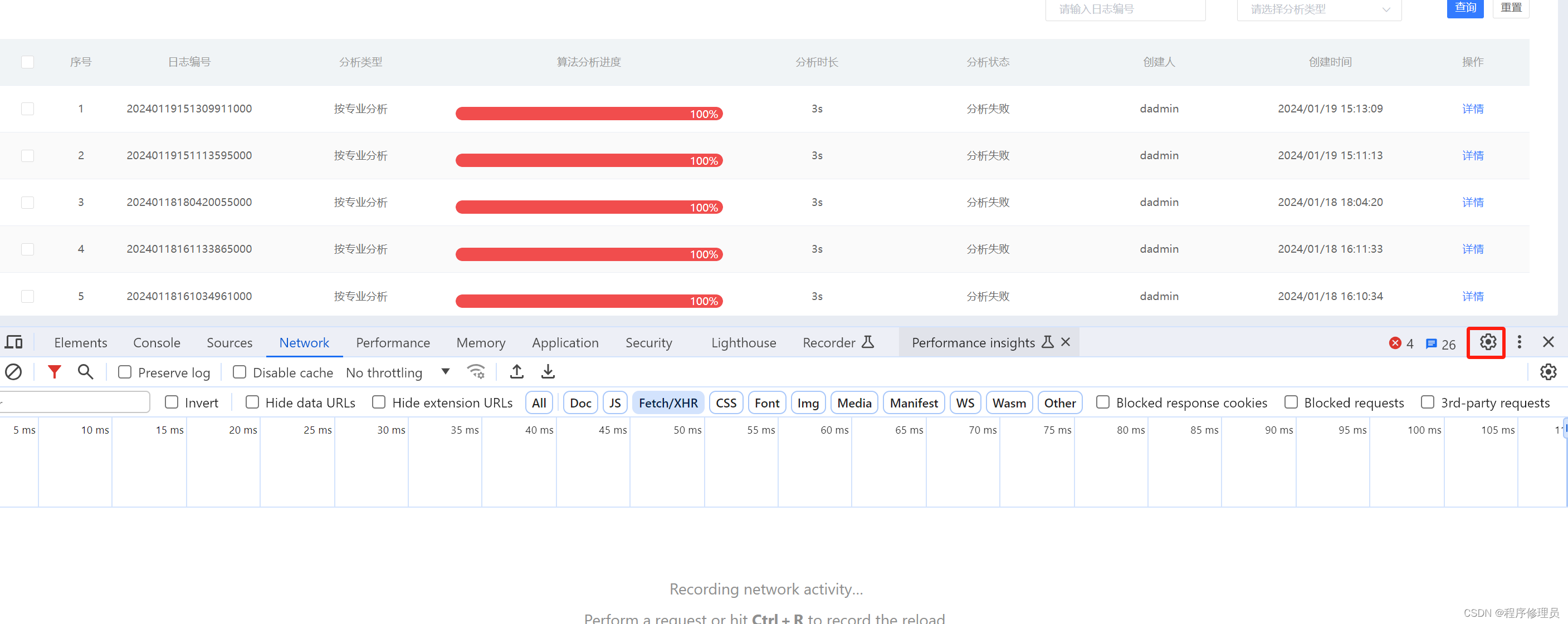
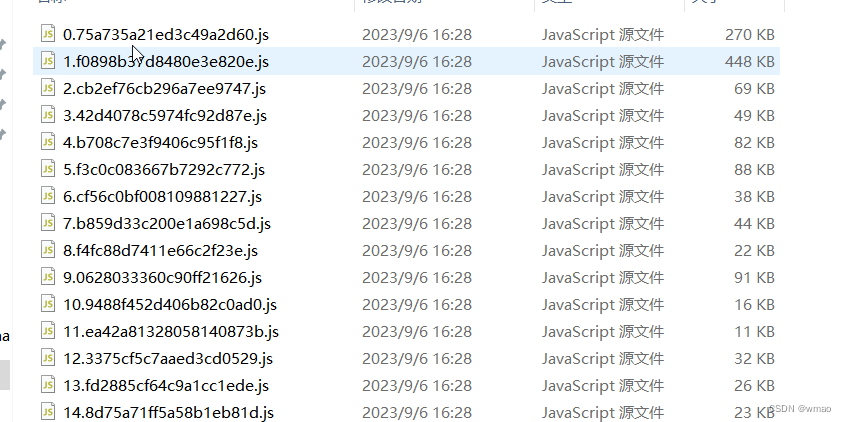

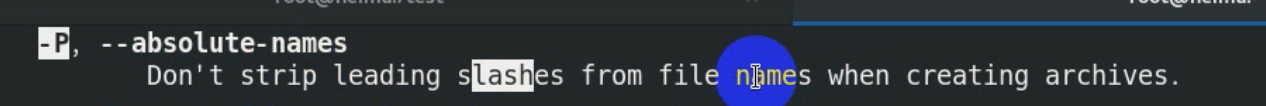


















![[分享]Simulink电力系统仿真恒功率负荷功率不平衡现象的解释以及需求侧响应受控负荷的建模建议](https://i-blog.csdnimg.cn/direct/c043f4bbbc454c649841e96651071af0.png)