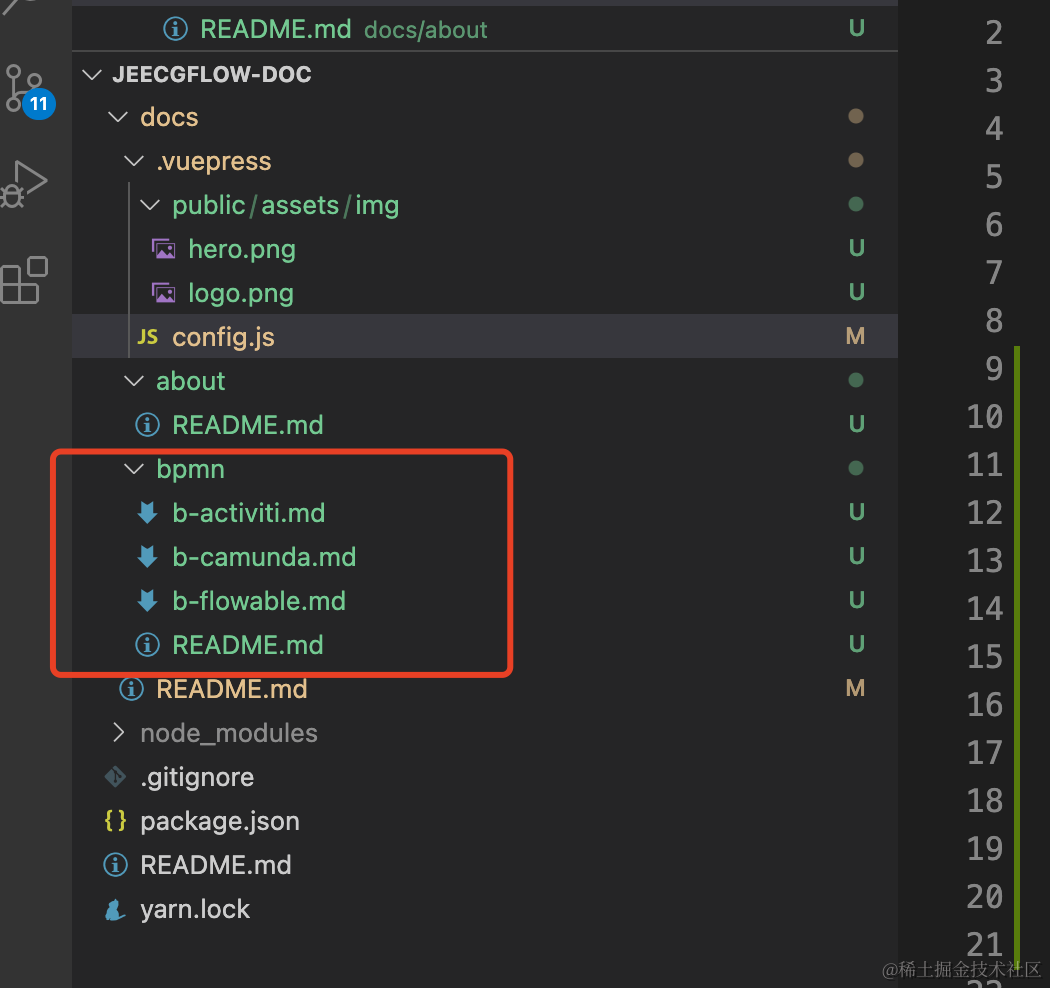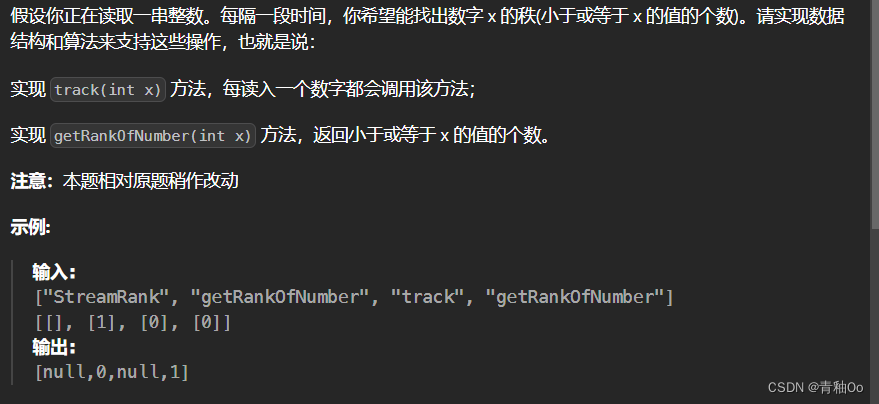搭建vue3+ts+vite+pinia框架
一、安装vite并创建项目
- node版本>=18
- npm 的安装
npm install create-vite-app -g
1、用vite构建项目
npm create vite@latest
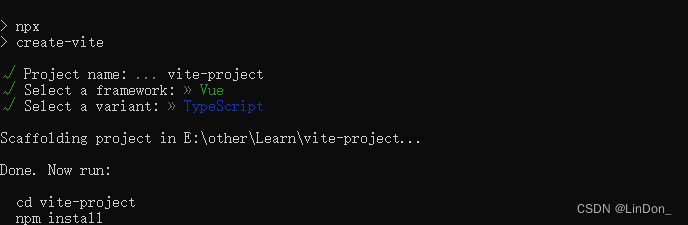
2、配置vite
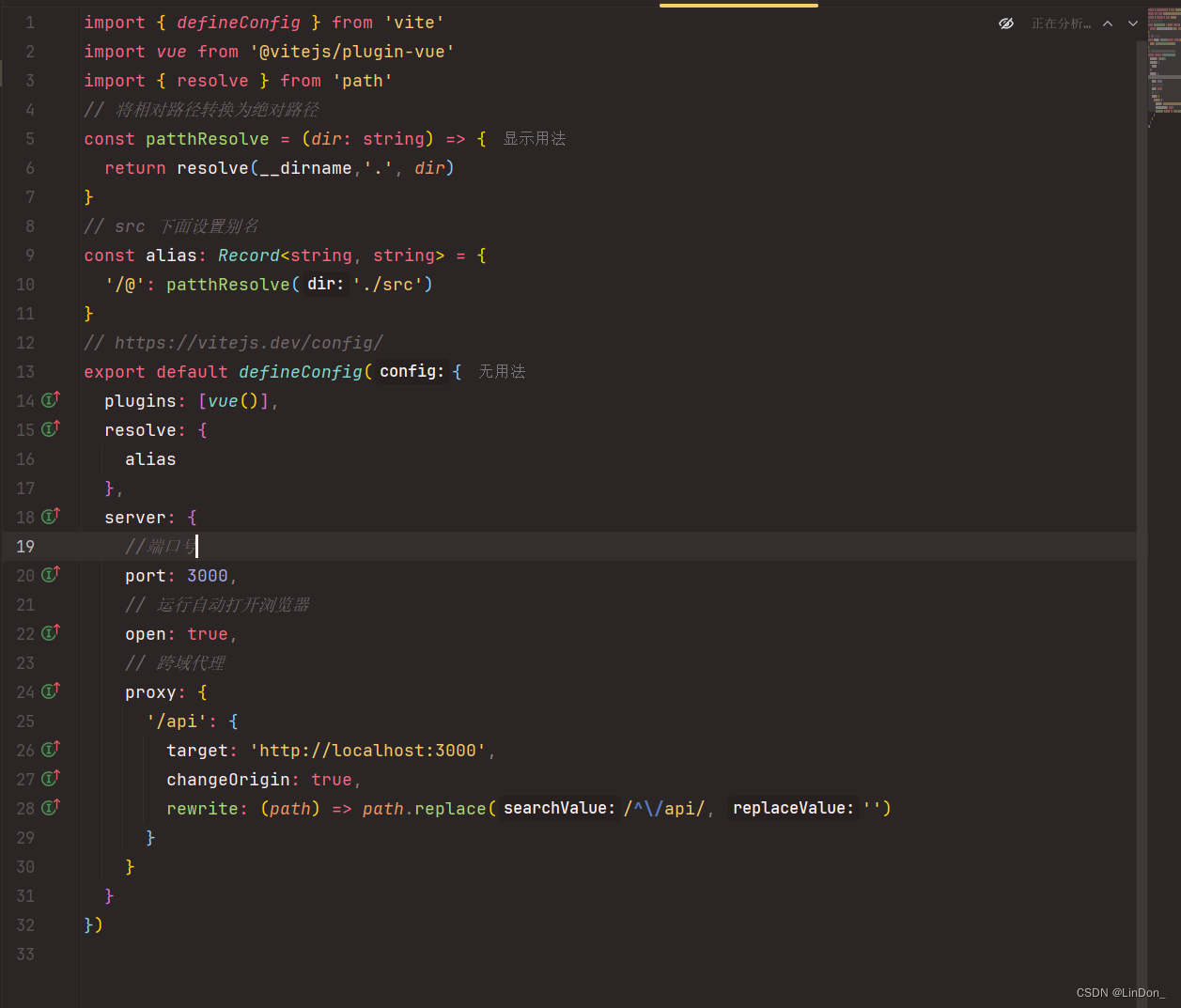
3、找不到模块 “path“ 或其相对应的类型声明。
npm install @types/node --save-dev
二、安装element-plus
1、安装element-plus
npm install element-plus --save
2、引入框架
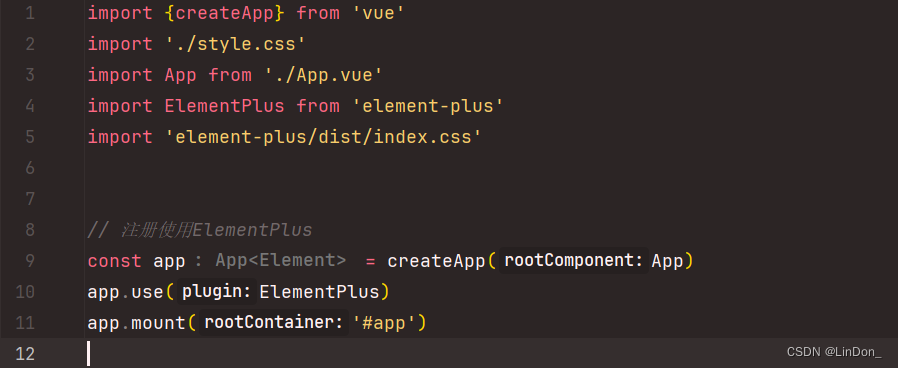
三、安装sass sass-loader
1、安装sass
npm install sass sass-loader --save-dev
四、安装vue-router-next 路由
1、安装vue-router@4
npm install vue-router@4 --save
2搭建router模块
在src下创建 router 目录,并创建 index.ts 文件
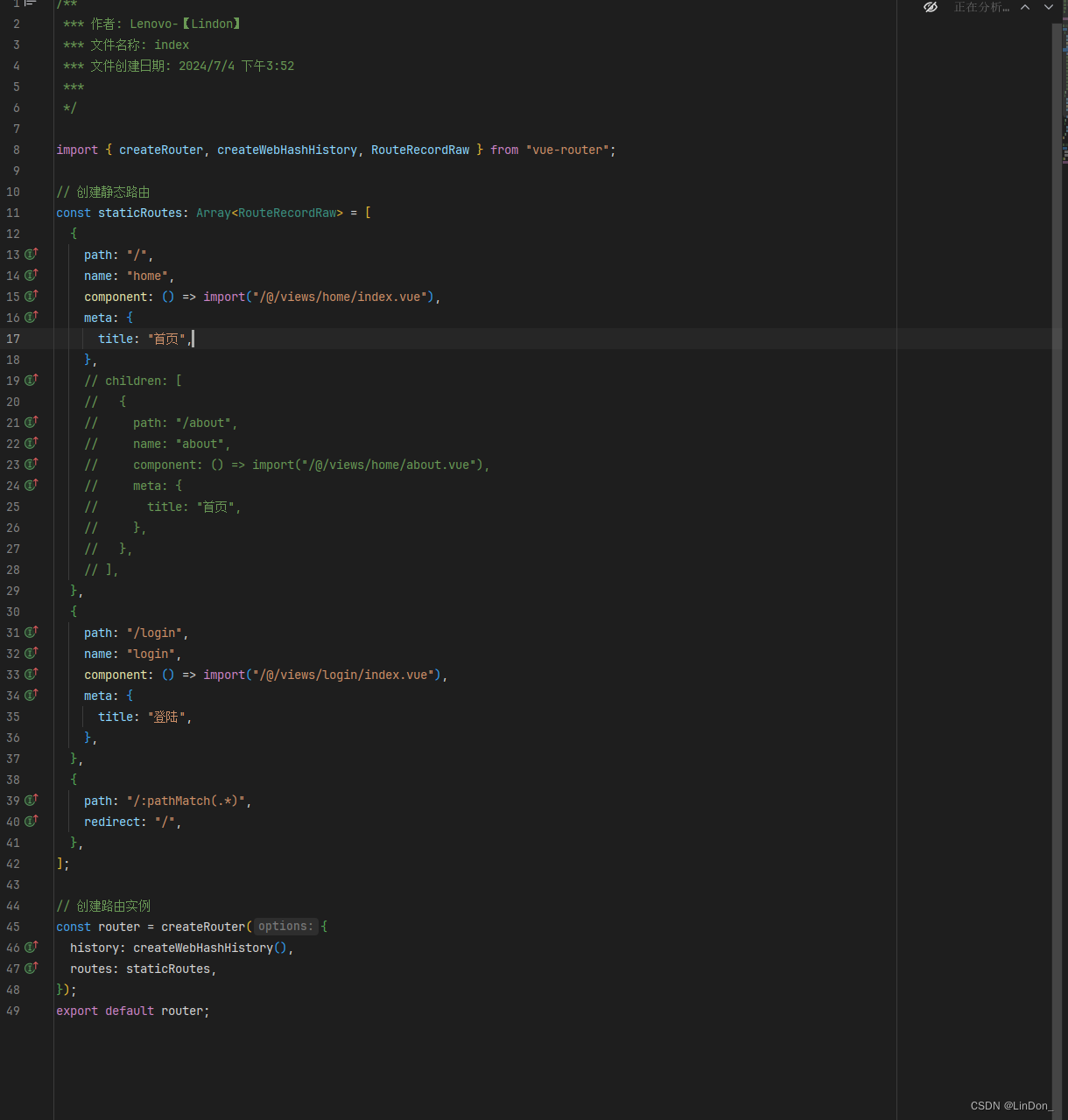
在mian.ts中引入
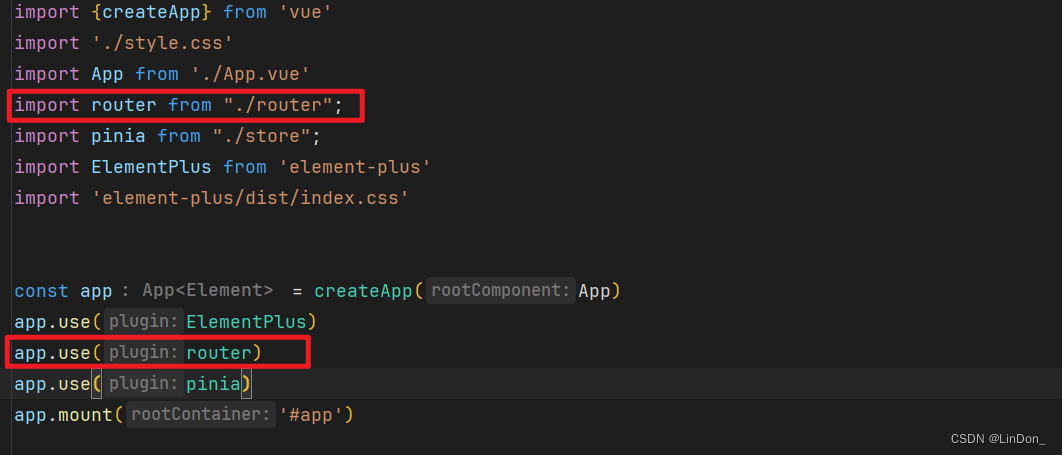
五、Pinia
1、安装pinia
npm install pinia
2、搭建模块
在src下创建store 目录,并创建index.ts文件
// 引入pinia 并解构出创建pinia的方法
import { createPinia } from 'pinia'
// 创建pinia
const pinia = createPinia();
// 导出pinia
export default pinia
在main.ts中引入
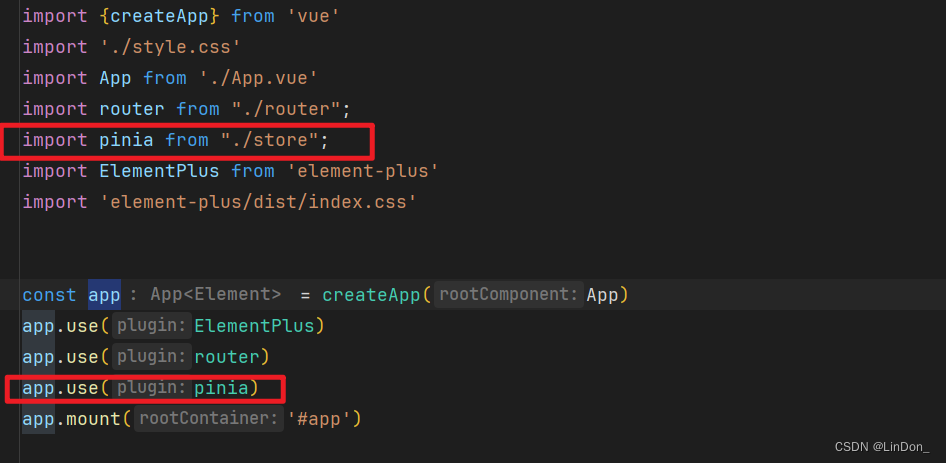
六、安装axios
1、axios
npm install axios
2、在src下创建utils目录,并创建requerst.ts文件
import axios, { AxiosInstance } from 'axios';
// 配置新建一个 axios 实例
const service: AxiosInstance = axios.create({
baseURL: import.meta.env.VITE_API_URL, // 请求地址
timeout: 50000,
headers: { 'Content-Type': 'application/json' },
});
// 导出 axios 实例
export default service;
七、创建环境
1、.env.development
# 本地环境
ENV=development
#接口地址
VIP_API_URL=http://localhost:8080/
2、.env.production
# 线上环境
ENV=production
# 线上环境接口地址
VIP_API_URL=https://api.vip.com
八、安装js-cookie
1、js-cookie
npm install --save js-cookie
2、配置模块
在utils下创建storage.ts文件
import Cookies from 'js-cookie';
/**
* window.localStorage 浏览器永久缓存
* @method set 设置永久缓存
* @method get 获取永久缓存
* @method remove 移除永久缓存
* @method clear 移除全部永久缓存
*/
export const Local = {
setKey(key:sring) {
return `${__NEXT_NAME__}:${key}`;
},
// 设置永久缓存
set<T>(key:string, value:T) {
window.localStorage.setItem(Local.setKey(key), JSON.stringify(val));
},
// 获取永久缓存
get(key:string) {
let json = <sttring>window.localStorage.getItem(Local.setKey(key));
return json ? JSON.parse(json) : null;
},
// 移除永久缓存
remove(key:string) {
window.localStorage.removeItem(Local.setKey(key));
},
// 清空永久缓存
clear() {
window.localStorage.clear();
}
}
/**
* window.sessionStorage 浏览器临时缓存
* @method set 设置临时缓存
* @method get 获取临时缓存
* @method remove 移除临时缓存
* @method clear 移除全部临时缓存
*/
export const Session = {
// 设置临时缓存
set<T>(key: string, val: T) {
if (key === 'token') return Cookies.set(key, val);
window.sessionStorage.setItem(Local.setKey(key), JSON.stringify(val));
},
// 获取临时缓存
get(key: string) {
if (key === 'token') return Cookies.get(key);
let json = <string>window.sessionStorage.getItem(Local.setKey(key));
return JSON.parse(json);
},
// 移除临时缓存
remove(key: string) {
if (key === 'token') return Cookies.remove(key);
window.sessionStorage.removeItem(Local.setKey(key));
},
// 移除全部临时缓存
clear() {
Cookies.remove('token');
window.sessionStorage.clear();
},
};```

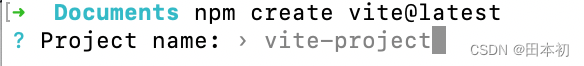




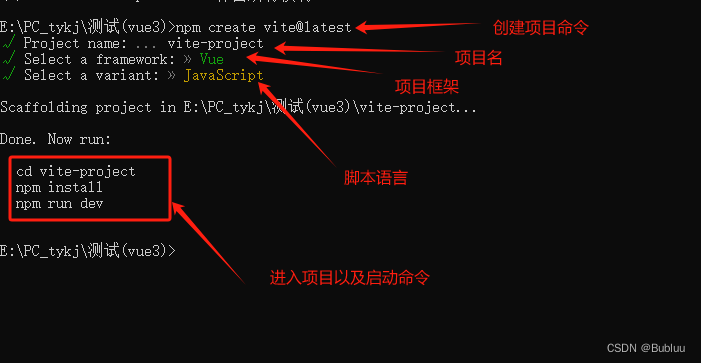





















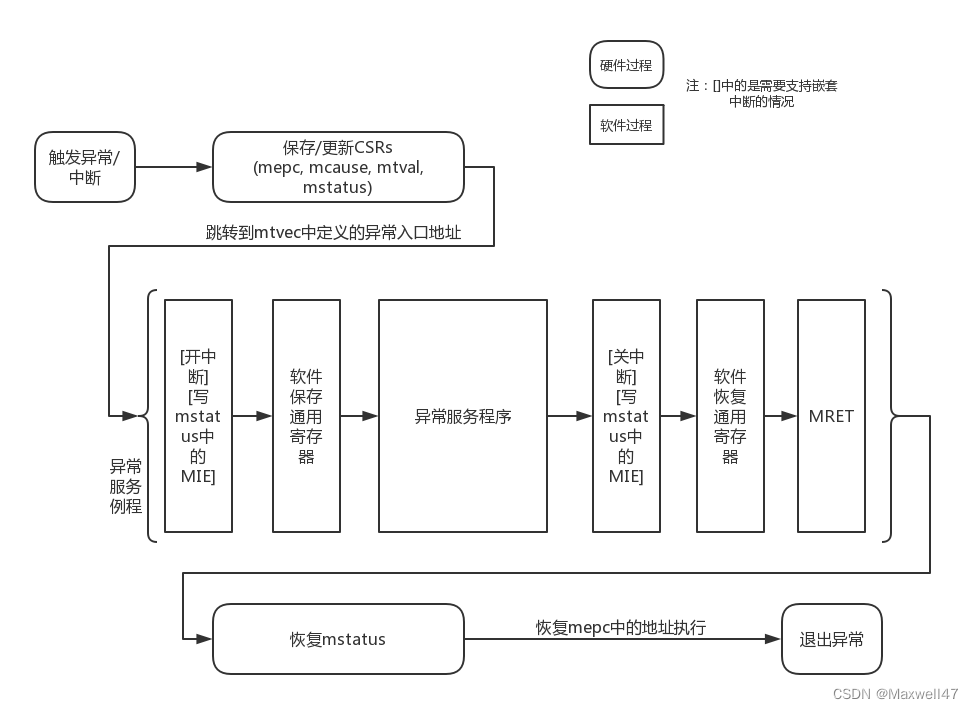



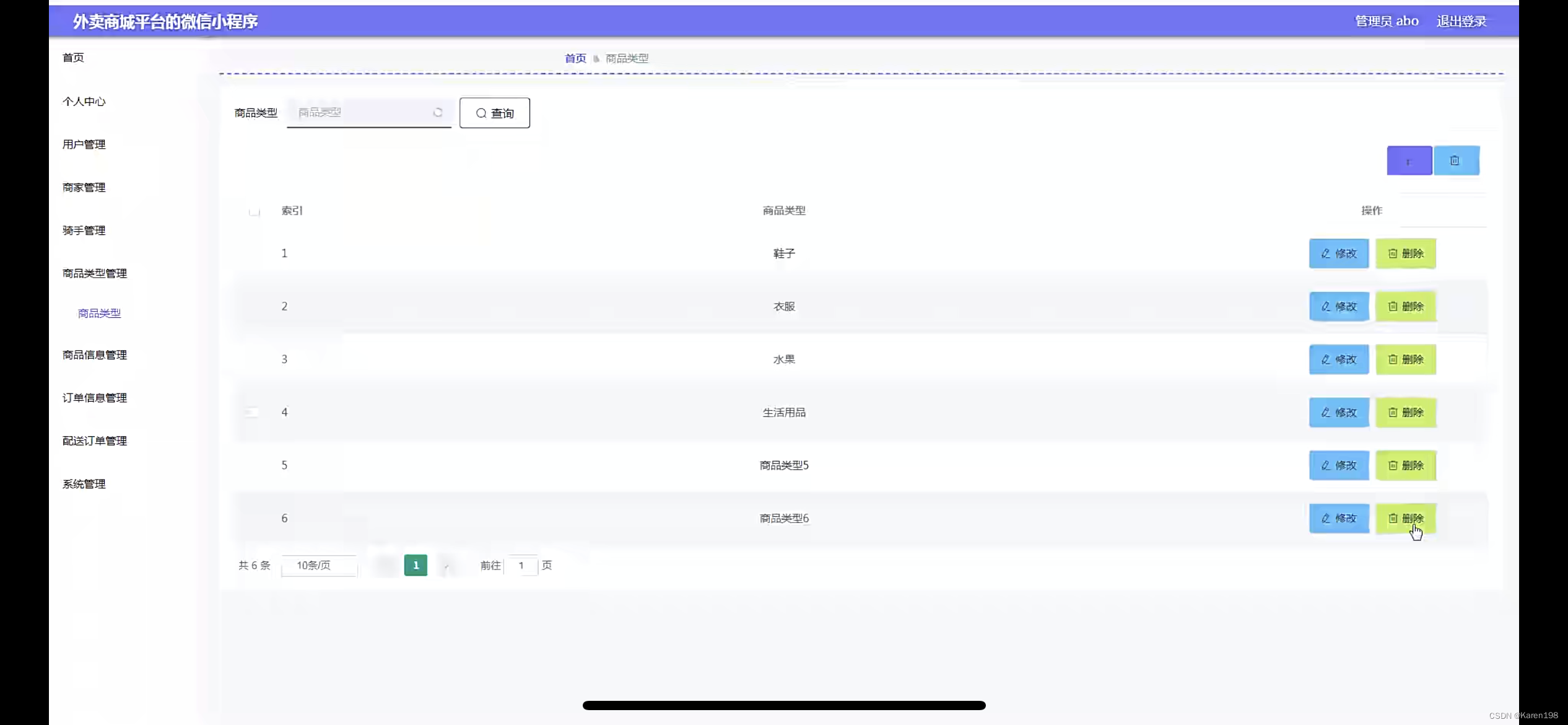



![[图解]SysML和EA建模住宅安全系统-12-内部块图](https://i-blog.csdnimg.cn/direct/bc7a20a2427240d88cd8ca822536ad5e.png)