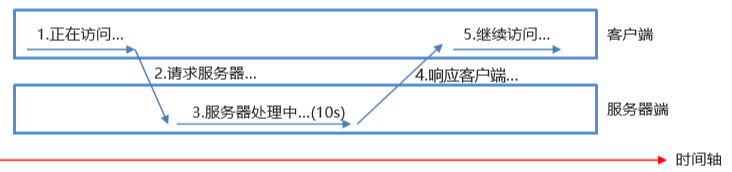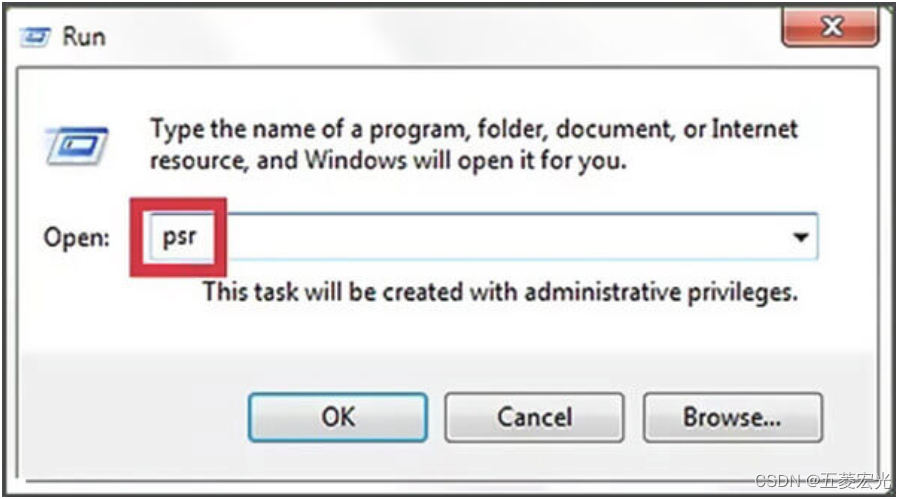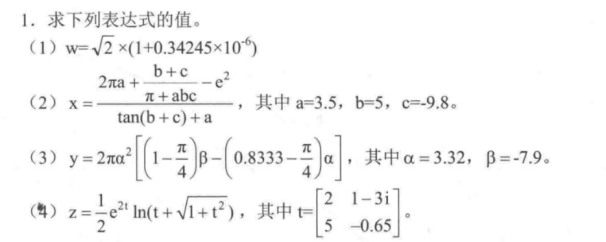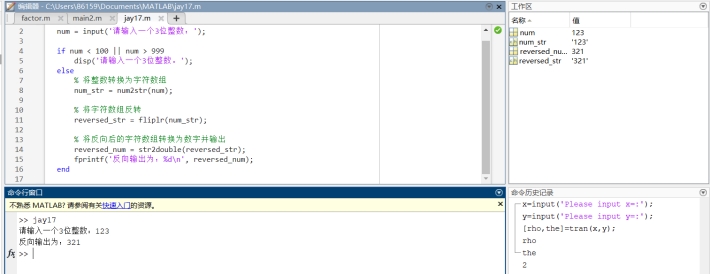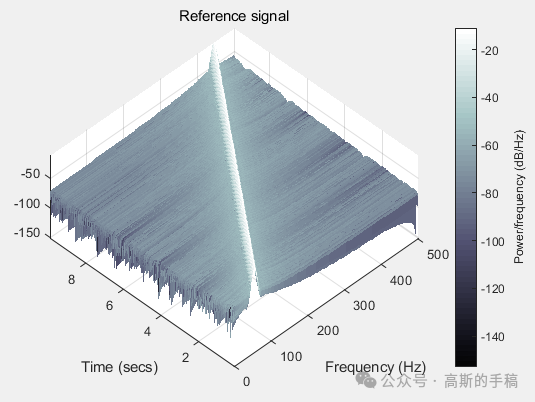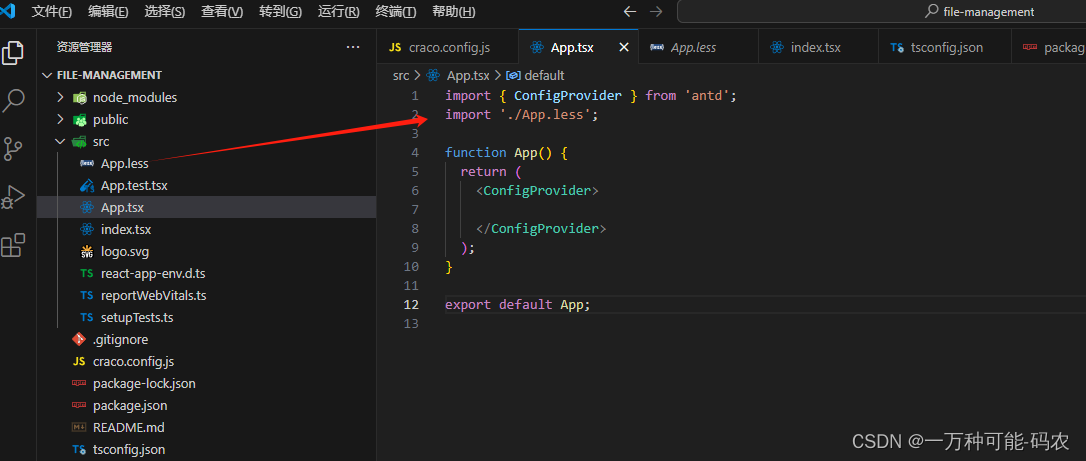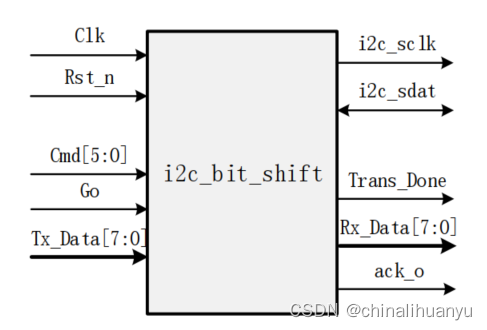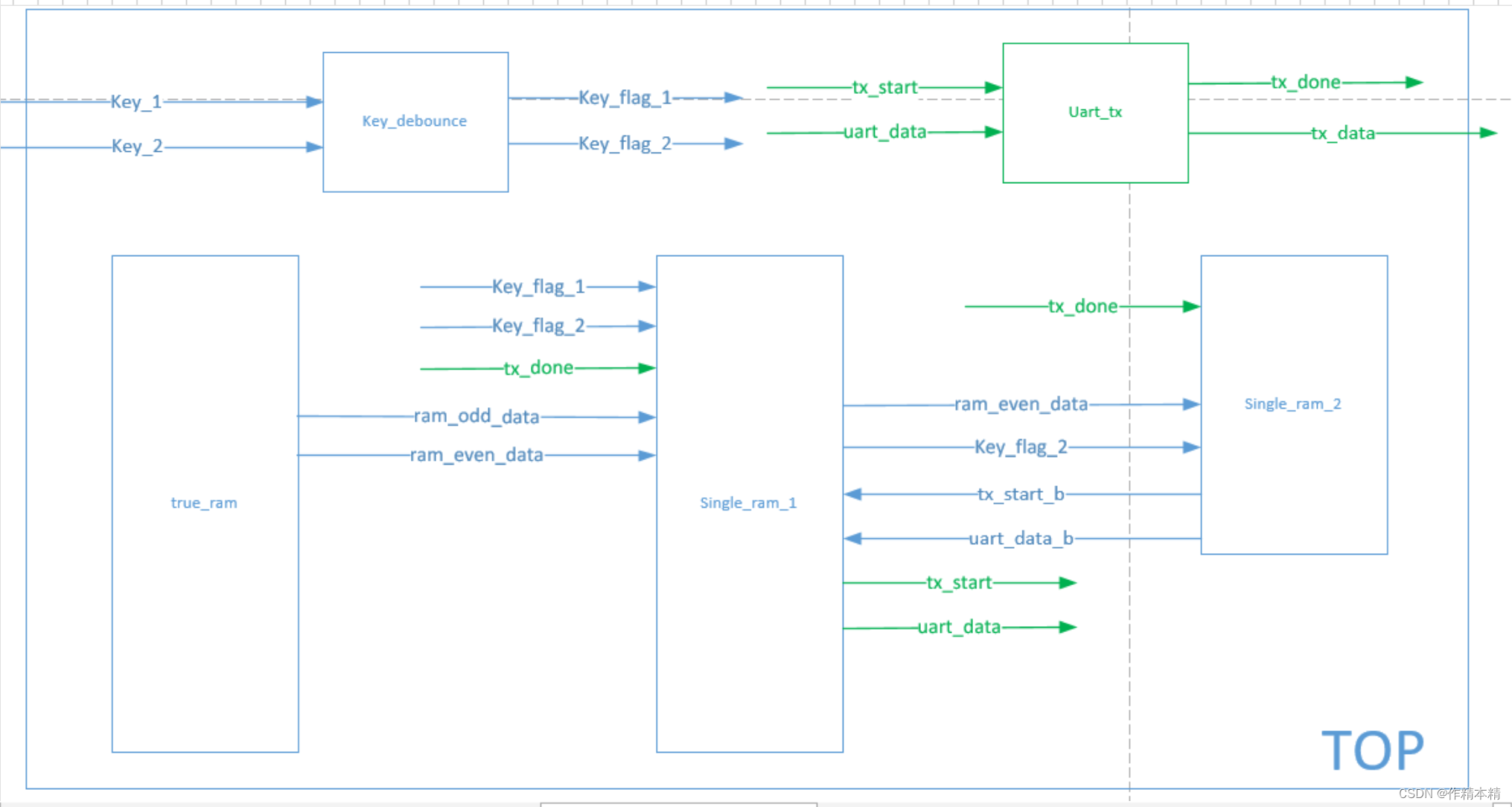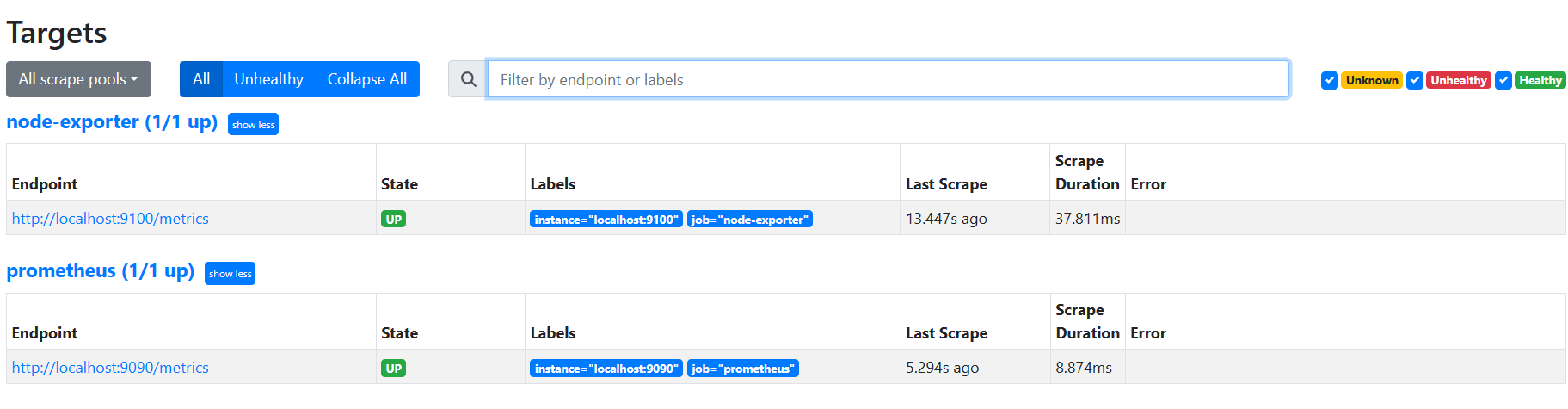前置知识:老式的web创建工程方法就是创建项目然后添加web工件,然后添加lib依赖如:tomcat,servlet,等。
传统请求
对于传统请求操作:整体流程也就是创建静态页面,
<!DOCTYPE html>
<html lang="en">
<head>
<meta charset="UTF-8">
<title>演示传统请求,以及传统请求的缺点</title>
</head>
<body>
<!--直接在浏览器地址栏上输入URL-->
<!--超链接-->
<a href="/old/request">传统请求(超链接)</a>
<!--form表单提交-->
<form action="/old/request" method="get">
<input type="submit" value="传统请求(form表单提交)">
</form>
<!--通过JS代码来发送请求-->
<input type="button" value="传统请求(通过JS代码发送请求)" onclick="sendRequest()">
<script type="text/javascript">
function sendRequest(){
// 发送请求
//window.location.href = ""
document.location.href = "/old/request"
}
</script>
</body>
</html>
然后到servlet层去调用
package com.bjpowernode.javaweb.servlet;
import javax.servlet.ServletException;
import javax.servlet.annotation.WebServlet;
import javax.servlet.http.HttpServlet;
import javax.servlet.http.HttpServletRequest;
import javax.servlet.http.HttpServletResponse;
import java.io.IOException;
import java.io.PrintWriter;
@WebServlet("/request")
public class OldRequestServlet extends HttpServlet {
@Override
protected void doGet(HttpServletRequest request, HttpServletResponse response)
throws ServletException, IOException {
// 响应信息到浏览器
response.setContentType("text/html;charset=UTF-8");
PrintWriter out = response.getWriter();
// 向浏览器输出HTML代码,浏览器接收到HTML代码之后渲染页面,展现页面给用户。
out.print("<h1>欢迎学习AJAX。。。。</h1>");
}
}
XMLHttpRequest对象
前置条件,在html页面中
<!DOCTYPE html>
<html lang="en">
<head>
<meta charset="UTF-8">
<title>先能看懂下面这个代码,再学习AJAX。</title>
</head>
<body>
<script type="text/javascript">
function sayHello(){
alert("hello javascript")
}
</script>
<!--需求:页面上有一个按钮,用户点击按钮之后,执行一段JS代码。-->
<input type="button" value="hello" onclick="sayHello()">
<!--以上的实现方式,当然,大家都是没有问题的,但是通过JS代码给按钮绑定事件,这个你会吗?-->
<input type="button" value="hello2xxxxxxxxxxxxxxx" id="helloBtn">
<script type="text/javascript">
// 页面加载完毕之后,给id="helloBtn"的元素绑定鼠标单击事件
// 这个function就是一个回调函数,这个回调函数什么时候执行?当load事件发生之后,这个回调函数才会执行。
// 什么是load事件?load事件什么时候发生?注意:页面加载完毕之后,load事件发生。
window.onload = function(){
// 获取id="helloBtn"的对象
var helloBtn = document.getElementById("helloBtn");
// 给id="helloBtn"元素绑定click事件
// 这个function也是一个回调函数,这个回调函数什么时候执行?
// 当helloBtn被click的时候,被鼠标单击的时候,这个回调函数会执行。
// 鼠标单击五次,这个回调函数就会被调用五次。
helloBtn.onclick = function(){
//alert("hello javascript2")
//alert(this)
// 这个回调函数中的this是谁呢?
// this是发生事件的事件源对象。是按钮发生了鼠标单击,那么this代表的就是这个按钮对象。
alert(this.value)
}
}
</script>
</body>
</html>
XMLHttpRequest对象的属性
前端准备
ajax1.html
<!DOCTYPE html>
<html lang="en">
<head>
<meta charset="UTF-8">
<title>ajax get请求</title>
</head>
<body>
<script type="text/javascript">
window.onload = function(){
document.getElementById("helloBtn").onclick = function (){
// 发送ajax get请求
//console.log("发送ajax get请求")
// 1.第一步:创建AJAX核心对象XMLHttpRequest
var xhr = new XMLHttpRequest();
// 2.第二步:注册回调函数
// 这是一个回调函数,这个函数在XMLHttpRequest对象的readyState状态值发生改变的时候被调用。
xhr.onreadystatechange = function (){
// 这里的回调函数会被调用多次。
// 0 -> 1 被调用一次
// 1 -> 2 被调用一次
// 2 -> 3 被调用一次
// 3 -> 4 被调用一次
//console.log(xhr.readyState)
// 当XMLHttpRequest对象的readyState的状态是4的时候,表示响应结束了。
/*if (xhr.readyState == 4) {
}*/
if (this.readyState == 4) {
// 响应结束了。
//console.log("响应结束了")
// 响应结束之后,一般会有一个HTTP的状态码。
// HTTP状态码常见的包括:200表示成功了,404表示资源找不到,500表示服务器内部错误。
// HTTP状态码是HTTP协议的一部分,HTTP协议中规定的。服务器响应之后都会有一个状态码。
// 获取HTTP状态码
//console.log("HTTP响应状态码:" + this.status)
if (this.status == 404) {
alert("对不起,您访问的资源不存在,请检查请求路径")
} else if(this.status == 500){
alert("对不起,服务器发生了严重的内部错误,请联系管理员")
} else if(this.status == 200){
//alert("响应成功,完美")
// 200表示完全响应完毕,成功结束了。
// 通过XMLHttpRequest对象获取响应的信息。
// 通过XMLHttpRequest对象的responseText属性来获取响应的信息。
//alert(this.responseText)
// 把响应信息放到div图层当中,渲染
document.getElementById("mydiv").innerHTML = this.responseText
}
}
}
// 3.第三步:开启通道(open只是浏览器和服务器建立连接,通道打开,并不会发送请求)
// XMLHttpRequest对象的open方法
// open(method, url, async, user, psw)
// method: 请求的方式,可以是GET,也可以是POST,也可以是其它请求方式。
// url:请求的路径
// async: 只能是true或者false,true表示此ajax请求是一个异步请求,false表示此ajax请求是一个同步请求。(大部分请求都是true,要求异步。极少数情况需要同步,以后再说。)
// user:用户名 pwd: 密码,用户名和密码是进行身份认证的,说明要想访问这个服务器上的资源,可能需要提供一些口令才能访问。需不需要用户名和密码,主要看服务器的态度。
xhr.open("GET", "/ajax/ajaxrequest1", true)
// 4.第四步:发送请求
xhr.send()
}
}
</script>
<!--给一个按钮,用户点击这个按钮的时候发送ajax请求-->
<input type="button" value="hello ajax" id="helloBtn">
<!--给一个div图层,ajax接收了响应的数据之后,在div中进行渲染。-->
<div id="mydiv"></div>
</body>
</html>
servlet层
AjaxRequest1Servlet
package com.bjpowernode.ajax.servlet;
import javax.servlet.ServletException;
import javax.servlet.annotation.WebServlet;
import javax.servlet.http.HttpServlet;
import javax.servlet.http.HttpServletRequest;
import javax.servlet.http.HttpServletResponse;
import java.io.IOException;
import java.io.PrintWriter;
@WebServlet("/ajaxrequest1")
public class AjaxRequest1Servlet extends HttpServlet {
@Override
protected void doGet(HttpServletRequest request, HttpServletResponse response)
throws ServletException, IOException {
/*String s = null;
s.toString();*/
// Servlet向浏览器响应一段数据
PrintWriter out = response.getWriter();
// out对象向浏览器输出信息
// 服务器的代码实际上和以前的代码还是完全一样的。
// 只不过这个out在响应的时候,浏览器客户端的XMLHttpRequest对象会接收到这个响应的信息。
out.print("<font color='red'>welcome to study ajax!!!!</font>");
}
}
ajax2.html
<!DOCTYPE html>
<html lang="en">
<head>
<meta charset="UTF-8">
<title>发送ajax get请求</title>
</head>
<body>
<script type="text/javascript">
window.onload = function () {
document.getElementById("btn").onclick = function () {
//1. 创建AJAX核心对象
var xhr = new XMLHttpRequest();
//2. 注册回调函数
xhr.onreadystatechange = function(){
if (this.readyState == 4) {
if (this.status == 200) {
// 通过XMLHttpRequest对象的responseText属性可以获取到服务器响应回来的内容。
// 并且不管服务器响应回来的是什么,都以普通文本的形势获取。(服务器可能响应回来:普通文本、XML、JSON、HTML...)
// innerHTML属性是javascript中的语法,和ajax的XMLHttpRequest对象无关。
// innerHTML可以设置元素内部的HTML代码。(innerHTML可以将后面的内容当做一段HTML代码解释并执行)
//document.getElementById("myspan").innerHTML = this.responseText
document.getElementById("mydiv").innerHTML = this.responseText
// innerText也不是AJAX中的,是javascript中的元素属性,和XMLHttpRequest无关。
// innerText也是设置元素中的内容,但是即使后面是一段HTML代码,也是将其看做一个普通字符串设置进去。
//document.getElementById("myspan").innerText = this.responseText
}else{
alert(this.status)
}
}
}
//3. 开启通道
// 获取到用户填写的usercode和username
var usercode = document.getElementById("usercode").value
var username = document.getElementById("username").value
// 搞一个时间戳
//alert(new Date().getTime())
//xhr.open("GET", "/ajax/ajaxrequest2?t="+new Date().getTime()+"&usercode="+usercode+"&username="+username, true)
xhr.open("GET", "/ajax/ajaxrequest2?t="+Math.random()+"&usercode="+usercode+"&username="+username, true)
//4. 发送请求
xhr.send()
}
}
</script>
usercode<input type="text" id="usercode"><br>
username<input type="text" id="username"><br>
<button id="btn">发送ajax get请求</button>
<span id="myspan"></span>
<div id="mydiv"></div>
</body>
</html>
AjaxRequest2Servlet
package com.bjpowernode.ajax.servlet;
import javax.servlet.ServletException;
import javax.servlet.annotation.WebServlet;
import javax.servlet.http.HttpServlet;
import javax.servlet.http.HttpServletRequest;
import javax.servlet.http.HttpServletResponse;
import java.io.IOException;
import java.io.PrintWriter;
/**
* @program: 代码
* @ClassName: AjaxRequest2Servlet
* @version: 1.0
* @description:
* @author: bjpowernode
* @create: 2022-05-13 10:46
**/
@WebServlet("/ajaxrequest2")
public class AjaxRequest2Servlet extends HttpServlet {
@Override
protected void doGet(HttpServletRequest request, HttpServletResponse response)
throws ServletException, IOException {
// 设置响应的内容类型以及字符集
response.setContentType("text/html;charset=UTF-8");
// 获取响应流
PrintWriter out = response.getWriter();
// 响应
//out.print("<font color='red'>用户名已存在!!!</font>");
// 获取ajax get请求提交的数据
String usercode = request.getParameter("usercode");
String username = request.getParameter("username");
out.print("usercode=" + usercode + ", username=" + username);
}
}
ajax3.html
<!DOCTYPE html>
<html lang="en">
<head>
<meta charset="UTF-8">
<title>发送ajax get请求</title>
</head>
<body>
<script type="text/javascript">
//1. 创建AJAX核心对象
var xhr = new XMLHttpRequest(); //设置成全局的
window.onload = function () {
document.getElementById("btn").onclick = function () {
//2. 注册回调函数
xhr.onreadystatechange = callback //将函数名作为变量赋值
//3. 开启通道
xhr.open("GET", "/ajax/ajaxrequest2", true)
//4. 发送请求
xhr.send()
}
}
function callback(){
if(xhr.readyState == 4){
if (xhr.status == 200) {
document.getElementById("mydiv").innerHTML = xhr.responseText
}else{
alert(xhr.status)
}
}
}
</script>
<button id="btn">发送ajax get请求</button>
<span id="myspan"></span>
<div id="mydiv"></div>
</body>
</html>
AjaxRequest3Servlet
package com.bjpowernode.ajax.servlet;
import javax.servlet.ServletException;
import javax.servlet.annotation.WebServlet;
import javax.servlet.http.HttpServlet;
import javax.servlet.http.HttpServletRequest;
import javax.servlet.http.HttpServletResponse;
import java.io.IOException;
import java.io.PrintWriter;
/**
* @program: 代码
* @ClassName: AjaxRequest3Servlet
* @version: 1.0
* @description: 发送AJAX POST请求
* @author: bjpowernode
* @create: 2022-05-13 15:39
**/
@WebServlet("/ajaxrequest3")
public class AjaxRequest3Servlet extends HttpServlet {
@Override
protected void doPost(HttpServletRequest request, HttpServletResponse response)
throws ServletException, IOException {
response.setContentType("text/html;charset=UTF-8");
PrintWriter out = response.getWriter();
//out.print("<font color='red'>用户名已存在!!!</font>");
// 获取提交数据
String username = request.getParameter("username");
String password = request.getParameter("password");
out.print("用户名是:" + username + ",密码是:" + password);
}
}
AJAX get请求如何提交数据呢
前端
//3. 开启通道
// 获取到用户填写的usercode和username
var usercode = document.getElementById("usercode").value
var username = document.getElementById("username").value
.....
usercode<input type="text" id="usercode"><br>
username<input type="text" id="username"><br>
后端
// 获取ajax get请求提交的数据
String usercode = request.getParameter("usercode");
String username = request.getParameter("username");
AJAX GET请求的缓存问题
前端
// 搞一个时间戳
//alert(new Date().getTime())
//xhr.open("GET", "/ajax/ajaxrequest2?t="+new Date().getTime()+"&usercode="+usercode+"&username="+username, true)
xhr.open("GET", "/ajax/ajaxrequest2?t="+Math.random()+"&usercode="+usercode+"&username="+username, true)
AJAX POST请求
前端ajax4.html
<!DOCTYPE html>
<html lang="en">
<head>
<meta charset="UTF-8">
<title>发送ajax post请求</title>
</head>
<body>
<script type="text/javascript">
window.onload = function () {
document.getElementById("mybtn").onclick = function () {
// 发送AJAX POST请求
// 1. 创建AJAX核心对象
var xhr = new XMLHttpRequest();
// 2. 注册回调函数
xhr.onreadystatechange = function (){
if (this.readyState == 4) {
if (this.status == 200) {
document.getElementById("mydiv").innerHTML = this.responseText
}else{
alert(this.status)
}
}
}
// 3. 开启通道
xhr.open("POST", "/ajax/ajaxrequest3", true)
// 4. 发送请求
// 怎么模拟AJAX提交form表单呢?设置请求头的内容类型(这行代码非常关键,是模拟form表单提交的关键代码。)
// 设置请求头的内容类型时,必须在open之后。
xhr.setRequestHeader("Content-Type", "application/x-www-form-urlencoded")
// 放到send()这个函数的小括号当中的数据,会自动在请求体当中提交数据。
// 使用JS代码获取用户填写的用户名和密码
var username = document.getElementById("username").value;
var password = document.getElementById("password").value;
//xhr.send("注意格式:放在这里的数据就是在请求体当中提交的,格式不能随便来,还是需要遵循HTTP的协议:name=value&name=value&name=value")
xhr.send("username="+username+"&password="+password)
}
}
</script>
用户名<input type="text" id="username"><br>
密码<input type="password" id="password"><br>
<button id="mybtn">发送AJAX POST请求</button>
<div id="mydiv"></div>
</body>
</html>
后端
package com.bjpowernode.ajax.servlet;
import javax.servlet.ServletException;
import javax.servlet.annotation.WebServlet;
import javax.servlet.http.HttpServlet;
import javax.servlet.http.HttpServletRequest;
import javax.servlet.http.HttpServletResponse;
import java.io.IOException;
import java.io.PrintWriter;
/**
* @program: 代码
* @ClassName: AjaxRequest3Servlet
* @version: 1.0
* @description: 发送AJAX POST请求
* @author: bjpowernode
* @create: 2022-05-13 15:39
**/
@WebServlet("/ajaxrequest3")
public class AjaxRequest3Servlet extends HttpServlet {
@Override
protected void doPost(HttpServletRequest request, HttpServletResponse response)
throws ServletException, IOException {
response.setContentType("text/html;charset=UTF-8");
PrintWriter out = response.getWriter();
//out.print("<font color='red'>用户名已存在!!!</font>");
// 获取提交数据
String username = request.getParameter("username");
String password = request.getParameter("password");
out.print("用户名是:" + username + ",密码是:" + password);
}
}
实现一个案例
前端ajax5.html
<!DOCTYPE html>
<html lang="en">
<head>
<meta charset="UTF-8">
<title>AJAX POST请求验证用户名是否可用</title>
</head>
<body>
<script type="text/javascript">
window.onload = function(){
document.getElementById("username").onfocus = function (){
document.getElementById("tipMsg").innerHTML = ""
}
document.getElementById("username").onblur = function (){
//console.log("正在发送AJAX POST请求验证用户名")
// 发送AJAX POST请求
// 1.
var xhr = new XMLHttpRequest()
// 2.
xhr.onreadystatechange = function () {
if (this.readyState == 4) {
if (this.status == 200) {
document.getElementById("tipMsg").innerHTML = this.responseText
}else{
alert(this.status)
}
}
}
// 3.
xhr.open("POST", "/ajax/ajaxrequest4", true)
// 4.
xhr.setRequestHeader("Content-Type", "application/x-www-form-urlencoded")
// 获取表单数据
var username = document.getElementById("username").value
xhr.send("uname=" + username)
}
}
</script>
用户名:<input type="text" id="username">
<span id="tipMsg"></span>
</body>
</html>
后端
package com.bjpowernode.ajax.servlet;
import javax.servlet.ServletException;
import javax.servlet.annotation.WebServlet;
import javax.servlet.http.HttpServlet;
import javax.servlet.http.HttpServletRequest;
import javax.servlet.http.HttpServletResponse;
import java.io.IOException;
import java.io.PrintWriter;
import java.sql.*;
/**
* @program: 代码
* @ClassName: AjaxRequest4Servlet
* @version: 1.0
* @description: 验证用户名是否可用
* @author: bjpowernode
* @create: 2022-05-14 10:19
**/
@WebServlet("/ajaxrequest4")
public class AjaxRequest4Servlet extends HttpServlet {
@Override
protected void doPost(HttpServletRequest request, HttpServletResponse response)
throws ServletException, IOException {
// 获取用户名
String uname = request.getParameter("uname");
// 打布尔标记(一种编程模型)
boolean flag = false; // 默认是用户名不存在。
// 连接数据库验证用户名是否存在
Connection conn = null;
PreparedStatement ps = null;
ResultSet rs = null;
try {
// 1.注册驱动
Class.forName("com.mysql.cj.jdbc.Driver");
// 2.获取连接
conn = DriverManager.getConnection("jdbc:mysql://localhost:3306/bjpowernode?useUnicode=true&characterEncoding=utf8&serverTimezone=UTC", "root", "root");
// 3.获取预编译的数据库操作对象
String sql = "select id,name from t_user where name = ?";
ps = conn.prepareStatement(sql);
ps.setString(1, uname);
// 4.执行SQL语句
rs = ps.executeQuery();
// 5.处理结果集
if (rs.next()) {
// 用户名已存在。
flag = true;
}
} catch (Exception e) {
e.printStackTrace();
} finally {
// 6.释放资源
if (rs != null) {
try {
rs.close();
} catch (SQLException e) {
e.printStackTrace();
}
}
if (ps != null) {
try {
ps.close();
} catch (SQLException e) {
e.printStackTrace();
}
}
if (conn != null) {
try {
conn.close();
} catch (SQLException e) {
e.printStackTrace();
}
}
}
// 响应结果到浏览器
response.setContentType("text/html;charset=UTF-8");
PrintWriter out = response.getWriter();
if (flag) {
// 用户名已存在,不可用
out.print("<font color='red'>对不起,用户名已存在</font>");
}else{
// 用户名不存在,可以使用
out.print("<font color='green'>用户名可以使用</font>");
}
}
}
基于JSON的数据交换
json知识回顾
json格式
jsontest1.html
<!DOCTYPE html>
<html lang="en">
<head>
<meta charset="UTF-8">
<title>json test</title>
</head>
<body>
<script type="text/javascript">
/*
在javascript语言中怎么创建一个json对象呢?语法是什么?
var jsonobj = {
"属性名1" : 属性值,
"属性名2" : 属性值,
"属性名3" : 属性值,
"属性名4" : 属性值,
"属性名5" : 属性值
}
注意:
属性值的数据类型,那就随意了。可能是数字,可能是布尔类型,可能是字符串,可能是数组.....
*/
/*var user = {
"usercode" : 111,
"username" : "zhangsan",
"sex" : true,
"age" : 20,
"aihaos" : ["抽烟", "喝酒", "烫头"],
"addr" : address
}
// 另一个json对象
var address = {
"city" : "北京",
"street" : "北京大兴区",
"zipcode" : "123456"
}*/
var user = {
"usercode" : 111,
"username" : "zhangsan",
"sex" : true,
"age" : 20,
"aihaos" : ["抽烟", "喝酒", "烫头"],
"addr" : {
"city" : "北京",
"street" : "北京大兴区",
"zipcode" : "123456"
}
}
// 访问json对象的属性
// 第一种方式
console.log(user.usercode)
console.log(user.username)
console.log(user.sex ? "男" : "女")
console.log(user.age)
for (var i = 0; i < user.aihaos.length; i++) {
console.log(user.aihaos[i])
}
// 访问这个用户是哪个街道的?
console.log(user.addr.street)
// 第二种方式
console.log(user["usercode"])
console.log(user["username"])
console.log(user["sex"] ? "男的" : "女的")
console.log(user["age"])
</script>
</body>
</html>
将一个json格式的字符串转换成json对象
jsontest2.html
<!DOCTYPE html>
<html lang="en">
<head>
<meta charset="UTF-8">
<title>json test2</title>
</head>
<body>
<!--从后端java程序中响应回来的是json格式的字符串,那么你怎么把json格式的字符串转换成json对象呢?-->
<script type="text/javascript">
// 这是一个json对象
var user = {
"username" : "zhangsan",
"password" : "123456"
}
// 是json对象,才能这样访问。
alert(user.username + "," + user.password)
// 从服务器端返回来的不是一个json对象,是一个json格式的字符串
var fromJavaServerJsonStr = "{\"usercode\" : 111, \"age\" : 20}"
// 有两种方式:
// 第一种方式:使用eval函数。(这个以前在javascript语言中讲过,这里就不再说了。)
// 第二种方式:调用javascript语言中的内置对象JSON的一个方法parse。
var jsonobj = JSON.parse(fromJavaServerJsonStr)
alert(jsonobj.usercode + "," + jsonobj.age)
</script>
</body>
</html>
前端ajax6.html
<!DOCTYPE html>
<html lang="en">
<head>
<meta charset="UTF-8">
<title>发送AJAX请求,显示学生列表</title>
</head>
<body>
<script type="text/javascript">
window.onload = function () {
document.getElementById("btn").onclick = function () {
// 1.创建核心对象
var xhr = new XMLHttpRequest();
// 2.注册回调函数
xhr.onreadystatechange = function () {
if (this.readyState == 4) {
if (this.status == 200) {
//document.getElementById("stutbody").innerHTML = this.responseText
// 将json格式的字符串转换成json对象
var stuList = JSON.parse(this.responseText) // 是一个数组,并且数组中有多个学生数据
var html = ""
for (var i = 0; i < stuList.length; i++) {
var stu = stuList[i]
html += "<tr>"
html += "<td>"+(i+1)+"</td>"
html += "<td>"+stu.name+"</td>"
html += "<td>"+stu.age+"</td>"
html += "<td>"+stu.addr+"</td>"
html += "</tr>"
}
document.getElementById("stutbody").innerHTML = html
} else {
alert(this.status)
}
}
}
// 3.开启通道
xhr.open("GET", "/ajax/ajaxrequest5?t=" + new Date().getTime(), true)
// 4.发送请求
xhr.send()
}
}
</script>
<input type="button" value="显示学员列表" id="btn">
<table width="50%" border="1px">
<thead>
<tr>
<th>序号</th>
<th>姓名</th>
<th>年龄</th>
<th>住址</th>
</tr>
</thead>
<tbody id="stutbody">
<!--<tr>
<td>1</td>
<td>张三</td>
<td>20</td>
<td>北京大兴区</td>
</tr>
<tr>
<td>2</td>
<td>李四</td>
<td>22</td>
<td>北京海淀区</td>
</tr>-->
</tbody>
</table>
</body>
</html>
后端
package com.bjpowernode.ajax.servlet;
import com.alibaba.fastjson.JSON;
import com.bjpowernode.ajax.beans.Student;
import javax.servlet.ServletException;
import javax.servlet.annotation.WebServlet;
import javax.servlet.http.HttpServlet;
import javax.servlet.http.HttpServletRequest;
import javax.servlet.http.HttpServletResponse;
import java.io.IOException;
import java.io.PrintWriter;
import java.sql.*;
import java.util.ArrayList;
import java.util.List;
/**
* @program: 代码
* @ClassName: AjaxRequest5Servlet
* @version: 1.0
* @description: 发送AJAX请求动态展示学员列表
* @author: bjpowernode
* @create: 2022-05-14 12:08
**/
@WebServlet("/ajaxrequest5")
public class AjaxRequest5Servlet extends HttpServlet {
@Override
protected void doGet(HttpServletRequest request, HttpServletResponse response) throws ServletException, IOException {
// 连接数据库,查询学员信息,拼接HTML代码,响应HTML代码到浏览器(这里就不再连接数据库了,写死了。)
response.setContentType("text/html;charset=UTF-8");
PrintWriter out = response.getWriter();
/*// 连接数据库,拼接HTML代码
StringBuilder html = new StringBuilder();
// 目前存在的缺点:在后端的java代码中又开始拼接HTML代码了。显然这是在后端java中写前端的HTML代码。不好维护。
// 能不能直接将数据返回,给WEB前端数据就行了。让WEB前端能够拿到数据就行,然后页面展示的功能交给WEB前端来处理。
// 我们后端的java代码能不能只返回数据????可以。(返回数据可以采用JSON的格式,也可以采用XML的格式)
html.append("<tr>");
html.append("<td>1</td>");
html.append("<td>王五</td>");
html.append("<td>20</td>");
html.append("<td>北京大兴区</td>");
html.append("</tr>");
html.append("<tr>");
html.append("<td>2</td>");
html.append("<td>李四</td>");
html.append("<td>22</td>");
html.append("<td>北京海淀区</td>");
html.append("</tr>");
out.print(html);*/
// 将以上程序拼接HTML,换成拼接JSON格式的字符串。
//String jsonStr = "[{\"name\":\"王五\",\"age\":20,\"addr\":\"北京大兴区\"}, {\"name\":\"李四\",\"age\":22,\"addr\":\"北京海淀区\"}]";
// 准备StringBuilder对象,拼接JSON
StringBuilder json = new StringBuilder();
String jsonStr = "";
// 连接数据库,查询所有的学生,拼接json字符串
Connection conn = null;
PreparedStatement ps = null;
ResultSet rs = null;
try {
// 1.注册驱动
Class.forName("com.mysql.cj.jdbc.Driver");
// 2.获取连接
conn = DriverManager.getConnection("jdbc:mysql://localhost:3306/bjpowernode?useUnicode=true&characterEncoding=utf8&serverTimezone=UTC", "root", "root");
// 3.获取预编译的数据库操作对象
String sql = "select name, age, addr from t_student";
ps = conn.prepareStatement(sql);
// 4.执行SQL语句
rs = ps.executeQuery();
// 5.处理结果集
/*json.append("[");
while (rs.next()) {
// 获取每个学生的信息
String name = rs.getString("name");
String age = rs.getString("age");
String addr = rs.getString("addr");
// 拼接json格式的字符串
// {"name":" 王五 ","age": 20 ,"addr":" 北京大兴区 "},
json.append("{\"name\":\"");
json.append(name);
json.append("\",\"age\":");
json.append(age);
json.append(",\"addr\":\"");
json.append(addr);
json.append("\"},");
}
jsonStr = json.substring(0, json.length() - 1) + "]";*/
List<Student> studentList = new ArrayList<>();
while (rs.next()) {
// 取出数据
String name = rs.getString("name");
int age = rs.getInt("age");
String addr = rs.getString("addr");
// 将以上数据封装成Student对象
Student s = new Student(name, age, addr);
// 将Student对象放到List集合
studentList.add(s);
}
// 将List集合转换成json字符串
jsonStr = JSON.toJSONString(studentList);
} catch (Exception e) {
e.printStackTrace();
} finally {
// 6.释放资源
if (rs != null) {
try {
rs.close();
} catch (SQLException e) {
e.printStackTrace();
}
}
if (ps != null) {
try {
ps.close();
} catch (SQLException e) {
e.printStackTrace();
}
}
if (conn != null) {
try {
conn.close();
} catch (SQLException e) {
e.printStackTrace();
}
}
}
// 响应JSON格式的字符串给前端。
out.print(jsonStr);
}
}
阿里巴巴的fastjson组件
用例展示
fastjson包下的
User.java
package com.bjpowernode.fastjson;
/**
* @program: 代码
* @ClassName: User
* @version: 1.0
* @description: 用户类
* @author: bjpowernode
* @create: 2022-05-14 18:13
**/
public class User {
private String id;
private String username;
private int age;
public User() {
}
public User(String id, String username, int age) {
this.id = id;
this.username = username;
this.age = age;
}
public String getId() {
return id;
}
public void setId(String id) {
this.id = id;
}
public String getUsername() {
return username;
}
public void setUsername(String username) {
this.username = username;
}
public int getAge() {
return age;
}
public void setAge(int age) {
this.age = age;
}
}
用例测试
package com.bjpowernode.fastjson;
import com.alibaba.fastjson.JSON;
import java.util.ArrayList;
import java.util.List;
/**
* @program: 代码
* @ClassName: FastjsonTest
* @version: 1.0
* @description: 测试阿里巴巴的fastjson的使用
* @author: bjpowernode
* @create: 2022-05-14 18:13
**/
public class FastjsonTest {
public static void main(String[] args) {
// 创建一个User类型的对象
User user = new User("111", "zhangsan", 20);
// 将以上的User对象转换成json格式的字符串
// 使用阿里巴巴的fastjson组件中的JSON类即可。
// fastjson中又一个类,叫做:JSON。全部大写。
// JSON类中的方法都是静态的方法,直接调用即可。
String jsonStr = JSON.toJSONString(user);
System.out.println(jsonStr);
// 尝试List集合是否可以转换成数组
List<User> userList = new ArrayList<>();
User user1 = new User("120", "lisi", 30);
User user2 = new User("130", "jackson", 33);
userList.add(user1);
userList.add(user2);
String jsonStr2 = JSON.toJSONString(userList);
System.out.println(jsonStr2);
}
}
转到Ajax包下进行升级改造
创建实体类Student.java
package com.bjpowernode.ajax.beans;
/**
* @program: 代码
* @ClassName: Student
* @version: 1.0
* @description: 学生类
* @author: bjpowernode
* @create: 2022-05-14 18:19
**/
public class Student {
private String name;
private int age;
private String addr;
public Student() {
}
public Student(String name, int age, String addr) {
this.name = name;
this.age = age;
this.addr = addr;
}
public String getName() {
return name;
}
public void setName(String name) {
this.name = name;
}
public int getAge() {
return age;
}
public void setAge(int age) {
this.age = age;
}
public String getAddr() {
return addr;
}
public void setAddr(String addr) {
this.addr = addr;
}
}
到servlet去实现
package com.bjpowernode.ajax.servlet;
import com.alibaba.fastjson.JSON;
import com.bjpowernode.ajax.beans.Student;
import javax.servlet.ServletException;
import javax.servlet.annotation.WebServlet;
import javax.servlet.http.HttpServlet;
import javax.servlet.http.HttpServletRequest;
import javax.servlet.http.HttpServletResponse;
import java.io.IOException;
import java.io.PrintWriter;
import java.sql.*;
import java.util.ArrayList;
import java.util.List;
/**
* @program: 代码
* @ClassName: AjaxRequest5Servlet
* @version: 1.0
* @description: 发送AJAX请求动态展示学员列表
* @author: bjpowernode
* @create: 2022-05-14 12:08
**/
@WebServlet("/ajaxrequest5")
public class AjaxRequest5Servlet extends HttpServlet {
@Override
protected void doGet(HttpServletRequest request, HttpServletResponse response) throws ServletException, IOException {
// 连接数据库,查询学员信息,拼接HTML代码,响应HTML代码到浏览器(这里就不再连接数据库了,写死了。)
response.setContentType("text/html;charset=UTF-8");
PrintWriter out = response.getWriter();
/*// 连接数据库,拼接HTML代码
StringBuilder html = new StringBuilder();
// 目前存在的缺点:在后端的java代码中又开始拼接HTML代码了。显然这是在后端java中写前端的HTML代码。不好维护。
// 能不能直接将数据返回,给WEB前端数据就行了。让WEB前端能够拿到数据就行,然后页面展示的功能交给WEB前端来处理。
// 我们后端的java代码能不能只返回数据????可以。(返回数据可以采用JSON的格式,也可以采用XML的格式)
html.append("<tr>");
html.append("<td>1</td>");
html.append("<td>王五</td>");
html.append("<td>20</td>");
html.append("<td>北京大兴区</td>");
html.append("</tr>");
html.append("<tr>");
html.append("<td>2</td>");
html.append("<td>李四</td>");
html.append("<td>22</td>");
html.append("<td>北京海淀区</td>");
html.append("</tr>");
out.print(html);*/
// 将以上程序拼接HTML,换成拼接JSON格式的字符串。
//String jsonStr = "[{\"name\":\"王五\",\"age\":20,\"addr\":\"北京大兴区\"}, {\"name\":\"李四\",\"age\":22,\"addr\":\"北京海淀区\"}]";
// 准备StringBuilder对象,拼接JSON
StringBuilder json = new StringBuilder();
String jsonStr = "";
// 连接数据库,查询所有的学生,拼接json字符串
Connection conn = null;
PreparedStatement ps = null;
ResultSet rs = null;
try {
// 1.注册驱动
Class.forName("com.mysql.cj.jdbc.Driver");
// 2.获取连接
conn = DriverManager.getConnection("jdbc:mysql://localhost:3306/bjpowernode?useUnicode=true&characterEncoding=utf8&serverTimezone=UTC", "root", "root");
// 3.获取预编译的数据库操作对象
String sql = "select name, age, addr from t_student";
ps = conn.prepareStatement(sql);
// 4.执行SQL语句
rs = ps.executeQuery();
// 5.处理结果集
/*json.append("[");
while (rs.next()) {
// 获取每个学生的信息
String name = rs.getString("name");
String age = rs.getString("age");
String addr = rs.getString("addr");
// 拼接json格式的字符串
// {"name":" 王五 ","age": 20 ,"addr":" 北京大兴区 "},
json.append("{\"name\":\"");
json.append(name);
json.append("\",\"age\":");
json.append(age);
json.append(",\"addr\":\"");
json.append(addr);
json.append("\"},");
}
jsonStr = json.substring(0, json.length() - 1) + "]";*/
List<Student> studentList = new ArrayList<>();
while (rs.next()) {
// 取出数据
String name = rs.getString("name");
int age = rs.getInt("age");
String addr = rs.getString("addr");
// 将以上数据封装成Student对象
Student s = new Student(name, age, addr);
// 将Student对象放到List集合
studentList.add(s);
}
// 将List集合转换成json字符串
jsonStr = JSON.toJSONString(studentList);
} catch (Exception e) {
e.printStackTrace();
} finally {
// 6.释放资源
if (rs != null) {
try {
rs.close();
} catch (SQLException e) {
e.printStackTrace();
}
}
if (ps != null) {
try {
ps.close();
} catch (SQLException e) {
e.printStackTrace();
}
}
if (conn != null) {
try {
conn.close();
} catch (SQLException e) {
e.printStackTrace();
}
}
}
// 响应JSON格式的字符串给前端。
out.print(jsonStr);
}
}
基于XML的数据交换
前端ajax7.html
<!DOCTYPE html>
<html lang="en">
<head>
<meta charset="UTF-8">
<title>使用XML完成数据交换</title>
</head>
<body>
<script type="text/javascript">
window.onload = function(){
document.getElementById("btn").onclick = function(){
// 1.创建XMLHTTPRequest对象
var xhr = new XMLHttpRequest();
// 2.注册回调函数
xhr.onreadystatechange = function () {
if (this.readyState == 4) {
if (this.status == 200) {
// 服务器端响应了一个XML字符串,这里怎么接收呢?
// 使用XMLHTTPRequest对象的responseXML属性,接收返回之后,可以自动封装成document对象(文档对象)
var xmlDoc = this.responseXML
//console.log(xmlDoc)
// 获取所有的<student>元素,返回了多个对象,应该是数组。
var students = xmlDoc.getElementsByTagName("student")
//console.log(students[0].nodeName)
var html = "";
for (var i = 0; i < students.length; i++) {
var student = students[i]
// 获取<student>元素下的所有子元素
html += "<tr>"
html += "<td>"+(i+1)+"</td>"
var nameOrAge = student.childNodes
for (var j = 0; j < nameOrAge.length; j++) {
var node = nameOrAge[j]
if (node.nodeName == "name") {
//console.log("name = " + node.textContent)
html += "<td>"+node.textContent+"</td>"
}
if (node.nodeName == "age") {
//console.log("age = " + node.textContent)
html += "<td>"+node.textContent+"</td>"
}
}
html += "</tr>"
}
document.getElementById("stutbody").innerHTML = html
}else{
alert(this.status)
}
}
}
// 3.开启通道
xhr.open("GET", "/ajax/ajaxrequest6?t=" + new Date().getTime(), true)
// 4.发送请求
xhr.send()
}
}
</script>
<button id="btn">显示学生列表</button>
<table width="500px" border="1px">
<thead>
<tr>
<th>序号</th>
<th>姓名</th>
<th>年龄</th>
</tr>
</thead>
<tbody id="stutbody">
<!--<tr>
<td>1</td>
<td>zhangsan</td>
<td>20</td>
</tr>
<tr>
<td>2</td>
<td>lisi</td>
<td>22</td>
</tr>-->
</tbody>
</table>
</body>
</html>
后端
package com.bjpowernode.ajax.servlet;
import javax.servlet.ServletException;
import javax.servlet.annotation.WebServlet;
import javax.servlet.http.HttpServlet;
import javax.servlet.http.HttpServletRequest;
import javax.servlet.http.HttpServletResponse;
import java.io.IOException;
import java.io.PrintWriter;
/**
* @program: 代码
* @ClassName: AjaxRequest6Servlet
* @version: 1.0
* @description: 服务器端返回XML字符串
* @author: bjpowernode
* @create: 2022-05-15 11:48
**/
@WebServlet("/ajaxrequest6")
public class AjaxRequest6Servlet extends HttpServlet {
@Override
protected void doGet(HttpServletRequest request, HttpServletResponse response)
throws ServletException, IOException {
// 注意:响应的内容类型是XML。
response.setContentType("text/xml;charset=UTF-8");
PrintWriter out = response.getWriter();
/*
<students>
<student>
<name>zhangsan</name>
<age>20</age>
</student>
<student>
<name>lisi</name>
<age>22</age>
</student>
</students>
*/
StringBuilder xml = new StringBuilder();
xml.append("<students>");
xml.append("<student>");
xml.append("<name>zhangsan</name>");
xml.append("<age>20</age>");
xml.append("</student>");
xml.append("<student>");
xml.append("<name>lisi</name>");
xml.append("<age>22</age>");
xml.append("</student>");
xml.append("</students>");
out.print(xml);
}
}
AJAX乱码问题
针对tomcat9以及之前的
测试用例:ajax-enconding包下的测试
前端ajax8.html
<!DOCTYPE html>
<html lang="en">
<head>
<meta charset="UTF-8">
<title>测试AJAX乱码问题</title>
</head>
<body>
<script type="text/javascript">
window.onload = function(){
// ajax get
document.getElementById("btn1").onclick = function(){
var xhr = new XMLHttpRequest();
xhr.onreadystatechange = function (){
if (this.readyState == 4) {
if (this.status == 200) {
document.getElementById("mydiv").innerHTML = this.responseText
}
}
}
var username = document.getElementById("username").value
xhr.open("GET", "/ajax-encoding/ajaxrequest7?username="+username+"&t=" + new Date().getTime(), true)
xhr.send()
}
// ajax post
document.getElementById("btn2").onclick = function(){
var xhr = new XMLHttpRequest();
xhr.onreadystatechange = function (){
if (this.readyState == 4) {
if (this.status == 200) {
document.getElementById("mydiv").innerHTML = this.responseText
}
}
}
xhr.open("POST", "/ajax-encoding/ajaxrequest7", true)
xhr.setRequestHeader("Content-type", "application/x-www-form-urlencoded")
var username = document.getElementById("username").value
xhr.send("username=" + username)
}
}
</script>
<input type="text" id="username">
<button id="btn1">发送ajax get请求,测试乱码问题</button>
<button id="btn2">发送ajax post请求,测试乱码问题</button>
<div id="mydiv"></div>
</body>
</html>
后端
package com.bjpowernode.ajax.servlet;
import javax.servlet.ServletException;
import javax.servlet.annotation.WebServlet;
import javax.servlet.http.HttpServlet;
import javax.servlet.http.HttpServletRequest;
import javax.servlet.http.HttpServletResponse;
import java.io.IOException;
import java.io.PrintWriter;
/**
* @program: 代码
* @ClassName: AjaxRequest7Servlet
* @version: 1.0
* @description: 测试ajax乱码问题
* @author: bjpowernode
* @create: 2022-05-15 12:25
**/
@WebServlet("/ajaxrequest7")
public class AjaxRequest7Servlet extends HttpServlet {
@Override
protected void doGet(HttpServletRequest request, HttpServletResponse response)
throws ServletException, IOException {
// 接收的中文会不会乱码
String username = request.getParameter("username");
System.out.println(username);
// 响应中文会有乱码吗?
response.setContentType("text/html;charset=UTF-8"); // tomcat9以及之前的版本,这行代码是必须要加的。
PrintWriter out = response.getWriter();
out.print(username);
}
@Override
protected void doPost(HttpServletRequest request, HttpServletResponse response)
throws ServletException, IOException {
// 接收的中文会不会乱码
request.setCharacterEncoding("UTF-8");
String username = request.getParameter("username");
System.out.println(username);
// 响应中文会有乱码吗?
response.setContentType("text/html;charset=UTF-8");
PrintWriter out = response.getWriter();
out.print(username);
}
}
AJAX的异步与同步
前端:ajax9.html
<!DOCTYPE html>
<html lang="en">
<head>
<meta charset="UTF-8">
<title>演示ajax同步和异步</title>
</head>
<body>
<script type="text/javascript">
window.onload = function(){
document.getElementById("btn1").onclick = function (){
var xhr = new XMLHttpRequest();
xhr.onreadystatechange = function (){
if (this.readyState == 4) {
if (this.status == 200) {
document.getElementById("div1").innerHTML = this.responseText
}else{
alert(this.status)
}
}
}
//xhr.open("GET", "/ajax/ajaxrequest8?t=" + new Date().getTime(), true)
// 我不支持异步了,我这个请求只要发,你们都得靠边站。都得等着我结束你们才能发请求。
xhr.open("GET", "/ajax/ajaxrequest8?t=" + new Date().getTime(), false)
xhr.send()
}
document.getElementById("btn2").onclick = function (){
var xhr = new XMLHttpRequest();
xhr.onreadystatechange = function (){
if (this.readyState == 4) {
if (this.status == 200) {
document.getElementById("div2").innerHTML = this.responseText
}else{
alert(this.status)
}
}
}
xhr.open("GET", "/ajax/ajaxrequest9?t=" + new Date().getTime(), true)
xhr.send()
}
}
</script>
<button id="btn1">ajax请求1</button>
<div id="div1"></div>
<button id="btn2">ajax请求2</button>
<div id="div2"></div>
</body>
</html>
后端AjaxRequest8Servlet
package com.bjpowernode.ajax.servlet;
import javax.servlet.ServletException;
import javax.servlet.annotation.WebServlet;
import javax.servlet.http.HttpServlet;
import javax.servlet.http.HttpServletRequest;
import javax.servlet.http.HttpServletResponse;
import java.io.IOException;
/**
* @program: 代码
* @ClassName: AjaxRequest8Servlet
* @version: 1.0
* @description: 测试ajax同步和异步
* @author: bjpowernode
* @create: 2022-05-15 13:06
**/
@WebServlet("/ajaxrequest8")
public class AjaxRequest8Servlet extends HttpServlet {
@Override
protected void doGet(HttpServletRequest request, HttpServletResponse response)
throws ServletException, IOException {
try {
Thread.sleep(10 * 1000);
} catch (InterruptedException e) {
e.printStackTrace();
}
response.setContentType("text/html;charset=UTF-8");
response.getWriter().print("ajax请求1");
}
}
AjaxRequest9Servlet
package com.bjpowernode.ajax.servlet;
import javax.servlet.ServletException;
import javax.servlet.annotation.WebServlet;
import javax.servlet.http.HttpServlet;
import javax.servlet.http.HttpServletRequest;
import javax.servlet.http.HttpServletResponse;
import java.io.IOException;
/**
* @program: 代码
* @ClassName: AjaxRequest8Servlet
* @version: 1.0
* @description: 测试ajax同步和异步
* @author: bjpowernode
* @create: 2022-05-15 13:06
**/
@WebServlet("/ajaxrequest9")
public class AjaxRequest9Servlet extends HttpServlet {
@Override
protected void doGet(HttpServletRequest request, HttpServletResponse response)
throws ServletException, IOException {
response.setContentType("text/html;charset=UTF-8");
response.getWriter().print("ajax请求2");
}
}
AJAX代码封装
js的1编写以及封装到jQury
js知识部分复习js-review.html
<!DOCTYPE html>
<html lang="en">
<head>
<meta charset="UTF-8">
<title>回顾javascript中的类的定义,对象的创建。属性的访问,方法的访问。</title>
</head>
<body>
<script type="text/javascript">
// 在JS当中怎么定义一个类。
function User(a, b){
// 属性
this.usercode = a;
this.username = b;
// 方法(实例方法,通过对象调用的。)
this.doSome = function(){
console.log(this.username + " doSome....")
}
// 静态方法(直接用类名调用)
User.doOther = function(){
console.log("user doOther....")
}
}
/*User = function(usercode, username){
// 属性
this.usercode = usercode;
this.username = username;
// 方法(实例方法,通过对象调用的。)
this.doSome = function(){
console.log(username + " doSome....")
}
// 静态方法(直接用类名调用)
User.doOther = function(){
console.log("user doOther....")
}
}*/
// 创建对象,访问对象的属性,访问对象的方法,访问静态方法
// User(); 直接这样调用,你只是把它当做一个普通的函数去执行,不会创建对象,在堆中没有这个对象。
// new User(); 这样调用的话,其实就是调用该类的构造方法,创建对象,并且在堆中分配空间。
var user = new User("111", "zhangsan");
// 访问属性
alert(user.usercode + "," + user.username)
// 调用方法(实例方法)
user.doSome()
// 调用静态方法
User.doOther()
// 后期如果想给某个类型扩展方法,还可以使用prototype属性
User.prototype.扩展的 = function(){
console.log("打印。。。。。")
}
user.扩展的()
</script>
</body>
</html>
前端代码一点点的封装ajax10.html
<!DOCTYPE html>
<html lang="en">
<head>
<meta charset="UTF-8">
<title>手动封装JS库jQuery</title>
</head>
<body>
<script type="text/javascript">
/*封装一个函数,通过这个函数可以获取到html页面中的节点,这个函数我给他起一个名字,叫做:jQuery*/
/*要封装的代码是:根据id来获取元素。document.getElementById("btn")*/
/*设计思路来自于CSS的语法。 #id 可以获取到这个元素 */
function jQuery(selector){ // selector可能是#id,也可以能是其他的选择器,例如类选择器:.class
// 根据id获取元素
if (typeof selector == "string") {
if (selector.charAt(0) == "#") {
// selector是一个id选择器
//var domObj = document.getElementById(selector.substring(1))
// 升级成全局变量
domObj = document.getElementById(selector.substring(1))
// 返回的dom对象
//return domObj
// 返回的jQuery对象
return new jQuery()
}
}
// 页面加载完毕之后,注册回调函数。
if (typeof selector == "function") {
window.onload = selector
}
// 定义一个html()函数,代替:domObj.innerHTML = ""
this.html = function(htmlStr){
domObj.innerHTML = htmlStr
}
// 定义一个click()函数,代替:domObj.onclick = function(){}
this.click = function(fun){
domObj.onclick = fun
}
this.focus = function (fun){
domObj.onfocus = fun
}
this.blur = function(fun) {
domObj.onblur = fun
}
this.change = function (fun){
domObj.onchange = fun
}
// ....
this.val = function(v){
if (v == undefined) {
return domObj.value
}else{
domObj.value = v
}
}
}
$ = jQuery //$ 就是变量名 字母 数字 下划线
// --------------------------------------------------------------------------------------------------------------
/*window.onload = function () {
// document.getElementById("btn").onclick = function(){
// document.getElementById("div1").innerHTML = "<font color='red'>用户名不可用!!!!</font>"
// }
// jQuery("#btn").onclick = function(){
// jQuery("#div1").innerHTML = "<font color='red'>用户名不可用~~~~</font>"
// }
$("#btn").onclick = function(){
$("#div1").innerHTML = "<font color='red'>~~~~用户名不可用~~~~</font>"
}
}*/
// $(function(){}) 作用是什么?
// 只要你写上以上的代码,就表示在页面加载完毕之后,执行里面的回调函数。
/*$(function () {
$("#btn").onclick = function(){
$("#div1").innerHTML = "<font color='red'>%%%%%%%%用户名不可用~~~~</font>"
}
})*/
$(function () {
$("#btn").click(function(){
$("#div1").html("<font color='red'>%%%%%%%%用户名不可用%%%%%%%%%</font>")
// 获取到文本框中的用户名
/*var username = document.getElementById("username").value
alert(username)*/
var username = $("#username").val()
alert(username)
// 修改文本框的value
//document.getElementById("username").value = "呵呵"
$("#username").val("呵呵了!!!")
})
})
</script>
用户名:<input type="text" id="username">
<button id="btn">显示信息</button>
<div id="div1"></div>
</body>
</html>
将自己写好的js工具包自己封装到一个包里,js包下的jQuery-1.0.0.js
function jQuery(selector){
if (typeof selector == "string") {
if (selector.charAt(0) == "#") {
domObj = document.getElementById(selector.substring(1))
return new jQuery()
}
}
if (typeof selector == "function") {
window.onload = selector
}
this.html = function(htmlStr){
domObj.innerHTML = htmlStr
}
this.click = function(fun){
domObj.onclick = fun
}
this.focus = function (fun){
domObj.onfocus = fun
}
this.blur = function(fun) {
domObj.onblur = fun
}
this.change = function (fun){
domObj.onchange = fun
}
this.val = function(v){
if (v == undefined) {
return domObj.value
}else{
domObj.value = v
}
}
// 静态的方法,发送ajax请求
/**
* 分析:使用ajax函数发送ajax请求的时候,需要程序员给我们传过来什么?
* 请求的方式(type):GET/POST
* 请求的URL(url):url
* 请求时提交的数据(data):data
* 请求时发送异步请求还是同步请求(async):true表示异步,false表示同步。
*/
jQuery.ajax = function(jsonArgs){
// 1.
var xhr = new XMLHttpRequest();
// 2.
xhr.onreadystatechange = function(){
if (this.readyState == 4) {
if (this.status == 200) {
// 我们这个工具类在封装的时候,先不考虑那么多,假设服务器返回的都是json格式的字符串。
var jsonObj = JSON.parse(this.responseText)
// 调用函数
jsonArgs.success(jsonObj)
}
}
}
if (jsonArgs.type.toUpperCase() == "POST") {
// 3.
xhr.open("POST", jsonArgs.url, jsonArgs.async)
// 4.
xhr.setRequestHeader("Content-Type", "application/x-www-form-urlencoded")
xhr.send(jsonArgs.data)
}
if (jsonArgs.type.toUpperCase() == "GET") {
xhr.open("GET", jsonArgs.url + "?" + jsonArgs.data, jsonArgs.async)
xhr.send()
}
}
}
$ = jQuery
// 这里有个细节,执行这个目的是为了让静态方法ajax生效。
new jQuery()
jQury就是js代码的封装
封装后的应用测试jQueryTest.html
<!DOCTYPE html>
<html lang="en">
<head>
<meta charset="UTF-8">
<title>测试我们自己编写jQuery库(jQuery本质上就是JS的库)</title>
</head>
<body>
<!--使用jQuery库的第一件事,是把jQuery库引进来-->
<script type="text/javascript" src="js/jQuery-1.0.0.js"></script>
<script type="text/javascript">
$(function(){
$("#btn").click(function(){
//alert("hello")
// 获取文本框内容
alert($("#usercode").val())
// 修改文本框的value
$("#usercode").val("张三")
// 设置div内容
$("#mydiv").html("我们自己封装的jQuery不是也挺好吗!!!")
})
})
</script>
<button id="btn">hello</button><br>
用户代码:<input type="text" id="usercode"><br>
<div id="mydiv"></div>
</body>
</html>
AJAX代码封装
前端调用ajax11.html
<!DOCTYPE html>
<html lang="en">
<head>
<meta charset="UTF-8">
<title>将AJAX代码进行封装,封装到jQuery库当中</title>
</head>
<body>
<script type="text/javascript" src="/ajax/js/jQuery-1.0.0.js"></script>
<script type="text/javascript">
window.onload = function(){
document.getElementById("btn").onclick = function (){
/*// 1.
var xhr = new XMLHttpRequest();
// 2.
xhr.onreadystatechange = function(){
if (this.readyState == 4) {
if (this.status == 200) {
// 我们这个工具类在封装的时候,先不考虑那么多,假设服务器返回的都是json格式的字符串。
var jsonObj = JSON.parse(this.responseText)
// 返回的json格式的数据:{"uname" : "zhangsan"}
document.getElementById("mydiv").innerHTML = jsonObj.uname
}
}
}
// 3.
xhr.open("POST", "/ajax/ajaxrequest10", true)
// 4.
xhr.setRequestHeader("Content-Type", "application/x-www-form-urlencoded")
var username = document.getElementById("username").value
xhr.send("username=" + username)*/
// 调用jQuery的工具类中的ajax方法来发送ajax请求
var username = document.getElementById("username").value
$.ajax({
type : "POST",
url : "/ajax/ajaxrequest10",
data : "username=" + username,
async : true,
// 程序响应回来之后,对于客户端来说要拿到响应的数据,然后解析这个数据,展示到页面上。
success : function(json){
document.getElementById("mydiv").innerHTML = json.uname
}
})
}
}
</script>
<button id="btn">发送ajax请求</button><br>
用户名:<input type="text" id="username"><br>
<div id="mydiv"></div>
</body>
</html>
封装好的jQury,jQuery-1.0.0.js
function jQuery(selector){
if (typeof selector == "string") {
if (selector.charAt(0) == "#") {
domObj = document.getElementById(selector.substring(1))
return new jQuery()
}
}
if (typeof selector == "function") {
window.onload = selector
}
this.html = function(htmlStr){
domObj.innerHTML = htmlStr
}
this.click = function(fun){
domObj.onclick = fun
}
this.focus = function (fun){
domObj.onfocus = fun
}
this.blur = function(fun) {
domObj.onblur = fun
}
this.change = function (fun){
domObj.onchange = fun
}
this.val = function(v){
if (v == undefined) {
return domObj.value
}else{
domObj.value = v
}
}
// 静态的方法,发送ajax请求
/**
* 分析:使用ajax函数发送ajax请求的时候,需要程序员给我们传过来什么?
* 请求的方式(type):GET/POST
* 请求的URL(url):url
* 请求时提交的数据(data):data
* 请求时发送异步请求还是同步请求(async):true表示异步,false表示同步。
*/
jQuery.ajax = function(jsonArgs){
// 1.
var xhr = new XMLHttpRequest();
// 2.
xhr.onreadystatechange = function(){
if (this.readyState == 4) {
if (this.status == 200) {
// 我们这个工具类在封装的时候,先不考虑那么多,假设服务器返回的都是json格式的字符串。
var jsonObj = JSON.parse(this.responseText)
// 调用函数
jsonArgs.success(jsonObj)
}
}
}
if (jsonArgs.type.toUpperCase() == "POST") {
// 3.
xhr.open("POST", jsonArgs.url, jsonArgs.async)
// 4.
xhr.setRequestHeader("Content-Type", "application/x-www-form-urlencoded")
xhr.send(jsonArgs.data)
}
if (jsonArgs.type.toUpperCase() == "GET") {
xhr.open("GET", jsonArgs.url + "?" + jsonArgs.data, jsonArgs.async)
xhr.send()
}
}
}
$ = jQuery
// 这里有个细节,执行这个目的是为了让静态方法ajax生效。
new jQuery()
后端AjaxRequest10Servet.java
package com.bjpowernode.ajax.servlet;
import javax.servlet.ServletException;
import javax.servlet.annotation.WebServlet;
import javax.servlet.http.HttpServlet;
import javax.servlet.http.HttpServletRequest;
import javax.servlet.http.HttpServletResponse;
import java.io.IOException;
/**
* @program: 代码
* @ClassName: AjaxRequest10Servet
* @version: 1.0
* @description: 将AJAX请求封装到jQuery当中
* @author: bjpowernode
* @create: 2022-05-15 19:10
**/
@WebServlet("/ajaxrequest10")
public class AjaxRequest10Servet extends HttpServlet {
@Override
protected void doPost(HttpServletRequest request, HttpServletResponse response)
throws ServletException, IOException {
request.setCharacterEncoding("UTF-8");
response.setContentType("text/html;charset=UTF-8");
String username = request.getParameter("username");
//{"uname" : "zhangsan"}
response.getWriter().print("{\"uname\" : \""+username+"\"}");
}
}
测试自己写的库
前端:ajax12.html
<!DOCTYPE html>
<html lang="en">
<head>
<meta charset="UTF-8">
<title>测试我们自己手动开发的jQuery库</title>
</head>
<body>
<!--引入自己写的jQuery库-->
<script type="text/javascript" src="/ajax/js/jQuery-1.0.0.js"></script>
<script type="text/javascript">
$(function(){
$("#btn1").click(function(){
// 发送ajax请求
$.ajax({
//type : "GET",
type : "POST",
url : "/ajax/ajaxrequest11",
data : "username=" + $("#username").val(),
async : true,
success : function(json){
$("#div1").html(json.uname)
}
})
})
})
</script>
<button id="btn1">发送ajax请求</button><br>
用户名:<input type="text" id="username"><br>
<div id="div1"></div>
</body>
</html>
调用的库:jQuery-1.0.0.js
function jQuery(selector){
if (typeof selector == "string") {
if (selector.charAt(0) == "#") {
domObj = document.getElementById(selector.substring(1))
return new jQuery()
}
}
if (typeof selector == "function") {
window.onload = selector
}
this.html = function(htmlStr){
domObj.innerHTML = htmlStr
}
this.click = function(fun){
domObj.onclick = fun
}
this.focus = function (fun){
domObj.onfocus = fun
}
this.blur = function(fun) {
domObj.onblur = fun
}
this.change = function (fun){
domObj.onchange = fun
}
this.val = function(v){
if (v == undefined) {
return domObj.value
}else{
domObj.value = v
}
}
// 静态的方法,发送ajax请求
/**
* 分析:使用ajax函数发送ajax请求的时候,需要程序员给我们传过来什么?
* 请求的方式(type):GET/POST
* 请求的URL(url):url
* 请求时提交的数据(data):data
* 请求时发送异步请求还是同步请求(async):true表示异步,false表示同步。
*/
jQuery.ajax = function(jsonArgs){
// 1.
var xhr = new XMLHttpRequest();
// 2.
xhr.onreadystatechange = function(){
if (this.readyState == 4) {
if (this.status == 200) {
// 我们这个工具类在封装的时候,先不考虑那么多,假设服务器返回的都是json格式的字符串。
var jsonObj = JSON.parse(this.responseText)
// 调用函数
jsonArgs.success(jsonObj)
}
}
}
if (jsonArgs.type.toUpperCase() == "POST") {
// 3.
xhr.open("POST", jsonArgs.url, jsonArgs.async)
// 4.
xhr.setRequestHeader("Content-Type", "application/x-www-form-urlencoded")
xhr.send(jsonArgs.data)
}
if (jsonArgs.type.toUpperCase() == "GET") {
xhr.open("GET", jsonArgs.url + "?" + jsonArgs.data, jsonArgs.async)
xhr.send()
}
}
}
$ = jQuery
// 这里有个细节,执行这个目的是为了让静态方法ajax生效。
new jQuery()
后端:AjaxRequest11Servlet
package com.bjpowernode.ajax.servlet;
import javax.servlet.ServletException;
import javax.servlet.annotation.WebServlet;
import javax.servlet.http.HttpServlet;
import javax.servlet.http.HttpServletRequest;
import javax.servlet.http.HttpServletResponse;
import java.io.IOException;
import java.util.Locale;
/**
* @program: 代码
* @ClassName: AjaxRequest11Servlet
* @version: 1.0
* @description: 测试自己写的jQuery库
* @author: bjpowernode
* @create: 2022-05-15 19:38
**/
@WebServlet("/ajaxrequest11")
public class AjaxRequest11Servlet extends HttpServlet {
@Override
protected void doGet(HttpServletRequest request, HttpServletResponse response)
throws ServletException, IOException {
String username = request.getParameter("username");
response.setContentType("text/html;charset=UTF-8");
// {"uname":"zhangsan"}
response.getWriter().print("{\"uname\":\""+username.toUpperCase()+"\"}");
}
protected void doPost(HttpServletRequest request, HttpServletResponse response)
throws ServletException, IOException {
String username = request.getParameter("username");
response.setContentType("text/html;charset=UTF-8");
// {"uname":"zhangsan"}
response.getWriter().print("{\"uname\":\""+username.toLowerCase()+"\"}");
}
}
AJAX实现省市联动
数据库设计,实体类的创建Area.java
package com.bjpowernode.ajax.beans;
/**
* @program: 代码
* @ClassName: Area
* @version: 1.0
* @description: 区域
* @author: bjpowernode
* @create: 2022-05-15 22:02
**/
public class Area {
private String code;
private String name;
public Area() {
}
public Area(String code, String name) {
this.code = code;
this.name = name;
}
public String getCode() {
return code;
}
public void setCode(String code) {
this.code = code;
}
public String getName() {
return name;
}
public void setName(String name) {
this.name = name;
}
}
前端ajax13.html
<!DOCTYPE html>
<html lang="en">
<head>
<meta charset="UTF-8">
<title>省市联动</title>
</head>
<body>
<!--引入我们自己编写的jQuery库-->
<script type="text/javascript" src="/ajax/js/jQuery-1.0.0.js"></script>
<script type="text/javascript">
$(function(){
// 发送ajax请求,获取所有的省份。省份的pcode是null
$.ajax({
type : "get",
url : "/ajax/listArea",
data : "t=" + new Date().getTime(),
async : true,
success : function(jsonArr){
// [{"code":"001", "name":"河北省"},{"code":"002", "name":"河南省"}]
// 以上格式的json是我们自己设计出来的,希望服务器能够给我们返回这样一个json格式的字符串。
var html = "<option value=''>--请选择省份--</option>";
for (var i = 0; i < jsonArr.length; i++) {
var area = jsonArr[i]
html += "<option value='"+area.code+"'>"+area.name+"</option>"
}
$("#province").html(html)
}
})
// 只要change发生,就发送ajax请求
$("#province").change(function(){
//alert("发送ajax请求")
//alert(this)
//alert(this.value)
// 发送ajax请求
$.ajax({
type : "get",
url : "/ajax/listArea",
data : "t=" + new Date().getTime() + "&pcode=" + this.value,
async : true,
success : function(jsonArr){
// [{"code":"006", "name":"XXX"},{"code":"008", "name":"YYYY"}]
var html = "<option value=''>--请选择市--</option>";
for (var i = 0; i < jsonArr.length; i++) {
var area = jsonArr[i]
html += "<option value='"+area.code+"'>"+area.name+"</option>"
}
$("#city").html(html)
}
})
})
})
</script>
<select id="province">
<!--<option value="">--请选择省份--</option>
<option value="001">河北省</option>
<option value="002">河南省</option>-->
</select>
<select id="city"></select>
</body>
</html>
后端ListAreaServlet.java
package com.bjpowernode.ajax.servlet;
import com.alibaba.fastjson.JSON;
import com.bjpowernode.ajax.beans.Area;
import javax.servlet.ServletException;
import javax.servlet.annotation.WebServlet;
import javax.servlet.http.HttpServlet;
import javax.servlet.http.HttpServletRequest;
import javax.servlet.http.HttpServletResponse;
import java.io.IOException;
import java.sql.*;
import java.util.ArrayList;
import java.util.List;
/**
* @program: 代码
* @ClassName: ListAreaServlet
* @version: 1.0
* @description: 动态获取对应的区域
* @author: bjpowernode
* @create: 2022-05-15 21:57
**/
@WebServlet("/listArea")
public class ListAreaServlet extends HttpServlet {
@Override
protected void doGet(HttpServletRequest request, HttpServletResponse response)
throws ServletException, IOException {
String pcode = request.getParameter("pcode");
// 连接数据库,获取所有的对应区域。最终响应一个JSON格式的字符串给WEB前端。
Connection conn = null;
PreparedStatement ps = null;
ResultSet rs = null;
List<Area> areaList = new ArrayList<>();
try {
// 注册驱动
Class.forName("com.mysql.cj.jdbc.Driver");
// 获取连接
String url = "jdbc:mysql://localhost:3306/bjpowernode?useUnicode=true&characterEncoding=UTF-8";
String user = "root";
String password = "root";
conn = DriverManager.getConnection(url, user, password);
// 获取预编译数据库操作对象
String sql = "";
if(pcode == null){
sql = "select code,name from t_area where pcode is null";
ps = conn.prepareStatement(sql);
}else{
sql = "select code,name from t_area where pcode = ?";
ps = conn.prepareStatement(sql);
ps.setString(1, pcode);
}
// 执行SQL
rs = ps.executeQuery();
// 处理结果集
while (rs.next()) {
String code = rs.getString("code");
String name = rs.getString("name");
Area a = new Area(code, name);
areaList.add(a);
}
} catch (Exception e) {
e.printStackTrace();
} finally {
// 释放资源
if (rs != null) {
try {
rs.close();
} catch (SQLException e) {
e.printStackTrace();
}
}
if (ps != null) {
try {
ps.close();
} catch (SQLException e) {
e.printStackTrace();
}
}
if (conn != null) {
try {
conn.close();
} catch (SQLException e) {
e.printStackTrace();
}
}
}
response.setContentType("text/html;charset=UTF-8");
// 使用fastjson将java对象转换成json字符串。
String json = JSON.toJSONString(areaList);
// 响应JSON。
response.getWriter().print(json);
}
}
AJAX跨域问题
A B 两个模块的结构
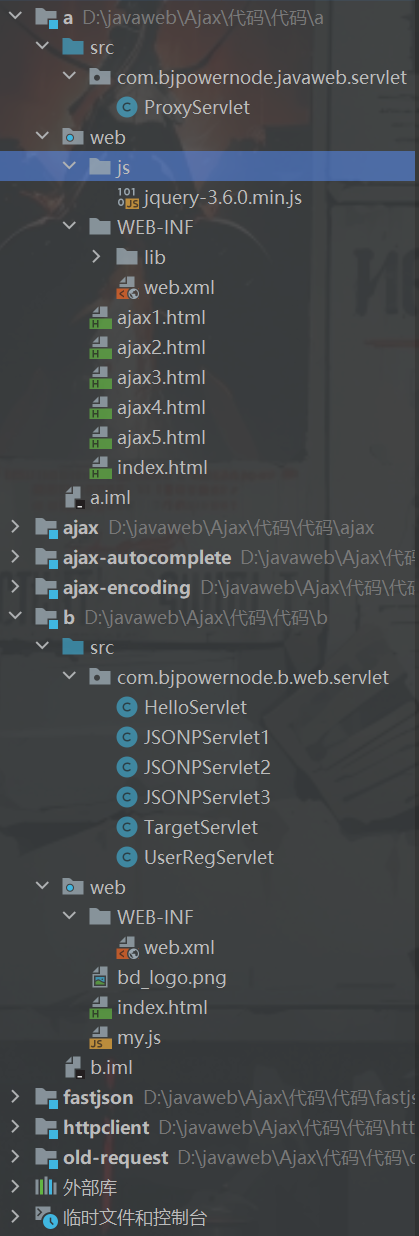
A站点去访问 B 站点,常规
A
A站点的index.html
<!DOCTYPE html>
<html lang="en">
<head>
<meta charset="UTF-8">
<title>a应用的index页面</title>
</head>
<body>
<!--通过超链接的方式可以跨域吗?可以-->
<a href="http://localhost:8081/b/index.html">b的index页面(跨域访问)</a>
<!--form表单发送请求可以跨域吗?可以-->
<form action="http://localhost:8081/b/user/reg" method="post">
用户名:<input type="text" name="username"><br>
密码:<input type="password" name="password"><br>
<input type="submit" value="注册">
</form>
<br><br><br>
<!--通过js代码中的window.location.href/document.location.href可以跨域吗?可以-->
<button onclick="window.location.href='http://localhost:8081/b/index.html'">b的index页面(跨域访问)1</button>
<button onclick="document.location.href='http://localhost:8081/b/index.html'">b的index页面(跨域访问)2</button>
<!--使用script标签可以加载js文件,这个可以跨域吗?可以-->
<script type="text/javascript" src="http://localhost:8081/b/my.js"></script>
<br>
<!--加载其他站点的图片,可以跨域吗?可以-->
<img src="http://localhost:8081/b/bd_logo.png" />
</body>
</html>
B
B站点下的web资源,自己看源码,较简单,且没啥东西
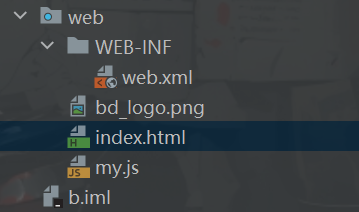
B站点的Servlet,UserRegServlet
package com.bjpowernode.b.web.servlet;
import javax.servlet.ServletException;
import javax.servlet.annotation.WebServlet;
import javax.servlet.http.HttpServlet;
import javax.servlet.http.HttpServletRequest;
import javax.servlet.http.HttpServletResponse;
import java.io.IOException;
@WebServlet("/user/reg")
public class UserRegServlet extends HttpServlet {
@Override
protected void doPost(HttpServletRequest request, HttpServletResponse response)
throws ServletException, IOException {
// 获取用户名和密码
String username = request.getParameter("username");
String password = request.getParameter("password");
// 响应到前端
response.getWriter().print(username + ":" + password);
}
}
A站点去访问 B 站点,Ajax
A 站点前端ajax1.html
<!DOCTYPE html>
<html lang="en">
<head>
<meta charset="UTF-8">
<title>测试:ajax跨域访问会不会有问题???</title>
</head>
<body>
<script type="text/javascript">
/*window.onload = function(){
document.getElementById("btn").onclick = function(){
}
}*/
/*
* 默认情况下:发送ajax跨域请求的时候会出现以下错误:
* Access to XMLHttpRequest at 'http://localhost:8081/b/hello' from origin 'http://localhost:8080' has been blocked by CORS policy:
* No 'Access-Control-Allow-Origin' header is present on the requested resource.
* 出现这个错误的根本原因是:跨域的时候,不允许共享同一个XMLHttpRequest对象。因为共享同一个XMLHttpRequest对象是不安全的。
* 重点提示:CORS策略阻止(这个ajax跨域请求被:同源策略阻止。)
* 什么是同源策略?????
* 同源策略是浏览器的一种安全策略。
* 什么是同源?什么是不同源?
* 协议一致、域名一致、端口号一致。才是同源。
* 只要上面的任一元素不一致,就是不同源。
* 同源:XMLHttpRequest对象可以共享。
* 不同源:XMLHttpRequest对象不可以共享。
*/
// 使用ES6新特性:箭头函数
window.onload = () => {
document.getElementById("btn").onclick = () => {
// 发送ajax的跨域请求
// 1. 创建核心对象
// let是一个关键字,可以定义变量。
// ES6的新特性:let和const关键字都可以定义变量。
// 注意:在JS中声明变量,可以使用:var let const。他们之间有什么区别?自己研究。
let xmlHttpRequest = new XMLHttpRequest();
// 2. 注册回调函数
xmlHttpRequest.onreadystatechange = () => {
if (xmlHttpRequest.readyState == 4) {
if (xmlHttpRequest.status >= 200 && xmlHttpRequest.status < 300) {
document.getElementById("mydiv").innerHTML = xmlHttpRequest.responseText
}
}
}
// 3. 开启通道
xmlHttpRequest.open("GET", "http://localhost:8081/b/hello", true)
// 4. 发送请求
xmlHttpRequest.send()
}
}
</script>
<button id="btn">发送ajax跨域请求</button>
<div id="mydiv"></div>
</body>
</html>
B站点的后端HelloServlet
package com.bjpowernode.b.web.servlet;
import javax.servlet.ServletException;
import javax.servlet.annotation.WebServlet;
import javax.servlet.http.HttpServlet;
import javax.servlet.http.HttpServletRequest;
import javax.servlet.http.HttpServletResponse;
import java.io.IOException;
@WebServlet("/hello")
public class HelloServlet extends HttpServlet {
@Override
protected void doGet(HttpServletRequest request, HttpServletResponse response)
throws ServletException, IOException {
// 设置响应头,允许ajax跨域请求
//response.setHeader("Access-Control-Allow-Origin", "http://localhost:8080");
response.setHeader("Access-Control-Allow-Origin", "*");
// 响应
//response.getWriter().print("hello ajax!!!");
response.getWriter().print("{\"username\":\"zhangsan\"}");
}
}
jspon传输
A前端ajax2.html
<!DOCTYPE html>
<html lang="en">
<head>
<meta charset="UTF-8">
<title>jsonp实现跨域</title>
</head>
<body>
<script type="text/javascript">
/**
* 这是我自定义的函数
*/
function sayHello(data){
//alert("hello world!")
alert("hello," + data.name)
}
function sum(){
alert("求和。。。")
}
</script>
<!--超链接也可以跨域呀?为什么不用呢?因为超链接点击之后会跳转页面,无法做到页面局部刷新效果。-->
<!--script标签是可以跨域的。src属性可以是xxx.js文件,那这个路径可以是一个servlet路径吗?可以-->
<script type="text/javascript" src="http://localhost:8081/b/jsonp1?fun=sum"></script>
</body>
</html>
B后端JSONPServlet1.java
package com.bjpowernode.b.web.servlet;
import javax.servlet.ServletException;
import javax.servlet.annotation.WebServlet;
import javax.servlet.http.HttpServlet;
import javax.servlet.http.HttpServletRequest;
import javax.servlet.http.HttpServletResponse;
import java.io.IOException;
import java.io.PrintWriter;
@WebServlet("/jsonp1")
public class JSONPServlet1 extends HttpServlet {
@Override
protected void doGet(HttpServletRequest request, HttpServletResponse response)
throws ServletException, IOException {
// 在后台输出
//System.out.println("jsonp方式完成跨域访问");
// 向前端响应一段js代码呢?
PrintWriter out = response.getWriter();
//out.print("alert(123)"); // 这是响应一段js代码,只不过这个alert函数是JS内置的函数,可以直接用。
// 注意:不要误以为是后端java代码调用了sayHello()函数,实际上后端只负责响应一个字符串回去。
// 真正的调用者,还是浏览器,浏览器接收到这个字符串之后,会自动将这个字符串当做一段js代码解释执行。
//out.print("sayHello()"); // 这也是响应一段JS代码。只不过这个sayHello函数是程序员自定义的。
//响应一段js代码,然后传一个json数据给前端
//out.print("sayHello({\"name\" : \"jackson\"})");
// 动态获取函数名
String fun = request.getParameter("fun");
//out.print(fun + "({\"name\" : \"jackson\"})");
out.print(fun + "()");
}
}
待填充的jspon
A站点前端ajax3.html
<!DOCTYPE html>
<html lang="en">
<head>
<meta charset="UTF-8">
<title>jsonp跨域</title>
</head>
<body>
<!--<script type="text/javascript" src="http://localhost:8081/b/jsonp2?fun=sayHello"></script>-->
<script type="text/javascript">
// 自定义的函数
function sayHello(data){ // data是一个json:{"username" : "lucy"}
document.getElementById("mydiv").innerHTML = data.username
}
window.onload = () => {
document.getElementById("btn").onclick = () => {
// 加载script元素
// 创建script元素对象
const htmlScriptElement = document.createElement("script");
// 设置script的type属性
htmlScriptElement.type = "text/javascript"
// 设置script的src属性
htmlScriptElement.src = "http://localhost:8081/b/jsonp2?fun=sayHello"
// 将script对象添加到body标签中(这一步就是加载script)
document.getElementsByTagName("body")[0].appendChild(htmlScriptElement)
}
}
</script>
<button id="btn">jsonp解决跨域问题,达到ajax局部刷新的效果</button>
<div id="mydiv"></div>
</body>
</html>
B 后端JSONPServlet2.java
package com.bjpowernode.b.web.servlet;
import javax.servlet.ServletException;
import javax.servlet.annotation.WebServlet;
import javax.servlet.http.HttpServlet;
import javax.servlet.http.HttpServletRequest;
import javax.servlet.http.HttpServletResponse;
import java.io.IOException;
@WebServlet("/jsonp2")
public class JSONPServlet2 extends HttpServlet {
@Override
protected void doGet(HttpServletRequest request, HttpServletResponse response)
throws ServletException, IOException {
// 获取函数名
String fun = request.getParameter("fun");
// 响应一段js代码
response.getWriter().print(fun + "({\"username\" : \"lucy\"})");
}
}
jQuery封装的jsonp
A 站点
js包下 jquery-3.6.0.min.js
前端实现ajax4.html
<!DOCTYPE html>
<html lang="en">
<head>
<meta charset="UTF-8">
<title>jQuery的jsonp封装解决ajax跨域问题</title>
</head>
<body>
<!--引入jQuery库:这个jQuery库是官网的,不是咱们手写封装的山寨版。-->
<script type="text/javascript" src="/a/js/jquery-3.6.0.min.js"></script>
<script type="text/javascript">
// 这个函数不需要你写,jQuery可以自动帮助你生成
//function jQuery3600508253314856699_1655528968612(json){ // 系统自动生成的这个函数默认情况,会自动调用success的回调函数。 }
// 自定义的函数
function sayHello(data){
$("#mydiv").html("欢迎你:" + data.username)
}
$(function(){
$("#btn").click(function(){
// 发送所谓的ajax请求(其实本质上并不是一个ajax请求。只是披着ajax的皮。乔装打扮的ajax。)
$.ajax({
type : "GET", // jsonp请求只支持get请求。
// 虽然这里的url是这样写的,但实际上发送的请求是:/b/jsonp3?callback=jQuery3600508253314856699_1655528968612&_=1655528968613
// callback=jQuery3600508253314856699_1655528968612
// callback就是我们之前的fun
// jQuery3600508253314856699_1655528968612就是我们之前的sayHello,而这个名字是jQuery自动为我们生成的。
url : "http://localhost:8081/b/jsonp3",
dataType : "jsonp", // 指定数据类型是jsonp形式。【最关键的是它】
jsonp : "fun", // 不采用默认的参数名callback,用这个属性来指定具体的参数名。
jsonpCallback : "sayHello" // 不采用默认的回调函数,用这个属性来指定具体的回调函数。
/*success : function(data){ // data变量用来接收服务器端的响应(data是一个json:{"username":"lisi"})
$("#mydiv").html("欢迎你:" + data.username)
}*/
})
})
})
</script>
<button id="btn">jQuery库封装的jsonp</button>
<div id="mydiv"></div>
</body>
</html>
B
后端JSONPServlet3.java
package com.bjpowernode.b.web.servlet;
import javax.servlet.ServletException;
import javax.servlet.annotation.WebServlet;
import javax.servlet.http.HttpServlet;
import javax.servlet.http.HttpServletRequest;
import javax.servlet.http.HttpServletResponse;
import java.io.IOException;
@WebServlet("/jsonp3")
public class JSONPServlet3 extends HttpServlet {
@Override
protected void doGet(HttpServletRequest request, HttpServletResponse response)
throws ServletException, IOException {
// 获取函数名
//String callback = request.getParameter("callback");
String callback = request.getParameter("fun");
// 响应一段js代码,调用函数
response.getWriter().print(callback + "({\"username\":\"lisi\"})");
}
}
代理机制(httpclient)
通过java来实现浏览器的操纵
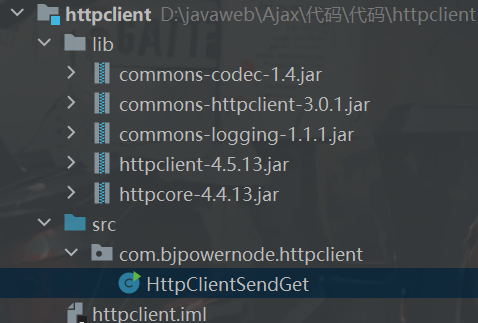
导入相应的依赖
编写对应的java类,记得访问自己的模块要将其放到tomcat上部署一下
HttpClientSendGet.java
package com.bjpowernode.httpclient;
import org.apache.http.HttpEntity;
import org.apache.http.HttpResponse;
import org.apache.http.client.methods.HttpGet;
import org.apache.http.client.methods.HttpPost;
import org.apache.http.impl.client.CloseableHttpClient;
import org.apache.http.impl.client.HttpClients;
import java.io.BufferedReader;
import java.io.InputStreamReader;
public class HttpClientSendGet {
public static void main(String[] args) throws Exception {
// 使用java代码去发送HTTP get请求
// 目标地址
//String url = "https://www.baidu.com";
String url = "http://localhost:8081/b/hello";
HttpGet httpGet = new HttpGet(url);
// 设置类型 "application/x-www-form-urlencoded" "application/json"
httpGet.setHeader("Content-Type", "application/x-www-form-urlencoded");
//System.out.println("调用URL: " + httpGet.getURI());
// httpClient实例化
CloseableHttpClient httpClient = HttpClients.createDefault();
// 执行请求并获取返回
HttpResponse response = httpClient.execute(httpGet);
HttpEntity entity = response.getEntity();
//System.out.println("返回状态码:" + response.getStatusLine());
// 显示结果
BufferedReader reader = new BufferedReader(new InputStreamReader(entity.getContent(), "UTF-8"));
String line = null;
StringBuffer responseSB = new StringBuffer();
while ((line = reader.readLine()) != null) {
responseSB.append(line);
}
System.out.println("服务器响应的数据:" + responseSB);
reader.close();
httpClient.close();
}
}
来实现A和B模块两个互通
同上将jar包依赖分别加到两个模块
B模块
B后端:TargetServlet.java
package com.bjpowernode.b.web.servlet;
import javax.servlet.ServletException;
import javax.servlet.annotation.WebServlet;
import javax.servlet.http.HttpServlet;
import javax.servlet.http.HttpServletRequest;
import javax.servlet.http.HttpServletResponse;
import java.io.IOException;
@WebServlet("/target")
public class TargetServlet extends HttpServlet {
@Override
protected void doGet(HttpServletRequest request, HttpServletResponse response)
throws ServletException, IOException {
// 响应一个json字符串。
response.getWriter().print("{\"username\":\"jackson\"}");
}
}
A模块
A后端ProxyServlet
package com.bjpowernode.javaweb.servlet;
import org.apache.http.HttpEntity;
import org.apache.http.HttpResponse;
import org.apache.http.client.methods.HttpGet;
import org.apache.http.impl.client.CloseableHttpClient;
import org.apache.http.impl.client.HttpClients;
import javax.servlet.ServletException;
import javax.servlet.annotation.WebServlet;
import javax.servlet.http.HttpServlet;
import javax.servlet.http.HttpServletRequest;
import javax.servlet.http.HttpServletResponse;
import java.io.BufferedReader;
import java.io.IOException;
import java.io.InputStreamReader;
@WebServlet("/proxy")
public class ProxyServlet extends HttpServlet {
@Override
protected void doGet(HttpServletRequest request, HttpServletResponse response)
throws ServletException, IOException {
// 通过httpclient组件,发送HTTP GET请求,访问 TargetServlet
HttpGet httpGet = new HttpGet("http://localhost:8081/b/target");
httpGet.setHeader("Content-Type", "application/x-www-form-urlencoded");
CloseableHttpClient httpClient = HttpClients.createDefault();
HttpResponse resp = httpClient.execute(httpGet);
HttpEntity entity = resp.getEntity();
BufferedReader reader = new BufferedReader(new InputStreamReader(entity.getContent(), "UTF-8"));
String line = null;
StringBuffer responseSB = new StringBuffer();
while ((line = reader.readLine()) != null) {
responseSB.append(line);
}
reader.close();
httpClient.close();
// b站点响应回来的数据
response.getWriter().print(responseSB);
}
}
A前端
<!DOCTYPE html>
<html lang="en">
<head>
<meta charset="UTF-8">
<title>使用代理机制完成ajax跨域访问</title>
</head>
<body>
<script type="text/javascript">
// ES6当中的有一个新语法:箭头函数。
window.onload = () => {
document.getElementById("btn").onclick = () => {
// 发送ajax请求
// 1.创建核心对象
const xmlHttpRequest = new XMLHttpRequest(); // const可以声明变量。(可以自己研究一下:var let const声明变量时有什么区别)
// 2.注册回调函数
xmlHttpRequest.onreadystatechange = () => {
if (xmlHttpRequest.readyState == 4) {
// 这里也可以使用区间的方式,因为状态码是200~299都是正常响应结束。
if (xmlHttpRequest.status >= 200 && xmlHttpRequest.status < 300) {
document.getElementById("mydiv").innerHTML = xmlHttpRequest.responseText
}
}
}
// 3.开启通道
xmlHttpRequest.open("GET", "/a/proxy", true)
// 4.发送请求
xmlHttpRequest.send()
}
}
</script>
<button id="btn">使用代理机制解决ajax跨域访问</button>
<div id="mydiv"></div>
</body>
</html>
AJAX实现搜索联想 自动补全
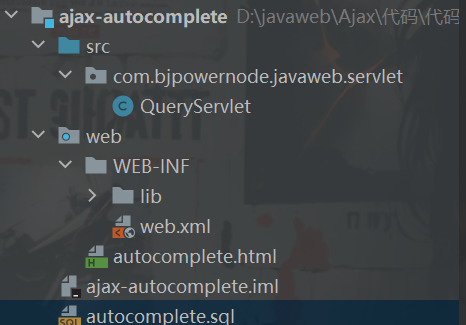
数据库
drop table if exists t_ajax;
create table t_ajax(
id int primary key auto_increment,
content varchar(255)
);
insert into t_ajax(content) values('javascript');
insert into t_ajax(content) values('javaweb');
insert into t_ajax(content) values('java');
insert into t_ajax(content) values('java123');
insert into t_ajax(content) values('mysql');
insert into t_ajax(content) values('myweb');
insert into t_ajax(content) values('myapp');
insert into t_ajax(content) values('jdk');
commit;
select * from t_ajax;
前端autocomplete.html
<!DOCTYPE html>
<html lang="en">
<head>
<meta charset="UTF-8">
<title>ajax实现搜索联想和自动补全功能</title>
<style>
.userInput {
width: 300px;
height: 25px;
font-size: 20px;
padding-left: 5px;
}
.showDataDiv {
width: 310px;
border: 1px solid lightgray;
background-color: antiquewhite;
display: none;
}
.showDataDiv p {
padding-left: 5px;
margin-top: 2px;
margin-bottom: 2px;
}
.showDataDiv p:hover{
cursor: pointer;
border: 1px blue solid;
background-color: aliceblue;
}
</style>
</head>
<body>
<script type="text/javascript">
/*不使用jQuery,也不使用我们自己写的jQuery库。使用原生的ajax实现搜索联想和自动补全。*/
window.onload = () => {
document.getElementById("keywords").onkeyup = function(){
if (this.value == "") {
document.getElementById("datadiv").style.display = "none"
}else{
// 发送ajax请求
// 1. 创建AJAX核心对象
const xmlHttpRequest = new XMLHttpRequest();
// 2. 注册回调函数
xmlHttpRequest.onreadystatechange = () => {
if (xmlHttpRequest.readyState == 4) {
if (xmlHttpRequest.status >= 200 && xmlHttpRequest.status < 300) {
// [{"content":"javascript"},{"content":"javaweb"},{"content":"java..."}]
const json = JSON.parse(xmlHttpRequest.responseText);
// 遍历数组
let html = ""
for (let i = 0; i < json.length; i++) {
html += "<p οnclick='setInput(\""+json[i].content+"\")'>"+json[i].content+"</p>"
}
document.getElementById("datadiv").innerHTML = html
// 显示出来
document.getElementById("datadiv").style.display = "block"
}
}
}
// 3. 开启通道
xmlHttpRequest.open("GET", "/ajax-autocomplete/query?_="+new Date().getTime()+"&keywords=" + this.value, true)
// 4. 发送请求
xmlHttpRequest.send()
}
}
}
function setInput(content){
document.getElementById("keywords").value = content
document.getElementById("datadiv").style.display = "none"
}
</script>
<input type="text" class="userInput" id="keywords">
<div id="datadiv" class="showDataDiv">
<!--<p>北京疫情最新情况</p>
<p>北京天气</p>
<p>北京时间</p>
<p>北京人</p>-->
</div>
</body>
</html>
后端:
package com.bjpowernode.javaweb.servlet;
import javax.servlet.ServletException;
import javax.servlet.annotation.WebServlet;
import javax.servlet.http.HttpServlet;
import javax.servlet.http.HttpServletRequest;
import javax.servlet.http.HttpServletResponse;
import java.io.IOException;
import java.sql.*;
import java.util.ArrayList;
import java.util.List;
@WebServlet("/query")
public class QueryServlet extends HttpServlet {
@Override
protected void doGet(HttpServletRequest request, HttpServletResponse response)
throws ServletException, IOException {
// 获取用户输入的关键字
String keywords = request.getParameter("keywords");
// jdbc代码连接数据库,根据关键字查询数据库,返回数据,拼接json格式的字符串
Connection conn = null;
PreparedStatement ps = null;
ResultSet rs = null;
StringBuilder sb = new StringBuilder();
sb.append("[");
try {
// 注册驱动
Class.forName("com.mysql.cj.jdbc.Driver");
// 获取连接
String url = "jdbc:mysql://localhost:3306/bjpowernode?useUnicode=true&characterEncoding=UTF-8";
String user = "root";
String password = "root";
conn = DriverManager.getConnection(url, user, password);
String sql = "select content from t_ajax where content like ?"; // 模糊查询的时候,条件不建议使用%开始,因为会让字段上的索引失效,查询效率降低。
ps = conn.prepareStatement(sql);
ps.setString(1, keywords + "%");
rs = ps.executeQuery();
// [{"content":"javascript"},{"content":"javaweb"},{"content":"java..."}]
while (rs.next()) {
String content = rs.getString("content");
sb.append("{\"content\":\""+content+"\"},");
}
}catch(Exception e){
e.printStackTrace();
} finally {
if (conn != null) {
try {
conn.close();
} catch (SQLException e) {
e.printStackTrace();
}
}
if (ps != null) {
try {
ps.close();
} catch (SQLException e) {
e.printStackTrace();
}
}
if (rs != null) {
try {
rs.close();
} catch (SQLException e) {
e.printStackTrace();
}
}
}
response.setContentType("text/html;charset=UTF-8");
response.getWriter().print(sb.subSequence(0, sb.length() - 1) + "]");
}
}
}
document.getElementById("datadiv").innerHTML = html
// 显示出来
document.getElementById("datadiv").style.display = "block"
}
}
}
// 3. 开启通道
xmlHttpRequest.open("GET", "/ajax-autocomplete/query?_="+new Date().getTime()+"&keywords=" + this.value, true)
// 4. 发送请求
xmlHttpRequest.send()
}
}
}
function setInput(content){
document.getElementById("keywords").value = content
document.getElementById("datadiv").style.display = "none"
}
后端:
package com.bjpowernode.javaweb.servlet;
import javax.servlet.ServletException;
import javax.servlet.annotation.WebServlet;
import javax.servlet.http.HttpServlet;
import javax.servlet.http.HttpServletRequest;
import javax.servlet.http.HttpServletResponse;
import java.io.IOException;
import java.sql.*;
import java.util.ArrayList;
import java.util.List;
@WebServlet("/query")
public class QueryServlet extends HttpServlet {
@Override
protected void doGet(HttpServletRequest request, HttpServletResponse response)
throws ServletException, IOException {
// 获取用户输入的关键字
String keywords = request.getParameter("keywords");
// jdbc代码连接数据库,根据关键字查询数据库,返回数据,拼接json格式的字符串
Connection conn = null;
PreparedStatement ps = null;
ResultSet rs = null;
StringBuilder sb = new StringBuilder();
sb.append("[");
try {
// 注册驱动
Class.forName("com.mysql.cj.jdbc.Driver");
// 获取连接
String url = "jdbc:mysql://localhost:3306/bjpowernode?useUnicode=true&characterEncoding=UTF-8";
String user = "root";
String password = "root";
conn = DriverManager.getConnection(url, user, password);
String sql = "select content from t_ajax where content like ?"; // 模糊查询的时候,条件不建议使用%开始,因为会让字段上的索引失效,查询效率降低。
ps = conn.prepareStatement(sql);
ps.setString(1, keywords + "%");
rs = ps.executeQuery();
// [{"content":"javascript"},{"content":"javaweb"},{"content":"java..."}]
while (rs.next()) {
String content = rs.getString("content");
sb.append("{\"content\":\""+content+"\"},");
}
}catch(Exception e){
e.printStackTrace();
} finally {
if (conn != null) {
try {
conn.close();
} catch (SQLException e) {
e.printStackTrace();
}
}
if (ps != null) {
try {
ps.close();
} catch (SQLException e) {
e.printStackTrace();
}
}
if (rs != null) {
try {
rs.close();
} catch (SQLException e) {
e.printStackTrace();
}
}
}
response.setContentType("text/html;charset=UTF-8");
response.getWriter().print(sb.subSequence(0, sb.length() - 1) + "]");
}
}