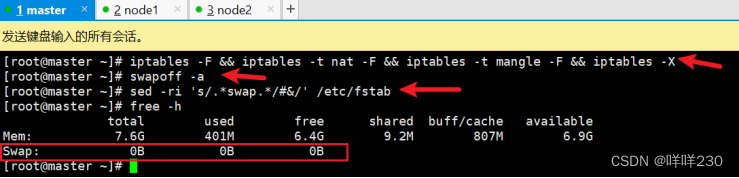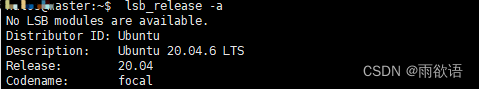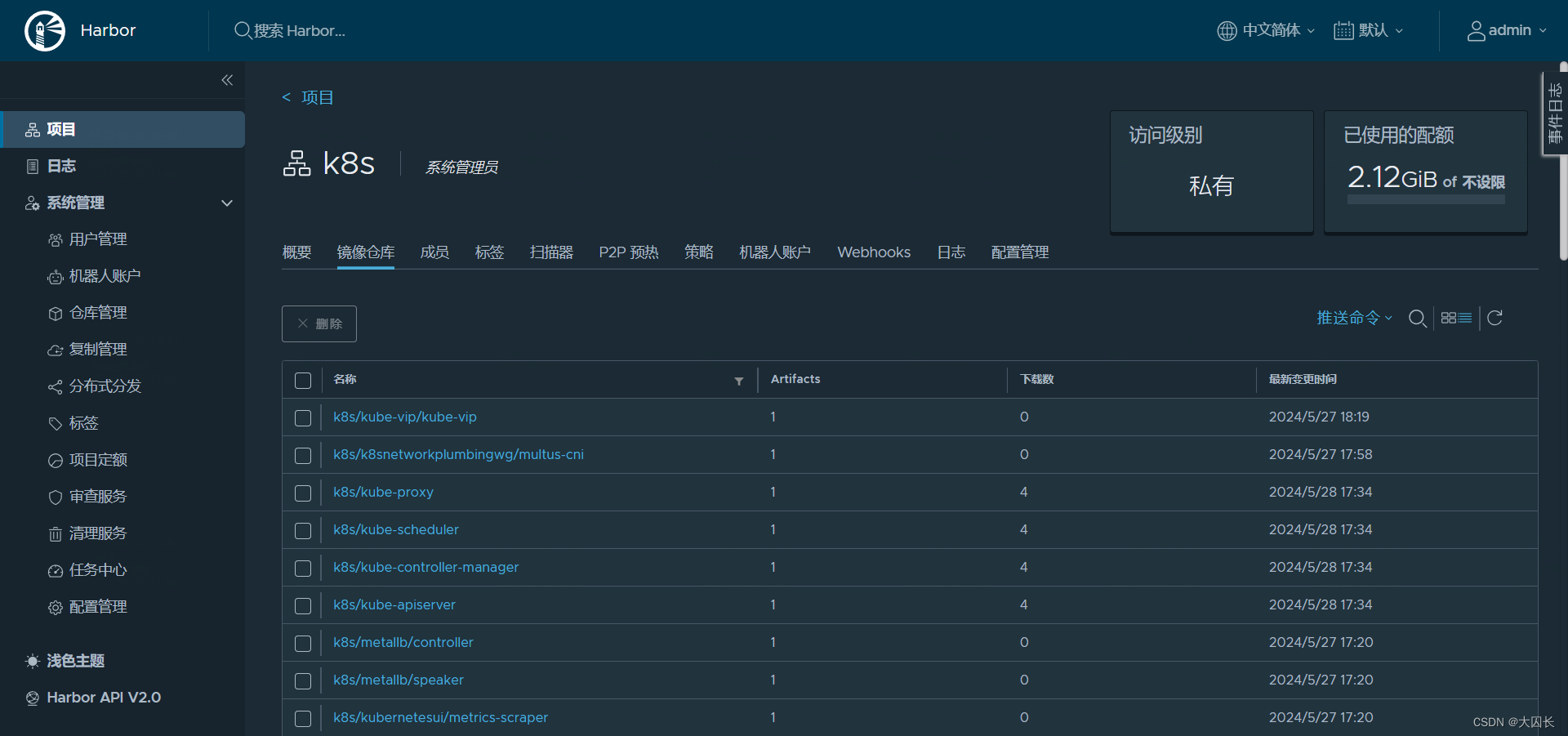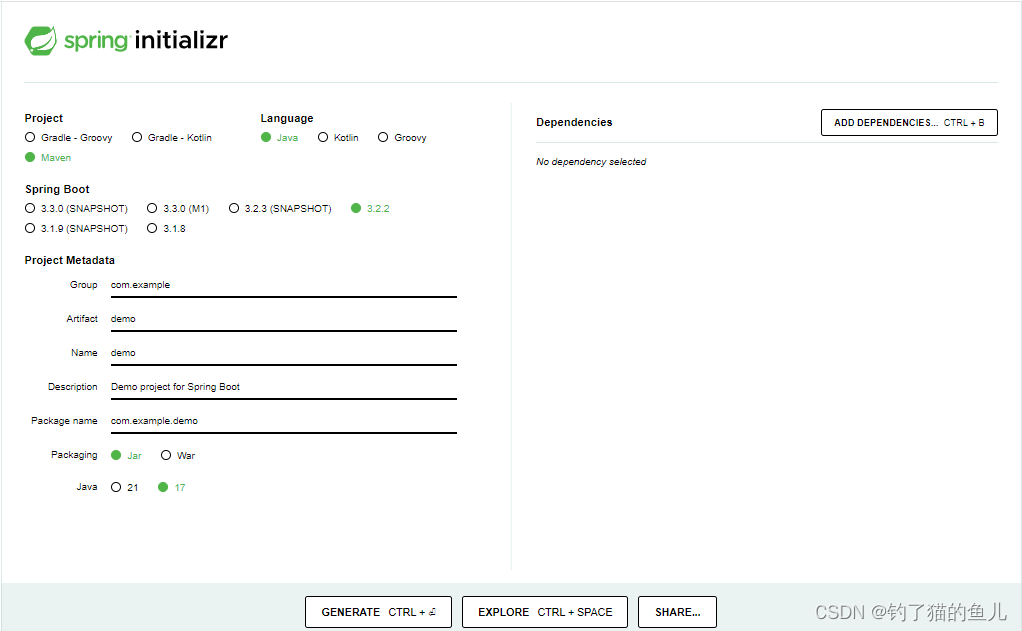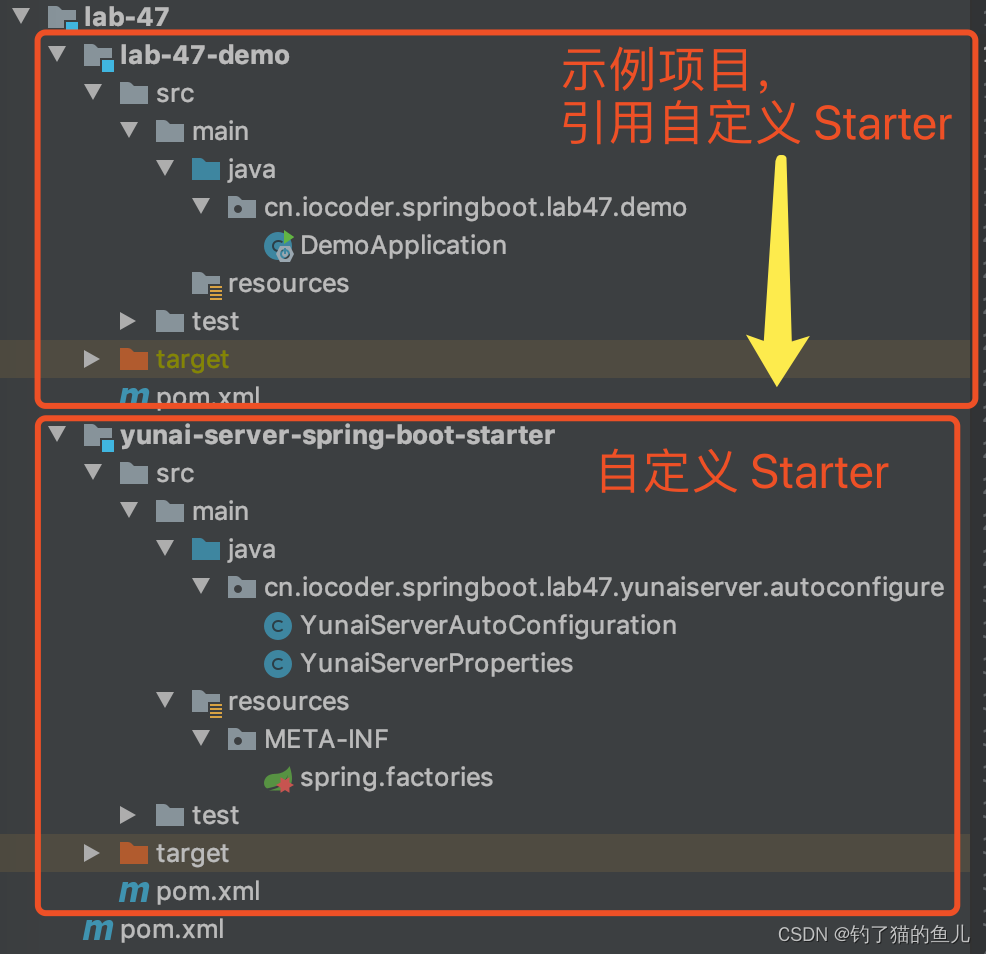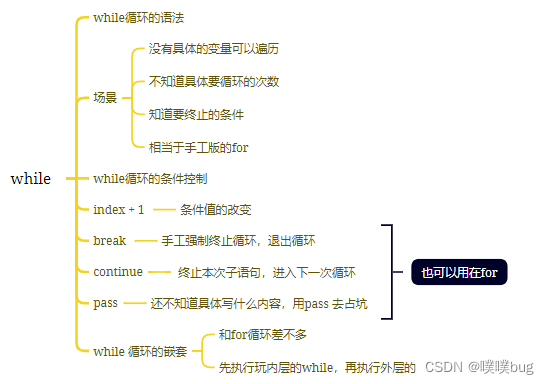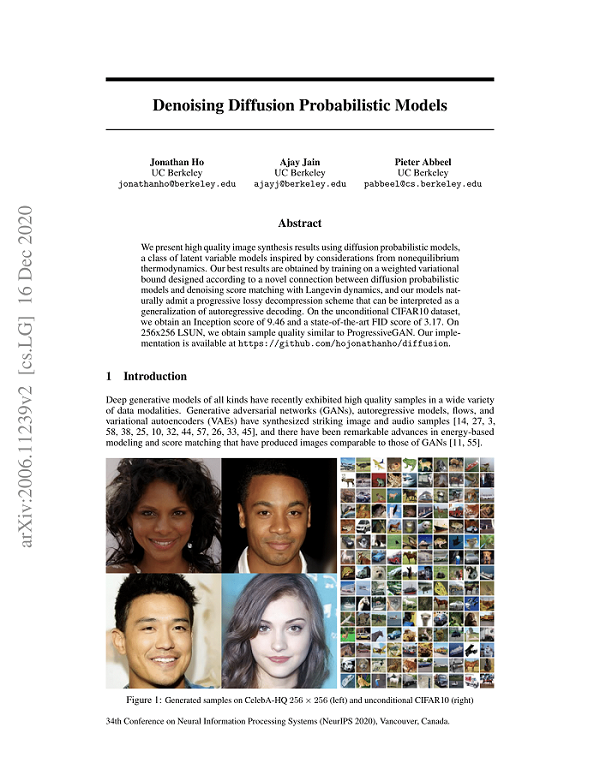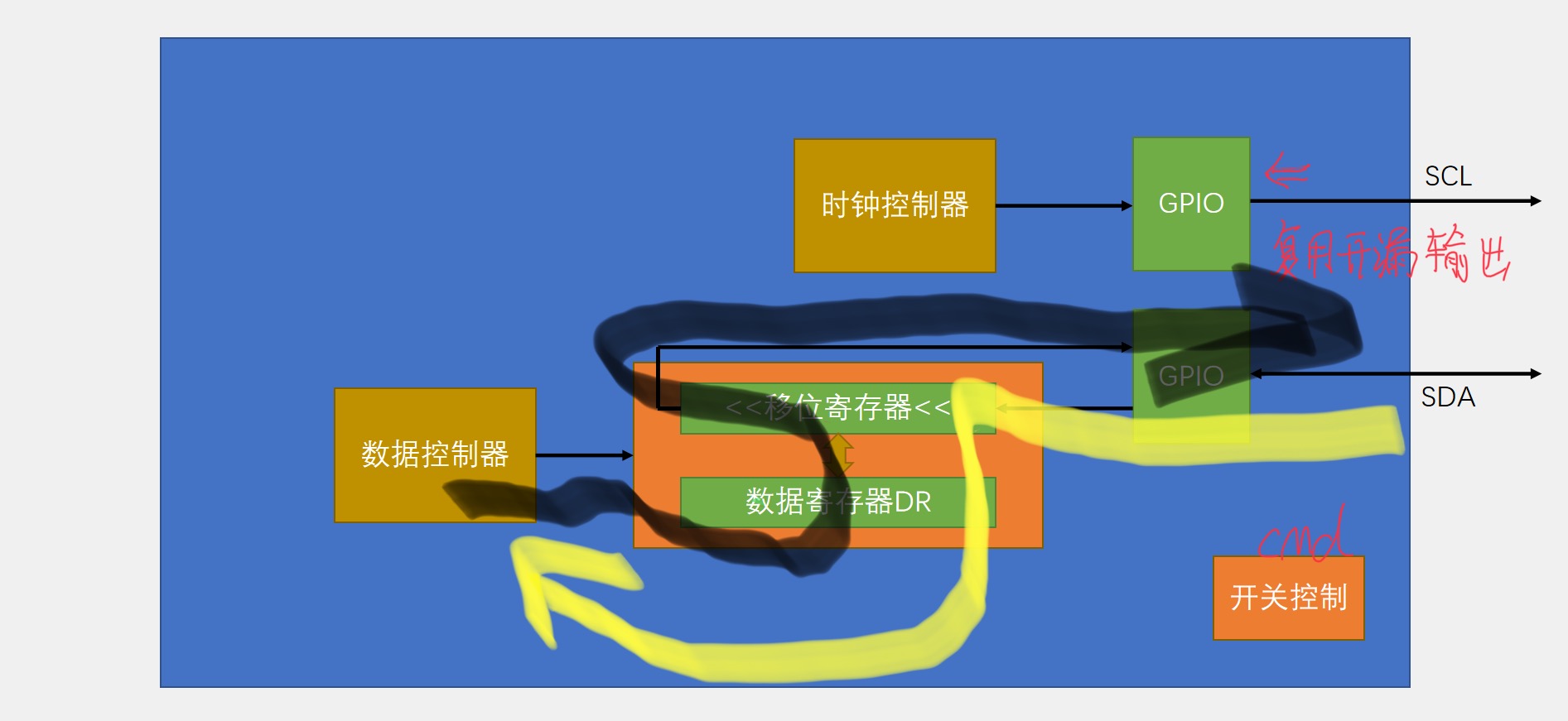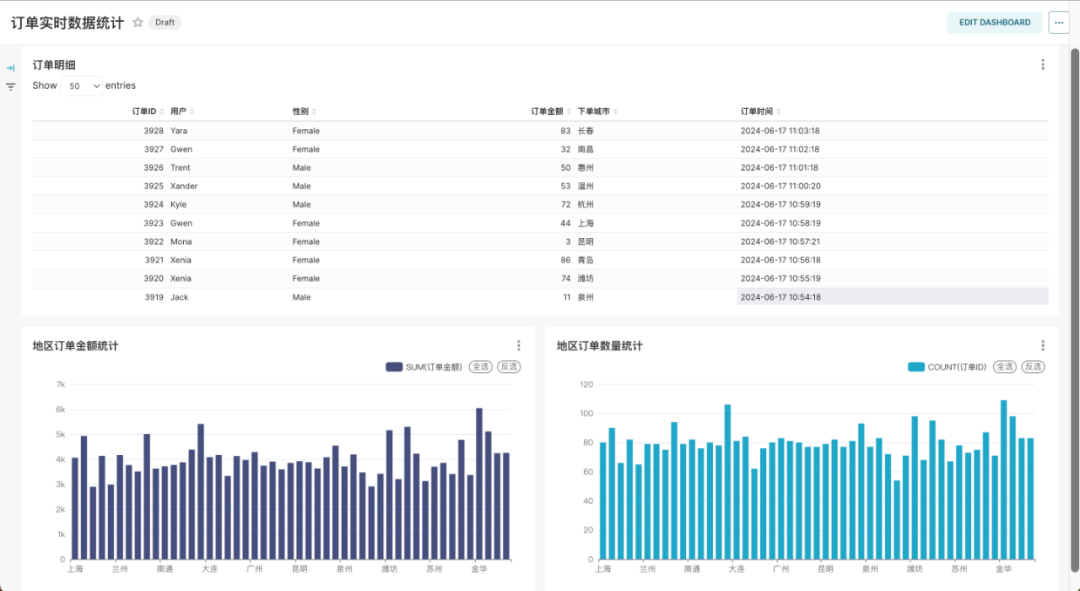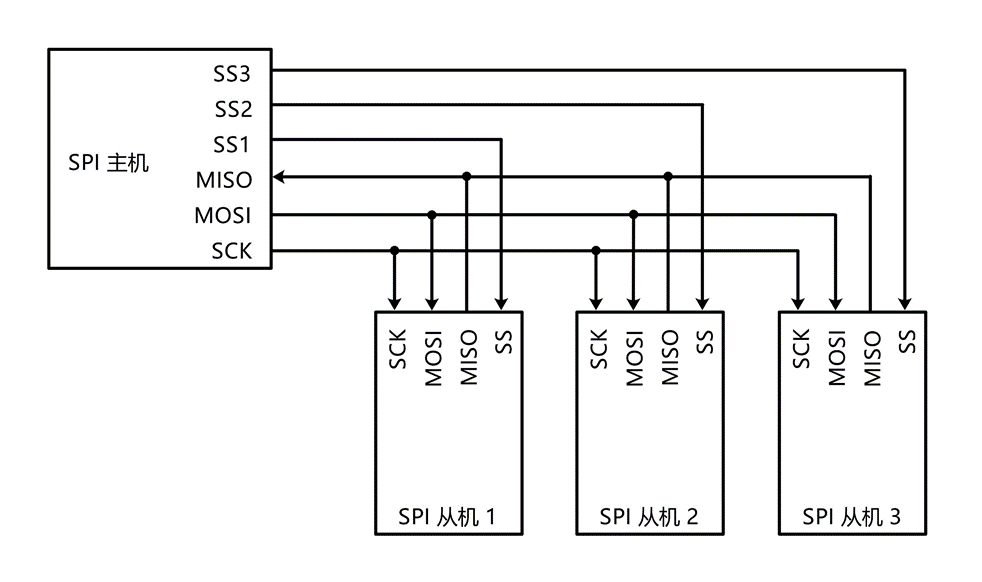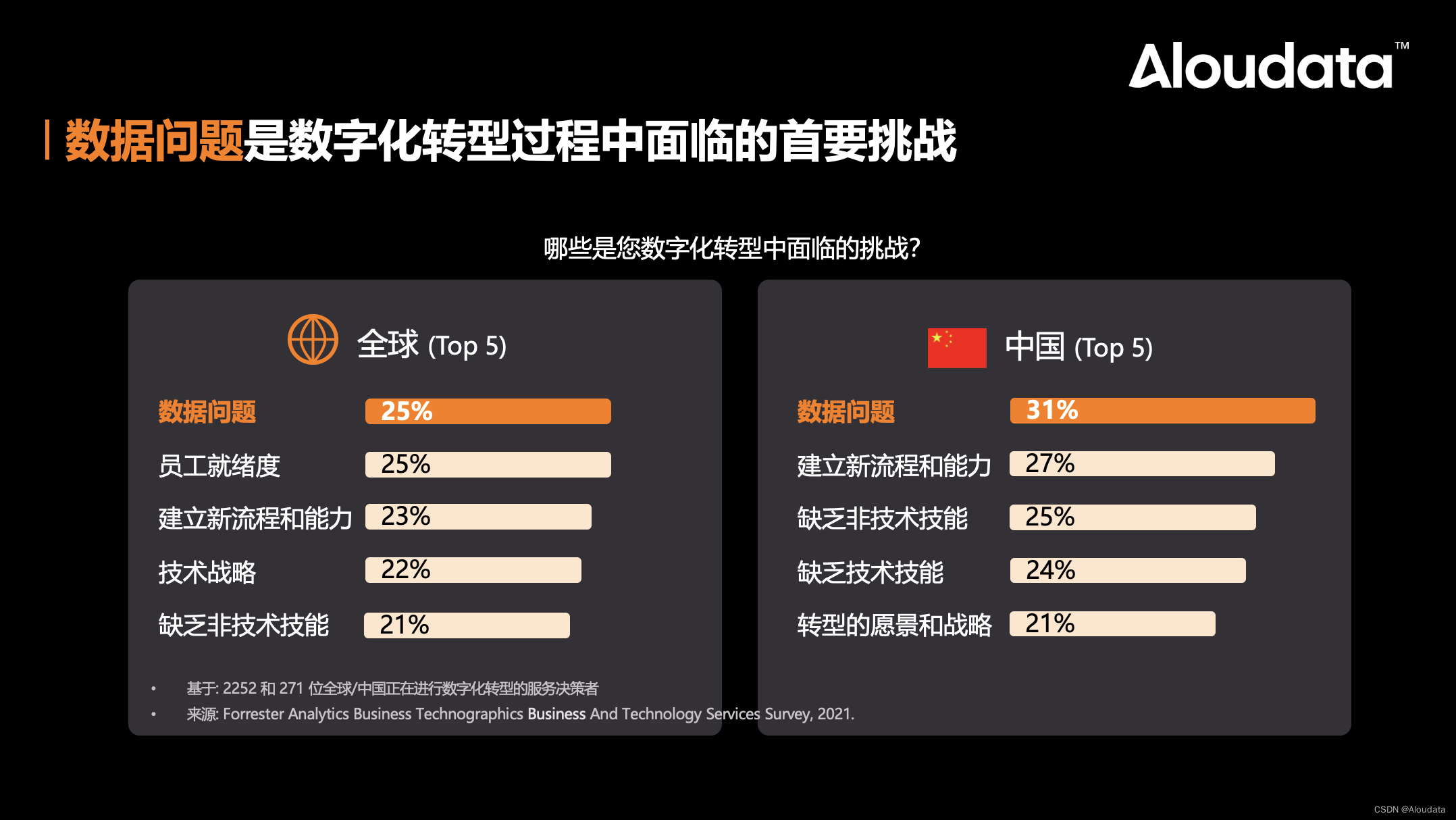概述
本篇将对 k8s离线部署芋道源码前端 进行详细的说明,对如何构建 Dockerfile,如何整合 Nginx,如何整合 ingress 进行实践。
相关文章:nacos在k8s上的集群安装实践
效果如下(电脑只8G内存,所以演示较卡):
k8s离线部署芋道源码前端
编译
先将前端源码进行编译
npm run build:prod

Dockerfile 构建
结构目录如下:

Dockerfile
FROM harbor.easzlab.io.local:8443/library/nginx:stable-alpine3.19-perl
# 将 Vue 项目的打包文件复制到 Nginx 静态文件目录下
COPY dist/ /usr/share/nginx/html/
# 复制自定义的 Nginx 配置文件到容器中
COPY nginx.conf /etc/nginx/conf.d/default.conf
# 暴露容器的 80 端口
EXPOSE 80
# 容器启动时执行的命令
CMD ["nginx", "-g", "daemon off;"]
nginx.conf
server {
listen 80;
server_name localhost;
location / {
root /usr/share/nginx/html/;
try_files $uri $uri/ /index.html;
index index.html index.htm;
}
location /prod-api/{
proxy_set_header Host $http_host;
proxy_set_header X-Real-IP $remote_addr;
proxy_set_header REMOTE-HOST $remote_addr;
proxy_set_header X-Forwarded-For $proxy_add_x_forwarded_for;
proxy_pass http://gateway.default.svc.cluster.local:48080/;
}
# 避免actuator暴露
if ($request_uri ~ "/actuator") {
return 403;
}
error_page 500 502 503 504 /50x.html;
location = /50x.html {
root html;
}
}
构建
先构建镜像,再上传至私服。
docker build -t fun-vue/fun-vue:1.0.0 .
docker tag fun-vue/fun-vue:1.0.0 harbor.easzlab.io.local:8443/library/fun-vue:1.0.0
docker push harbor.easzlab.io.local:8443/library/fun-vue:1.0.0

k8s部署
前端镜像部署
vue-dp.yaml
apiVersion: apps/v1
kind: Deployment
metadata:
name: vue
spec:
# 根据需求设置副本数量
replicas: 1
selector:
matchLabels:
app: vue
template:
metadata:
labels:
app: vue
spec:
containers:
- name: vue
image: harbor.easzlab.io.local:8443/library/fun-vue:1.0.0
imagePullPolicy: Always
ports:
- containerPort: 80
name: http
- containerPort: 443
name: https
---
# 创建Pod的Service
apiVersion: v1
kind: Service
metadata:
name: vue-svc
namespace: default
spec:
ports:
- port: 80
protocol: TCP
targetPort: 80
selector:
app: vue

ingress
#ingress
apiVersion: networking.k8s.io/v1
kind: Ingress
metadata:
name: ingress-all
namespace: default
annotations:
nginx.ingress.kubernetes.io/rewrite-target: /
# kubernetes.io/ingress.class: nginx
spec:
ingressClassName: nginx
rules:
- host: "all.fun.com"
http:
paths:
- pathType: Prefix
path: /
backend:
service:
name: openresty-svc
port:
number: 80