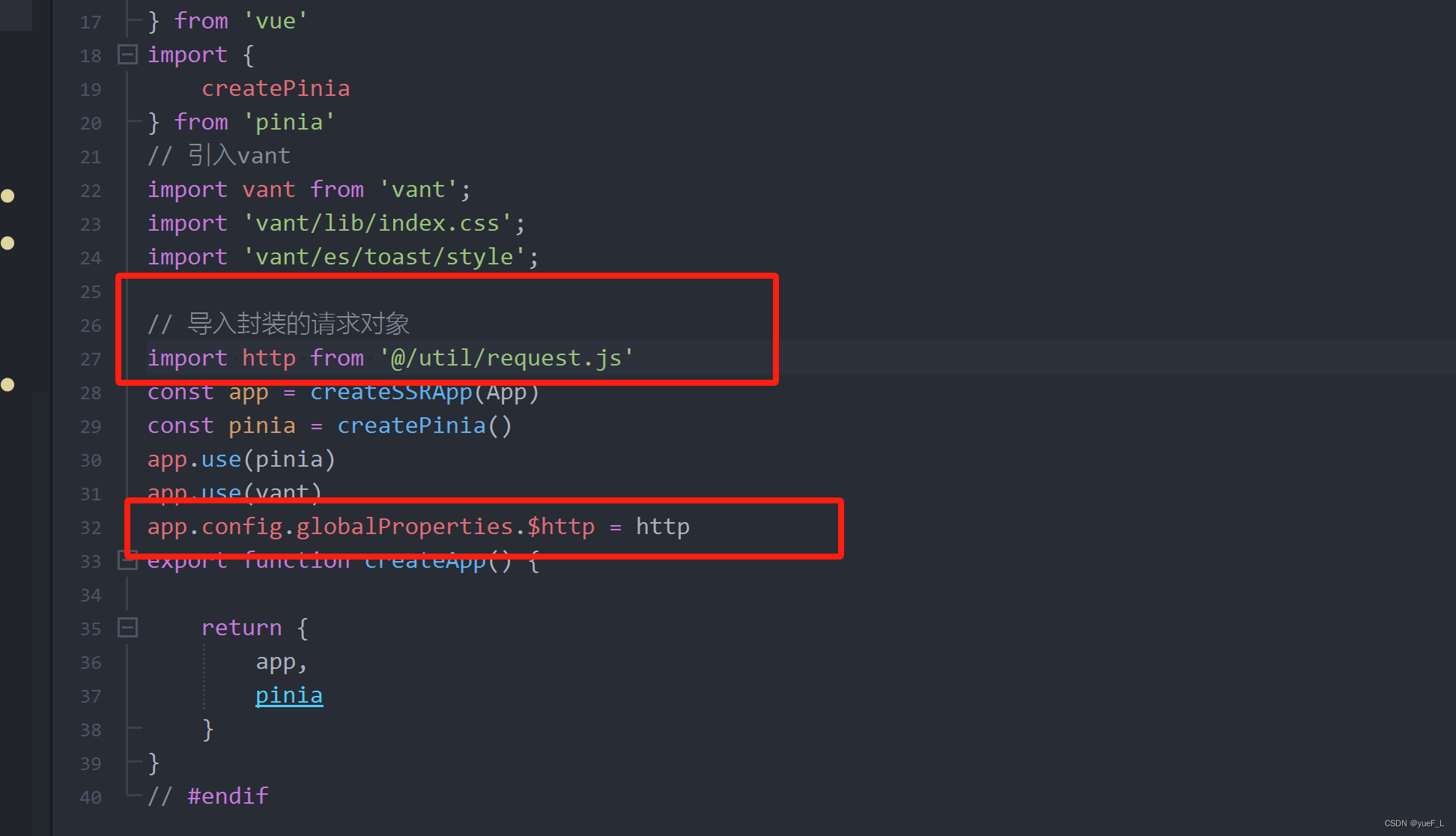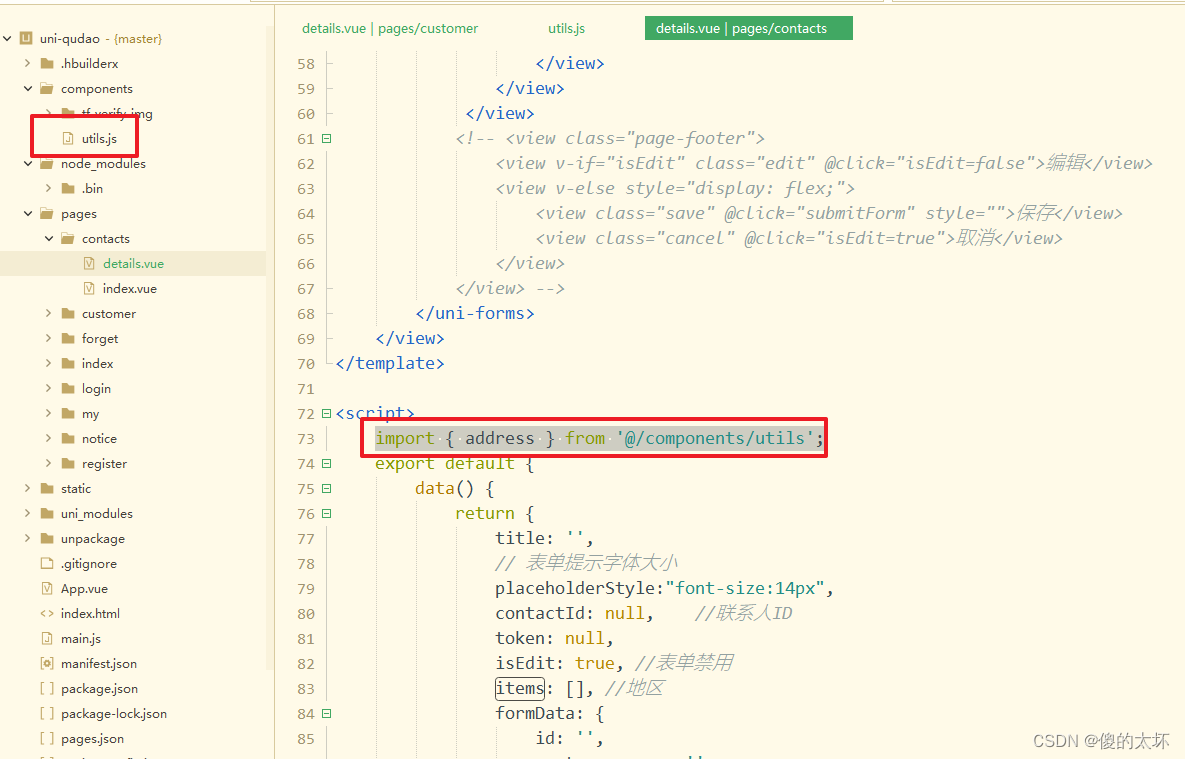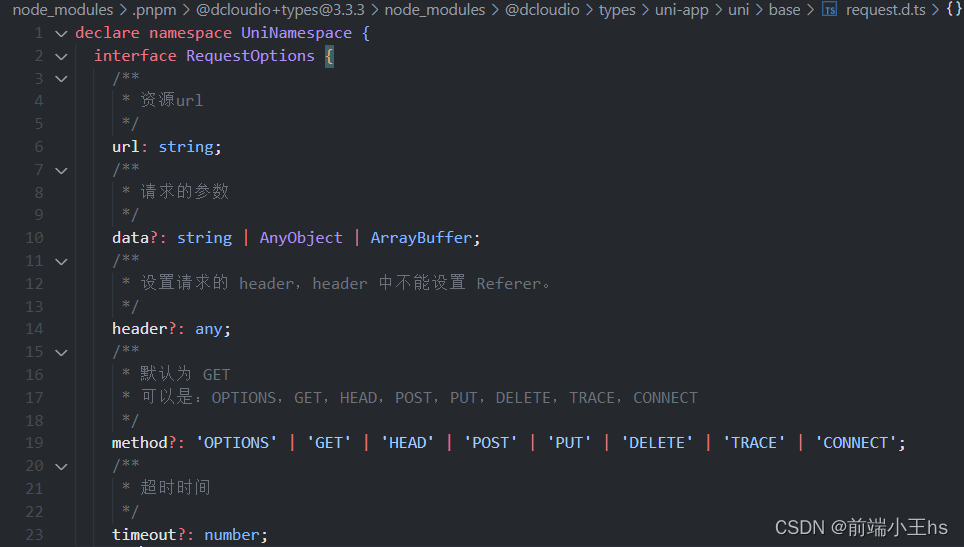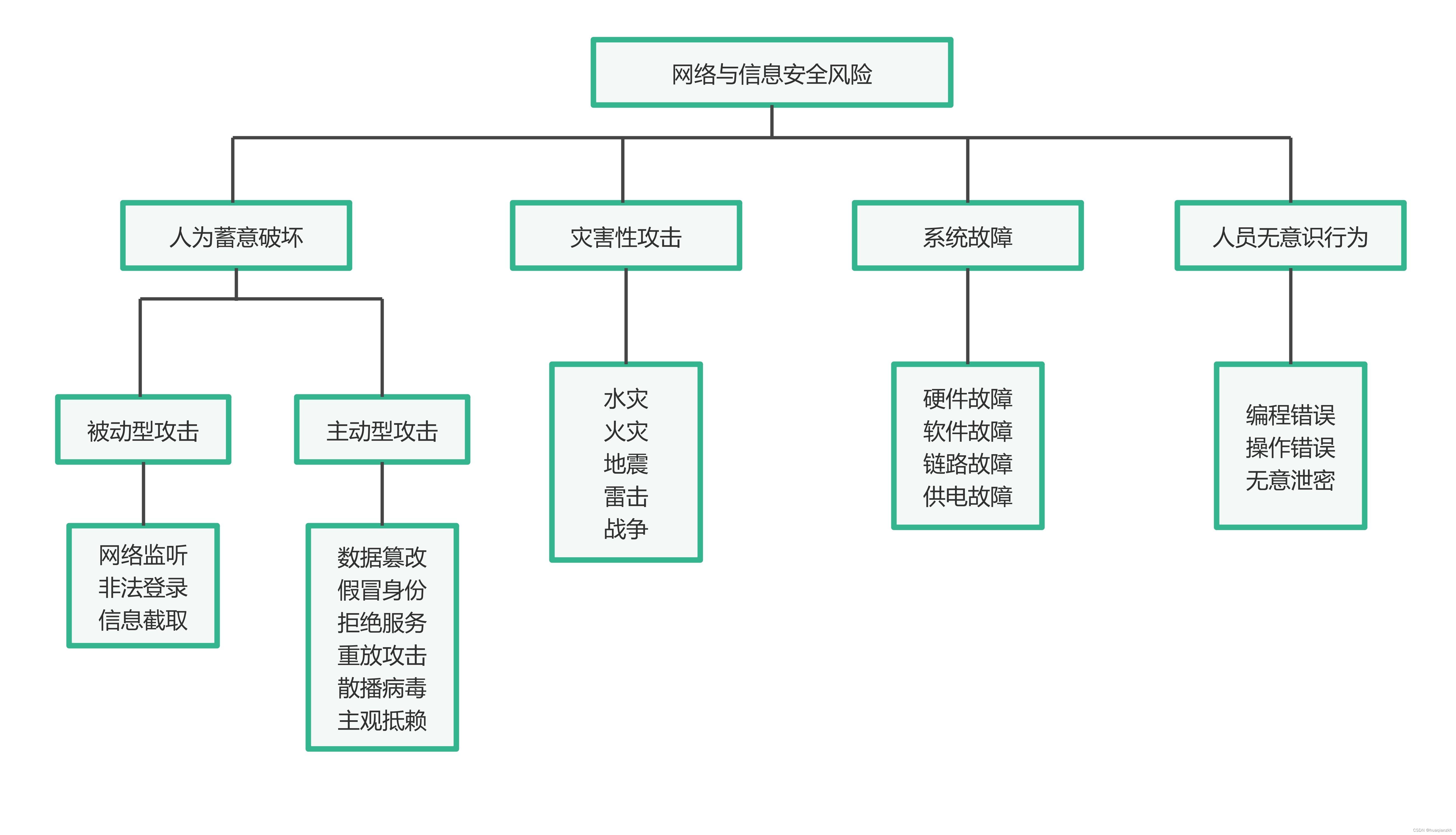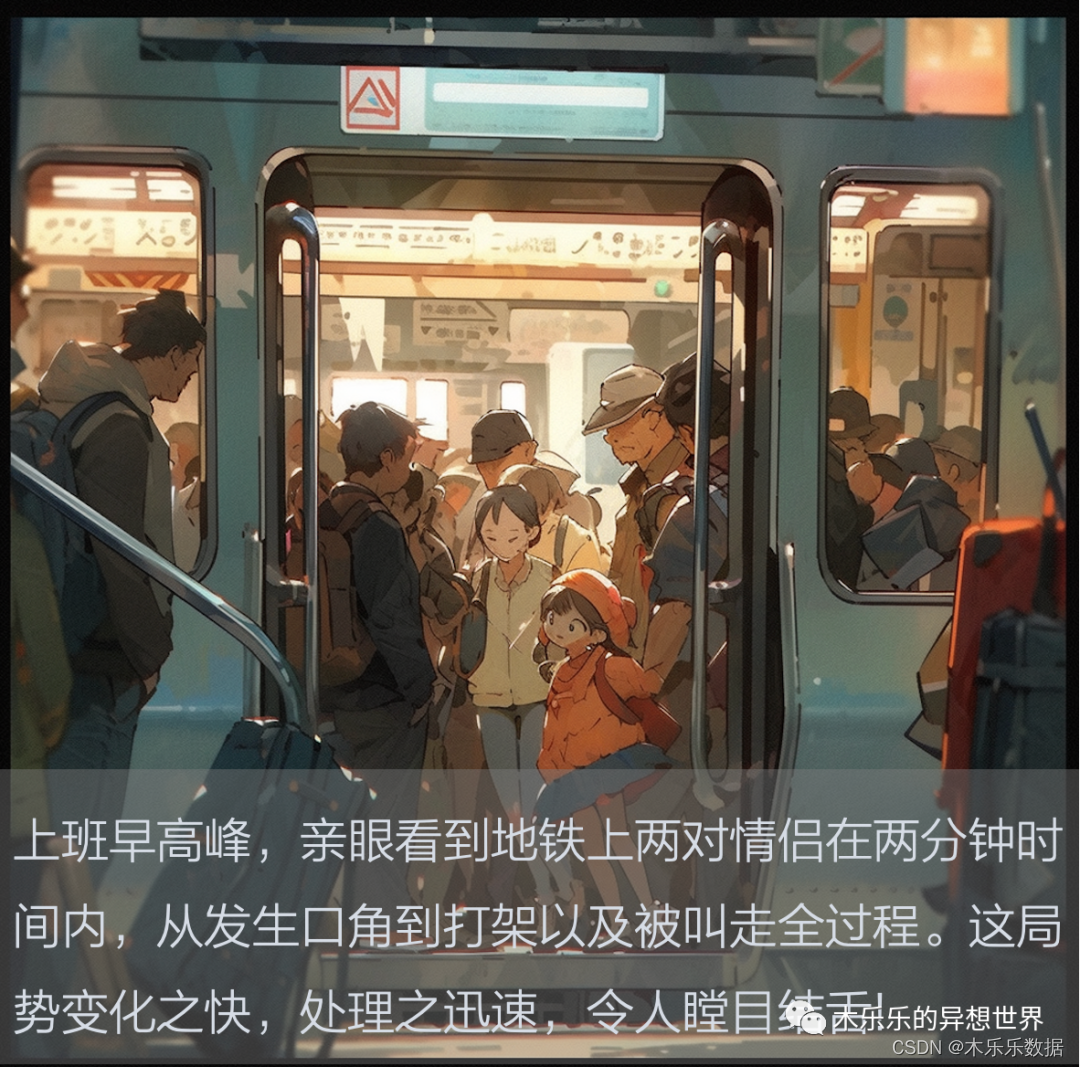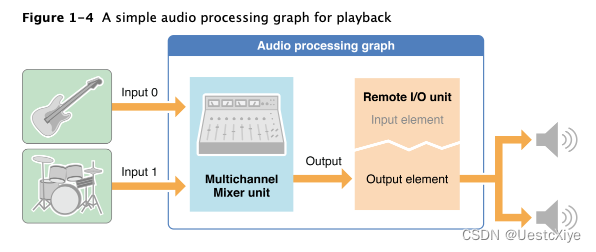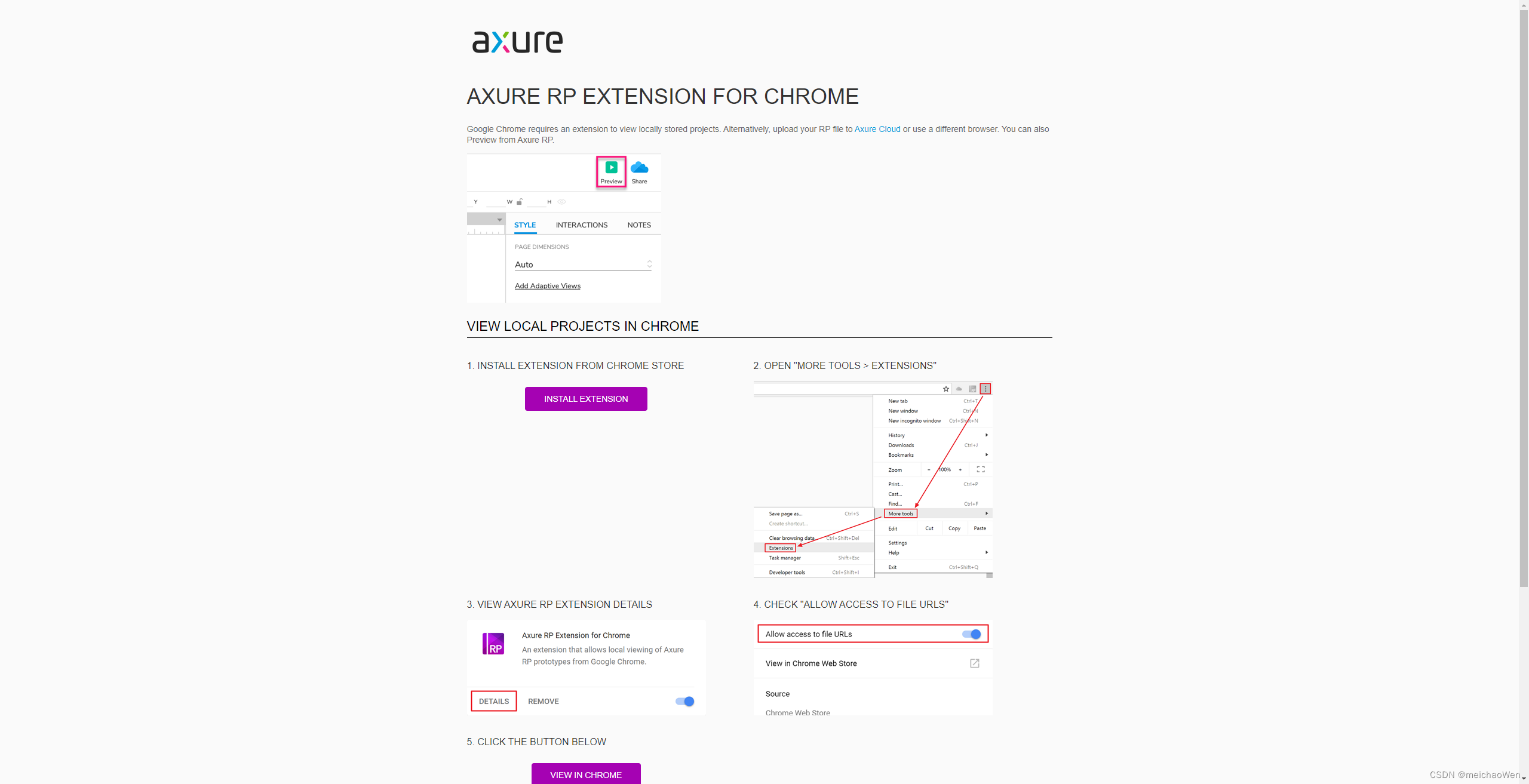1.创建request.js文件
export default {
config: {
baseUrl: "http://192.168.1.1:0000", // 示例
header: {
'Content-Type': 'application/json;charset=UTF-8'
// 'Content-Type': 'application/x-www-form-urlencoded',
},
data: {},
method: "GET",
dataType: "json",
responseType: "text",
success() {},
fail() {},
complete() {}
},
// 请求拦截器
interceptor: {
request: null,
response: null
},
request(options) {
if (!options) {
options = {}
}
options.baseUrl = options.baseUrl || this.config.baseUrl
options.dataType = options.dataType || this.config.dataType
options.url = options.baseUrl + options.url
options.data = options.data || {}
options.method = options.method || this.config.method
// 基于 Promise 的网络请求
return new Promise((resolve, reject) => {
uni.showLoading()
let _config = null
options.complete = (response) => {
uni.hideLoading()
// console.log(response, 'response.data',this);
let {
code,
info
} = response.data
if (info == "登录信息过期") {
setTimeout(() => {
uni.reLaunch({
url: '/pages/login'
})
}, 1500)
}
if (code === 400) {
uni.showToast({
title: info,
icon: "none",
position: "center",
duration: 2000
})
// reject(response)
} else if (code === 200) {
uni.showToast({
title: info,
icon: "none",
position: "center",
duration: 2000
})
resolve(response.data)
} else if (code === 500) {
uni.showToast({
title: info,
icon: "none",
position: "center",
duration: 2000
})
resolve(response.data)
} else {
resolve(response.data)
}
}
_config = Object.assign({}, this.config, options)
_config.requestId = new Date().getTime()
if (this.interceptor.request) {
this.interceptor.request(_config)
}
uni.request(_config);
});
},
// url 为请求路径 data 为需要传递的值 options 进行封装
// get请求
get(url, data, options) {
if (!options) {
options = {}
}
options.url = url
options.data = data
options.method = 'GET'
return this.request(options)
},
// post请求
post(url, data, options) {
if (!options) {
options = {}
}
options.url = url
options.data = data
options.method = 'POST'
return this.request(options)
},
// put请求
put(url, data, options) {
if (!options) {
options = {}
}
options.url = url
options.data = data
options.method = 'PUT'
return this.request(options)
},
}2.在main.js中引入
import api from './request.js'
Vue.prototype.$http = api3.页面请求接口
async queryName() {
const data = {
name:''
}
const res = await this.$http.post("接口地址", data)
console.log(res, 'res');
},