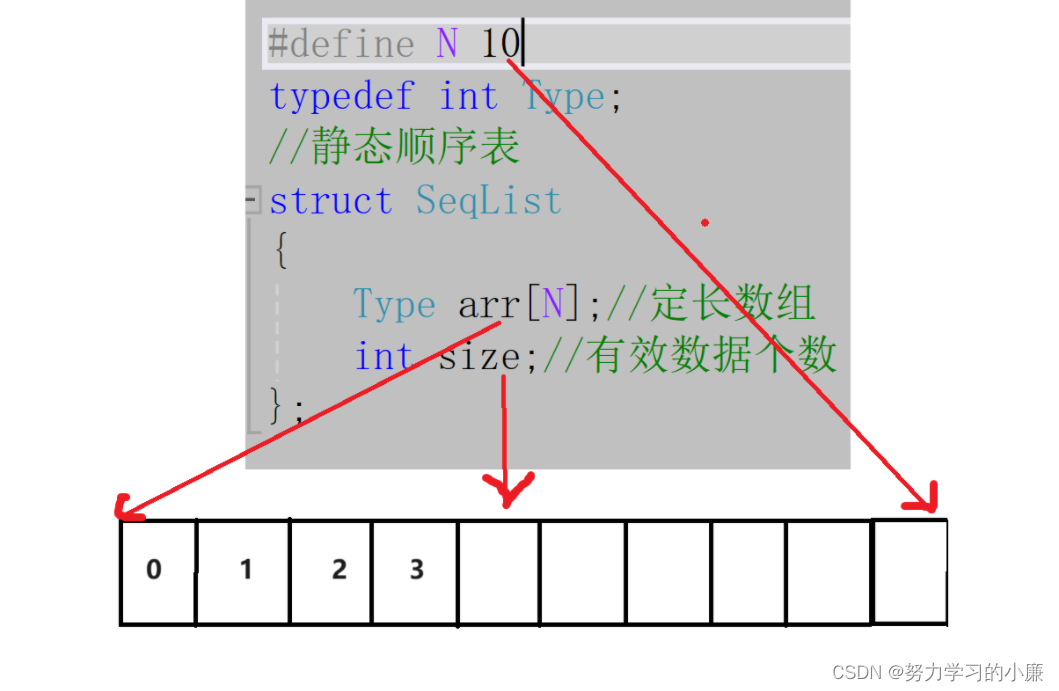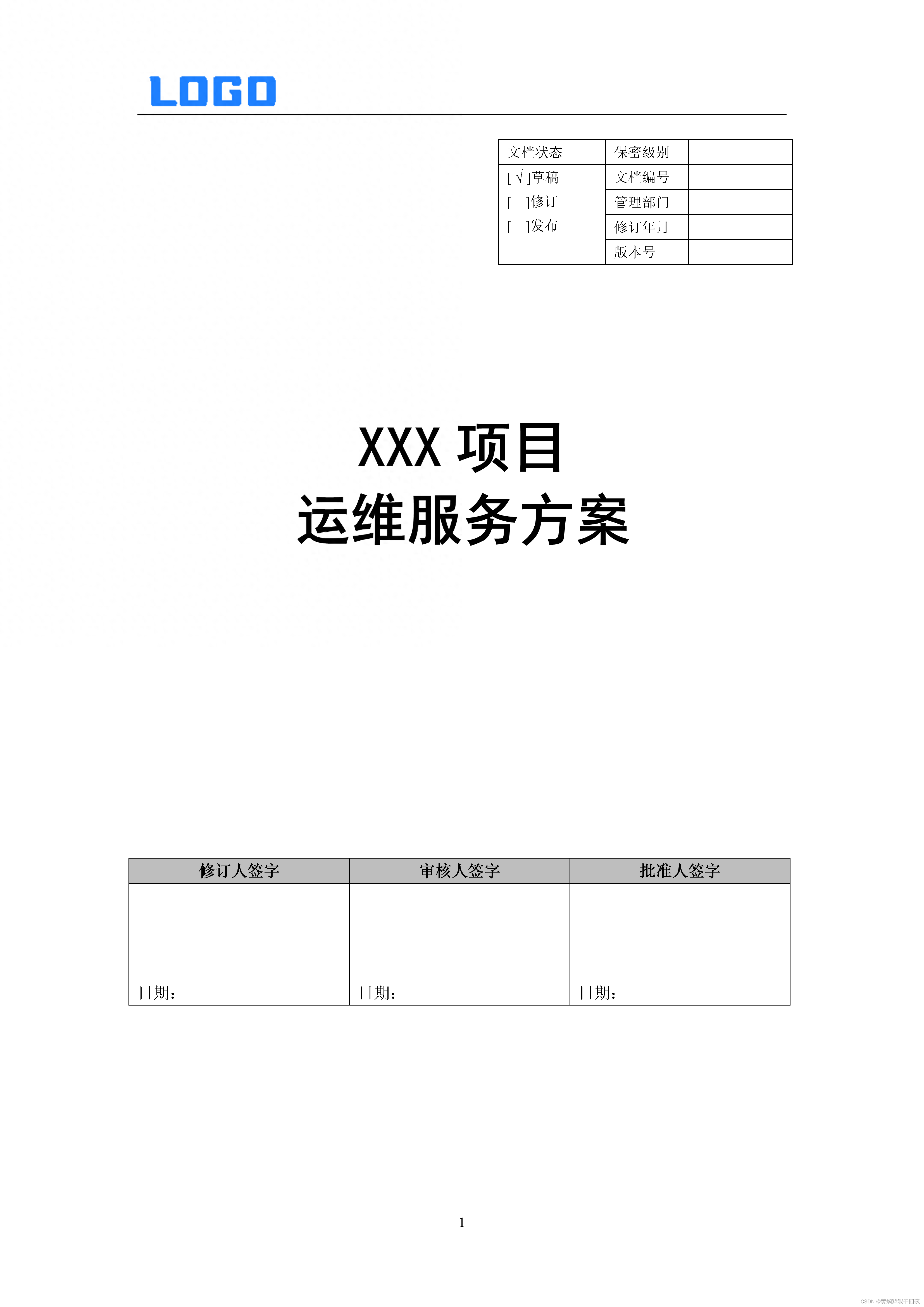目录
一 导入poi相关的maven坐标
<!-- Apache poi -->
<dependency>
<groupId>org.apache.poi</groupId>
<artifactId>poi</artifactId>
</dependency>
<dependency>
<groupId>org.apache.poi</groupId>
<artifactId>poi-ooxml</artifactId>
</dependency>二 实现创建并且写入文件
2.1实现步骤
往Excel文件中写入数据大致分为五步:
1.创建excel文件
2.创建excel文件的sheet页
3.在sheet页中创建表格的行和列,即单元格
4.在对应单元格中写入数据
5.指定创建文件的路径
6.关闭资源
2.2实现代码
创建Excel文件并且写入数据的代码:
/** * 通过POI创建excel文件并且向文件中写入数据 */ public static void write() throws Exception { // 1.创建一个新的excel文件 XSSFWorkbook excel = new XSSFWorkbook(); // 通过这个方法是在内存中创建的 // 2.在excel文件中创建一个sheet标签页 XSSFSheet sheet = excel.createSheet("info"); // info是这个sheet的名字,不是excel文件的名字 // 3.在sheet标签页中创建行对象 XSSFRow row = sheet.createRow(0); // 下标从0开始,0代表第一行 // 4.在行上面创建单元格并写入数据 row.createCell(0).setCellValue("序号"); // 第一列 row.createCell(1).setCellValue("姓名"); // 第二列 row.createCell(2).setCellValue("年龄"); // 第三列 // 然后在第二行对应的列下面写入相应的值 XSSFRow row2 = sheet.createRow(1); row2.createCell(0).setCellValue("1"); // 序号为1 row2.createCell(1).setCellValue("张三"); // 姓名为张三 row2.createCell(2).setCellValue("99"); // 年龄为18 // 在第三行对应的列下面写入对应的值 XSSFRow row3 = sheet.createRow(2); row3.createCell(0).setCellValue("2"); row3.createCell(1).setCellValue("李四"); row3.createCell(2).setCellValue("23"); // ... 后面按照需要自己继续创建单元格写内容 // 5.最后指定excel文件写入的地址 FileOutputStream fileOutputStream = new FileOutputStream(new File("D:\\feisi\\cangQiong\\info.xlsx")); excel.write(fileOutputStream); // 6.关闭资源 fileOutputStream.close(); excel.close(); }
2.3效果展示

文件内容:
2.4注意
这里有一个点特别需要注意,就是这段往单元格中写入数据的代码:
// 然后在第二行对应的列下面写入相应的值 XSSFRow row2 = sheet.createRow(1); row2.createCell(0).setCellValue("1"); // 序号为1 row2.createCell(1).setCellValue("张三"); // 姓名为张三 row2.createCell(2).setCellValue("99"); // 年龄为18在上面这段代码中 , 我们经常会因为方便,不先给对象引入变量row2 , 而是直接调用创建列的方法,然后写入数据,这样会导致数据写不进去 , 如下:
// 然后在第二行对应的列下面写入相应的值 // XSSFRow row2 = sheet.createRow(1); sheet.createRow(1).createCell(0).setCellValue("1"); // 序号为1 sheet.createRow(1).createCell(1).setCellValue("张三"); // 姓名为张三 sheet.createRow(1).createCell(2).setCellValue("99"); // 年龄为18那么得到的表格就会数据缺失,结果如下:
三 实现从Excel文件中读取数据
3.1实现步骤
读取excel文件大致分为五步:
1.获取指定的excel文件对象
2.获取指定该文件对象的sheet页
3.遍历该sheet页中的行
4.遍历每一行的所有列并且获取该单元格的数据
5.关闭资源
3.2实现代码
读取excel文件方法实现代码如下:
public static void read() throws Exception{ // 1.还是一样得到一个excel文件对象,但是我们这里是读 , 所以要指定文件路径 FileInputStream fileInputStream = new FileInputStream(new File("D:\\feisi\\cangqiong\\info.xlsx")); XSSFWorkbook excel = new XSSFWorkbook(fileInputStream); // 2.读取excel文件中的sheet1页(因为这个文件就只创建了一个sheet页) // XSSFSheet sheet = excel.getSheetAt(0);//这是直接拿第一个sheet页 XSSFSheet sheet = excel.getSheet("info");//这是根据sheet页的名字来拿sheet页 // 3.遍历所有行,但是我不知道有多少行,所以我可以直接获取最后有文字的那一行,这样就知道一个有多少行了 int lastRowNum = sheet.getLastRowNum();//获取有文字的最后一行行号 for (int i = 0 ; i<=lastRowNum ; ++i){ // 获得某一行 XSSFRow row = sheet.getRow(i); // 4.遍历该行得所有单元格对象,并且获取该单元格对象中得数据 for (Cell cell : row){ String stringCellValue = cell.getStringCellValue(); System.out.print(stringCellValue+"\t"); } // 读完一行的数据后换行 System.out.println(); } // 5.关闭资源 excel.close(); fileInputStream.close(); }
3.3结果展示
调用该方法,得到输出的excel中获取到的数据:
本次分享就在这里 , 谢谢大家,加油!
























![[深度学习]卷积理解](https://i-blog.csdnimg.cn/direct/2a84ba8d5e204f48956b8f83e50b8b53.png)