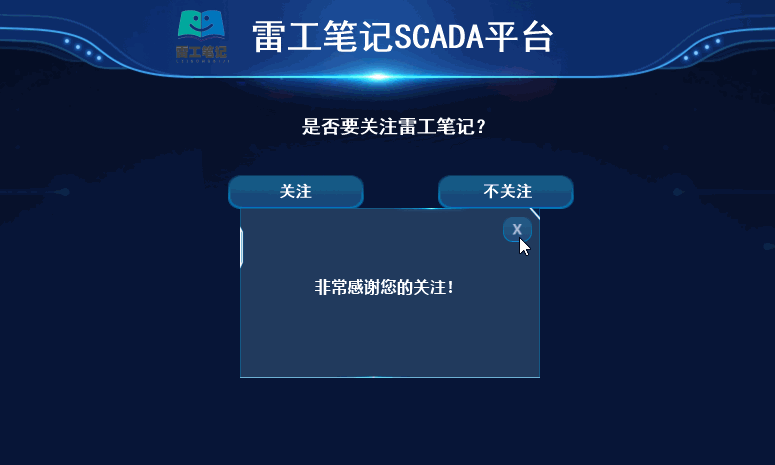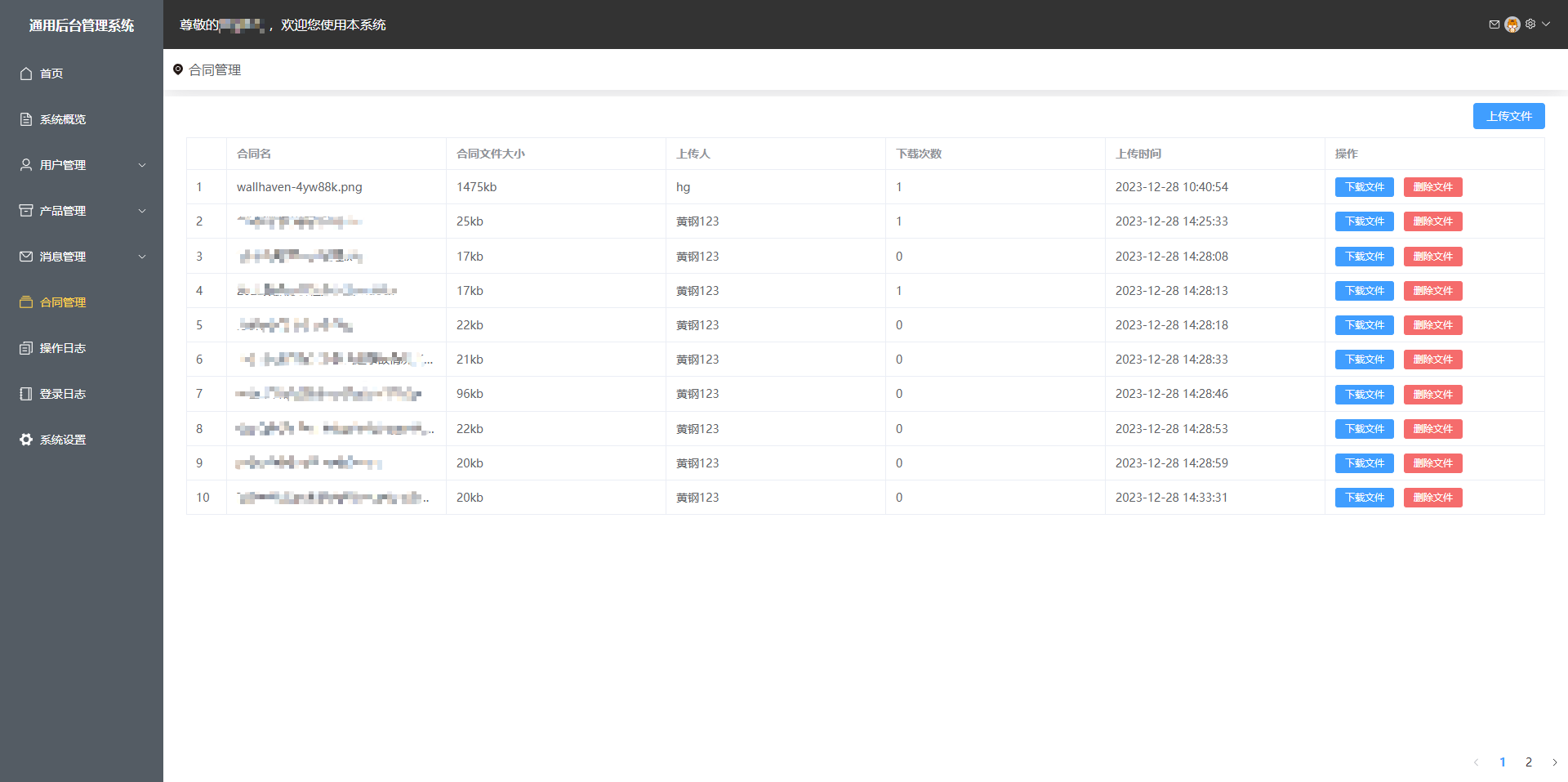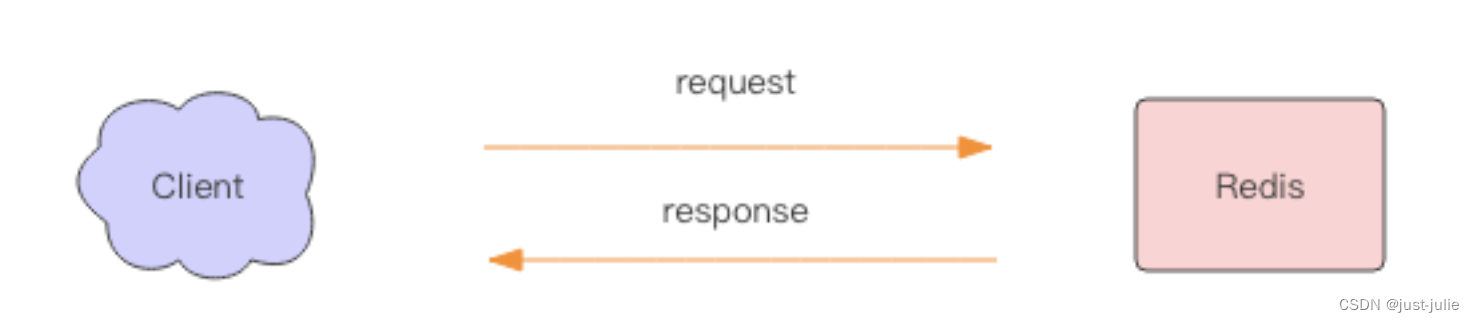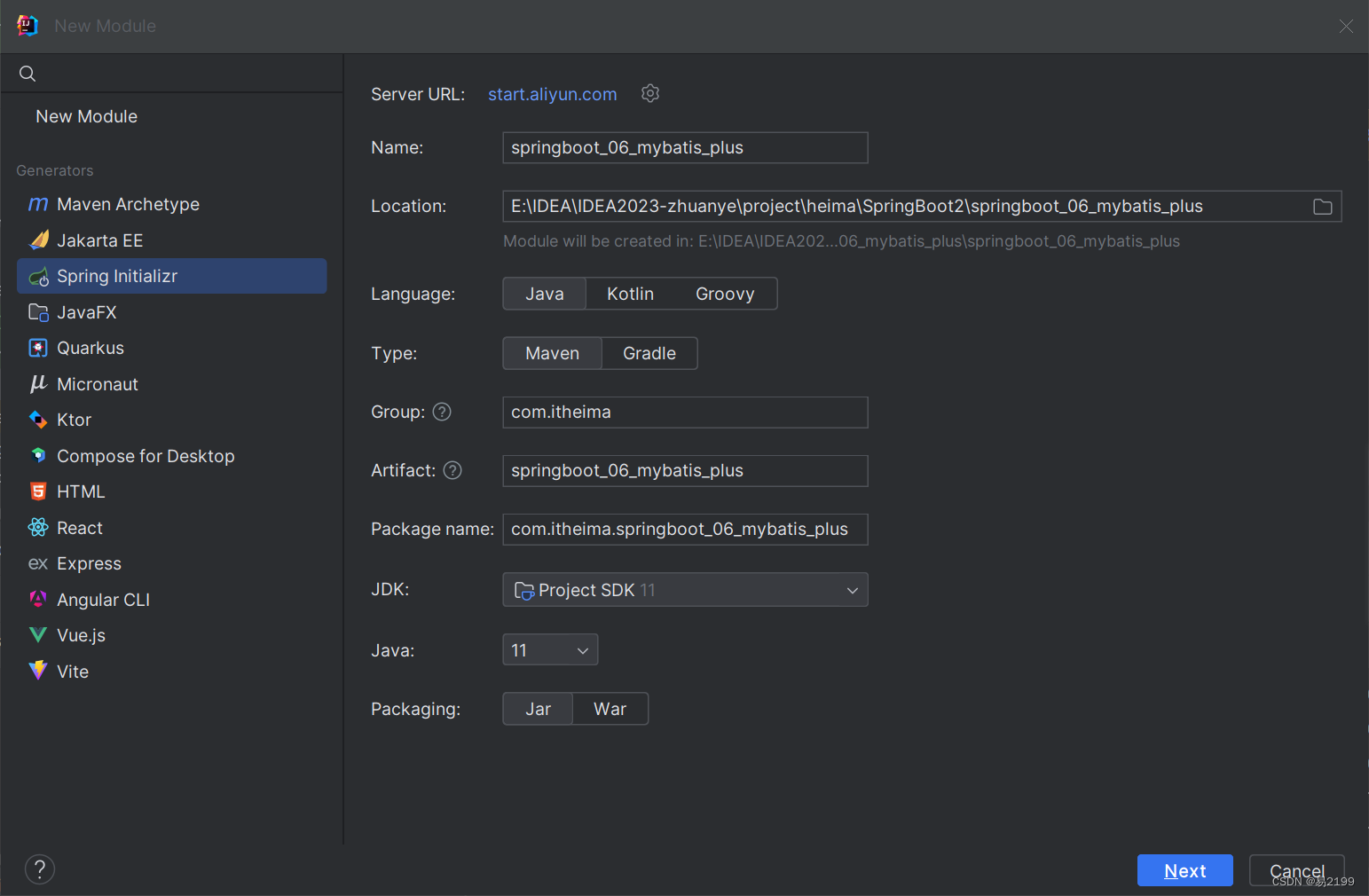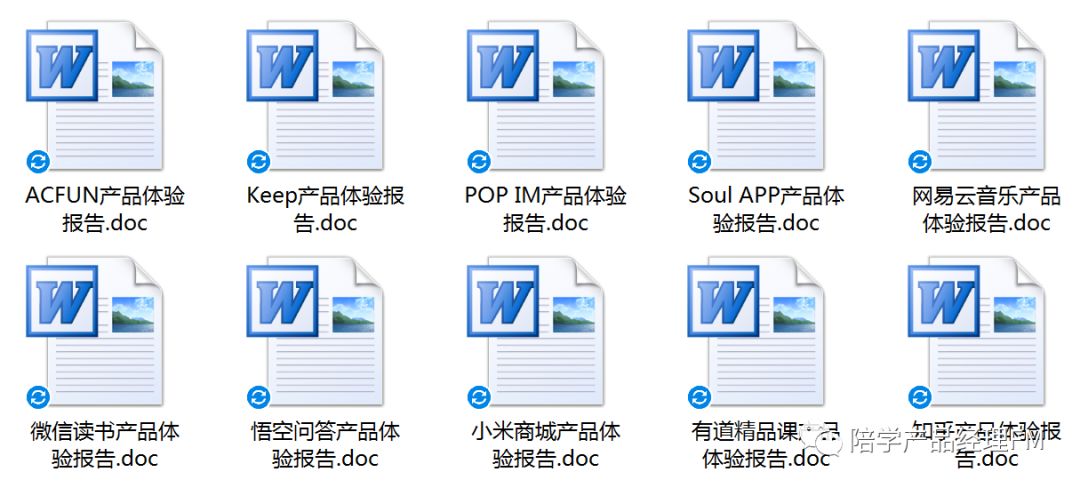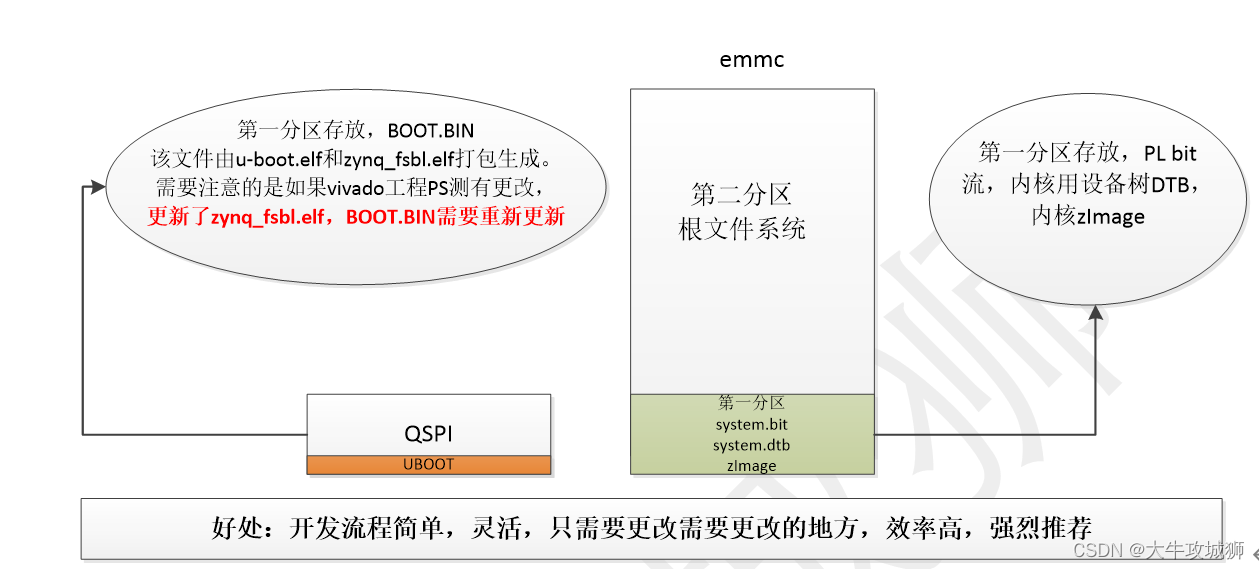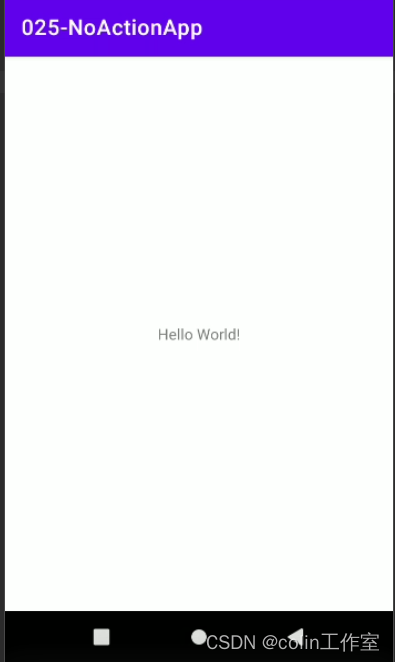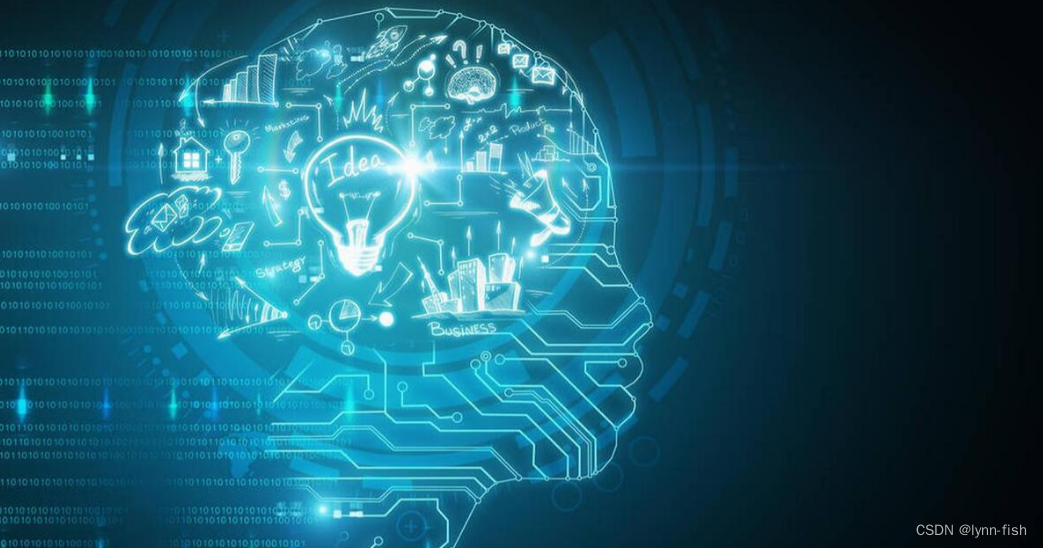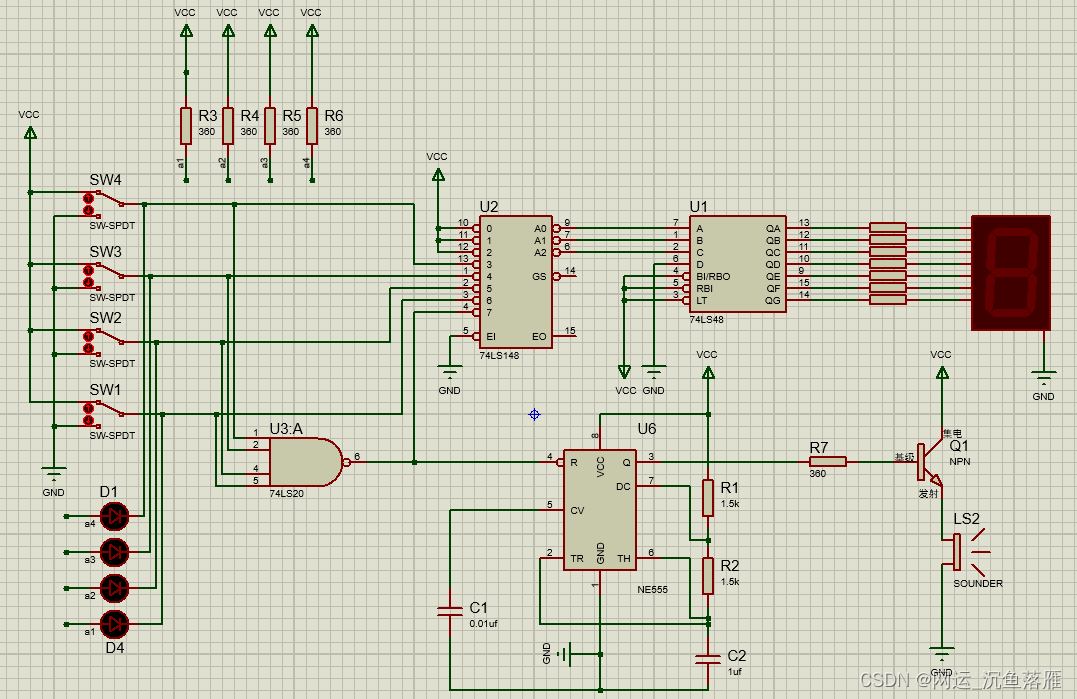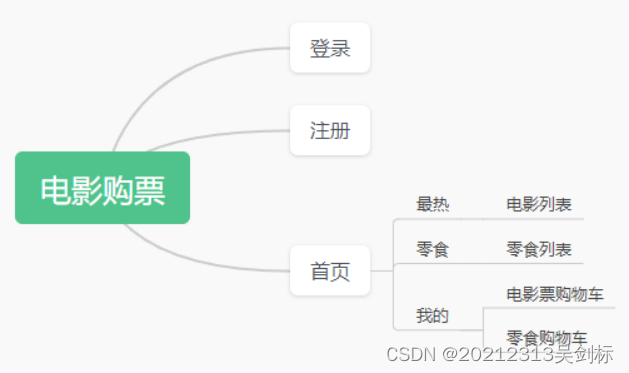import QtQuick 2.0
import QtQuick.Window 2.0
import QtQuick.Controls 1.4
Window {
width: 800
height: 600
visible: true
Rectangle {
id: mainRect
anchors.fill: parent
property var mainRectComponent: null
Column {
id: mainColumn
spacing: 5
width: parent.width
property var count: 0
function deleteItems(object) {
object.destroy()
}
function createItem() {
var color = 'red'
if (mainColumn.count % 3 === 1)
color = 'yellow'
else if (mainColumn.count % 3 === 2)
color = 'blue'
mainColumn.count++
// 创建一个组件
var obj = itemCompont.createObject(mainColumn, {color: color, width: mainRect.width,height:100})
//obj.setCurentObject(obj)
obj.val++
obj.setCurrentText('Component' + mainColumn.count.toString()+ " : "+obj.val)
obj.deleteThis.connect(mainColumn.deleteItems)
}
}
Button {
anchors.top: mainColumn.bottom
anchors.topMargin: 10
anchors.right: mainRect.right
anchors.rightMargin: 10
text: '添加'
onClicked: {
mainColumn.createItem()
}
}
Component {
id: itemCompont
Rectangle {
id: compontRect
color: 'blue'
implicitWidth: 20
implicitHeight: 50
property var currentObject: ''
property int val: 5
signal deleteThis(var obj)
// 设置文字的内容
function setCurrentText(textName) {
interText.text = textName
}
Text {
id: interText
anchors.left: parent.left
anchors.leftMargin: 10
anchors.verticalCenter: parent.verticalCenter
text: qsTr("text")
}
Button {
anchors.margins: 5
anchors.top: parent.top
anchors.bottom: parent.bottom
anchors.right: parent.right
text: '删除'
onClicked: {
compontRect.deleteThis(compontRect)
}
}
Component.onCompleted: {
compontRect.currentObject = parent
}
}
}
}
}
运行效果:

FR:徐海涛(hunkxu)