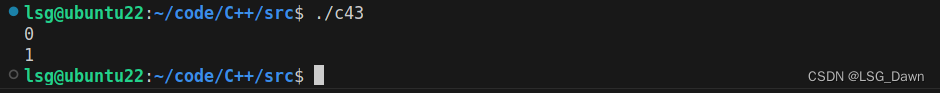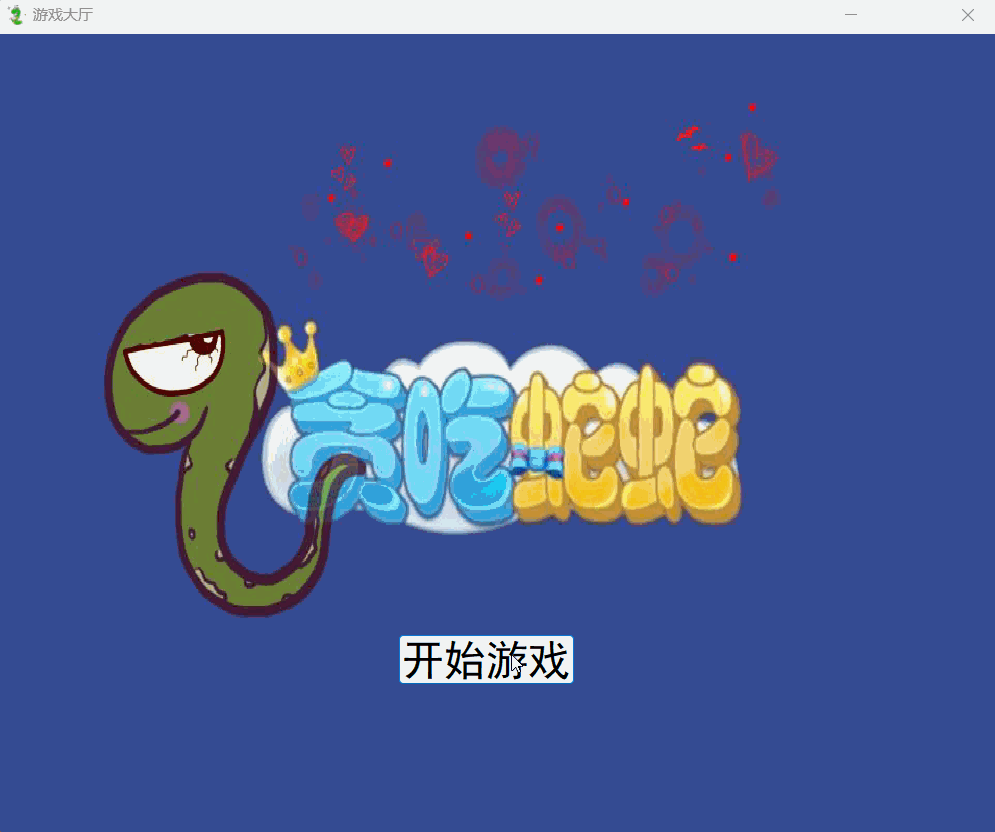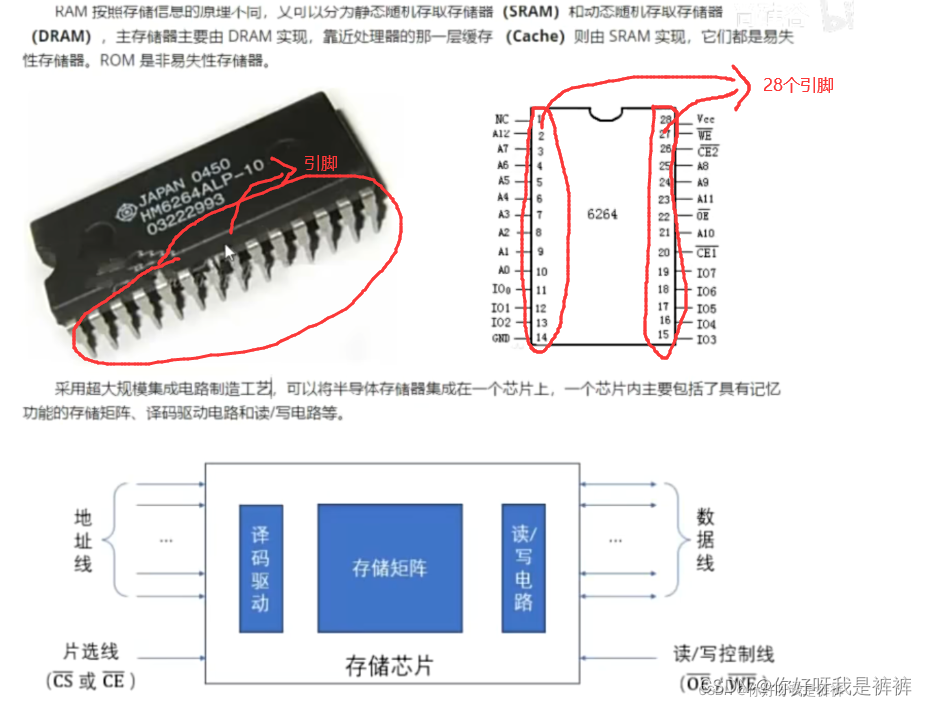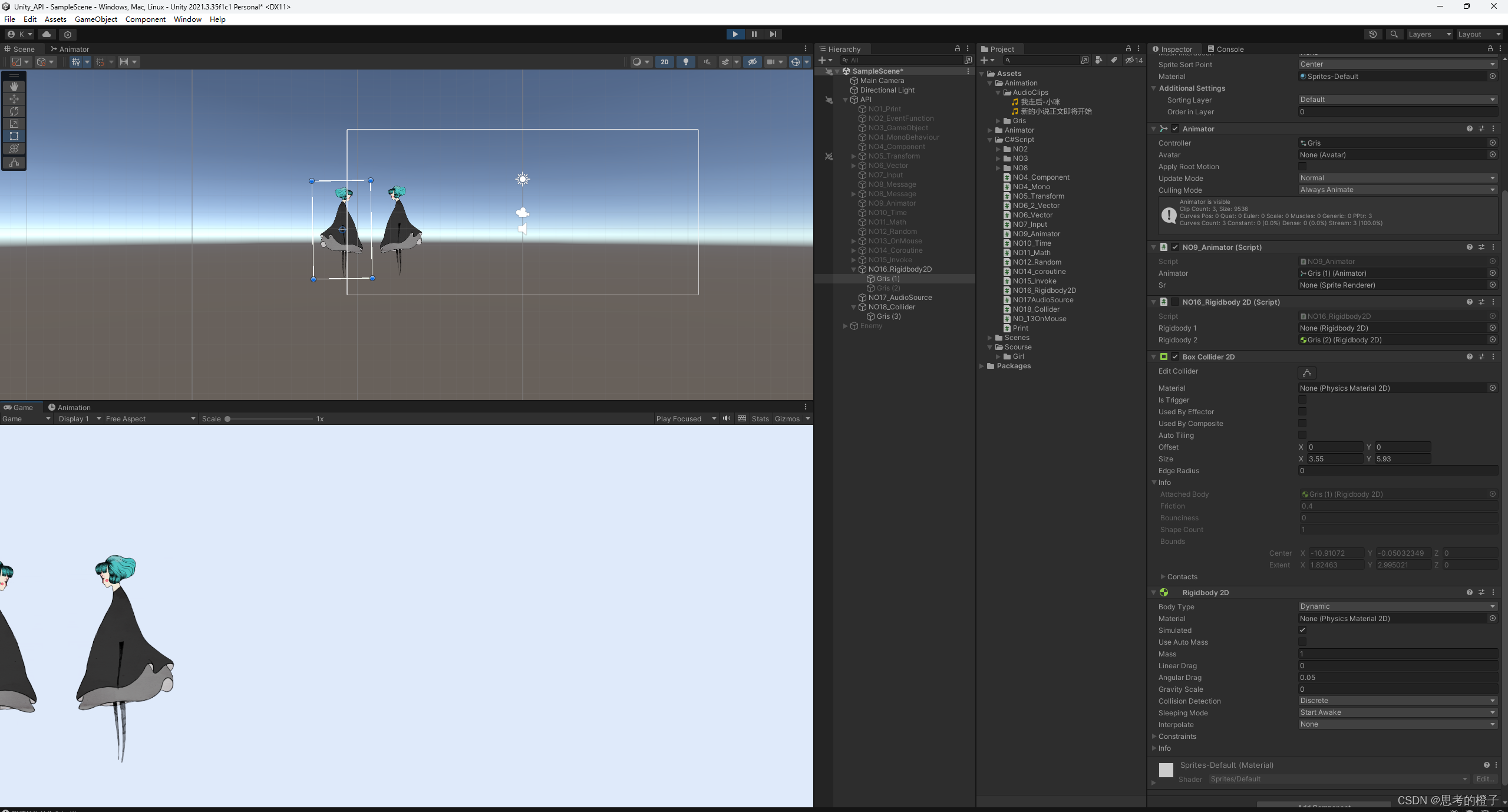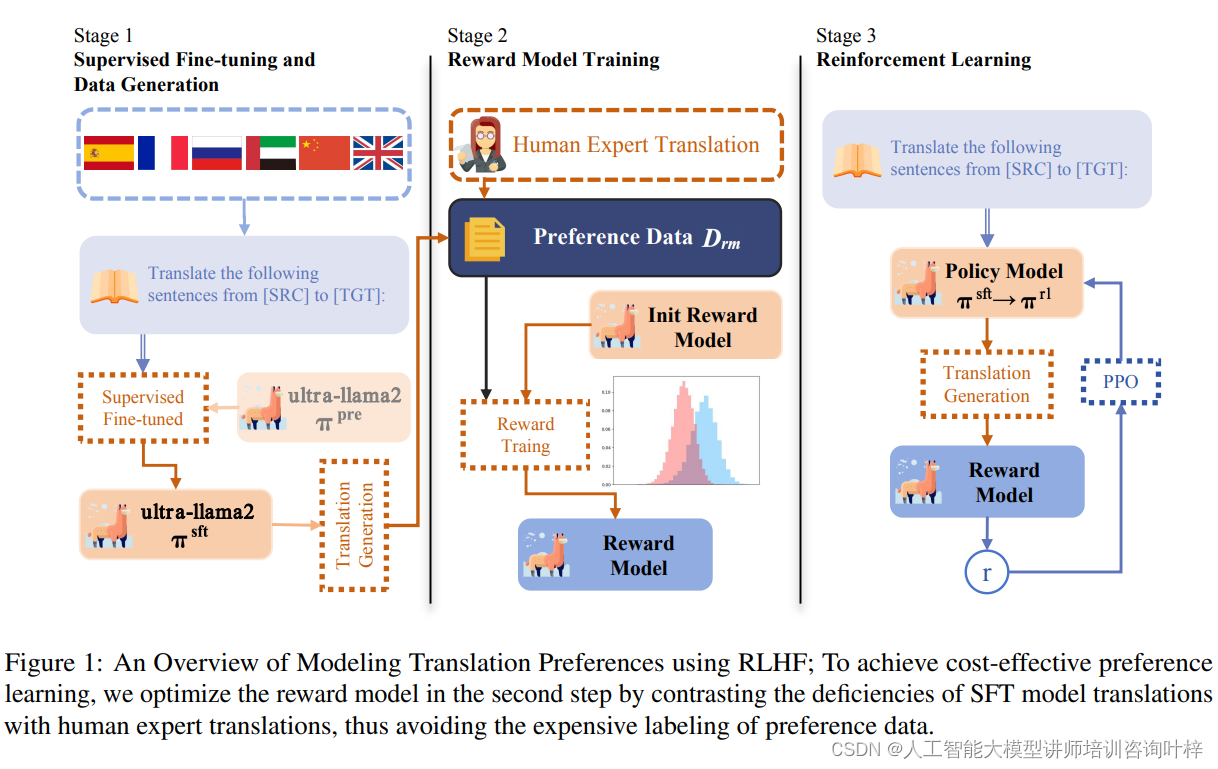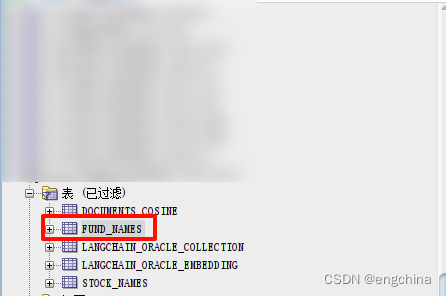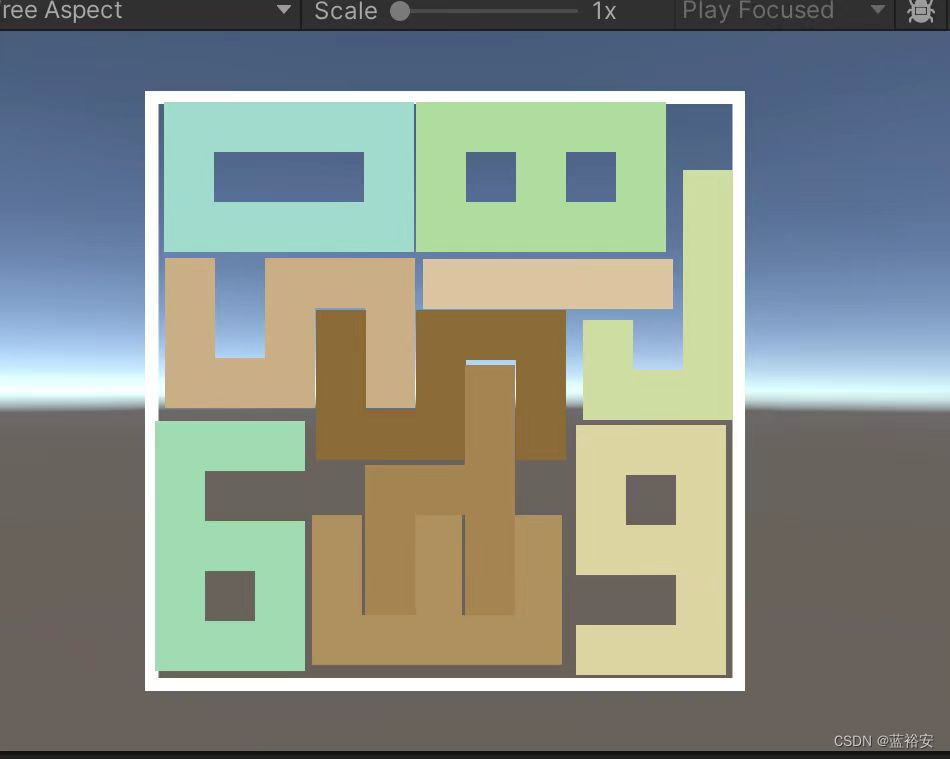
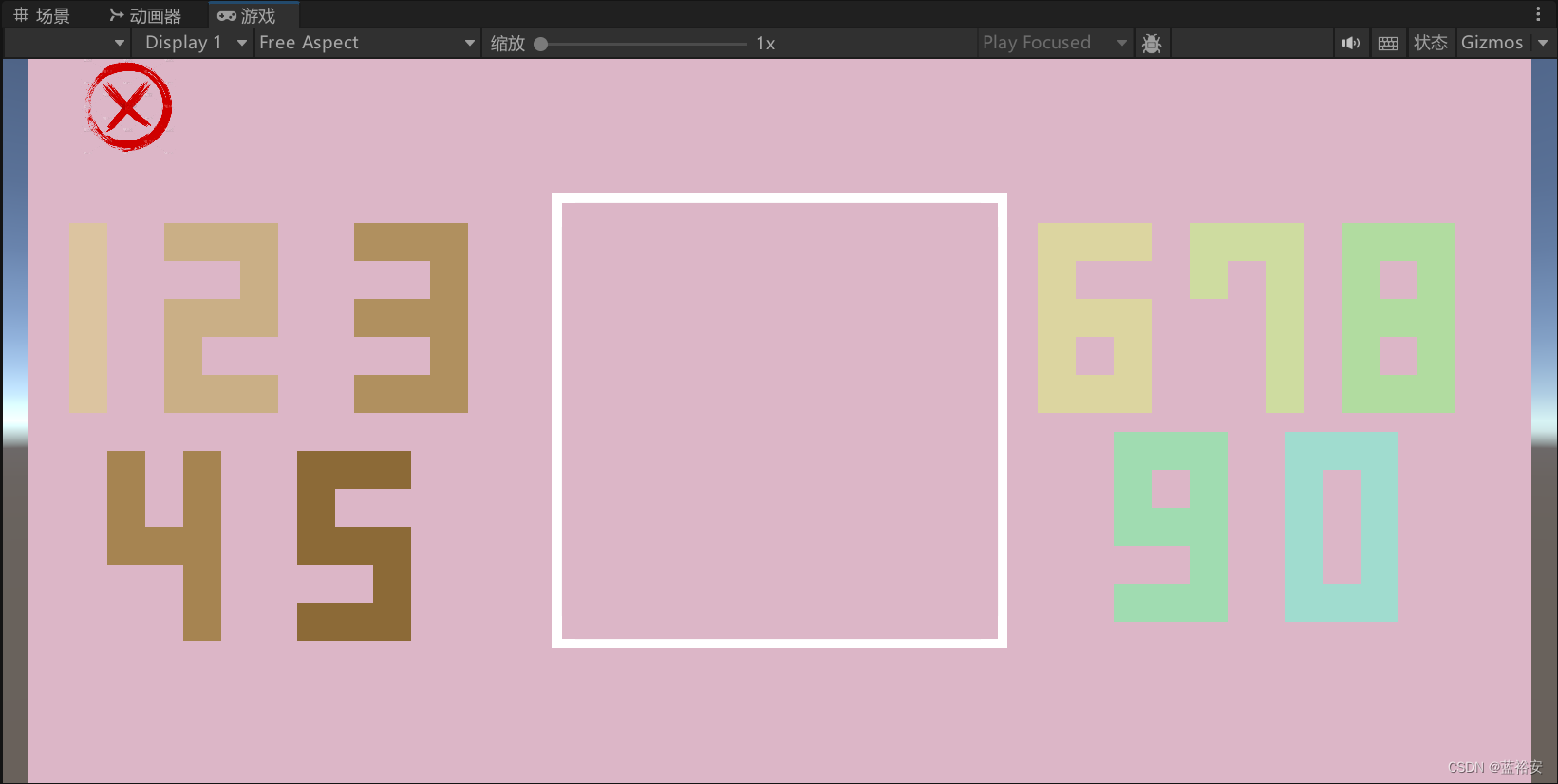
代码:
using System.Collections;
using System.Collections.Generic;
using UnityEngine;
using UnityEngine.EventSystems;
using UnityEngine.SceneManagement;
public class DragImage : MonoBehaviour, IBeginDragHandler, IDragHandler, IEndDragHandler
{
public float stepDistance = 10f; // 设置单步间隔长度
private bool isDragging;// 是否正在拖动
private RectTransform rectTransform;// 当前组件的 RectTransform
private RectTransform parentRectTransform;// 父组件的 RectTransform
private Vector2 accumulatedDelta; // 累积的偏移量
private Vector2 lastPosition;// 上次记录的位置
private void Awake()
{
// 获取当前组件的 RectTransform
rectTransform = GetComponent<RectTransform>();
// 获取父组件的 RectTransform
parentRectTransform = transform.parent as RectTransform;
}
void Update()
{
// 如果正在拖动
if (isDragging)
{
// 获取鼠标滚轮输入
float scroll = Input.GetAxis("Mouse ScrollWheel");
if (scroll != 0)
{
// 根据滚轮方向计算旋转角度
float rotation = Mathf.Sign(scroll) * 90f;
// 对父组件执行旋转操作
parentRectTransform.Rotate(Vector3.forward, rotation);
}
// 如果点击了鼠标右键
if (Input.GetMouseButtonDown(1))
{
// 对父组件执行翻转操作
parentRectTransform.localScale = new Vector3(-1f * parentRectTransform.localScale.x, 1f,1f);
}
}
}
//事件回调
public void OnBeginDrag(PointerEventData eventData)
{
// 标记开始拖动
isDragging = true;
// 将父组件置于同级别组件的最前显示
parentRectTransform.SetAsLastSibling();
// 重置累积的偏移量
accumulatedDelta = Vector2.zero;
// 记录开始拖动的初始位置
//lastPosition = eventData.position;
}
public void OnDrag(PointerEventData eventData)
{
// 根据拖动的偏移量移动父组件的位置
parentRectTransform.anchoredPosition += eventData.delta;
/* Vector2 delta = eventData.position - lastPosition;
accumulatedDelta += delta;
//print($"eventData.position:{eventData.position},delta:{delta},accumulatedDelta:{accumulatedDelta}");
if (Mathf.Abs(accumulatedDelta.x) >= stepDistance)
{
float sign = Mathf.Sign(accumulatedDelta.x);//(new Vector2(1, 0) * accumulatedDelta.x).normalized.x;//获取方向,并且需要让取值在1或者-1这两个数
float moveValue = accumulatedDelta.x - (Mathf.Abs(accumulatedDelta.x) % stepDistance) * sign;
print("moveValueX:" + moveValue);
parentRectTransform.anchoredPosition += new Vector2(moveValue, 0);
accumulatedDelta = new Vector2(accumulatedDelta.x - moveValue, accumulatedDelta.y);
lastPosition = new Vector2(lastPosition.x + moveValue, lastPosition.y);
}
if (Mathf.Abs(accumulatedDelta.y) >= stepDistance)
{
float sign = Mathf.Sign(accumulatedDelta.y);
float moveValue = accumulatedDelta.y - (Mathf.Abs(accumulatedDelta.y) % stepDistance) * sign;
parentRectTransform.anchoredPosition += new Vector2(0, moveValue);
accumulatedDelta = new Vector2(accumulatedDelta.x, accumulatedDelta.y - moveValue);
lastPosition = new Vector2(lastPosition.x, lastPosition.y + moveValue);
print("moveValueY:" + moveValue);
}*/
}
public void OnEndDrag(PointerEventData eventData)
{
isDragging = false;// 标记结束拖动
//manager.OnEndDrag(this);
}
public void Close(){
Application.Quit();// 关闭应用程序
SceneManager.LoadScene("Suntail Village");
}
}
优化:
using System.Collections;
using System.Collections.Generic;
using UnityEngine;
using UnityEngine.EventSystems;
using UnityEngine.SceneManagement;
public class DragImage : MonoBehaviour, IBeginDragHandler, IDragHandler, IEndDragHandler
{
public float stepDistance = 10f; // 设置单步间隔长度
private bool isDragging;// 是否正在拖动
private RectTransform rectTransform;// 当前组件的 RectTransform
private RectTransform parentRectTransform;// 父组件的 RectTransform
private Vector2 accumulatedDelta; // 累积的偏移量
private Vector2 lastPosition;// 上次记录的位置
private void Awake()
{
// 获取当前组件的 RectTransform
rectTransform = GetComponent<RectTransform>();
// 获取父组件的 RectTransform
parentRectTransform = transform.parent as RectTransform;
}
void Update()
{
// 如果正在拖动
if (isDragging)
{
// 获取鼠标滚轮输入
float scroll = Input.GetAxis("Mouse ScrollWheel");
if (scroll != 0)
{
// 根据滚轮方向计算旋转角度
float rotation = Mathf.Sign(scroll) * 90f;
// 对父组件执行旋转操作
parentRectTransform.Rotate(Vector3.forward, rotation);
}
// 如果点击了鼠标右键
if (Input.GetMouseButtonDown(1))
{
// 对父组件执行翻转操作
parentRectTransform.localScale = new Vector3(-1f * parentRectTransform.localScale.x, 1f,1f);
}
}
}
//事件回调
public void OnBeginDrag(PointerEventData eventData)
{
// 标记开始拖动
isDragging = true;
// 将父组件置于同级别组件的最前显示
parentRectTransform.SetAsLastSibling();
// 重置累积的偏移量
accumulatedDelta = Vector2.zero;
// 记录开始拖动的初始位置
//lastPosition = eventData.position;
}
public void OnDrag(PointerEventData eventData)
{
// 根据拖动的偏移量移动父组件的位置
// parentRectTransform.anchoredPosition += eventData.delta;
Vector2 delta = eventData.position - lastPosition;
accumulatedDelta += delta;
//print($"eventData.position:{eventData.position},delta:{delta},accumulatedDelta:{accumulatedDelta}");
if (Mathf.Abs(accumulatedDelta.x) >= stepDistance)
{
float sign = Mathf.Sign(accumulatedDelta.x);//(new Vector2(1, 0) * accumulatedDelta.x).normalized.x;//获取方向,并且需要让取值在1或者-1这两个数
float moveValue = accumulatedDelta.x - (Mathf.Abs(accumulatedDelta.x) % stepDistance) * sign;
print("moveValueX:" + moveValue);
parentRectTransform.anchoredPosition += new Vector2(moveValue, 0);
accumulatedDelta = new Vector2(accumulatedDelta.x - moveValue, accumulatedDelta.y);
lastPosition = new Vector2(lastPosition.x + moveValue, lastPosition.y);
}
if (Mathf.Abs(accumulatedDelta.y) >= stepDistance)
{
float sign = Mathf.Sign(accumulatedDelta.y);
float moveValue = accumulatedDelta.y - (Mathf.Abs(accumulatedDelta.y) % stepDistance) * sign;
parentRectTransform.anchoredPosition += new Vector2(0, moveValue);
accumulatedDelta = new Vector2(accumulatedDelta.x, accumulatedDelta.y - moveValue);
lastPosition = new Vector2(lastPosition.x, lastPosition.y + moveValue);
print("moveValueY:" + moveValue);
}
}
public void OnEndDrag(PointerEventData eventData)
{
isDragging = false;// 标记结束拖动
//manager.OnEndDrag(this);
}
public void Close(){
Application.Quit();// 关闭应用程序
SceneManager.LoadScene("Suntail Village");
}
}


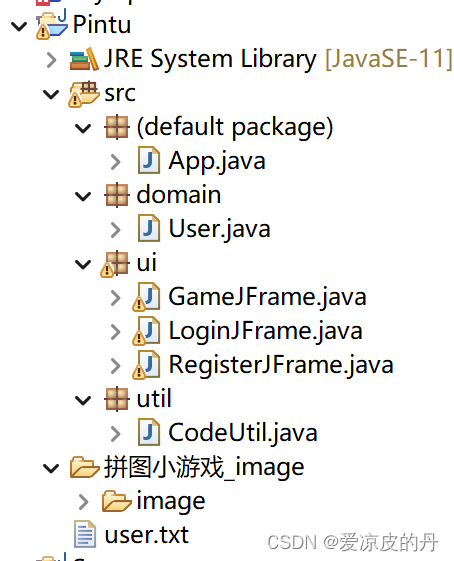
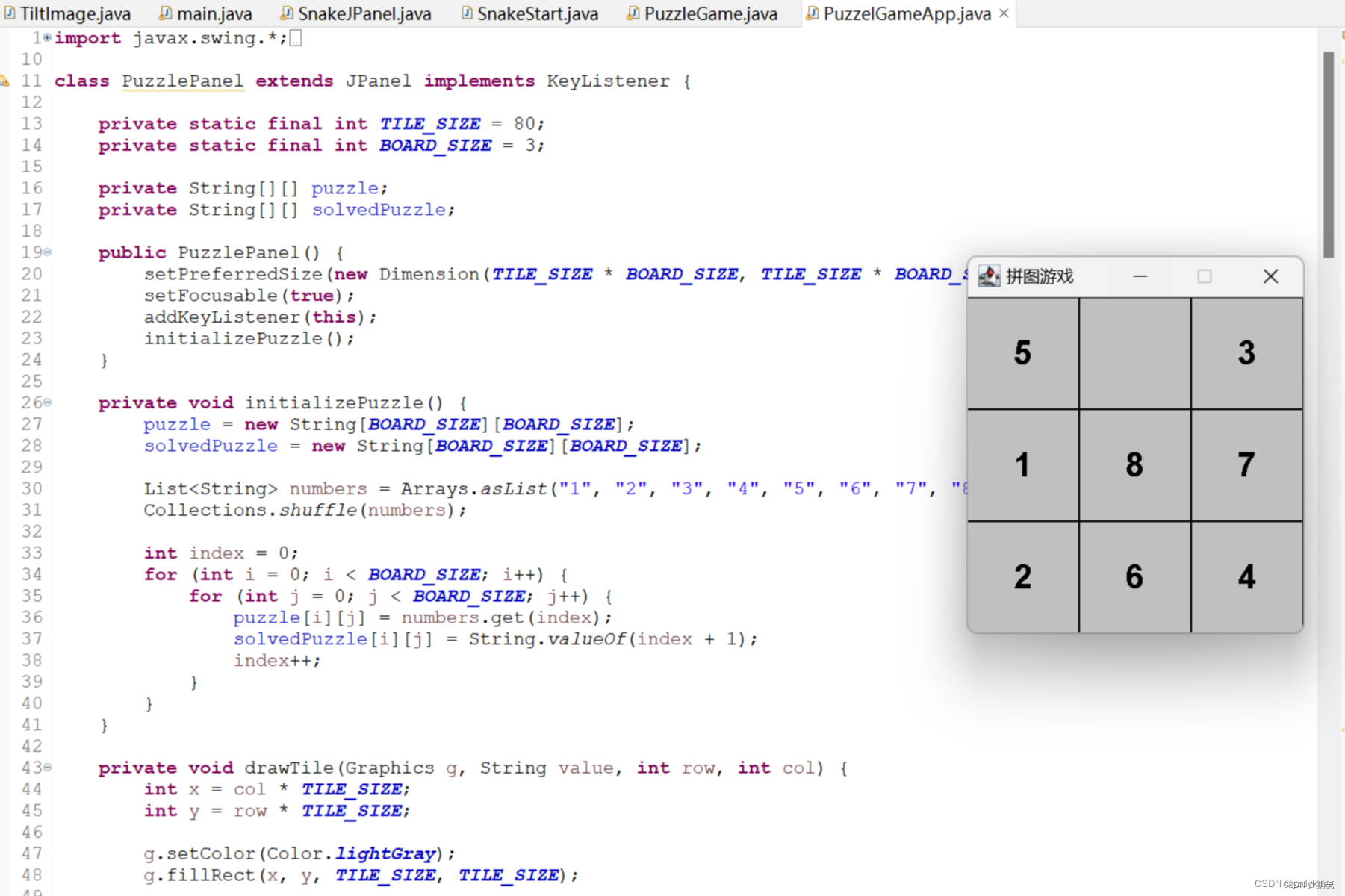
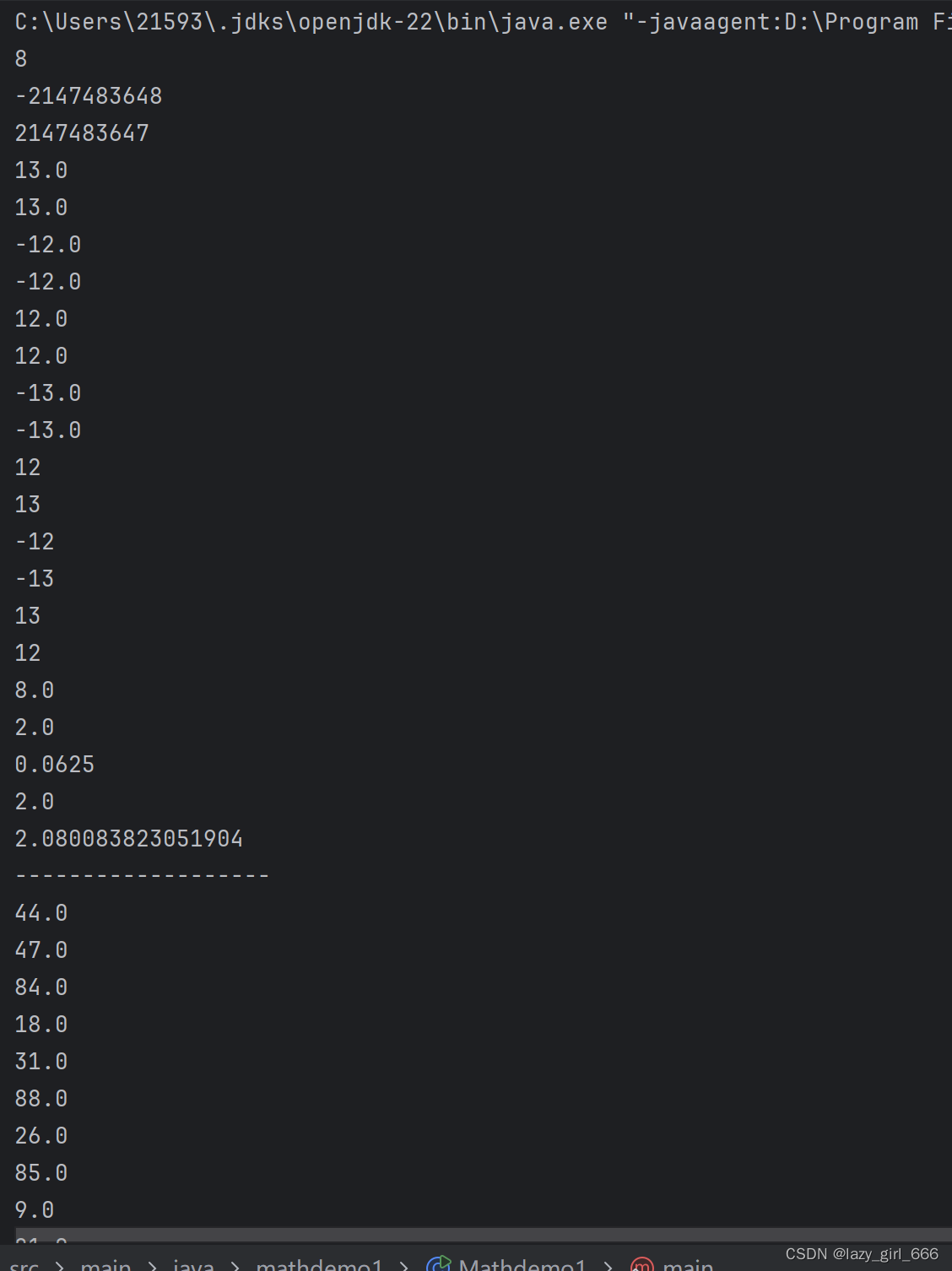

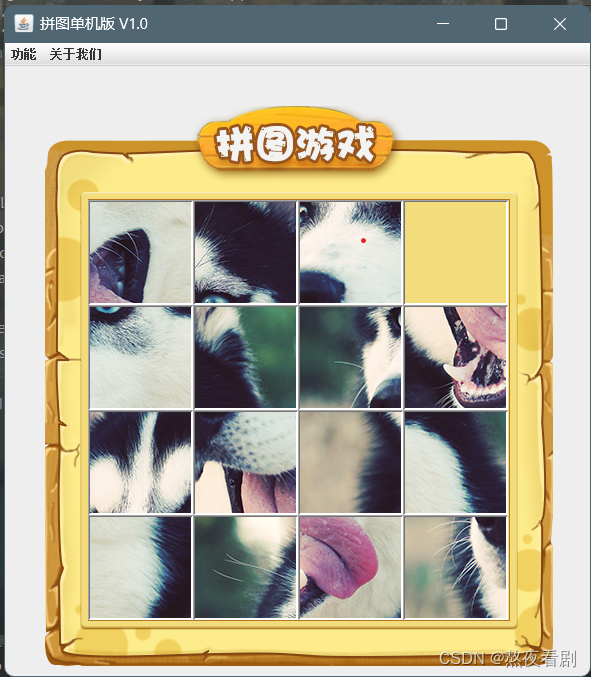

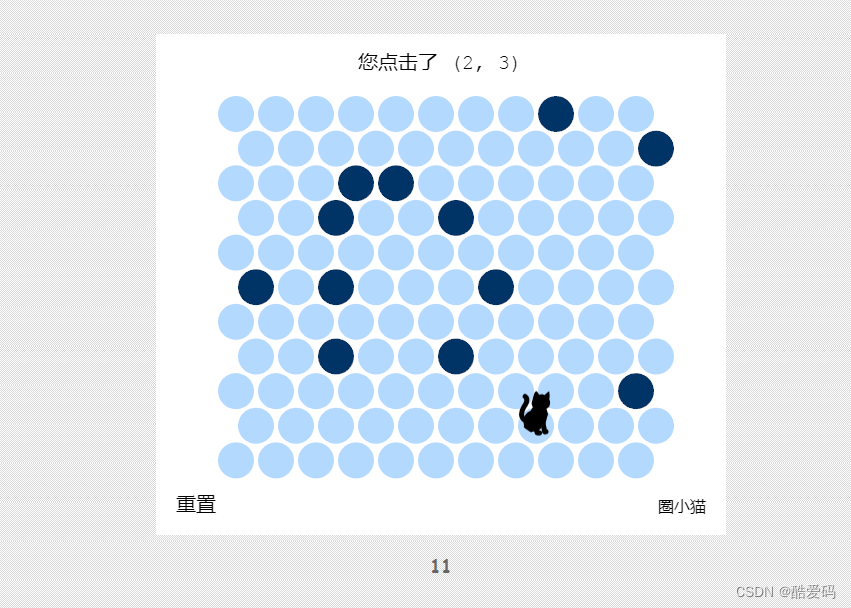

















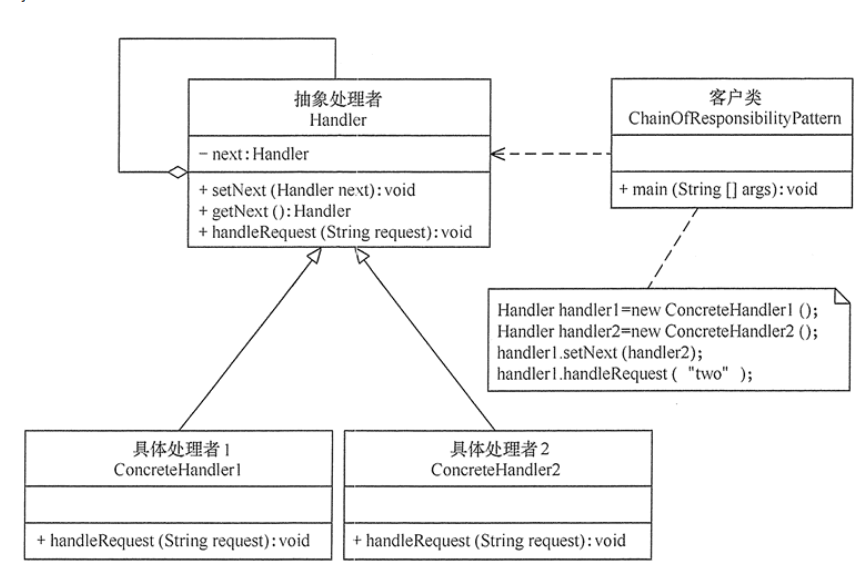

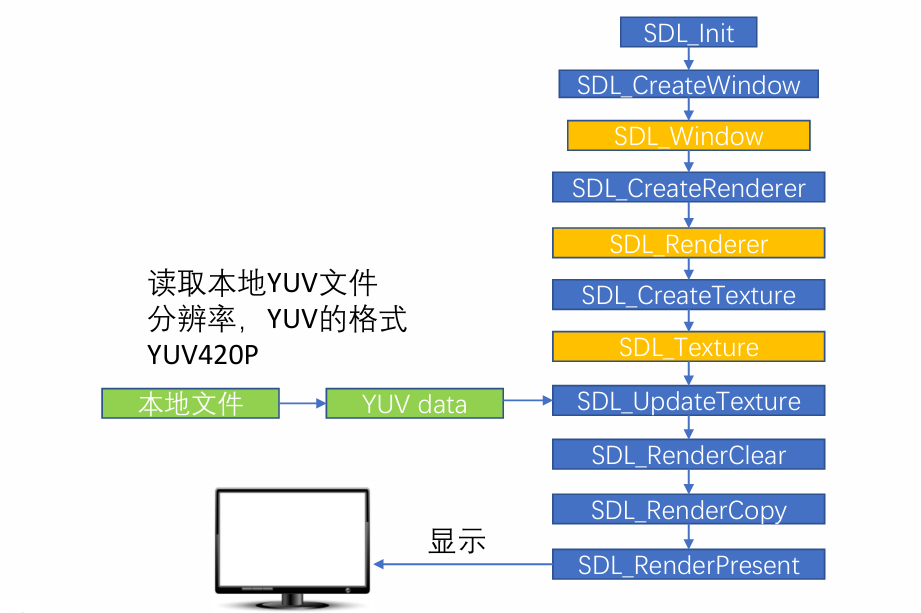

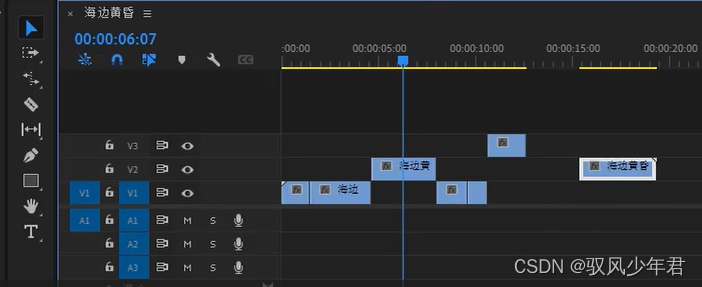
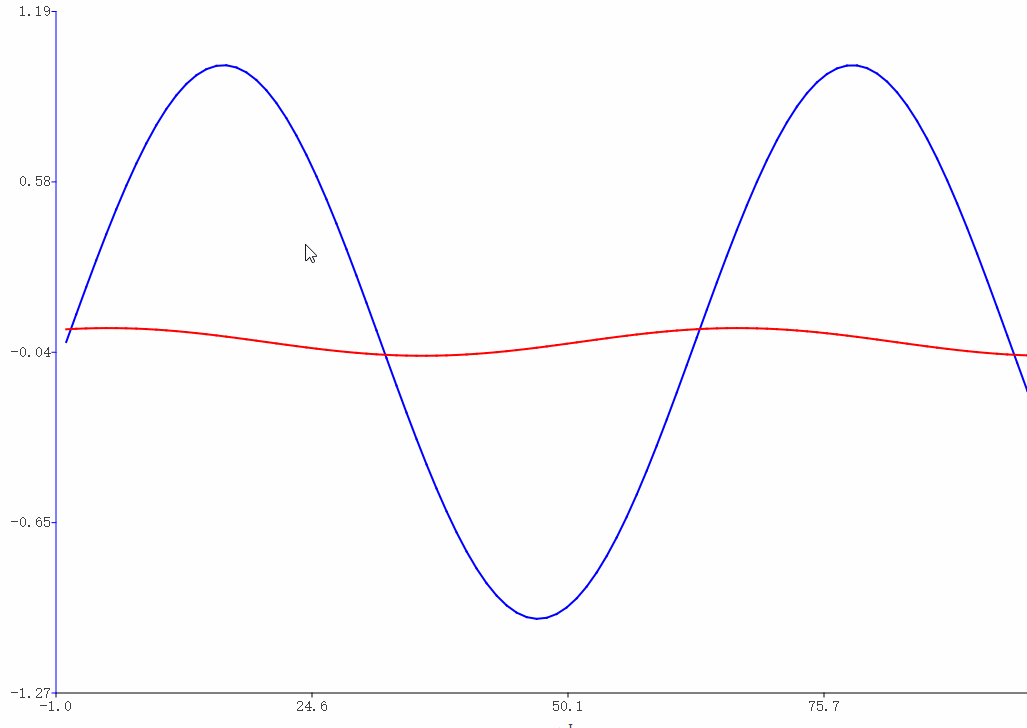
![[文献解读]:斯坦福最新研究-HumanPlus:人形机器人跟踪和模仿人类](https://img-blog.csdnimg.cn/direct/d664ac763dc2431baf14b78da53e90dd.jpeg#pic_center)