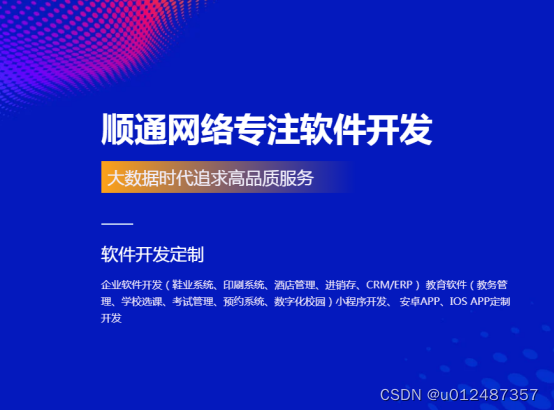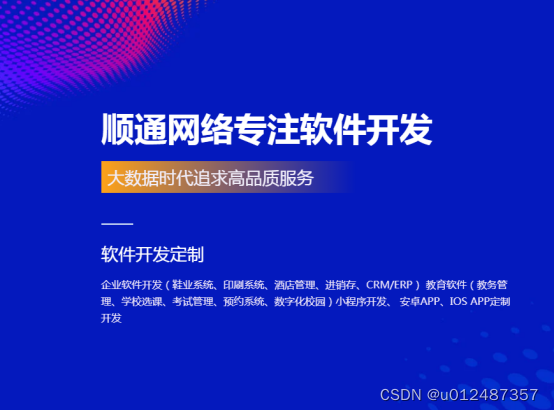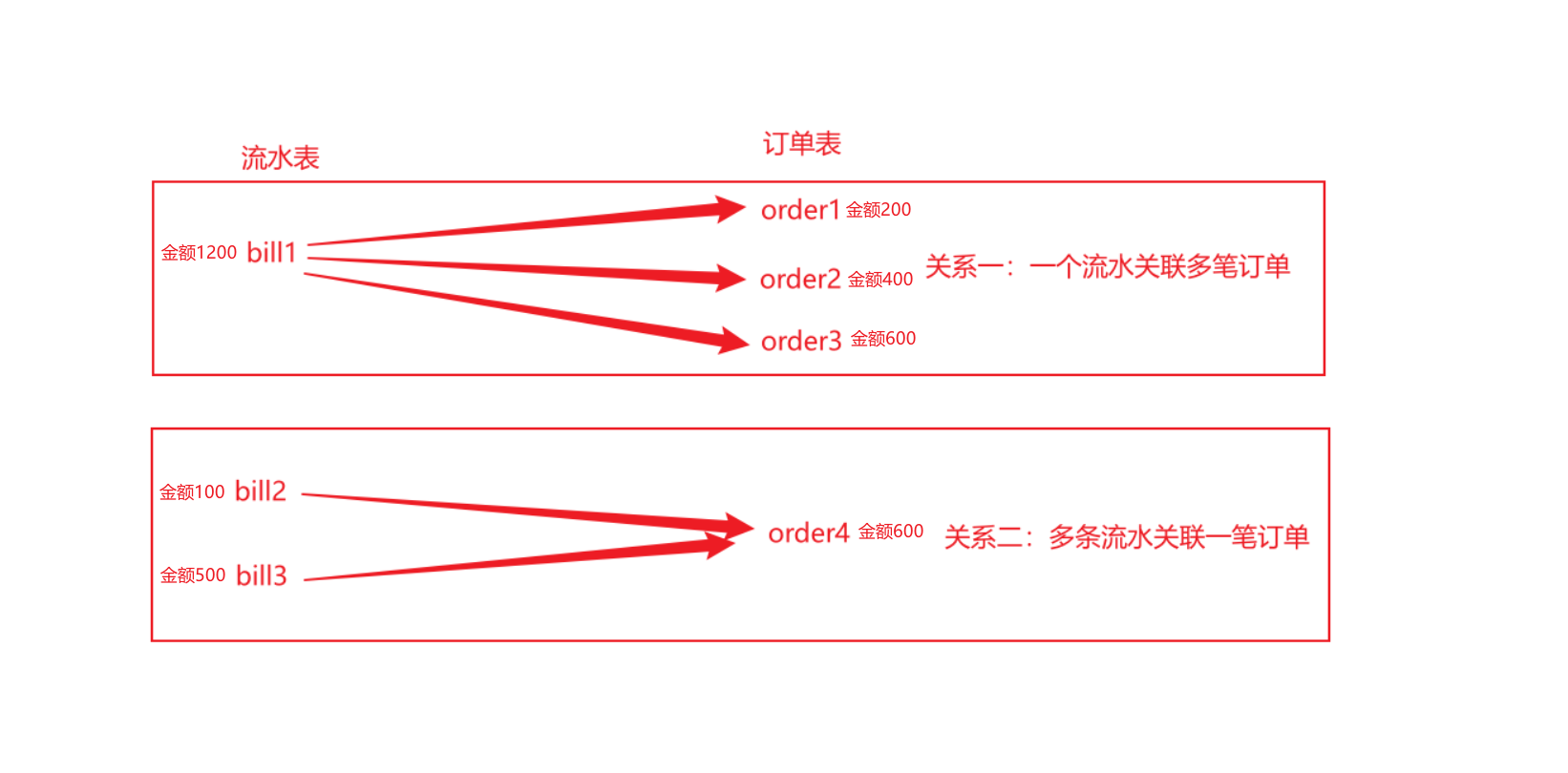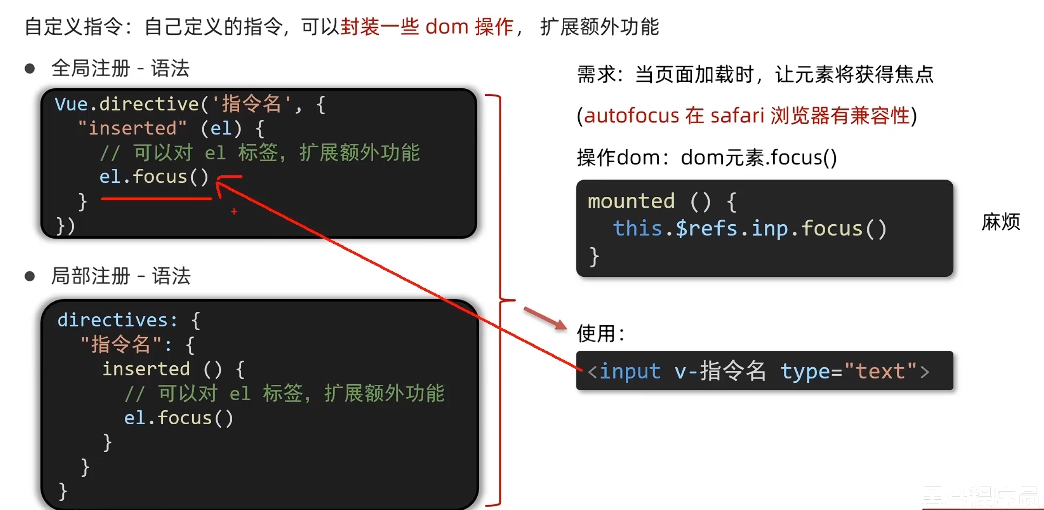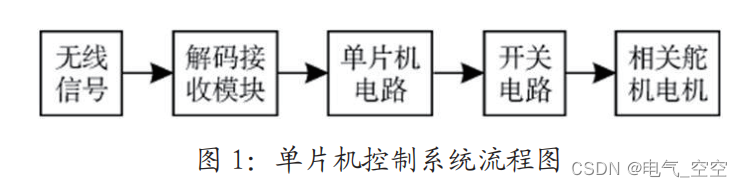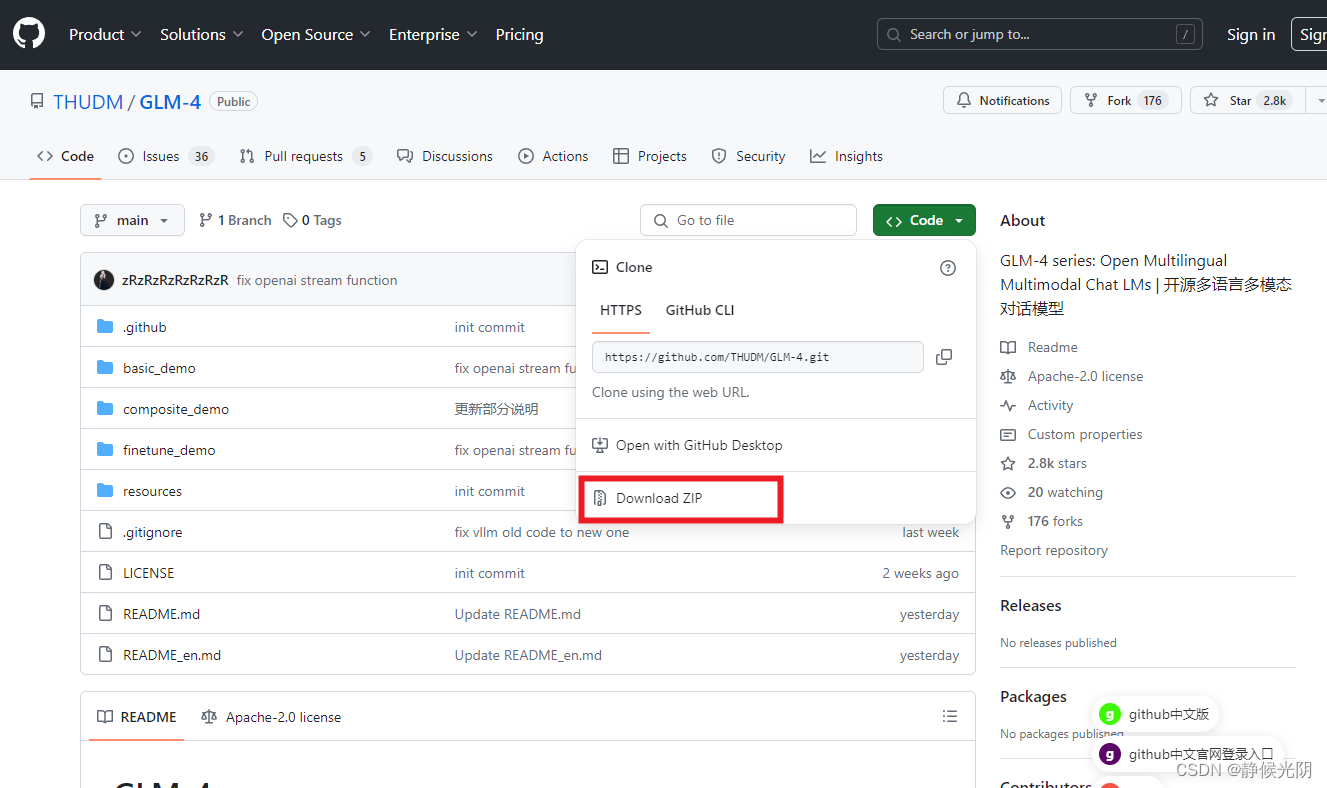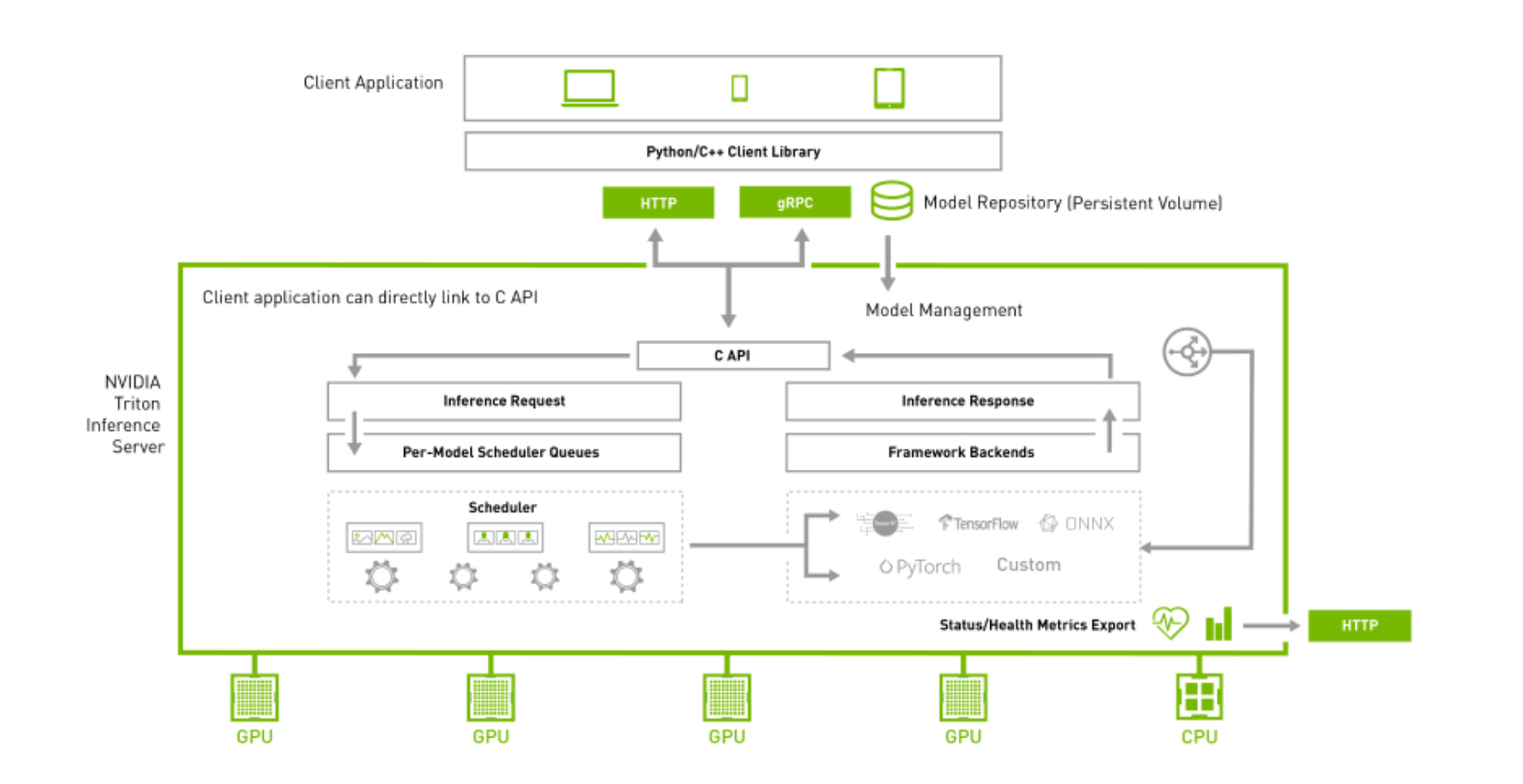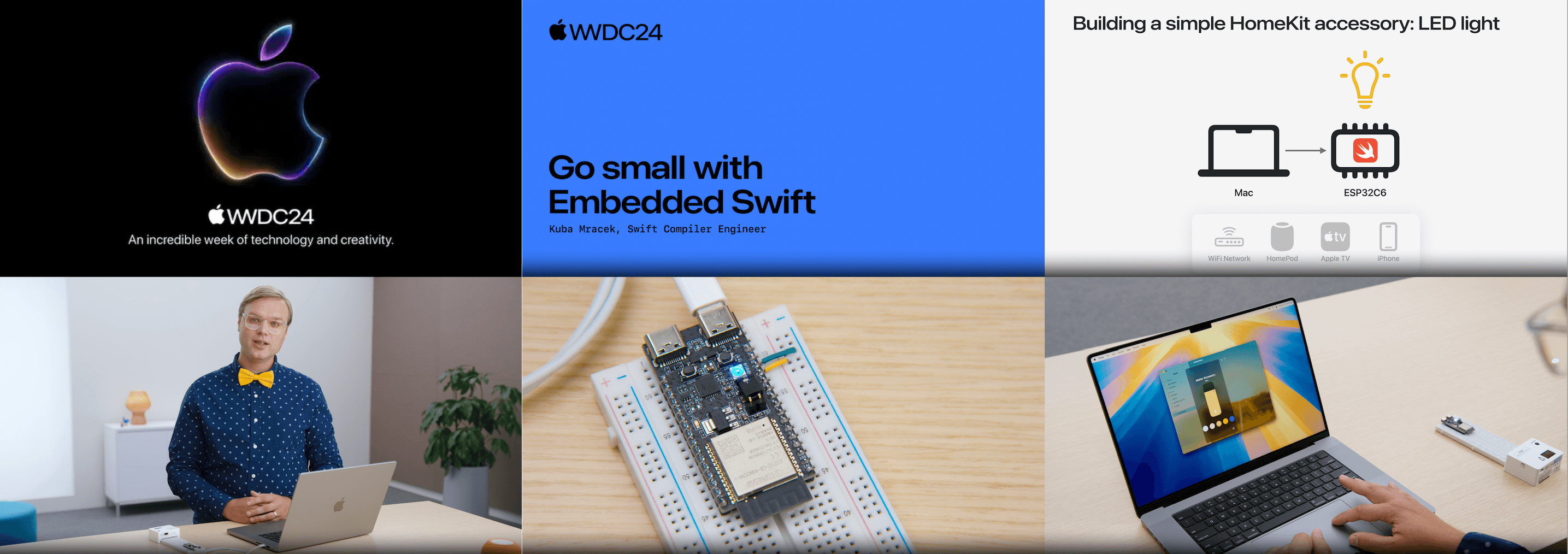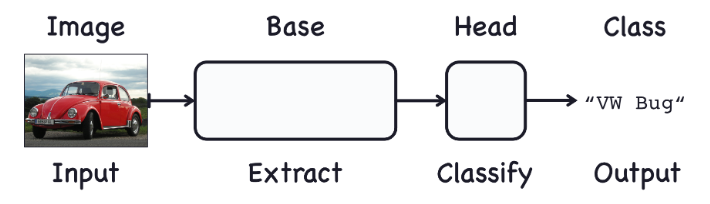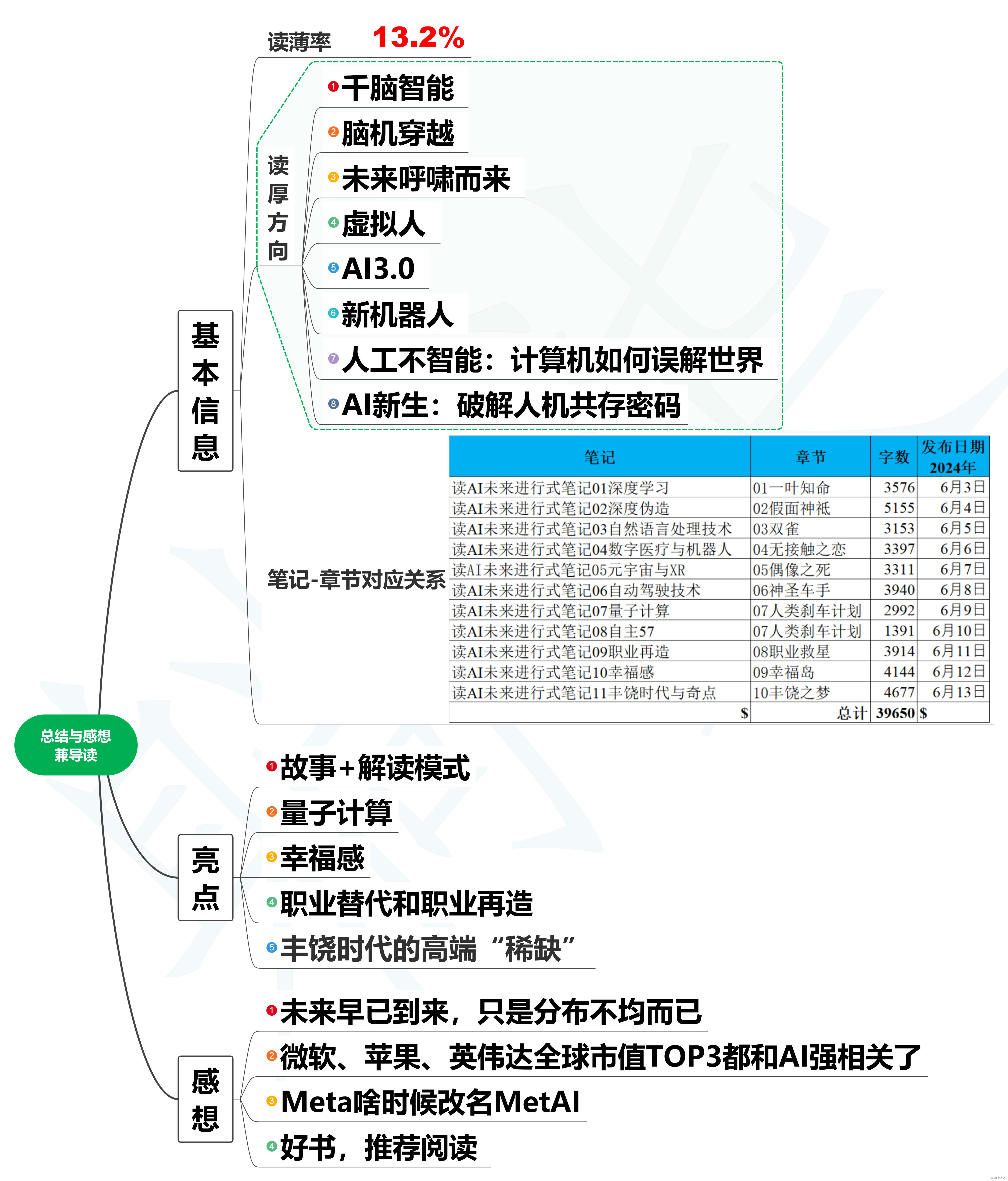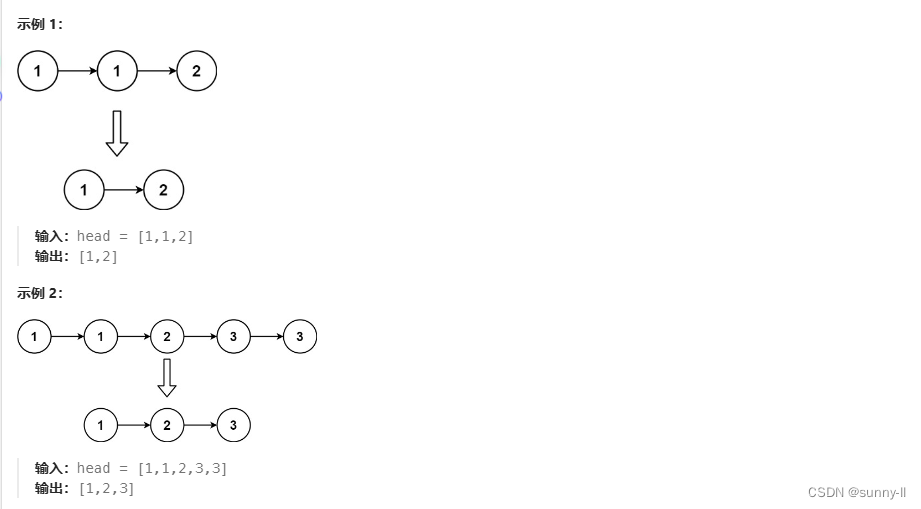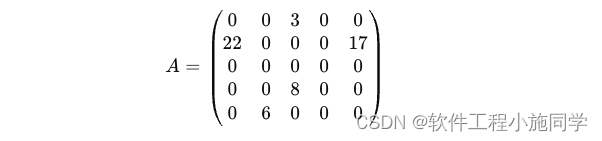这是一个关于使用Python编写一个简单的ERP系统,并与Agent智能体协同完成仓库和订单管理的案例。在这个案例中,我们将使用Python的第三方库`sqlite3`进行数据库操作,以及`discord`库实现与Agent智能体的通信。
1. 首先,安装所需库:
```bash
pip install sqlite3
pip install discord
```
2. 创建一个名为`erp_system.py`的Python文件,然后输入以下代码:
```python
import sqlite3
import discord
from discord.ext import commands
# 数据库初始化
conn = sqlite3.connect('erp_database.db')
cursor = conn.cursor()
# 创建表格
cursor.execute('''
CREATE TABLE IF NOT EXISTS warehouse (
id INTEGER PRIMARY KEY,
item TEXT,
quantity INTEGER
)
''')
cursor.execute('''
CREATE TABLE IF NOT EXISTS orders (
id INTEGER PRIMARY KEY,
order_number TEXT,
customer_name TEXT,
item TEXT,
quantity INTEGER,
status TEXT
)
''')
conn.commit()
# Agent智能体初始化
client = discord.Client()
@client.event
async def on_ready():
print(f'{client.user} has connected to Discord!')
@client.command(name='add_warehouse_item')
async def add_warehouse_item(ctx, *,item_name: str,item_quantity: int):
# 添加仓库物品
cursor.execute('INSERT INTO warehouse (item, quantity) VALUES (?, ?)', (item_name, item_quantity))
conn.commit()
await ctx.send(f'成功添加仓库物品:{item_name} - {item_quantity}')
@client.command(name='remove_warehouse_item')
async def remove_warehouse_item(ctx,item_name: str,item_quantity: int):
# 删除仓库物品
cursor.execute('DELETE FROM warehouse WHERE item=? AND quantity>?', (item_name, item_quantity))
conn.commit()
await ctx.send(f'成功删除仓库物品:{item_name} - {item_quantity}')
@client.command(name='add_order')
async def add_order(ctx,order_number: str,customer_name: str,item_name: str,item_quantity: int,status:str):
# 添加订单
cursor.execute('''
INSERT INTO orders (order_number, customer_name, item, quantity, status)
VALUES (?, ?, ?, ?, ?)
''', (order_number, customer_name, item_name, item_quantity, status))
conn.commit()
await ctx.send(f'成功添加订单:{order_number} - {customer_name} - {item_name} - {item_quantity} - {status}')
@client.command(name='get_warehouse_items')
async def get_warehouse_items(ctx):
# 获取仓库物品列表
cursor.execute('SELECT * FROM warehouse')
warehouse_items = cursor.fetchall()
await ctx.send(f'当前仓库物品:\n{warehouse_items}')
@client.command(name='get_orders')
async def get_orders(ctx):
# 获取订单列表
cursor.execute('SELECT * FROM orders')
orders = cursor.fetchall()
await ctx.send(f'当前订单:\n{orders}')
# 启动Agent智能体
client.run('YOUR_DISCORD_BOT_TOKEN')
```
3. 在Discord中创建一个机器人,并将机器人Token替换为上面的`YOUR_DISCORD_BOT_TOKEN`。
4. 运行`erp_system.py`文件:
```bash
python erp_system.py
```
5. 测试命令:
- 添加仓库物品:`!add_warehouse_item example_item 10`-
删除仓库物品:`!remove_warehouse_item example_item 5` -
添加订单:`!add_order example_order example_customer example_item 10 example_status` -
获取仓库物品:`!get_warehouse_items` -
获取订单:`!get_orders`
注意:在这个案例中,我们使用了一个简单的SQLite数据库存储仓库和订单信息。在实际应用中,您可能需要考虑使用更高级的数据库解决方案,如MySQL或PostgreSQL。此外,您还可以根据需求添加更多功能,如库存管理、订单追踪等。同时,您可以根据实际需求修改或添加命令和响应。