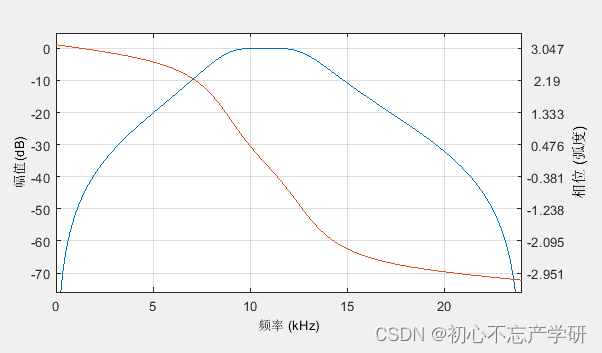提示:文章写完后,目录可以自动生成,如何生成可参考右边的帮助文档
前言
- 加强掌握PWM开发流程
- 理解定时器与通道的关系
- 掌握多通道配置策略
- 掌握定时器查询方式
- 掌握代码抽取优化策略
内容
需求
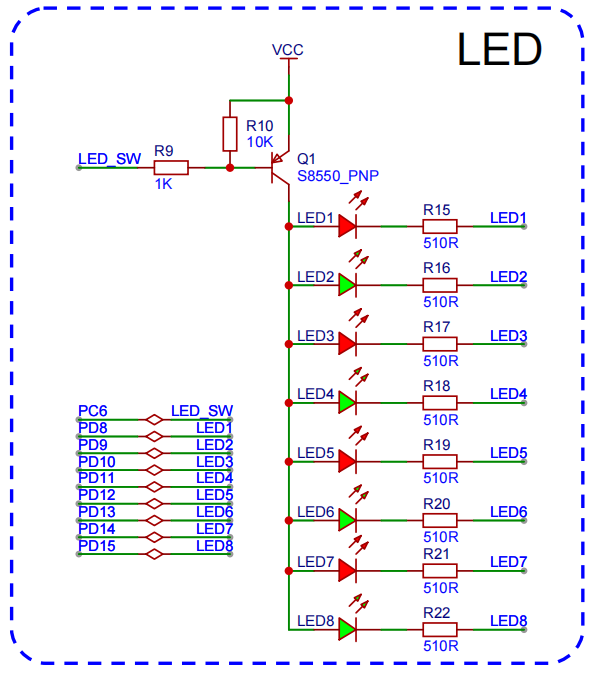
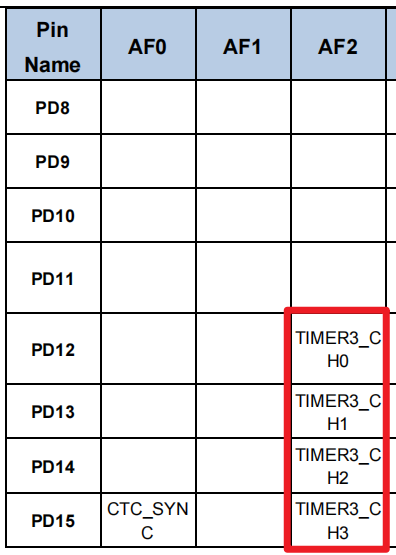
点亮4个灯,采用pwm的方式。
定时器 |
通道 |
引脚 |
AF |
LED序号 |
T3 |
CH0 |
PD12 |
AF2 |
LED5 |
CH1 |
PD13 |
AF2 |
LED6 |
|
CH2 |
PD14 |
AF2 |
LED7 |
|
CH3 |
PD15 |
AF2 |
LED8 |
实现LED5, LED6, LED7, LED8呼吸灯效果
通用定时器多通道
点亮T3定时器下的多个通道的灯。
开发流程
- 添加Timer依赖
- 初始化PWM相关GPIO
- 初始化PWM,包含多通道配置
- PWM占空比控制
多通道配置
void timer_channel_config(uint32_t timer_periph, uint16_t channel) {
/* TIMER 通道输出配置 */
timer_oc_parameter_struct ocpara;
/* initialize TIMER channel output parameter struct */
timer_channel_output_struct_para_init(&ocpara);
/* 启用P极输出 */
ocpara.outputstate = (uint16_t)TIMER_CCX_ENABLE;
/* 配置输出参数 configure TIMER channel output function */
timer_channel_output_config(timer_periph, channel, &ocpara);
/* 配置通道输出输出比较模式 configure TIMER channel output compare mode */
timer_channel_output_mode_config(timer_periph, channel, TIMER_OC_MODE_PWM0);
}输出比较模式
- TIMER_OC_MODE_PWM0: 高电平有效
- TIMER_OC_MODE_PWM1:低电平有效
占空比更新
/**********************************************************
* @brief 更新pwm占空比
* @param timer_periph 定时器
* @param channel 通道
* @param duty 占空比[0, 100]
* @return
**********************************************************/
void PWM_update(uint32_t timer_periph, uint16_t channel, float duty) { // 0-100
if(duty > 100) duty = 100;
else if(duty < 0) duty = 0;
// pulse / PERIOD == duty / 100
uint32_t pulse = PERIOD * duty / 100.0f - 1;
// 计数值 65535
timer_channel_output_pulse_value_config(timer_periph, channel, pulse);
}完整代码
#include "gd32f4xx.h"
#include "systick.h"
#include <stdio.h>
#include "main.h"
#include "USART0.h"
void USART0_on_recv(uint8_t* data, uint32_t len) {
printf("g_rx_buffer: %s g_rx_cnt:%d \n", data, len);
}
static void GPIO_config() {
rcu_periph_clock_enable(RCU_GPIOC);
gpio_mode_set(GPIOC, GPIO_MODE_OUTPUT, GPIO_PUPD_NONE, GPIO_PIN_6);
gpio_output_options_set(GPIOC, GPIO_OTYPE_PP, GPIO_OSPEED_50MHZ, GPIO_PIN_6);
gpio_bit_reset(GPIOC, GPIO_PIN_6);
}
void timer_gpio_config(uint32_t gpio_rcu, uint32_t gpio_port, uint32_t gpio_pin, uint32_t gpio_af) {
rcu_periph_clock_enable(gpio_rcu);
/* 设置gpio模式 */
gpio_mode_set(gpio_port, GPIO_MODE_AF, GPIO_PUPD_NONE, gpio_pin);
gpio_output_options_set(gpio_port, GPIO_OTYPE_PP, GPIO_OSPEED_MAX, gpio_pin);
gpio_af_set(gpio_port, gpio_af, gpio_pin);
}
void timer_init_config(rcu_periph_enum rcu_periph, uint32_t timer_periph,
uint16_t t_prescaler, uint32_t t_period) {
rcu_periph_clock_enable(rcu_periph);
timer_deinit(timer_periph);
/*初始化参数 */
timer_parameter_struct initpara;
/* initialize TIMER init parameter struct */
timer_struct_para_init(&initpara);
/* 根据需要配置值 分频系数 (可以实现更低的timer频率) */
initpara.prescaler = t_prescaler - 1;
/* 1个周期的计数(period Max: 65535) Freq > 3662 */
initpara.period = t_period - 1;
/* initialize TIMER counter */
timer_init(timer_periph, &initpara);
/* enable a TIMER */
timer_enable(timer_periph);
}
void timer_channel_config(uint32_t timer_periph, uint16_t channel) {
/* TIMER 通道输出配置 */
timer_oc_parameter_struct ocpara;
/* initialize TIMER channel output parameter struct */
timer_channel_output_struct_para_init(&ocpara);
ocpara.outputstate = (uint16_t)TIMER_CCX_ENABLE;
/* 配置输出参数 configure TIMER channel output function */
timer_channel_output_config(timer_periph, channel, &ocpara);
/* 配置通道输出输出比较模式 configure TIMER channel output compare mode */
timer_channel_output_mode_config(timer_periph, channel, TIMER_OC_MODE_PWM0);
}
// TIMER CH
#define LED5 TIMER3, TIMER_CH_0
#define LED6 TIMER3, TIMER_CH_1
#define LED7 TIMER3, TIMER_CH_2
#define LED8 TIMER3, TIMER_CH_3
// PWM
#define PRESCALER 1
#define FREQ 10000
#define PERIOD (SystemCoreClock / FREQ)
// LED5 TM3CH0 PD12
// LED6 TM3CH1 PD13
// LED7 TM3CH2 PD14
// LED8 TM3CH3 PD15
static void Timer_config() {
// 定时器
// GPIO ----------------------------------------
timer_gpio_config(RCU_GPIOD, GPIOD, GPIO_PIN_12, GPIO_AF_2);
timer_gpio_config(RCU_GPIOD, GPIOD, GPIO_PIN_13, GPIO_AF_2);
timer_gpio_config(RCU_GPIOD, GPIOD, GPIO_PIN_14, GPIO_AF_2);
timer_gpio_config(RCU_GPIOD, GPIOD, GPIO_PIN_15, GPIO_AF_2);
// TIMER----------------------------------------
/* 升级频率*/
rcu_timer_clock_prescaler_config(RCU_TIMER_PSC_MUL4);
timer_init_config(RCU_TIMER3, TIMER3, PRESCALER, PERIOD); // 与通道无关
// TIMER channel-------------------------------
timer_channel_config(LED5);
timer_channel_config(LED6);
timer_channel_config(LED7);
timer_channel_config(LED8);
}
/**********************************************************
* @brief 更新pwm占空比
* @param timer_periph 定时器
* @param channel 通道
* @param duty 占空比[0, 100]
* @return
**********************************************************/
void PWM_update(uint32_t timer_periph, uint16_t channel, float duty) { // 0-100
if(duty > 100) duty = 100;
else if(duty < 0) duty = 0;
// pulse / PERIOD == duty / 100
uint32_t pulse = PERIOD * duty / 100.0f - 1;
// 计数值 65535
timer_channel_output_pulse_value_config(timer_periph, channel, pulse);
}
int main(void)
{
systick_config();
USART0_init();
// 拉低总开关
// GPIO_config();
Timer_config();
printf("Init Complete!\n");
float duty = 0;
int8_t dir = 1;
while(1) {
PWM_update(LED5, duty);
PWM_update(LED6, duty);
PWM_update(LED7, duty);
PWM_update(LED8, duty);
if (duty >= 100) {
dir = -1;
} else if (duty <= 0) {
dir = 1;
}
duty += dir;
printf("duty: %.2f \n", duty);
delay_1ms(10);
}
}
高级定时器通道输出
高级定时器只有TIMER0和TIMER7支持。由于扩展板上的高级定时器没有对应的LED,我们可以使用跳线的方式,将TIMER0CH0对应的PE8引脚,短接到PD8(LED1)上,通过观察LED1的亮灭,了解是否正确输出。
开发流程
- 添加Timer依赖
- 初始化PWM,包含多通道配置
- Break配置
- PWM占空比控制
通道配置
void timer0_channel_config(uint32_t timer_periph, uint16_t channel) {
/* TIMER 通道输出配置 */
timer_oc_parameter_struct ocpara;
/* initialize TIMER channel output parameter struct */
timer_channel_output_struct_para_init(&ocpara);
// 禁用 OP极
// ocpara.outputstate = TIMER_CCX_ENABLE;
// 启用 ON极
ocpara.outputnstate = TIMER_CCXN_ENABLE;
/* 配置输出参数 configure TIMER channel output function */
timer_channel_output_config(timer_periph, channel, &ocpara);
/* 配置通道输出输出比较模式 configure TIMER channel output compare mode */
timer_channel_output_mode_config(timer_periph, channel, TIMER_OC_MODE_PWM0);
}
#define LED1 TIMER0, TIMER_CH_0
timer0_channel_config(LED1);- 特别强调,这里的引脚分为P和N类型,不同引脚要配置不同的输出状态
Break配置
// break 只针对高级定时器TIMER0 & TIMER7,需要打开互补保护电路
/* TIMER通道互补保护电路 */
timer_break_parameter_struct breakpara;
/* 初始化TIMER break参数结构体 */
timer_break_struct_para_init(&breakpara);
/* break输入的极性 HIGH */
breakpara.breakpolarity = TIMER_BREAK_POLARITY_HIGH;
/* 输出自动的启用 */
breakpara.outputautostate = TIMER_OUTAUTO_ENABLE;
/* bread输入的启用*/
breakpara.breakstate = TIMER_BREAK_ENABLE;
/* 配置TIMER7 break */
timer_break_config(TIMER0, &breakpara);
/* 启用TIMER7 break */
timer_break_enable(TIMER0);- breakstate:break状态开启
- ouputostate:输出状态,自动开启
- breakpolarity:输出极性,高电平
完整代码
#include "gd32f4xx.h"
#include "systick.h"
#include <stdio.h>
#include "main.h"
#include "USART0.h"
void USART0_on_recv(uint8_t* data, uint32_t len) {
printf("g_rx_buffer: %s g_rx_cnt:%d \n", data, len);
}
static void GPIO_config() {
rcu_periph_clock_enable(RCU_GPIOC);
gpio_mode_set(GPIOC, GPIO_MODE_OUTPUT, GPIO_PUPD_NONE, GPIO_PIN_6);
gpio_output_options_set(GPIOC, GPIO_OTYPE_PP, GPIO_OSPEED_50MHZ, GPIO_PIN_6);
gpio_bit_reset(GPIOC, GPIO_PIN_6);
}
void timer_gpio_config(uint32_t gpio_rcu, uint32_t gpio_port, uint32_t gpio_pin, uint32_t gpio_af) {
rcu_periph_clock_enable(gpio_rcu);
/* 设置gpio模式 */
gpio_mode_set(gpio_port, GPIO_MODE_AF, GPIO_PUPD_NONE, gpio_pin);
gpio_output_options_set(gpio_port, GPIO_OTYPE_PP, GPIO_OSPEED_MAX, gpio_pin);
gpio_af_set(gpio_port, gpio_af, gpio_pin);
}
void timer_init_config(rcu_periph_enum rcu_periph, uint32_t timer_periph,
uint16_t t_prescaler, uint32_t t_period) {
rcu_periph_clock_enable(rcu_periph);
timer_deinit(timer_periph);
/*初始化参数 */
timer_parameter_struct initpara;
/* initialize TIMER init parameter struct */
timer_struct_para_init(&initpara);
/* 根据需要配置值 分频系数 (可以实现更低的timer频率) */
initpara.prescaler = t_prescaler - 1;
/* 1个周期的计数(period Max: 65535) Freq > 3662 */
initpara.period = t_period - 1;
/* initialize TIMER counter */
timer_init(timer_periph, &initpara);
/* enable a TIMER */
timer_enable(timer_periph);
}
void timer0_channel_config(uint32_t timer_periph, uint16_t channel) {
/* TIMER 通道输出配置 */
timer_oc_parameter_struct ocpara;
/* initialize TIMER channel output parameter struct */
timer_channel_output_struct_para_init(&ocpara);
// 禁用 OP极
// ocpara.outputstate = TIMER_CCX_ENABLE;
// 启用用 OP极
ocpara.outputnstate = TIMER_CCXN_ENABLE;
/* 配置输出参数 configure TIMER channel output function */
timer_channel_output_config(timer_periph, channel, &ocpara);
/* 配置通道输出输出比较模式 configure TIMER channel output compare mode */
timer_channel_output_mode_config(timer_periph, channel, TIMER_OC_MODE_PWM0);
}
// TIMER CH
#define LED1 TIMER0, TIMER_CH_0
// PWM
#define PRESCALER 1
#define FREQ 10000
#define PERIOD (SystemCoreClock / FREQ)
// LED1 TM0CH0_ON PE8
static void Timer_config() {
// 定时器
// GPIO ----------------------------------------
timer_gpio_config(RCU_GPIOE, GPIOE, GPIO_PIN_8, GPIO_AF_1);
// TIMER----------------------------------------
/* 升级频率*/
rcu_timer_clock_prescaler_config(RCU_TIMER_PSC_MUL4);
timer_init_config(RCU_TIMER0, TIMER0, PRESCALER, PERIOD); // 与通道无关
// TIMER channel-------------------------------
timer0_channel_config(LED1);
// Break --------------------------------------------------
// break 只针对高级定时器TIMER0 & TIMER7,打开互补保护电路
/* TIMER通道互补保护电路 */
timer_break_parameter_struct breakpara;
/* 初始化TIMER break参数结构体 */
timer_break_struct_para_init(&breakpara);
/* break输入的极性 HIGH */
breakpara.breakpolarity = TIMER_BREAK_POLARITY_HIGH;
/* 输出自动的启用 */
breakpara.outputautostate = TIMER_OUTAUTO_ENABLE;
/* bread输入的启用*/
breakpara.breakstate = TIMER_BREAK_ENABLE;
/* 配置TIMER7 break */
timer_break_config(TIMER0, &breakpara);
/* 启用TIMER7 break */
timer_break_enable(TIMER0);
}
/**********************************************************
* @brief 更新pwm占空比
* @param timer_periph 定时器
* @param channel 通道
* @param duty 占空比[0, 100]
* @return
**********************************************************/
void PWM_update(uint32_t timer_periph, uint16_t channel, float duty) { // 0-100
if(duty > 100) duty = 100;
else if(duty < 0) duty = 0;
// pulse / PERIOD == duty / 100
uint32_t pulse = PERIOD * duty / 100.0f - 1;
// 计数值 65535
timer_channel_output_pulse_value_config(timer_periph, channel, pulse);
}
int main(void)
{
systick_config();
USART0_init();
// 拉低总开关
GPIO_config();
Timer_config();
printf("Init Complete!\n");
float duty = 0;
int8_t dir = 1;
while(1) {
PWM_update(LED1, duty);
if (duty >= 100) {
dir = -1;
} else if (duty <= 0) {
dir = 1;
}
duty += dir;
printf("duty: %.2f \n", duty);
delay_1ms(10);
}
}
总结
高级定时器只有TIMER0和TIMER7支持。由于扩展板上的高级定时器没有对应的LED,我们可以使用跳线的方式,将TIMER0CH0对应的PE8引脚,短接到PD8(LED1)上,通过观察LED1的亮灭,了解是否正确输出。


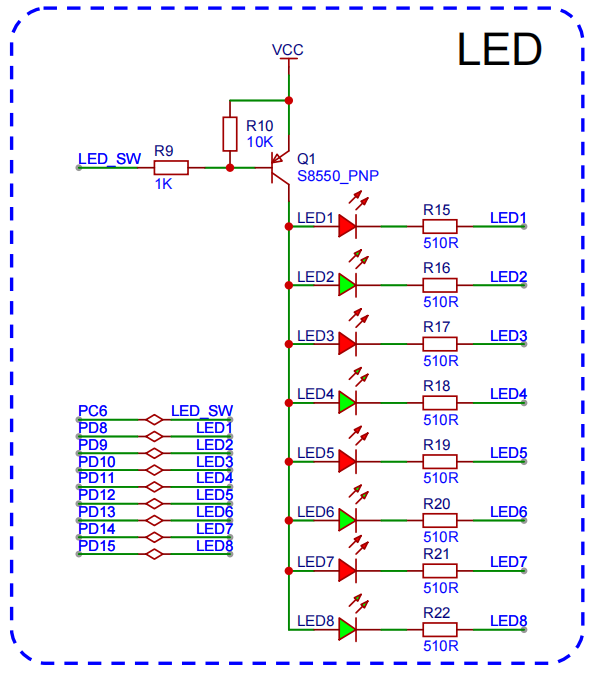
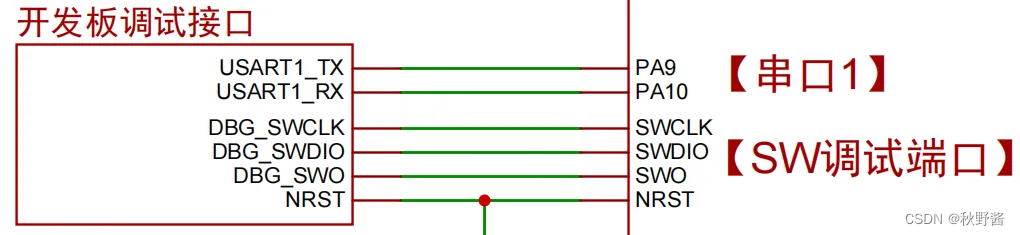

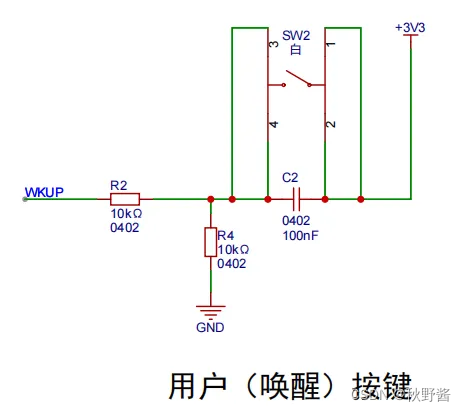
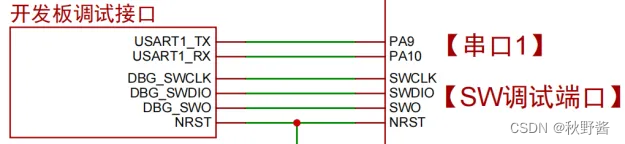
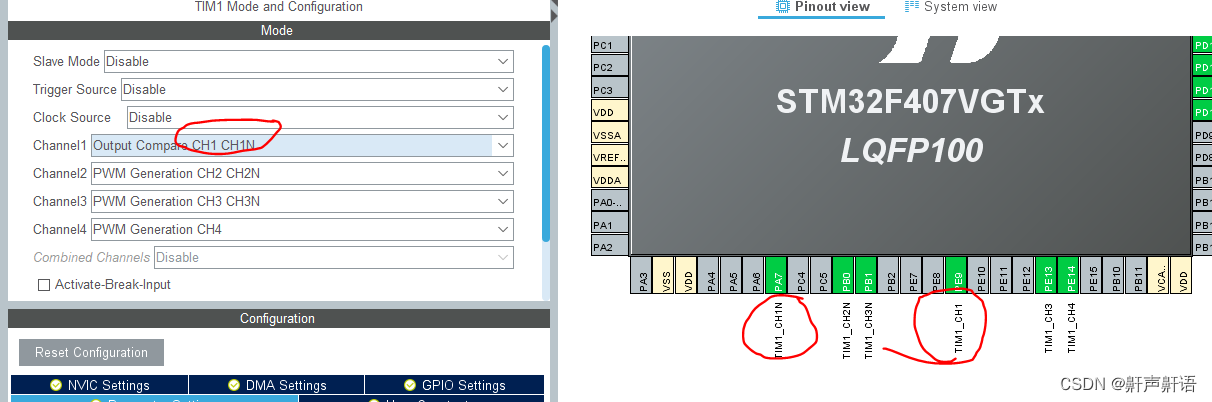

















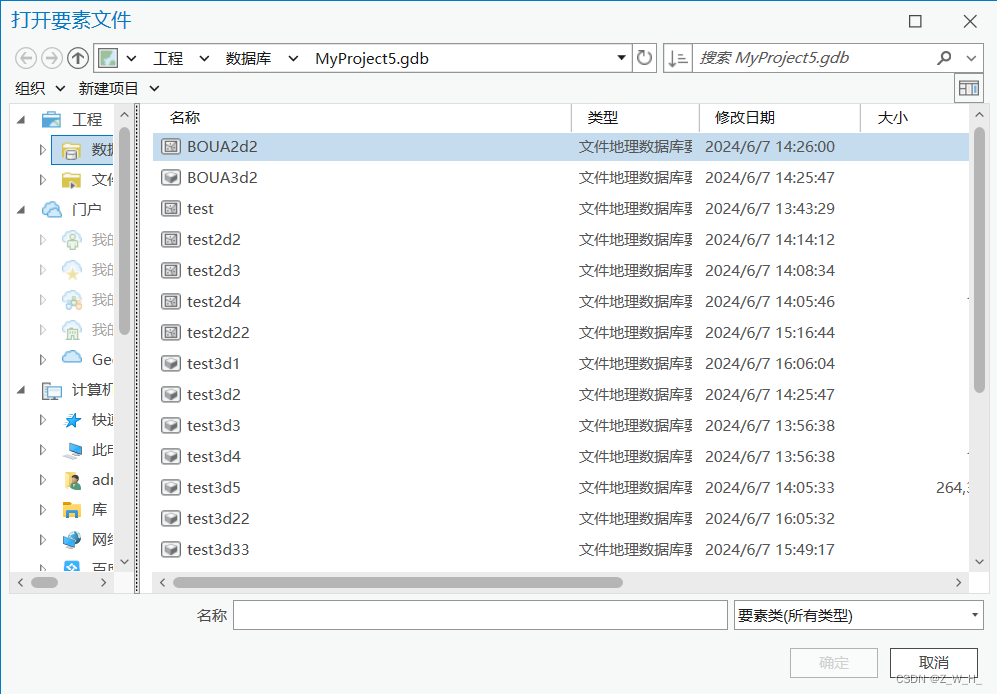
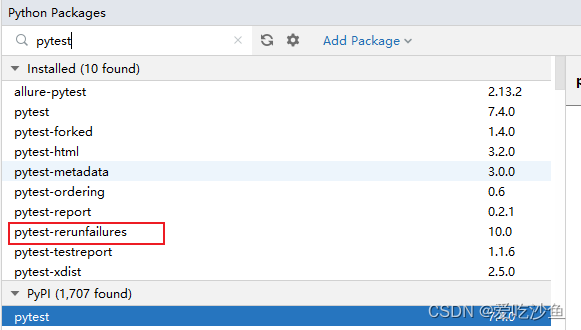
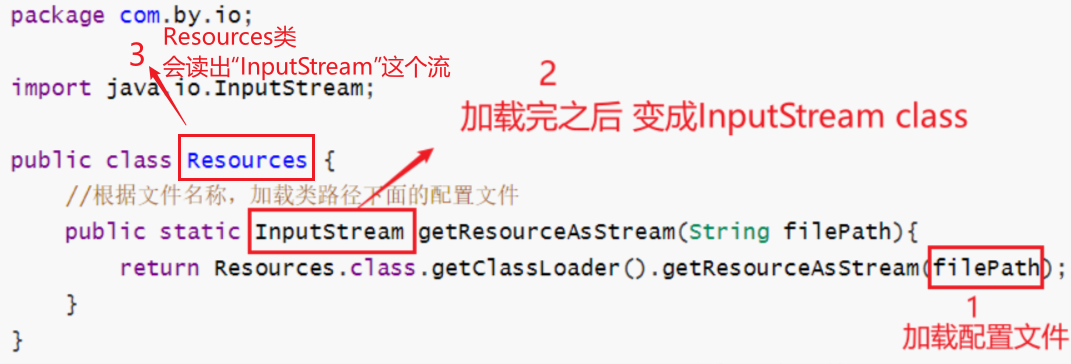
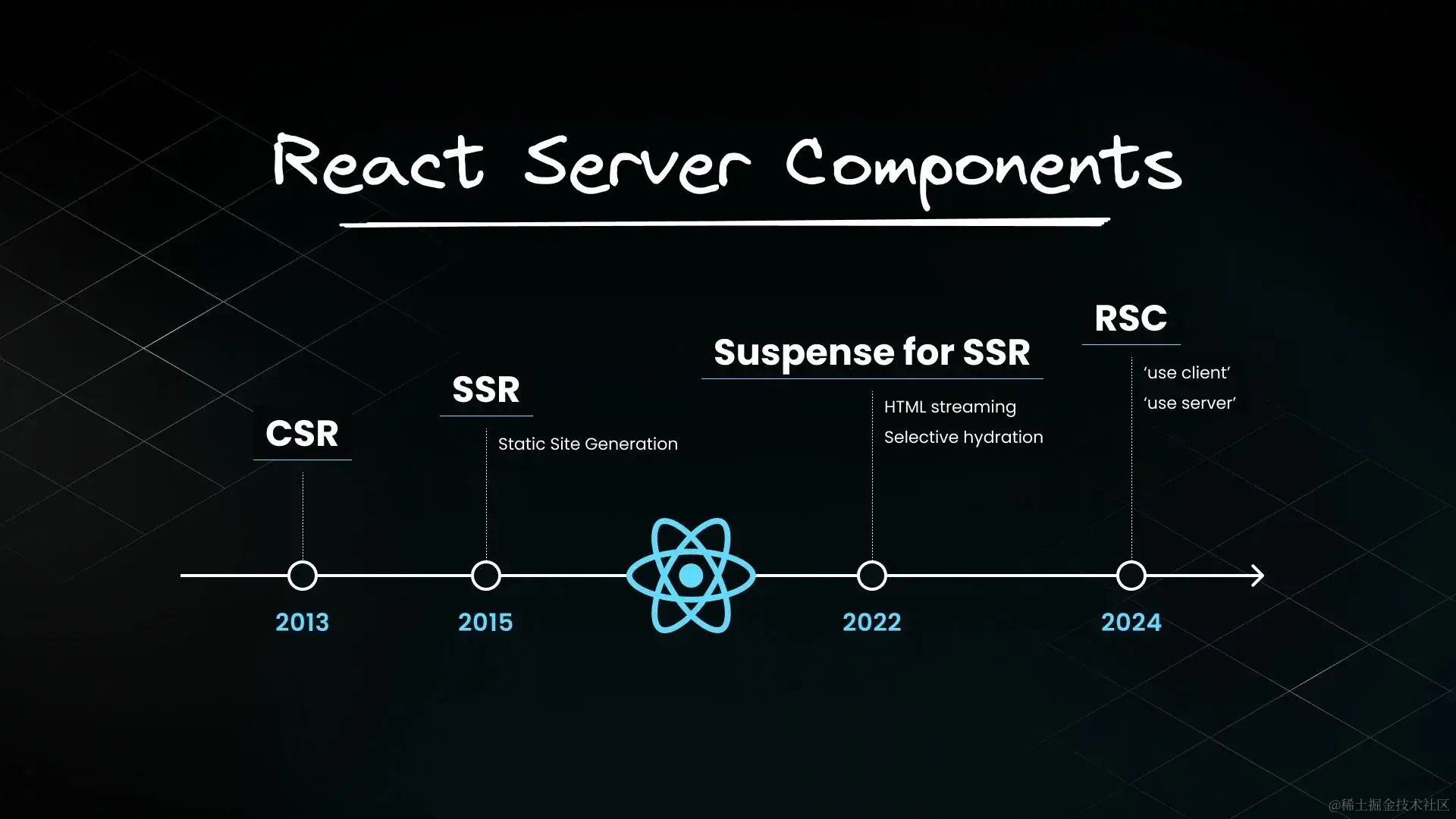
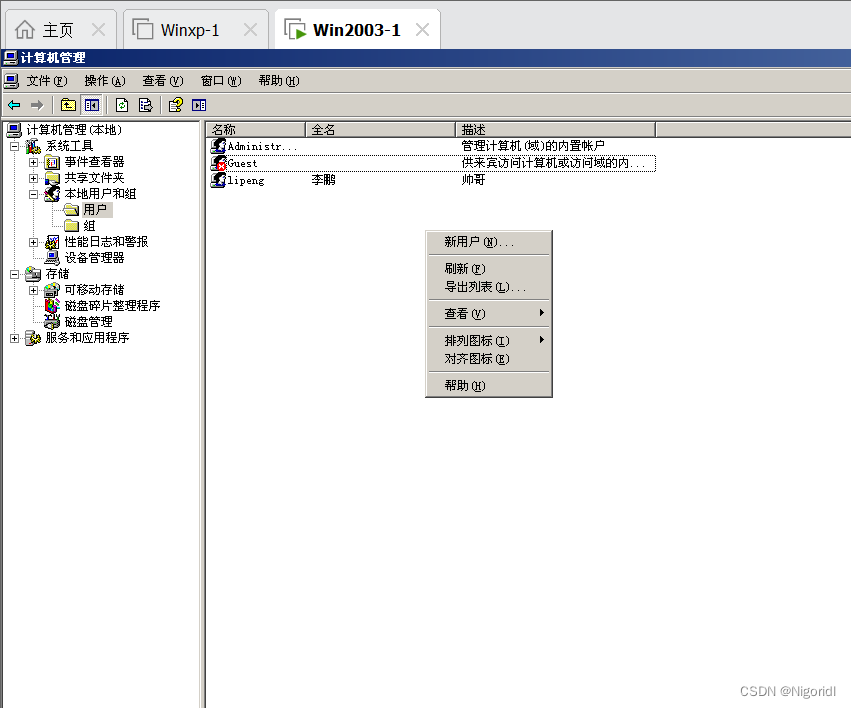
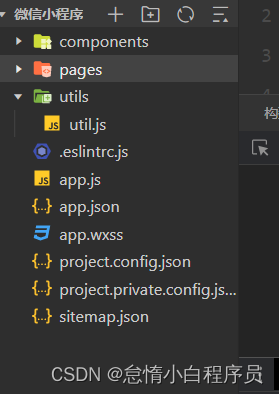
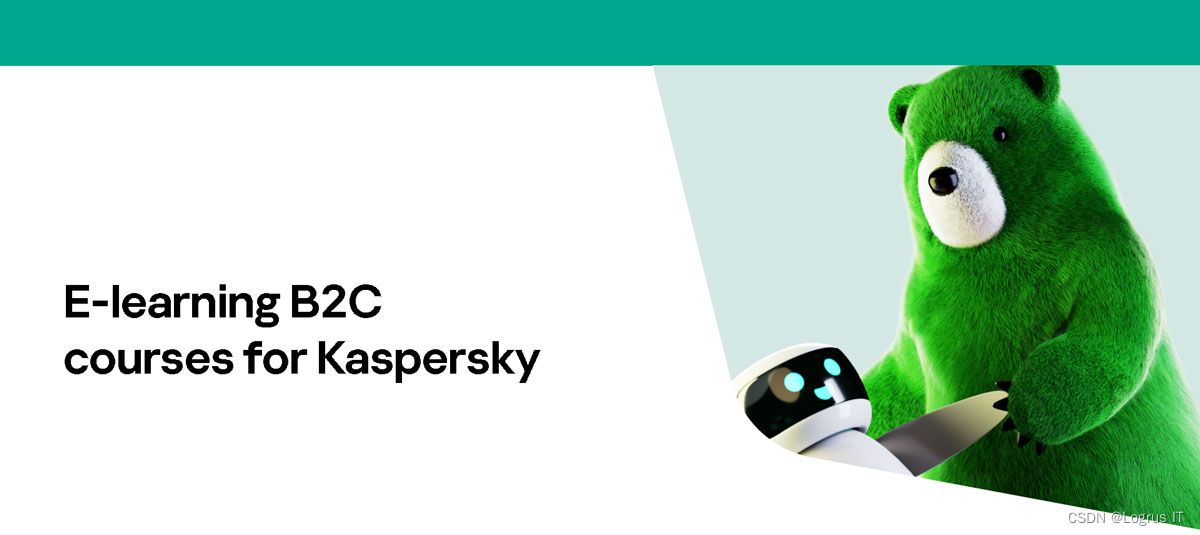
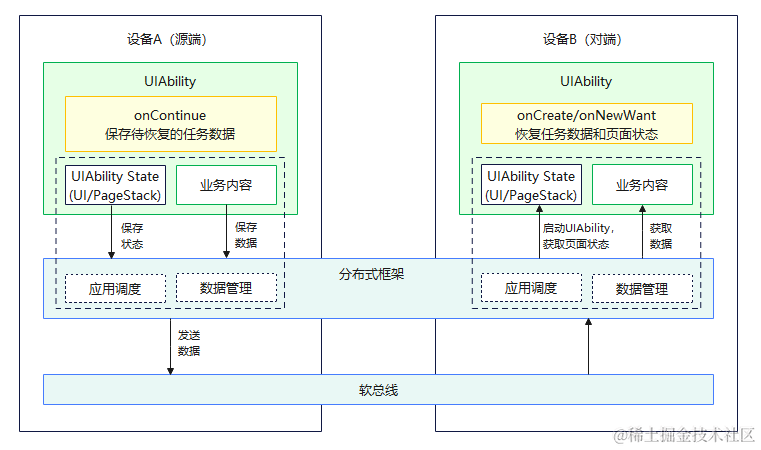
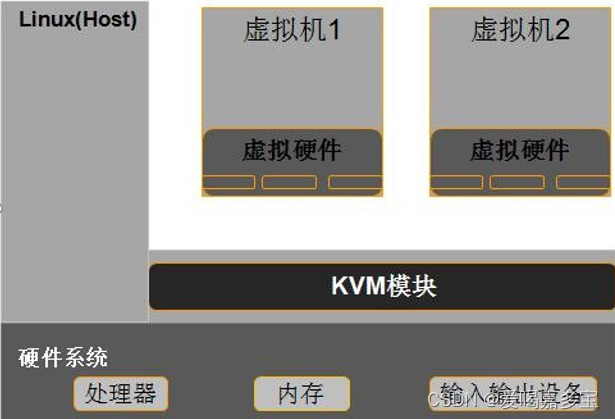


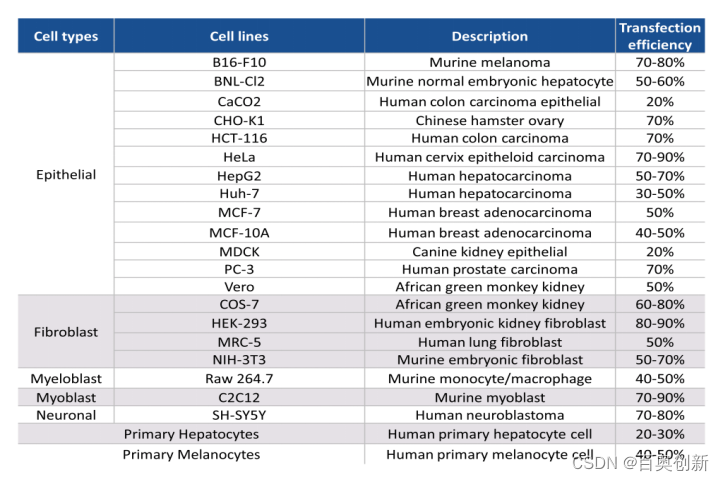
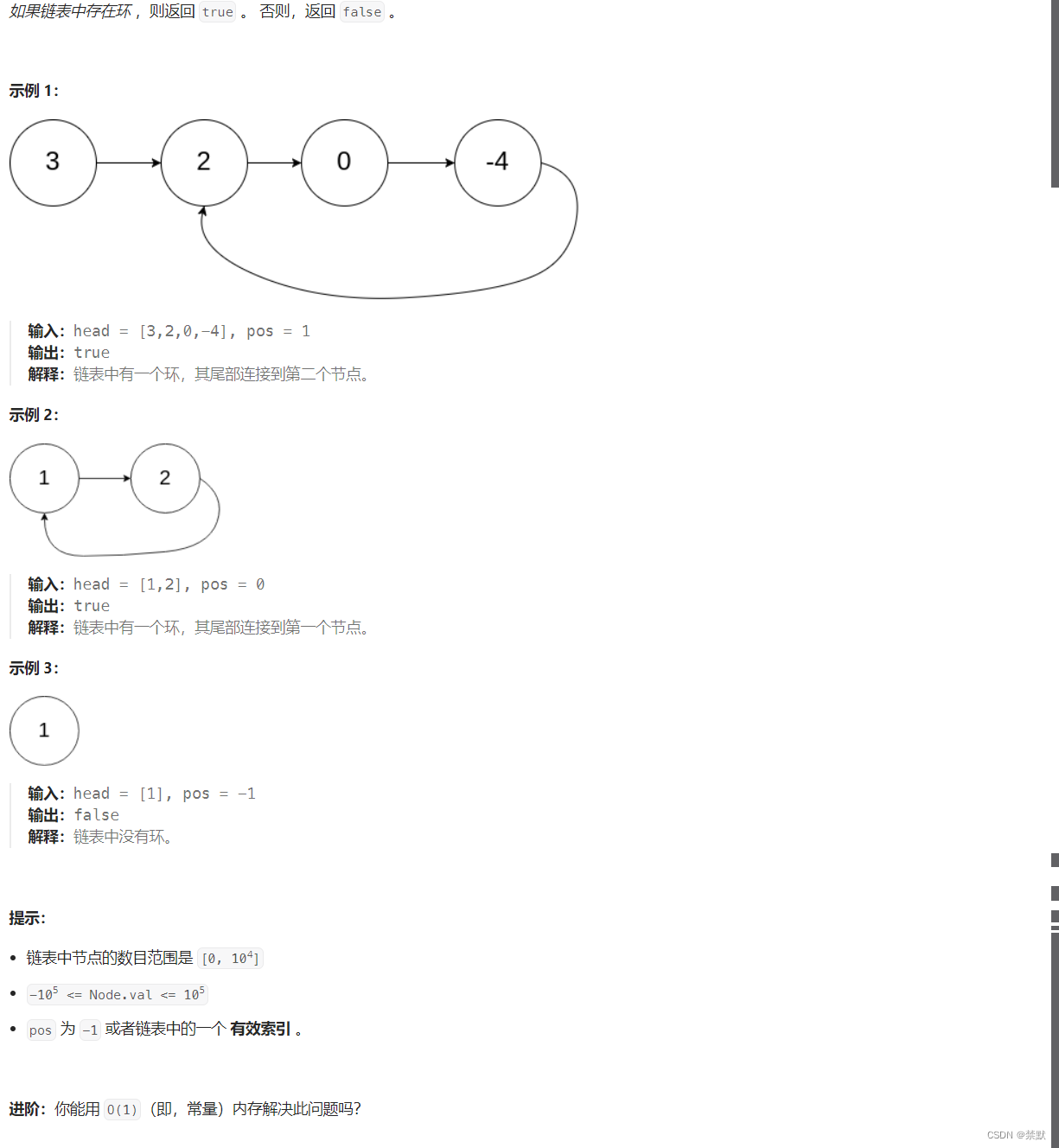
![[leetcode]删除链表中倒数第k个结点](https://img-blog.csdnimg.cn/direct/bf767c4e72e44eea89a045e150ef4ea6.png)