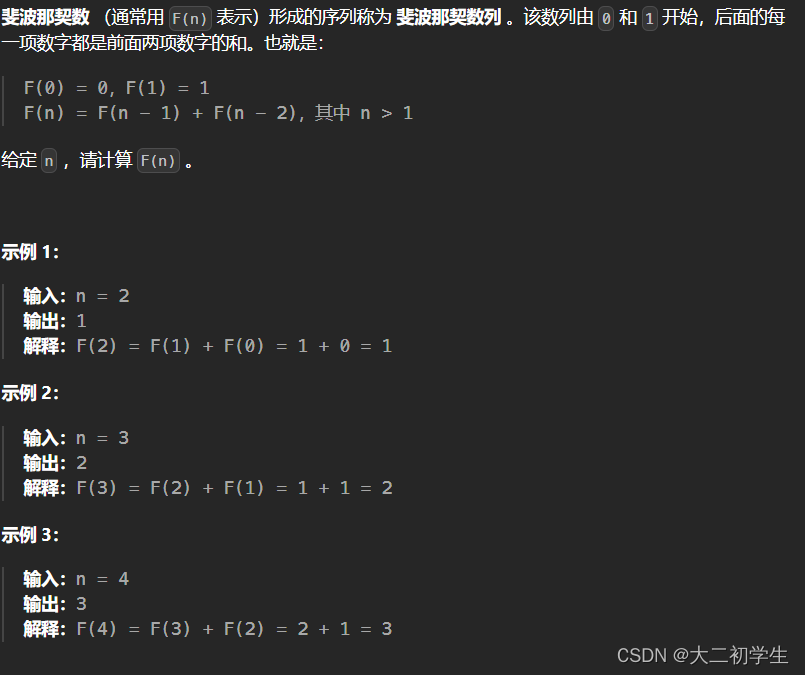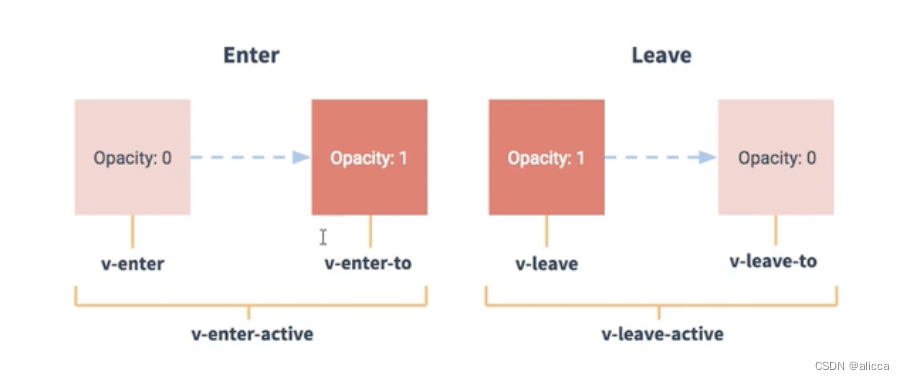Feign是一个声明式的Web服务客户端,它让编写Web服务客户端变得更加容易。它的目标是通过简化HTTP API客户端的编码工作来减少开发人员的负担。使用Feign可以创建一个接口,并在接口上声明方法与远程服务上的一个HTTP资源相绑定。Spring Cloud整合了Feign,并提供了对Spring MVC注解的支持,以及可插拔的编码器和解码器。
Feign的核心概念
- Feign Client: 定义一个接口,通过Java接口和注解来配置HTTP请求的细节。
- Contract: 定义了注解和请求模板之间的映射规则。
- Encoder: 用于定义如何将请求的体(Body)转换为HTTP传输的格式。
- Decoder: 用于定义如何将响应体(Body)转换为Java对象。
- Logger: 提供日志记录的能力,可以打印HTTP请求和响应的详细信息。
Feign的使用步骤
- 添加依赖
首先,要在Spring Boot项目的pom.xml中添加Feign的起步依赖。
<dependency>
<groupId>org.springframework.cloud</groupId>
<artifactId>spring-cloud-starter-openfeign</artifactId>
</dependency>
- 启用Feign Client
在Spring Boot主类上使用@EnableFeignClients注解来启用Feign客户端。
@SpringBootApplication
@EnableFeignClients
public class Application {
public static void main(String[] args) {
SpringApplication.run(Application.class, args);
}
}
- 创建Feign Client
定义一个接口,并使用@FeignClient注解来声明一个Feign Client。在该接口中,定义方法并使用Spring MVC的@RequestMapping或者Feign自己的注解来绑定HTTP请求。
@FeignClient(name = "product-service", url = "http://localhost:8080")
public interface ProductServiceClient {
@GetMapping("/products/{id}")
Product getProductById(@PathVariable("id") Long id);
}
上面的代码定义了一个名为product-service的Feign Client,该客户端将请求发送到http://localhost:8080。接口内定义了一个方法,用于通过GET请求获取产品信息。
- 使用Feign Client
在Spring服务中,可以像使用普通Spring Bean一样使用Feign Client。
@RestController
public class ProductController {
@Autowired
private ProductServiceClient productServiceClient;
@GetMapping("/products-feign/{id}")
public Product getProductByIdUsingFeign(@PathVariable("id") Long id) {
return productServiceClient.getProductById(id);
}
}
在上面的ProductController中,注入了ProductServiceClient,并在getProductByIdUsingFeign方法中使用它来获取产品信息。
Feign的工作原理
当应用启动时,Spring Cloud Feign会扫描所有的Feign Client,并为它们创建代理。当代理方法被调用时:
- Feign通过
Contract解析方法的注解和参数。 - 根据解析结果,Feign构建出一个HTTP请求。
- 请求通过
Encoder被转换为HTTP请求体。 - Feign会发送HTTP请求,并将响应通过
Decoder转换为Java对象。
// Feign的RequestInterceptor接口可用于自定义请求拦截器
public interface RequestInterceptor {
void apply(RequestTemplate template);
}
自定义Feign配置
Feign的配置可以在接口层面通过@FeignClient注解的configuration属性来指定,也可以通过application.properties或application.yml文件来全局配置。
在自定义配置中可以指定Encoder、Decoder、Logger.Level和RequestInterceptor等组件。
public class FeignCustomConfig {
@Bean
public Encoder feignEncoder() {
return new SpringEncoder(/* custom encoder */);
}
@Bean
public Decoder feignDecoder() {
return new ResponseEntityDecoder(/* custom decoder */);
}
@Bean
public Logger.Level feignLoggerLevel() {
return Logger.Level.FULL;
}
}
@FeignClient(name = "product-service", configuration = FeignCustomConfig.class)
public interface ProductServiceClient {
// ...
}
在FeignCustomConfig中,定义了自定义的编码器和解码器。feignLoggerLevel方法设置了Feign的日志级别为FULL,这意味着Feign将记录所有的请求和响应的详细信息。
小结
Feign以一种简洁的方式提供了声明式HTTP客户端的功能。通过使用Java接口及注解,开发者可以快速创建出一个类型安全的REST客户端。在Spring Cloud的生态系统中,Feign可以与Eureka、Ribbon和Hystrix直接集成,提供服务发现、负载均衡和断路器等功能,使得构建分布式微服务应用变得更加容易。


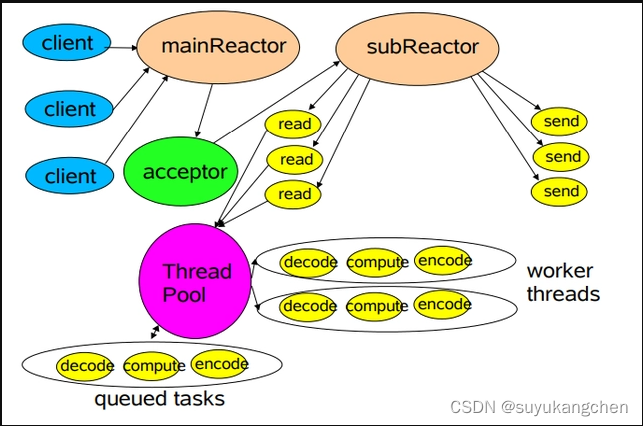
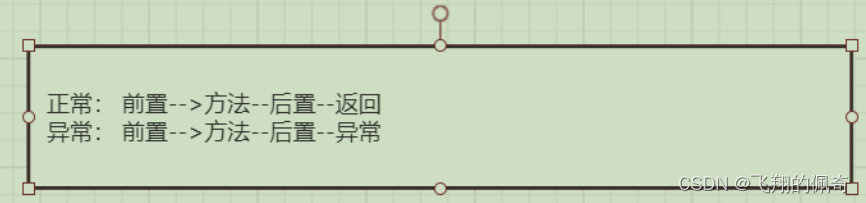


















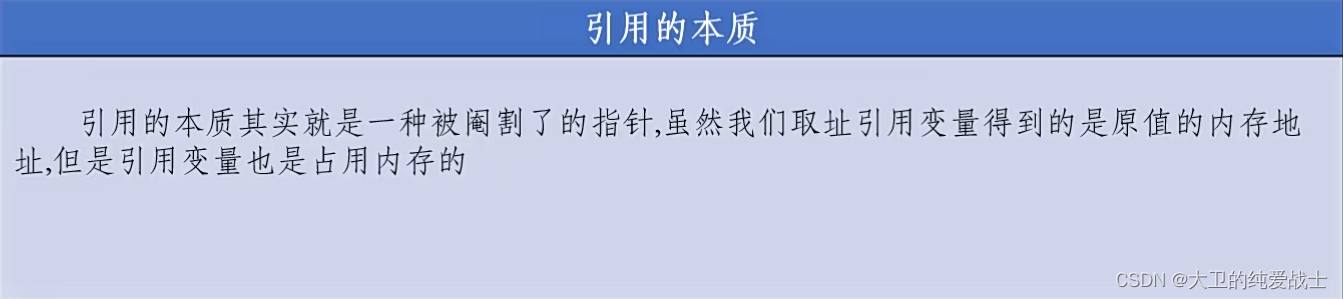

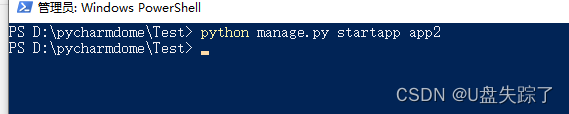



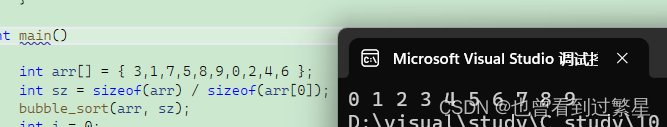
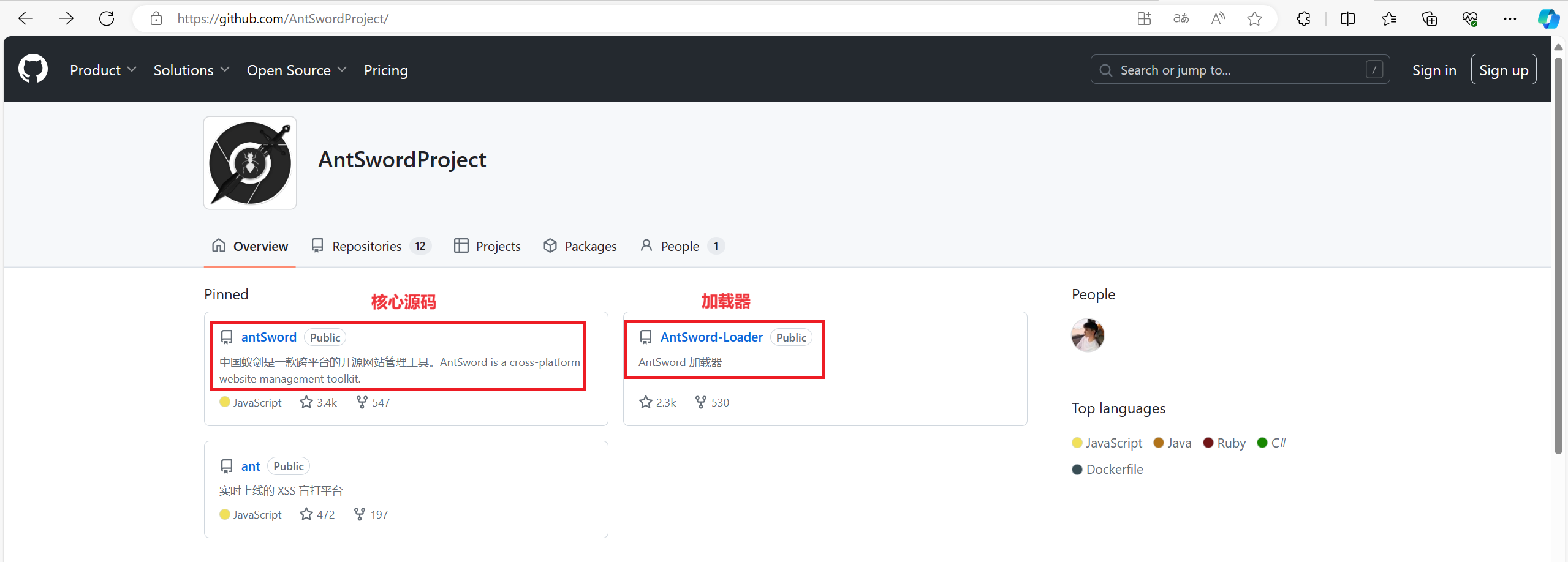
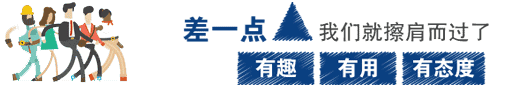
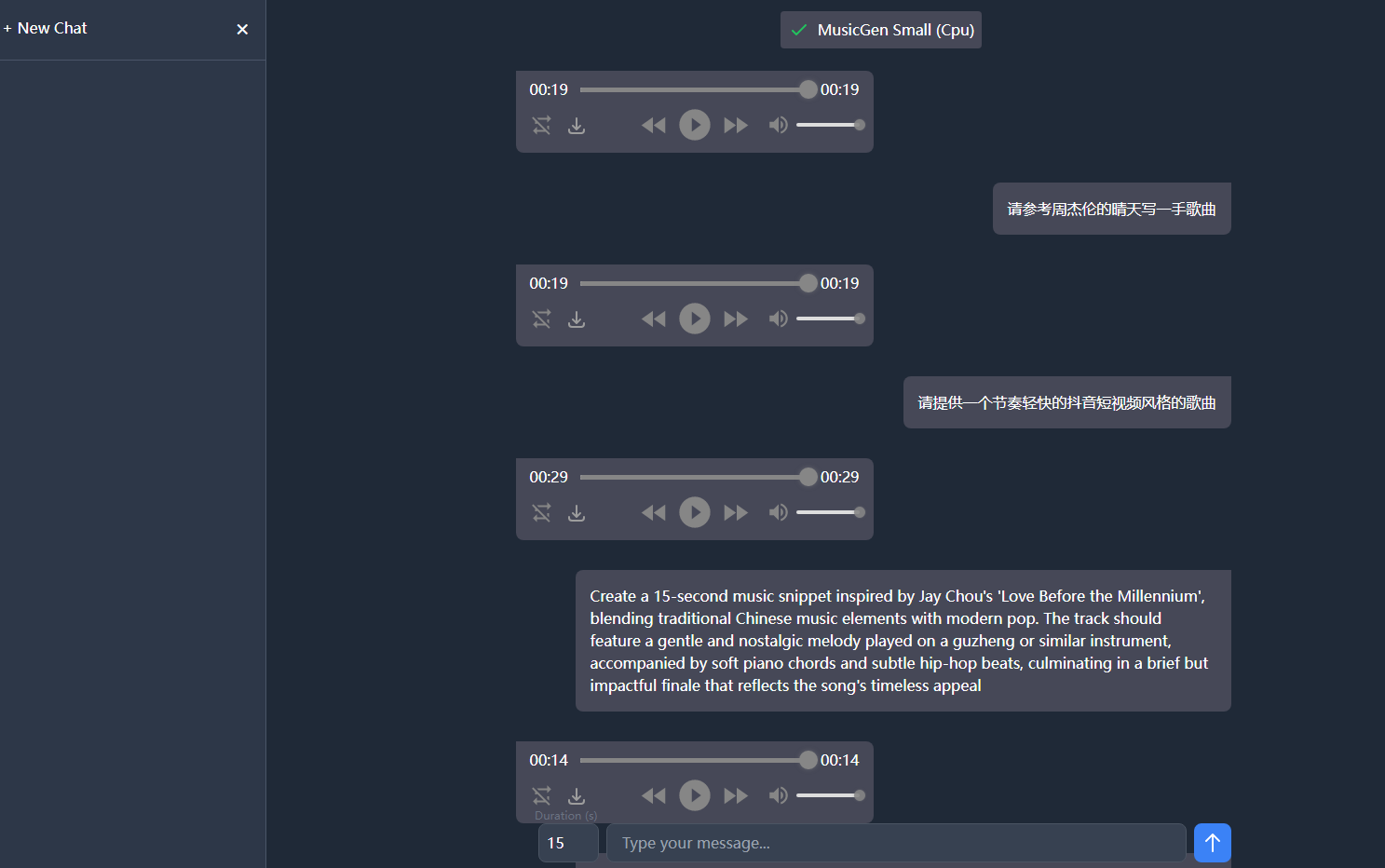




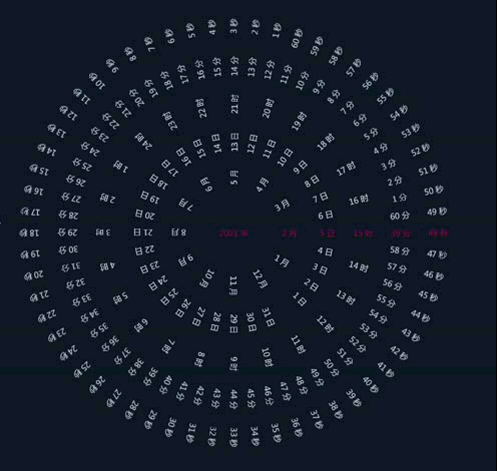


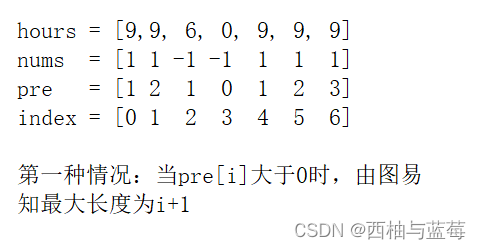
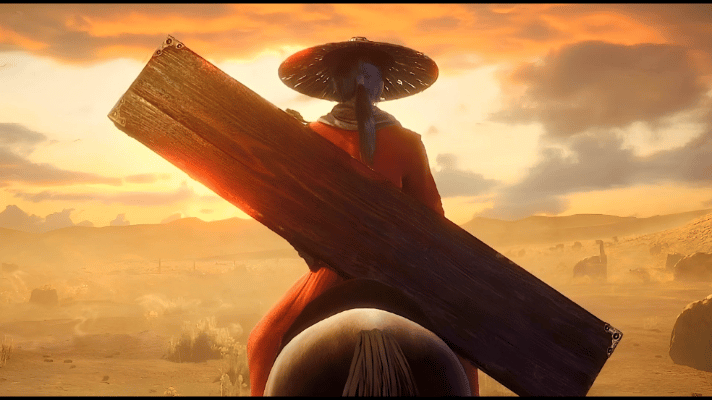

![[ue5]建模场景学习笔记(5)——必修内容可交互的地形,交互沙(3)](https://img-blog.csdnimg.cn/direct/753e06b69d8d4e0f953cc40a706ea906.png)