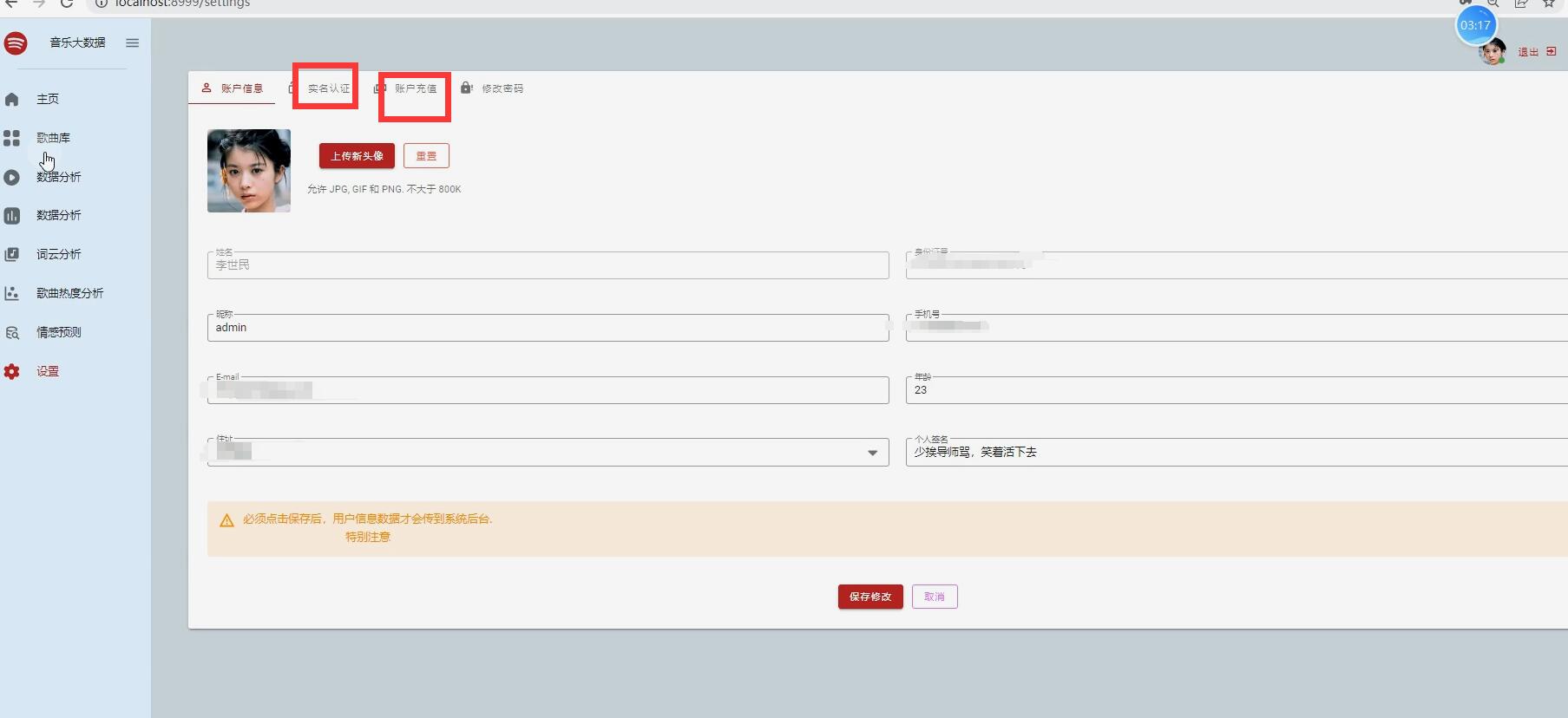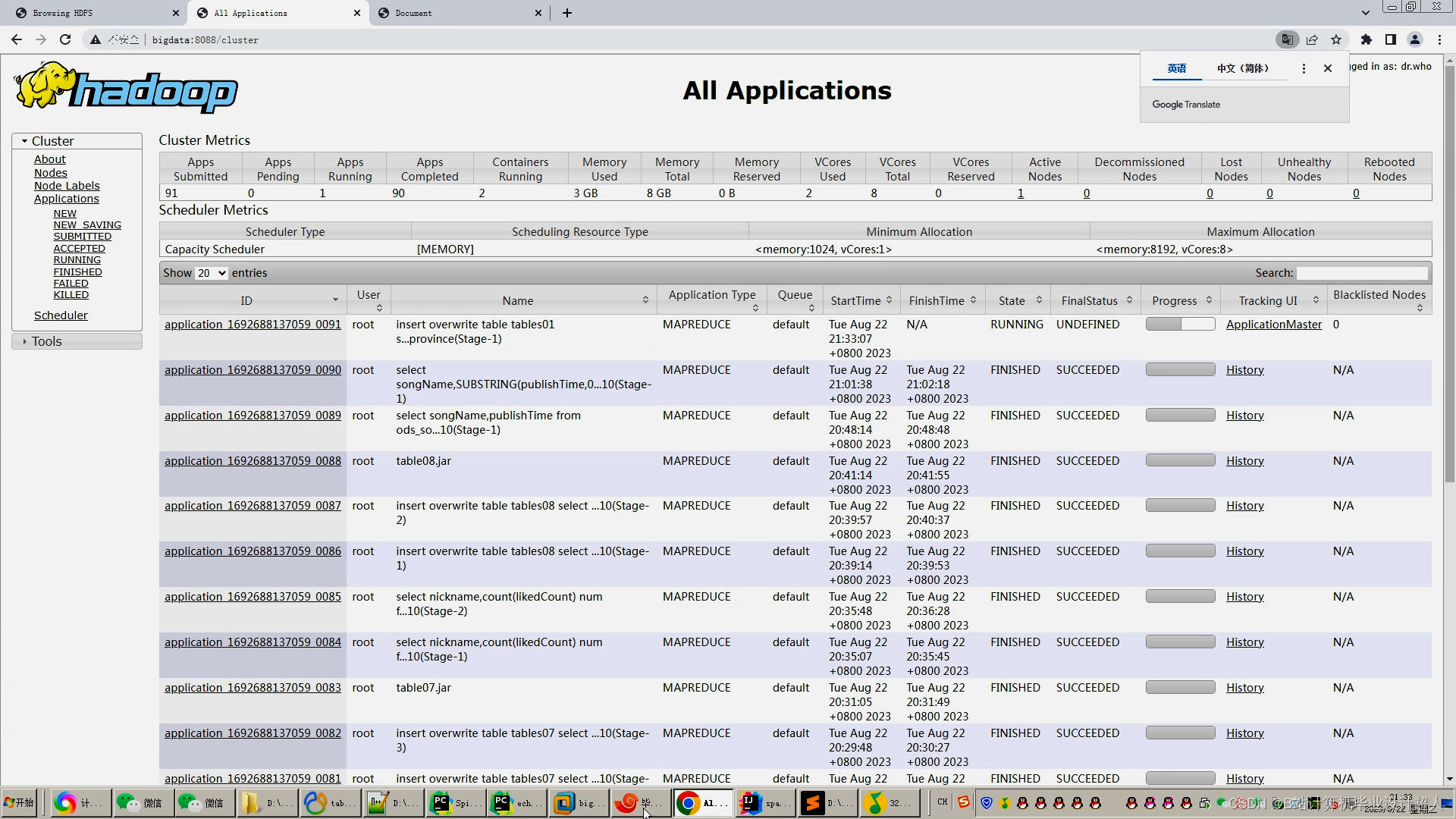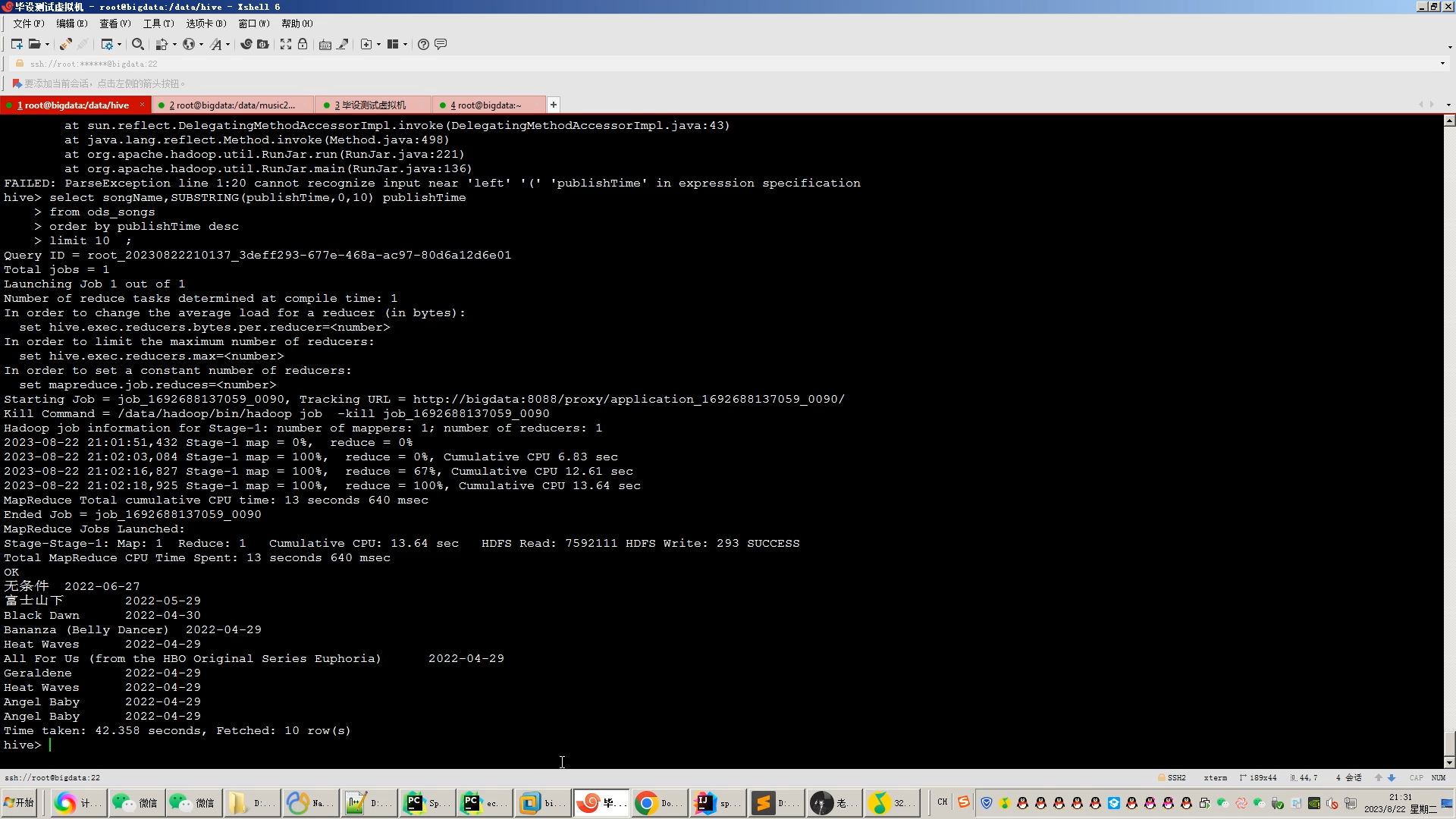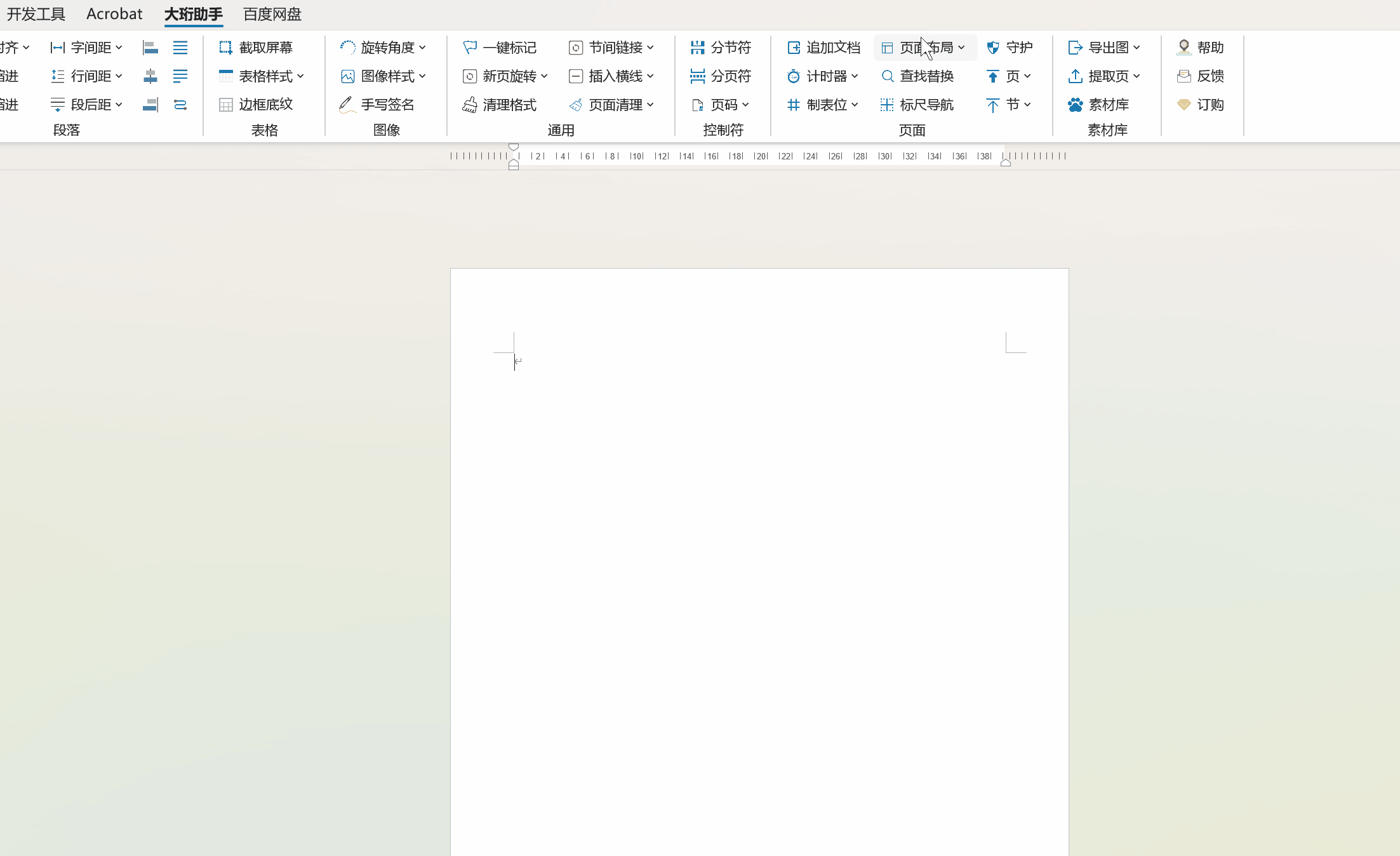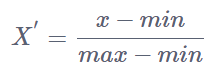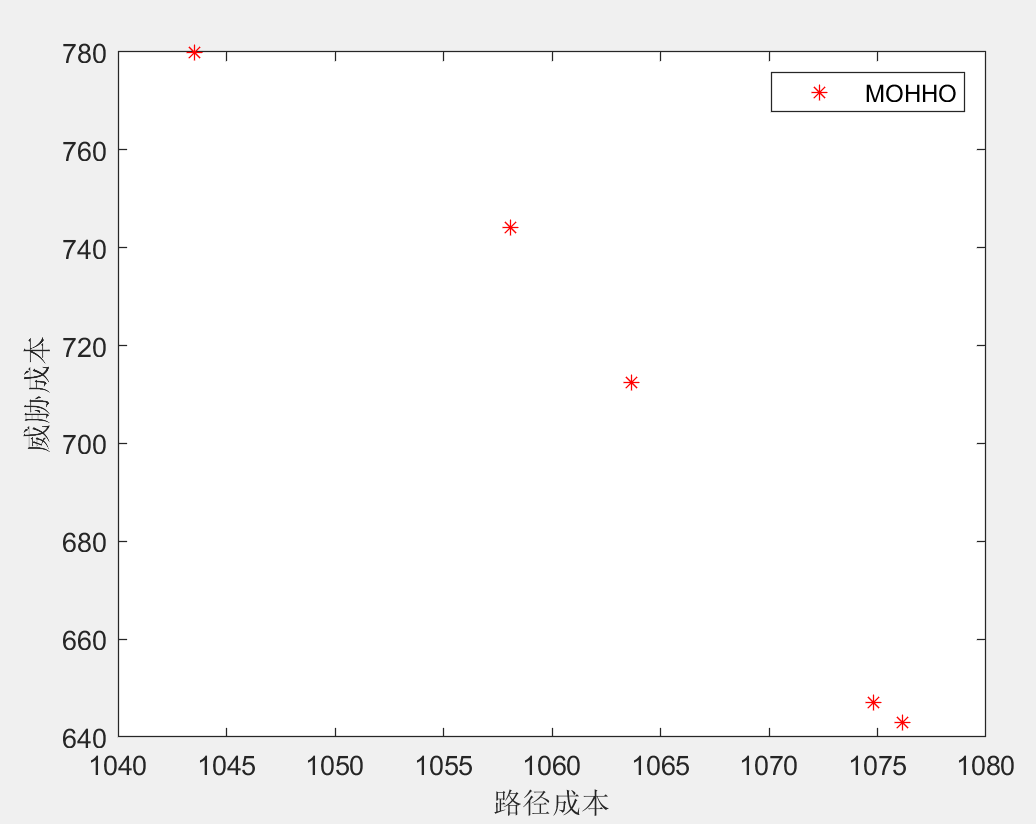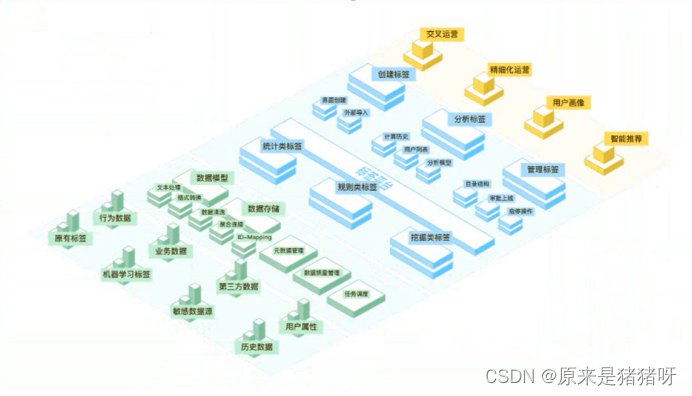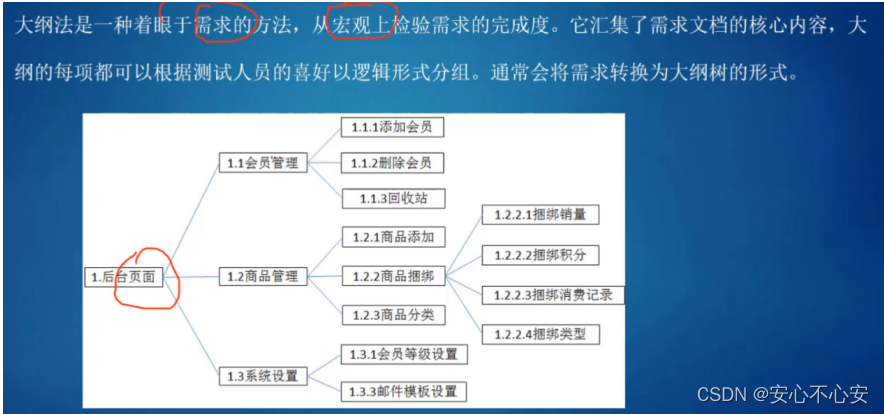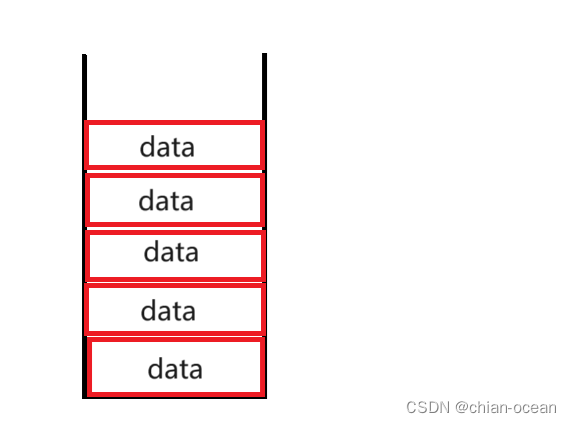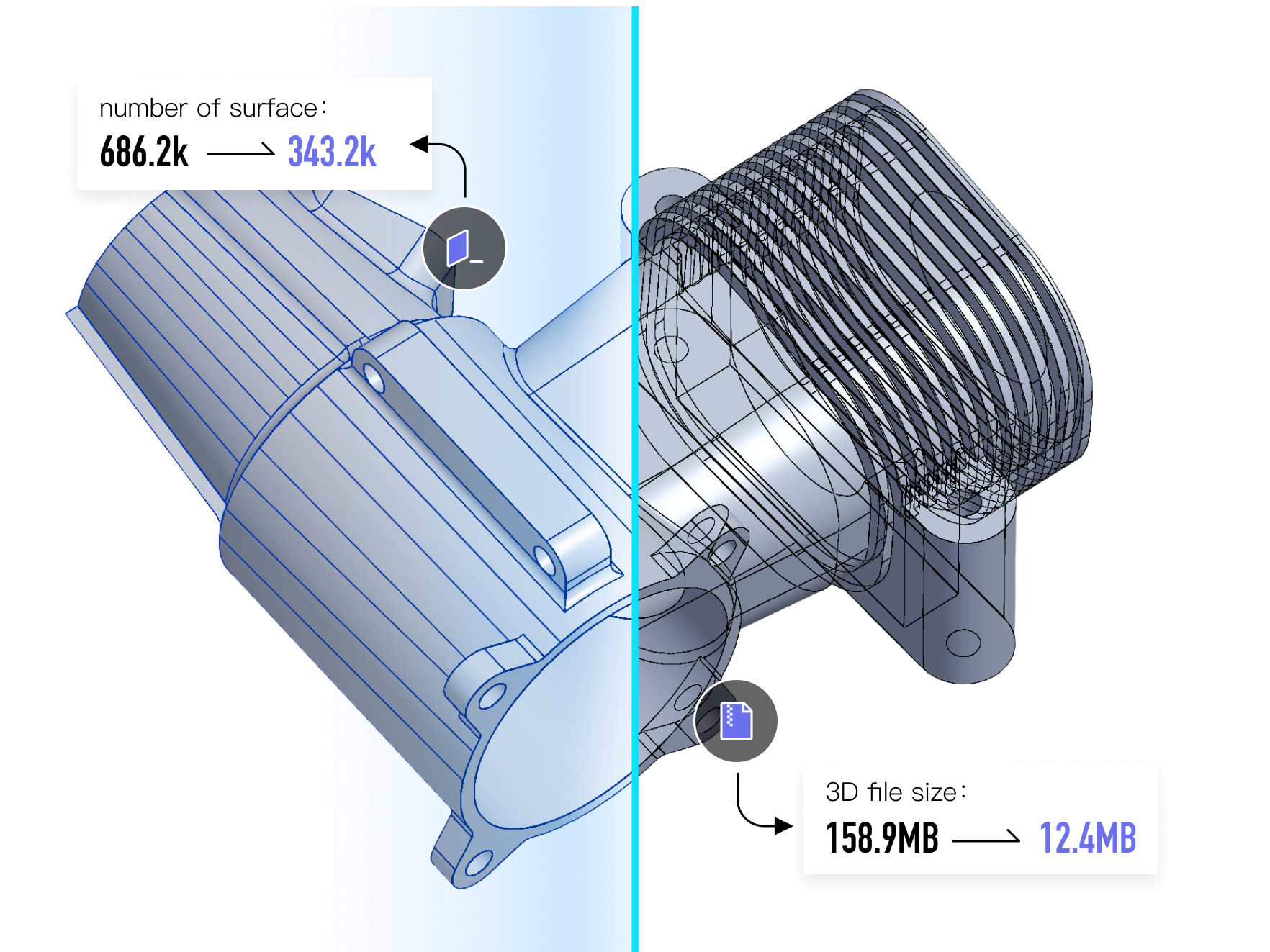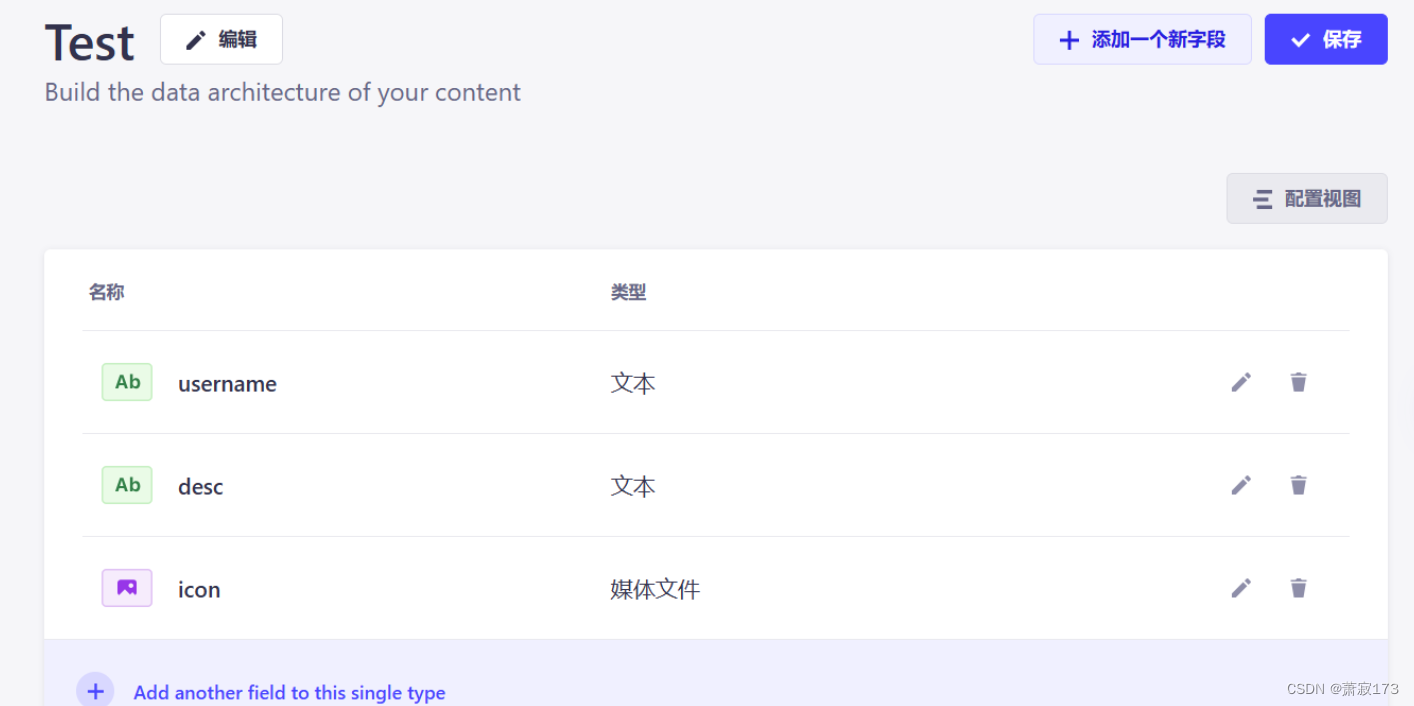1.Python爬虫采集物流数据等存入mysql和.csv文件;
2.使用pandas+numpy或者MapReduce对上面的数据集进行数据清洗生成最终上传到hdfs;
3.使用hive数据仓库完成建库建表导入.csv数据集;
4.使用hive之hive_sql进行离线计算,使用spark之scala进行实时计算;
5.将计算指标使用sqoop工具导入mysql;
6.使用Flask+echarts进行可视化大屏实现、数据查询表格实现、含预测算法;
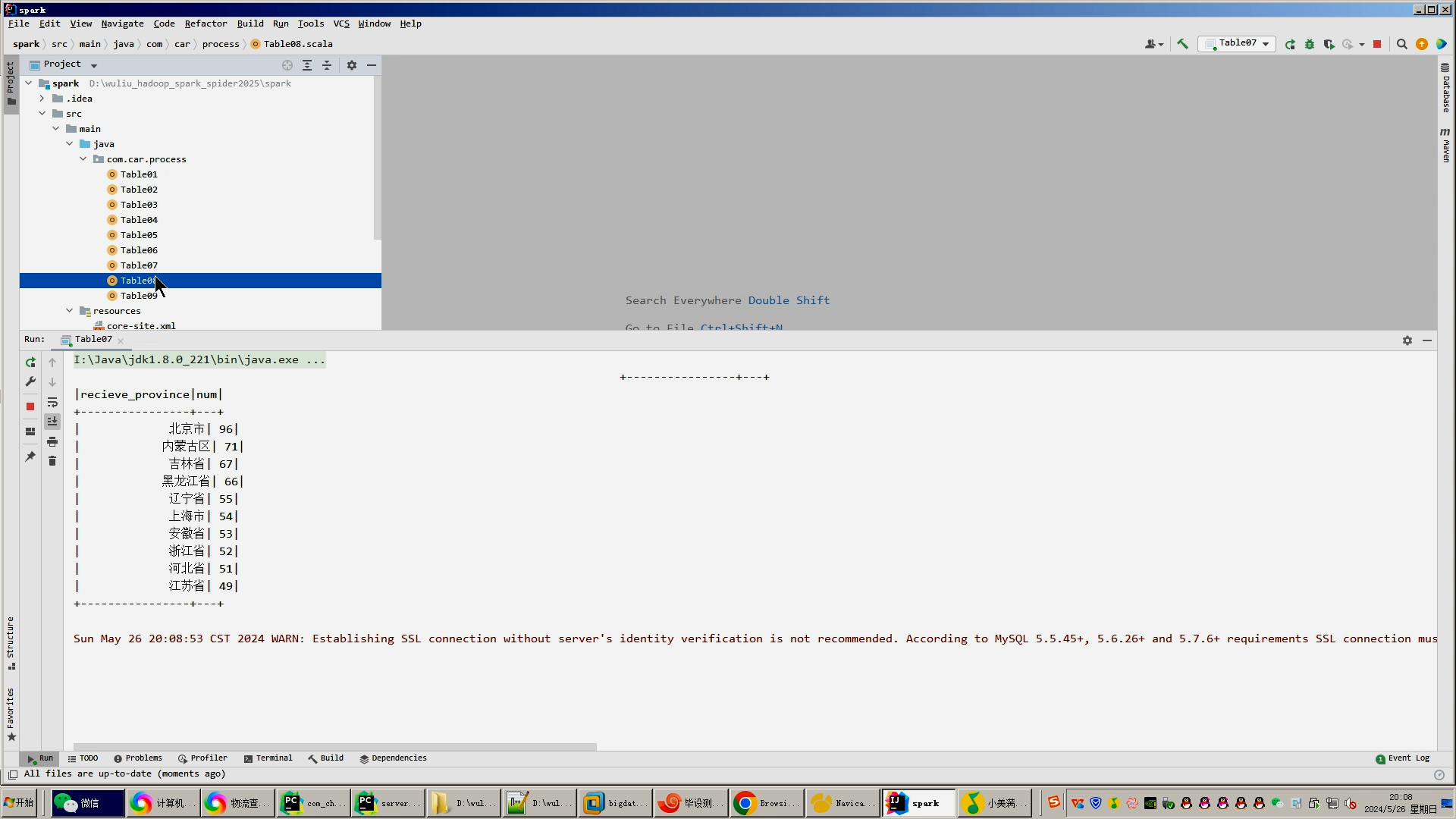
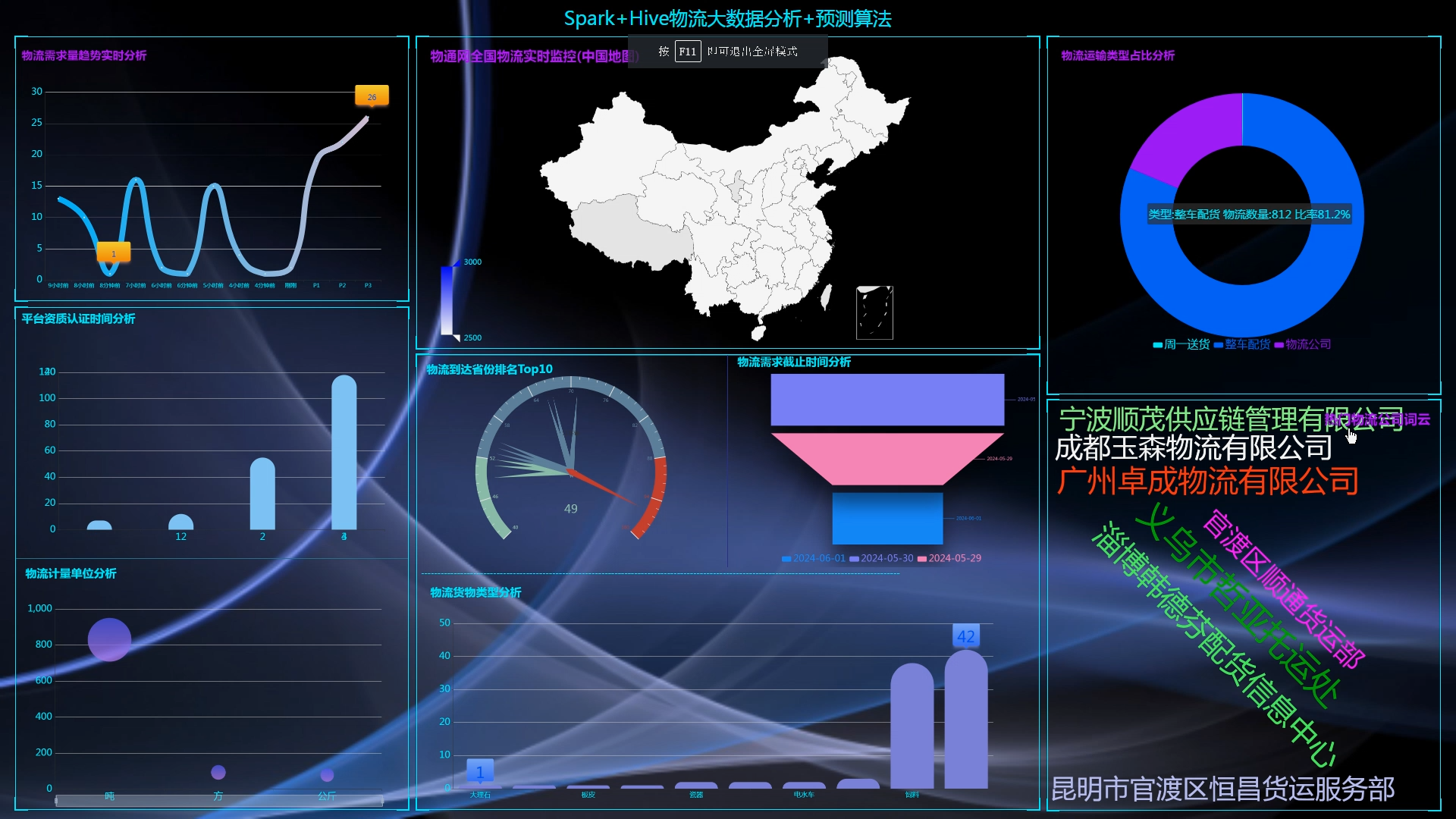
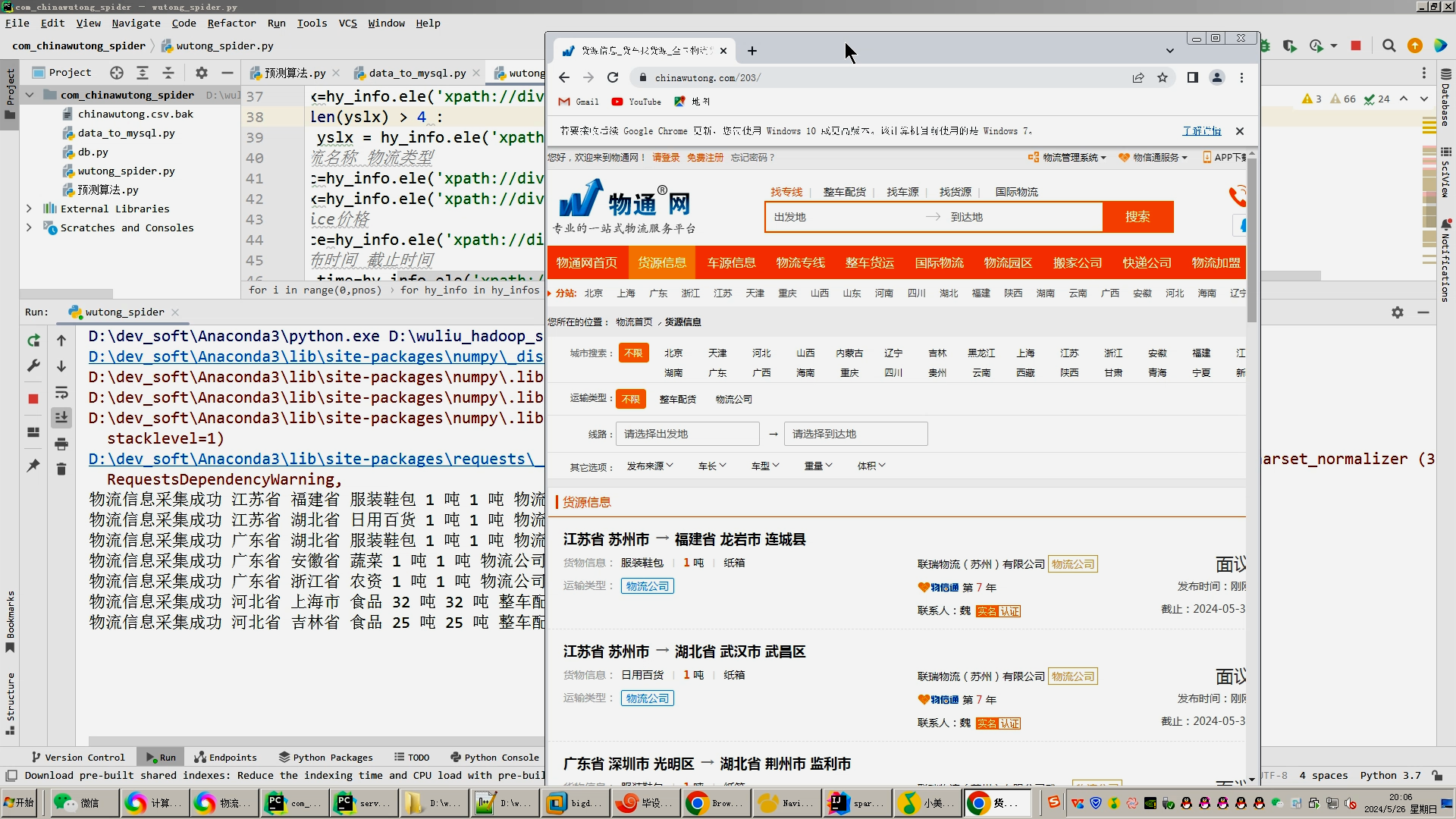
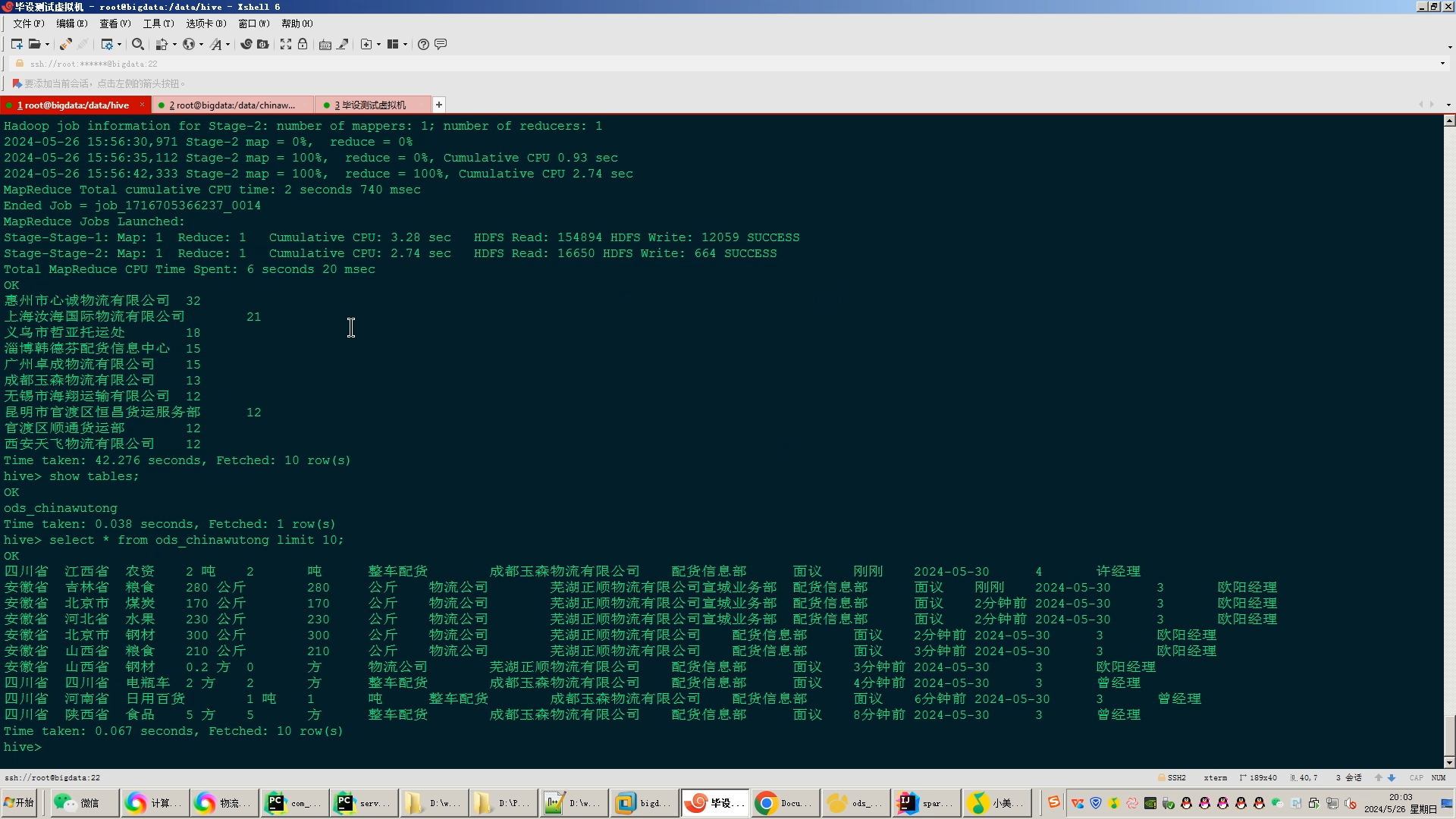
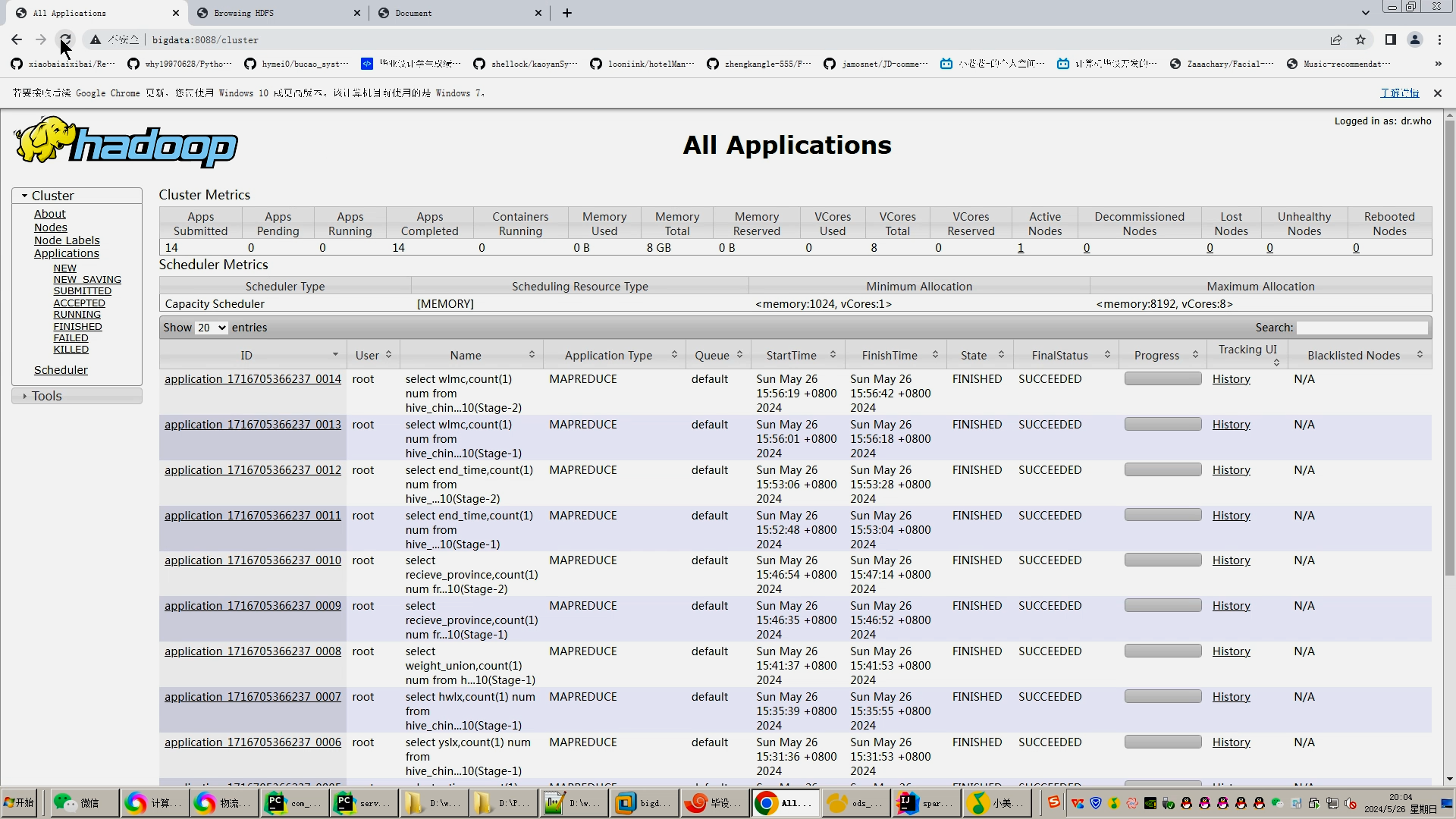
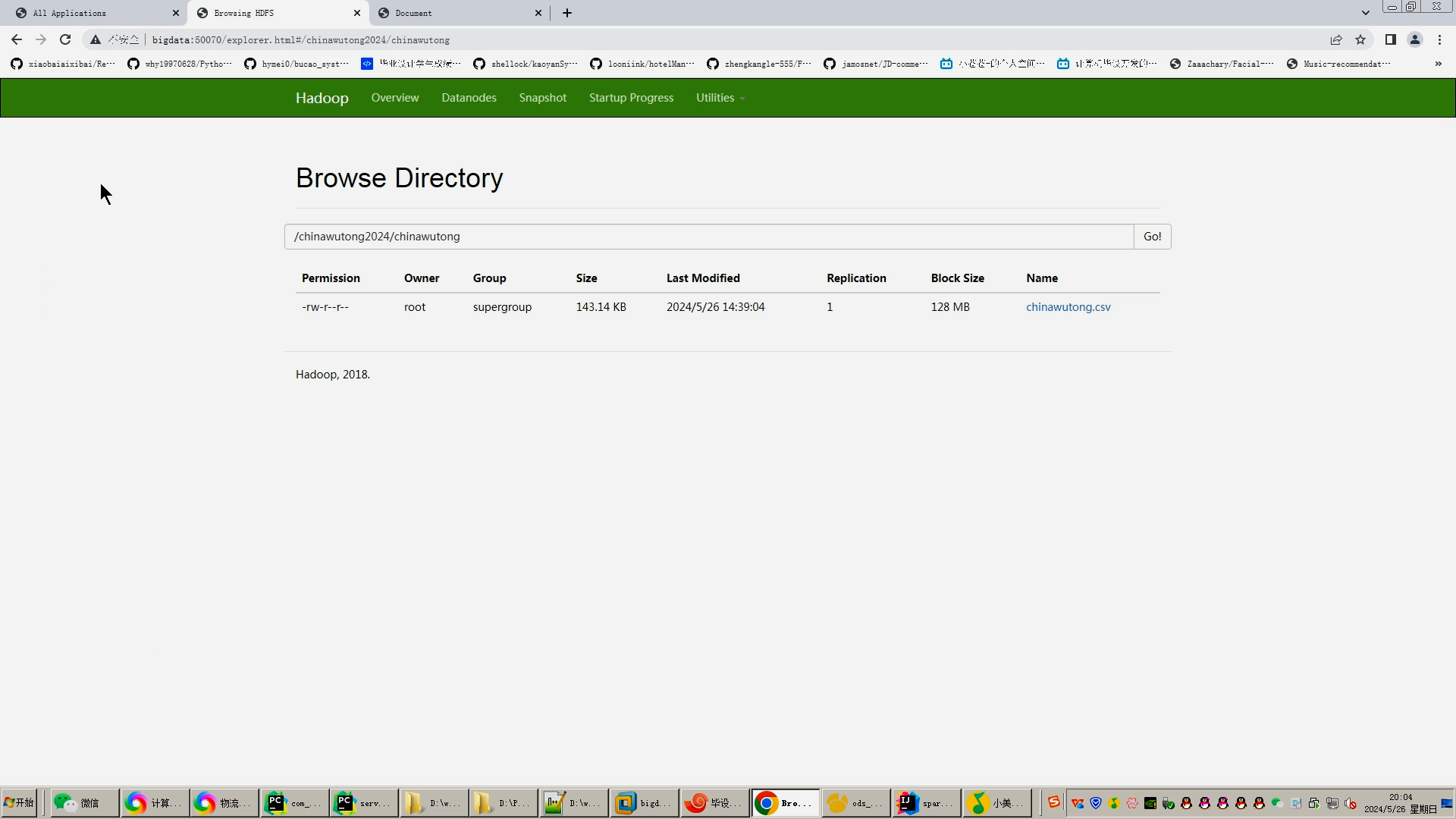
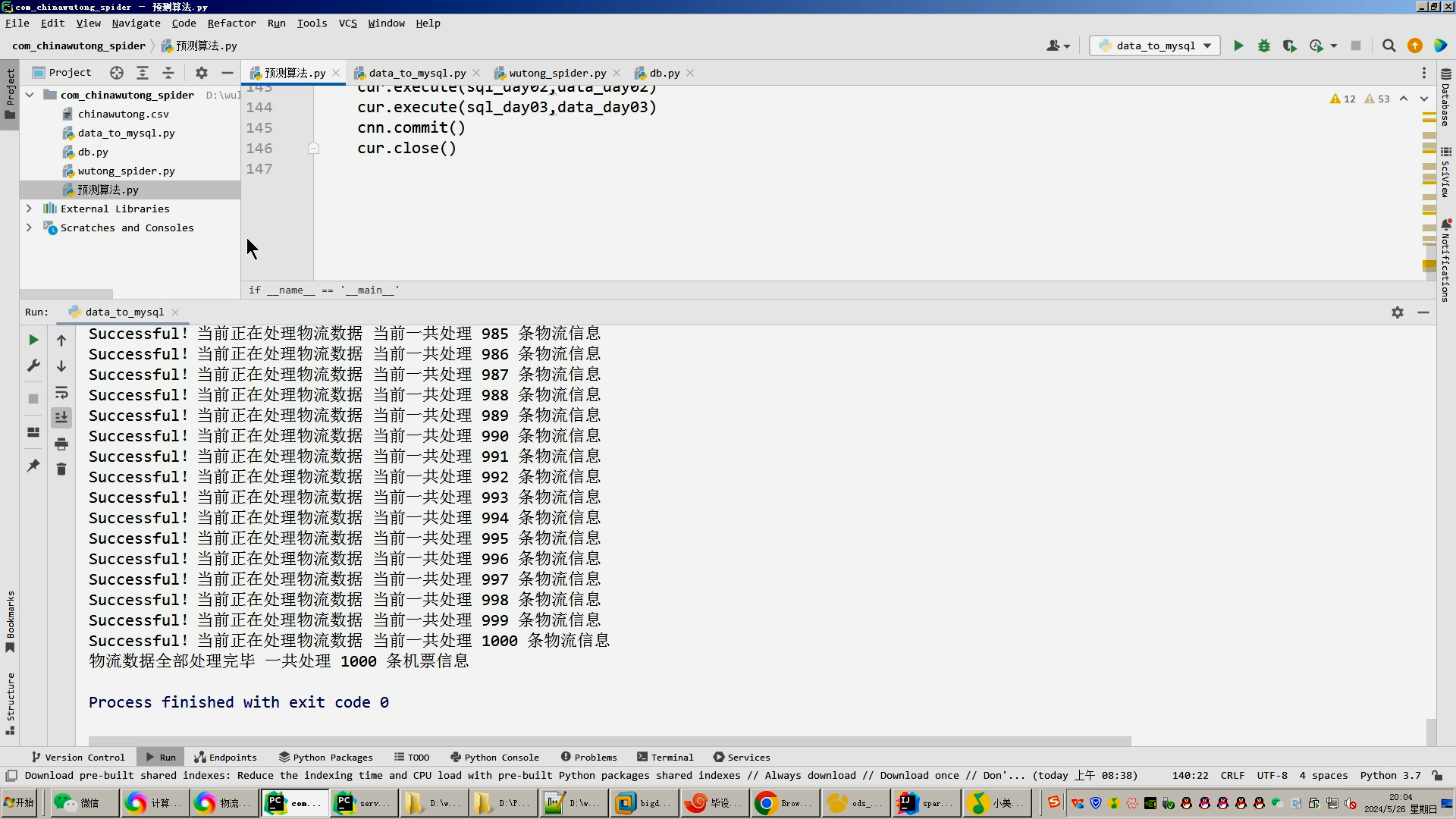
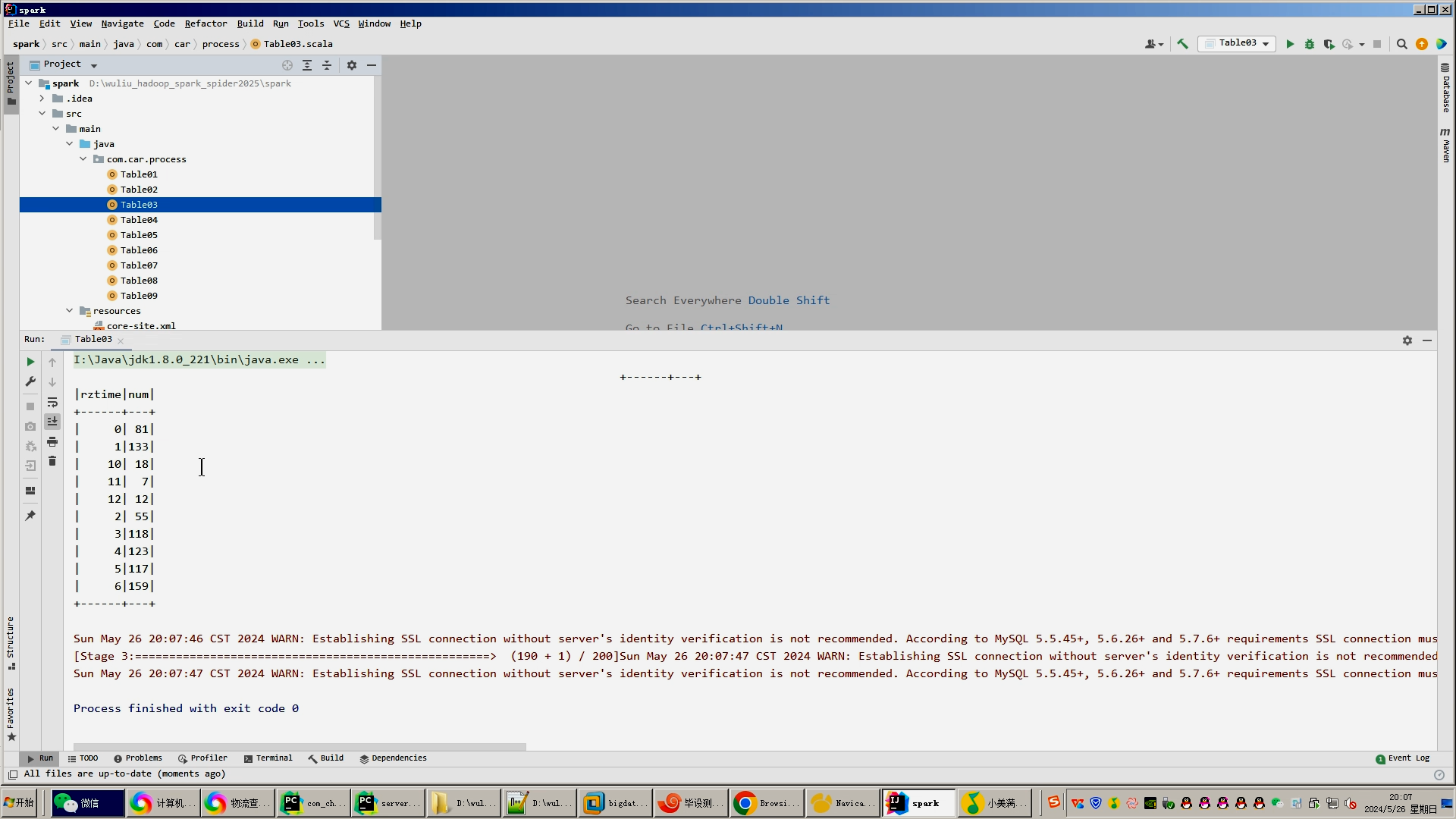
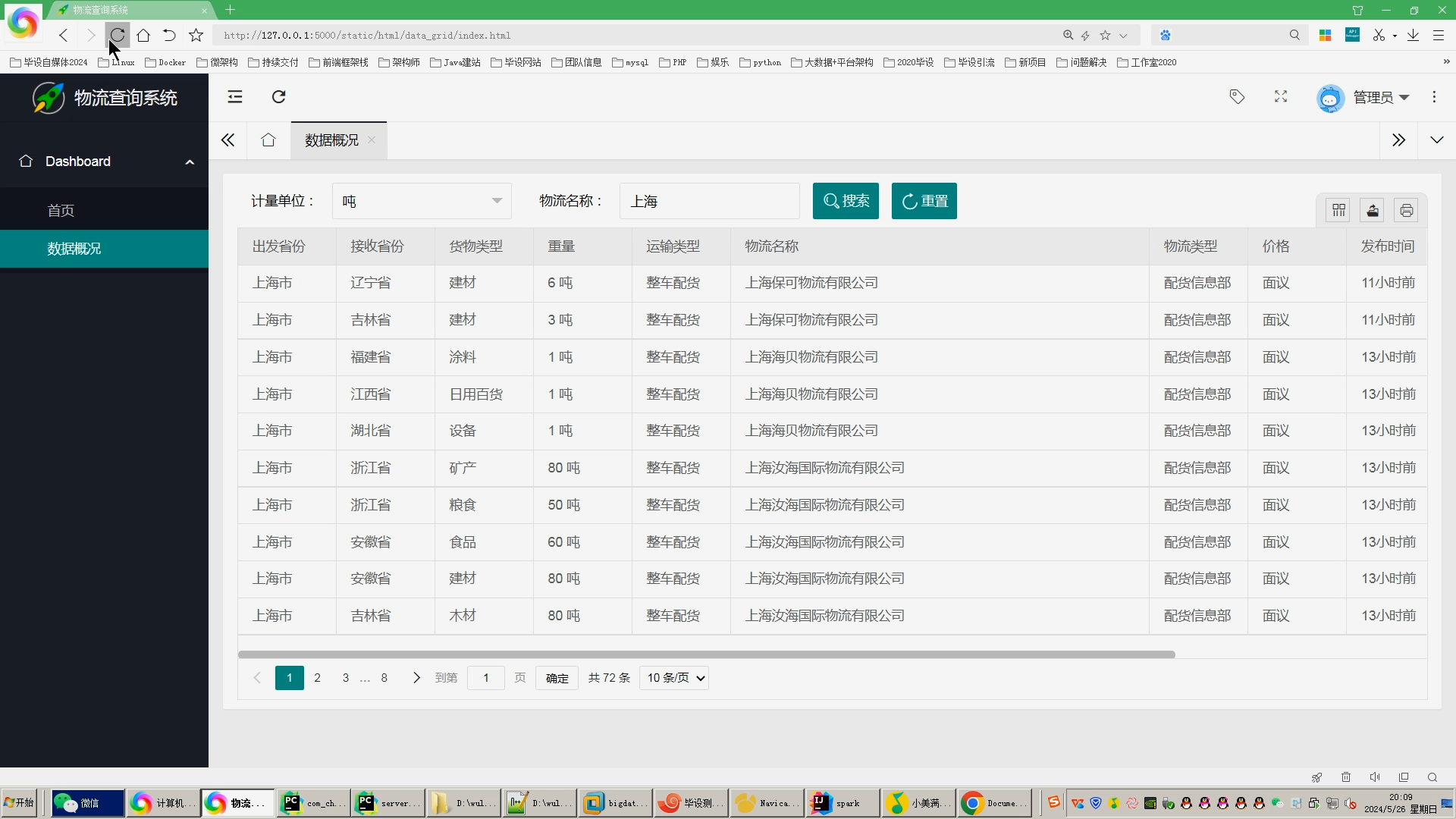
核心算法代码分享如下:
from flask import Flask, request
import json
from flask_mysqldb import MySQL
# 创建应用对象
app = Flask(__name__)
app.config['MYSQL_HOST'] = 'bigdata'
app.config['MYSQL_USER'] = 'root'
app.config['MYSQL_PASSWORD'] = '123456'
app.config['MYSQL_DB'] = '2408_meituan'
mysql = MySQL(app) # this is the instantiation
@app.route('/tables01')
def tables01():
cur = mysql.connection.cursor()
cur.execute('''SELECT * FROM table01''')
#row_headers = [x[0] for x in cur.description] # this will extract row headers
row_headers = ['name','goods','bads'] # this will extract row headers
rv = cur.fetchall()
json_data = []
#print(json_data)
for result in rv:
json_data.append(dict(zip(row_headers, result)))
return json.dumps(json_data, ensure_ascii=False)
@app.route('/tables02')
def tables02():
cur = mysql.connection.cursor()
cur.execute('''SELECT * FROM table02''')
#row_headers = [x[0] for x in cur.description] # this will extract row headers
row_headers = ['name','price'] # this will extract row headers
rv = cur.fetchall()
json_data = []
#print(json_data)
for result in rv:
json_data.append(dict(zip(row_headers, result)))
return json.dumps(json_data, ensure_ascii=False)
@app.route('/tables03')
def tables03():
cur = mysql.connection.cursor()
cur.execute('''SELECT * FROM table03 order by goods desc limit 5''')
#row_headers = [x[0] for x in cur.description] # this will extract row headers
row_headers = ['type','goods'] # this will extract row headers
rv = cur.fetchall()
json_data = []
#print(json_data)
for result in rv:
json_data.append(dict(zip(row_headers, result)))
return json.dumps(json_data, ensure_ascii=False)
@app.route('/tables04')
def tables04():
cur = mysql.connection.cursor()
cur.execute('''SELECT * FROM table04''')
#row_headers = [x[0] for x in cur.description] # this will extract row headers
row_headers = ['shop_name','goods'] # this will extract row headers
rv = cur.fetchall()
json_data = []
#print(json_data)
for result in rv:
json_data.append(dict(zip(row_headers, result)))
return json.dumps(json_data, ensure_ascii=False)
@app.route('/tables05')
def tables05():
cur = mysql.connection.cursor()
cur.execute('''SELECT * FROM table05''')
#row_headers = [x[0] for x in cur.description] # this will extract row headers
row_headers = ['shop_name','bads'] # this will extract row headers
rv = cur.fetchall()
json_data = []
#print(json_data)
for result in rv:
json_data.append(dict(zip(row_headers, result)))
return json.dumps(json_data, ensure_ascii=False)
@app.route('/tables06')
def tables06():
cur = mysql.connection.cursor()
cur.execute('''SELECT * FROM table06''')
#row_headers = [x[0] for x in cur.description] # this will extract row headers
row_headers = ['addr','num'] # this will extract row headers
rv = cur.fetchall()
json_data = []
#print(json_data)
for result in rv:
json_data.append(dict(zip(row_headers, result)))
return json.dumps(json_data, ensure_ascii=False)
@app.route('/tables07')
def tables07():
cur = mysql.connection.cursor()
cur.execute('''SELECT * FROM table07''')
#row_headers = [x[0] for x in cur.description] # this will extract row headers
row_headers = ['dish','num'] # this will extract row headers
rv = cur.fetchall()
json_data = []
#print(json_data)
for result in rv:
json_data.append(dict(zip(row_headers, result)))
return json.dumps(json_data, ensure_ascii=False)
@app.route('/tables08')
def tables08():
cur = mysql.connection.cursor()
cur.execute('''SELECT * FROM table08 order by serv_score desc limit 5''')
#row_headers = [x[0] for x in cur.description] # this will extract row headers
row_headers = ['shop_name','serv_score'] # this will extract row headers
rv = cur.fetchall()
json_data = []
#print(json_data)
for result in rv:
json_data.append(dict(zip(row_headers, result)))
return json.dumps(json_data, ensure_ascii=False)
@app.route('/tables09')
def tables09():
cur = mysql.connection.cursor()
cur.execute('''SELECT * FROM table09''')
#row_headers = [x[0] for x in cur.description] # this will extract row headers
row_headers = ['name','nums'] # this will extract row headers
rv = cur.fetchall()
json_data = []
#print(json_data)
for result in rv:
json_data.append(dict(zip(row_headers, result)))
return json.dumps(json_data, ensure_ascii=False)
if __name__ == "__main__":
app.run(debug=True)