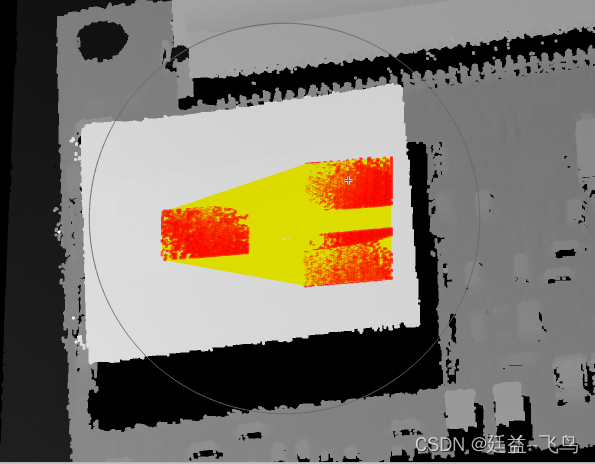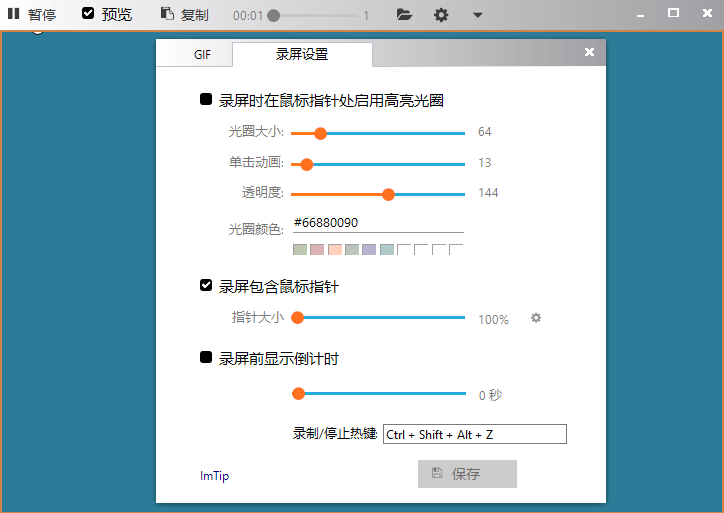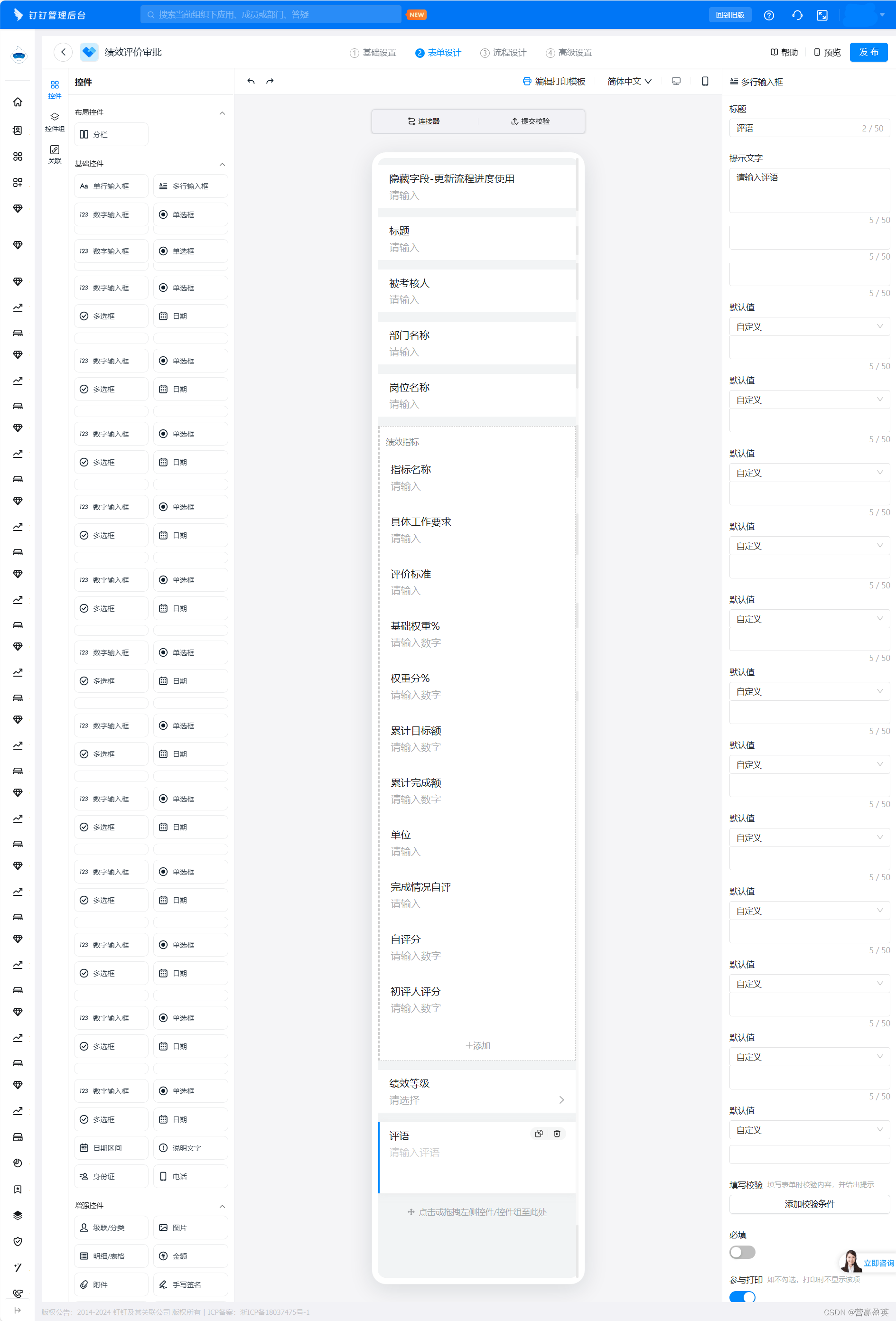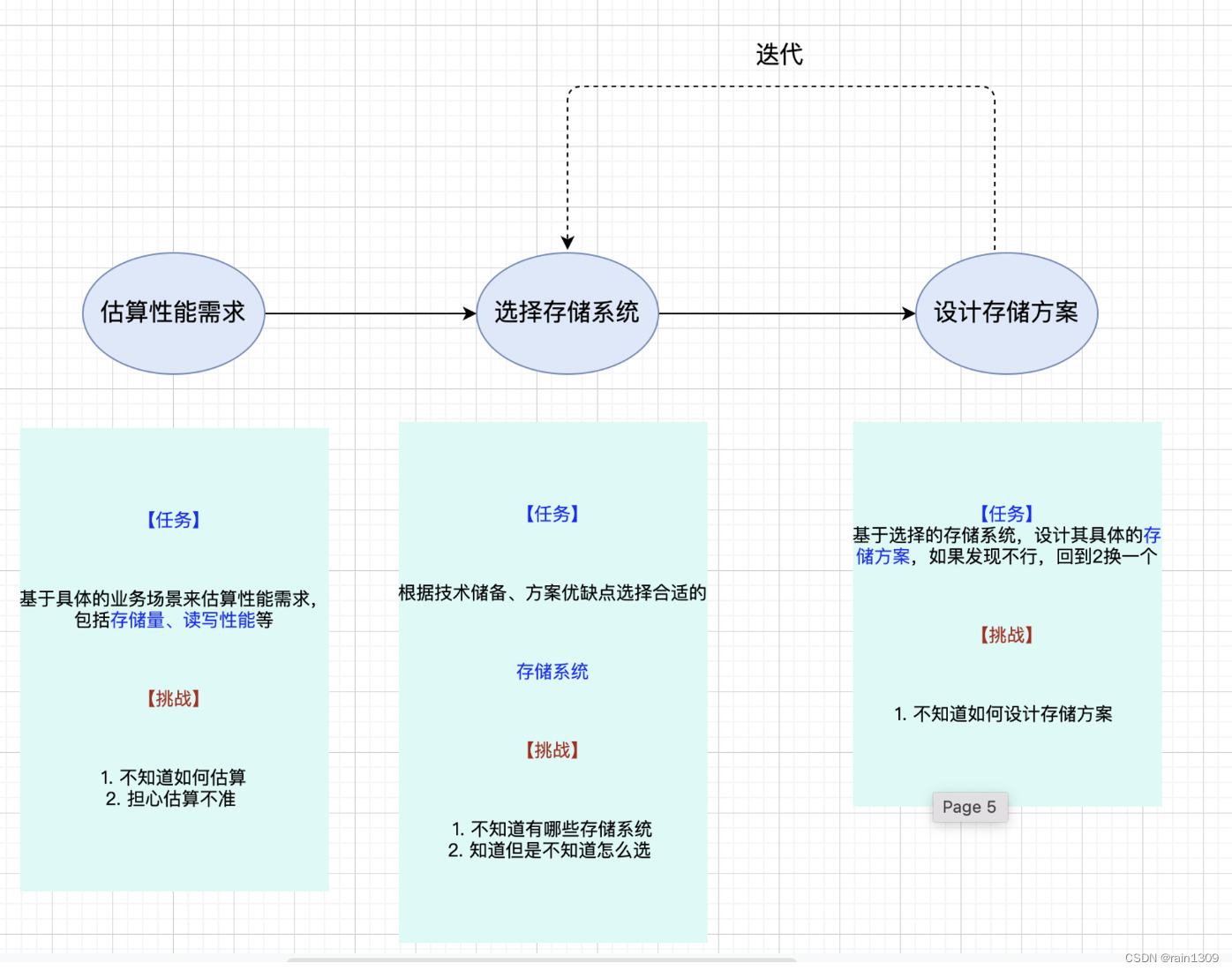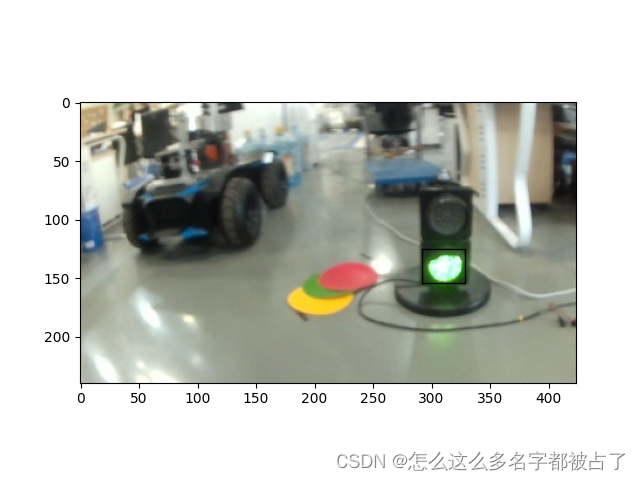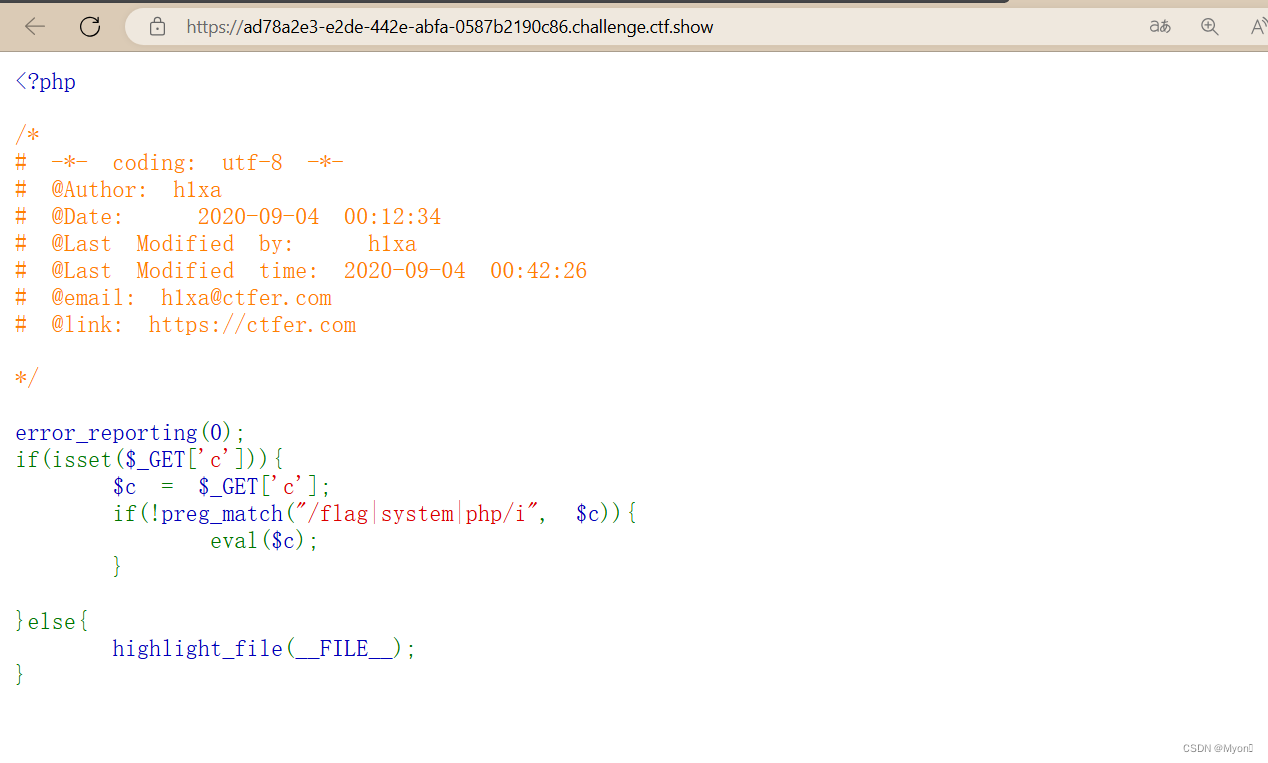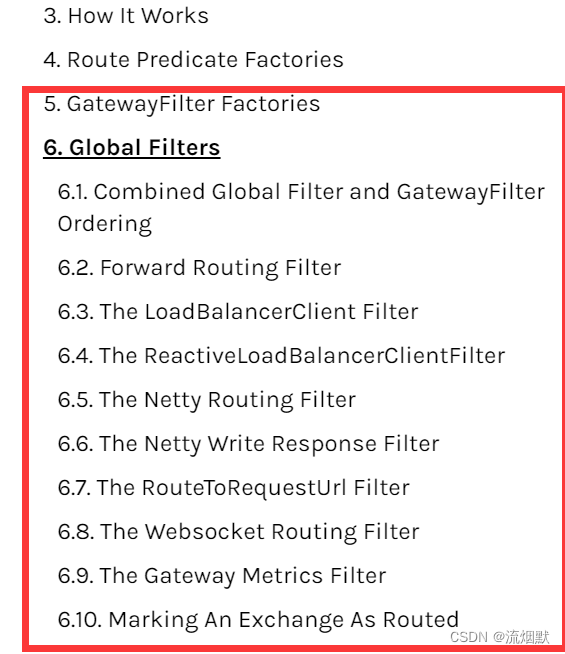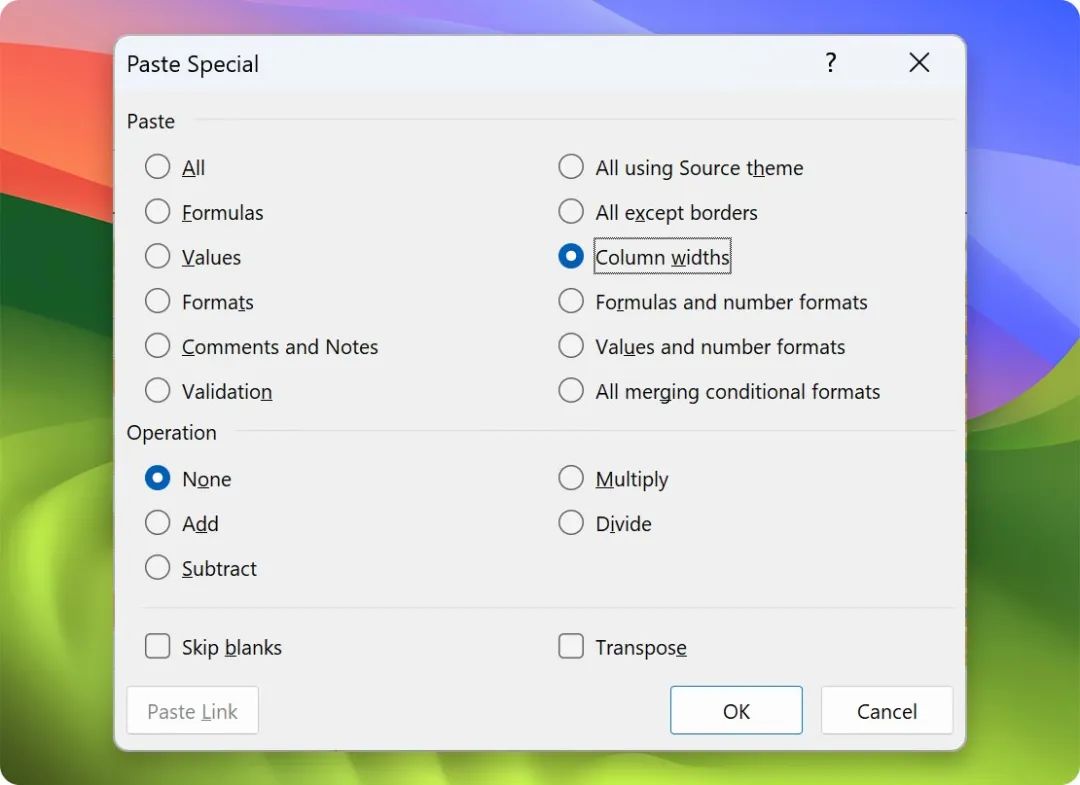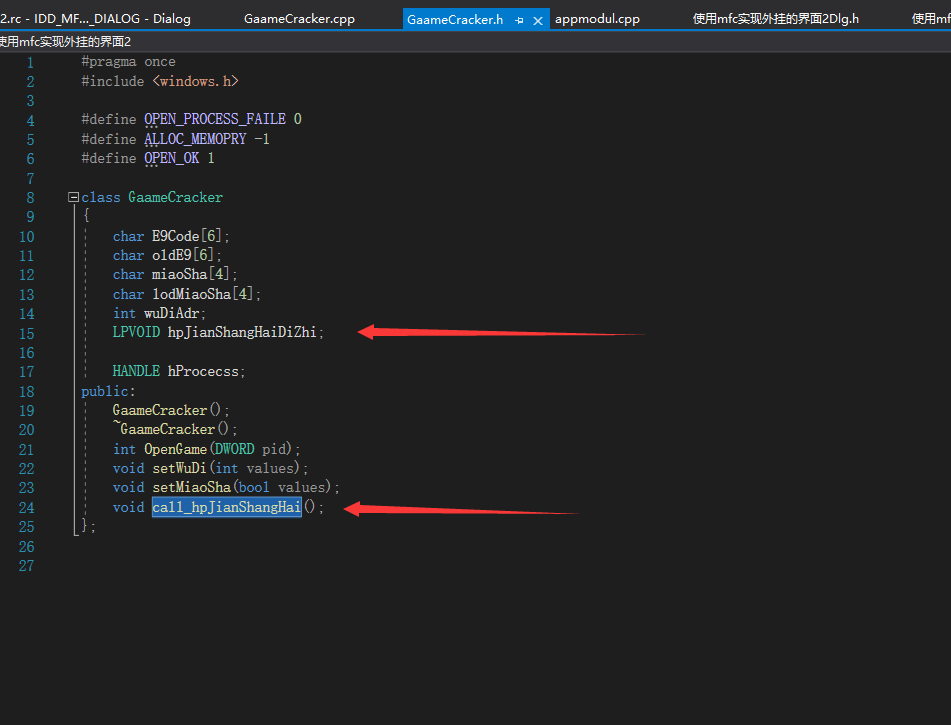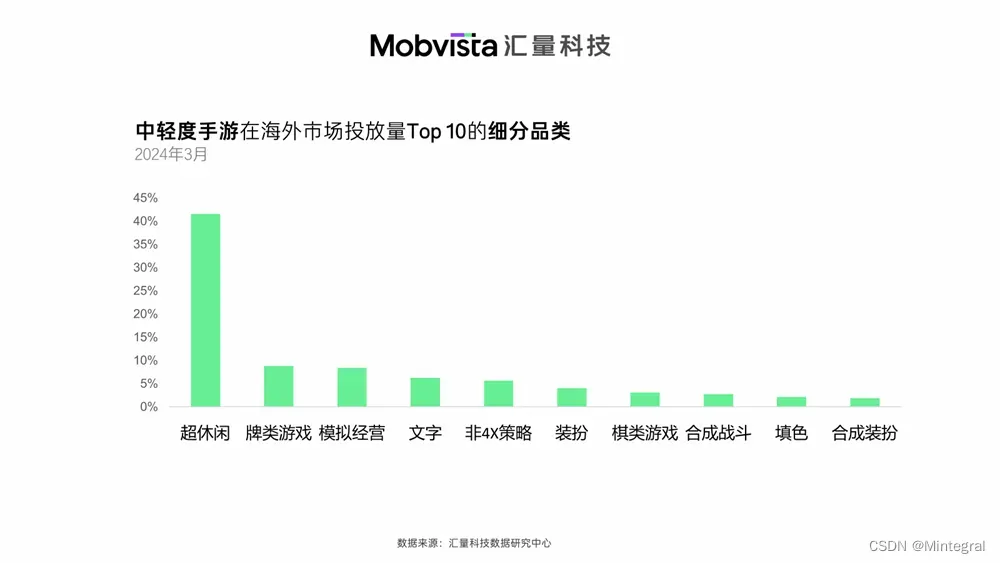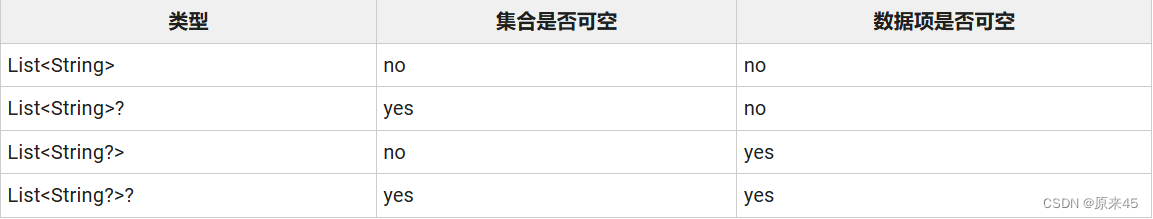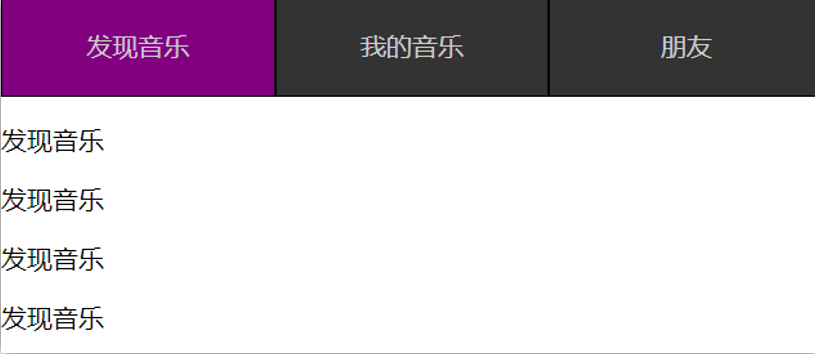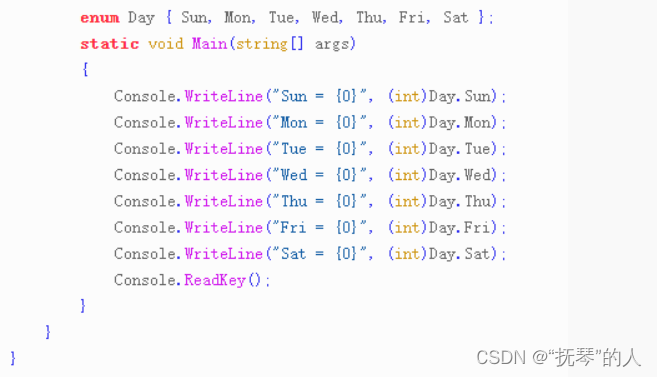对于深度数据而言,mat记录的是深度值,当对深度值进行各种处理,例如获取直线、圆、椭圆等其他形状时,如果平面没有完全水平,你使用opencv处理精度是有损失的,因此这里使用opencv 先对平面进行矫正,矫正原理是在有效平面内随机采集3000点的深度数据,使用深度数据进行拟合平面,计算平面的倾斜较大,然后使用角度对原始数据进行矫正,代码如下:
// 将深度图转换为点云
std::vector<cv::Point3f> depthToPointCloud(const cv::Mat& depthImage) {
std::vector<cv::Point3f> pointCloud;
// 设置随机数生成器
std::random_device rd;
std::mt19937 gen(rd());
std::uniform_int_distribution<> distRow(0, depthImage.rows - 1);
std::uniform_int_distribution<> distCol(0, depthImage.cols - 1);
// 要提取的像素点数量
int numPixels = 2000; // 你可以根据需要调整这个数量
// 存储随机提取的像素点
std::vector<cv::Vec3b> randomPixels;
for (int i = 0; i < numPixels; ++i) {
int y = distRow(gen);
int x = distCol(gen);
//randomPixels.push_back(image.at<cv::Vec3b>(row, col));
cv::Point3f point((float)x, (float)y, depthImage.at<float>(y, x)); // 构造三维点
pointCloud.push_back(point); // 添加到点云
}
//for (int y = 0; y < depthImage.rows; ++y) {
// for (int x = 0; x < depthImage.cols; ++x) {
// float depth = depthImage.at<float>(y, x); // 获取深度值
// //if (std::isnan(depth) || depth <= 0.0) {
// // continue; // 跳过无效深度值
// //}
// cv::Point3f point((float)x, (float)y, depth); // 构造三维点
// pointCloud.push_back(point); // 添加到点云
// }
//}
return pointCloud;
}
// 函数:拟合平面
cv::Vec4f fitPlaneRANSAC(const std::vector<cv::Point3f>& points, int maxIter = 1000, float threshold = 0.01) {
if (points.empty())
return cv::Vec4f();
cv::Vec4f bestPlane;
int bestInliers = 0;
for (int iter = 0; iter < maxIter; ++iter) {
// 随机选择三个点
std::vector<int> indices(points.size());
std::iota(indices.begin(), indices.end(), 0);
std::shuffle(indices.begin(), indices.end(), std::default_random_engine(5));
cv::Point3f p1 = points[indices[0]];
cv::Point3f p2 = points[indices[1]];
cv::Point3f p3 = points[indices[2]];
// 计算平面的法向量
cv::Point3f v1 = p2 - p1;
cv::Point3f v2 = p3 - p1;
cv::Point3f normal = v1.cross(v2);
normal /= cv::norm(normal);
// 平面公式:Ax + By + Cz + D = 0
float D = -normal.dot(p1);
cv::Vec4f plane(normal.x, normal.y, normal.z, D);
// 计算内点数量
int inliers = 0;
for (const auto& point : points) {
float distance = std::abs(plane[0] * point.x + plane[1] * point.y + plane[2] * point.z + plane[3]);
if (distance < threshold) {
inliers++;
}
}
// 更新最佳平面
if (inliers > bestInliers) {
bestInliers = inliers;
bestPlane = plane;
}
}
return bestPlane;
}
// 函数:矫正平面
void correctPlane(const cv::Vec4f& plane, cv::Mat& points) {
cv::Mat normal_m, normal_m_8;
cv::normalize(points, normal_m, 1, 0, cv::NORM_MINMAX);
normal_m.convertTo(normal_m_8, CV_8U, 255.0);
cv::Vec3f normal(plane[0], plane[1], plane[2]);
cv::Vec3f zAxis(0, 0, 1);
cv::Vec3f rotationAxis = normal.cross(zAxis);
float angle = std::acos(normal.dot(zAxis) / (cv::norm(normal) * cv::norm(zAxis)));
cv::Mat rotationMatrix;
cv::Rodrigues(rotationAxis * angle, rotationMatrix);
for (int i = 0; i < points.rows; ++i) {
cv::Vec3f point = points.at<cv::Vec3f>(i);
// 将 point 转换为 cv::Mat 类型
cv::Mat pointMat = (cv::Mat_<float>(3, 1) << point[0], point[1], point[2]);
// 矩阵乘法
cv::Mat transformedPointMat = rotationMatrix * pointMat;
// 将结果转换回 cv::Vec3f 类型
points.at<cv::Vec3f>(i) = cv::Vec3f(transformedPointMat.at<float>(0), transformedPointMat.at<float>(1), transformedPointMat.at<float>(2));
}
cv::Mat normal_m_, normal_m_8_;
cv::normalize(points, normal_m_, 1, 0, cv::NORM_MINMAX);
normal_m_.convertTo(normal_m_8_, CV_8U, 255.0);
}
从矫正前的数据和矫正后的数据可以发现,平面得到了很好得了很好的矫正。