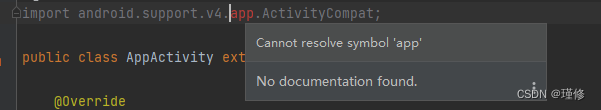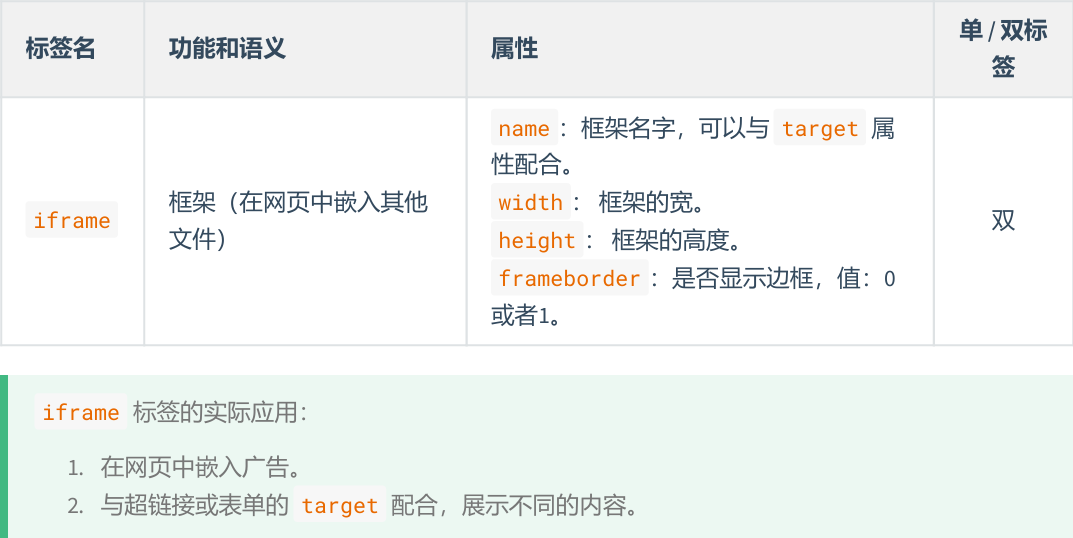elememt-plus的表格的增删改查#Vue3无需json数据,无需后端接口
实现效果:

<template>
<!-- 演示地址 -->
<div class="dem-add">
<!-- Search start -->
<div class="dem-title">
<p>演示地址</p>
<el-input
class="query-input"
v-model="tableForm.name"
placeholder="请输入姓名搜索"
@keyup.enter="handleQueryName"
>
<template #prefix>
<el-icon class="el-input__icon"><search /></el-icon>
</template>
</el-input>
<el-button type="primary" :icon="Plus" @click="handleAdd" circle />
</div>
<!-- Search end -->
<!-- Table start -->
<div class="bs-page-table">
<el-table :data="tableData" ref="multipleTableRef">
<el-table-column prop="name" label="演示端" width="200" />
<el-table-column prop="address" label="地址" width="200" />
<el-table-column prop="notes" label="特殊说明" width="200" />
<el-table-column fixed="right" label="操作" width="150">
<template #default="scope">
<el-button
type="danger"
:icon="Delete"
@click="handleRowDel(scope.$index)"
circle
/>
<el-button
type="primary"
:icon="Edit"
@click="handleEdit(scope.row, scope.$index)"
circle
/>
</template>
</el-table-column>
</el-table>
<el-dialog
v-model="dialogFormVisible"
:title="dialogType.name === 'add' ? '新增' : '编辑'"
width="500"
>
<el-form :model="tableForm">
<el-form-item label="演示端" :label-width="80">
<el-input v-model="tableForm.name" autocomplete="off" />
</el-form-item>
<el-form-item label="地址" :label-width="80">
<el-input v-model="tableForm.address" autocomplete="off" />
</el-form-item>
<el-form-item label="特殊说明" :label-width="80">
<el-input v-model="tableForm.notes" autocomplete="off" />
</el-form-item>
</el-form>
<template #footer>
<div class="dialog-footer">
<el-button @click="dialogFormVisible = false"> 取消 </el-button>
<el-button type="primary" @click="dialogConfirm"> 确认 </el-button>
</div>
</template>
</el-dialog>
</div>
<!-- Table end -->
</div>
</template>
<script setup lang="ts">
import { reactive, ref } from "vue";
// import { get, post, del, put } from "../../utils/request";
import { Search } from "@element-plus/icons-vue";
import { Plus } from "@element-plus/icons-vue";
import { Delete } from "@element-plus/icons-vue";
import { Edit } from "@element-plus/icons-vue";
// 演示地址
// 默认对话框关闭状态
const dialogFormVisible = ref(false);
let tableForm = reactive({
name: "",
address: "",
notes: "",
});
// 定义对话框标题
const dialogType = ref({ name: "add" });
// 定义表单变量
let tableData = ref([
{
name: "Jarry",
address: "No. 189, Grove St, Los Angeles",
notes: "暂无",
},
{
name: "Tom",
address: "No. 189, Grove St, Los Angeles",
notes: "暂无",
},
]);
//全局保存编辑的行号
const globalIndex = ref(-1);
// 搜索(通过name值查找)//存在bug!!!
const handleQueryName = async () => {
const result = tableData.value.filter(
(item: any) => item.name === tableForm.name
);
tableData.value = result;
};
// 新增
const handleAdd = async () => {
// 打开新增对话框
dialogFormVisible.value = true;
dialogType.value.name = "add";
// 设置新的空的绑值对象
tableForm = reactive({ name: "", address: "", notes: "" });
};
// 删除一条数据(但是现在是删除全部对象)
const handleRowDel = async (index: any) => {
// 从index位置开始,删除一行即可
tableData.value.splice(index, 1);
};
// 编辑
const handleEdit = (row: any, index: any) => {
// Object.assign拷贝赋值到表单
const newobj = Object.assign({}, row);
tableForm = reactive(newobj);
//把当前编辑的行号赋值给全局保存的行号
globalIndex.value = index;
console.log(globalIndex.value);
// 打开编辑对话框
dialogFormVisible.value = true;
dialogType.value.name = "edit";
};
// 确认
const dialogConfirm = () => {
// 判断是新增还是编辑
if (dialogType.value.name === "edit") {
tableData.value[globalIndex.value] = tableForm;
} else {
//新增
tableData.value.push(tableForm);
}
dialogFormVisible.value = false;
};
</script>
<style scoped lang="scss">
// 演示地址
.dem-add {
width: 800px;
margin: 20px 600px;
background-color: rgba(255, 255, 255, 0.333);
box-shadow: 0 8px 16px #0005;
border-radius: 16px;
overflow: hidden;
// 标签
.dem-title {
display: flex;
justify-content: space-between;
align-items: center;
background-color: rgba(207, 204, 204, 0.267);
padding: 0 20px;
p {
float: left;
width: 150px;
color: #000;
}
// 搜索
::v-deep .el-input__wrapper {
border-radius: 100px;
}
.query-input {
width: 240px;
height: 35px;
margin: 10px auto;
margin-left: 330px;
background-color: transparent;
transition: 0.2s;
}
::v-deep .el-input__wrapper:hover {
background-color: #fff8;
box-shadow: 0 5px 40px #0002;
}
// 增加按钮
.el-button {
float: left;
margin-top: 3px;
margin-left: 10px;
}
}
// 表格
.bs-page-table {
.el-table {
width: 100%;
border: 1px solid rgb(219, 219, 219);
padding: 10px;
.el-table-column {
border-collapse: collapse;
text-align: left;
}
}
}
// 分页
.demo-pagination-block {
padding: 9px 20px;
}
}
</style>

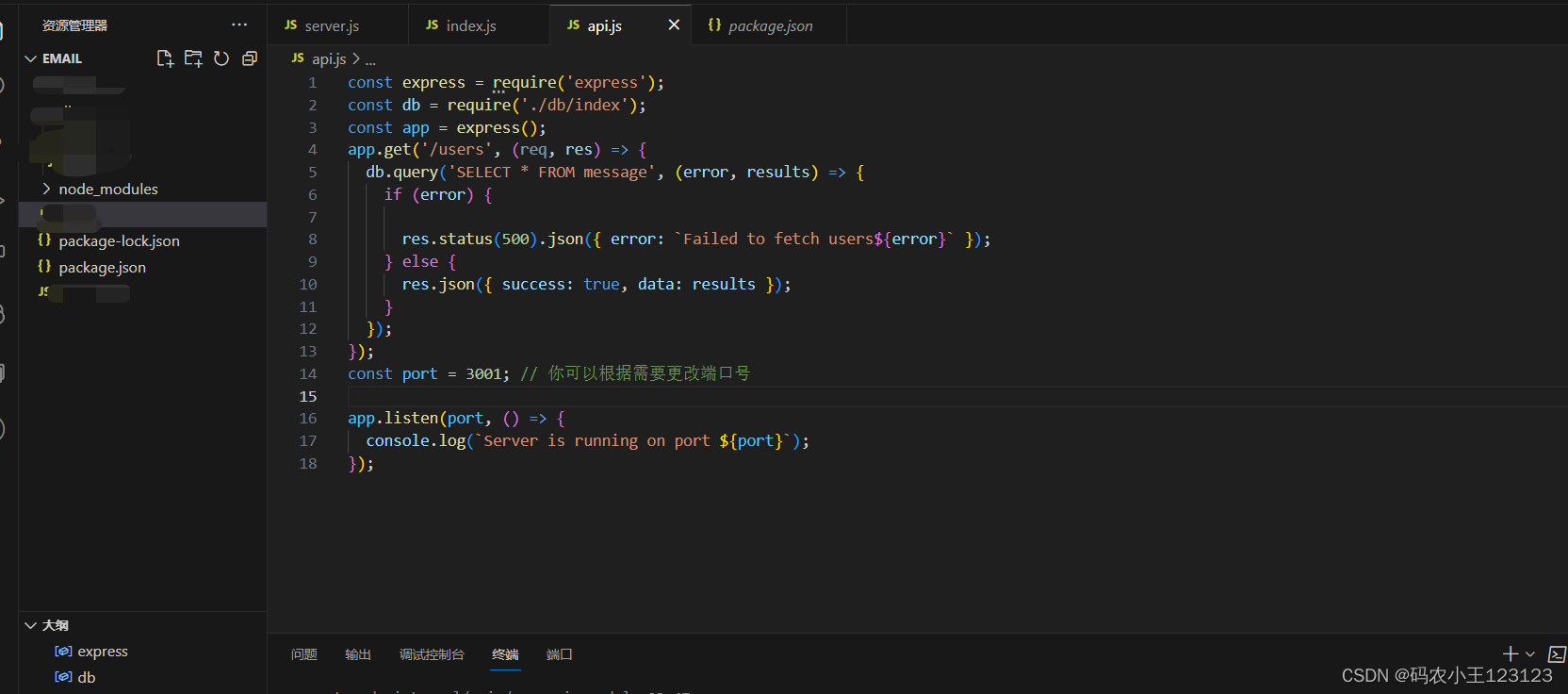

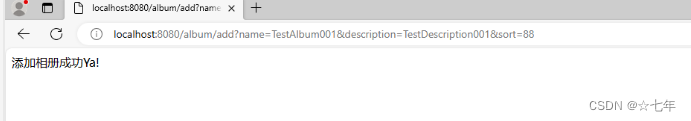
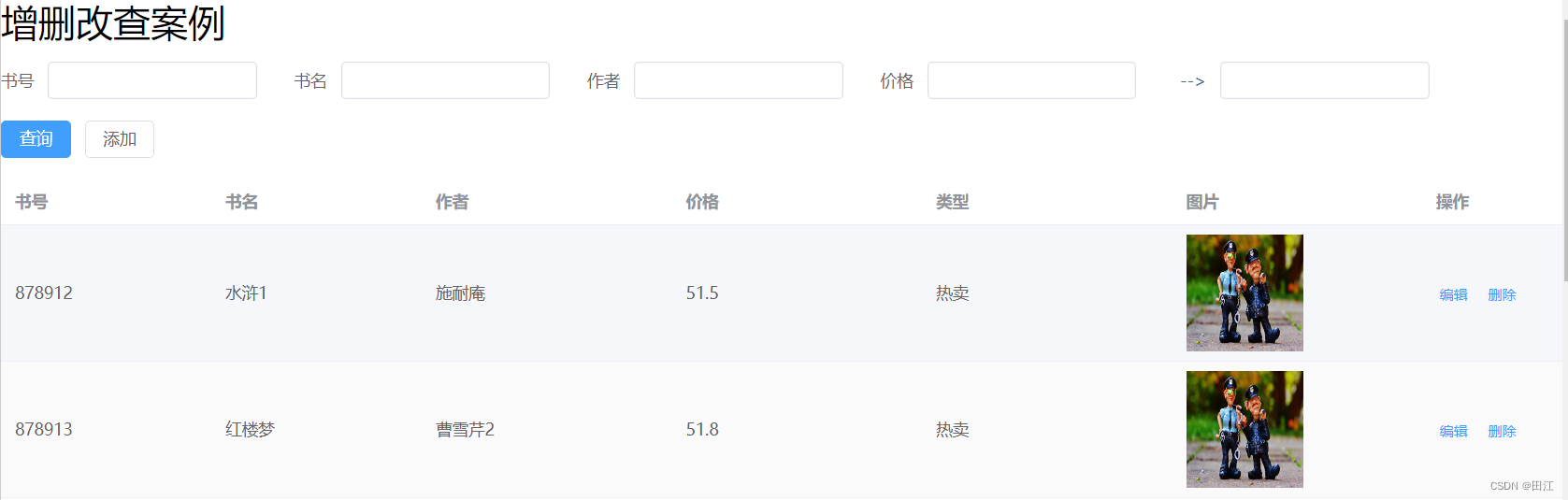
























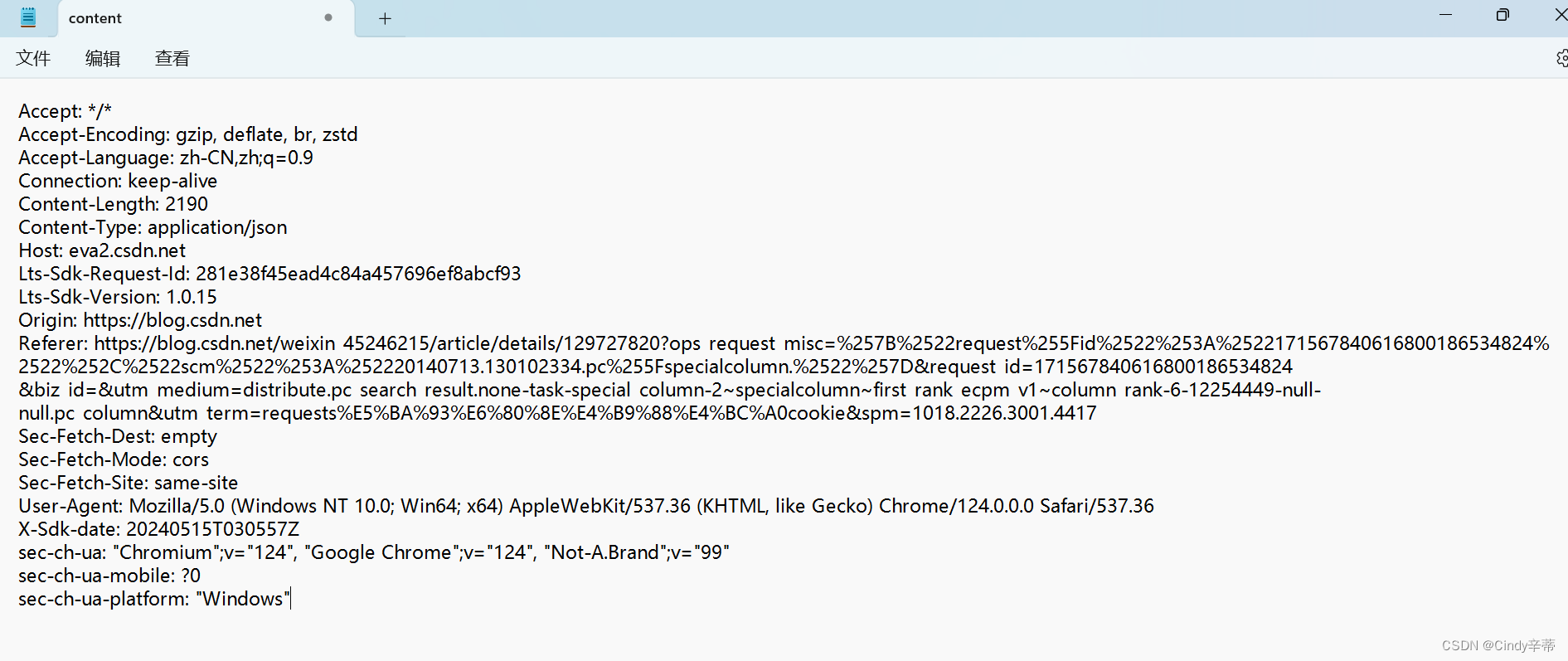


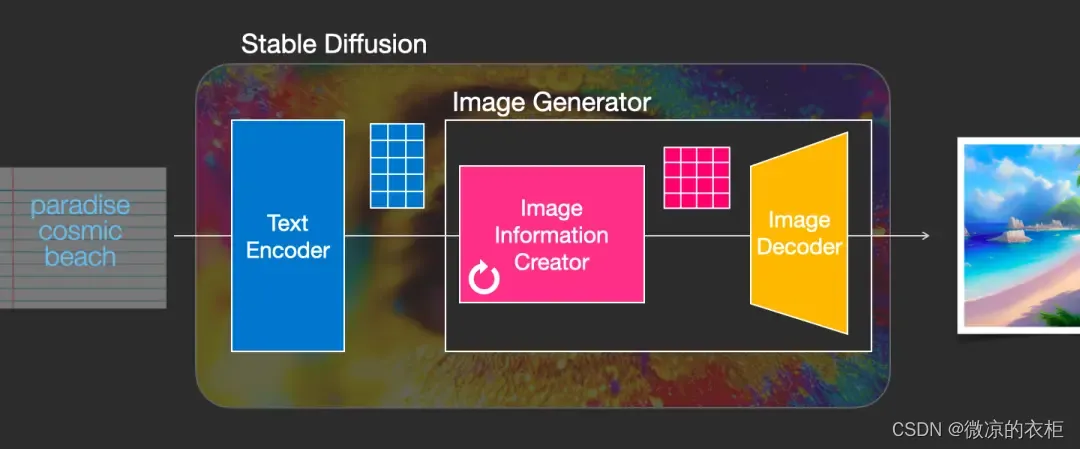
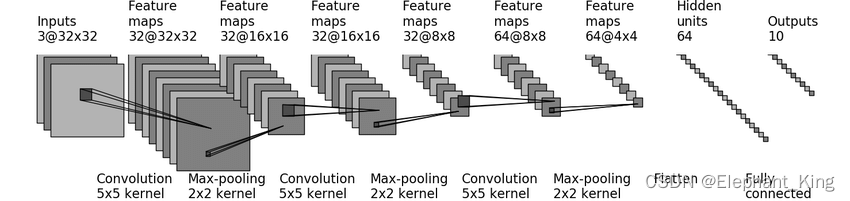
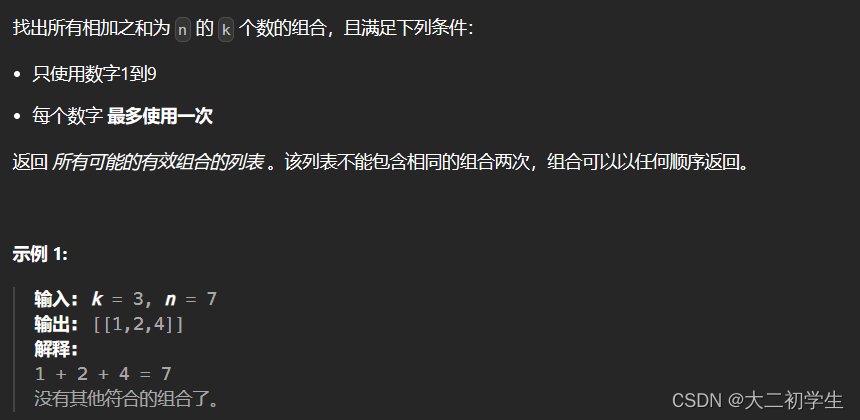


![TMC4671超越传感器和摄像头之外——将物联网从云端转移到现实世界[应用案例]](https://img-blog.csdnimg.cn/img_convert/77a169db96e1e66f44f0298794a8f177.jpeg)