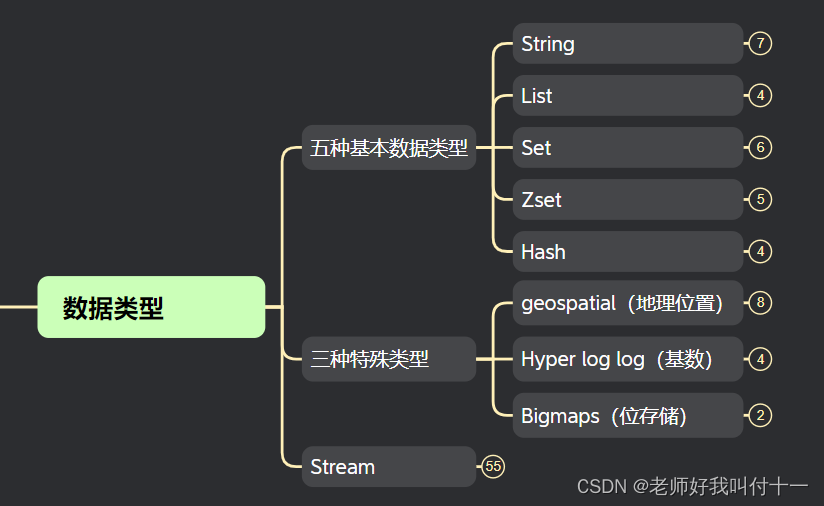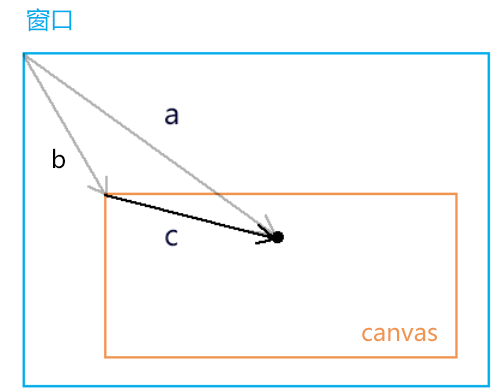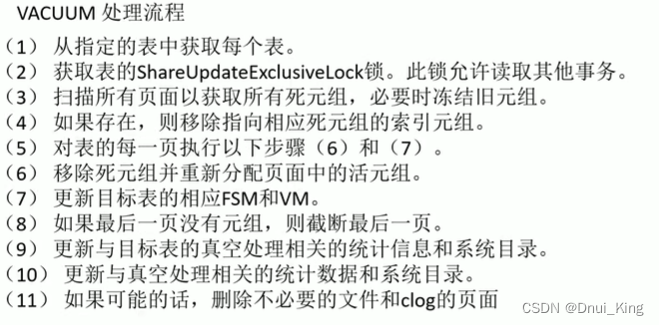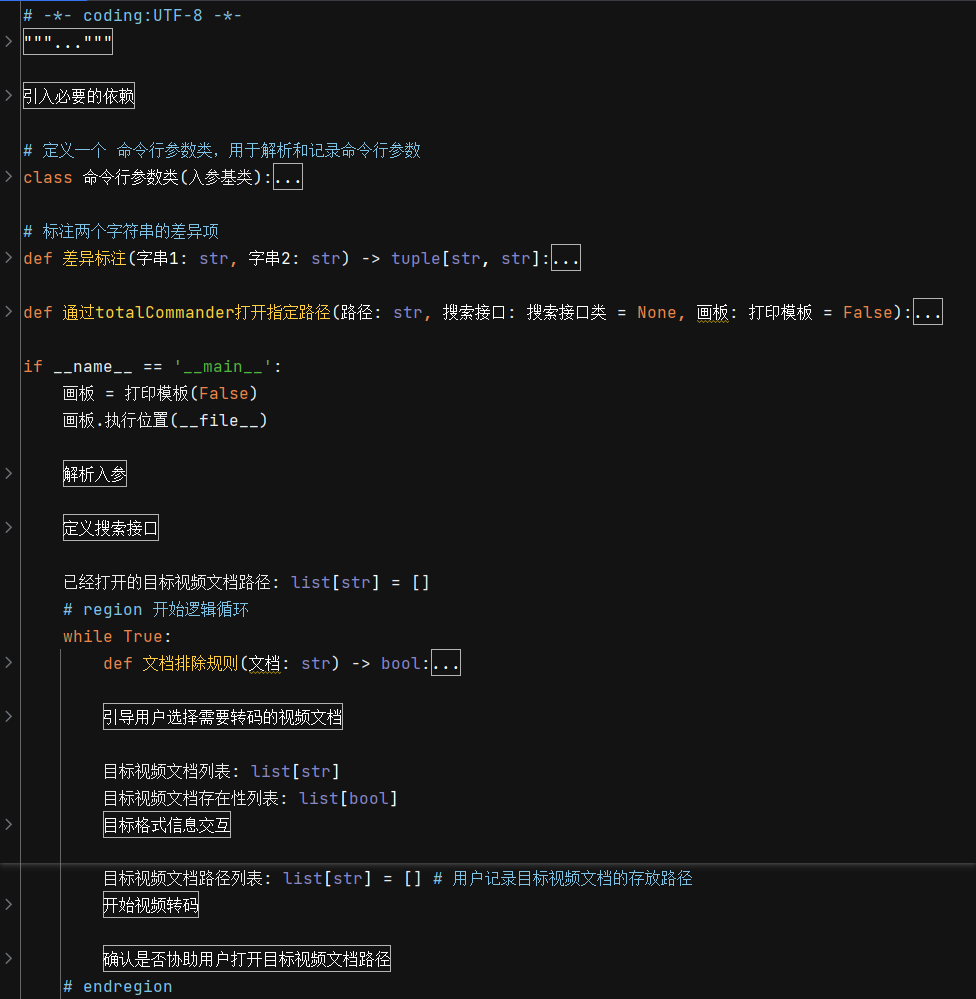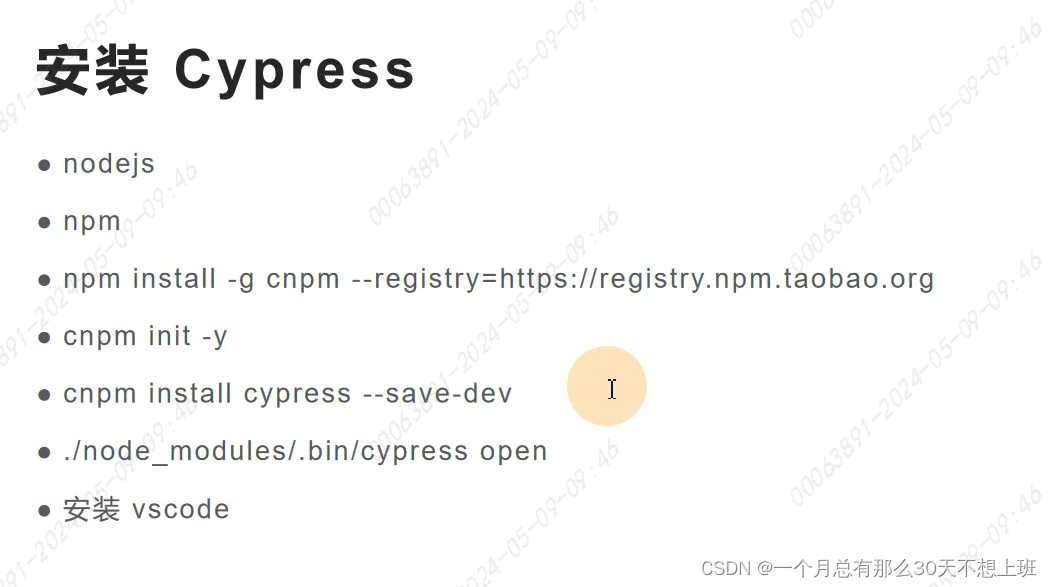1. 柱状图(柱体顶部使用外部图片

相关代码
<template>
<div class="out-bg">
<div class="container" ref="warnChartRef"></div>
</div>
</template>
<script>
import * as echarts from 'echarts'
export default {
data() {
return {
jqrwChart: null,
active: 0,
xData: ['公交车', '卡车', '小客车', '工程车', '挖掘机', '未带安全帽', '烟雾', '货车', '轿车'], // 赋值x轴的数据
seriesData: [147, 244, 2, 2, 174, 1, 1, 897, 1628],// 赋值Y轴的数据
barTopImg: require('@/assets/images/bigScreen/bar-top.png'),
symbolData: [],
timer: null,
}
},
mounted() {
this.initData()
},
methods: {
//echarts自适应
fontSize(res) {
let clientWidth =
window.innerWidth ||
document.documentElement.clientWidth ||
document.body.clientWidth;
if (!clientWidth) return;
let fontSize = clientWidth / 1920;
return res * fontSize;
},
initData() {
this.xData.forEach((item, index) => {
// 设置markPoint数据
this.symbolData.push({
symbol: 'image://' + this.barTopImg,
symbolSize: [this.fontSize(20), this.fontSize(18)],
xAxis: item,
yAxis: this.seriesData[index], // 对应每列基础bar的值
});
});
this.intChart();
},
intChart() {
this.$nextTick(() => {
this.jqrwChart = echarts.init(this.$refs.warnChartRef);
this.jqrwChart.clear();
this.jqrwChart.resize();
let option = {
grid: {
containLabel: true,
// width: '70%',
// height: '68%',
top: 20,
right: 15,
bottom: 0,
left: 10,
},
tooltip: {
trigger: "axis",
axisPointer: {
type: "shadow",
},
},
xAxis: {
// 类目轴
type: "category",
data: this.xData,
axisTick: {
show: false, //隐藏X轴刻度
},
axisLine: {
lineStyle: {
color: "rgba(57, 70, 89, 1)",
},
},
axisLabel: {
show: true,
rotate: 25, // 轴转动
textStyle: {
color: "#fff",
fontSize: this.fontSize(10),
fontFamily: "Source Han Sans CN-Regular",
},
},
},
yAxis: {
type: "value",
name: "",
nameTextStyle: { // 坐标轴名称的样式
color: "rgba(255,255,255,1)",
fontSize: this.fontSize(14),
fontFamily: "Source Han Sans CN-Regular",
align: "left",
verticalAlign: "center",
},
axisLabel: { // 刻度标签
show: true,
color: "rgba(255,255,255,1)",
textStyle: {
fontSize: this.fontSize(14),
},
},
axisLine: { // 刻度线
show: false,
lineStyle: {
color: "rgba(57, 70, 89, 1)",
},
},
axisTick: {
show: false,
},
splitLine: { // 分隔线
lineStyle: {
color: "rgba(57, 70, 89, 1)",
type: "dashed",
},
},
},
series: [
{
name: "数据",
type: "bar",
barWidth: this.fontSize(20),
showBackground: true,
backgroundStyle: {
color: "transparent",
},
label: {
show: true,
position: 'top',
color: '#fff',
fontSize: this.fontSize(14),
fontFamily: "DingTalkJinBuTi",
padding: [0, 0, this.fontSize(4), 0]
},
itemStyle: {
color: new echarts.graphic.LinearGradient(0, 0, 0, 1, [
{ offset: 0, color: "rgba(0, 123, 232, 0.61)" },
{ offset: 1, color: "rgba(24, 126, 171, 0)" },
]),
},
data: this.seriesData,
markPoint: {
data: this.symbolData,
}
},
],
};
this.jqrwChart.setOption(option, true);
// 监听窗口变化
window.addEventListener('resize', this.setSize)
});
},
setSize() {
if (this.timer) {
clearTimeout(this.timer)
}
this.timer = setTimeout(() => {
this.jqrwChart.resize();
}, 500);
},
},
destroyed() {
window.removeEventListener('resize', this.setSize)
}
}
</script>
<style lang="less" scoped>
.out-bg{
width: 100%;
height: 100%;
.container{
width: 100%;
height: 16.25rem;
}
}
</style>






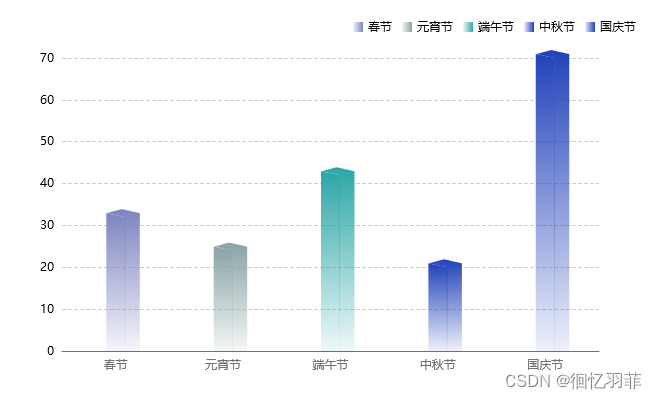


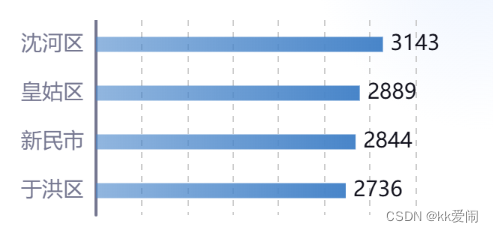



















![903. 昂贵的聘礼[dijsktra堆优化版]](https://img-blog.csdnimg.cn/direct/2ed23cf181e14cc7ab2afc03b9887beb.png#pic_center)
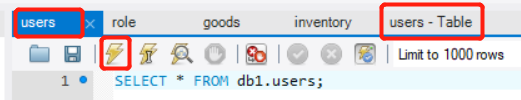
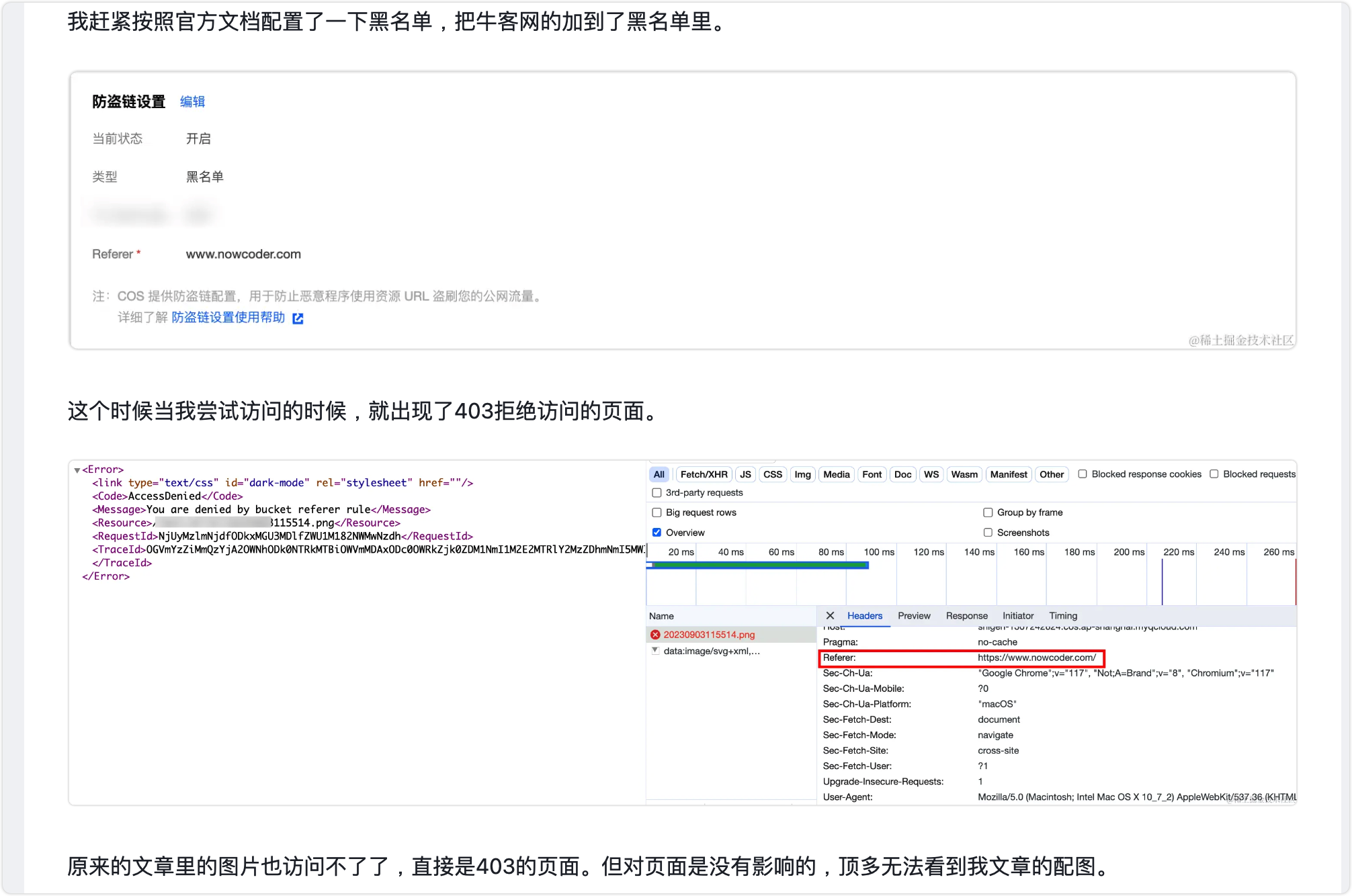

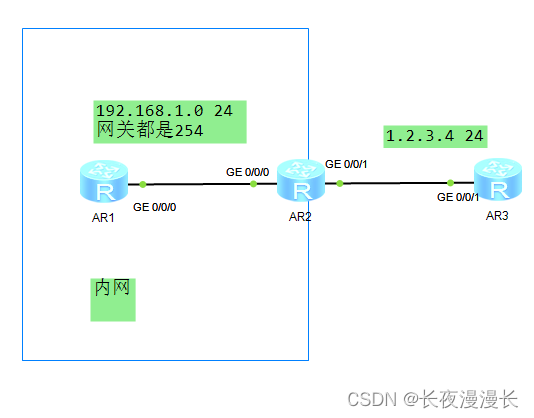
![Python 机器学习 基础 之 监督学习 [决策树集成] 算法 的简单说明](https://img-blog.csdnimg.cn/direct/d1e1a9763a094f739084ce0a69315dde.png)