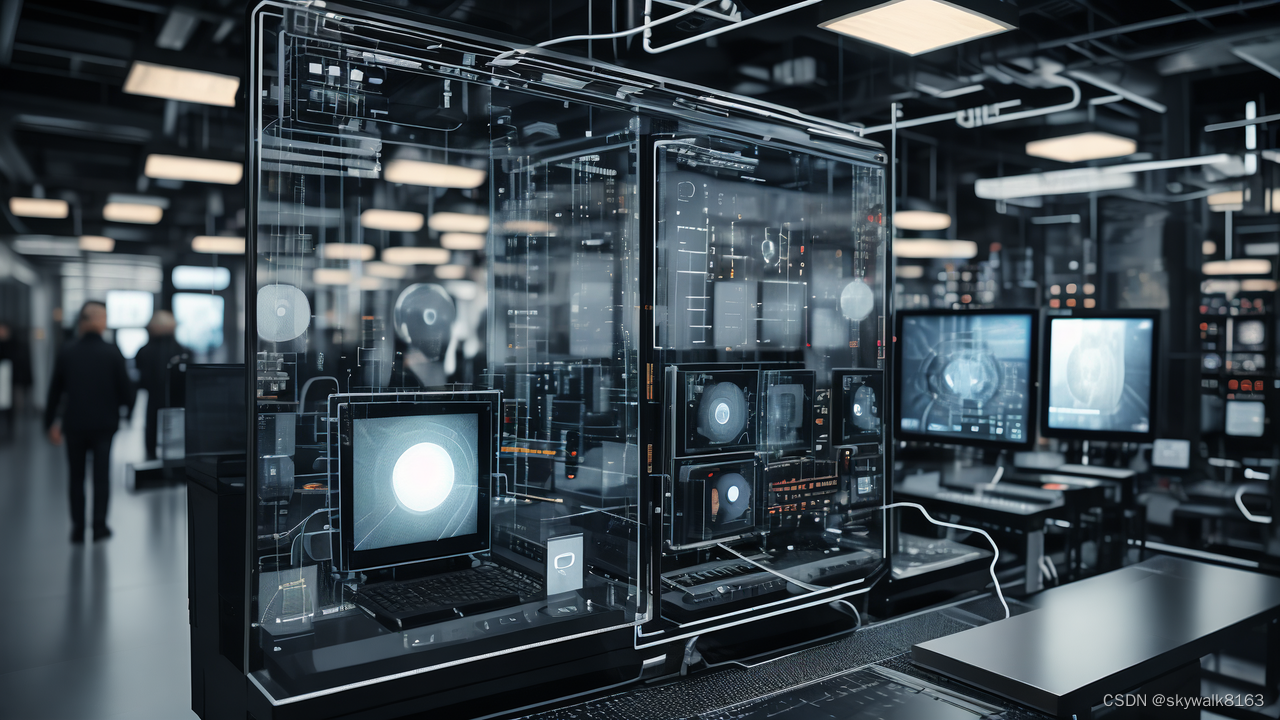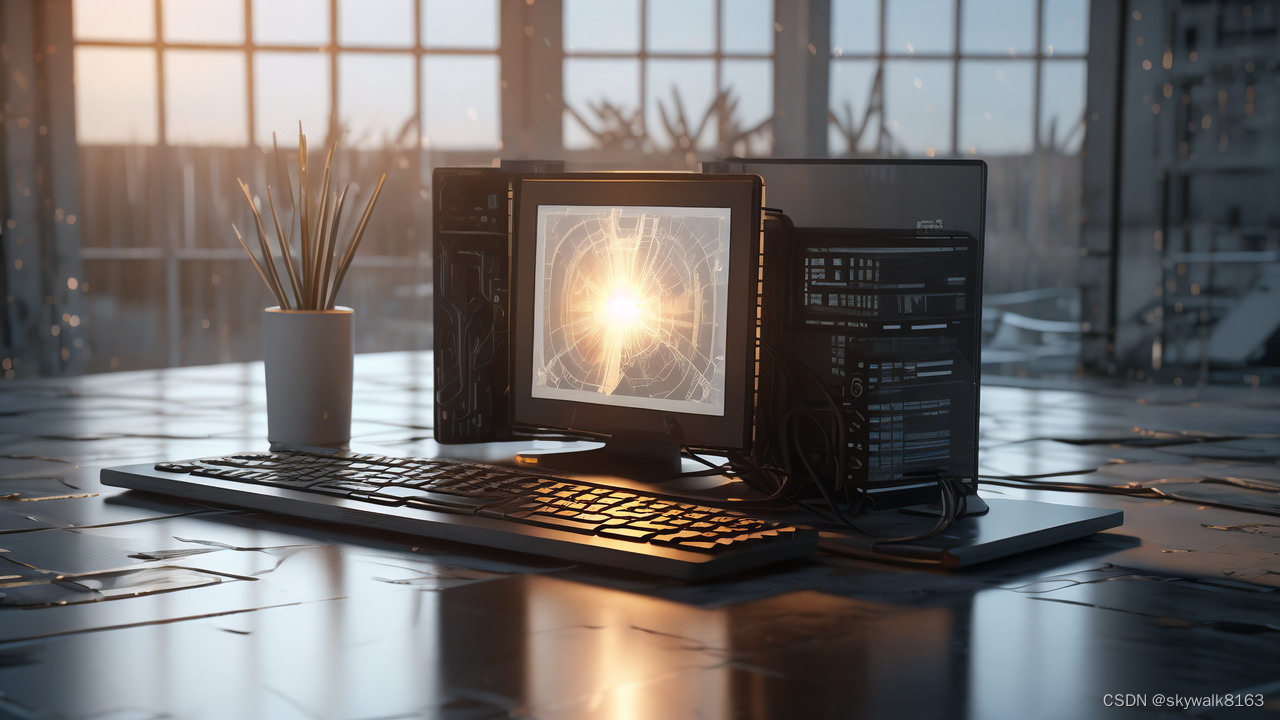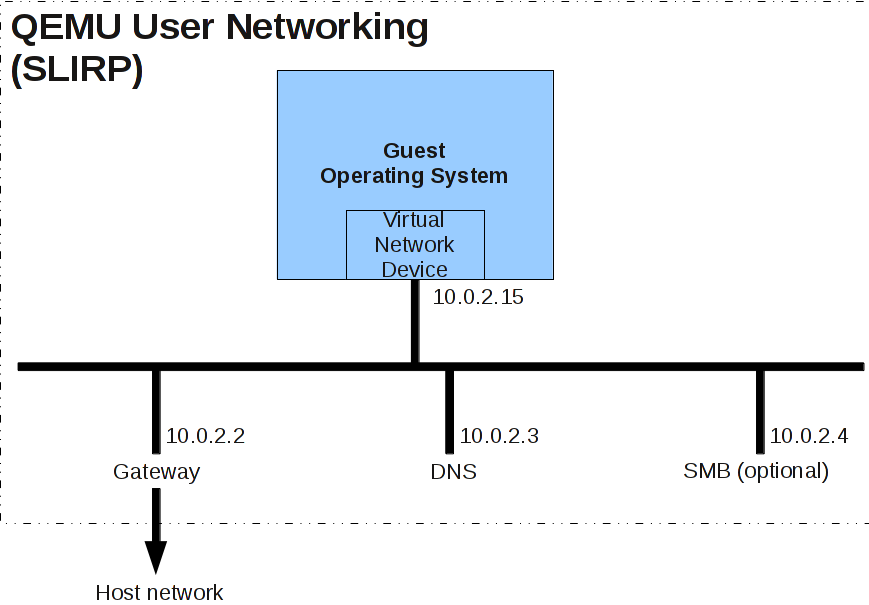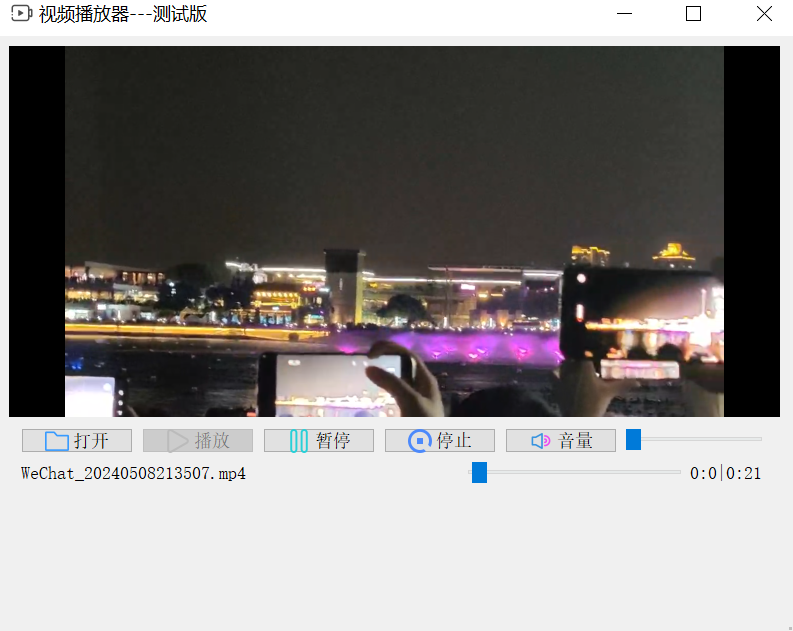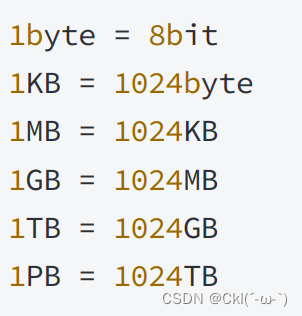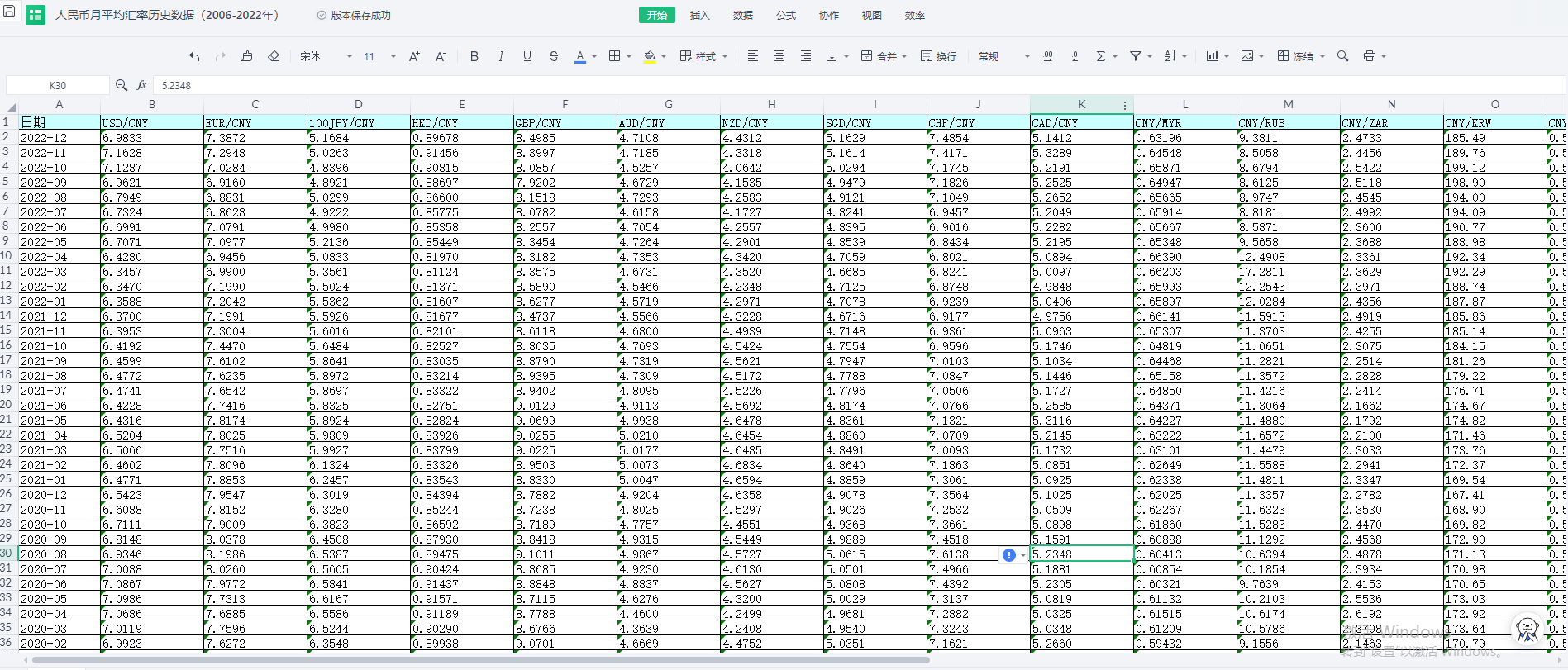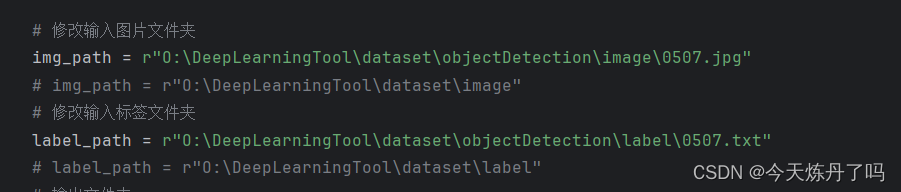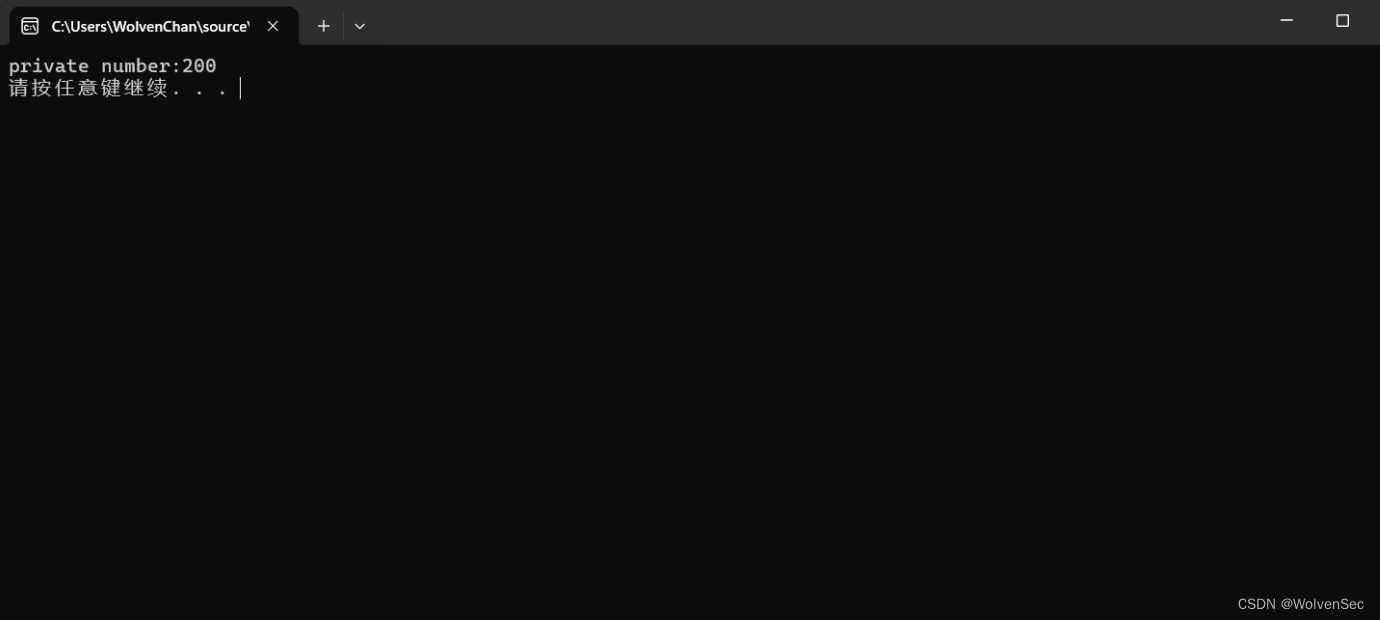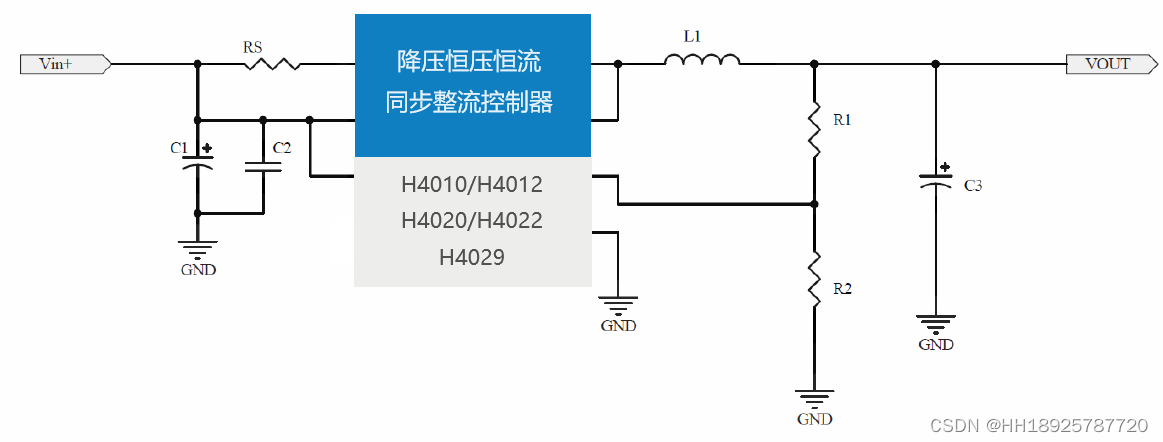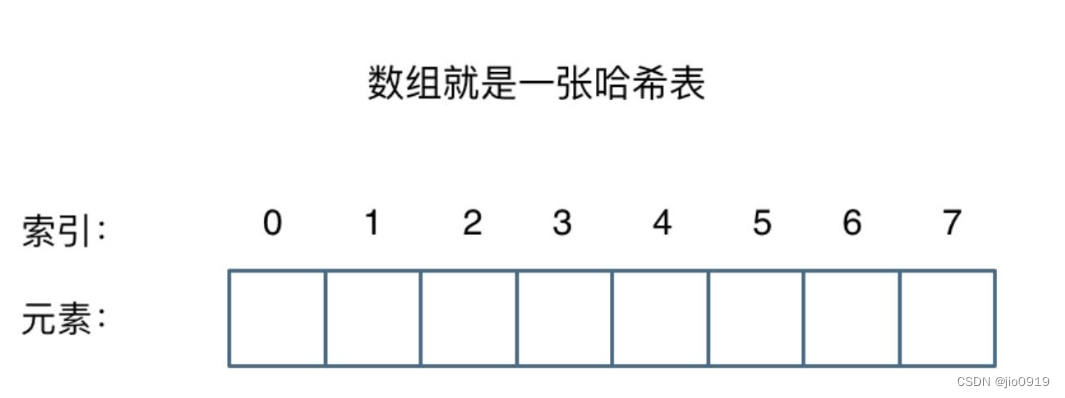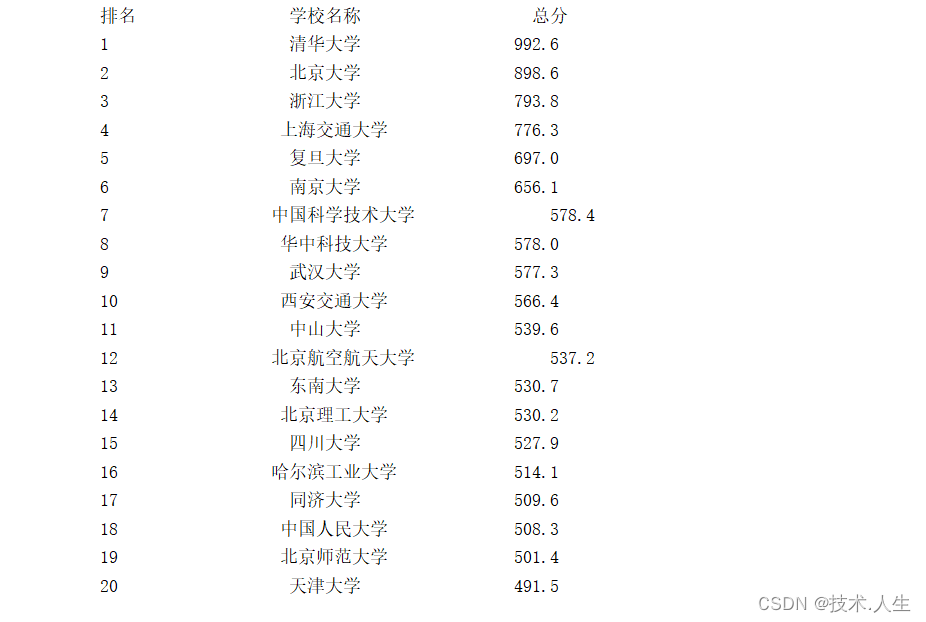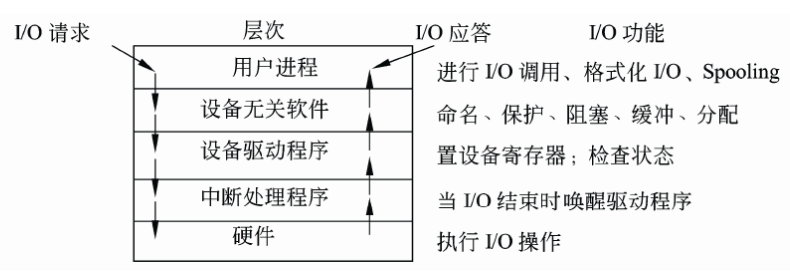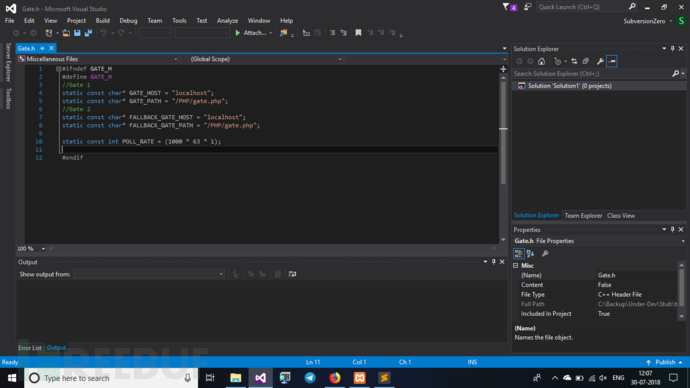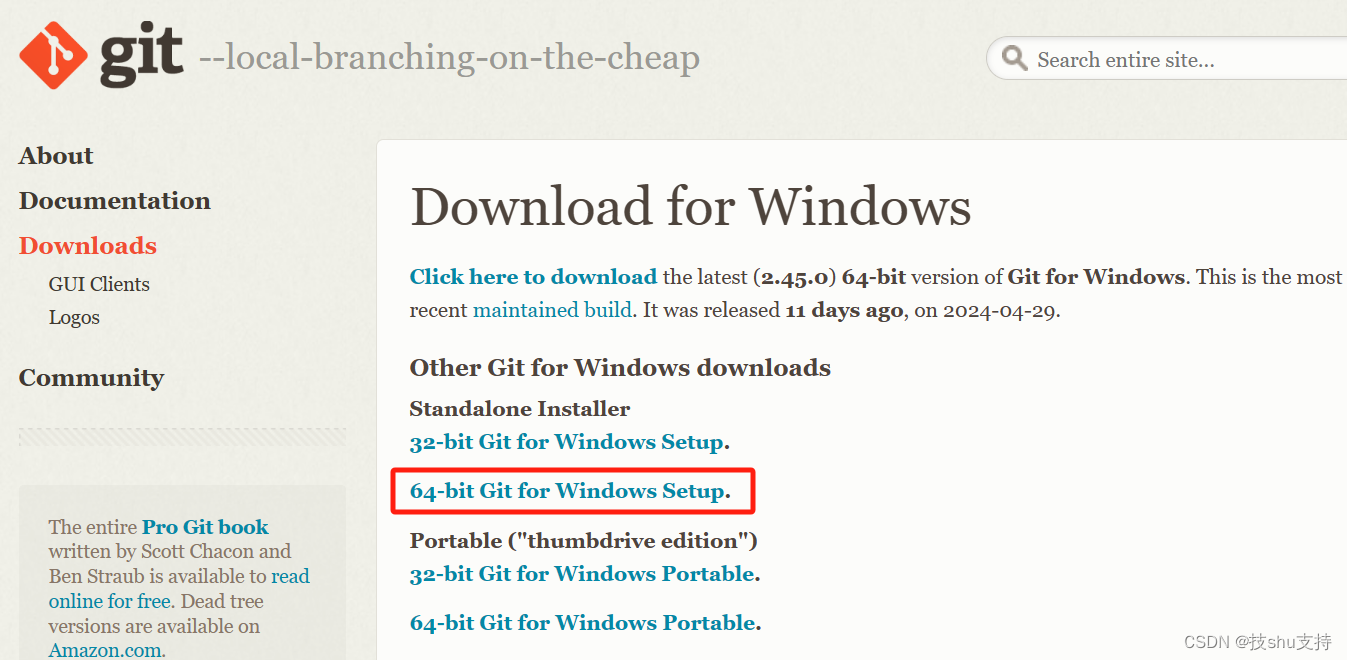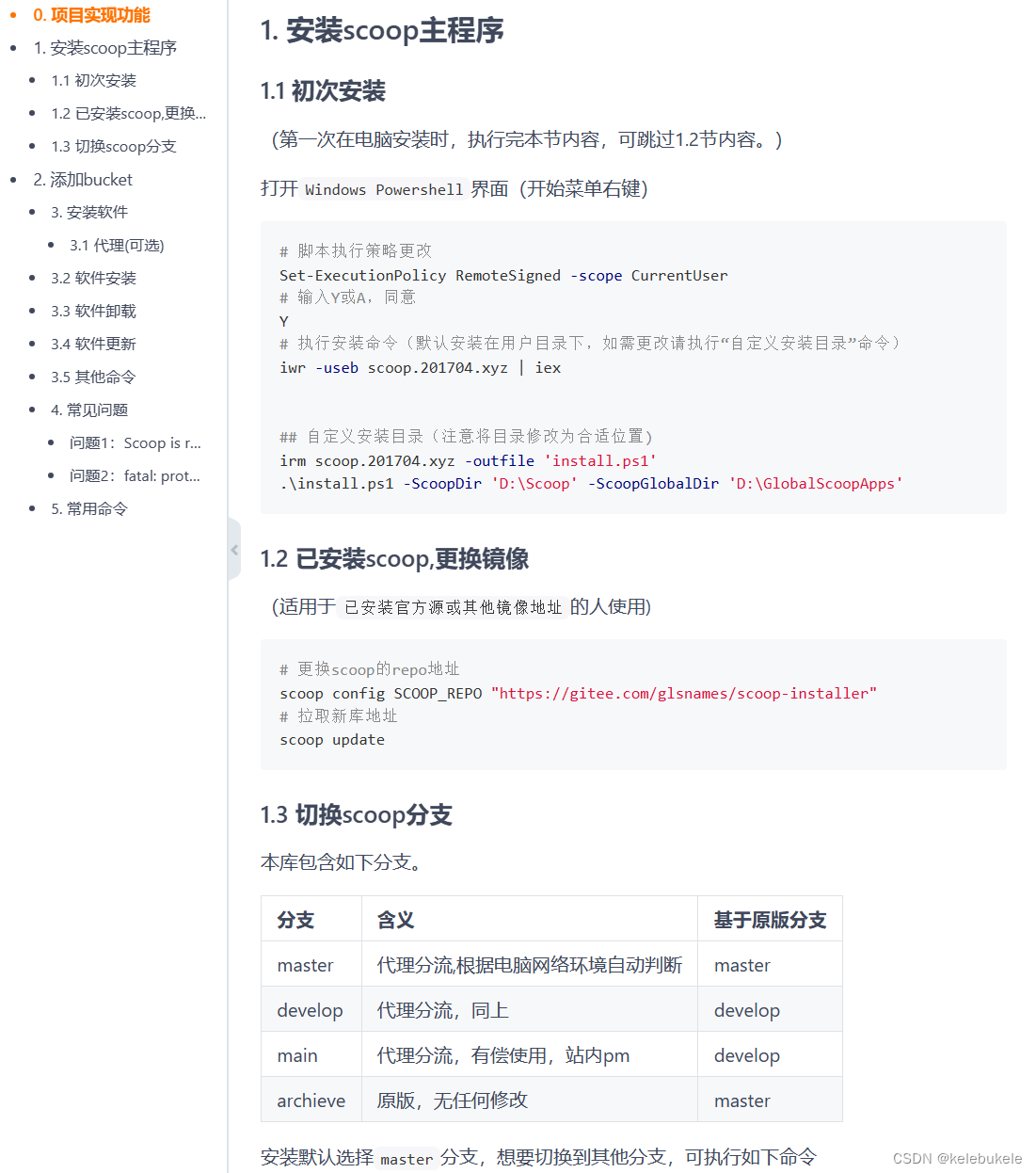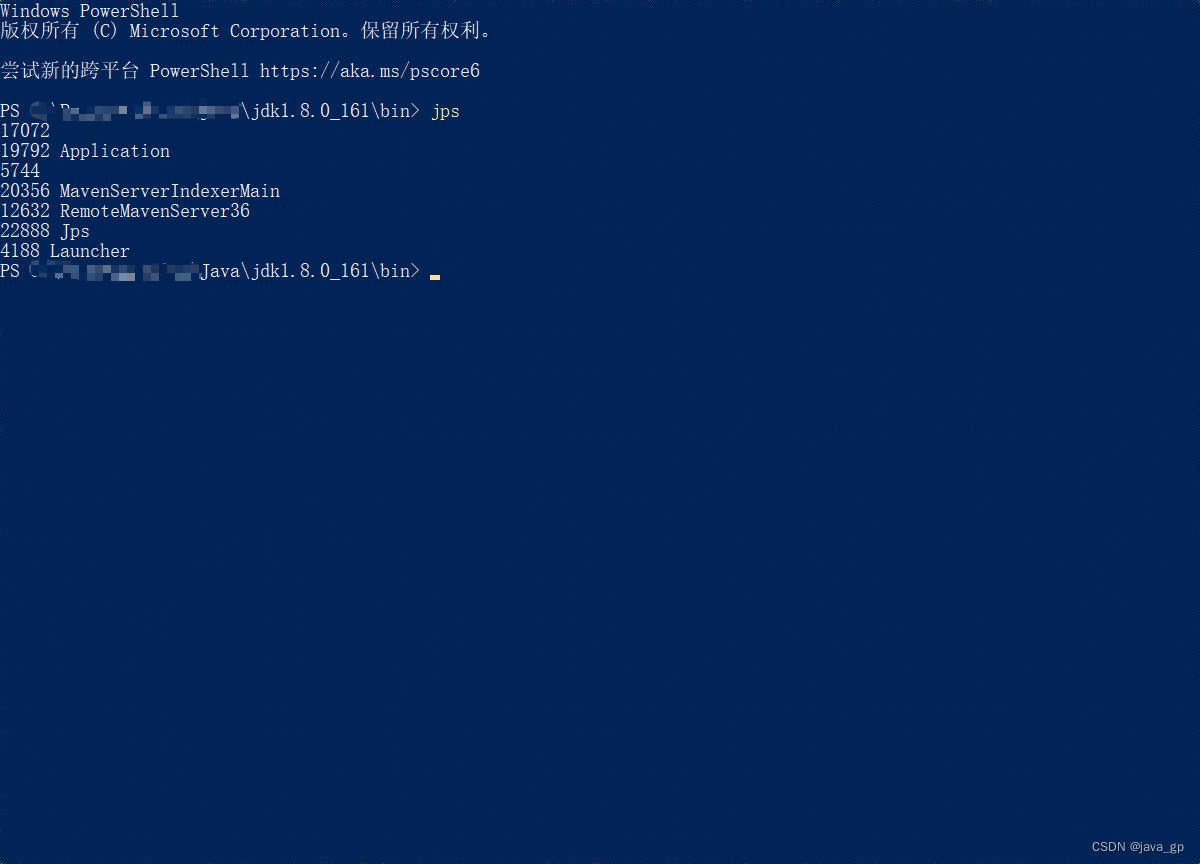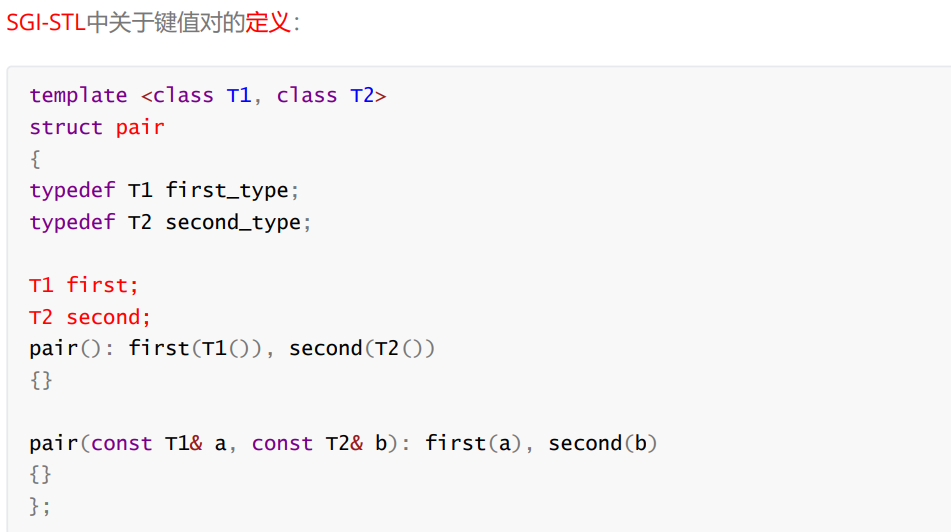当前FreeBSD的riscv版本下,软件包还很贫乏,再加上RISCV的板子有很多种,大部分时候都需要自己动手编译。但是在RISCV环境下编译太慢了,所以我们要使用交叉编译,在很快的AMD64服务器上交叉编译RISCV的软件包。
这里使用了poudriere和jail技术,让我们可以建立riscv的隔离的编译环境。
参考官方文档:riscv/ports - FreeBSD Wiki
poudriere的详细文档:Chapter 4. Installing Applications: Packages and Ports | FreeBSD Documentation Portal
前期经验文档:使用poudriere安装jail基础的FreeBSD内核来编译软件包-CSDN博客

详细过程
首先安装qemu-user-static包并启动服务:
pkg install -y qemu-user-static
service qemu_user_static enable
service qemu_user_static start生成一个新的poudriere jail容器
如果没有安装poudriere的话就先pkg安装
pkg install poudriere
如果poundriere服务没有起来的话,手动启动服务:
service poudriered onestart
生成新的jail容器
sudo poudriere jail -c -a riscv.riscv64 -x -j 15rscv64 -m ftp -v 15.0-CURRENT -x
当然,因为FreeBSD15只能去官网,所以生成jail的速度受限于下载速度,需要一些时间。
显示输出:
sudo poudriere jail -c -a riscv.riscv64 -x -j 15riscv64 -m ftp -v 15.0-CURRENT -x
Password:
[00:00:01] Cross-building ports for riscv.riscv64 on amd64 requires QEMU
[00:00:01] Creating 15riscv64 fs at /usr/local/poudriere/jails/15riscv64... done
[00:00:03] FREEBSD_HOST from config invalid; defaulting to https://download.FreeBSD.org
[00:00:04] Fetching MANIFEST for FreeBSD 15.0-CURRENT riscv.riscv64
MANIFEST 783 B 1079 kBps 00s
[00:00:04] Fetching base for FreeBSD 15.0-CURRENT riscv.riscv64
base.txz 171 MB 456 kBps 06m25s
[00:06:34] Extracting base...整个过程非常耗时,我怀疑它想把所有的ports都编译一遍? 是不是因为-x参数用了两次?
更新jail
poudriere jail -j 15riscv64 -u -x
英文文档附上:
Cross-Building Ports
There is some support for cross-compiling ports via poudriere(8) and qemu-user-static. This method works by emulating a RISC-V userspace with QEMU, so it is faster than building within an emulated system, but slower than building natively. The QEMU userspace emulation is imperfect.
Install and start qemu-user-static first:
pkg install -y qemu-user-static service qemu_user_static enable service qemu_user_static startPlease refer to the FreeBSD Handbook entry about poudriere if you are unfamiliar with the tool or need to set it up.
The following command will create a new poudriere jail set up to cross-compile ports for the riscv.riscv64 target:
$ poudriere jail -c -a riscv.riscv64 -x -j 14riscv64 -m ftp -v 14.0-CURRENT -xThe -x argument instructs poudriere(8) to build native cross-toolchain. Make sure to specify it when updating the jail as well, like so:
$ poudriere jail -j 14riscv64 -u -x
更高效交叉编译:只编译一部分ports
前面的例子我怀疑把内核和ports全编译了一遍,其实我们是不需要的,我们可以直接使用现成的FreeBSD内核,而且只编译需要的ports
先创建一个15.0-CURRENT riscv jail
执行命令:
poudriere jail -c -a riscv.riscv64 -j 15riscv64 -v 15.0-CURRENT下载ports
poudriere ports -c -p local -m git+https写代编译的ports列表
写一个config列表文件15riscv64 -local-workstation-pkglist,内容如下:
editors/emacs
devel/git
devel/php-composer2@php82
ports-mgmt/pkg这里面的内容就是我们需要交叉编译的ports软件。可以根据需要添加修改删除。
执行配置和编译工作:
poudriere options -j 15riscv64 -p local -z workstation -f 15riscv64-local-workstation-pkglist
poudriere bulk -j 15riscv64 -p local -z workstation -f 15riscv64-local-workstation-pkglist
这样效率更高。
调试
poudriere创建jail报错
poudriere jail -c -a riscv.riscv64 -x -j 14riscv64 -m ftp -v 14.0-CURRENT -x
=>> Error: ZPOOL variable is not set
原因是:
This error is caused by the fact, when the poudriere.conf configuration file is located in /usr/local/etc/poudriere.d/ (as it is allowed according to the manpage) with no oudriere.conf in /usr/local/etc/. The problem can temporarily solved by copying/moving the configuration file to /usr/local/etc/.
学着上面讲的 cp /usr/local/etc/poudriere.conf /usr/local/etc/poudriere.d/ ,还是没有解决。
最终看以前的文档,找到解决方案,就是在poudriere.conf文件里,去掉NO_ZFS=yes 的注释。
vi /usr/local/etc/poudriere.conf ,去掉NO_ZFS=yes 前面的井号。
另外一种方法就是在/usr/local/etc/poudriere.conf文件里加入ZPOOL的名字,比如很多都用默认名字:ZPOOL=zroot