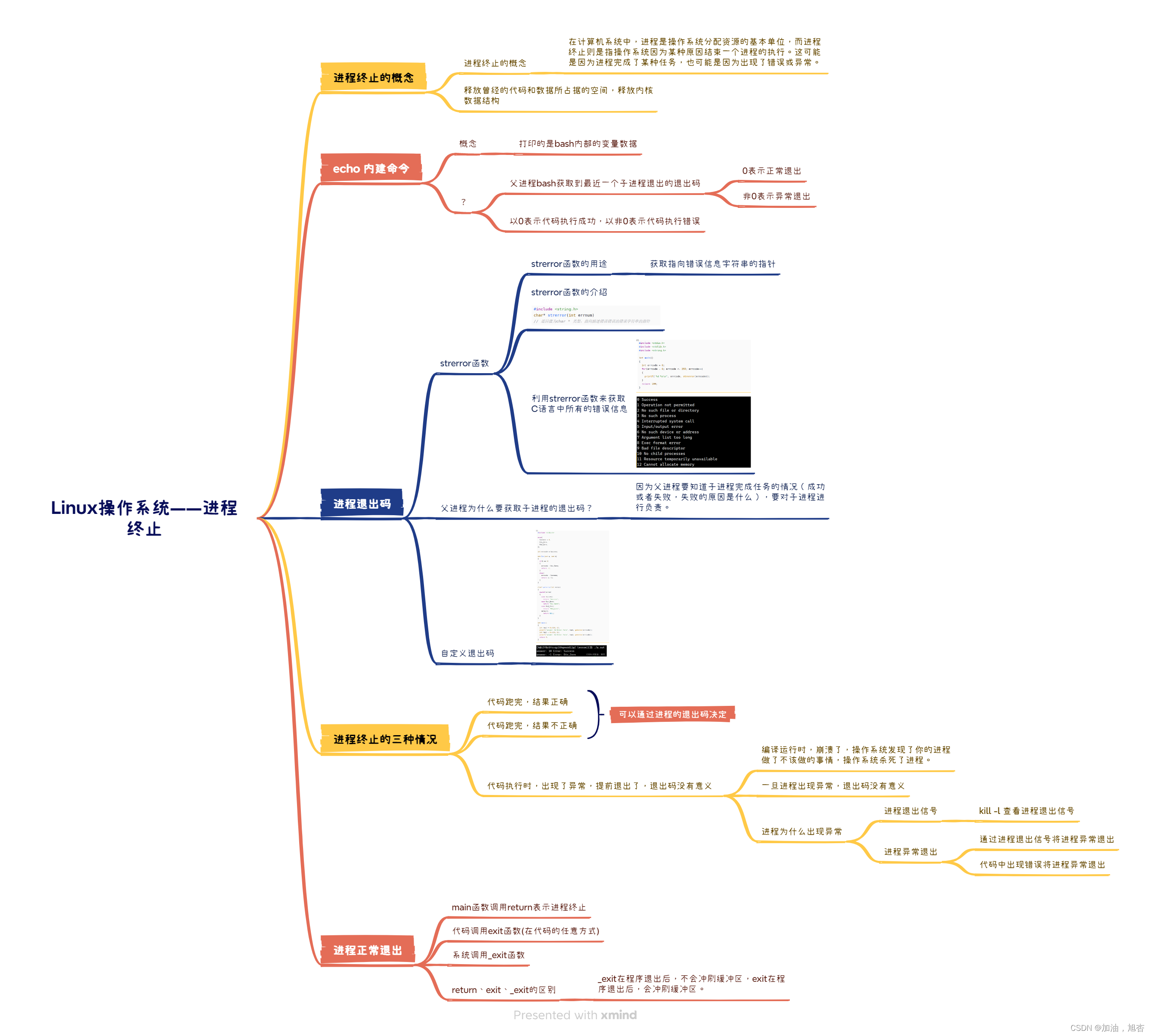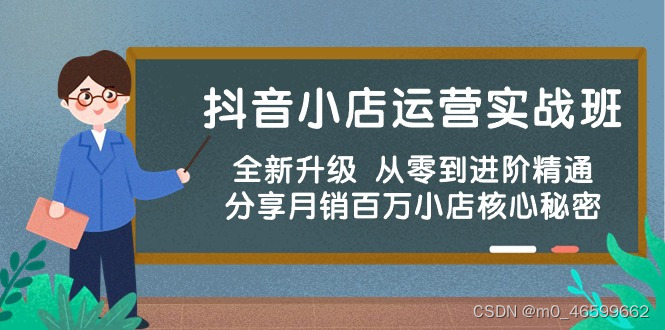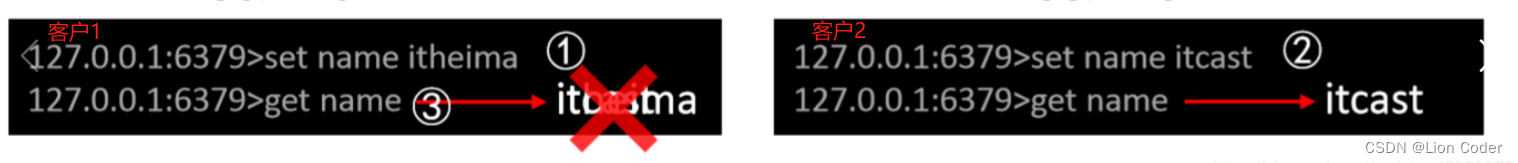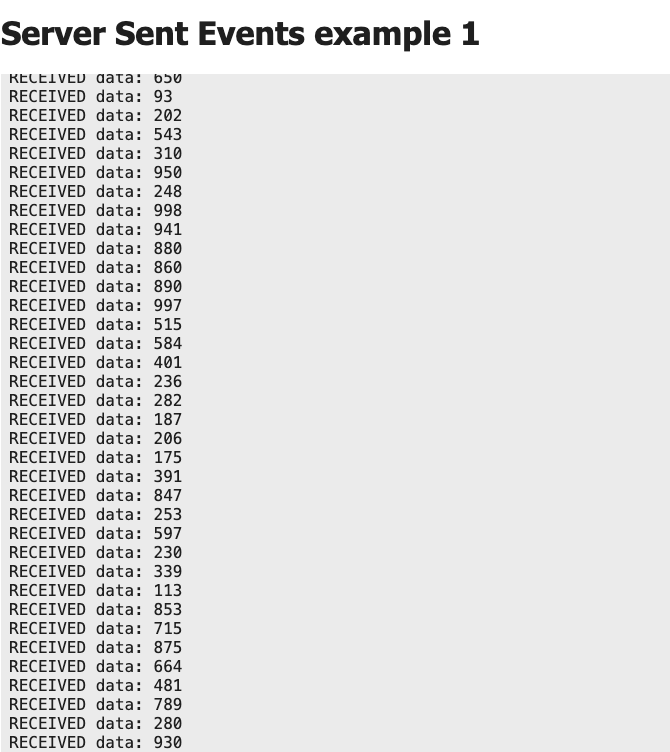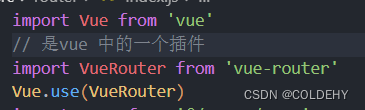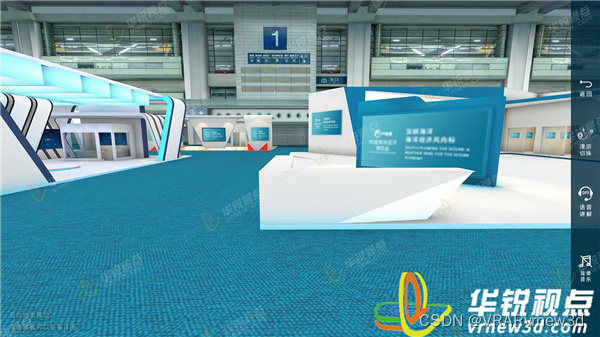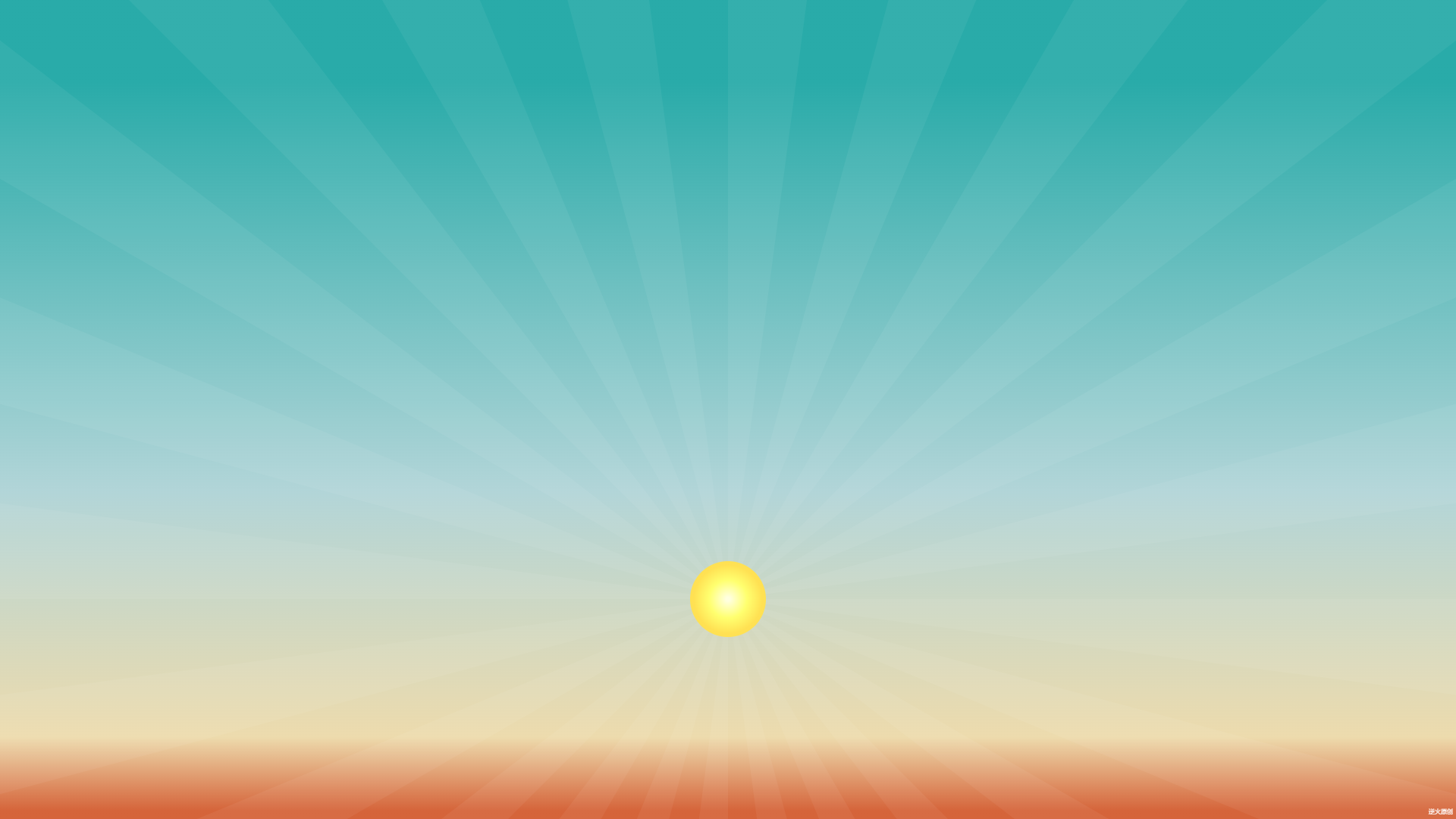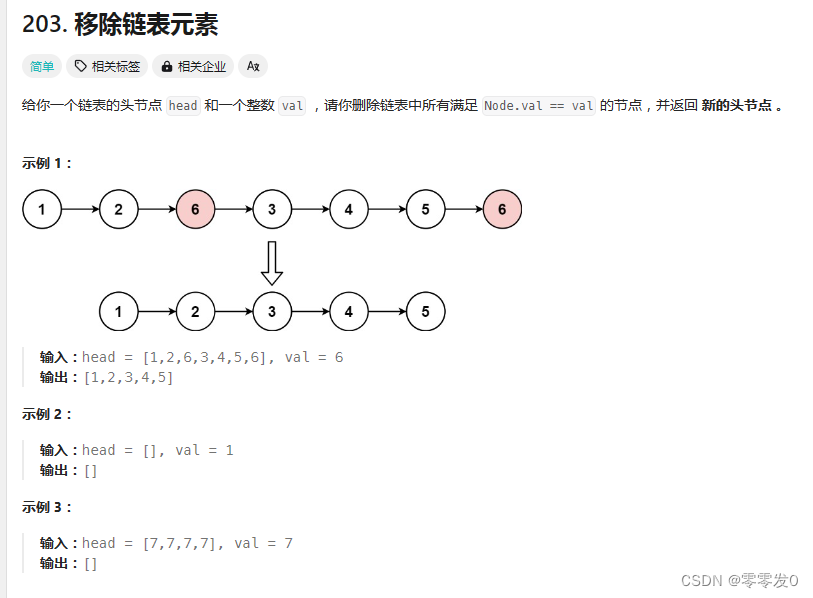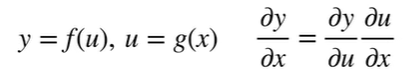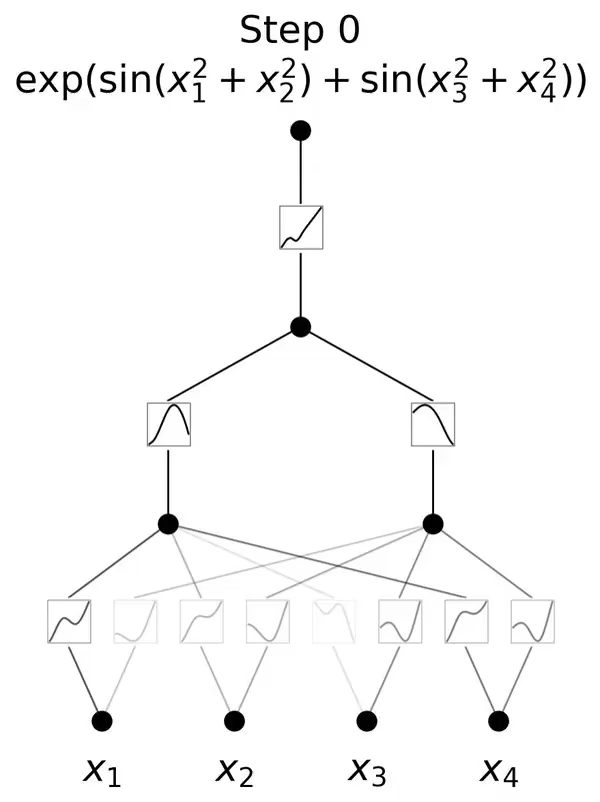Python 是一种多功能的编程语言,在 Web 开发方面也有广泛的应用,尤其是通过使用 Django 和 Flask 这样的框架。这两种框架各有特点:Django 提供一个全面的、高度集成的 Web 开发体验,而 Flask 则更加轻量级和灵活。
案例分析:使用 Flask 构建一个简单的博客应用
项目背景:构建一个简单的博客应用,允许用户查看文章列表和单篇文章的详细内容。
技术栈:
- Flask:轻量级的 Web 应用框架。
- SQLite:简单的文件数据库,适用于小型应用。
- Jinja2:强大的模板引擎,与 Flask 集成提供 HTML 输出的动态数据渲染。
步骤 1: 环境准备和项目结构
首先,确保安装了 Flask 和相关库。
pip install Flask
项目结构:
/myblog
/static
/templates
app.py
/database
schema.sql
步骤 2: 创建 Flask 应用和路由
# app.py
from flask import Flask, render_template, request, url_for, redirect
app = Flask(__name__)
# 数据库初始化(简化演示)
def init_db():
import sqlite3
conn = sqlite3.connect('database/blog.db')
with open('database/schema.sql', 'r') as f:
conn.executescript(f.read())
conn.commit()
conn.close()
@app.route('/')
def index():
conn = sqlite3.connect('database/blog.db')
cur = conn.cursor()
cur.execute('SELECT id, title, summary FROM posts')
posts = cur.fetchall()
conn.close()
return render_template('index.html', posts=posts)
@app.route('/post/<int:post_id>')
def post(post_id):
conn = sqlite3.connect('database/blog.db')
cur = conn.cursor()
cur.execute('SELECT title, content FROM posts WHERE id = ?', (post_id,))
post = cur.fetchone()
conn.close()
if post:
return render_template('post.html', post=post)
else:
return render_template('404.html'), 404
if __name__ == '__main__':
app.run(debug=True)
步骤 3: 创建 HTML 模板
templates/index.html:
<!doctype html>
<html>
<head>
<title>My Blog</title>
</head>
<body>
<h1>Blog Posts</h1>
{% for post in posts %}
<h2><a href="{{ url_for('post', post_id=post[0]) }}">{{ post[1] }}</a></h2>
<p>{{ post[2] }}</p>
{% endfor %}
</body>
</html>
templates/post.html:
<!doctype html>
<html>
<head>
<title>{{ post[0] }}</title>
</head>
<body>
<h1>{{ post[0] }}</h1>
<p>{{ post[1] }}</p>
</body>
</html>
扩展案例分析:为博客应用增加更多功能
步骤 4: 添加用户认证
项目背景:用户认证是多用户博客系统的基础功能,允许用户注册、登录并进行文章的发布和编辑。
技术栈扩展:
- Flask-Login:用于处理用户登录的 Flask 扩展。
- Werkzeug:用于密码散列和安全性检查。
pip install flask-login
代码实现:
from flask_login import LoginManager, UserMixin, login_user, login_required, logout_user, current_user
from werkzeug.security import generate_password_hash, check_password_hash
app.config['SECRET_KEY'] = 'your_secret_key'
login_manager = LoginManager()
login_manager.init_app(app)
# 用户模型
class User(UserMixin):
def __init__(self, id, username, password_hash):
self.id = id
self.username = username
self.password_hash = password_hash
# 用户加载
@login_manager.user_loader
def load_user(user_id):
# 这里应实际查询数据库
return User(user_id, "User", "password_hash")
@app.route('/login', methods=['GET', 'POST'])
def login():
if request.method == 'POST':
username = request.form['username']
password = request.form['password']
# 这里应实际查询数据库检查用户名和密码
user = User(1, username, generate_password_hash(password))
if user and check_password_hash(user.password_hash, password):
login_user(user)
return redirect(url_for('index'))
return render_template('login.html')
@app.route('/logout')
def logout():
logout_user()
return redirect(url_for('index'))
templates/login.html:
<!doctype html>
<html>
<head>
<title>Login</title>
</head>
<body>
<h1>Login</h1>
<form method="post">
<input type="text" placeholder="Username" name="username" required>
<input type="password" placeholder="Password" name="password" required>
<button type="submit">Login</button>
</form>
</body>
</html>
步骤 5: 实现评论功能
项目背景:让读者能对文章进行评论是提高博客互动性的重要功能。
代码实现:
# 评论模型(示例简化,实际应有更完善的数据库支持)
class Comment(db.Model):
id = db.Column(db.Integer, primary_key=True)
content = db.Column(db.String(1000))
post_id = db.Column(db.Integer)
user_id = db.Column(db.Integer)
@app.route('/post/<int:post_id>', methods=['GET', 'POST'])
@login_required
def post(post_id):
if request.method == 'POST':
comment_content = request.form['comment']
comment = Comment(content=comment_content, post_id=post_id, user_id=current_user.id)
db.session.add(comment)
db.session.commit()
return redirect(url_for('post', post_id=post_id))
# 获取文章和评论
post = ... # 查询文章详情
comments = ... # 查询评论列表
return render_template('post.html', post=post, comments=comments)
继续扩展我们的Flask博客应用,我们可以进一步增加一些高级功能,比如文章的分类、搜索功能、以及更高级的用户权限管理。这些功能将使我们的博客系统更加完善和专业。
步骤 6: 添加文章分类
项目背景:对博客文章进行分类可以帮助用户更快地找到他们感兴趣的内容。
技术实现:
- 数据库修改:在数据库中添加一个分类表,并更新文章表以包括分类关联。
- 模型更新:在Flask应用中添加对应的模型类。
- UI更新:在文章创建和编辑表单中添加分类选项。
代码实现:
# 模型定义
class Category(db.Model):
id = db.Column(db.Integer, primary_key=True)
name = db.Column(db.String(100), unique=True)
class Post(db.Model):
id = db.Column(db.Integer, primary_key=True)
title = db.Column(db.String(100))
body = db.Column(db.String(1000))
category_id = db.Column(db.Integer, db.ForeignKey('category.id'))
category = db.relationship('Category', backref=db.backref('posts', lazy=True))
# 在创建和编辑博客文章的表单中加入分类选择
@app.route('/new-post', methods=['GET', 'POST'])
@login_required
def new_post():
if request.method == 'POST':
title = request.form['title']
body = request.form['body']
category_id = request.form['category']
post = Post(title=title, body=body, category_id=category_id)
db.session.add(post)
db.session.commit()
return redirect(url_for('index'))
categories = Category.query.all()
return render_template('new_post.html', categories=categories)
templates/new_post.html:
<!doctype html>
<html>
<head>
<title>New Post</title>
</head>
<body>
<h1>Create New Post</h1>
<form method="post">
<input type="text" placeholder="Title" name="title" required>
<textarea placeholder="Body" name="body" required></textarea>
<select name="category">
{% for category in categories %}
<option value="{{ category.id }}">{{ category.name }}</option>
{% endfor %}
</select>
<button type="submit">Publish</button>
</form>
</body>
</html>
步骤 7: 实现搜索功能
项目背景:搜索功能允许用户快速找到他们感兴趣的文章。
技术实现:
- 搜索逻辑:实现一个简单的基于标题和内容的搜索。
- 用户界面:在主页添加一个搜索框。
代码实现:
@app.route('/search', methods=['GET'])
def search():
query = request.args.get('query')
posts = Post.query.filter(
Post.title.contains(query) | Post.body.contains(query)
).all()
return render_template('index.html', posts=posts)
templates/index.html(添加搜索框):
<form action="{{ url_for('search') }}" method="get">
<input type="text" name="query" placeholder="Search...">
<button type="submit">Search</button>
</form>
结论
(1)通过这个简单的博客应用,我们可以看到 Flask 提供了构建 Web 应用的基础架构,如路由、请求处理和模板渲染。使用 SQLite 作为数据库支持,我们可以轻松地实现数据存储和查询。Flask 是一个灵活而强大的工具,适用于从小型个人项目到大型企业级应用的 Web 开发。它的轻量级和灵活性使开发者能够快速构建原型并根据需求进行扩展。对于更复杂的应用,可能需要更多的配置和第三方库的支持,但 Flask 的简单性使其成为学习和实现 Web 开发的优秀起点。
(2)通过这些扩展,Flask 应用不仅增加了用户认证和评论功能,还提高了整体的交互性和功能性。每个新功能的实现都涉及到后端逻辑和前端显示的修改,展示了如何在实际的 Web 开发项目中逐步构建和扩展应用的能力。这些技能对于任何希望在 Web 开发领域进一步发展的开发者都是非常宝贵的。
(3)通过这些高级功能,我们的Flask博客应用不仅增强了用户体验,还通过分类和搜索提高了内容的可发现性。每个新功能的实现都涉及后端逻辑和前端显示的修改,展示了在实际的Web开发项目中如何逐步构建和扩展应用的能力。这为进一步的功能开发和系统维护打下了坚实的基础。