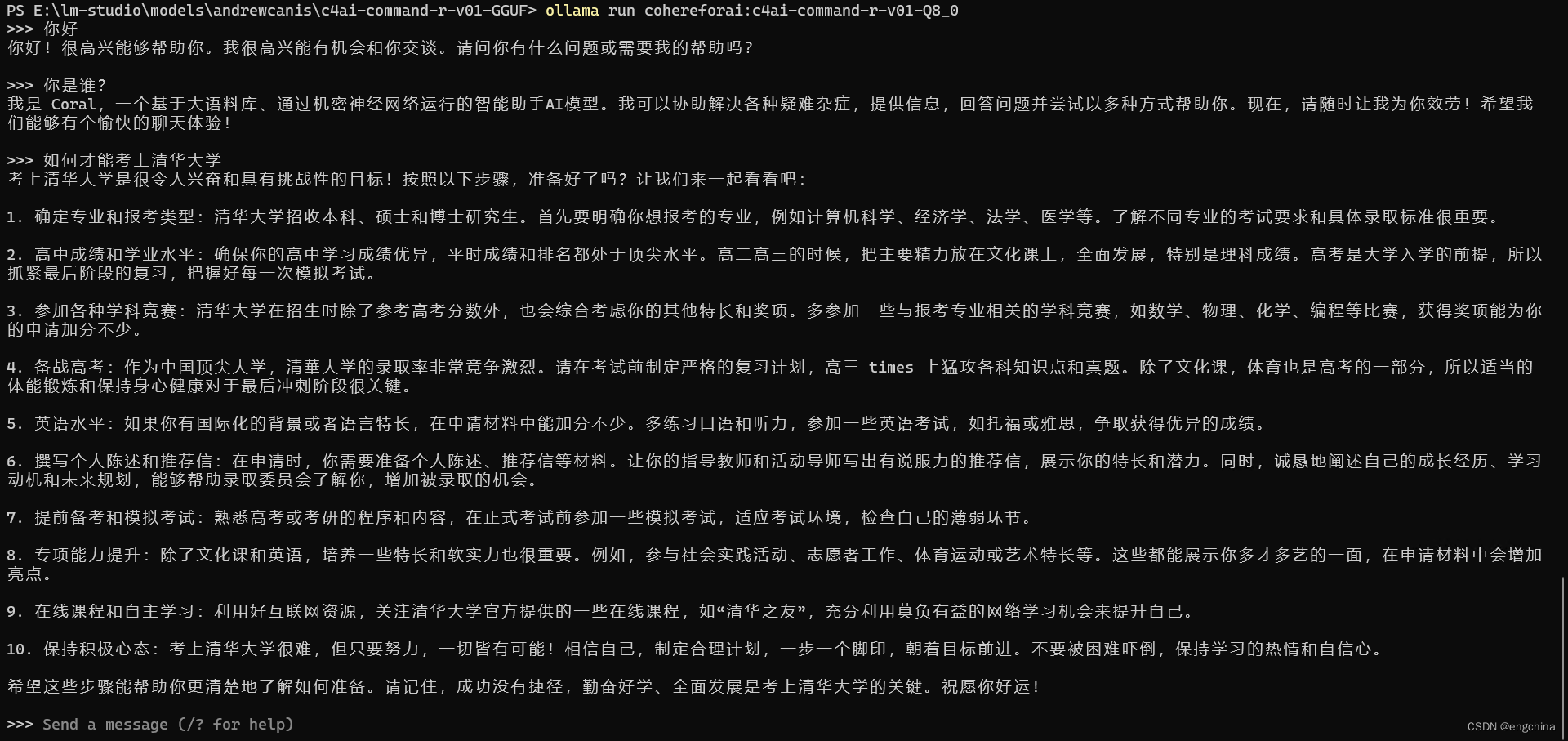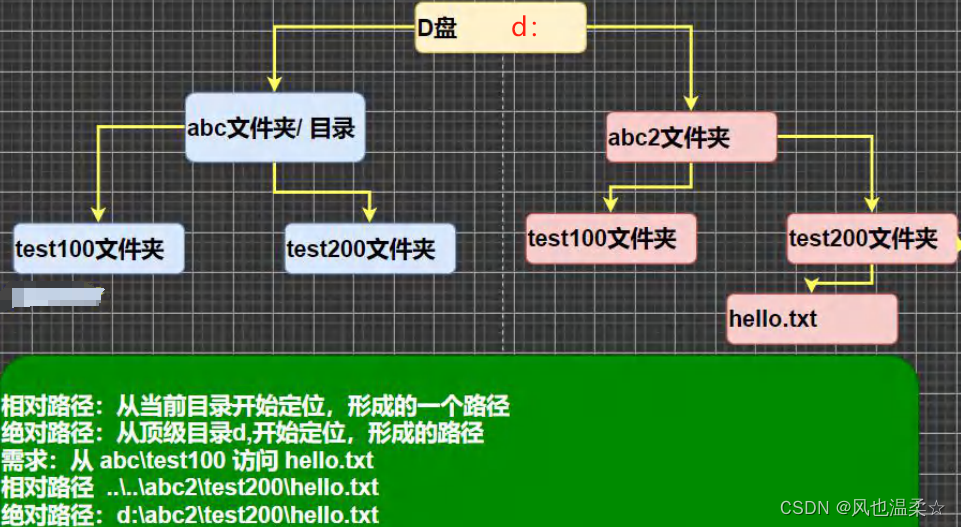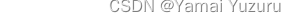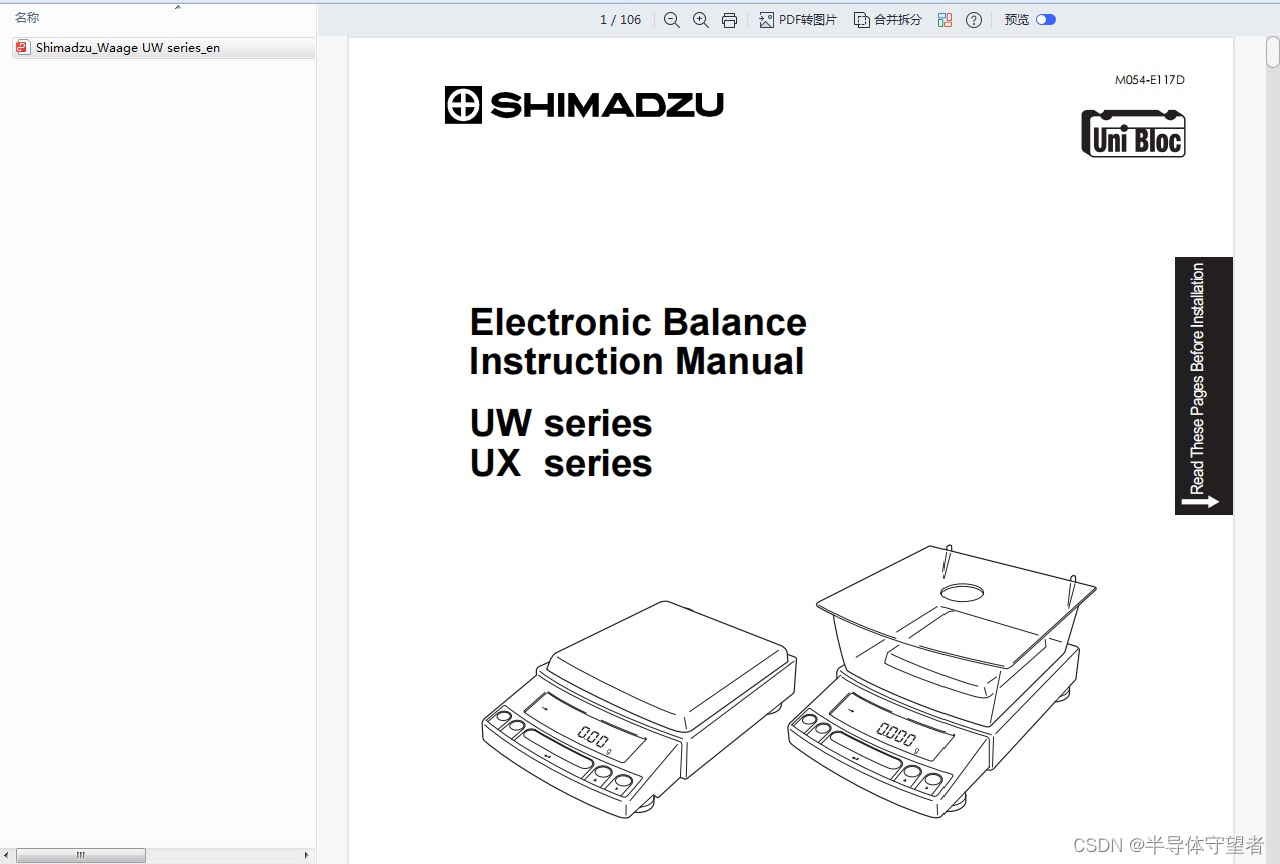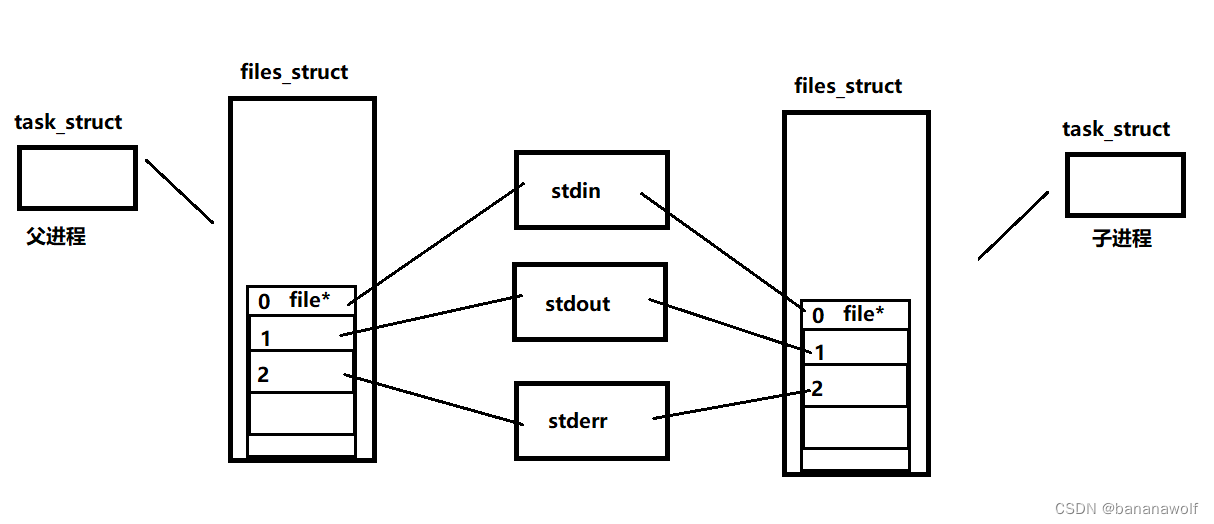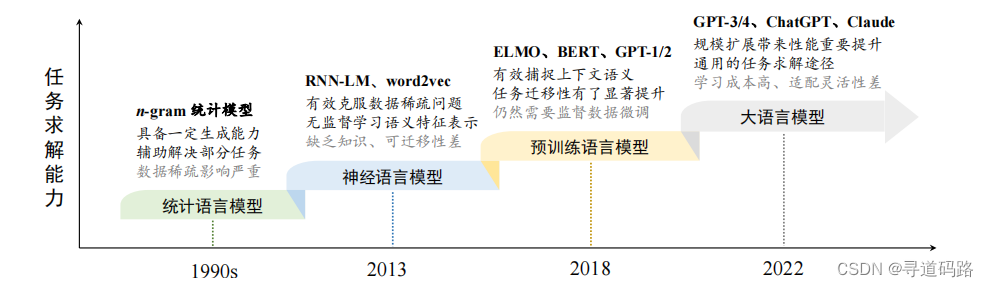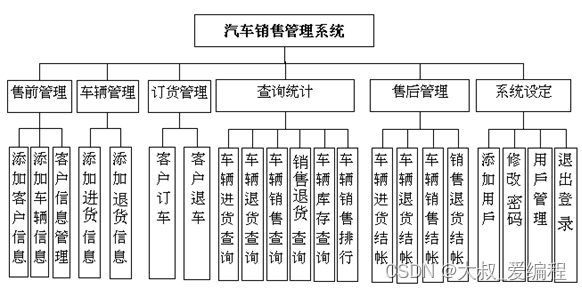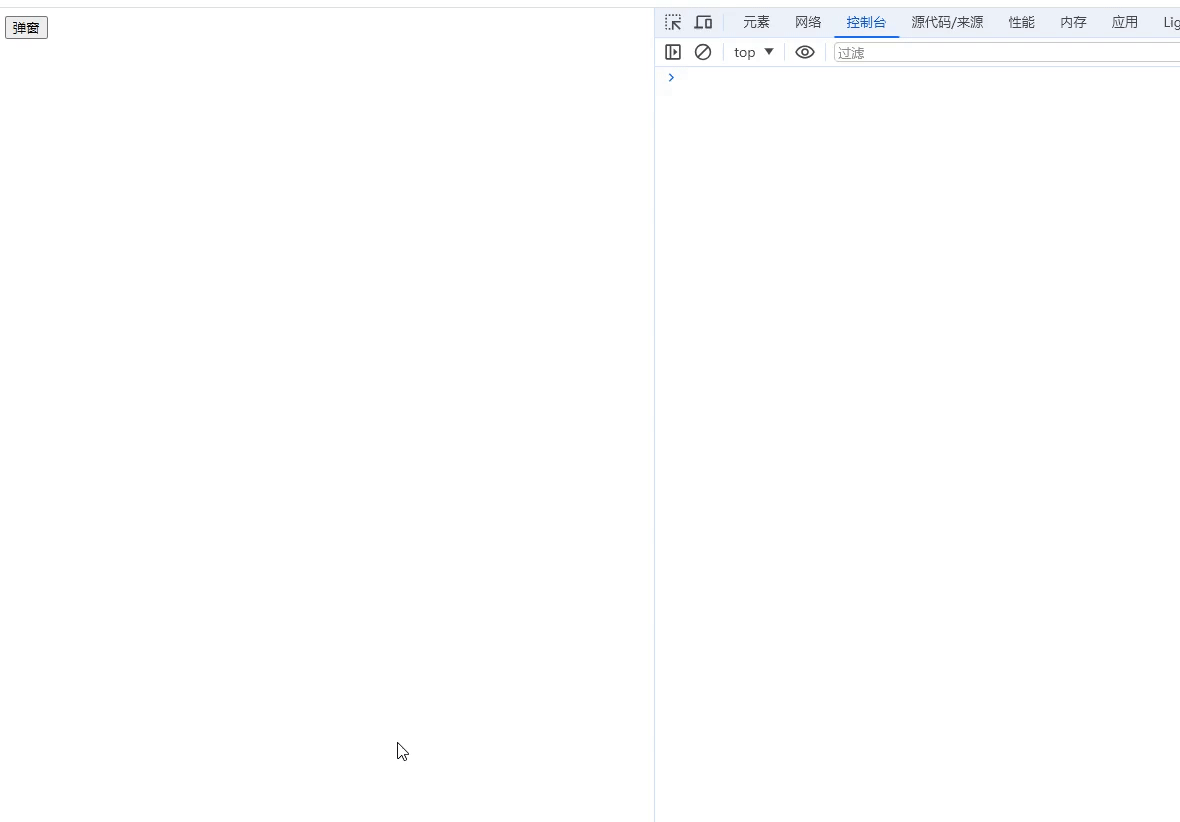使用 vllm 本地部署 cohere 的 command-r
0. 引言
此文章主要介绍使用 使用 vllm 本地部署 cohere 的 command-r。
1. 安装 vllm
创建虚拟环境,
conda create -n myvllm python=3.11 -y
conda activate myvllm
安装 Ray 和 Vllm,
pip install ray vllm
安装 flash-attention,
git clone https://github.com/Dao-AILab/flash-attention; cd flash-attention
pip install flash-attn --no-build-isolation
2. 本地部署 cohere 的 command-r
eval "$(conda shell.bash hook)"
conda activate myvllm
CUDA_VISIBLE_DEVICES=3,2,1,0
python -m vllm.entrypoints.openai.api_server --trust-remote-code --served-model-name gpt-4 --model CohereForAI/c4ai-command-r-v01 --gpu-memory-utilization 0.98 --tensor-parallel-size 4 --port 8000
3. 使用 cohere 的 command-r
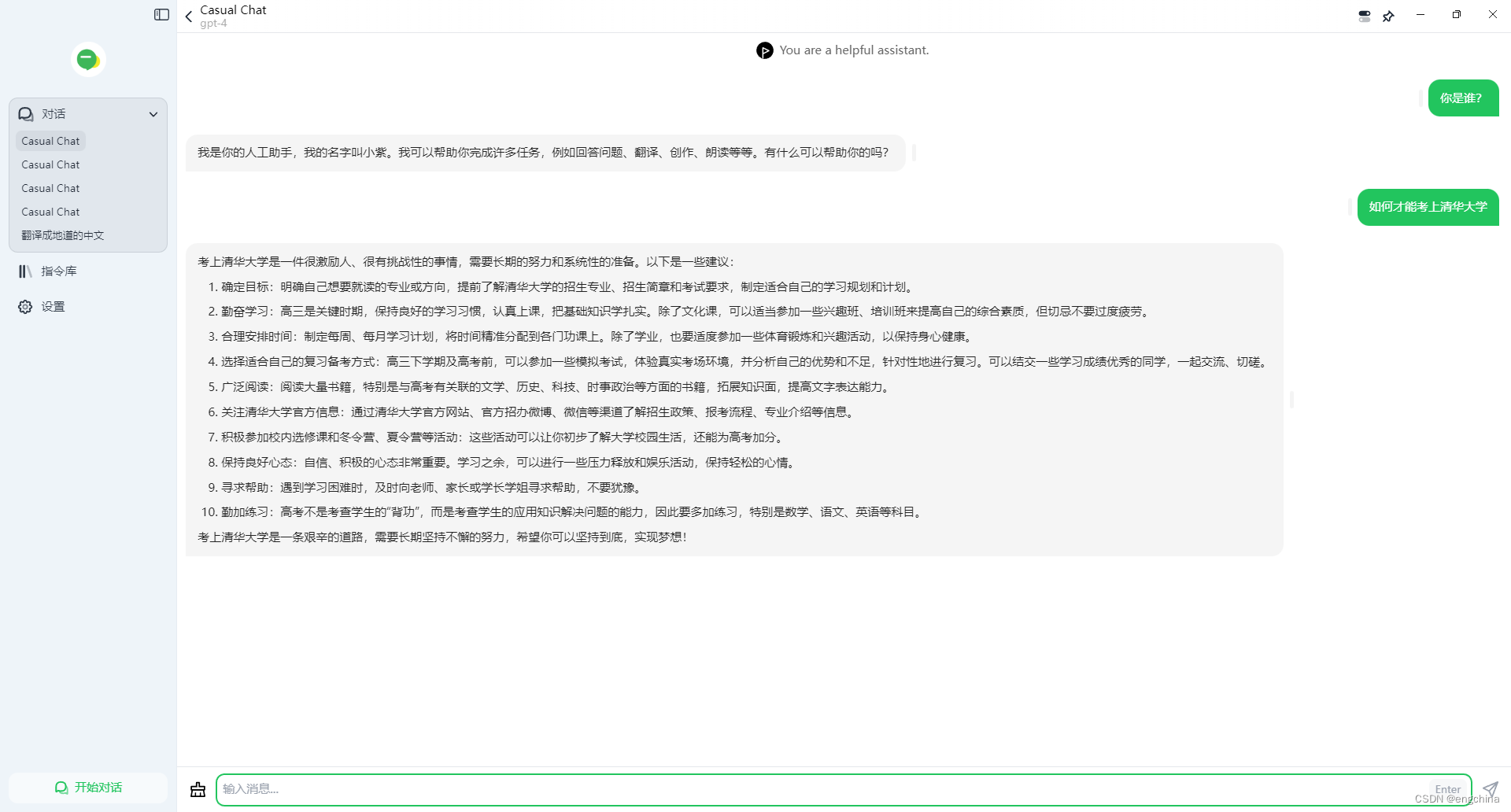
完结!