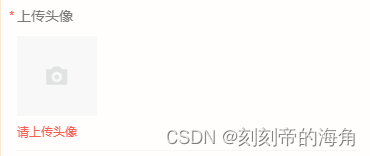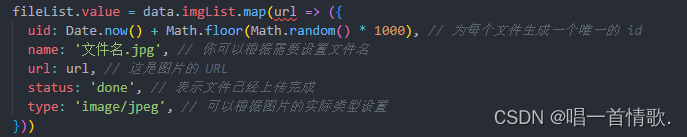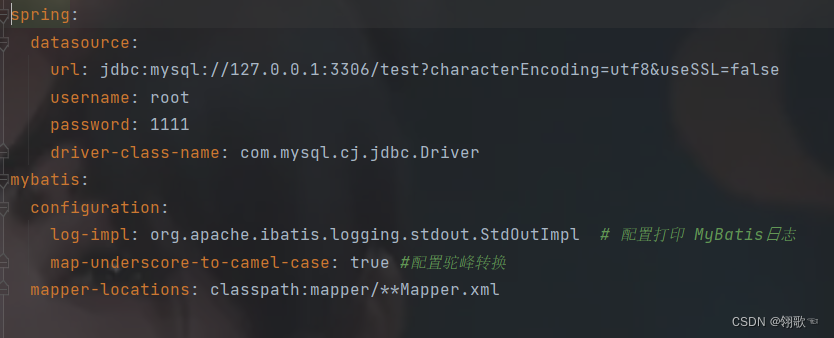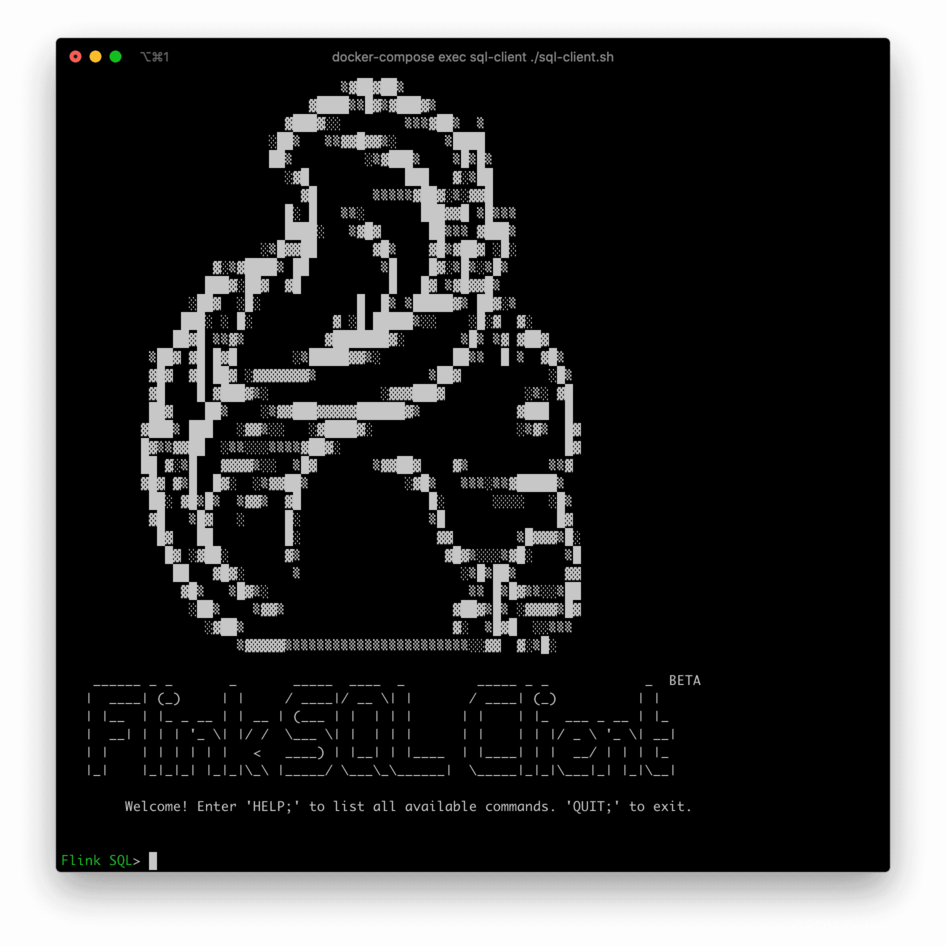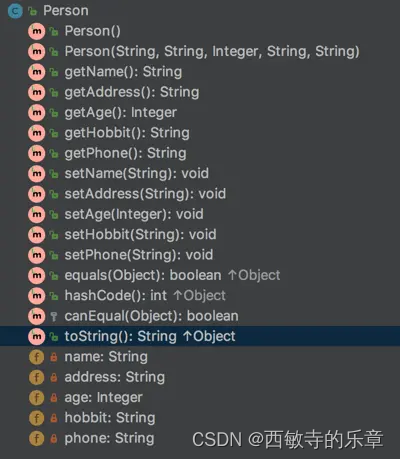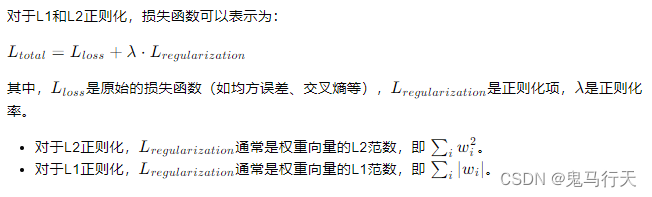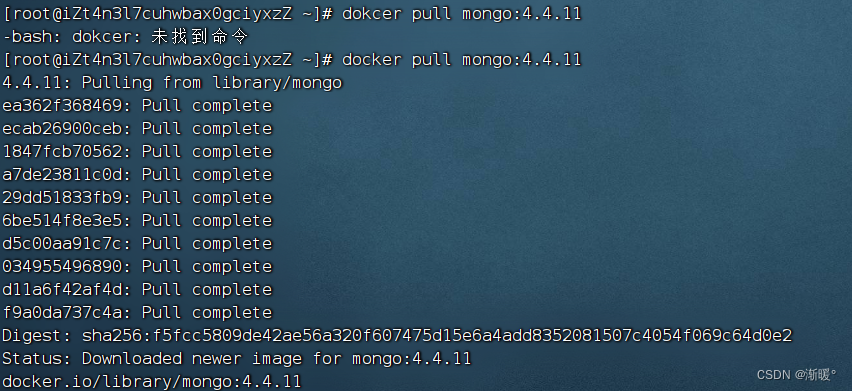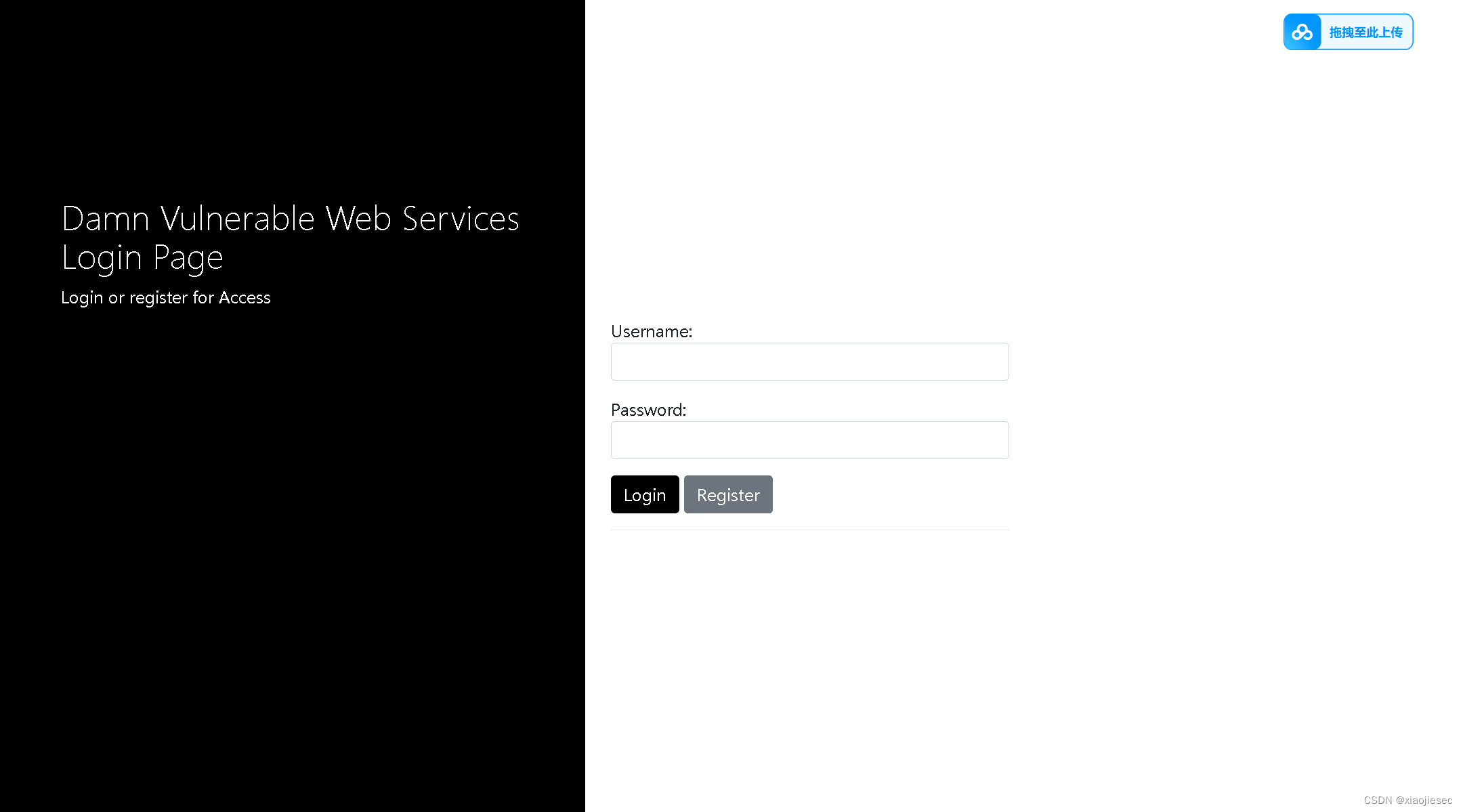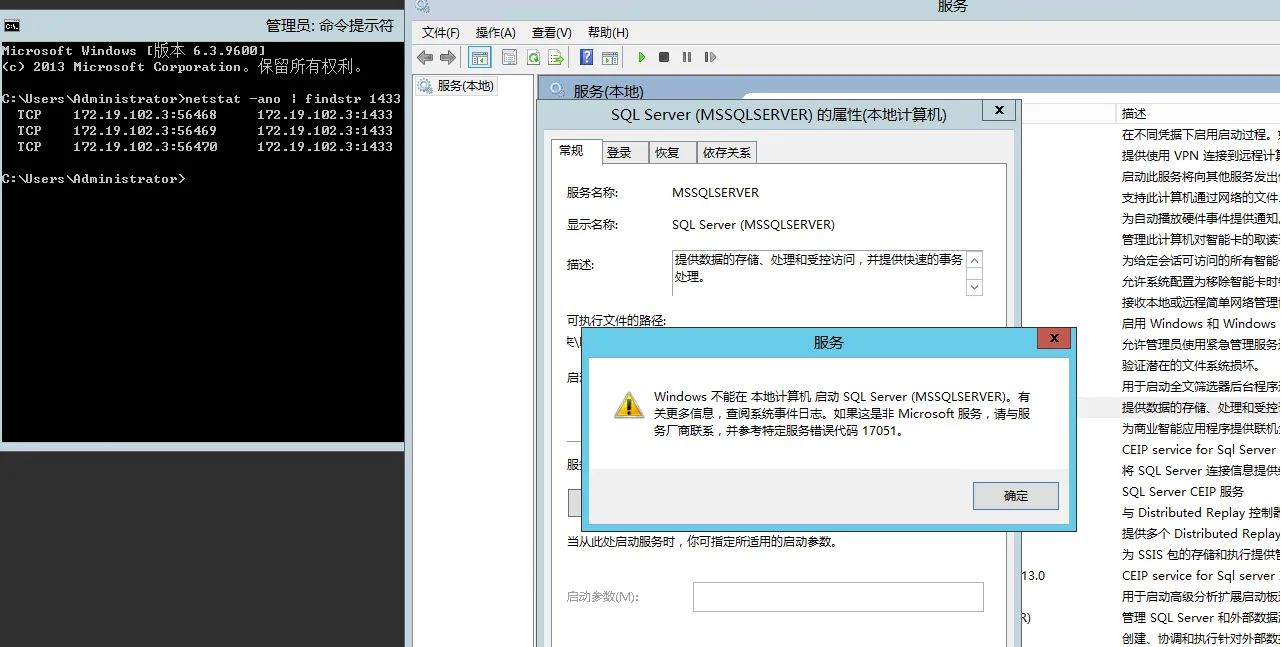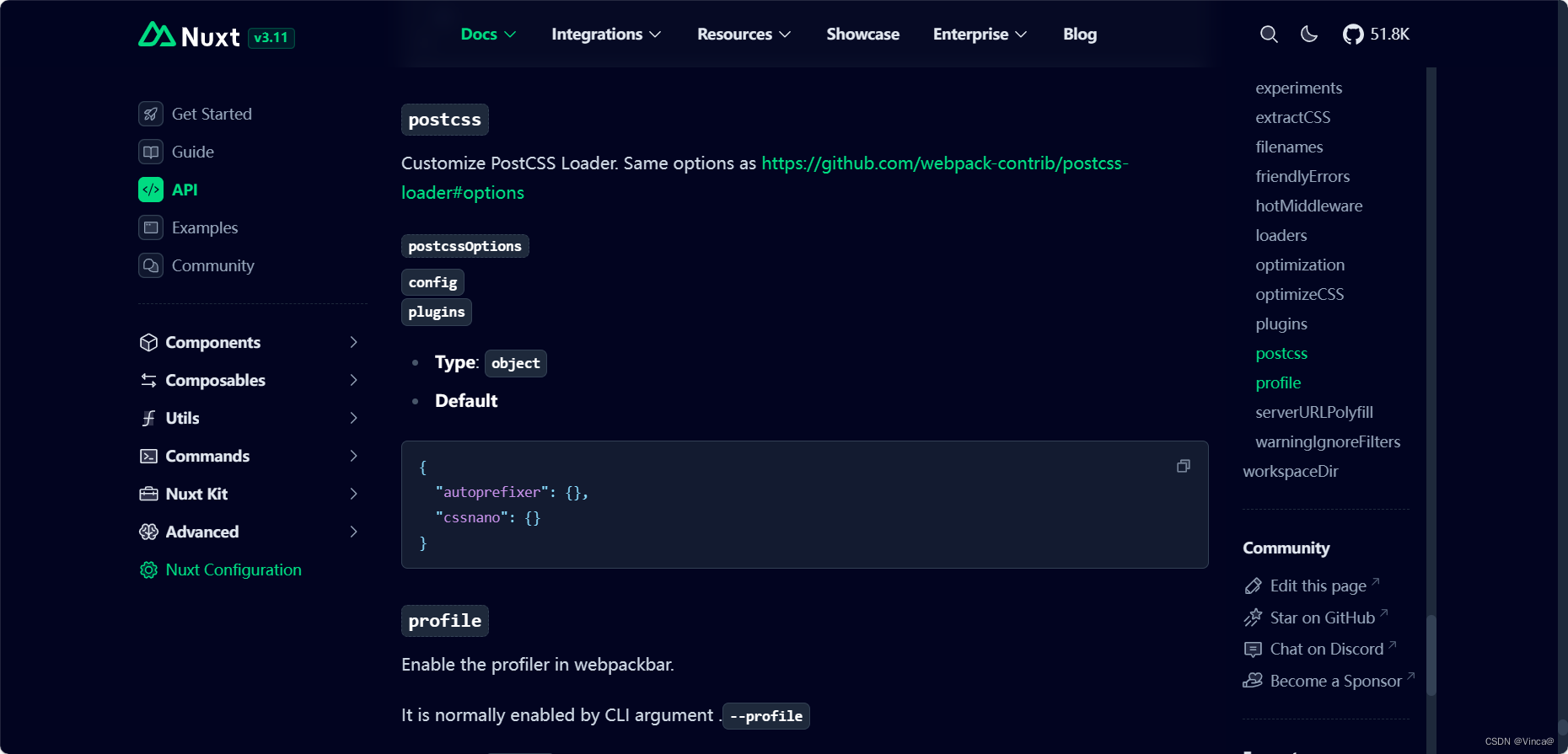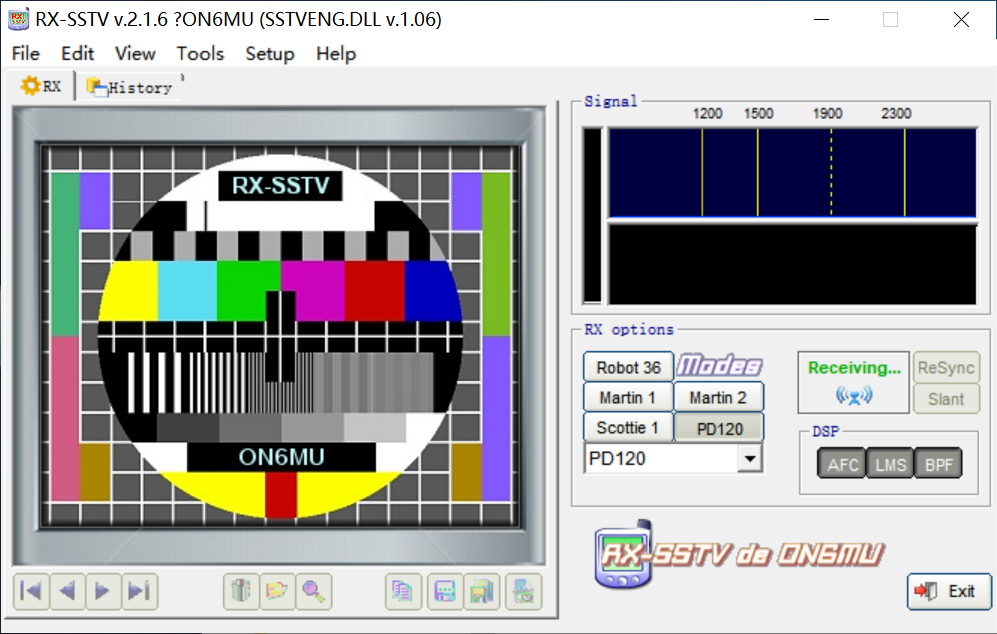问题:上传图片后图片会打印两次的问题(因为什么引起的--也是看了文档找了一圈 主要是因为没有传uid这个参数 )
const handleUploadSuccess = (file) => {
let list = cloneDeep(props.fileList);
const imgData = { ...file, url: file.address, name: file.originalFileName,
uid: generateUid() }; // 这边绑定uid就好了
list.push(imgData);
updateFileList(list);
};需求--封装Upload组件(这是我封装的 大家看看就好)
<template>
<div class="clearfix">
<Upload
:file-list="fileList"
list-type="picture-card"
:customRequest="customRequest"
@preview="handlePreview"
:multiple="multiple"
:showUploadList="showUploadList"
:headers="headers"
:disabled="disabled"
:accept="accept"
@change="handleUploadChange"
>
<!-- @remove="handleRemove" -->
<div v-if="fileList.length < limit">
<plus-outlined />
<!-- <div style="margin-top: 8px">Upload</div> -->
</div>
</Upload>
<Modal
:open="previewVisible"
title=""
width="1000px"
style="top: 20px"
:footer="null"
@cancel="handleCancel"
>
<img alt="example" style="width: 100%" :src="previewImage" />
</Modal>
</div>
</template>
<script setup lang="ts">
import { uploadFileApi } from '@/api/corrosionInvestigate/index';
import { getToken } from '@/utils/auth/index';
import { PlusOutlined } from '@ant-design/icons-vue';
import { message, Modal, Upload } from 'ant-design-vue';
import { cloneDeep } from 'lodash-es';
import { ref } from 'vue';
const props = defineProps({
limit: {
type: Number,
default: 9,
},
multiple: {
type: Boolean,
default: true, // 多选
},
disabled: {
type: Boolean,
default: false,
},
showUploadList: {
type: Boolean,
default: true,
},
fileList: {
type: Array,
default: () => [],
},
});
const emits = defineEmits(['update:fileList']);
const accept = '.jpeg,.jpg,.png';
const headers = { Authorization: getToken() };
const customRequest = async (uploadFile) => {
let formData = new FormData();
formData.append('file', uploadFile.file);
try {
const res = await uploadFileApi(formData);
if (res) {
const file = res.data;
// console.log(file, '成功地址');
handleUploadSuccess(file);
} else {
message.error(`返回文件信息错误,联系管理员!`);
}
} catch (error) {
console.log(error);
}
};
const updateFileList = (array) => {
emits('update:fileList', array);
};
const generateUid = () => {
const uuid = Math.random().toString(24).substring(2, 12);
return uuid;
};
const handleUploadSuccess = (file) => {
let list = cloneDeep(props.fileList);
const imgData = { ...file, url: file.address, name: file.originalFileName, uid: generateUid() };
list.push(imgData);
updateFileList(list);
};
const filterFileList = (file) => {
let list = cloneDeep(props.fileList);
list = list.filter((i: any) => i.uid !== file.uid);
updateFileList(list);
};
const handleUploadError = (file) => {
message.error(`${file.name} 上传失败`);
filterFileList(file);
};
const handleRemove = (file) => {
filterFileList(file);
};
const handleUploadChange = ({ file, fileList: list }) => {
switch (file.status) {
case 'removed':
handleRemove(file);
break;
case 'done':
handleUploadSuccess(file);
break;
case 'error':
handleUploadError(file);
break;
default:
console.log(file, 'change');
}
/*
// 2. read from response and show file link
resFileList = resFileList.map(file => {
if (file.response) {
// Component will show file.url as link
file.url = file.response.url;
}
return file;
});
*/
};
function getBase64(file) {
return new Promise((resolve, reject) => {
const reader = new FileReader();
reader.readAsDataURL(file);
reader.onload = () => resolve(reader.result);
reader.onerror = (error) => reject(error);
});
}
const previewVisible = ref(false);
const previewImage = ref('');
const previewTitle = ref('');
const handleCancel = () => {
previewVisible.value = false;
previewTitle.value = '';
};
const handlePreview = async (file) => {
if (!file.url && !file.preview) {
file.preview = await getBase64(file.originFileObj);
}
previewImage.value = file.url || file.preview;
previewVisible.value = true;
previewTitle.value = file.name || file.url.substring(file.url.lastIndexOf('/') + 1);
};
</script>
<style scoped lang="scss">
/* you can make up upload button and sample style by using stylesheets */
.ant-upload-select-picture-card i {
color: #999;
font-size: 32px;
}
.ant-upload-select-picture-card .ant-upload-text {
margin-top: 8px;
color: #666;
}
</style>