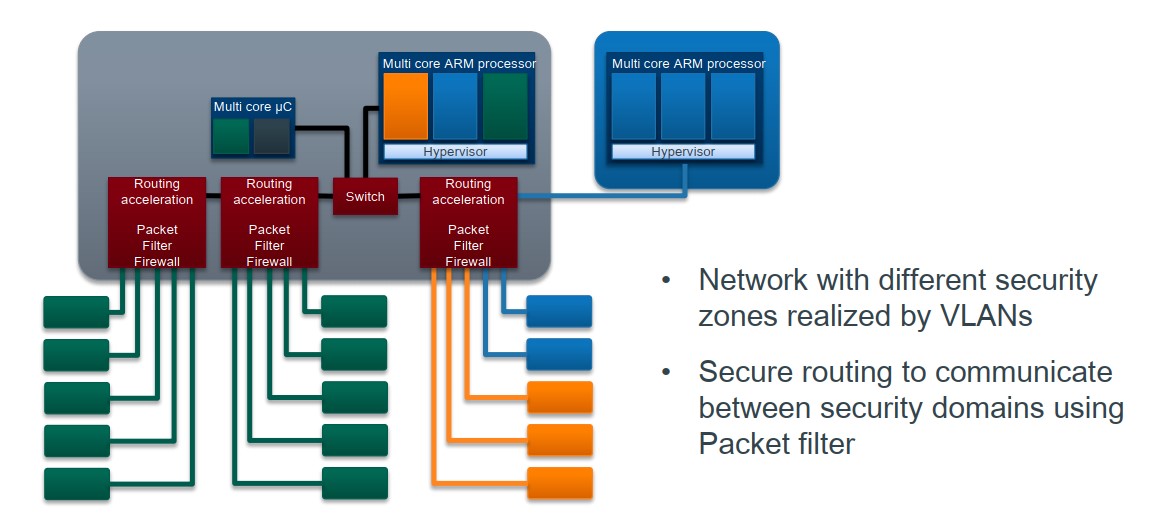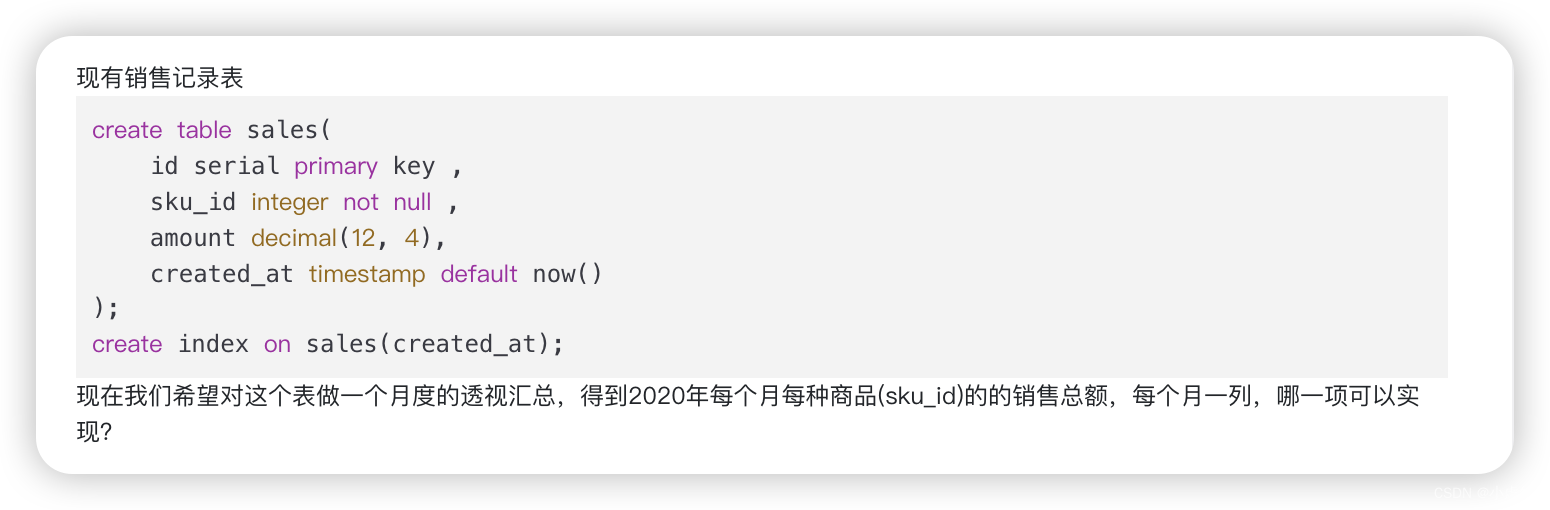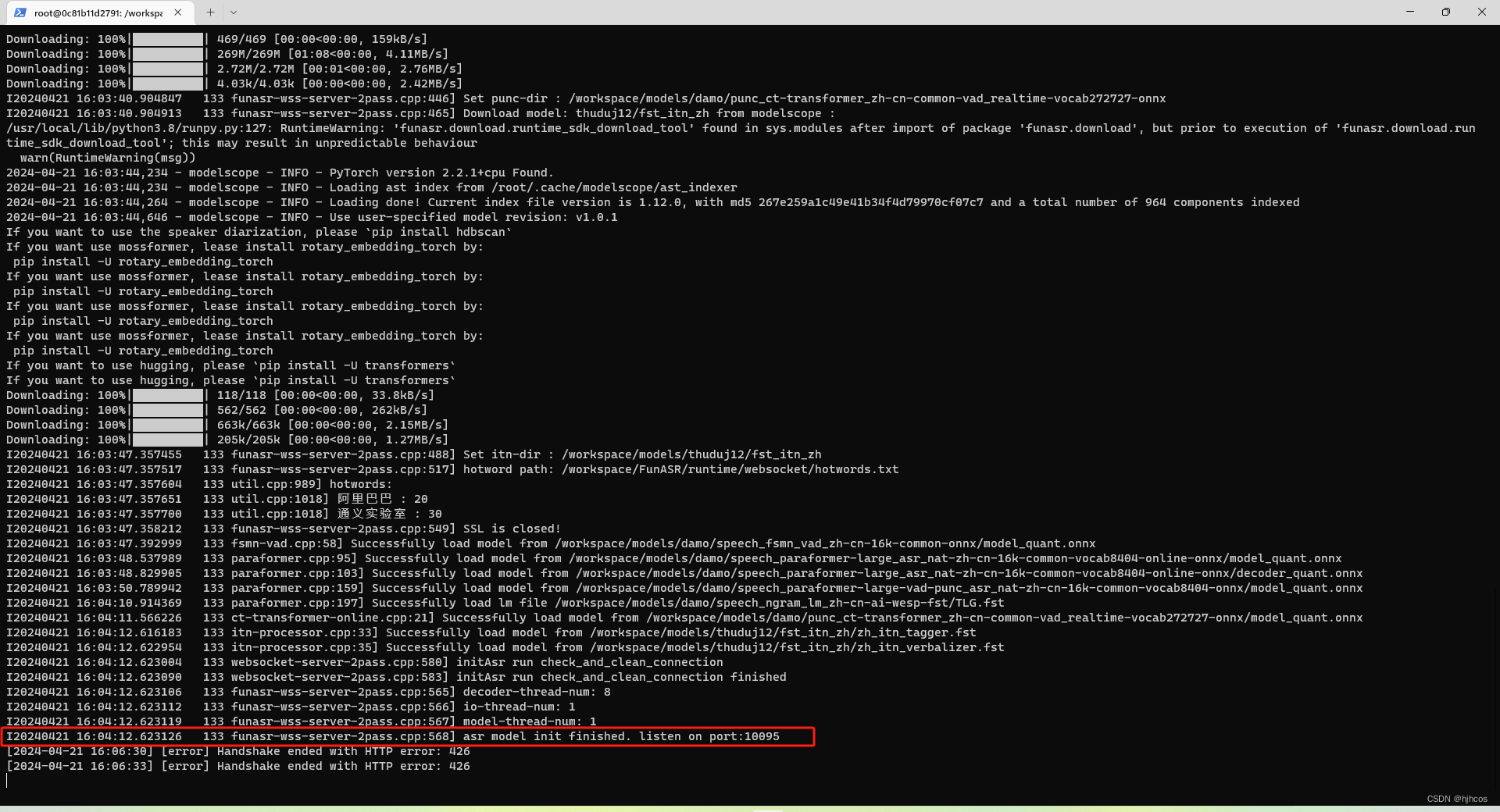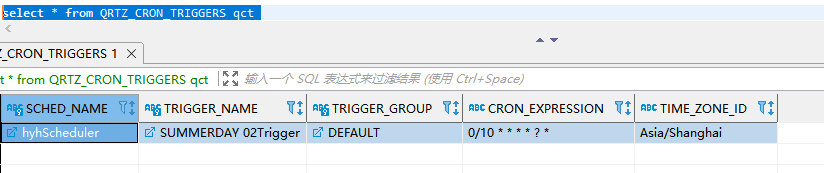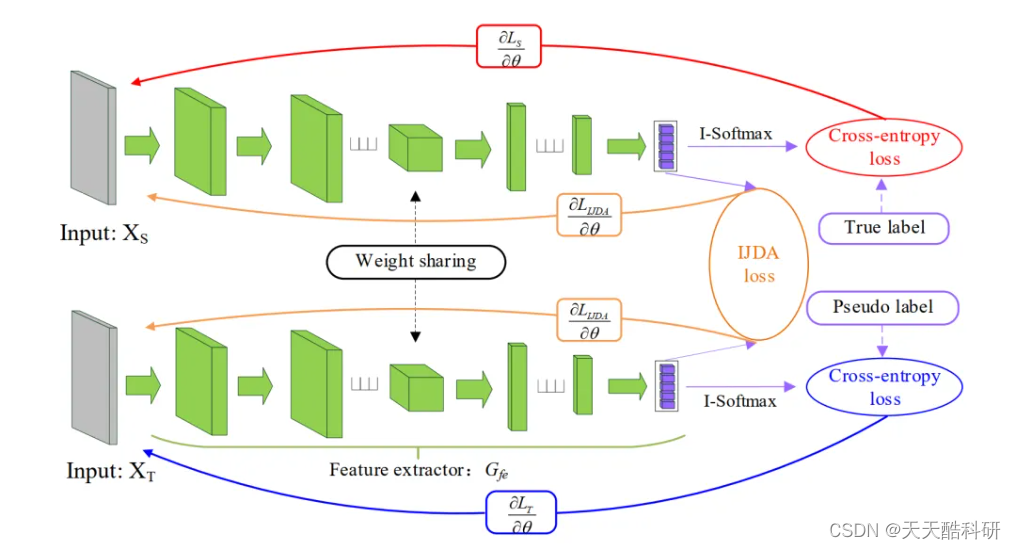一、背景
为了系统使用安全,需要使浏览器不提示记住密码。
安全风险场景:对于公共使用的系统,A用户为了方便登录,选择了“记住密码”,B用户可以通过浏览器的密码管理查看到密码明文。
二、为什么浏览器会提示记住密码?
浏览器提示记住密码是根据input标签的type=“password”类型实现的。如下图:

三、如何使浏览器不提示记住密码方法
方法一 :
通过配置Input标签的属性
autocomplete="off" (大多数现代浏览器已不支持此属性)
autocomplete="new-password"(谷歌浏览器 、 Edge 、 IE 浏览器支持,火狐不支持)
方法二:
新添加两个输入框 , type 分别设置为 text 和 password
设置 display: none 属性让其隐藏
(谷歌浏览器 、 Edge 、 IE 浏览器支持,火狐不支持)
方法三:
把密码框的 type 定义为 text ,这样浏览器就无法正确自动识别 密码。给输入框绑定事件 , 每次输入数据触发事件, 把 密码 替换成 圆点 ●
优点:没有浏览器兼容性问题
缺点:需要监控输入框的动作,代码逻辑复杂
方法四:
- 把input的type设置为text;
- 使用第三方字体库,把输入的内容变为黑点的字体(GitHub - kylewelsby/dotsfont: A work-around for -webkit-text-security property.)
- 为了防止通过修改样式,显示出密码,可以使用MutationObserver监听密码输入框的属性是否有变化,如果有变化,强制设置黑点字体
上码
【1】引入dotfont字体库
css
@font-face {
font-family: 'dotsfont';
src: url('./dotsfont-master/dist/dotsfont.eot');
src: url('./dotsfont-master/dist/dotsfont.eot?#iefix') format('embedded-opentype'),
url('./dotsfont-master/dist/dotsfont.woff') format('woff'),
url('./dotsfont-master/dist/dotsfont.ttf') format('truetype'),
url('./dotsfont-master/dist/dotsfont.svg#dotsfontregular') format('svg');
}
【2】输入框配置
<form>
<label for="password">密码:</label>
<input style="font-family: dotsfont;" type="text" id="password" name="password">
<input type="submit">
</form>如图:
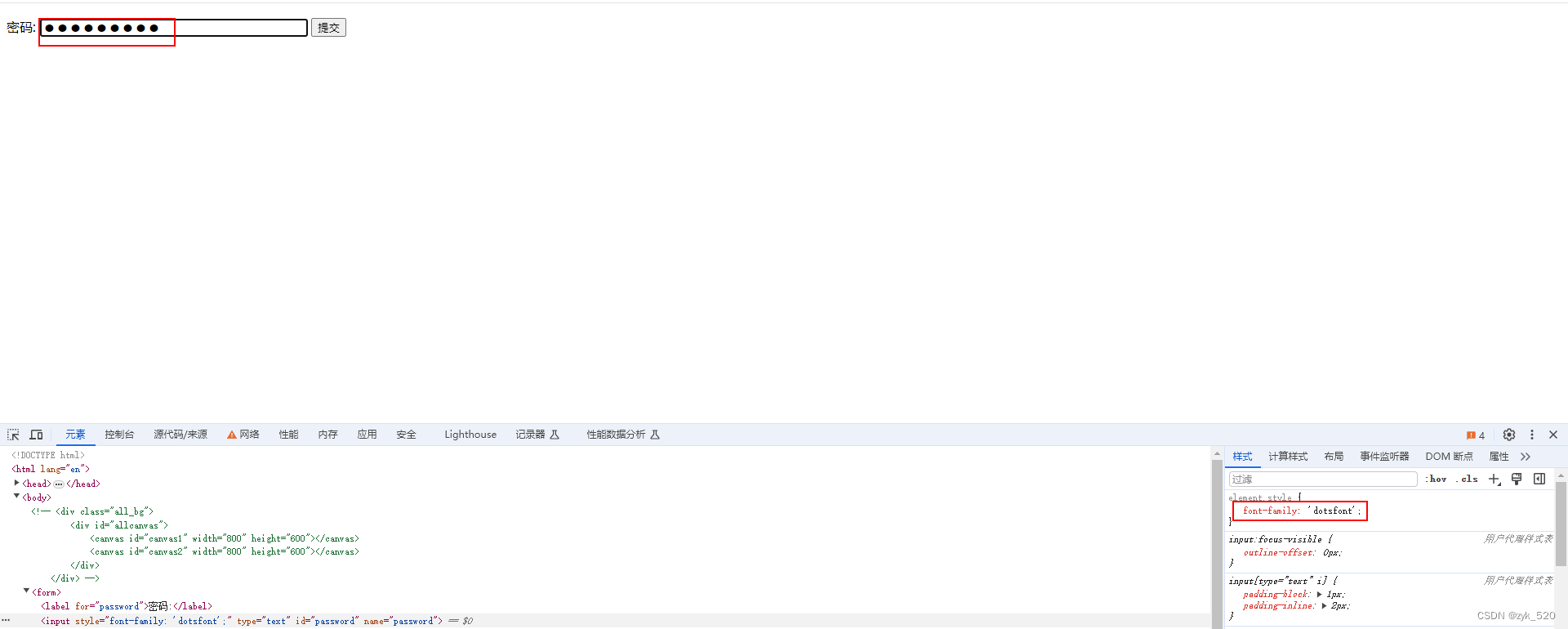
【3】使用MutationObserver监听密码框属性
//创建一个观察者
const observer = new MutationObserver(mutations => {
mutations.forEach(mutation=>{
mutation.target.style.fontFamily ='dotsfont'
})
})
//选择需要观察的节点
const pwdDom = document.querySelector('#password');
//配置观察选项
const config = {
attributes: true, // 监听属性的变化
childList: true,
subtree: true
};
//开始观察
observer.observe(pwdDom, config)推荐方法~~~~~~

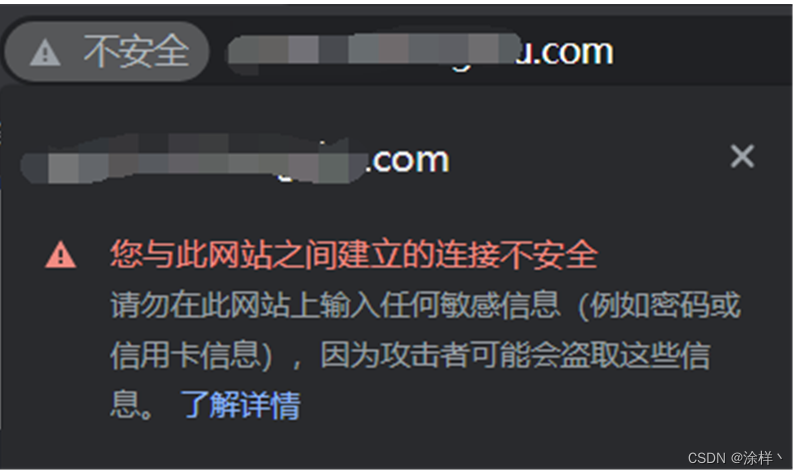

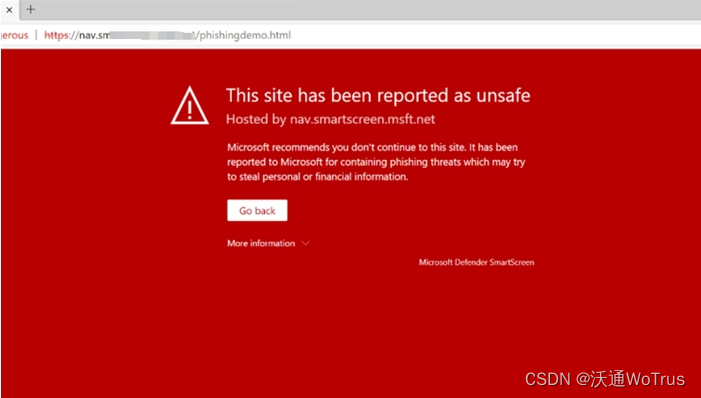
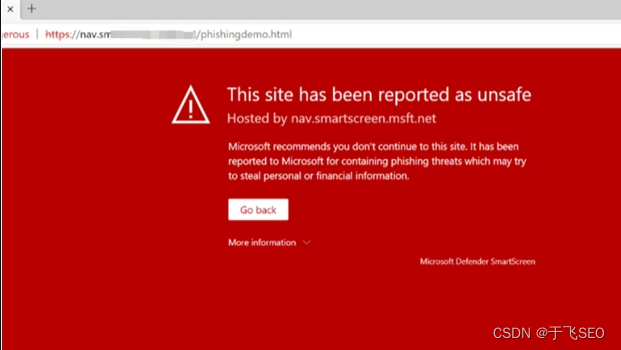
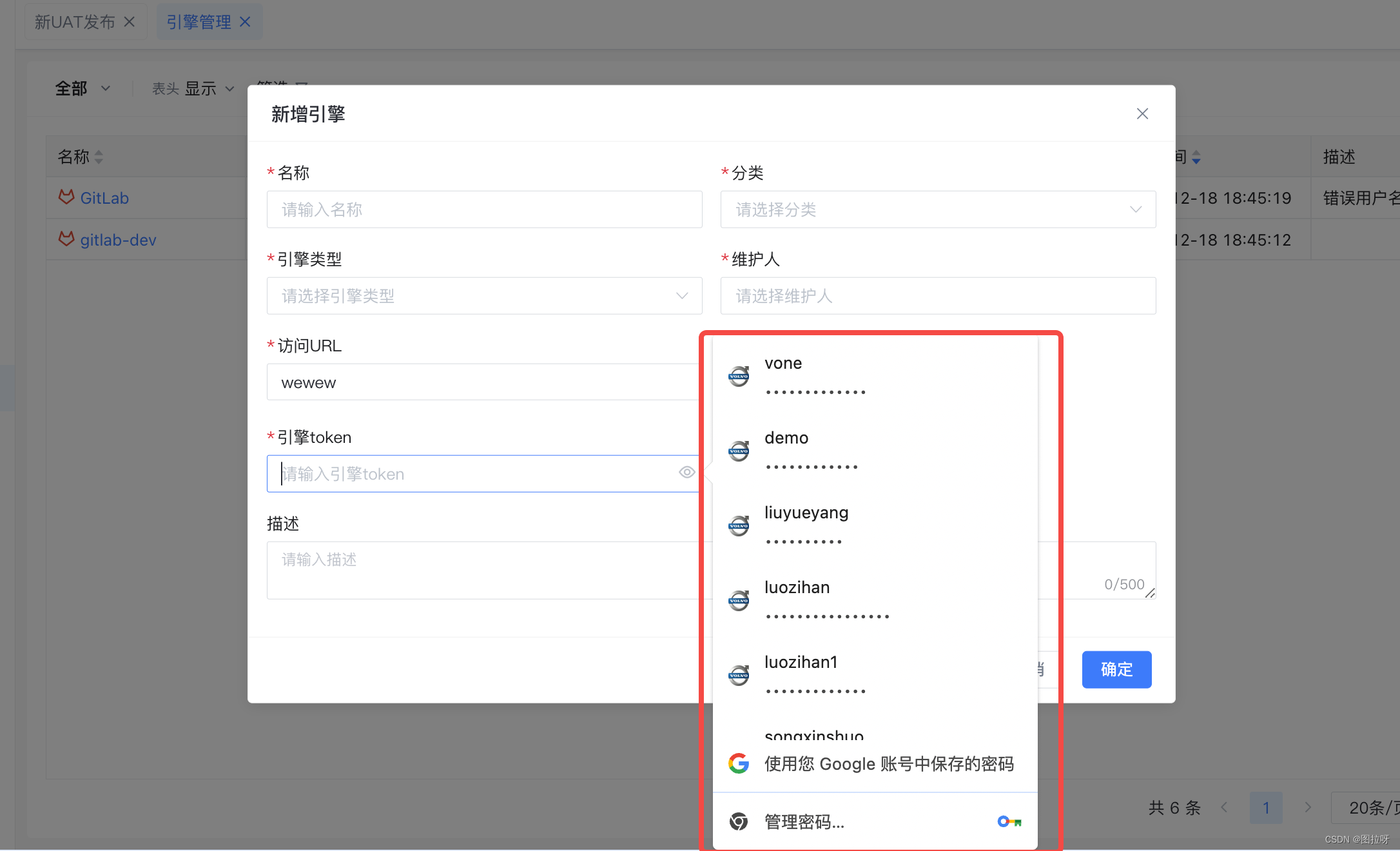


















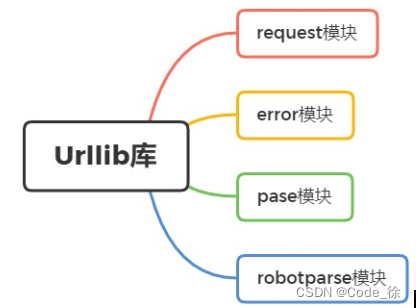
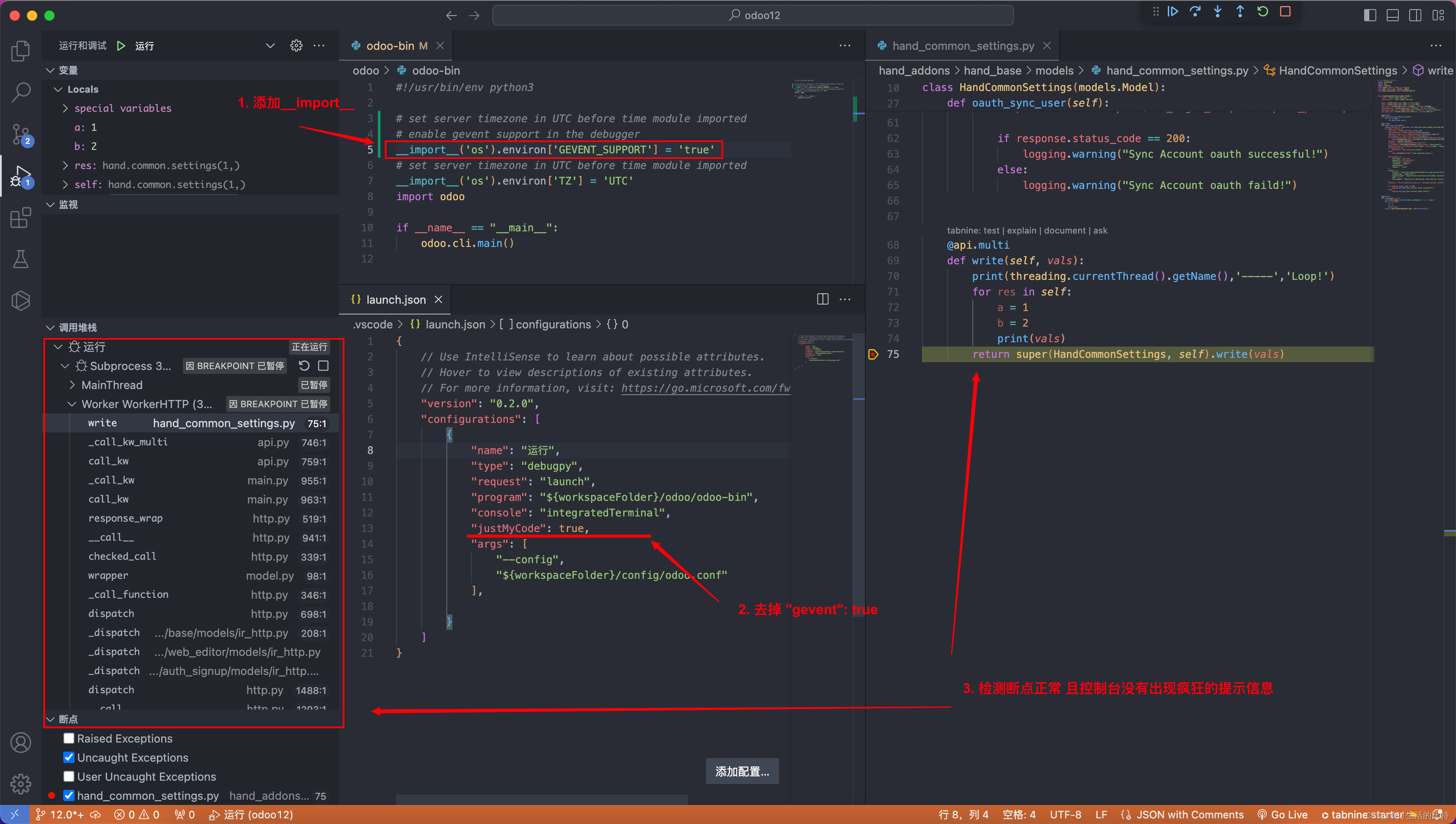
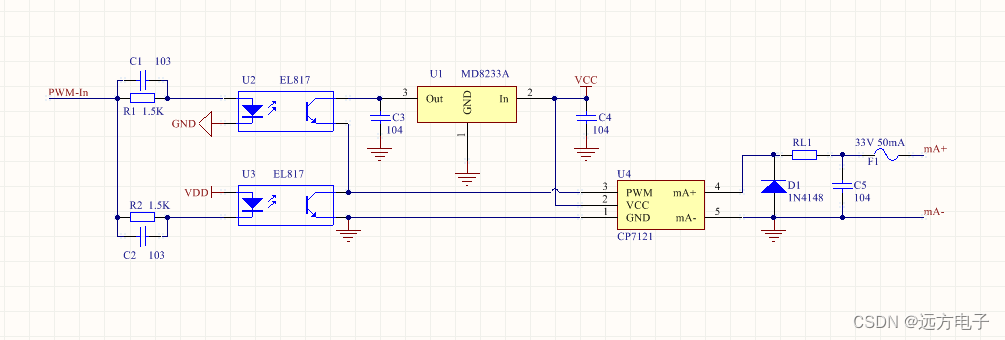
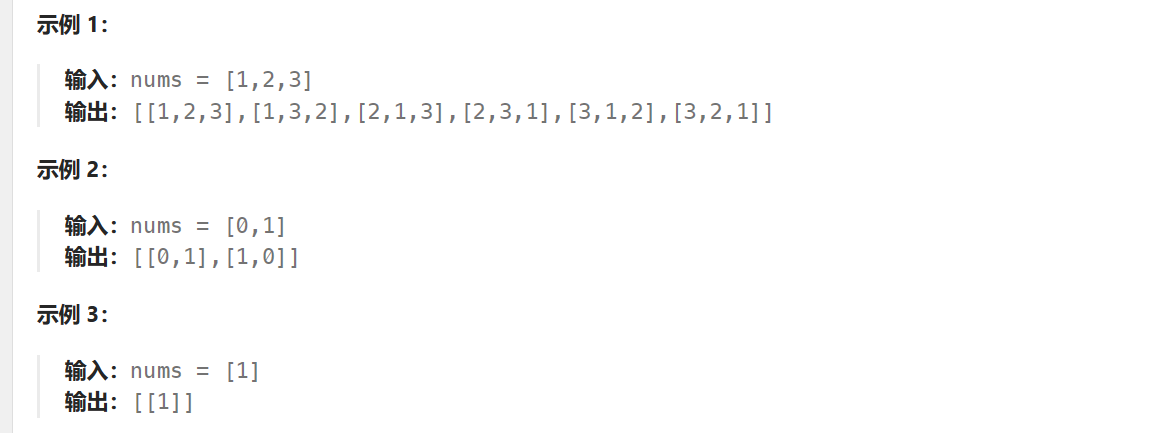
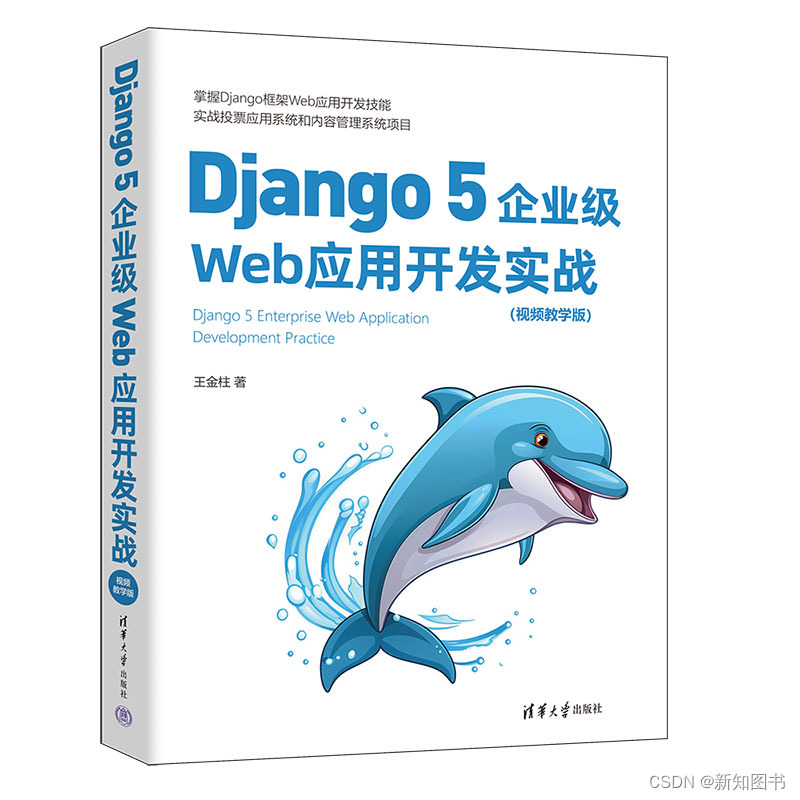



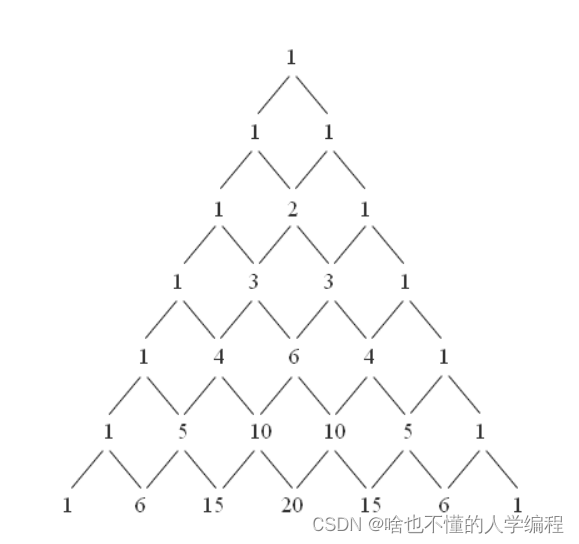


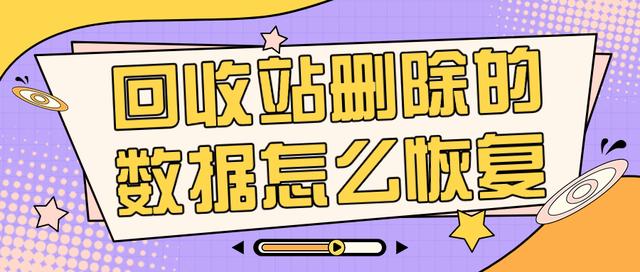
![[羊城杯 2020]EasySer ---不会编程的崽](https://img-blog.csdnimg.cn/direct/cf137ad8f2c1469cba18f3d2a52f4bca.png)