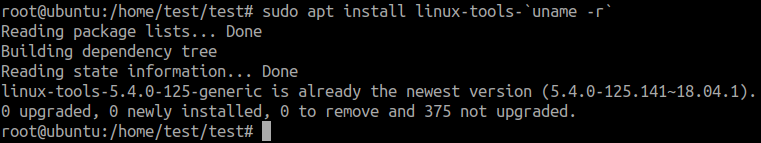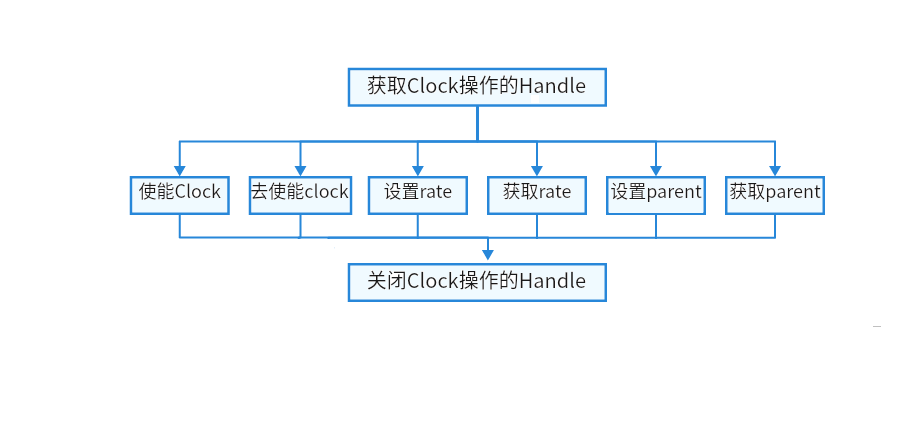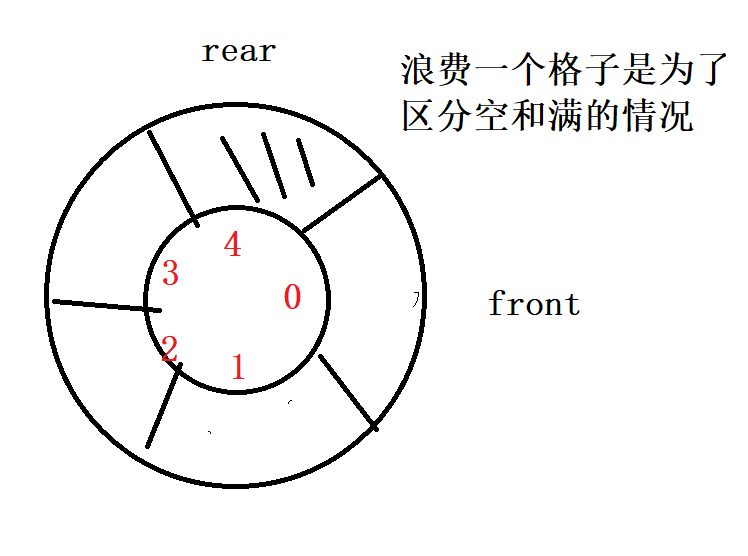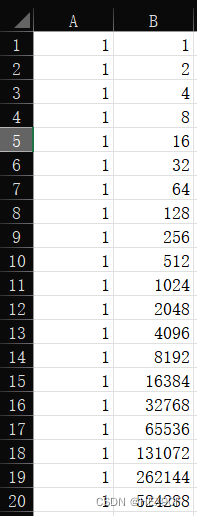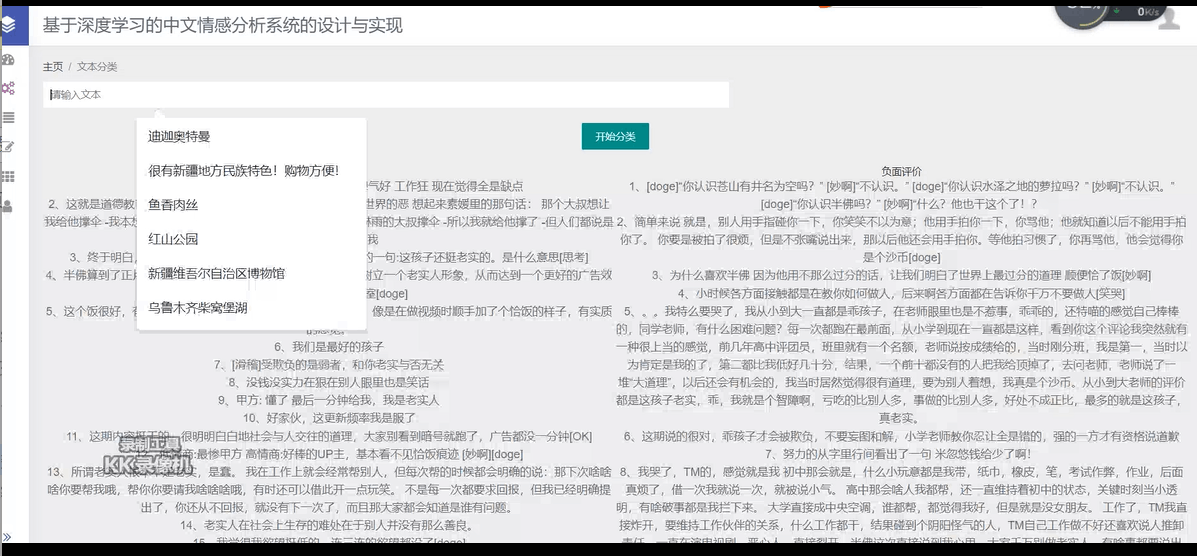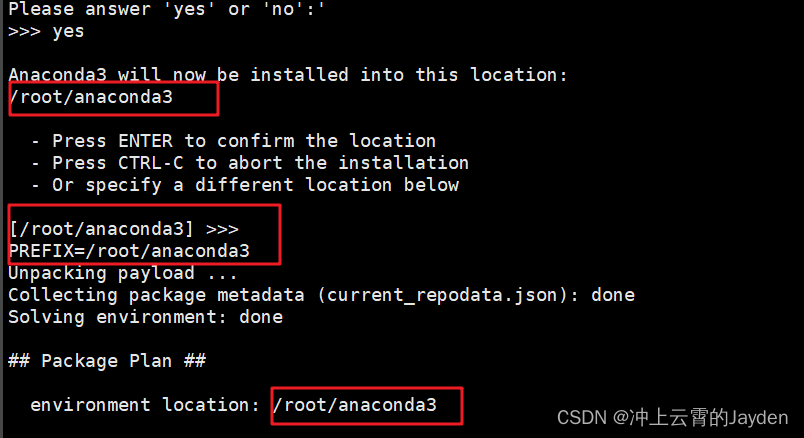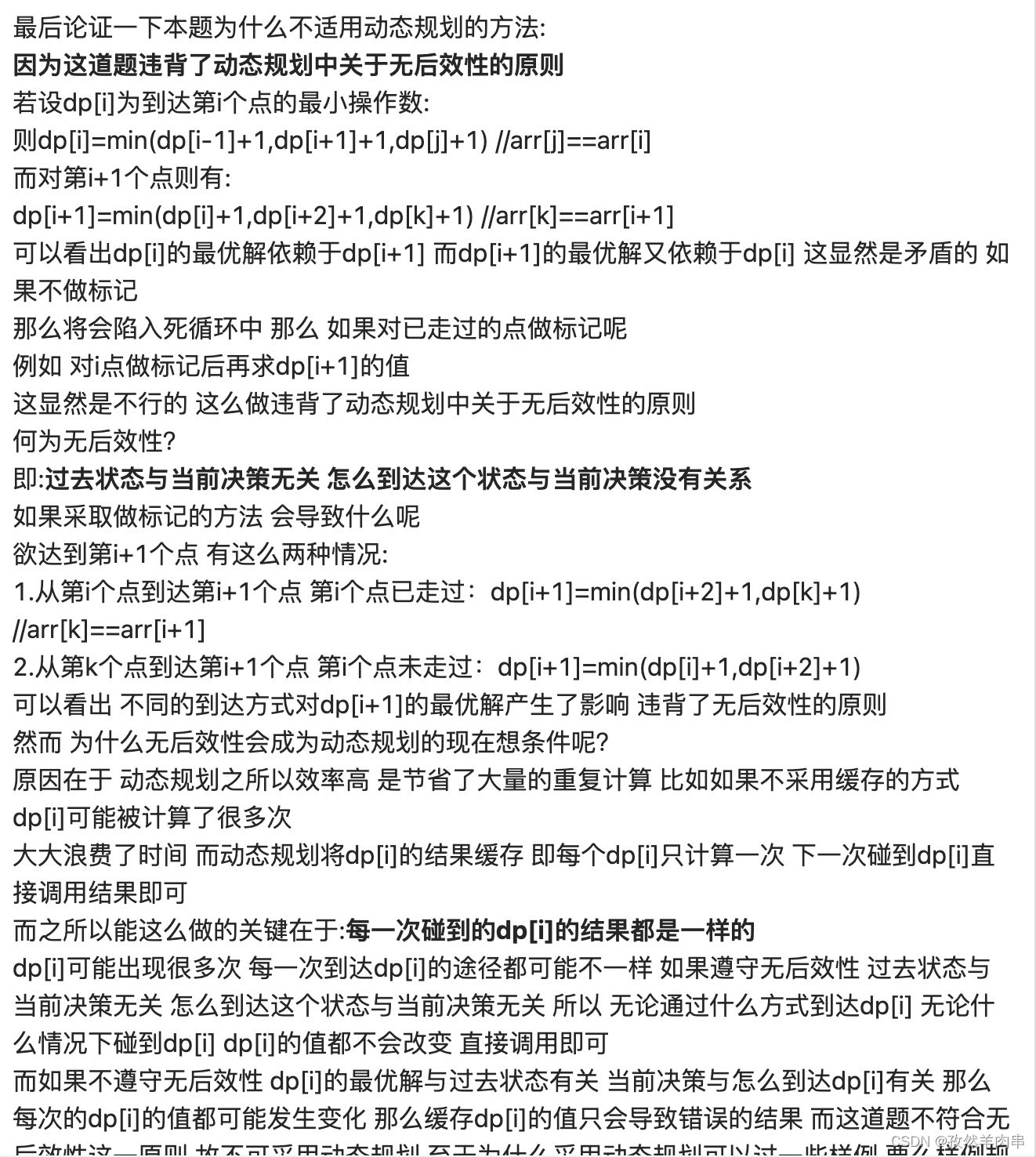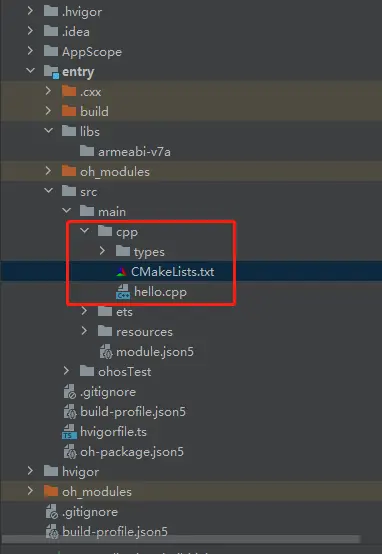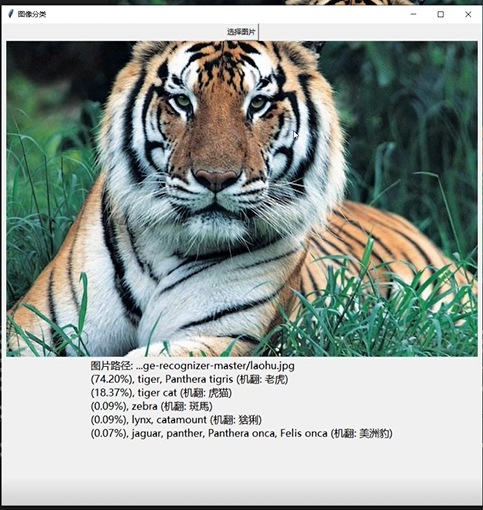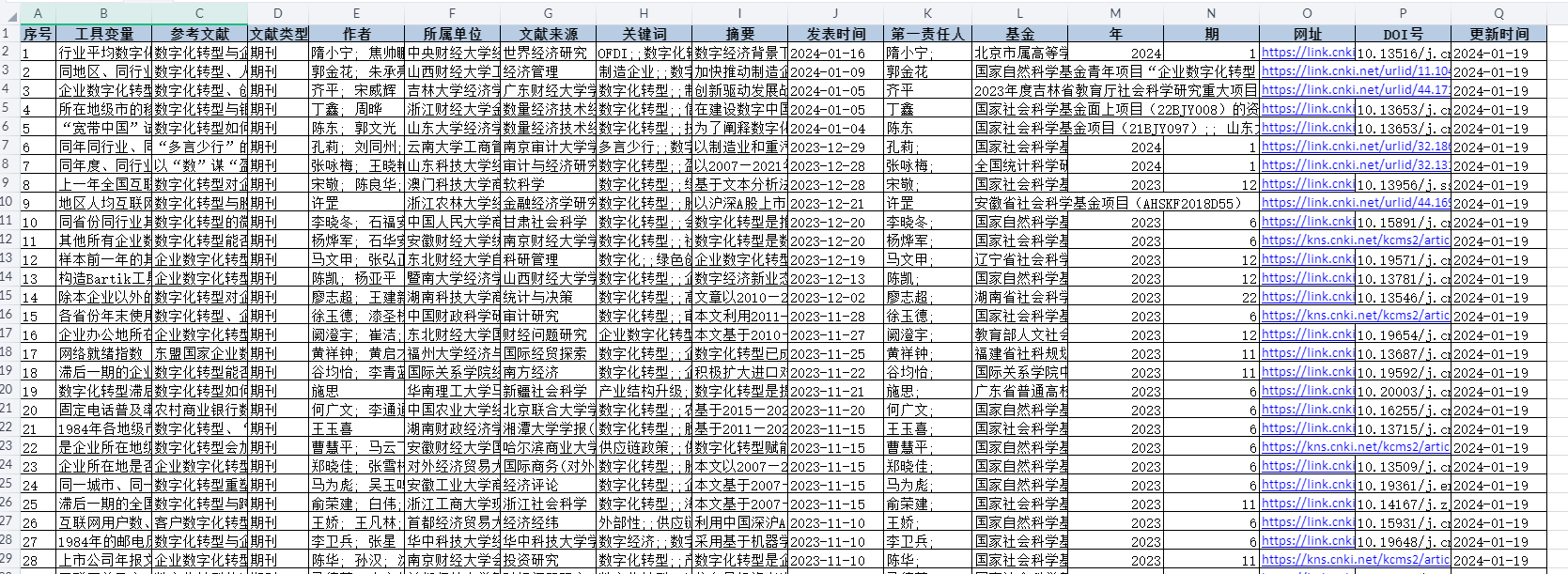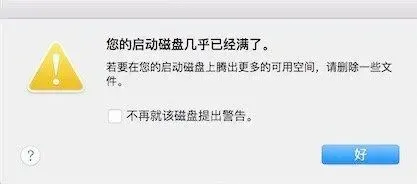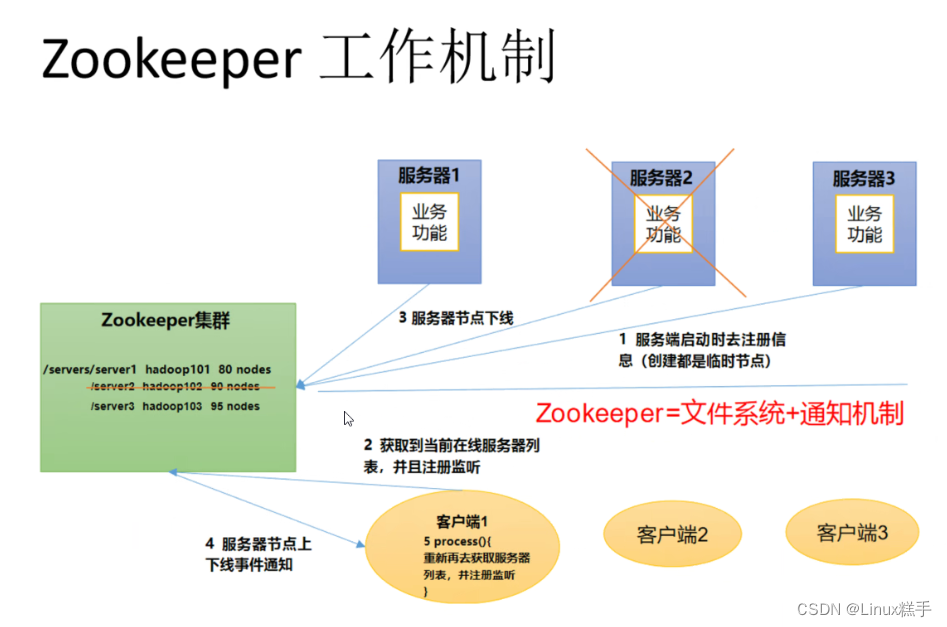一、Ubuntu操作系统中,直接在main中测试clock()设置延迟功能
代码描述:直接在main中使用clock()函数设置200ms延迟。
代码输出: 实现了200ms的延迟。
#include <time.h>
#include <sys/time.h>
#include <stdio.h>
#include <string.h>
#include <stdlib.h>
int main()
{
unsigned long tick_start, tick_current, tick_start_i;
tick_start = clock();
tick_current = clock();
struct timeval tv;
gettimeofday(&tv, NULL);
long long milliseconds = tv.tv_sec * 1000LL + tv.tv_usec / 1000;
printf("current time in milliseconds: %lld, %lld\n", milliseconds, (long long int)CLOCKS_PER_SEC);
while(tick_current - tick_start < (200 * CLOCKS_PER_SEC / 1000))
{
tick_current = clock();
}
gettimeofday(&tv, NULL);
long long milliseconds2 = tv.tv_sec * 1000LL + tv.tv_usec / 1000;
printf("current time in milliseconds: %lld\n", milliseconds2);
printf("eclipsed time is : %lld\n", milliseconds2 - milliseconds);
return 0;
}打印输出如下:
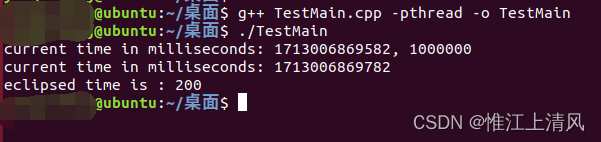
二、Ubuntu操作系统中,在子线程中使用clock()函数设置延迟
需求:在main函数中,创建线程,在线程中通过clock()函数设置200ms延迟,并在延迟前后通过gettimeofday()函数打印时间。
输出:经过打印测试,程序输出却是100ms的延迟。
原因:clock()函数在C/C++中是用于测量程序执行的时间,它返回的是从程序启动到调用clock()函数时CPU时间(以时钟周期为单位),该时间并不特指哪个线程,而是整个进程所消耗的CPU时间。因此在子线程中虽然设置了200ms的时钟周期延迟,但是却是包含主线程和子线程一共消耗的CPU时钟,也就是主线程消耗了100ms的时钟周期,子线程消耗了100ms的时钟周期,一共200ms的时钟周期,但是实际上只过去了100ms的时间。
#include <time.h>
#include <sys/time.h>
#include <sys/types.h>
#include <sys/stat.h>
#include <unistd.h>
#include <stdio.h>
#include <string.h>
#include <fcntl.h>
#include <stdlib.h>
#include <errno.h>
#include <assert.h>
#include <string.h>
#include <pthread.h>
void* thread1(void * a)
{
unsigned long tick_start, tick_current, tick_start_i;
tick_start = clock();
tick_current = clock();
struct timeval tv;
gettimeofday(&tv, NULL);
long long milliseconds = tv.tv_sec * 1000LL + tv.tv_usec / 1000;
printf("current time in milliseconds: %lld, %lld\n", milliseconds, (long long int)CLOCKS_PER_SEC);
while(tick_current - tick_start < (200 * CLOCKS_PER_SEC / 1000))
{
tick_current = clock();
}
gettimeofday(&tv, NULL);
long long milliseconds2 = tv.tv_sec * 1000LL + tv.tv_usec / 1000;
printf("current time in milliseconds: %lld\n", milliseconds2);
printf("eclipsed time is : %lld\n", milliseconds2 - milliseconds);
}
int main()
{
pthread_t id1;
int ret = pthread_create(&id1,NULL, thread1, (void *)NULL);
if(ret!=0){
printf ("Create pthread error!\n");
}
int i = 0;
while(1)
{
i += 1;
}
return 0;
}
打印输出如下:
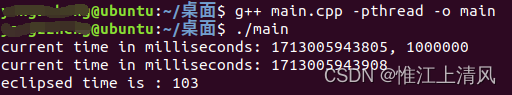
注:如果将main中while部分代码替换为pthread_join和sleep方式,则子线程中延迟仍为200ms,这是因为此时主线程并未消耗CPU资源。
源代码:
int i = 0;
while(1)
{
i += 1;
}替换1:
pthread_join(id1,NULL);替换2:
sleep(10);