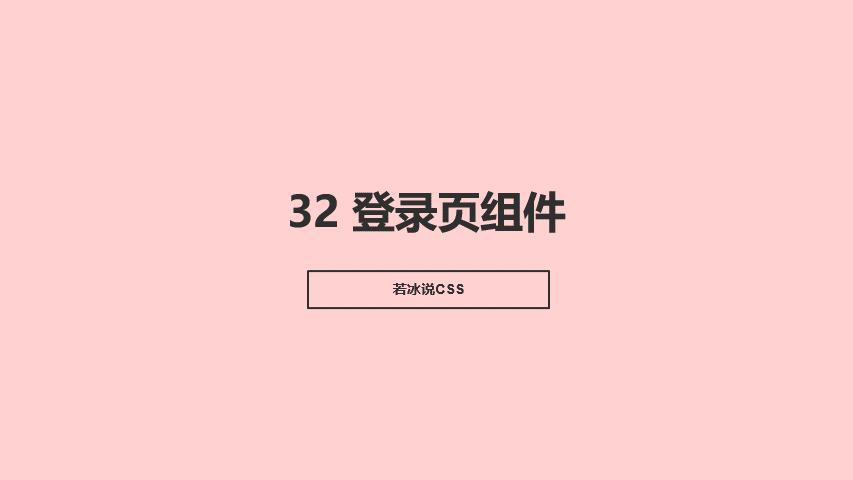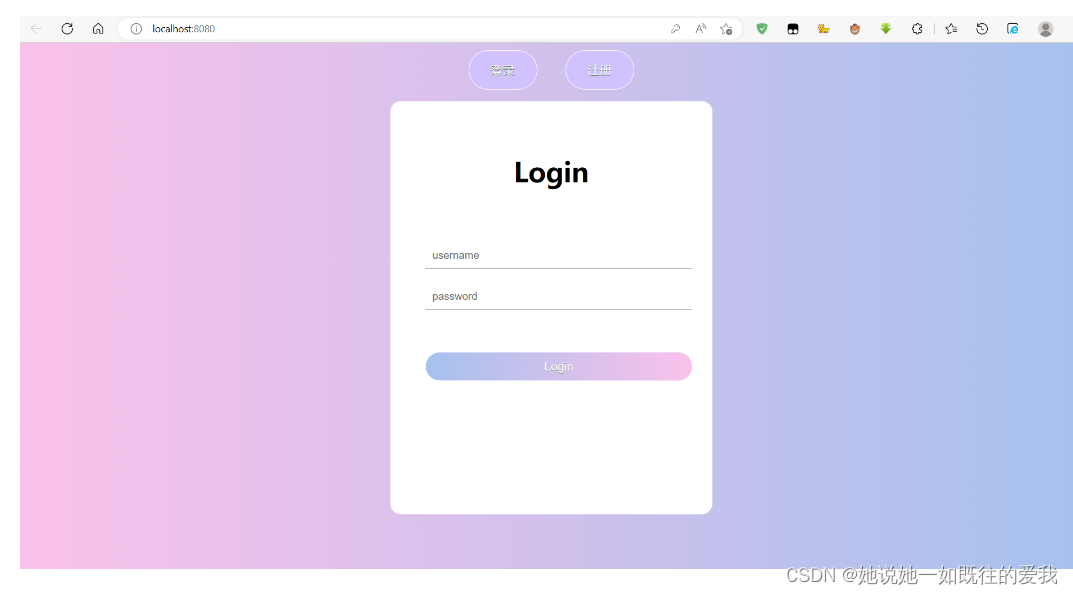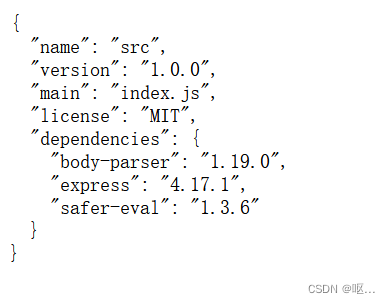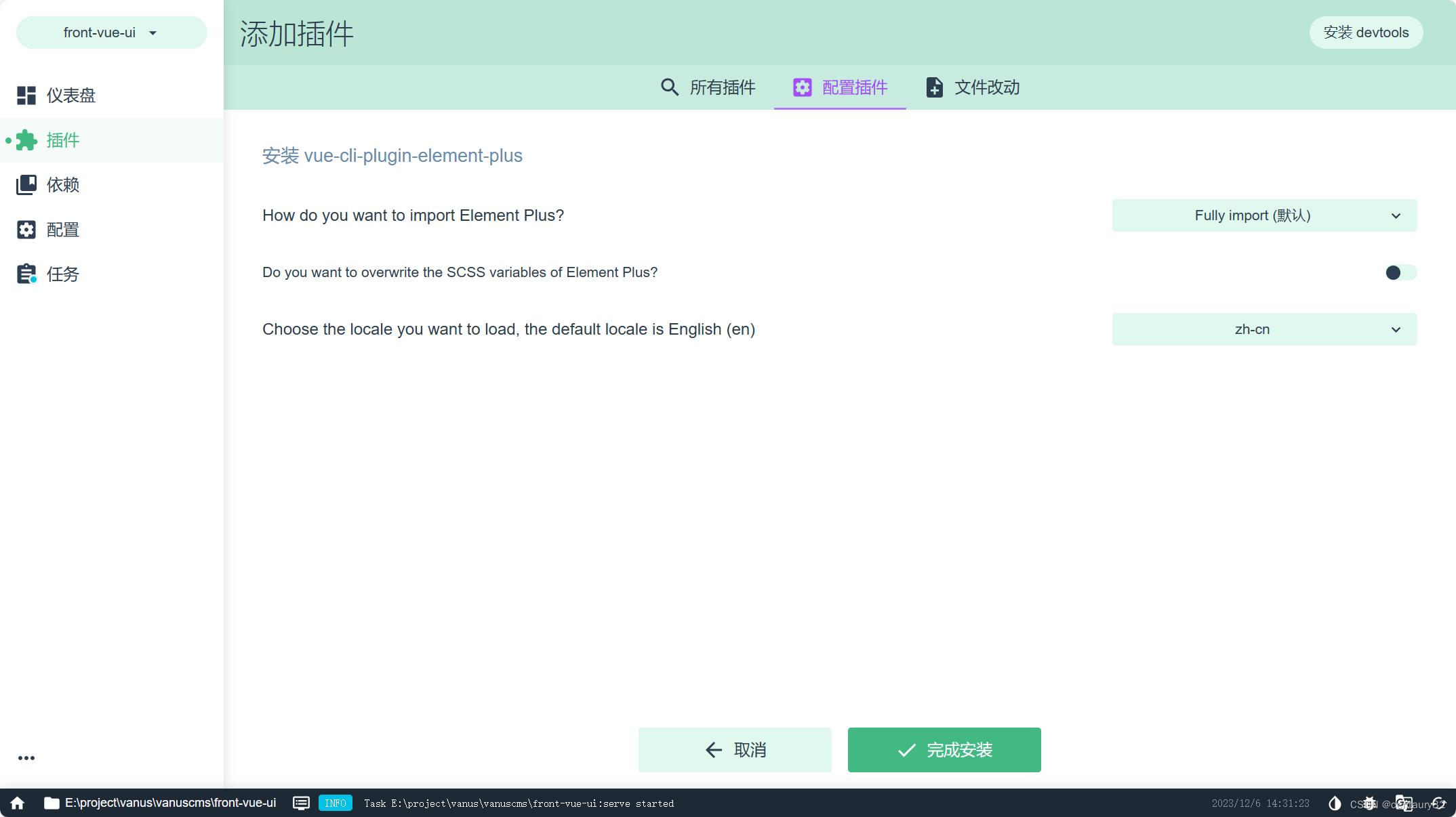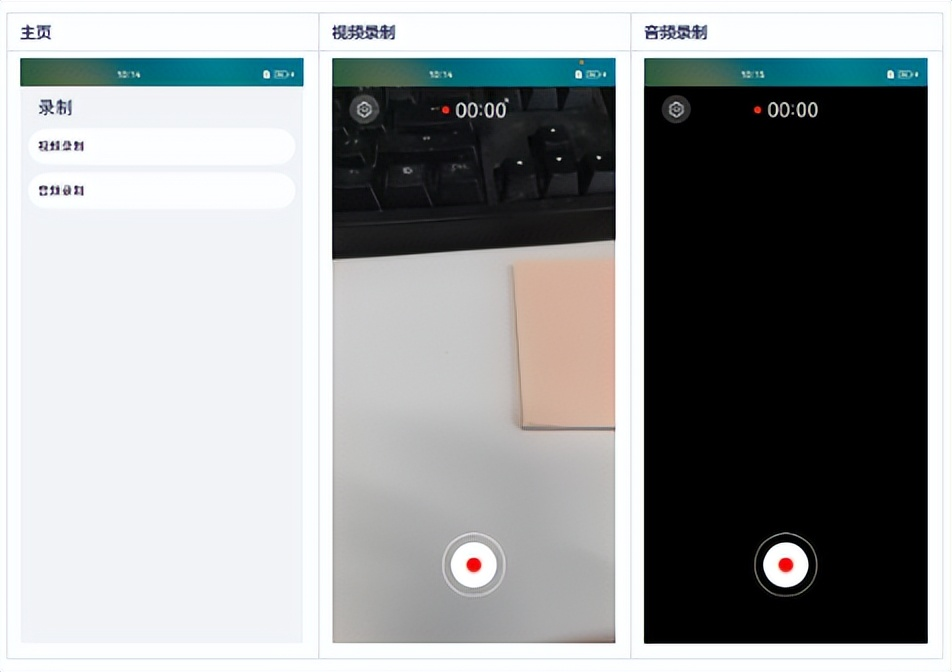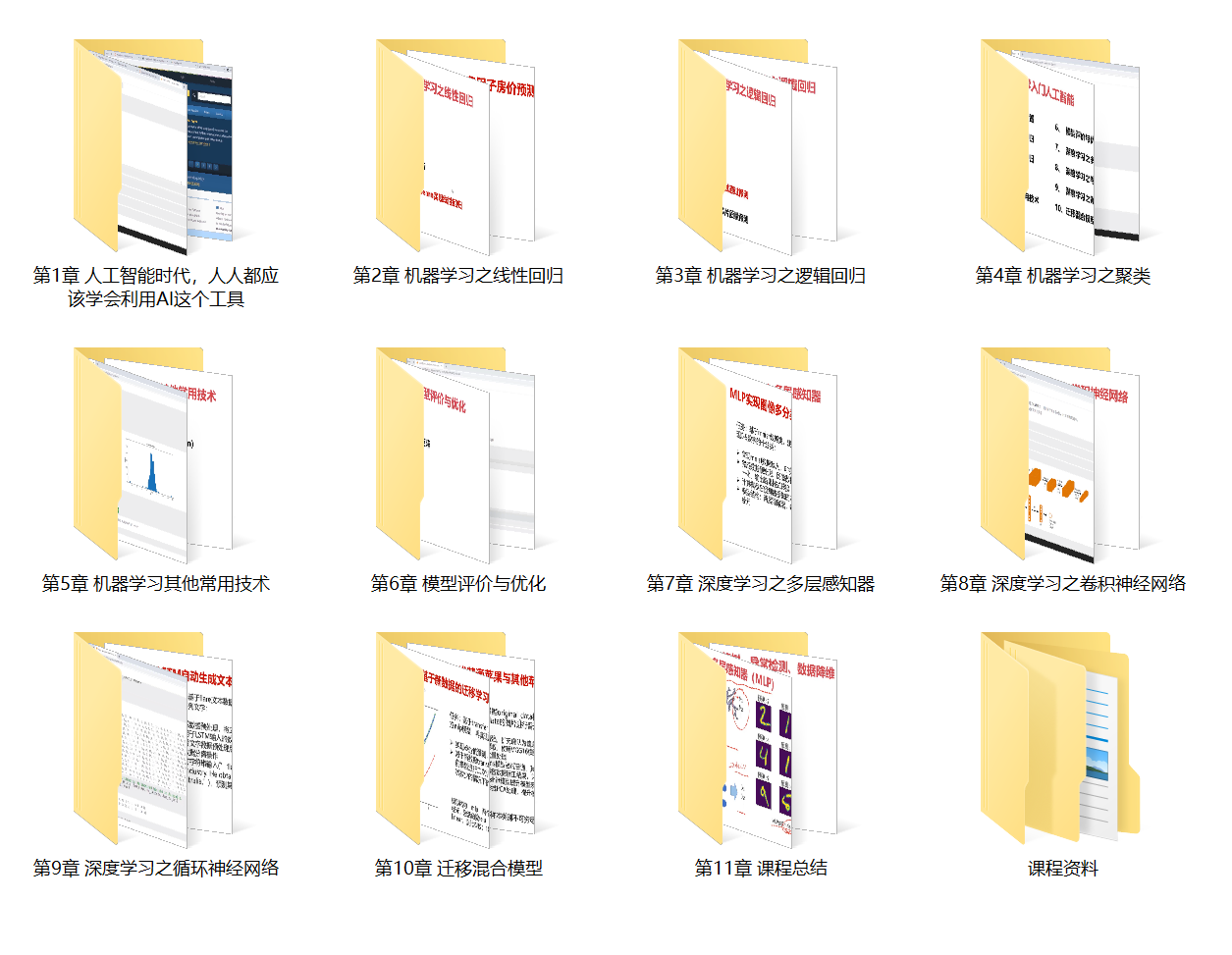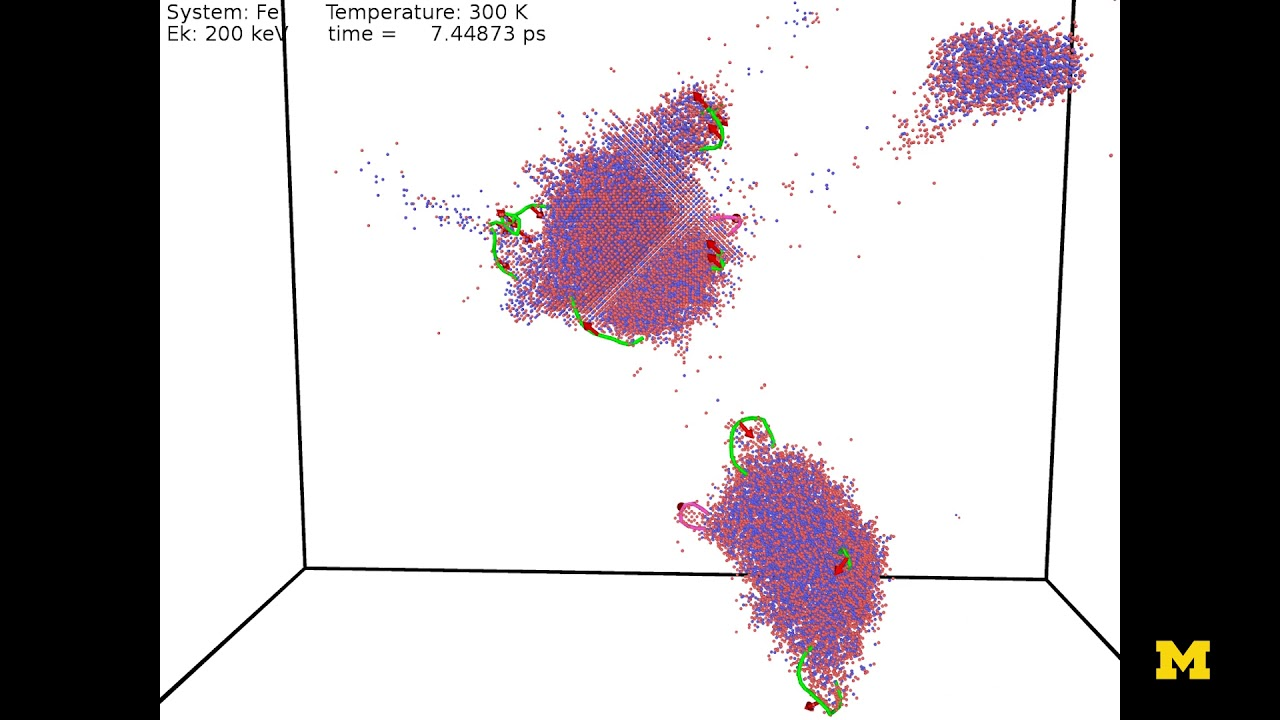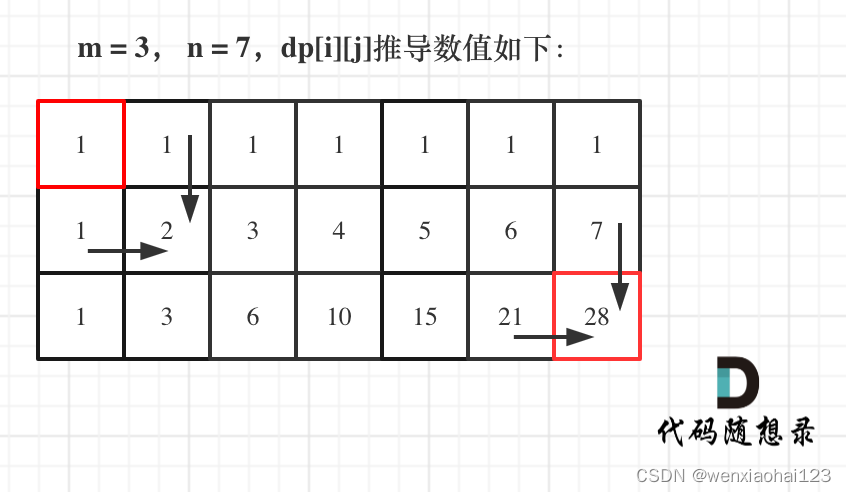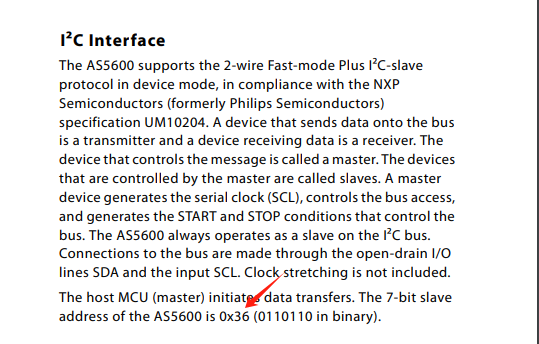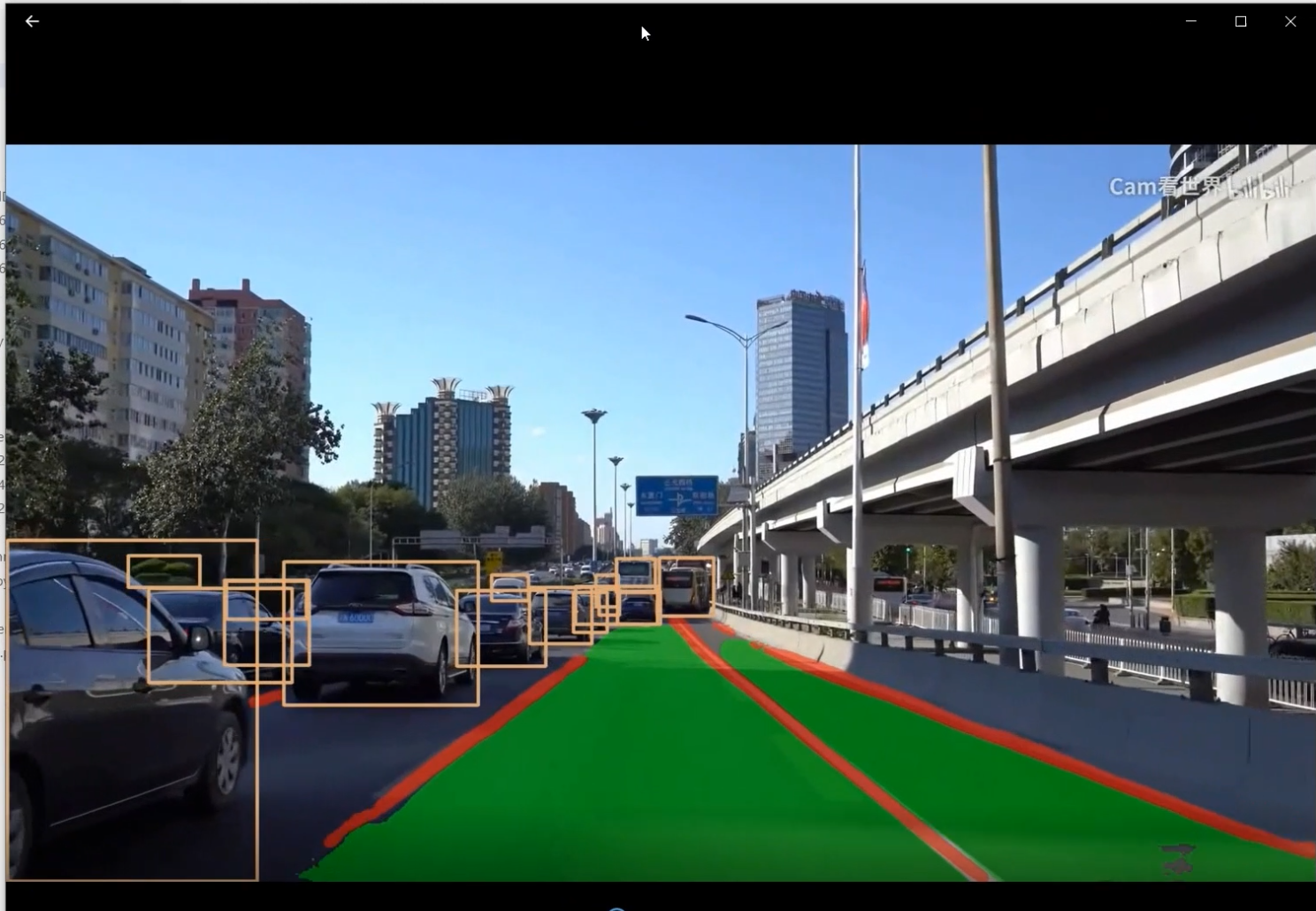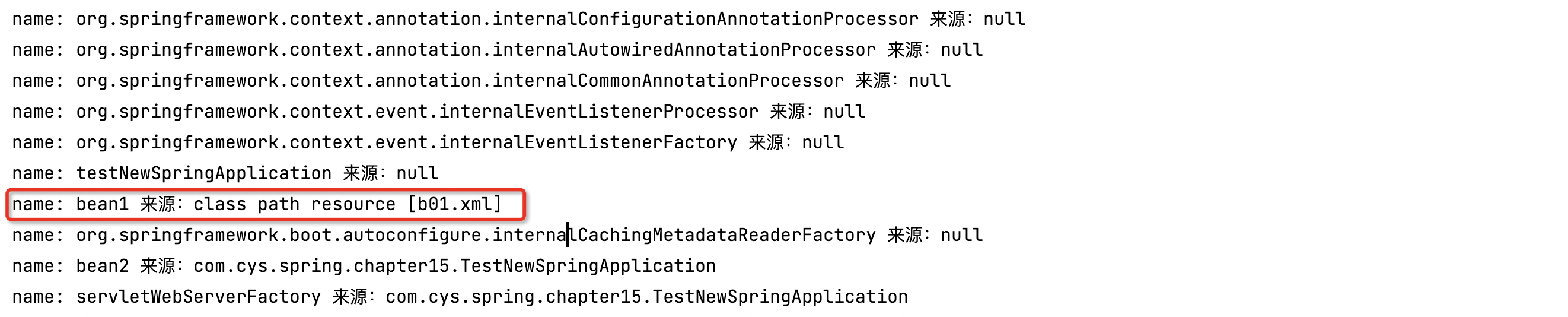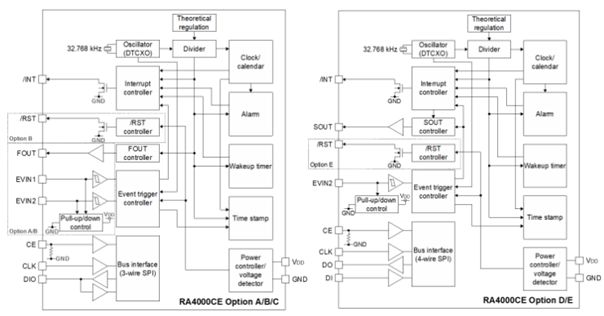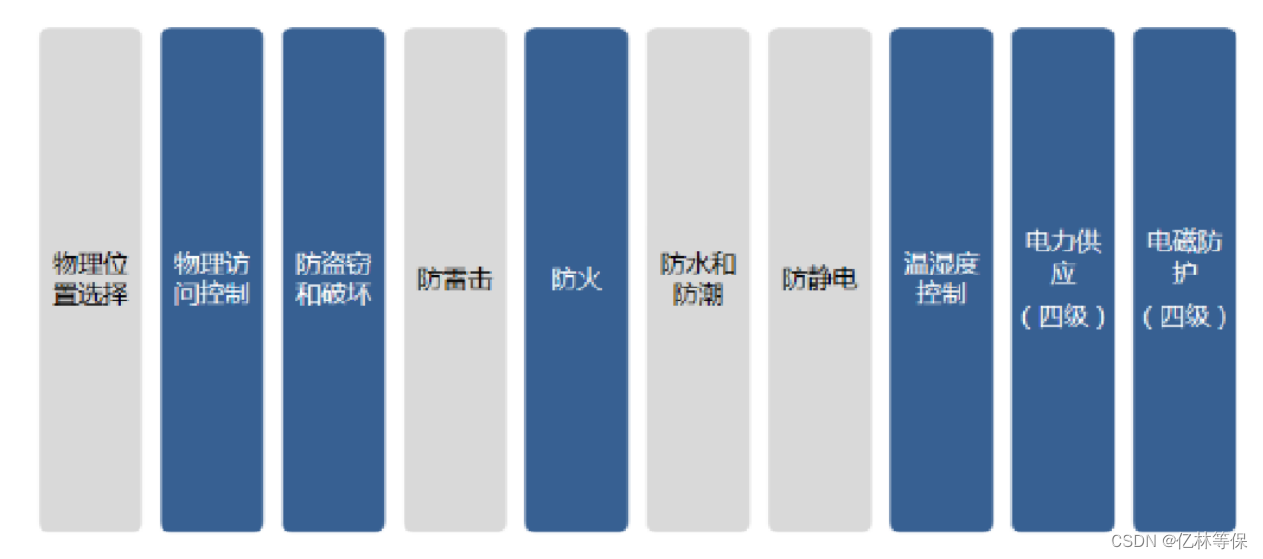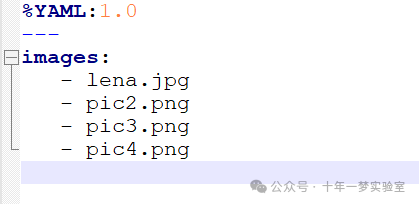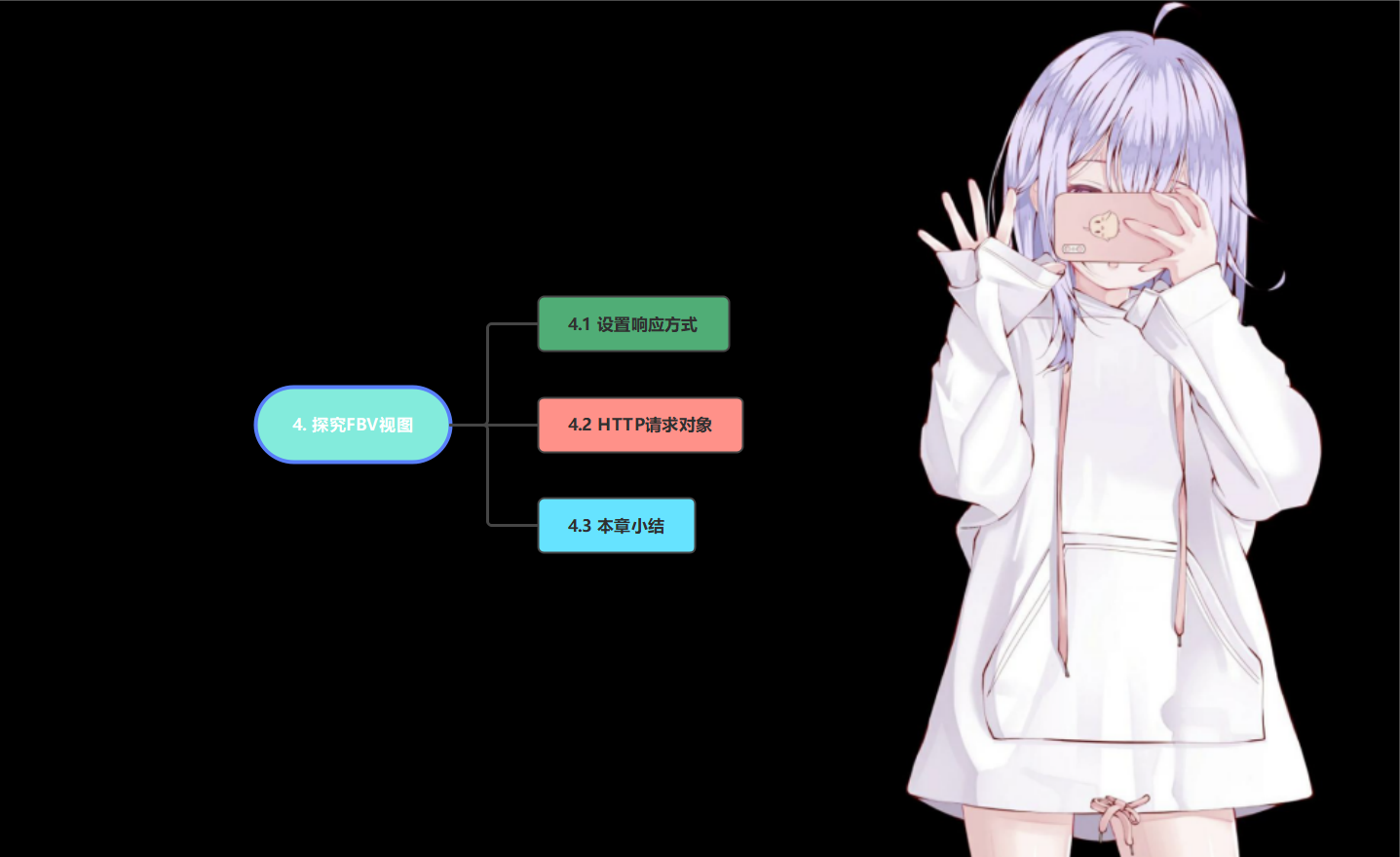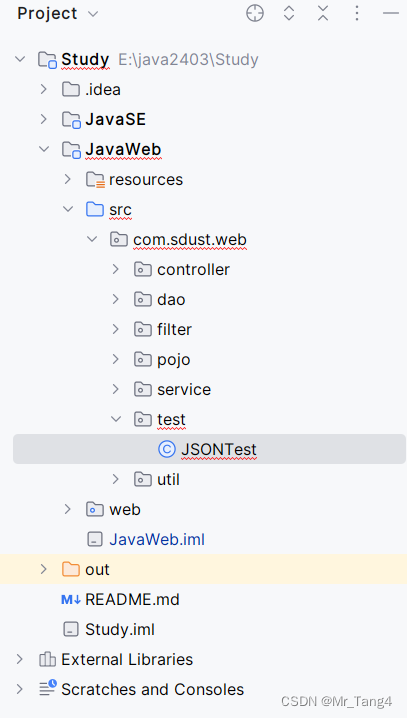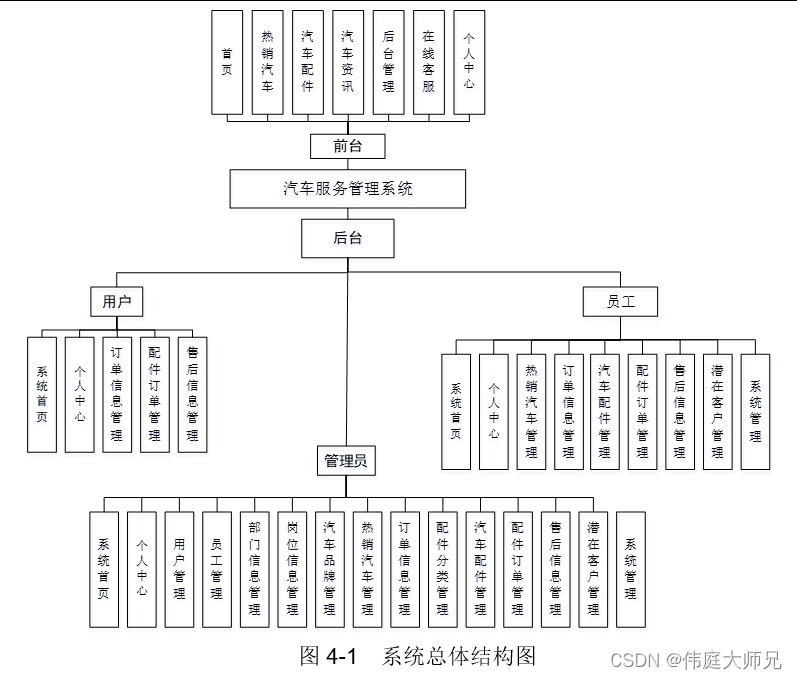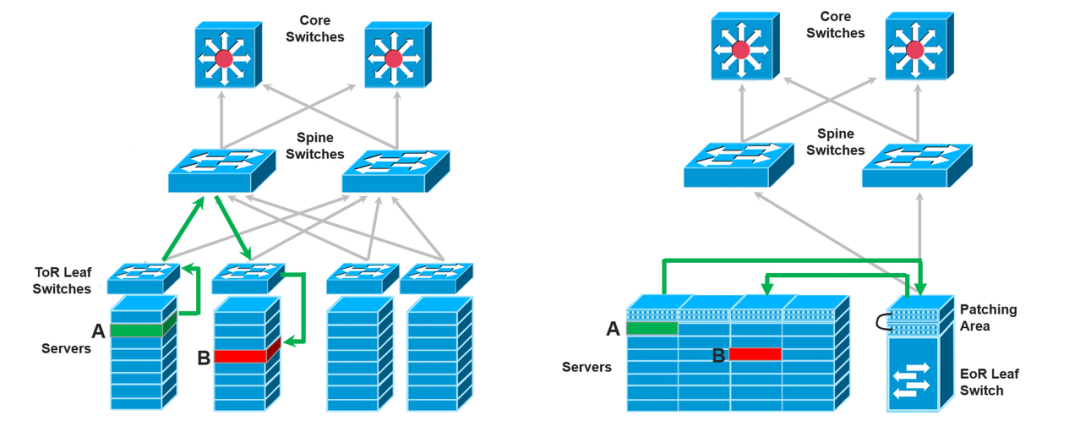<!DOCTYPE html>
<html lang="en">
<head>
<meta charset="UTF-8" />
<meta name="viewport" content="width=device-width, initial-scale=1.0" />
<title>登录页案例</title>
<style>
body {
margin: 0;
padding: 0;
display: flex;
align-items: center;
justify-content: center;
height: 100vh;
overflow: hidden;
background: linear-gradient(to right, #ffd194, #70e1f5);
}
.login-container {
background-color: rgba(255, 255, 255, 0.5);
border-radius: 8px;
box-shadow: 0 0 20px rgba(0, 0, 0, 0.1);
width: 400px;
padding: 40px;
block-size: border-box;
text-align: center;
}
.login-container:hover {
background-color: rgba(255, 255, 255, 0.9);
}
.login-container h1 {
color: #333;
margin-bottom: 30px;
font-size: 24px;
transition: color 0.3s ease;
}
.login-container:hover h1 {
color: #555;
}
.login-input-container {
position: relative;
margin-bottom: 20px;
}
.login-input {
width: calc(100% - 30px);
padding: 15px;
border: none;
border-bottom: 2px solid #3498db;
border-radius: 4px;
box-sizing: border-box;
font-size: 16px;
color: #333;
background-color: transparent;
transition: border-color 0.3s ease;
}
.login-input:focus,
.login-input:valid {
border-color: red;
outline: none;
}
.input-label {
position: absolute;
left: 15px;
top: 18px;
color: #999;
font-size: 16px;
pointer-events: none;
transition: top 0.3s ease, font-size 0.3s ease, color 0.3s ease;
}
.login-input:focus ~ .input-label,
.login-input:valid ~ .input-label {
top: -5px;
font-size: 12px;
color: #2980b9;
}
.login-button {
width: 200px;
background-color: #3498db;
color: #fff;
padding: 10px 15px;
border: none;
border-radius: 20px;
cursor: pointer;
font-size: 18px;
transition: background-color 0.3s ease;
}
.login-button:hover {
background-color: #2980b9;
}
</style>
</head>
<body>
<div class="login-container">
<h1>账号密码登录</h1>
<form action="#" method="post">
<div class="login-input-container">
<input class="login-input" type="text" name="username" required />
<label class="input-label">username</label>
</div>
<div class="login-input-container">
<input class="login-input" type="password" name="password" required />
<label class="input-label">password</label>
</div>
<button class="login-button" type="submit">Login</button>
</form>
</div>
</body>
<script></script>
</html>
14 简约登录页
2024-04-13 05:58:01 30 阅读