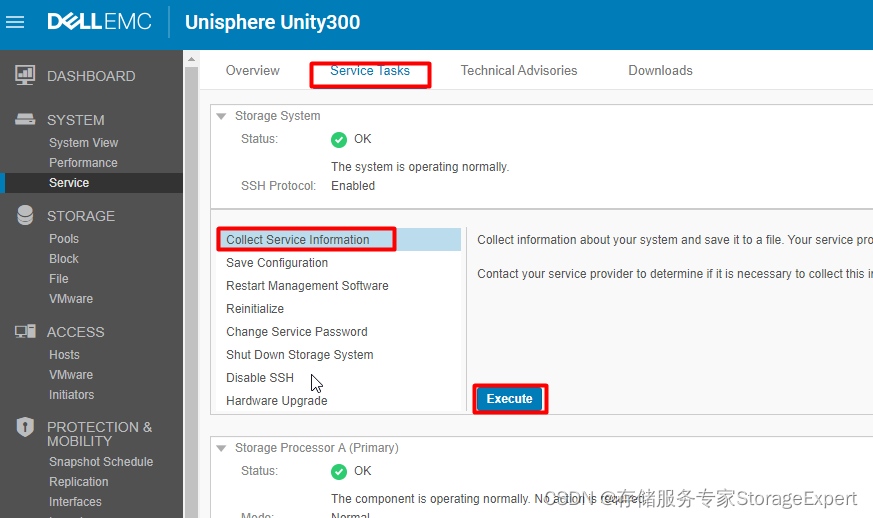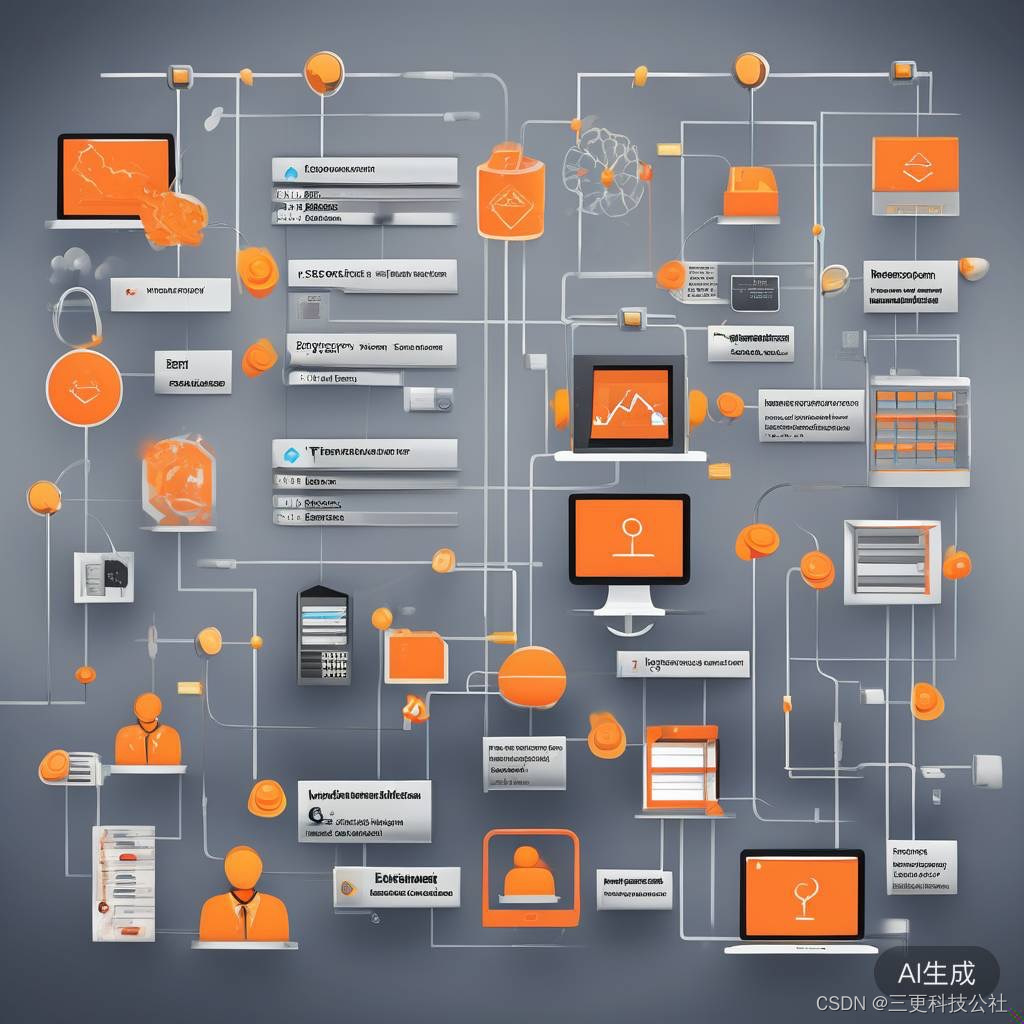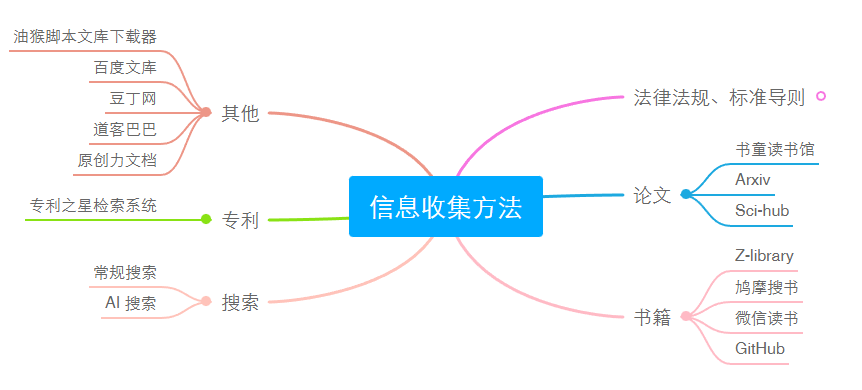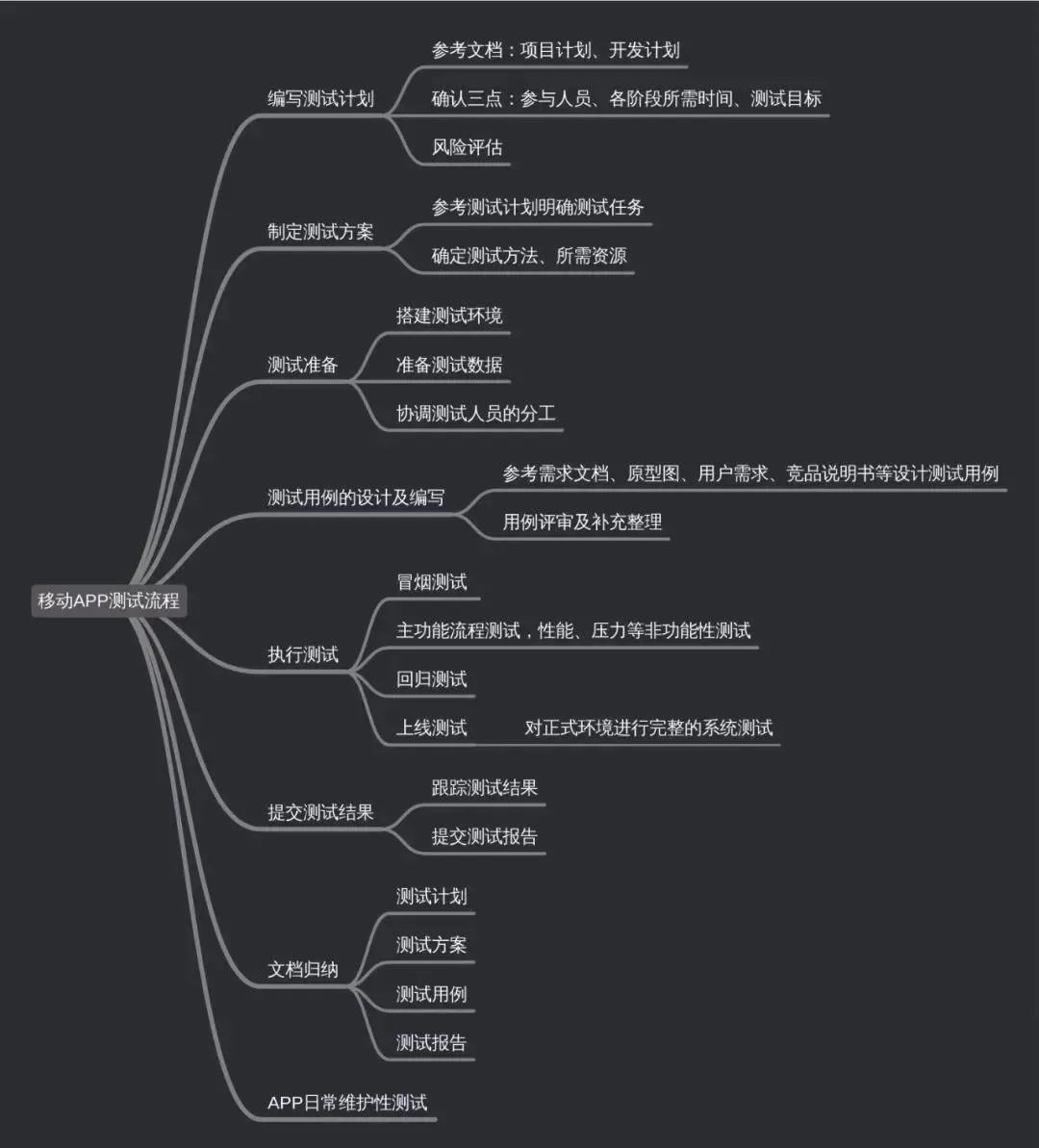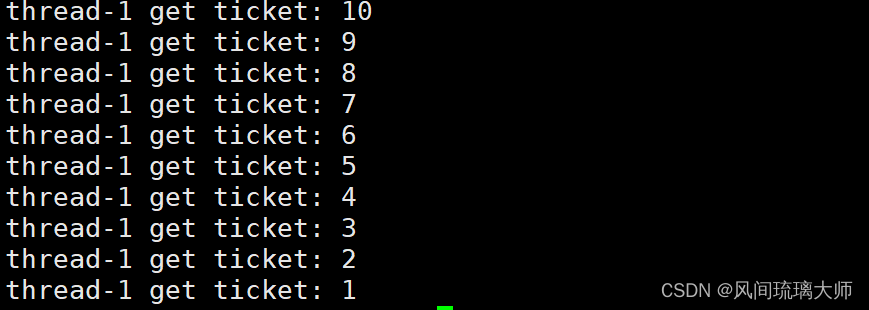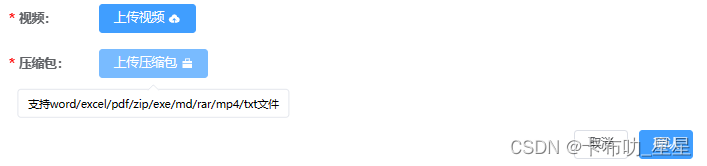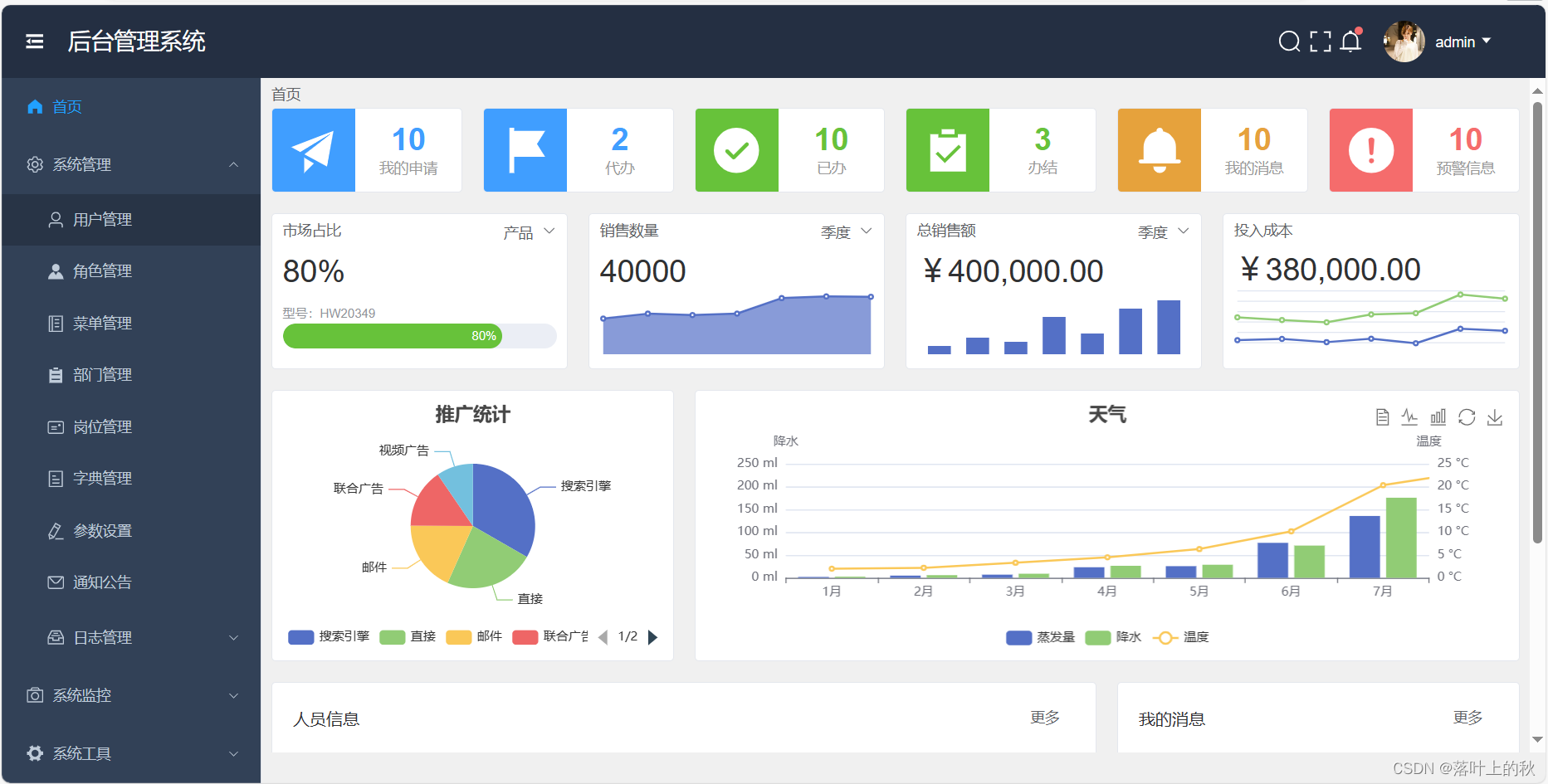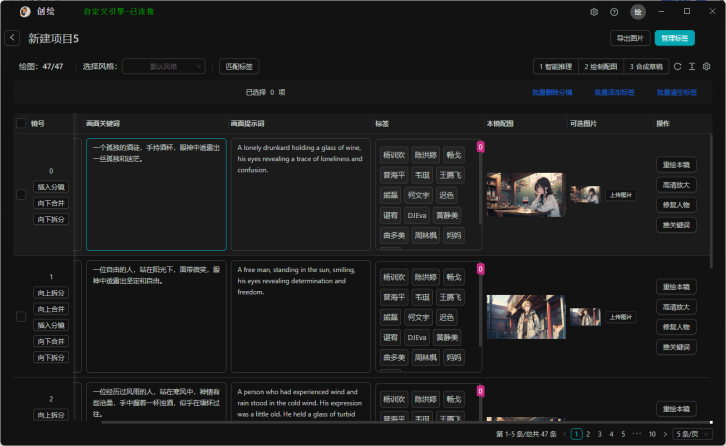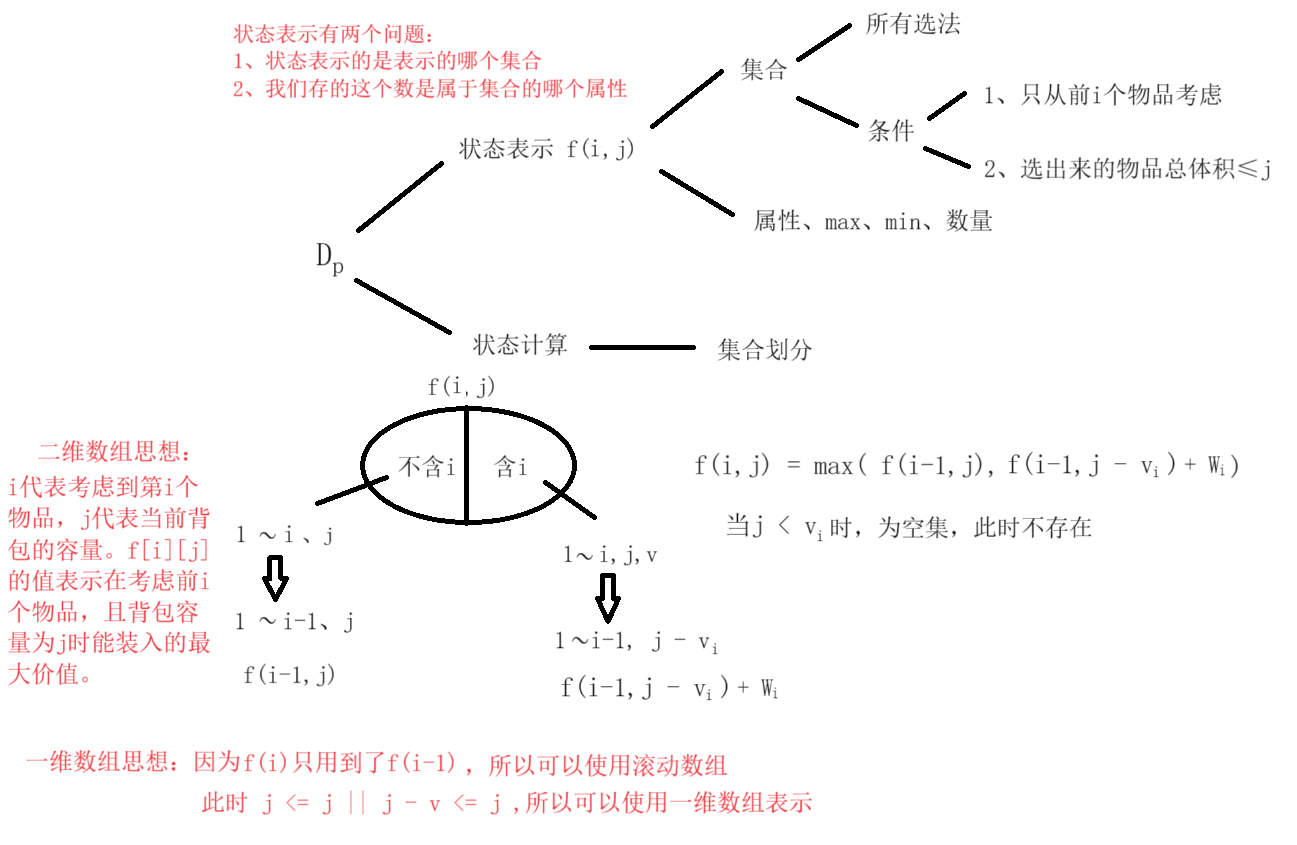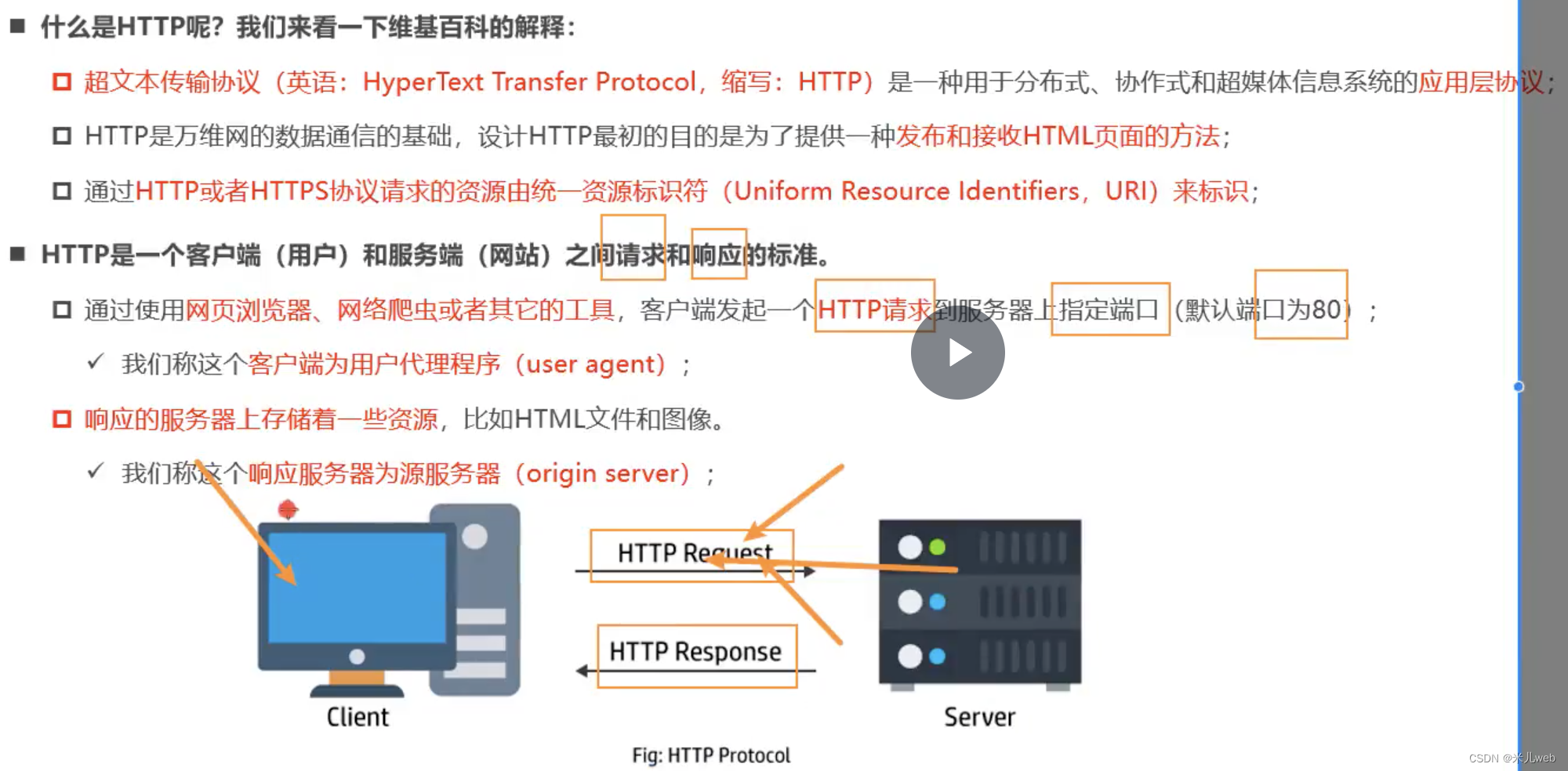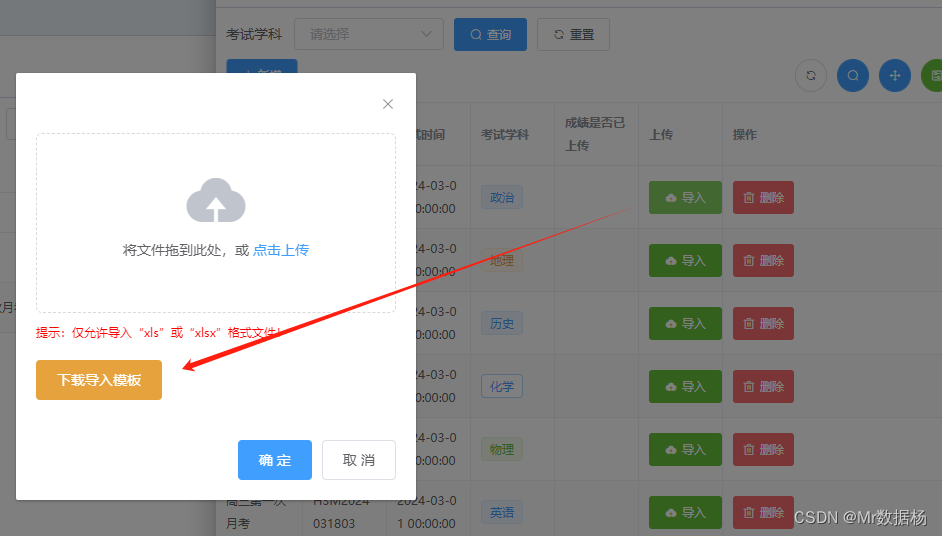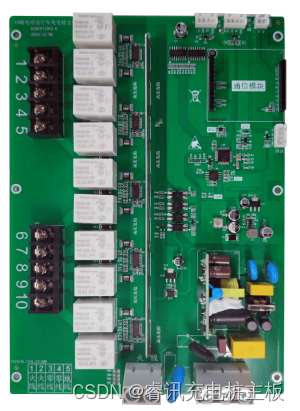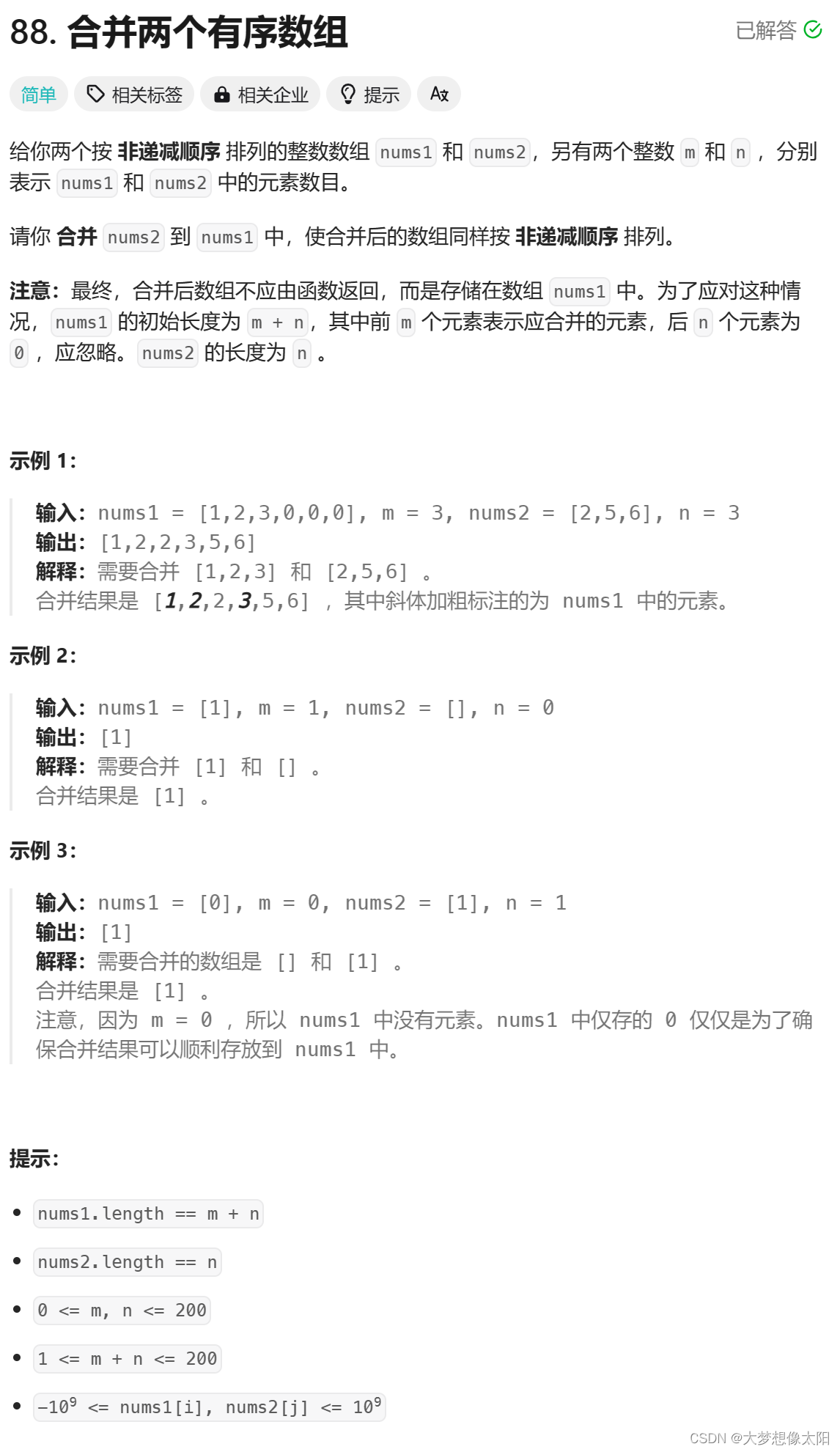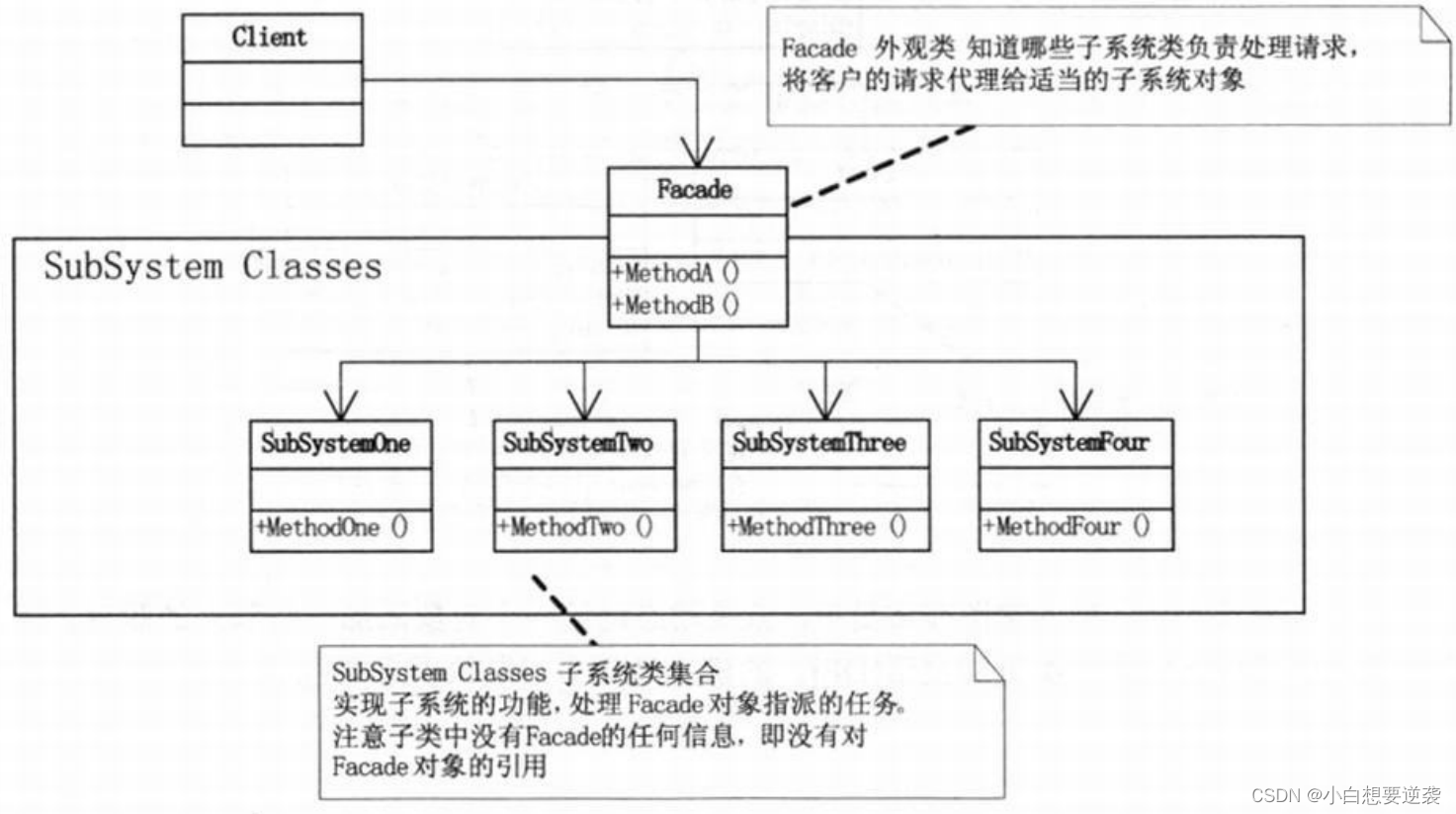自动数据库诊断监视器(ADDM)
ADDM能确定Oracle数据库的cpu瓶颈,争用问题,I/O系统压力,高负载SQL
实验:
(1)连接到数据库
<RAC1:tt:/home/oracle>$sqlplus / as sysdba
SQL*Plus: Release 12.2.0.1.0 Production on Mon Dec 27 10:14:53 2021
Copyright (c) 1982, 2016, Oracle. All rights reserved.
Connected to:
Oracle Database 12c Enterprise Edition Release 12.2.0.1.0 - 64bit Production
(2)执行sql选择任意两个快照间隔
SYS@tt >@?/rdbms/admin/addmrpt.sql
Current Instance
~~~~~~~~~~~~~~~~
DB Id DB Name Inst Num Instance
----------- ------------ -------- ------------
2575844955 TT 1 tt
Instances in this Workload Repository schema
~~~~~~~~~~~~~~~~~~~~~~~~~~~~~~~~~~~~~~~~~~~~
DB Id Inst Num DB Name Instance Host
------------ ---------- --------- ---------- ------
* 2575844955 1 TT tt RAC1
Using 2575844955 for database Id
Using 1 for instance number
Specify the number of days of snapshots to choose from
~~~~~~~~~~~~~~~~~~~~~~~~~~~~~~~~~~~~~~~~~~~~~~~~~~~~~~
Entering the number of days (n) will result in the most recent
(n) days of snapshots being listed. Pressing <return> without
specifying a number lists all completed snapshots.
Listing the last 3 days of Completed Snapshots
Instance DB Name Snap Id Snap Started Snap Level
------------ ------------ ---------- ------------------ ----------
tt TT 322 25 Dec 2021 00:00 1
323 25 Dec 2021 01:00 1
324 25 Dec 2021 02:00 1
325 25 Dec 2021 03:00 1
326 25 Dec 2021 04:00 1
327 25 Dec 2021 05:00 1
328 25 Dec 2021 06:00 1
329 25 Dec 2021 07:00 1
330 25 Dec 2021 08:00 1
331 25 Dec 2021 09:00 1
332 25 Dec 2021 10:00 1
333 25 Dec 2021 11:00 1
334 25 Dec 2021 12:00 1
335 25 Dec 2021 13:00 1
336 25 Dec 2021 14:00 1
337 25 Dec 2021 15:00 1
338 25 Dec 2021 16:00 1
339 25 Dec 2021 17:00 1
340 25 Dec 2021 18:00 1
341 25 Dec 2021 19:00 1
342 25 Dec 2021 20:00 1
343 25 Dec 2021 21:00 1
344 25 Dec 2021 22:00 1
345 25 Dec 2021 23:00 1
346 26 Dec 2021 00:00 1
347 26 Dec 2021 01:00 1
348 26 Dec 2021 02:00 1
349 26 Dec 2021 03:00 1
350 26 Dec 2021 04:00 1
351 26 Dec 2021 05:00 1
352 26 Dec 2021 06:00 1
353 26 Dec 2021 07:00 1
354 26 Dec 2021 08:00 1
355 26 Dec 2021 09:00 1
356 26 Dec 2021 10:00 1
357 26 Dec 2021 11:00 1
358 26 Dec 2021 12:00 1
359 26 Dec 2021 13:00 1
360 26 Dec 2021 14:00 1
361 26 Dec 2021 15:00 1
362 26 Dec 2021 16:00 1
363 26 Dec 2021 17:00 1
364 26 Dec 2021 18:00 1
365 26 Dec 2021 19:00 1
366 26 Dec 2021 20:00 1
367 26 Dec 2021 21:00 1
368 26 Dec 2021 22:00 1
369 26 Dec 2021 23:00 1
370 27 Dec 2021 00:00 1
371 27 Dec 2021 01:01 1
372 27 Dec 2021 02:00 1
373 27 Dec 2021 03:00 1
374 27 Dec 2021 04:00 1
375 27 Dec 2021 05:00 1
376 27 Dec 2021 06:00 1
377 27 Dec 2021 07:00 1
Instance DB Name Snap Id Snap Started Snap Level
------------ ------------ ---------- ------------------ ----------
tt TT 378 27 Dec 2021 08:00 1
379 27 Dec 2021 09:00 1
380 27 Dec 2021 10:00 1
Specify the Begin and End Snapshot Ids
~~~~~~~~~~~~~~~~~~~~~~~~~~~~~~~~~~~~~~
Enter value for begin_snap: 378
Begin Snapshot Id specified: 378
Enter value for end_snap: 379
End Snapshot Id specified: 379
Specify the Report Name
~~~~~~~~~~~~~~~~~~~~~~~
The default report file name is addmrpt_1_378_379.txt. To use this name,
press <return> to continue, otherwise enter an alternative.
Enter value for report_name:
Using the report name addmrpt_1_378_379.txt
Running the ADDM analysis on the specified pair of snapshots ...
Generating the ADDM report for this analysis ...
ADDM Report for Task 'TASK_415'
-------------------------------
Analysis Period
---------------
AWR snapshot range from 378 to 379.
Time period starts at 27-DEC-21 08.00.38 AM
Time period ends at 27-DEC-21 09.00.44 AM
Analysis Target
---------------
Database 'TT' with DB ID 2575844955.
Database version 12.2.0.1.0.
ADDM performed an analysis of instance tt, numbered 1 and hosted at RAC1.
Activity During the Analysis Period
-----------------------------------
Total database time was 1 seconds.
The average number of active sessions was 0.
~~~~~~~~~~~~~~~~~~~~~~~~~~~~~~~~~~~~~~~~~~~~~~~~~~~~~~~~~~~~~~~~~~~~~~~~~~~~~~
~~~~~~~~~~~~~~~~~~~~~~~~~~~~~~~~~~~~~~~~~~~~~~~~~~~~~~~~~~~~~~~~~~~~~~~~~~~~~~
There are no findings to report.
~~~~~~~~~~~~~~~~~~~~~~~~~~~~~~~~~~~~~~~~~~~~~~~~~~~~~~~~~~~~~~~~~~~~~~~~~~~~~~
~~~~~~~~~~~~~~~~~~~~~~~~~~~~~~~~~~~~~~~~~~~~~~~~~~~~~~~~~~~~~~~~~~~~~~~~~~~~~~
Additional Information
----------------------
Miscellaneous Information
-------------------------
There was no significant database activity to run the ADDM.
End of Report
Report written to addmrpt_1_378_379.txt
SYS@tt >