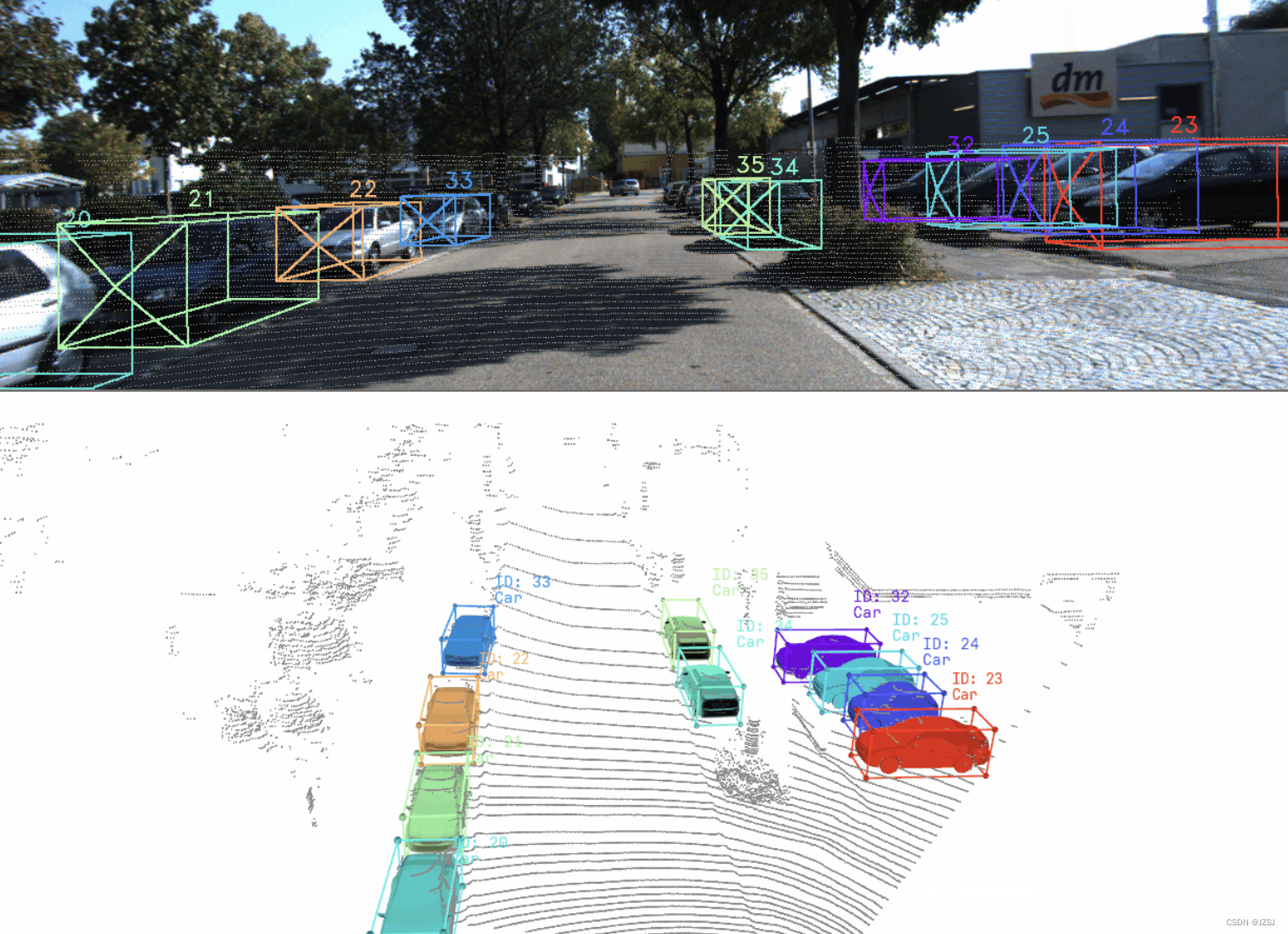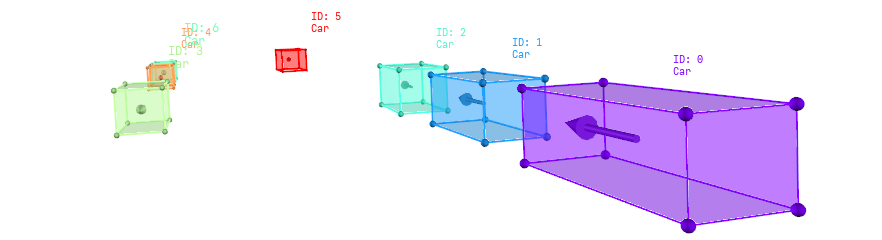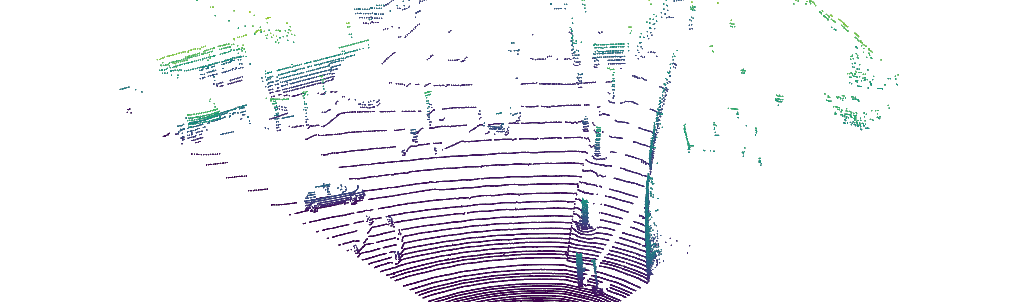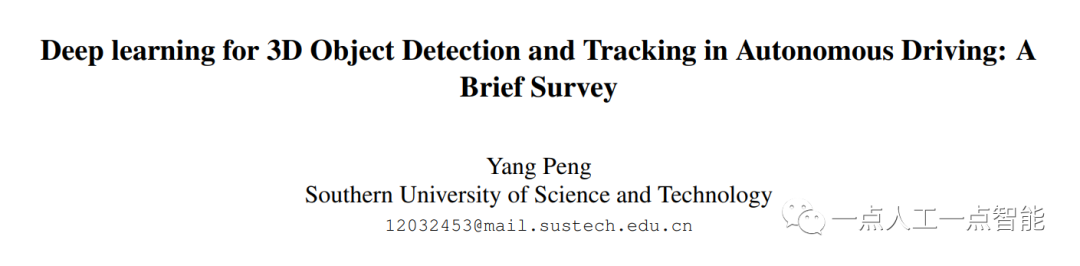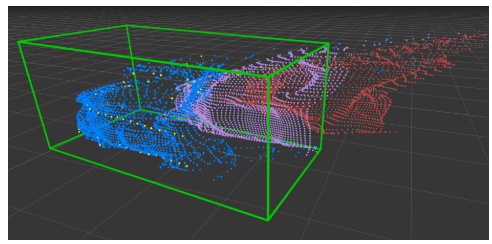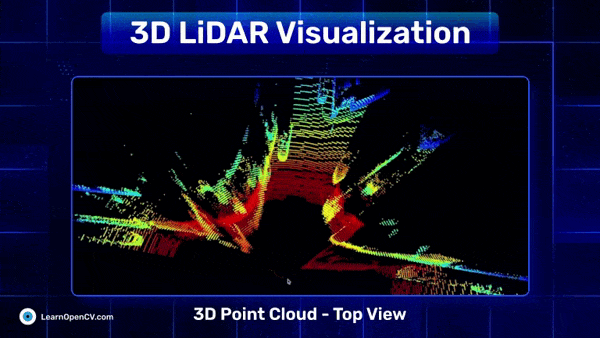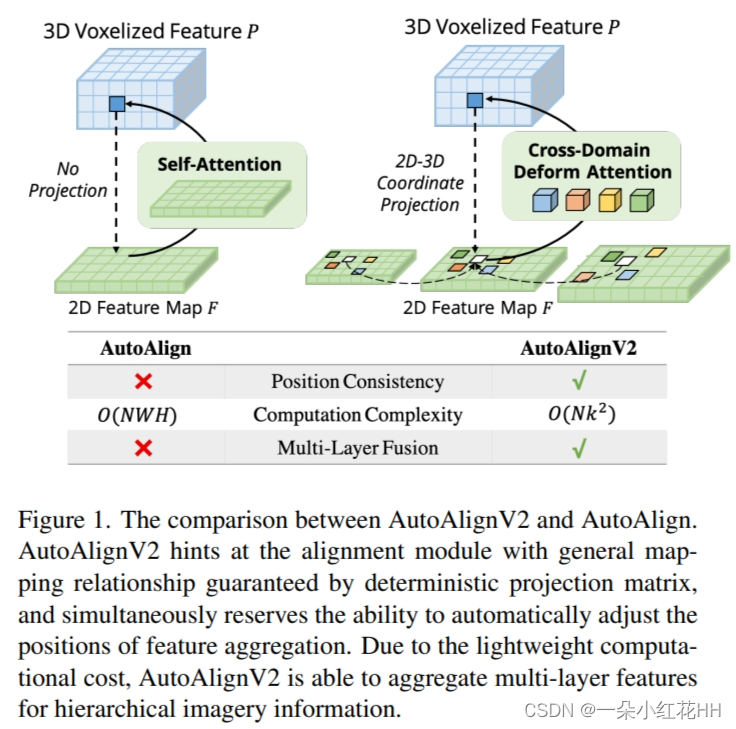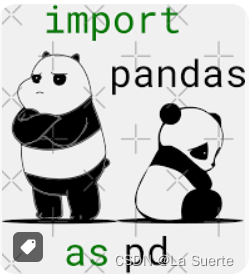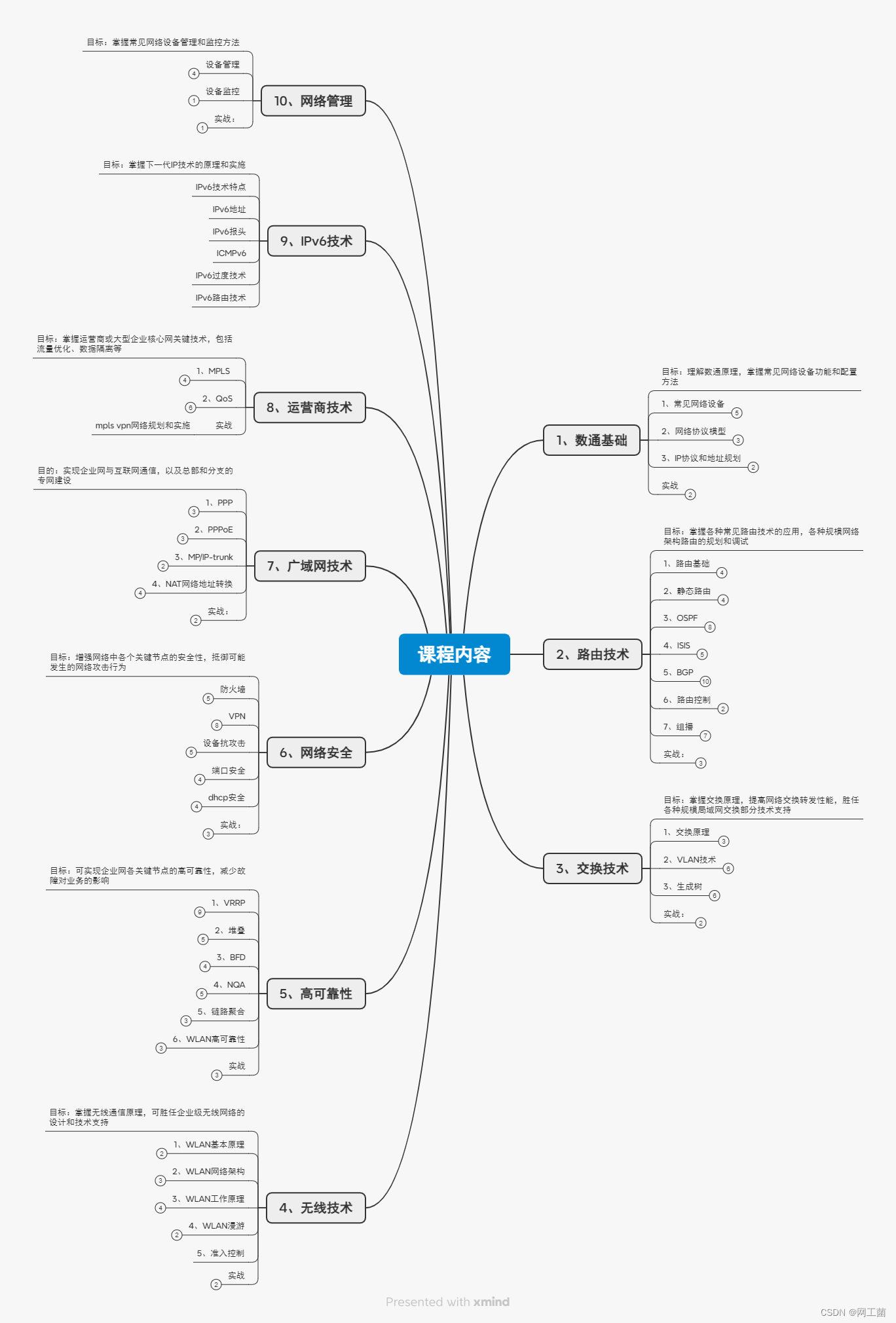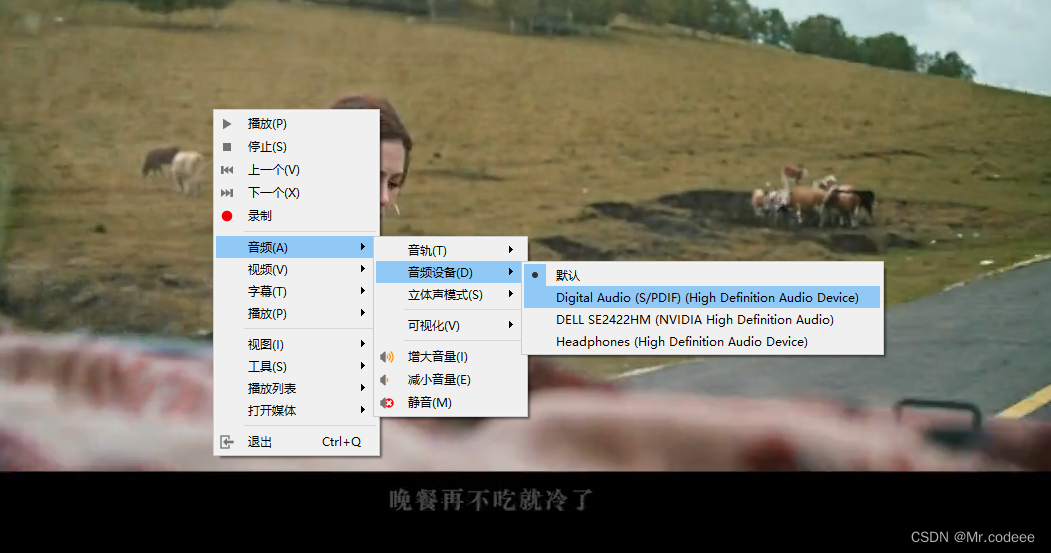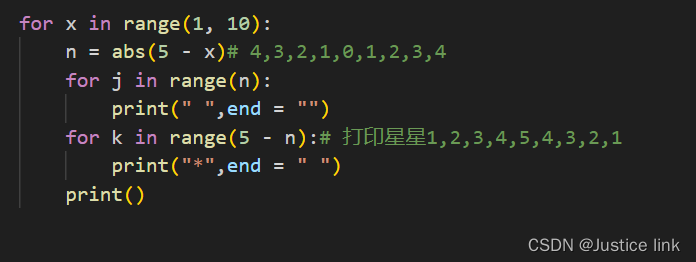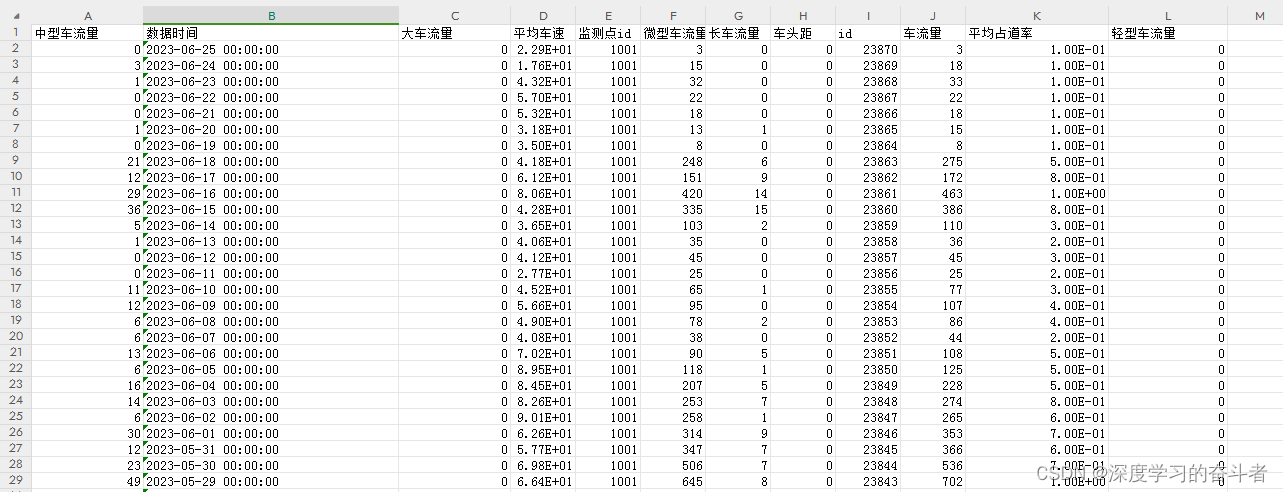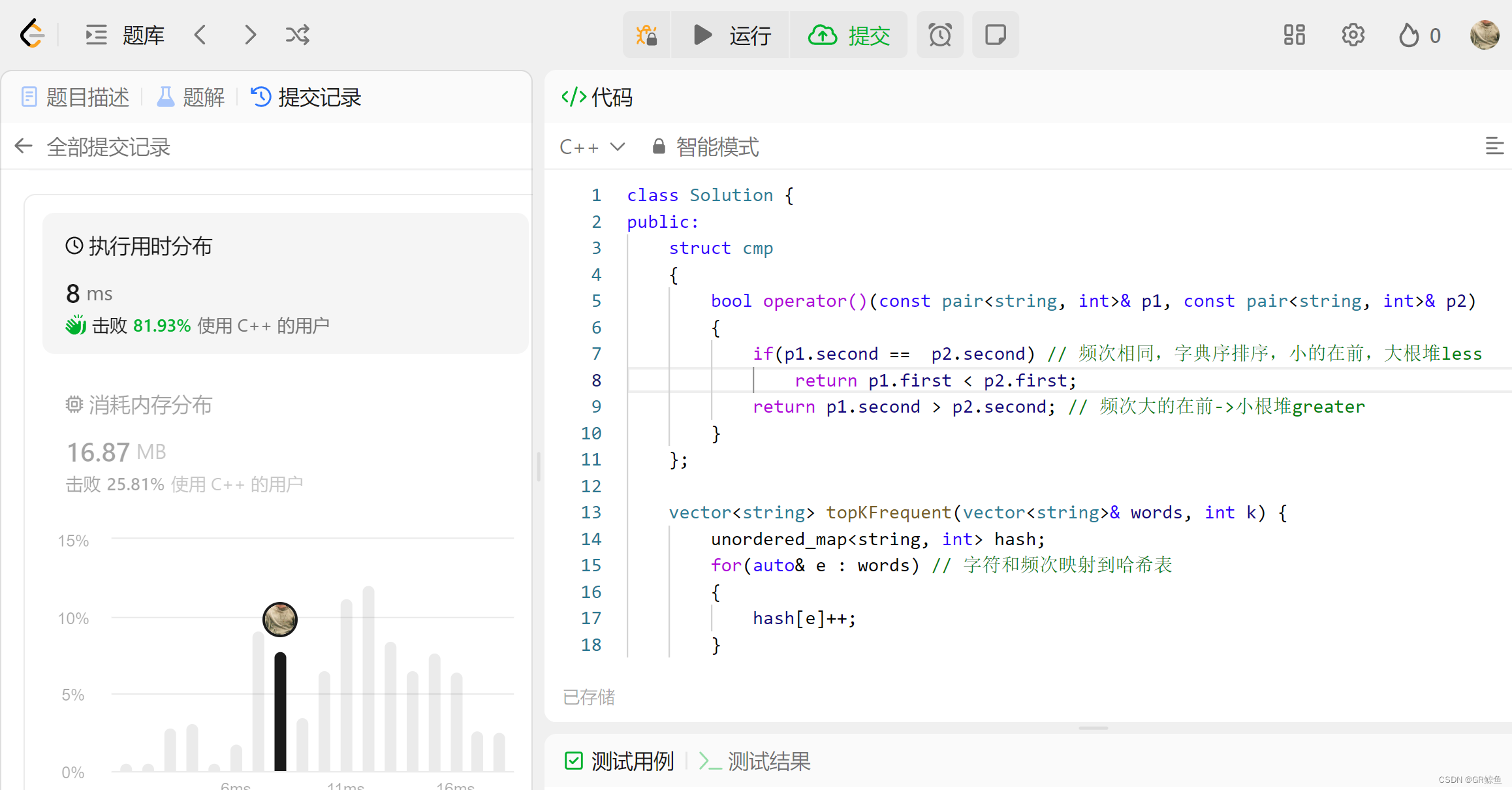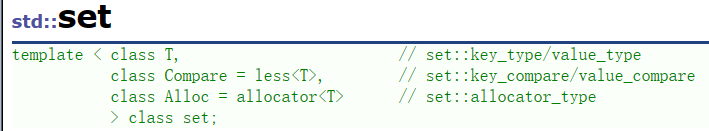-
- 面向自动驾驶场景的 3D 目标检测+目标跟踪,基于kitti+waymo数据集的自动驾驶场景的3D目标检测+跟踪渲染可视化查看。
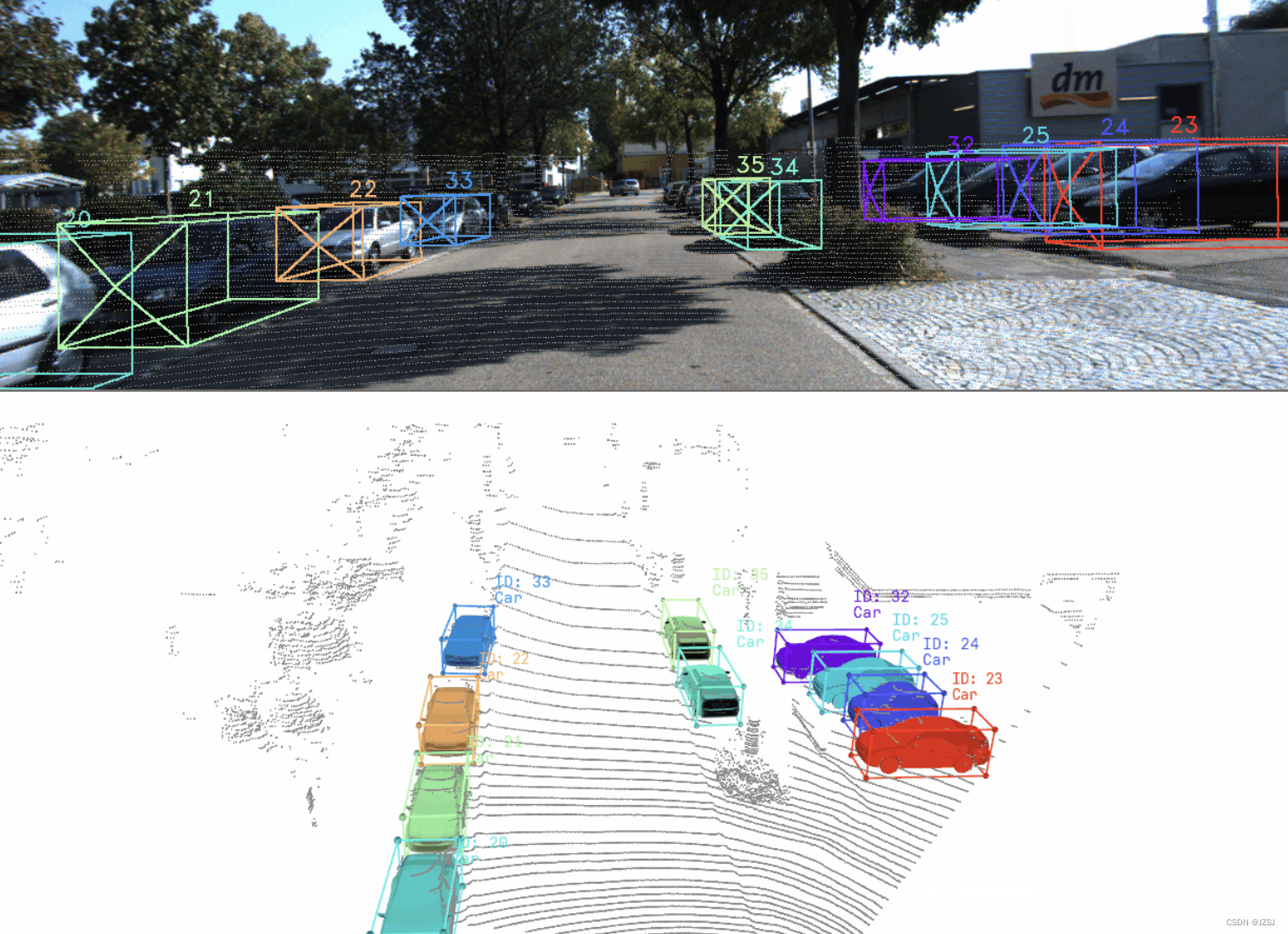
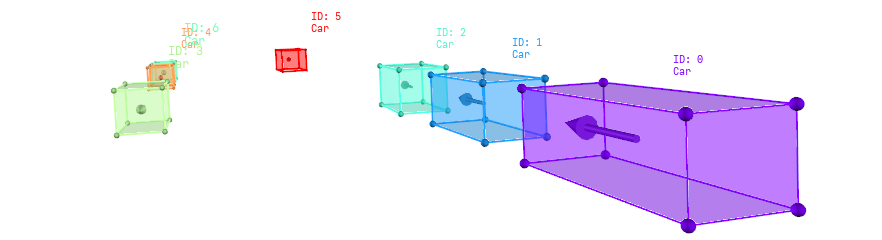

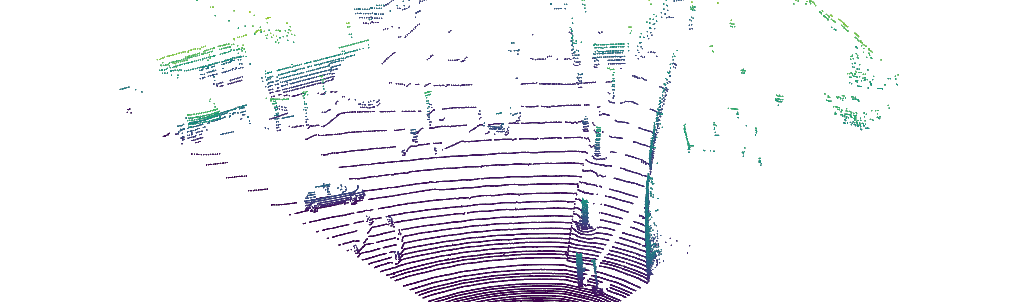
- 项目细节 ==> 具体参见项目
README.md
-
- (1) Kitti detection 数据集结构
# For Kitti Detection Dataset
└── kitti_detection
├── testing
| ├──calib
| ├──image_2
| ├──label_2
| └──velodyne
└── training
├──calib
├──image_2
├──label_2
└──velodyne
# For Kitti Tracking Dataset
└── kitti_tracking
├── testing
| ├──calib
| | ├──0000.txt
| | ├──....txt
| | └──0028.txt
| ├──image_02
| | ├──0000
| | ├──....
| | └──0028
| ├──label_02
| | ├──0000.txt
| | ├──....txt
| | └──0028.txt
| └──velodyne
| ├──0000
| ├──....
| └──0028
└── training # the structure is same as testing set
├──calib
├──image_02
├──label_02
└──velodyne
pip install python3 \
numpy==1.21.3 \
vedo==2021.0.6 \
vtk==9.0.3 \
opencv==4.5.4.58 \
matplotlib==3.4.3
from viewer.viewer import Viewer
import numpy as np
vi = Viewer() # set box_type='OpenPCDet' if you use OpenPCDet boxes
len_dataset = 1000
for i in range(len_dataset):
pseudo_boxes = np.array([[i*0.05, -1, 1, 1, 1, 1, 0], [i*0.05, 1, 1, 1, 1, 1, 0]]) # your boxes
ids = np.array([0,1]) # your boxes ids (optional)
pseudo_points = np.random.randn(100, 3) # your points
vi.add_points(pseudo_points, radius=4, scatter_filed=pseudo_points[:, 0])
vi.add_3D_boxes(pseudo_boxes, ids=ids,caption_size=(0.09,0.09))
vi.add_spheres(pseudo_boxes[:, 0:3],radius=0.03,res=10,color='red',del_after_show=False, alpha=1) # Draw motion track
vi.show_3D() # press the Q or Enter or ESC key to view