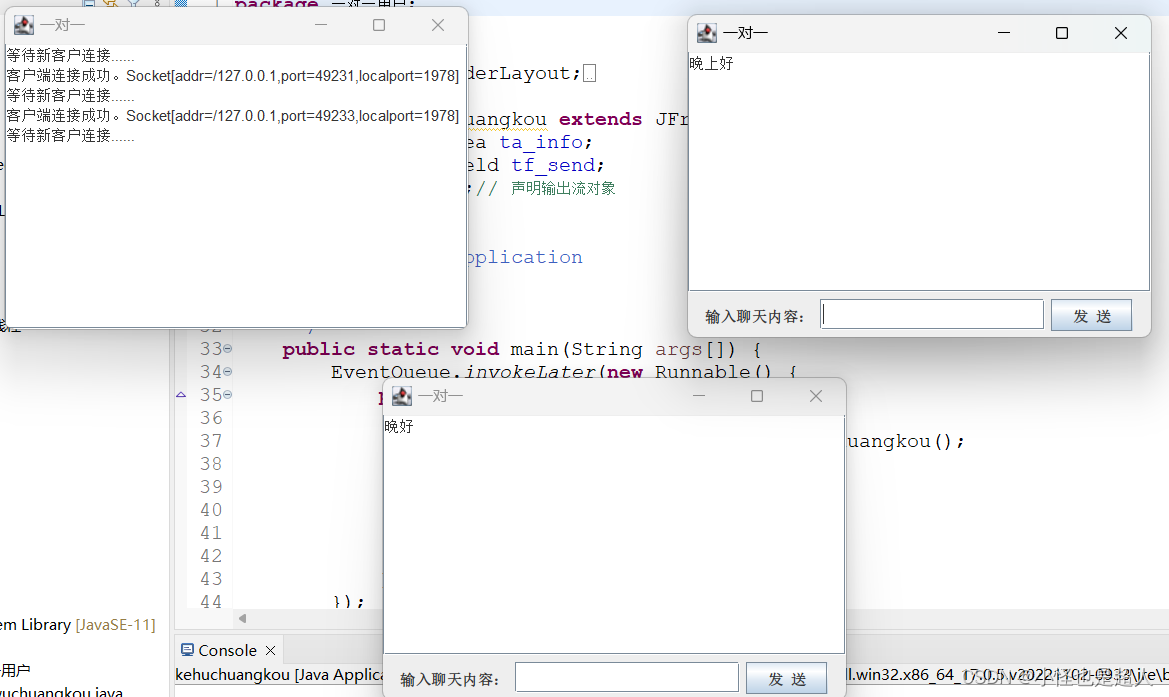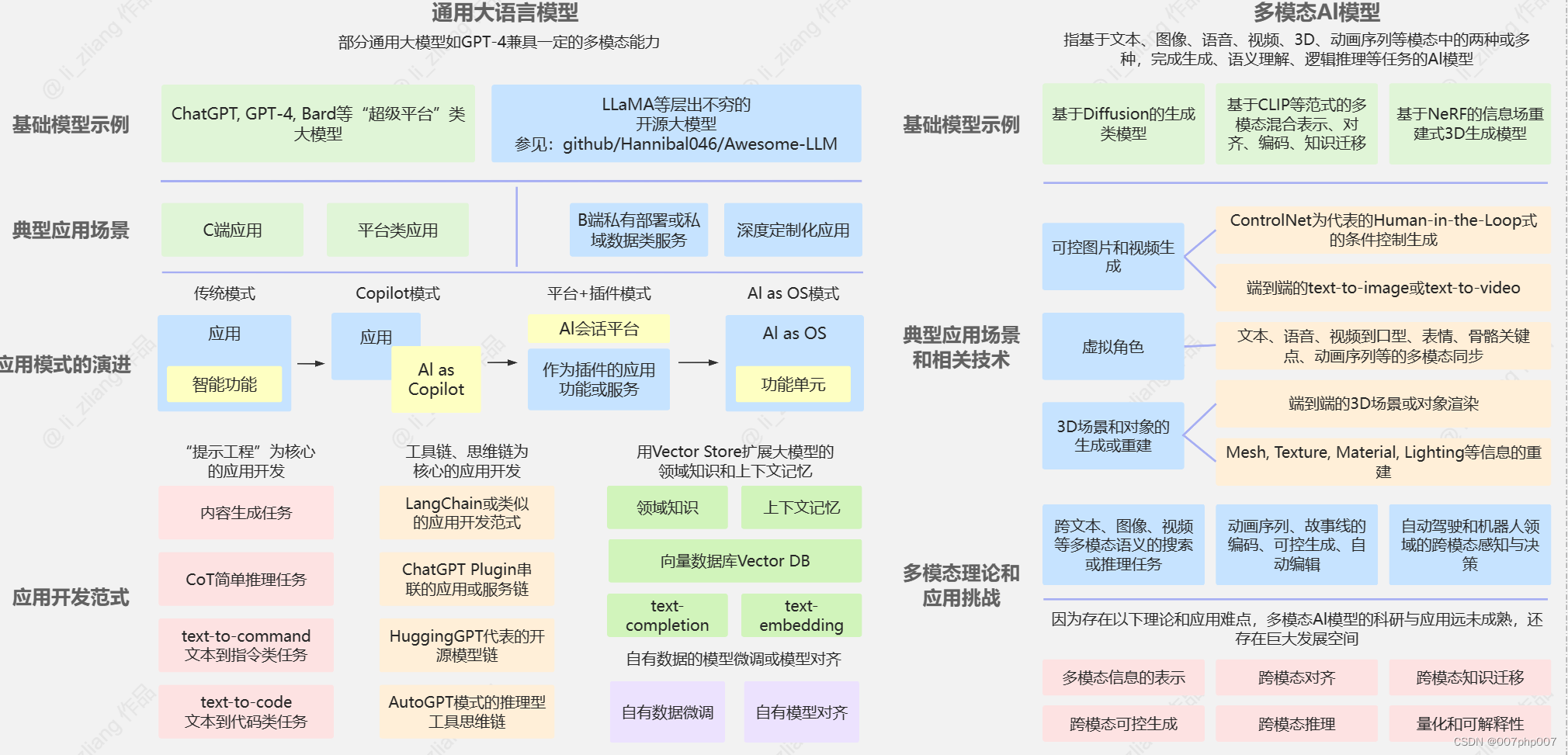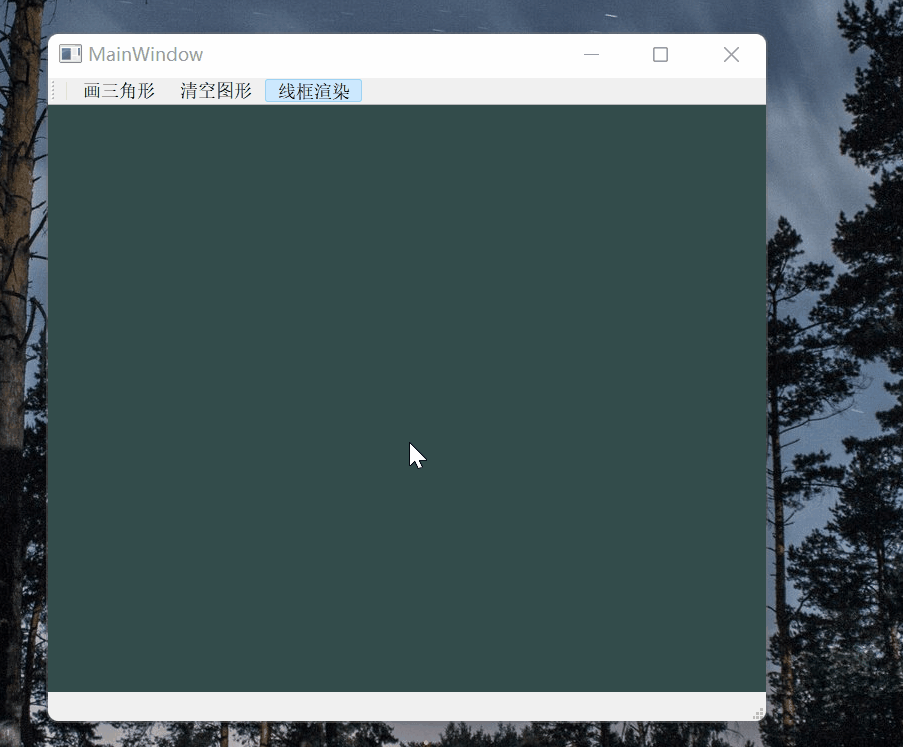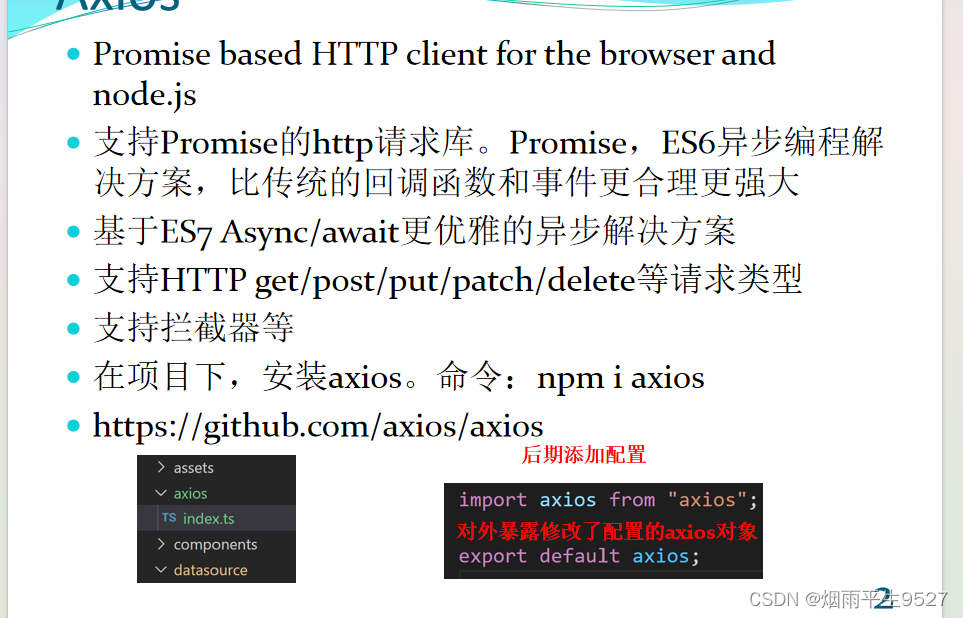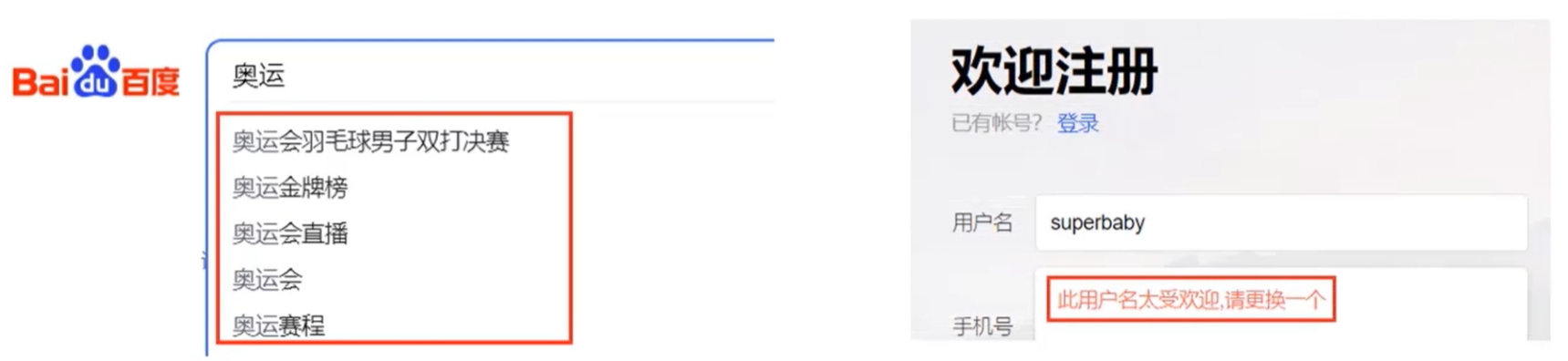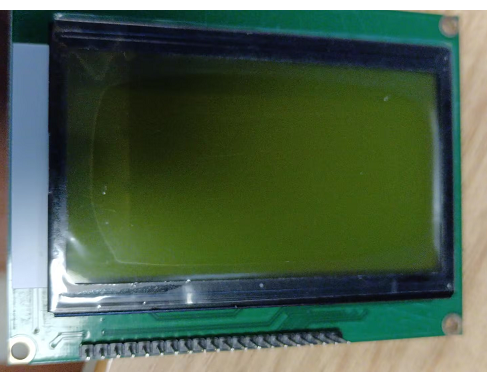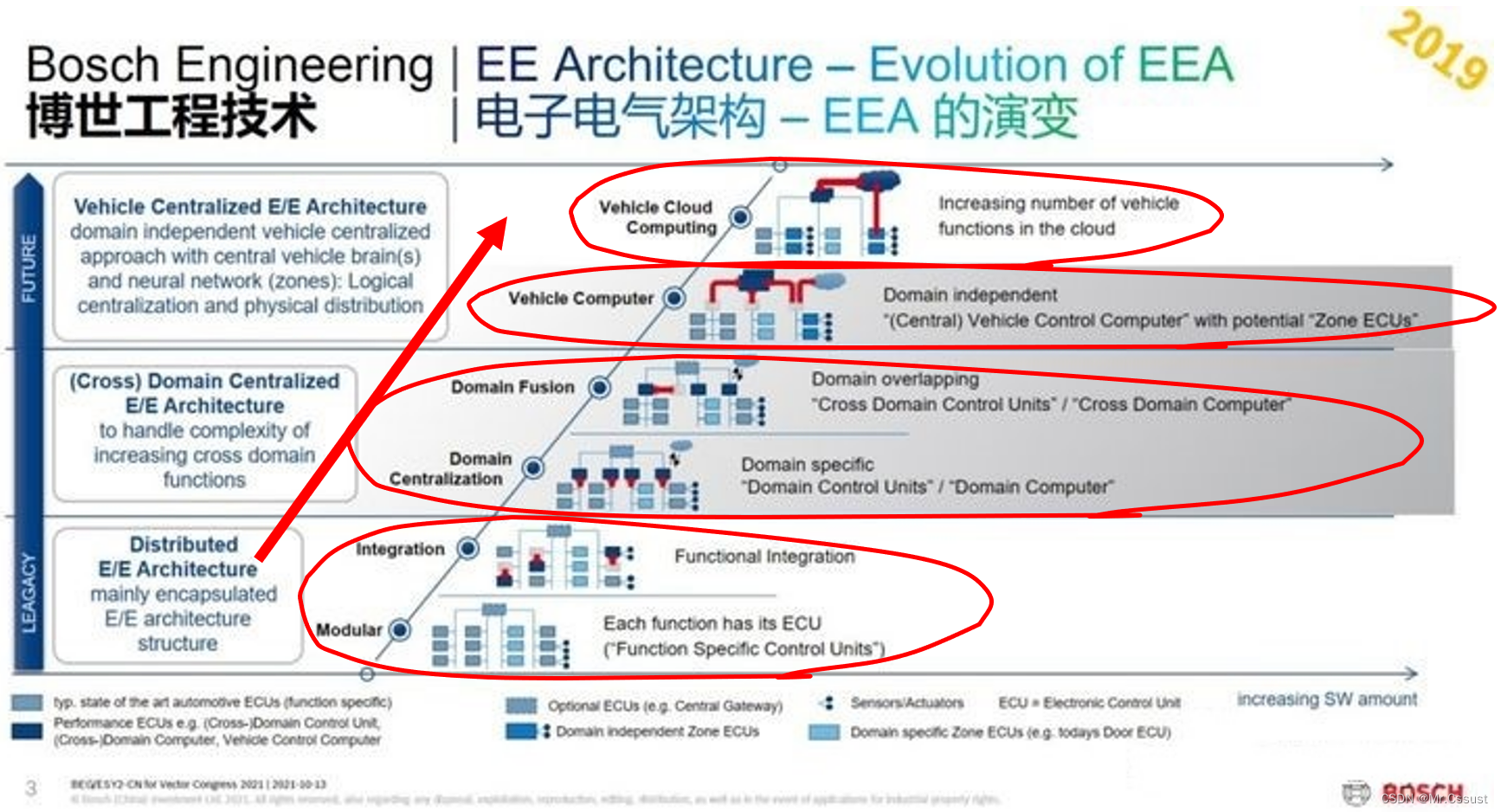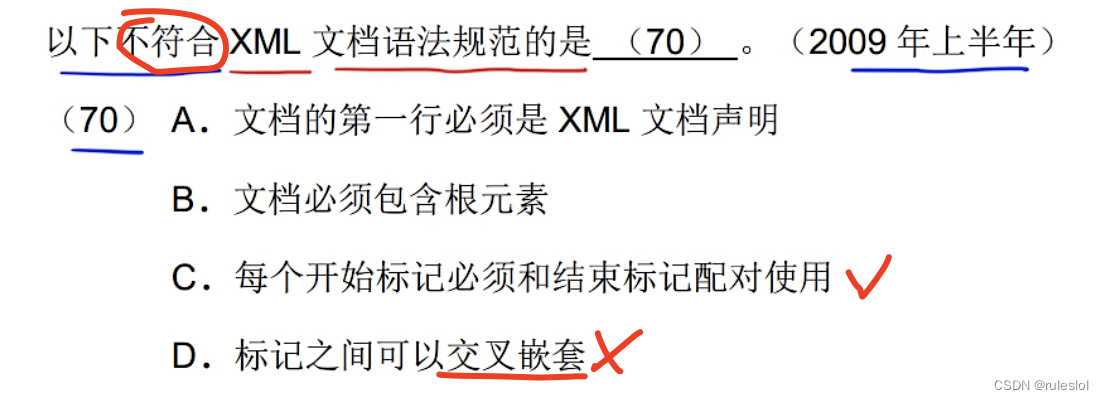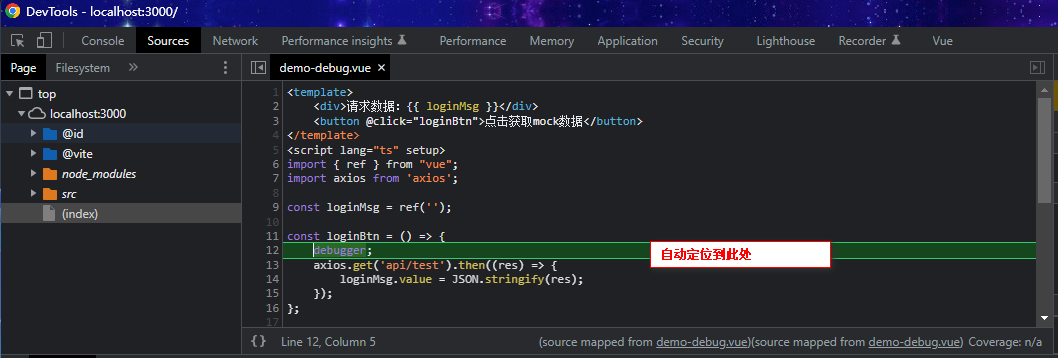用户点击id直接与另一位用户聊天
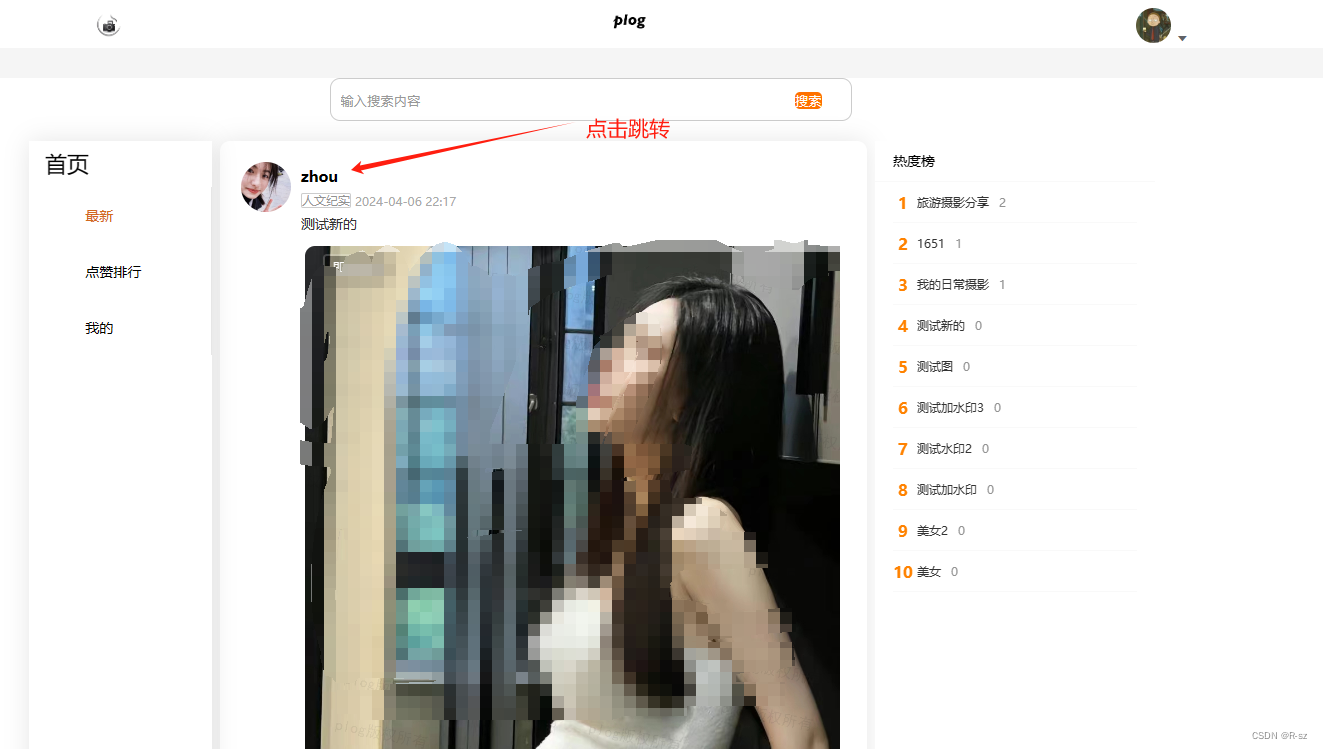
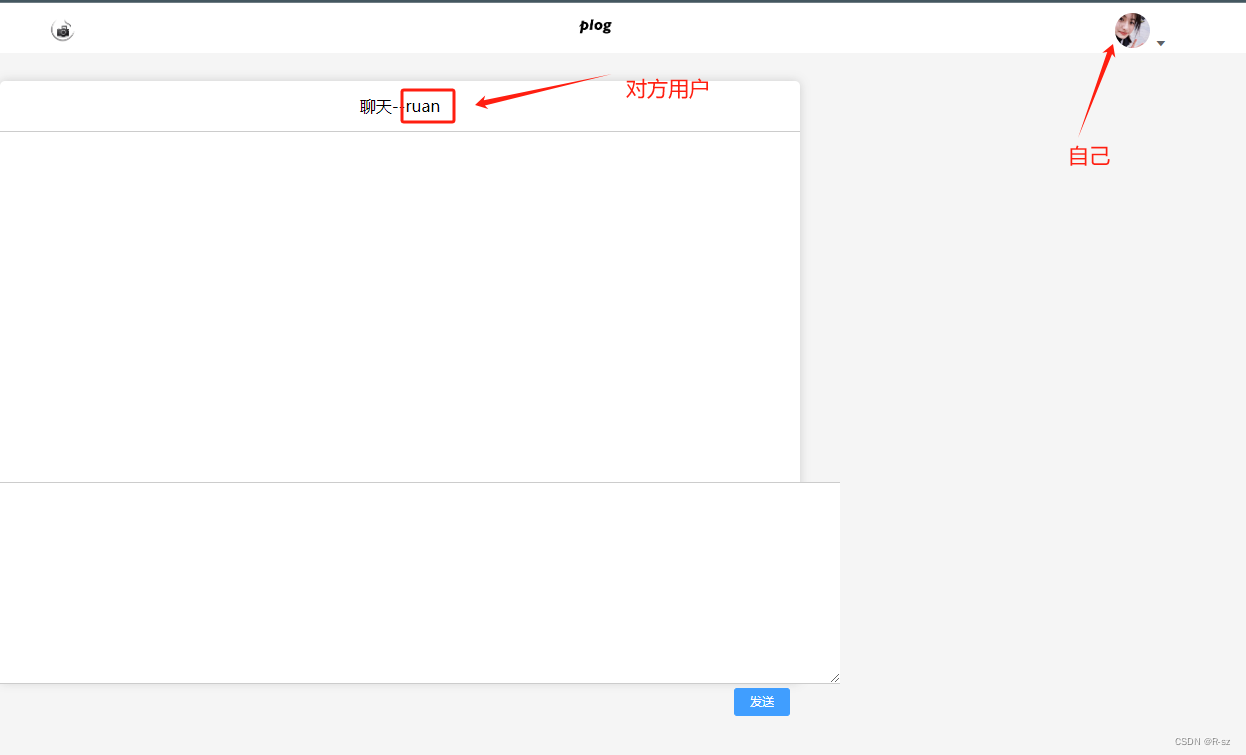
前端如此:
<template>
<!-- 消息盒子 -->
<div class="content-box" :style="contentWidth">
<!-- 头像,用户名 -->
<div class="content-box-top box--flex">
<el-avatar
class="content-box-avatar"
shape="circle"
:size="50"
:src="handleCampusUrl(contentObj.params.avatar)"
></el-avatar>
<div
class="box--flex"
style="height: 100%; justify-content: center; flex-direction: column"
>
<div class="box--flex" style="margin-bottom: 7px; font-weight: bolder">
<span class="nickName" @click="handleClickNickName">
{{ contentObj.params.nickName }}
</span>
</div>
<div class="box--flex">
<div class="content-category-tag">
<div>{{ contentObj.params.categoryName }}</div>
</div>
<span class="content-box-time">
{{ parseTime(contentObj.createTime, "{y}-{m}-{d} {h}:{i}") }}
</span>
</div>
</div>
</div>
<!-- 内容 -->
<div
class="content-feed-content"
style="padding-left: 60px; margin: 0px 10px 0 0"
>
<div class="content-feed-ogText">
<!-- 文字 -->
<div style="white-space: pre-wrap">{{ contentObj.content }}</div>
</div>
<!-- 信息墙的图片/视频 -->
<div style="margin-top: 10px">
<ContentFile
v-if="contentObj.type != 0"
:fileUrls="contentObj.fileUrl"
:contentType="contentObj.type"
></ContentFile>
</div>
</div>
<!-- 信息墙底部 -->
<ContentBottom
:zanBoolean="zanBoolean"
:contentObj="contentObj"
></ContentBottom>
</div>
</template>
<script>
//组件
import ContentBottom from "@/components/ContentBottom";
import ContentFile from "@/components/ContentFile";
import { getToken, setToken, removeToken } from "@/utils/auth";
export default {
name: "Content",
props: ["contentObj", "loveContentIds"],
//import引入的组件需要注入到对象中才能使用
components: { ContentBottom, ContentFile },
data() {
//这里存放数据
return {
//是否点赞
zanBoolean: false,
contentWidth: "width:605px;",
};
},
//生命周期 - 创建完成(可以访问当前this实例)
created() {
let width = document.documentElement.clientWidth;
if (width < 642) {
this.contentWidth = "";
}
this.isZan(this.contentObj.contentId);
},
watch: {
contentObj: {
handler(newVal, oldVal) {
// console.log(newVal);
this.isZan(newVal.contentId);
},
deep: true,
immediate: true,
},
},
//生命周期 - 挂载完成(可以访问DOM元素)
mounted() {},
//方法集合
methods: {
//判断是否被点赞
isZan(contentId) {
if (this.loveContentIds.indexOf(contentId) == -1) {
this.zanBoolean = false;
} else {
this.zanBoolean = true;
}
},
handleClickNickName() {
// 输出nickName到控制台
console.log("输出的用户名=",this.contentObj.params.nickName);
// 路由跳转,并传递参数
this.$router.push({ name: 'chat', params: { nickName: this.contentObj.params.nickName } });
},
},
};
</script>
<style>
.content-box {
/* box-shadow: 0 10px 12px 0 rgba(0, 0, 0, 0.2); */
margin: 0 0 20px 0;
padding: 20px 20px 0;
background-color: #fff;
box-shadow: 0px 0px 25px rgb(0 0 0 / 10%);
border: 1px solid rgba(255, 255, 255, 0.5);
border-right: 1px solid rgba(255, 255, 255, 0.2);
border-bottom: 1px solid rgba(255, 255, 255, 0.2);
border-radius: 10px;
}
.box--flex {
display: flex;
}
.content-box-top {
height: 50px;
}
.content-feed-ogText {
color: #333;
font-size: 14px;
line-height: 24px;
}
.content-footer {
height: 40px;
line-height: 40px;
margin: 0 15px;
}
.nickName {
font-size: 15px;
font-weight: bold;
}
.content-box-time {
font-size: 12px;
color: darkgrey;
}
.content-category-tag {
margin-right: 4px;
font-size: 12px;
display: inline-block;
min-width: 26px;
height: 13px;
border: 1px solid #ccc;
border-radius: 2px;
line-height: 13px;
color: #939393;
text-align: center;
}
.content-box-avatar {
margin-right: 10px;
}
</style>
<template>
<div style="padding: 10px; margin-bottom: 50px">
<el-row>
<el-col :span="20">
<div style="width: 800px; margin: 0 auto; background-color: white;
border-radius: 5px; box-shadow: 0 0 10px #ccc">
<div style="text-align: center; line-height: 50px;">
聊天--{{ chatUser }}
</div>
<div style="height: 350px; overflow:auto; border-top: 1px solid #ccc" v-html="content"></div>
<div style="height: 200px">
<textarea v-model="text" style="height: 160px; width: 100%; padding: 20px; border: none; border-top: 1px solid #ccc;
border-bottom: 1px solid #ccc; outline: none"></textarea>
<div style="text-align: right; padding-right: 10px">
<el-button type="primary" size="mini" @click="send">发送</el-button>
</div>
</div>
</div>
</el-col>
</el-row>
</div>
</template>
<script>
import request from "@/utils/request";
let socket;
import userInfoApi from "@/api/userInfo";
export default {
name: "Im",
data() {
return {
circleUrl: 'https://cube.elemecdn.com/3/7c/3ea6beec64369c2642b92c6726f1epng.png',
user: {},
isCollapse: false,
users: [],
chatUser: '',
text: "",
messages: [],
content: ''
}
},
created() {
//另一个页面传过来的 对话人
this.chatUser = this.$route.params.nickName;
console.log("传入的this.chatUser=",this.chatUser)
this.init(); // 初始化 WebSocket 连接
// this.chatUser = 'ruan';
this.text = ''; // 清空输入框内容
this.send(); // 发送消息给张三
},
methods: {
getUser() {
userInfoApi.getUserProfile().then((response) => {
console.log("response========",response)
this.user = {"username": response.data.userName};
});
},
send() {
if (!this.chatUser) {
this.$message({type: 'warning', message: "请选择聊天对象"})
return;
}
if (!this.text) {
this.$message({type: 'warning', message: "请输入内容"})
} else {
if (typeof (WebSocket) == "undefined") {
console.log("您的浏览器不支持WebSocket");
} else {
console.log("您的浏览器支持WebSocket");
// 组装待发送的消息 json
// {"from": "zhang", "to": "admin", "text": "聊天文本"}
let message = {from: this.user.username, to: this.chatUser, text: this.text}
socket.send(JSON.stringify(message)); // 将组装好的json发送给服务端,由服务端进行转发
this.messages.push({user: this.user.username, text: this.text})
// 构建消息内容,本人消息
this.createContent(null, this.user.username, this.text)
this.text = '';
}
}
},
createContent(remoteUser, nowUser, text) { // 这个方法是用来将 json的聊天消息数据转换成 html的。
let html
// 当前用户消息
if (nowUser) { // nowUser 表示是否显示当前用户发送的聊天消息,绿色气泡
html = "<div class=\"el-row\" style=\"padding: 5px 0\">\n" +
" <div class=\"el-col el-col-22\" style=\"text-align: right; padding-right: 10px\">\n" +
" <div class=\"tip left\">" + text + "</div>\n" +
" </div>\n" +
" <div class=\"el-col el-col-2\">\n" +
" <span class=\"el-avatar el-avatar--circle\" style=\"height: 40px; width: 40px; line-height: 40px;\">\n" +
" <img src=\"https://cube.elemecdn.com/3/7c/3ea6beec64369c2642b92c6726f1epng.png\" style=\"object-fit: cover;\">\n" +
" </span>\n" +
" </div>\n" +
"</div>";
} else if (remoteUser) { // remoteUser表示远程用户聊天消息,蓝色的气泡
html = "<div class=\"el-row\" style=\"padding: 5px 0\">\n" +
" <div class=\"el-col el-col-2\" style=\"text-align: right\">\n" +
" <span class=\"el-avatar el-avatar--circle\" style=\"height: 40px; width: 40px; line-height: 40px;\">\n" +
" <img src=\"https://cube.elemecdn.com/3/7c/3ea6beec64369c2642b92c6726f1epng.png\" style=\"object-fit: cover;\">\n" +
" </span>\n" +
" </div>\n" +
" <div class=\"el-col el-col-22\" style=\"text-align: left; padding-left: 10px\">\n" +
" <div class=\"tip right\">" + text + "</div>\n" +
" </div>\n" +
"</div>";
}
console.log(html)
this.content += html;
},
init() {
this.getUser();
console.log("拿到的user=",this.user)
let username = this.user.username;
// this.user = {"username": "张三"}
userInfoApi.getUserProfile().then((response) => {
console.log("response========",response)
username = response.data.userName;
console.log("this.user.username===",this.user.username)
let _this = this;
if (typeof (WebSocket) == "undefined") {
console.log("您的浏览器不支持WebSocket");
} else {
// console.log("您的浏览器支持WebSocket");
let socketUrl = "ws://localhost:8160/imserver/" + username;
if (socket != null) {
socket.close();
socket = null;
}
// 开启一个websocket服务
socket = new WebSocket(socketUrl);
//打开事件
socket.onopen = function () {
// console.log("websocket已打开");
};
// 浏览器端收消息,获得从服务端发送过来的文本消息
socket.onmessage = function (msg) {
console.log("收到数据====" + msg.data)
let data = JSON.parse(msg.data) // 对收到的json数据进行解析, 类似这样的: {"users": [{"username": "zhang"},{ "username": "admin"}]}
// console.log(data)
if (data.users) { // 获取在线人员信息
_this.users = data.users.filter(user => user.username !== username) // 获取当前连接的所有用户信息,并且排除自身,自己不会出现在自己的聊天列表里
// console.log(_this.users)
} else {
if (data.from === _this.chatUser) {
_this.messages.push(data)
_this.createContent(data.from, null, data.text)
}
}
};
//关闭事件
socket.onclose = function () {
console.log("websocket已关闭");
};
//发生了错误事件
socket.onerror = function () {
console.log("websocket发生了错误");
}
}
});
}
}
}
</script>
<style>
.tip {
color: white;
text-align: center;
border-radius: 10px;
font-family: sans-serif;
padding: 10px;
width:auto;
display:inline-block !important;
display:inline;
}
.right {
background-color: deepskyblue;
}
.left {
background-color: forestgreen;
}
</style>
前端完毕,然后后端:
maven
<dependency>
<groupId>org.springframework.boot</groupId>
<artifactId>spring-boot-starter-websocket</artifactId>
<version>2.1.3.RELEASE</version>
</dependency>然后是
配置
package com.oddfar.campus.business.config;
import org.springframework.context.annotation.Bean;
import org.springframework.context.annotation.Configuration;
import org.springframework.web.socket.server.standard.ServerEndpointExporter;
@Configuration
public class WebSocketClientConfig {
/**
* ServerEndpointExporter 作用
*
* 这个Bean会自动注册使用@ServerEndpoint注解声明的websocket endpoint
*
* @return
*/
@Bean
public ServerEndpointExporter serverEndpointExporter() {
return new ServerEndpointExporter();
}
}
主代码
package com.oddfar.campus.business.service;
import org.springframework.stereotype.Component;
import javax.websocket.server.ServerEndpoint;
import cn.hutool.json.JSONArray;
import cn.hutool.json.JSONObject;
import cn.hutool.json.JSONUtil;
import org.slf4j.Logger;
import org.slf4j.LoggerFactory;
import javax.websocket.*;
import javax.websocket.server.PathParam;
import java.util.Map;
import java.util.concurrent.ConcurrentHashMap;
@ServerEndpoint(value = "/imserver/{username}")
@Component
public class WebSocketServer {
private static final Logger log = LoggerFactory.getLogger(WebSocketServer.class);
/**
* 记录当前在线连接数
*/
public static final Map<String, Session> sessionMap = new ConcurrentHashMap<>();
/**
* 连接建立成功调用的方法
*/
@OnOpen
public void onOpen(Session session, @PathParam("username") String username) {
sessionMap.put(username, session);
log.info("有新用户加入,username={}, 当前在线人数为:{}", username, sessionMap.size());
JSONObject result = new JSONObject();
JSONArray array = new JSONArray();
result.set("users", array);
for (Object key : sessionMap.keySet()) {
JSONObject jsonObject = new JSONObject();
jsonObject.set("username", key);
array.add(jsonObject);
}
sendAllMessage(JSONUtil.toJsonStr(result));
}
/**
* 连接关闭调用的方法
*/
@OnClose
public void onClose(Session session, @PathParam("username") String username) {
sessionMap.remove(username);
log.info("有一连接关闭,移除username={}的用户session, 当前在线人数为:{}", username, sessionMap.size());
}
/**
* 收到客户端消息后调用的方法
* 后台收到客户端发送过来的消息
* onMessage 是一个消息的中转站
* 接受 浏览器端 socket.send 发送过来的 json数据
* @param message 客户端发送过来的消息
*/
@OnMessage
public void onMessage(String message, Session session, @PathParam("username") String username) {
log.info("服务端收到用户username={}的消息:{}", username, message);
JSONObject obj = JSONUtil.parseObj(message);
String toUsername = obj.getStr("to");
String text = obj.getStr("text");
Session toSession = sessionMap.get(toUsername);
if (toSession != null) {
JSONObject jsonObject = new JSONObject();
jsonObject.set("from", username);
jsonObject.set("text", text);
this.sendMessage(jsonObject.toString(), toSession);
log.info("发送给用户username={},消息:{}", toUsername, jsonObject.toString());
} else {
log.info("发送失败,未找到用户username={}的session", toUsername);
}
}
@OnError
public void onError(Session session, Throwable error) {
log.error("发生错误");
error.printStackTrace();
}
/**
* 服务端发送消息给客户端
*/
private void sendMessage(String message, Session toSession) {
try {
log.info("服务端给客户端[{}]发送消息{}", toSession.getId(), message);
toSession.getBasicRemote().sendText(message);
} catch (Exception e) {
log.error("服务端发送消息给客户端失败", e);
}
}
/**
* 服务端发送消息给所有客户端
*/
private void sendAllMessage(String message) {
try {
for (Session session : sessionMap.values()) {
log.info("服务端给客户端[{}]发送消息{}", session.getId(), message);
session.getBasicRemote().sendText(message);
}
} catch (Exception e) {
log.error("服务端发送消息给客户端失败", e);
}
}
}
还有,如果你的websocket的ws请求被security拦截了,要配置下,避开websocket请求
package com.oddfar.campus.framework.config;
import com.oddfar.campus.framework.security.filter.JwtAuthenticationTokenFilter;
import com.oddfar.campus.framework.security.handle.AuthenticationEntryPointImpl;
import com.oddfar.campus.framework.security.handle.LogoutSuccessHandlerImpl;
import com.oddfar.campus.framework.security.properties.PermitAllUrlProperties;
import org.springframework.beans.factory.annotation.Autowired;
import org.springframework.context.annotation.Bean;
import org.springframework.http.HttpMethod;
import org.springframework.security.authentication.AuthenticationManager;
import org.springframework.security.config.annotation.authentication.builders.AuthenticationManagerBuilder;
import org.springframework.security.config.annotation.method.configuration.EnableGlobalMethodSecurity;
import org.springframework.security.config.annotation.web.builders.HttpSecurity;
import org.springframework.security.config.annotation.web.builders.WebSecurity;
import org.springframework.security.config.annotation.web.configuration.EnableWebSecurity;
import org.springframework.security.config.annotation.web.configuration.WebSecurityConfigurerAdapter;
import org.springframework.security.config.annotation.web.configurers.ExpressionUrlAuthorizationConfigurer;
import org.springframework.security.config.http.SessionCreationPolicy;
import org.springframework.security.core.userdetails.UserDetailsService;
import org.springframework.security.crypto.bcrypt.BCryptPasswordEncoder;
import org.springframework.security.web.authentication.UsernamePasswordAuthenticationFilter;
import org.springframework.security.web.authentication.logout.LogoutFilter;
import org.springframework.web.filter.CorsFilter;
/**
* spring security配置
*
* @author ruoyi
*/
@EnableGlobalMethodSecurity(prePostEnabled = true, securedEnabled = true)
@EnableWebSecurity//这个注解不能缺
public class SecurityConfig extends WebSecurityConfigurerAdapter {
/**
* 自定义用户认证逻辑
*/
@Autowired
private UserDetailsService userDetailsService;
/**
* 认证失败处理类
*/
@Autowired
private AuthenticationEntryPointImpl unauthorizedHandler;
/**
* 退出处理类
*/
@Autowired
private LogoutSuccessHandlerImpl logoutSuccessHandler;
/**
* token认证过滤器
*/
@Autowired
private JwtAuthenticationTokenFilter authenticationTokenFilter;
/**
* 跨域过滤器
*/
@Autowired
private CorsFilter corsFilter;
/**
* 允许匿名访问的地址
*/
@Autowired
private PermitAllUrlProperties permitAllUrl;
/**
* 解决 无法直接注入 AuthenticationManager
*
* @return
* @throws Exception
*/
@Bean
@Override
public AuthenticationManager authenticationManagerBean() throws Exception {
return super.authenticationManagerBean();
}
/**
* anyRequest | 匹配所有请求路径
* access | SpringEl表达式结果为true时可以访问
* anonymous | 匿名可以访问
* denyAll | 用户不能访问
* fullyAuthenticated | 用户完全认证可以访问(非remember-me下自动登录)
* hasAnyAuthority | 如果有参数,参数表示权限,则其中任何一个权限可以访问
* hasAnyRole | 如果有参数,参数表示角色,则其中任何一个角色可以访问
* hasAuthority | 如果有参数,参数表示权限,则其权限可以访问
* hasIpAddress | 如果有参数,参数表示IP地址,如果用户IP和参数匹配,则可以访问
* hasRole | 如果有参数,参数表示角色,则其角色可以访问
* permitAll | 用户可以任意访问
* rememberMe | 允许通过remember-me登录的用户访问
* authenticated | 用户登录后可访问
*/
@Override
protected void configure(HttpSecurity httpSecurity) throws Exception {
// 注解标记允许匿名访问的url
ExpressionUrlAuthorizationConfigurer<HttpSecurity>.ExpressionInterceptUrlRegistry registry = httpSecurity.authorizeRequests();
permitAllUrl.getUrls().forEach(url -> registry.antMatchers(url).permitAll());
httpSecurity
// CSRF禁用,因为不使用session
.csrf().disable()
// 认证失败处理类
.exceptionHandling().authenticationEntryPoint(unauthorizedHandler).and()
// 基于token,所以不需要session
.sessionManagement().sessionCreationPolicy(SessionCreationPolicy.STATELESS).and()
// 过滤请求
.authorizeRequests()
// 对于登录login 注册register 验证码captchaImage 允许匿名访问
.antMatchers("/login", "/register", "/captchaImage").anonymous()
// 静态资源,可匿名访问
.antMatchers(HttpMethod.GET, "/", "/*.html", "/**/*.html", "/**/*.css", "/**/*.js", "/profile/**").permitAll()
.antMatchers("/swagger-ui.html", "/swagger-resources/**", "/webjars/**", "/*/api-docs", "/druid/**").permitAll()
// 除上面外的所有请求全部需要鉴权认证
.anyRequest().authenticated()
.and()
.headers().frameOptions().disable();
// 添加Logout filter
httpSecurity.logout().logoutUrl("/logout").logoutSuccessHandler(logoutSuccessHandler);
// 添加JWT filter
httpSecurity.addFilterBefore(authenticationTokenFilter, UsernamePasswordAuthenticationFilter.class);
// 添加CORS filter
httpSecurity.addFilterBefore(corsFilter, JwtAuthenticationTokenFilter.class);
httpSecurity.addFilterBefore(corsFilter, LogoutFilter.class);
}
/**
* 强散列哈希加密实现
*/
@Bean
public BCryptPasswordEncoder bCryptPasswordEncoder() {
return new BCryptPasswordEncoder();
}
/**
* 身份认证接口
*/
@Override
protected void configure(AuthenticationManagerBuilder auth) throws Exception {
auth.userDetailsService(userDetailsService).passwordEncoder(bCryptPasswordEncoder());
}
//忽略websocket拦截
@Override
public void configure(WebSecurity webSecurity){
webSecurity.ignoring().antMatchers(
"/**"
);
}
}