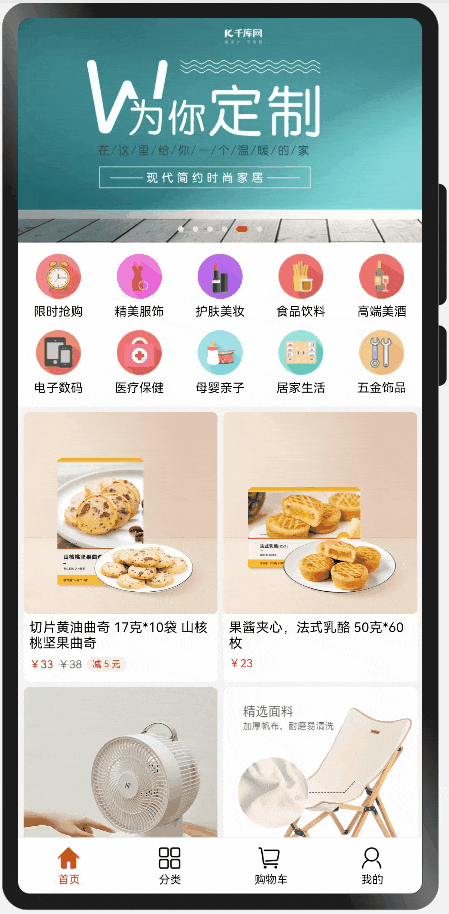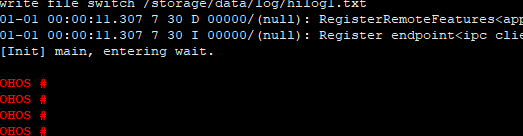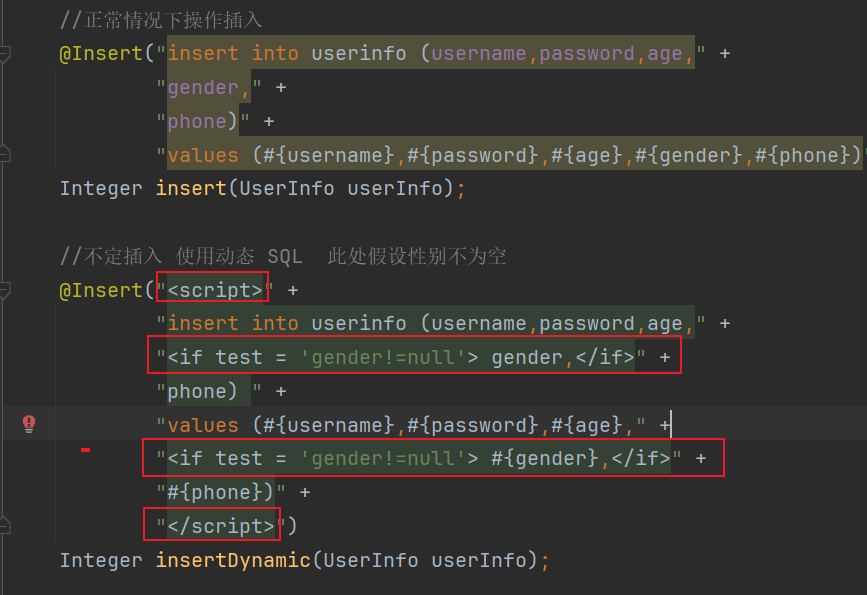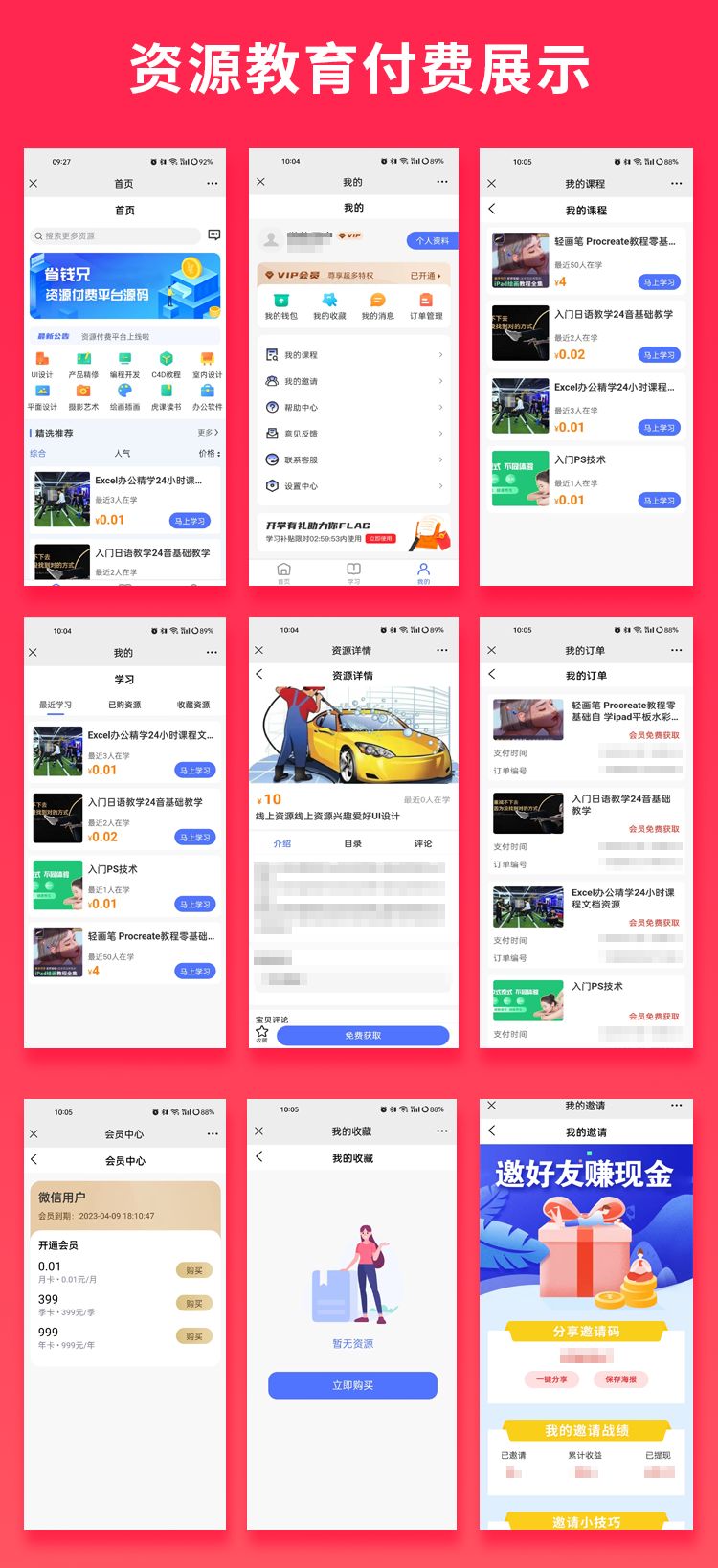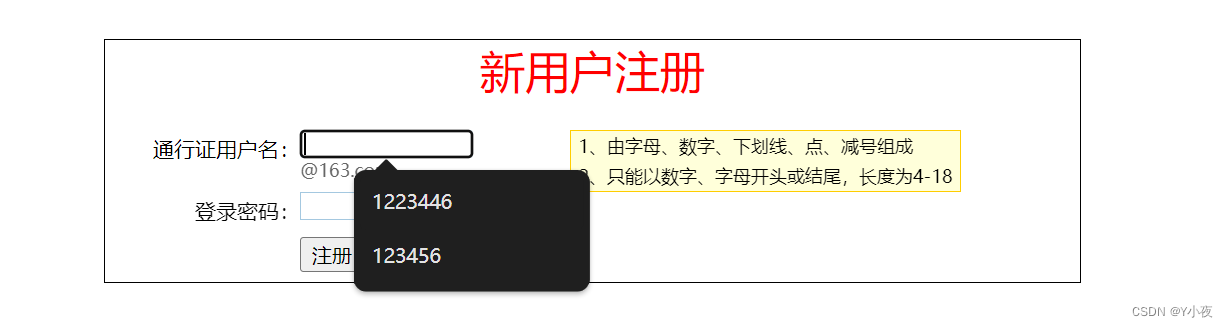前言
Parent Model = 用于初始化和边界条件的网格数据
- GFS/FNL、NAM、RAP/HRRR、重新分析(NARR、CFSR、NNRP、ERA-interim、ERA5 等)、其他 WRF 运行
WPS = WRF 预处理系统(由 geogrid、ungrib 和 metgrid 程序组成)
WRF 模拟几乎总是使用 GRIB1/2 格式的等压水平上的模型数据集或 NetCDF 格式的 WRF 输出进行初始化
- WRF 输出几乎总是 NetCDF
模式运行流程图:
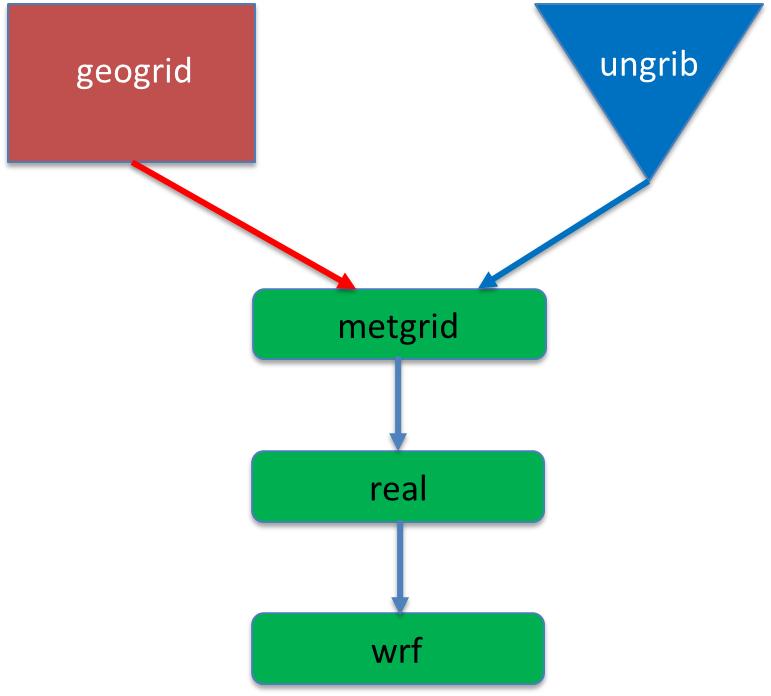
其中,初始场数据几乎总是以等压水平(isobaric levels )提供(如左图所示)。
Metgrid 将等压数据插值到 WRF 水平网格上。 Real 将 metgrid 数据插值到 WRF 垂直网格上,这是一个混合地形跟随坐标(如右图所示)。 WRFV4相对于之前的版本进一步改进了这个坐标。
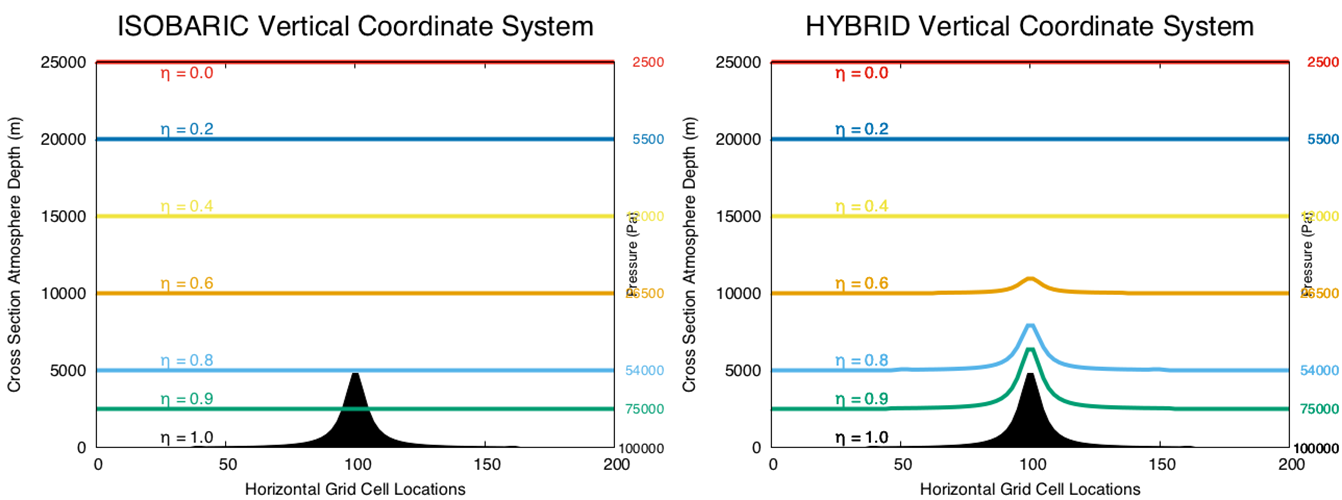
WRF整体包括WPS前处理和WRF后处理,在进行WPS之前,需要链接数据类型,以及驱动模式的初始场和边界层数据。
- 链接运行数据的类型变量,以
ERA5数据为例:
ln -sf ungrib/Variable_Tables/Vtable.ECMWF Vtable
- 链接你下载的初始场和边界数据,根据你数据放置的文件夹进行链接,这里以下载的
ERA5数据为例:
./link_grib.csh ./ERA5_data/*
WPS
一般在namelist.wps 中设置模拟区域的分辨率、区域大小、模拟时间等,namelist.input中的分辨率、区域大小、模拟时间等变量应与namelist.wps 中的设置一致。
依次运行以下模拟步骤
1、Geogrid (geogrid.exe)
- 设置域(和嵌套,如果适用),在此环节中:创建 geo_em.d01.nc文件,仅在模拟区域更改时重做;
在运行./geogrid.exe 命令之前,可以使用ncl util/plotgrids_new.ncl 进行测试,得到模拟区域:

2、Ungrib (ungrib.exe)
- 解压 GRIB1 和 GRIB2 父模型数据,几乎总是在等压(isobaric levels)水平上, 需要正确的变量表(“Vtable”)转换器,在此环节中:创建许多名为 FILE:* 的文件
3、Metgrid (metgrid.exe)
- 将解压的初始模型数据插值到 WRF 模型(水平)网格,在此环节中:创建许多名为 met_em.d01.* 的文件
WRF
主要边界的信息在namelist.input中(用于real.exe、wrf.exe)
4、Real (real.exe)
- 将 metgrid 输出从初始数据的的垂直坐标插值到 WRF 的垂直坐标, 在地形跟随的 WRF 垂直网格上创建初始和边界条件文件。 在本环节中:创建 wrfinput_d01 和 wrfbdy_d01文件
5、WRF (wrf.exe)
- 编译为 em_real,从 real 读取初始和边界条件文件。在此环节中:输出文件名类似为 wrfout_d01_2023-01-22_12:00:00 的数据
下面具体展开进行介绍
准备工作
namelist.wps(用于 geogrid.exe、ungrib.exe、metgrid.exe)
&share
wrf_core = 'ARW',
max_dom = 1,
start_date ='2023-01-22_12:00:00', '2023-01-22_12:00:00'
end_date = '2023-01-24_00:00:00', '2023-01-24_00:00:00'
interval_seconds = 10800,
io_form_geogrid = 2,
opt_output_from_geogrid_path = './',
debug_level = 0
/
注意点:
- 一个模拟区域 (
max_dom = 1),因此start_date的第二列和end_date并不重要 Interval_Seconds是初始场数据的时间分辨率(以秒为单位)
(对于GFS,我们有 3 小时的数据,因此10800秒)
(NAM为每小时36小时,此后每小时3小时)- / 和下一个 & 之间的任何内容都会被忽略
- 对于geogrid步骤,此时只有本节中的 max_dom 设置很重要
&geogrid
parent_id = 1, 1, 2,
parent_grid_ratio = 1, 3, 3,
i_parent_start = 1, 82, 100,
j_parent_start = 1, 82, 36,
s_we = 1, 1, 1,
e_we = 54, 214, 772,
s_sn = 1, 1, 1,
e_sn = 48, 196, 610,
geog_data_res ='default', 'default', 'default',
dx = 36000.,
dy = 36000.,
map_proj = 'lambert',
ref_lat = 43.,
ref_lon = -74,
truelat1 = 43.,
truelat2 = 43.,
stand_lon = -74,
geog_data_path = '/network/rit/lab/atm419lab/GEOG4.0/',
opt_geogrid_tbl_path = 'geogrid/'
/
注意::
- 同样,在这种情况下,只有第一列重要,因为
max_dom = 1 - 我们的单一域为
54 x 48和36公里(分辨率)网格间距 - 我们使用“默认”土地利用数据库……
MODIS21 类别(其他可用还有USGS 24-category land use categories) - 兰伯特投影是中纬度地区中等大小区域的标准投影。
- 对于高纬度地区使用极地赤极坐标,对于热带地区使用墨卡托坐标。
地图
在 namelist.wps 中指定 Δx(和 Δy)
地图因子 m 决定实际网格间距:

因此,当 m > 1.0 时,实际网格间距小于指定的 Δx。 这会给你的时间步带来压力。
当 m < 1.0 时,您的分辨率比您想象的要低。尽可能接近 1.0。
兰伯特等形投影(Lambert conformal projection )(来自维基百科)
- 形状和精度在某种程度上取决于“真实纬度”(标准纬线)
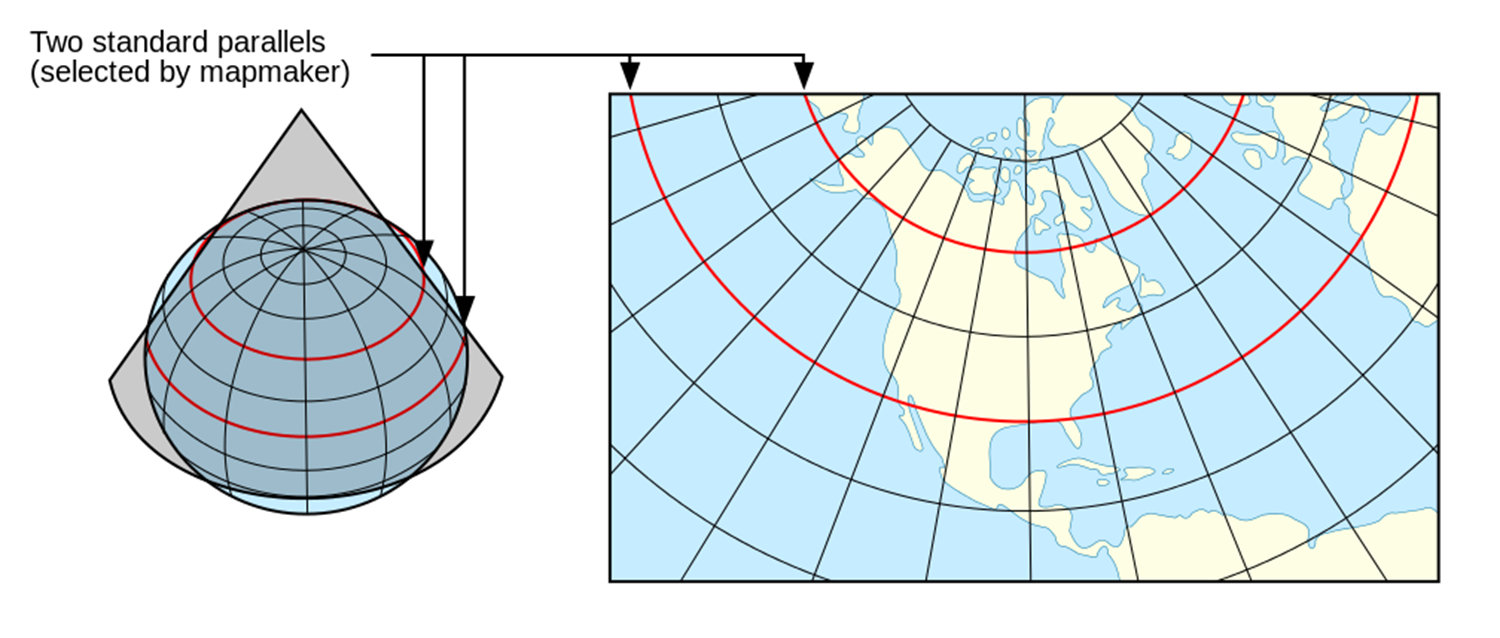
ref_lat = 43.,
ref_lon = -74,
truelat1 = 43.,
truelat2 = 43.,
stand_lon = -74,
在true latitude,不存在地图扭曲;
即地图因子为 1.0。 默认为 30 和 60°。对于相对较小的域,真实纬度可以相等(如此处)并设置为中心纬度。
地图系数=(水平网格尺寸)/(实际距离),所以当因子 > 1 时,你的实际网格大小 < Δx, Δy
这里可以给出一个对比测试的例子:
- 区域1
ref_lat = 38.5,
ref_lon = -121.5,
truelat1 = 38.5,
truelat2 = 38.5,
stand_lon = -121.5,

- 区域2
ref_lat = 38.5,
ref_lon = -121.5,
truelat1 = 38.5,
truelat2 = 38.5,
stand_lon = -151.5,
Example of ref_lon ≠ stand_lon

&share
wrf_core = 'ARW',
max_dom = 1,
start_date ='2023-01-22_12:00:00', '2016-03-13_00:00:00'
end_date = '2023-01-24_00:00:00', '2016-03-15_00:00:00'
interval_seconds = 10800,
io_form_geogrid = 2,
opt_output_from_geogrid_path = './',
debug_level = 0
/
&ungrib
out_format = 'WPS',
prefix = 'FILE',
/
&metgrid
fg_name = 'FILE',
io_form_metgrid = 2,
/
注意点:
- 执行
ungrib.exe将网格解压到一组由前缀命名的文件(此处为“FILE:…”) - 程序按时间间隔查找,开始日期和结束日期之间的文件指定为间隔秒
metgrid.exe是下一个,它将查找名为FILE:…的文件
绘制 ungrib.exe 创建的中间格式文件
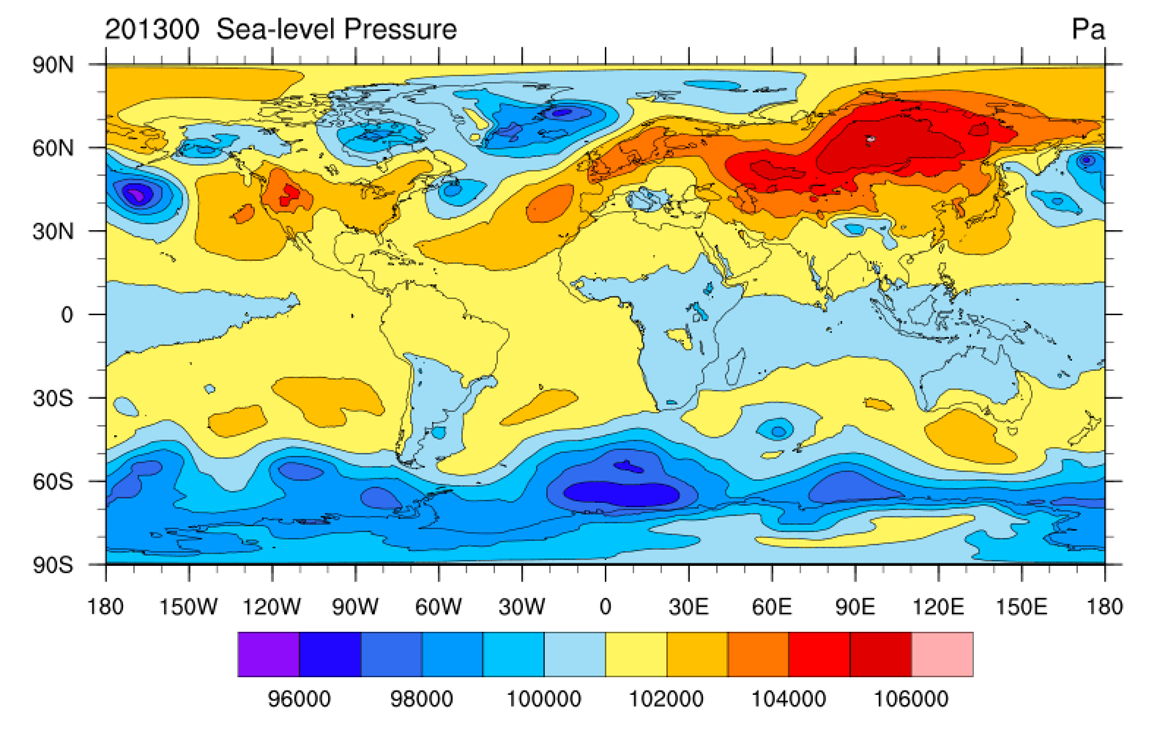
使用以下命令:
ncl plotfmt.ncl 'filename="FILE:2023-01-22_12"'
metgrid
在此步骤中,我们将中间格式文件中的数据放置到 WRF 水平网格上,创建名为 met_em* 的文件
可以使用 ncview(较差)或 IDV(较好)或 Python 查看文件
- 对任何
met_em*文件使用ncdump来获取垂直高度数和土壤高度数
ncdump -h met_em.d01.2023-01-22_12:00:00.nc | more
netcdf met_em.d01.2023-01-22_12\:00\:00 {
dimensions:
Time = UNLIMITED ; // (1 currently)
DateStrLen = 19 ;
west_east = 53 ;
south_north = 47 ;
num_metgrid_levels = 34 ;
num_st_layers = 4 ;
num_sm_layers = 4 ;
south_north_stag = 48 ;
west_east_stag = 54 ;
z-dimension0003 = 3 ;
z-dimension0132 = 132 ;
z-dimension0012 = 12 ;
z-dimension0016 = 16 ;
z-dimension0021 = 21 ;
此初始场数据,包含:
34 vertical atmospheric levels4 soil temperature and soilmoisture layers (st and sm)
运行真实数据 WRF(real.exe 和 wrf.exe)通常会占用大量资源,无法从命令行使用 srun 执行。
作为替代方案,我们将它们作为批处理作业在集群上运行。 SETUP.TAR提供了两个文件:submit_real和submit_wrf。
两者目前都配置为在单个节点上请求 8 个 cpu,此时无需编辑这些脚本(如果您愿意,更改您的作业名称除外)
#!/bin/bash
# Job name:
#SBATCH --job-name=atm419
#SBATCH -n 8
#SBATCH -N 1
#SBATCH --mem=131072
#SBATCH -o sbatch.out
#SBATCH -e sbatch.err.out
st_tm="$(date +%s)"
echo "running real"
srun -N 1 -n 8 --mpi=pmix -o real.srun.out ./real.exe
其中,#SBATCH -n 8,#SBATCH -N 1需要与-N 1 -n 8保持一致。
然后,提交作业即可,提交作业后,当作业从队列中消失时,使用tail命令检查 rsl.out.0000 文件的尾部。
如: tail -f rsl.out.0000
- d01 2023-01-24_00:00:00 real_em:SUCCESS COMPLETE REAL_EM INIT
real.exe 的结果:创建文件 wrfbdy_d01 和 wrfinput_d01。如果这些文件已经存在,它们将被覆盖。
同样的,运行./wrf.exe 会得到的结果:创建 wrfout_d01_2023-01-22_12:00:00 文件
如果该文件已经存在,则会被覆盖。
WRF网格
WRF uses a horizontally
and vertically staggered
grid
u = east-west velocity
w = vertical velocity
s = scalar field
One extra W point in vertical
One extra U point west-east
One extra V point north-south
u(i,k), w(i,k) and s(i,k) do not represent same physical locations (in wrfout files)!
[Some postprocessing tools de-stagger the grid for you]
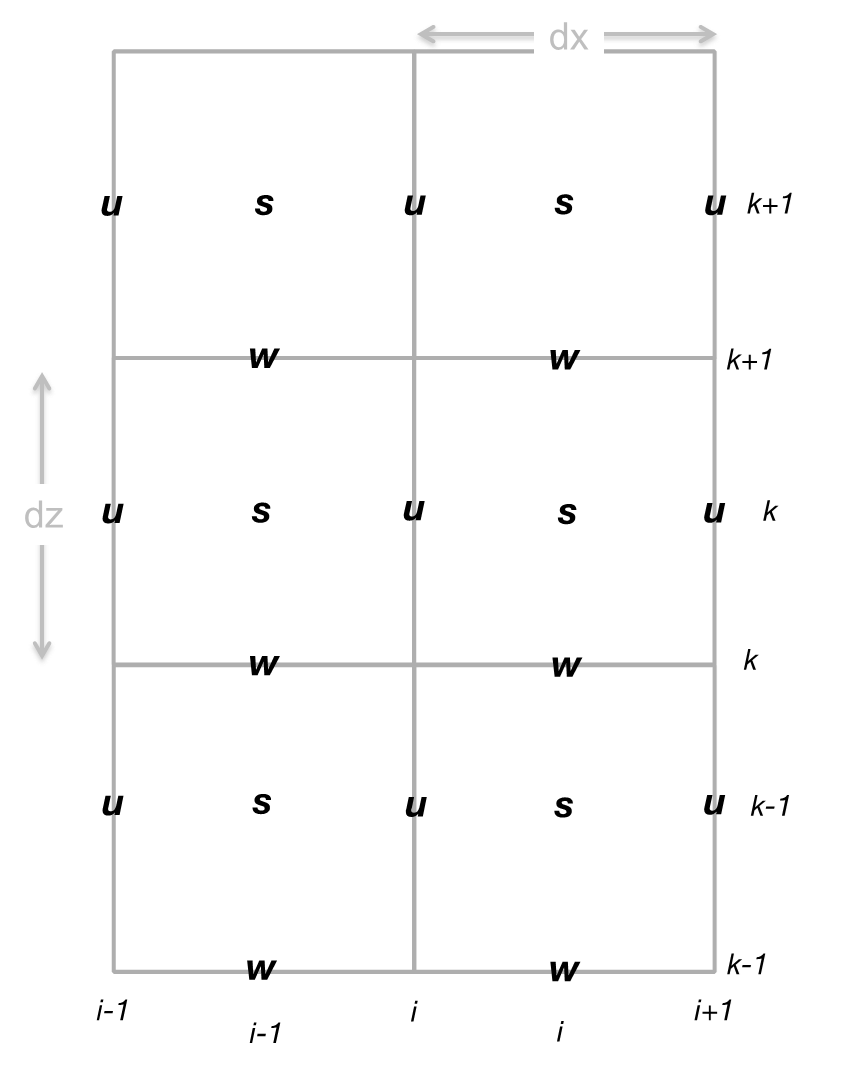
后处理脚本
- 绘制地形
terrain
import numpy as np
import matplotlib.pyplot as plt
from matplotlib.cm import get_cmap
from matplotlib.colors import from_levels_and_colors
import cartopy.crs as ccrs
import cartopy.feature as cf
from netCDF4 import Dataset
from wrf import (getvar, to_np, get_cartopy, latlon_coords, vertcross, ll_to_xy,
cartopy_xlim, cartopy_ylim, interpline, CoordPair, destagger,
interplevel)
# set filename and its location
location = "/nfs/atm419lab/TESTING/SNOW/” # EDIT THIS WITH LOCATION OF YOUR FILE
file = ”wrfinput_d01"
# combine location and filename
ncfile = Dataset(location + file)
# extract variables from wrf output
hgt = getvar(ncfile,"HGT") # terrain height
latwrf = getvar(ncfile,"XLAT") # latitude
lonwrf = getvar(ncfile,"XLONG") # longitude
plt.figure(figsize=(9, 12))
lat_0 = 38 # ref_lat from namelist.wps
lon_0 = -100 # ref_lon from namelist.wps
standard_parallels = (38.,38.) # truelat1, truelat2 from namelist.wps
proj=ccrs.LambertConformal(central_latitude=lat_0, central_longitude=lon_0,
standard_parallels=standard_parallels, globe=None)
ax = plt.axes(projection=proj)
ax.add_feature(cf.COASTLINE.with_scale('10m'))
ax.add_feature(cf.BORDERS.with_scale('10m'))
ax.add_feature(cf.LAKES,alpha=0.5) # alpha sets transparency level
ax.add_feature(cf.RIVERS)
ax.add_feature(cf.STATES.with_scale('10m'),linestyle='dotted')
norm = plt.Normalize(0, 4000)
cm = ax.contourf(lonwrf,latwrf,hgt,norm=norm,cmap=plt.cm.terrain,
transform=ccrs.PlateCarree())
# colorbar
plt.colorbar(cm, orientation="vertical",fraction=0.02, pad=0.04)
plt.show()
namelist.input 介绍
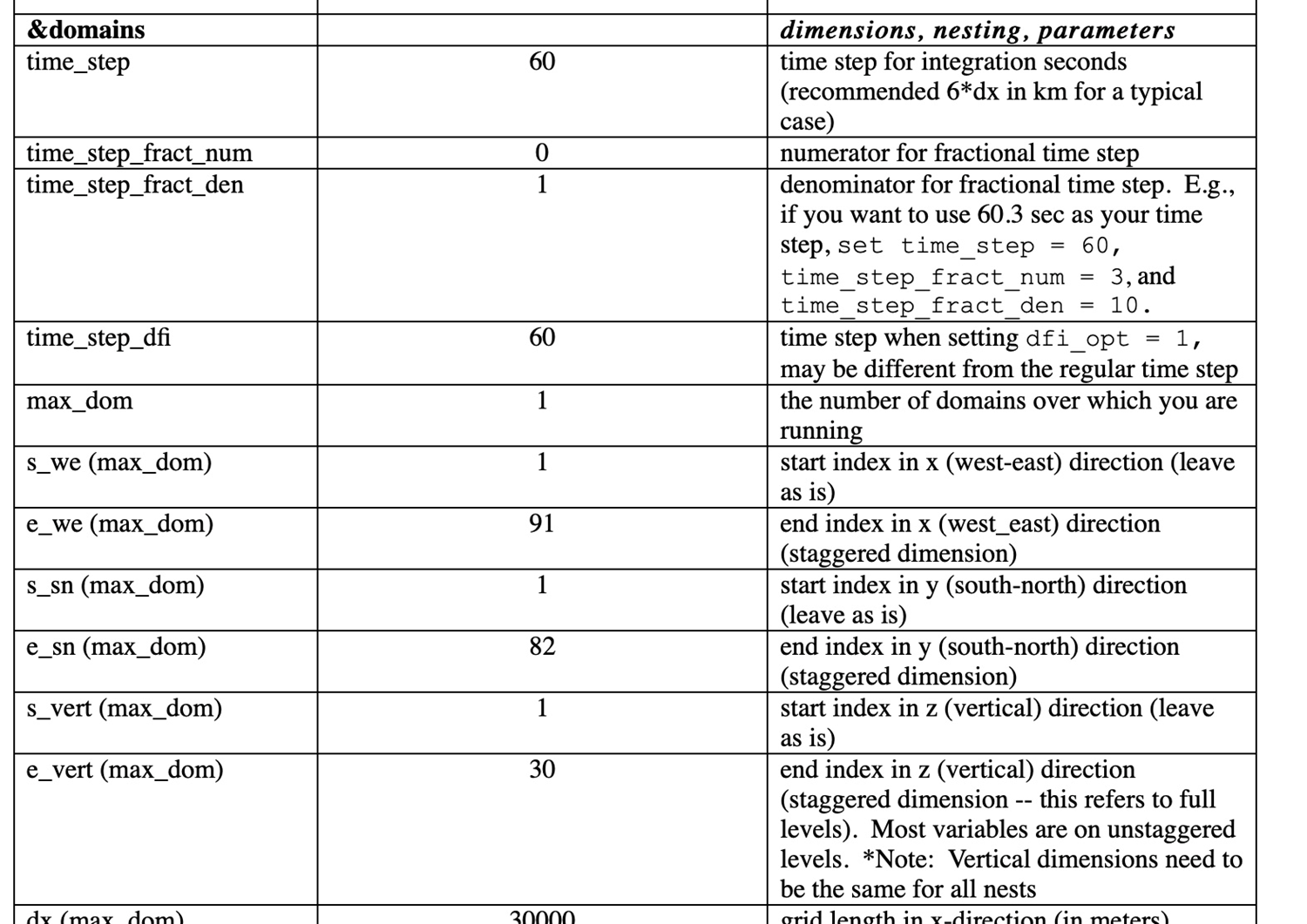
云微物理方案:
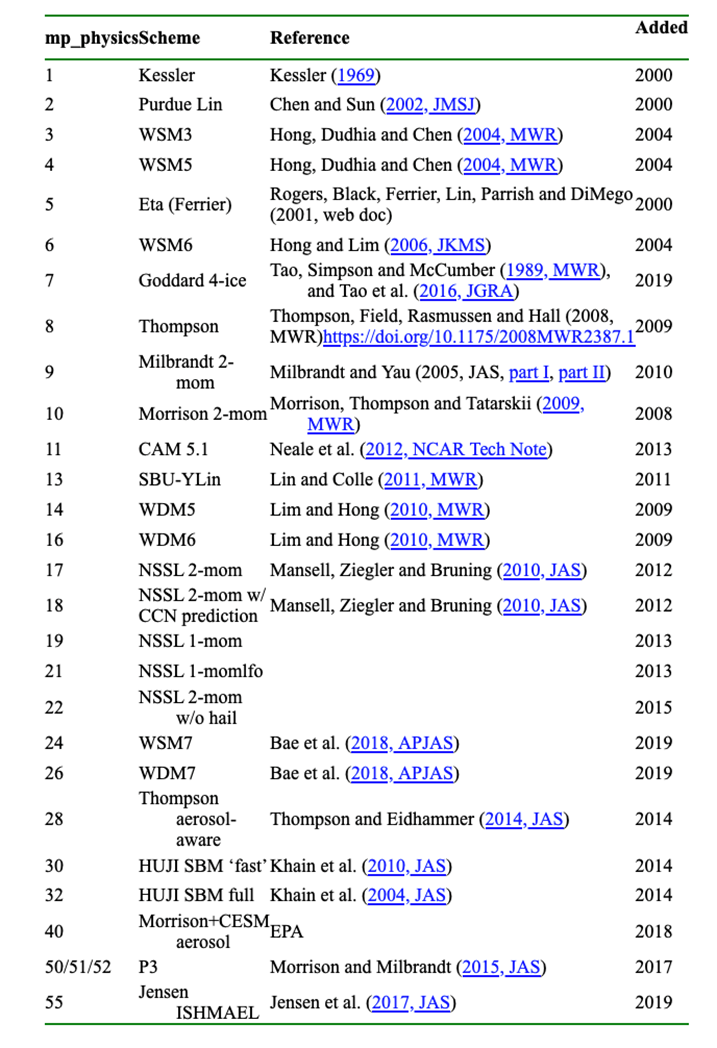
边界层方案
Some available PBL schemes:
YSU: pbl = 1, sfclay = 1
MYJ: pbl = 2, sfclay = 2
MYNN: pbl = 5, sfclay = 1, 2, or 5
ACM2: pbl = 7, sfclay = 7
Some land surface models:
Noah: surface = 2, soil = 4
NoahMP: surface = 4, soil = 4
TD: surface = 1, soil = 5
RUC: surface = 3, soil = 6 or 9
PX: surface = 7, soil = 2
CLM: surface = 5, 10
pbl = bl_pbl_physics
sfclay = sf_sfclay_physics
surface = sf_surface_physics
soil = num_soil_layers
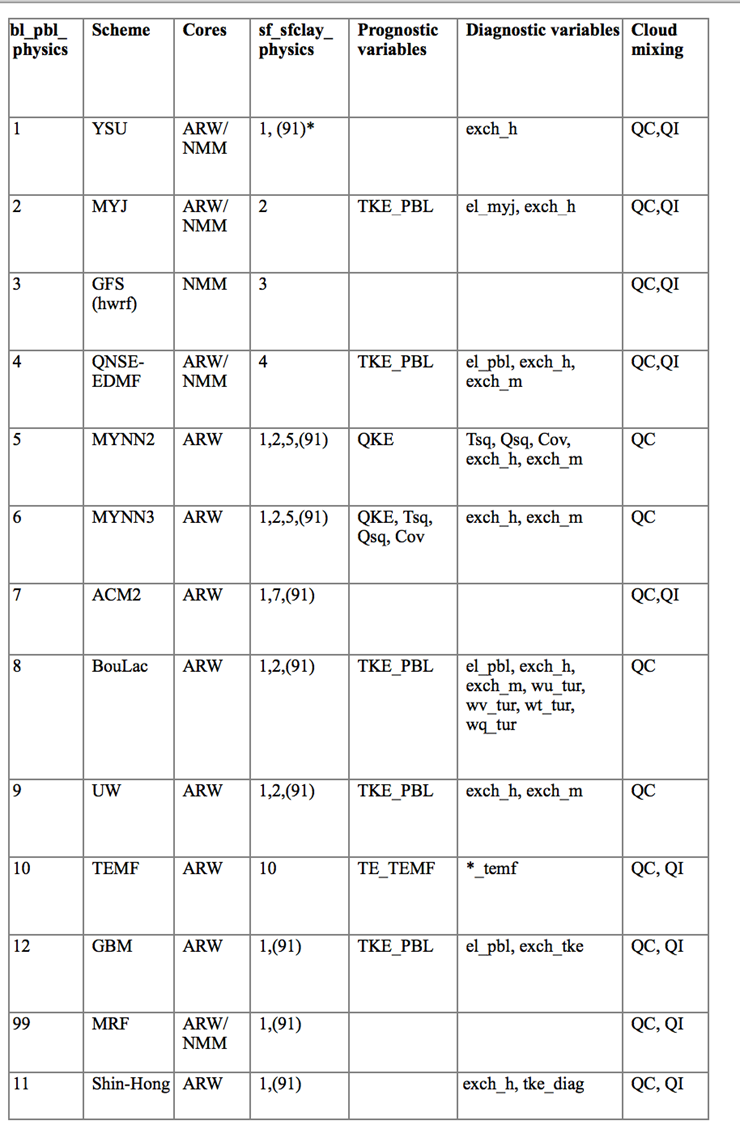
以下是主要的参考资料:
WRFV4 users guide (PDF available):
http://www2.mmm.ucar.edu/wrf/users/docs/user_guide_v4/contents.htmlTechnical description of WRFV4 (PDF):
https://www2.mmm.ucar.edu/wrf/users/docs/technote/v4_technote.pdfNetCDF operators (NCO) home page: https://nco.sourceforge.net/
封面来源:
https://lair.utah.edu/page/project/biomass/WRF_data/index.html


![BUUCTF-<span style='color:red;'>Real</span>-[Flask]SSTI](https://img-blog.csdnimg.cn/direct/5fb10bf0145f48f0b514881dfb04b04a.png)
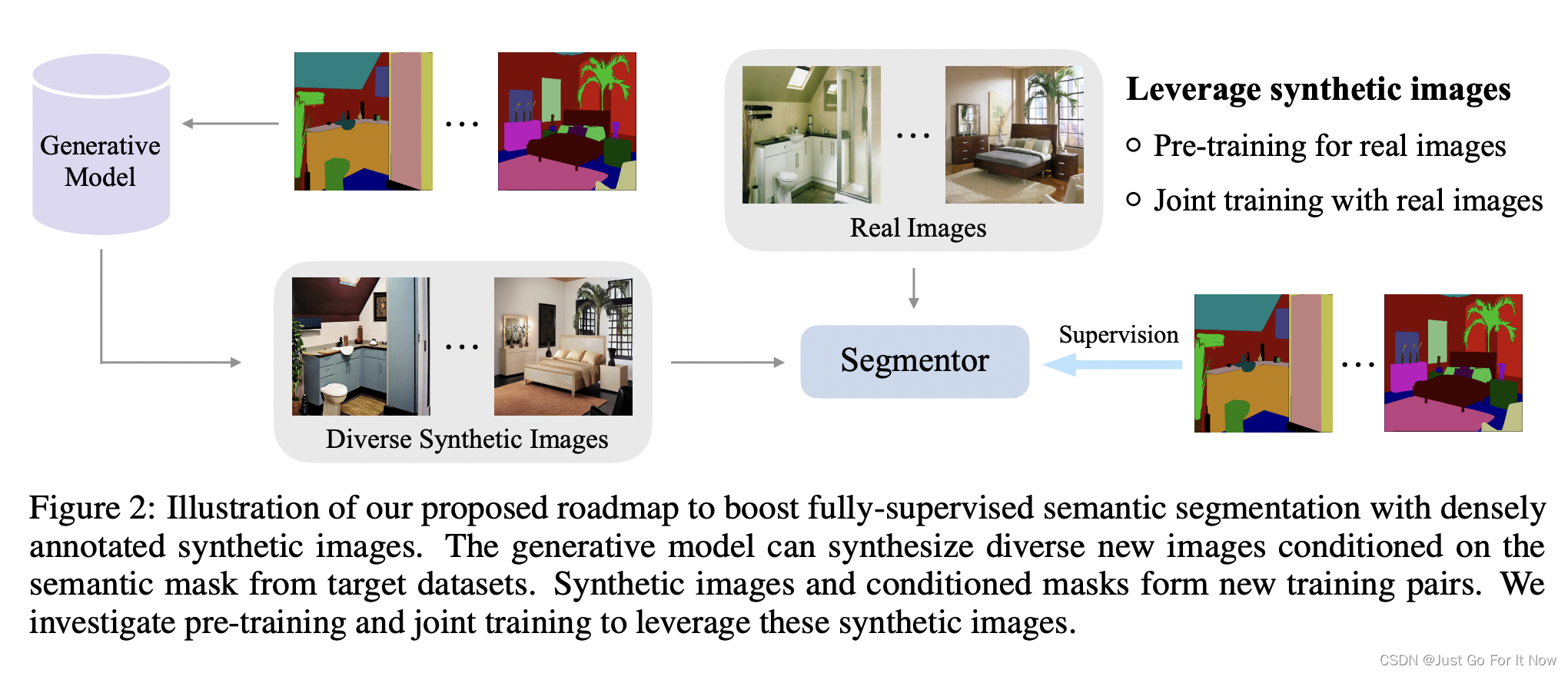

![BUUCTF-<span style='color:red;'>Real</span>-[Jupyter]notebook-rce](https://img-blog.csdnimg.cn/direct/5412819077c34869b974cb8bd4b8f25b.png)

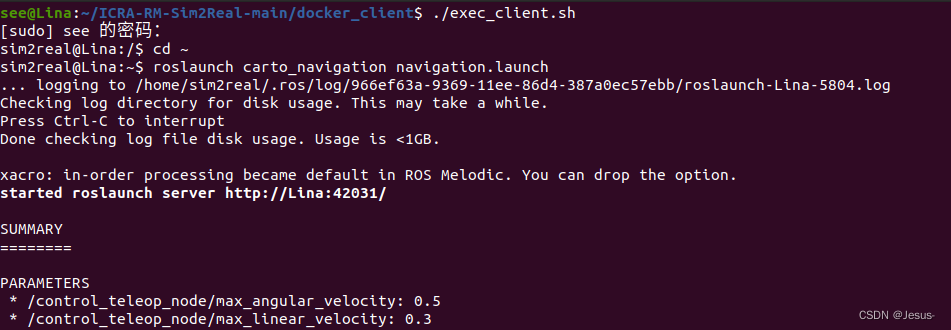
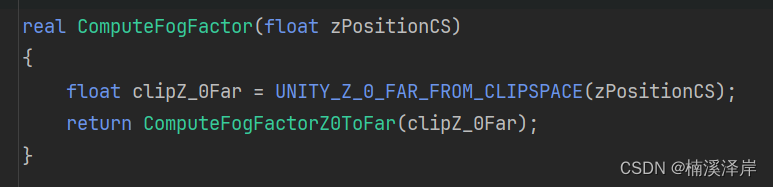


















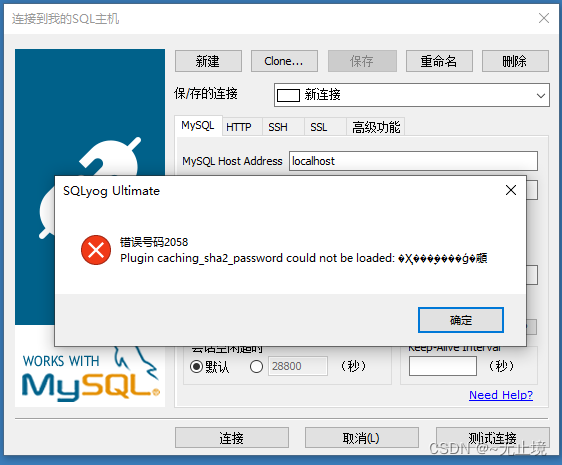
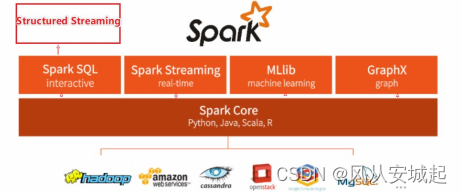
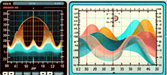
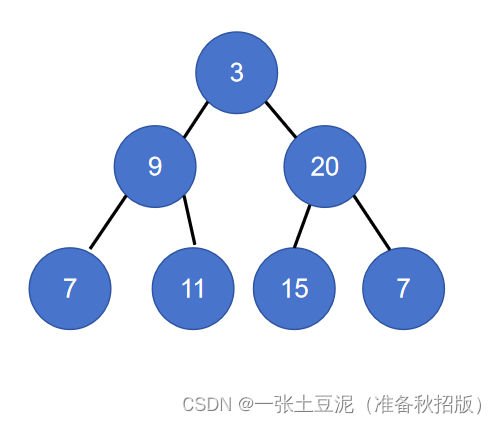


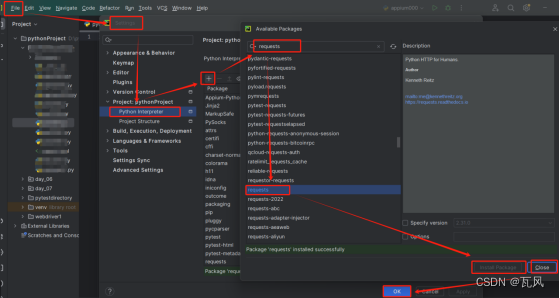

![【洛谷 P8695】[蓝桥杯 2019 国 AC] 轨道炮 题解(映射+模拟+暴力枚举+桶排序)](https://img-blog.csdnimg.cn/direct/80a460261d8045a1be53c602862ec9c3.png)
![[StartingPoint][Tier0]Preignition](https://img-blog.csdnimg.cn/img_convert/d8717aa6f26501ccc02a6203fb50b011.jpeg)