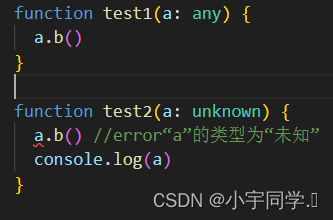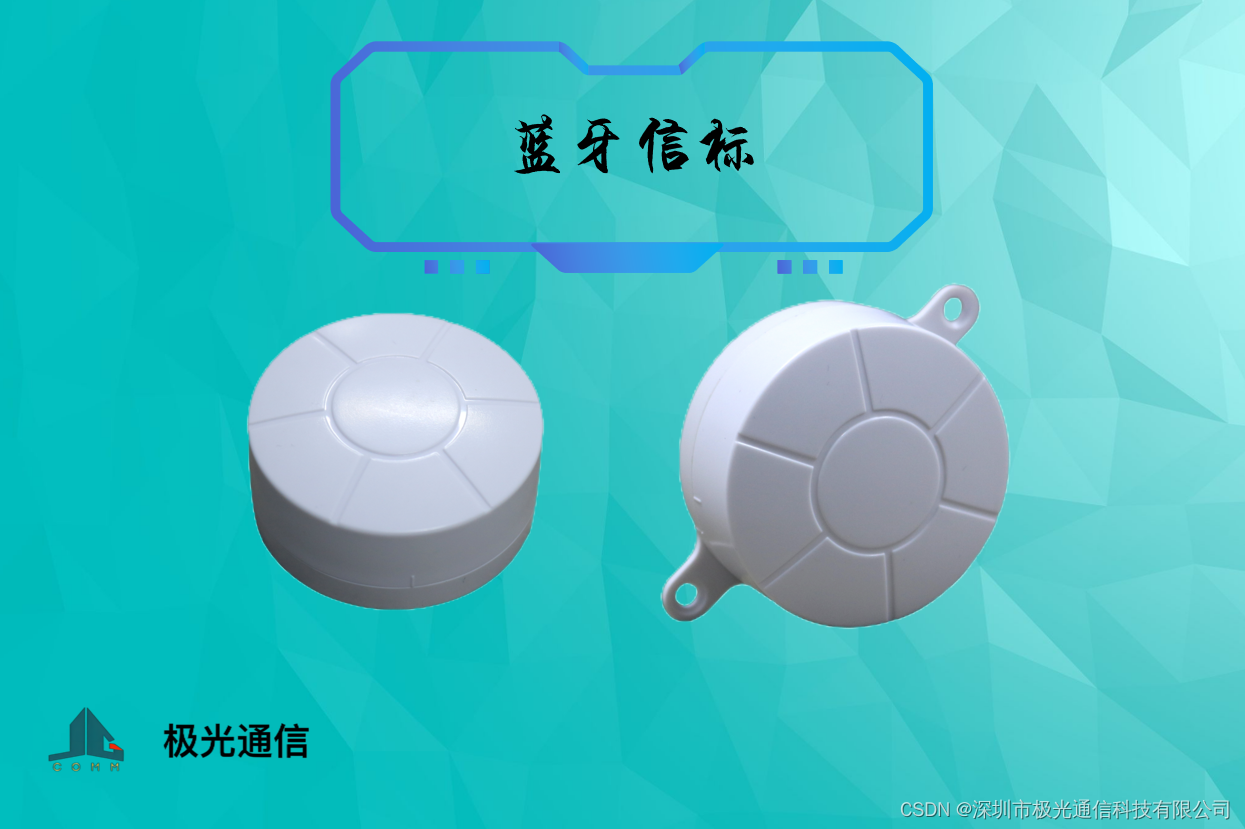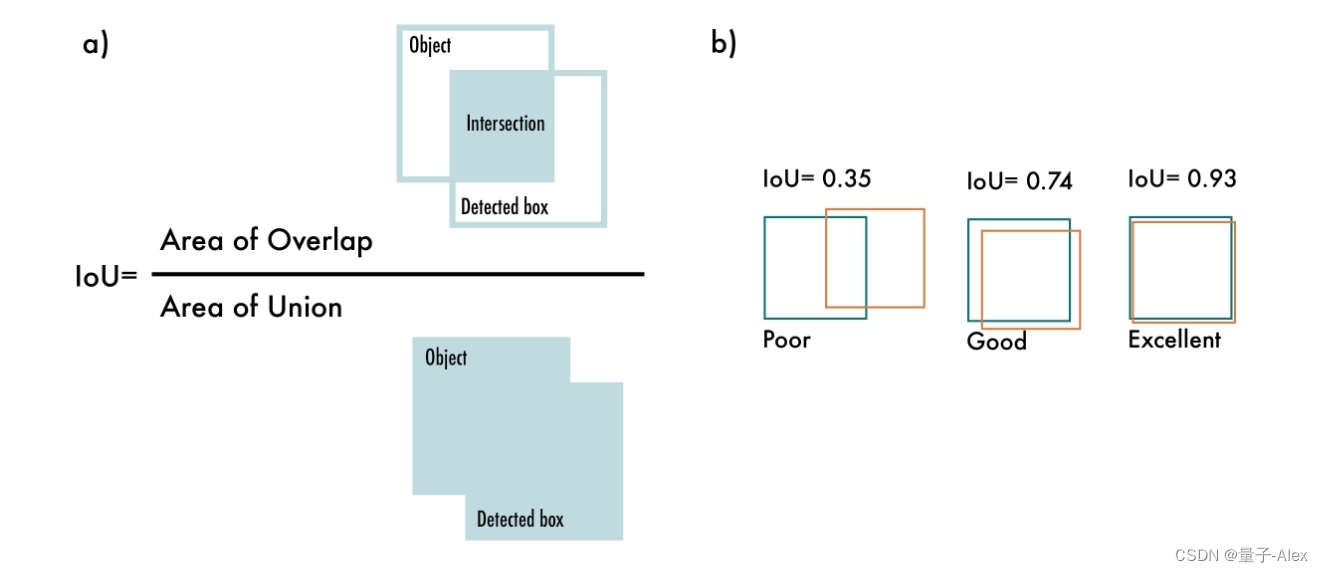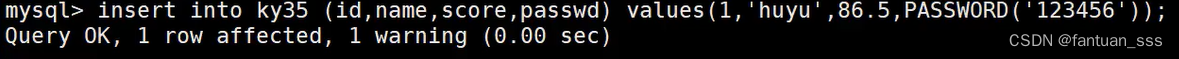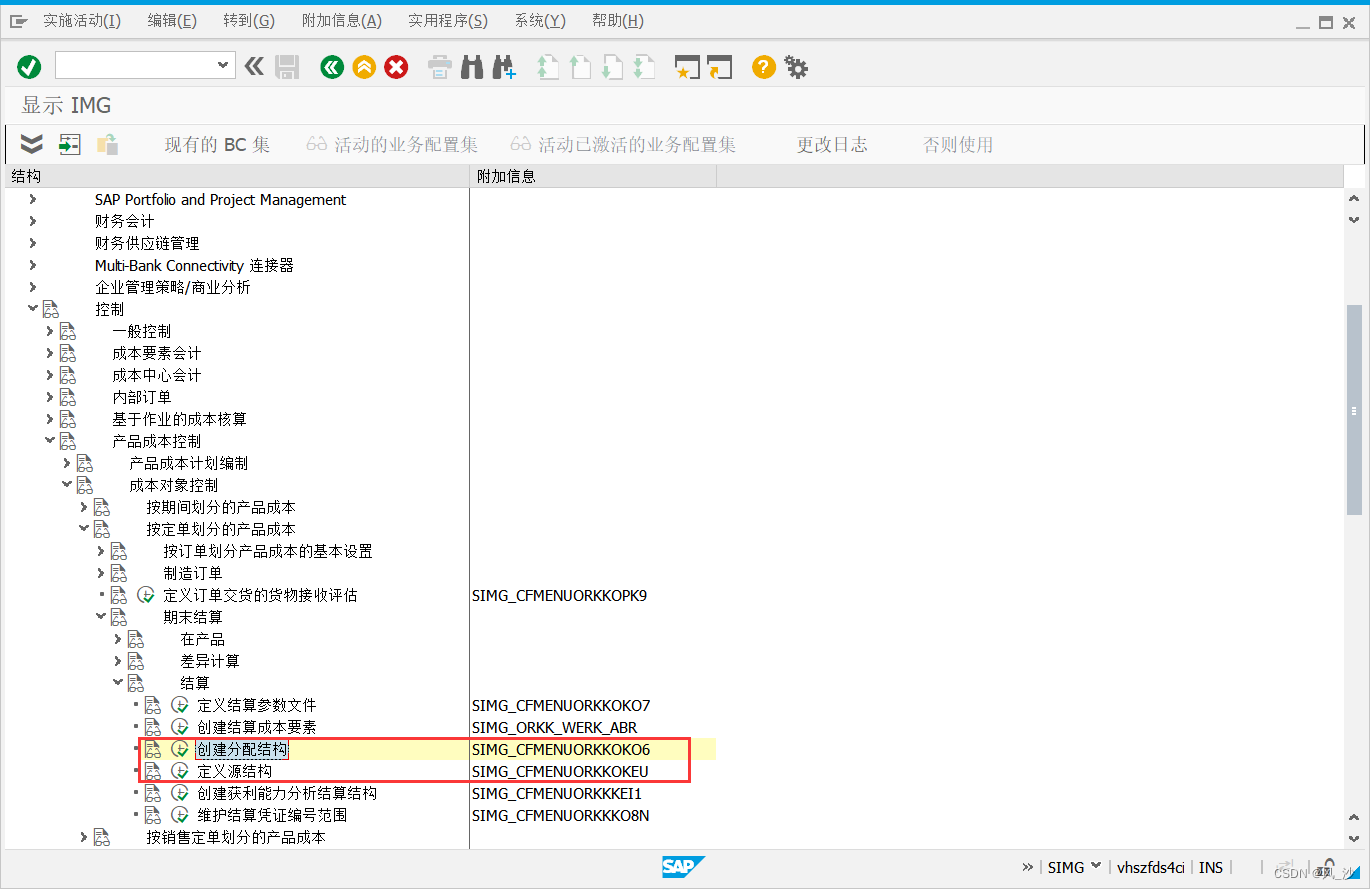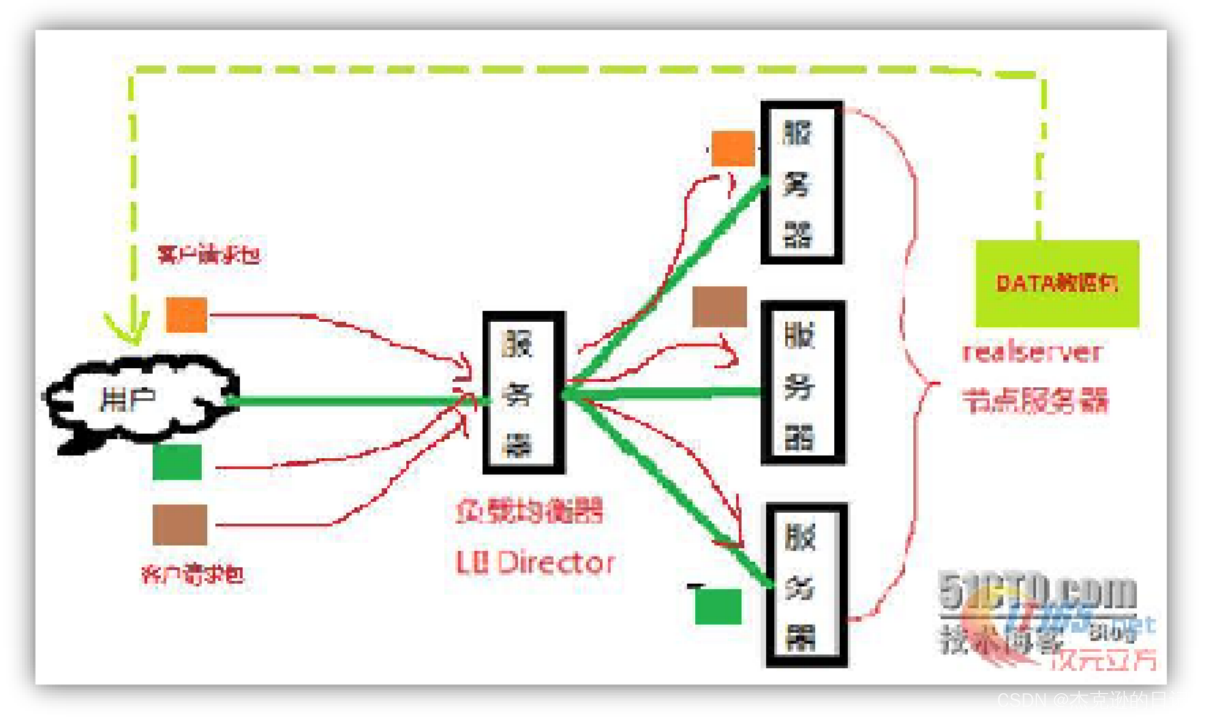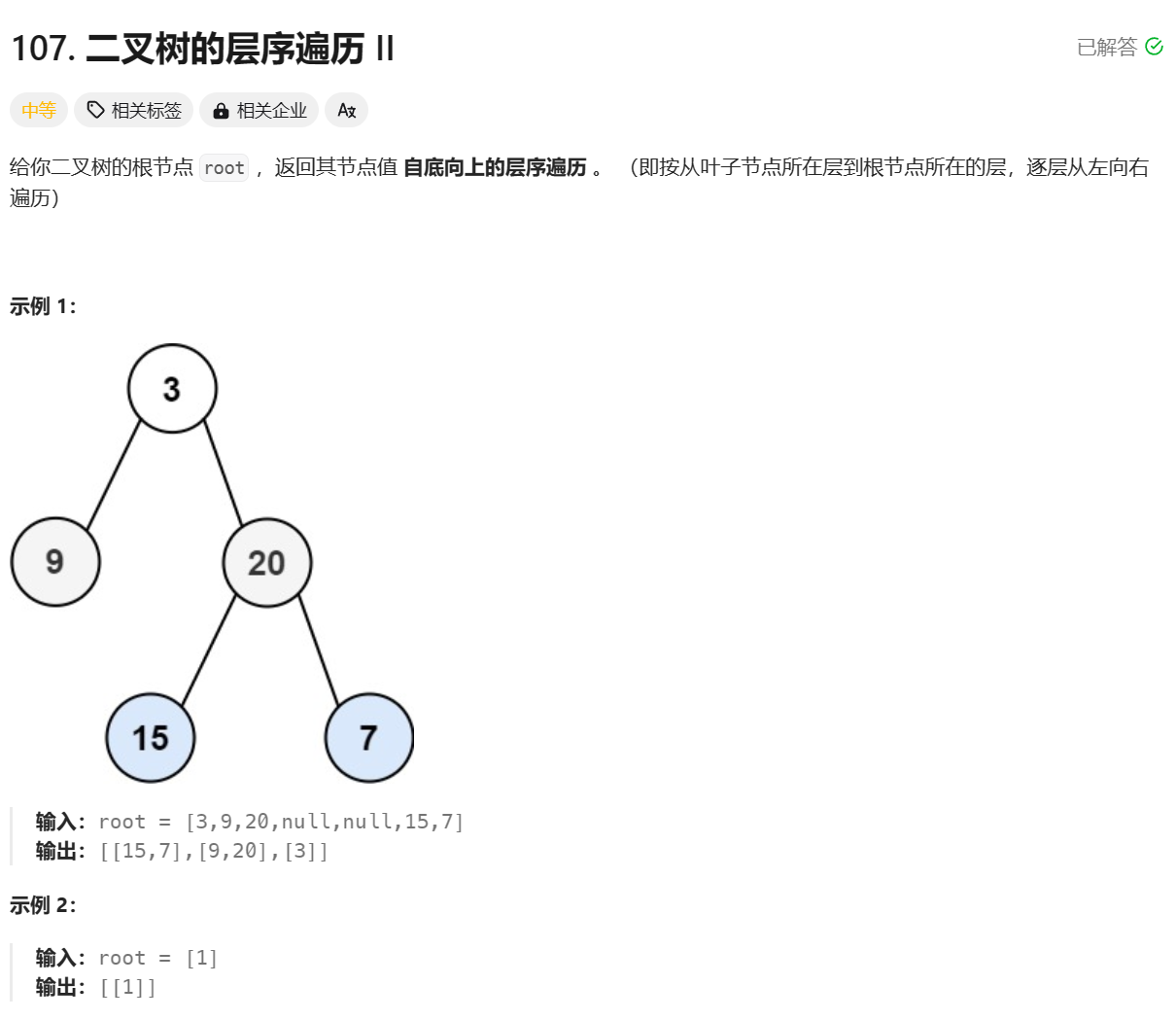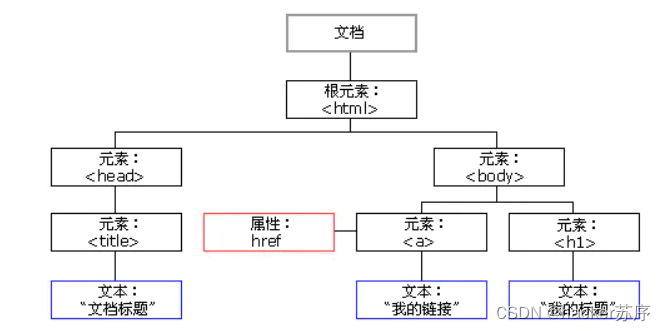添加路由
const router = createRouter({
history: createWebHistory(),
routes: [{ path: '/about', component: Article }],
})
//页面仍然会显示 Article 组件
router.addRoute({ path: '/about', component: About })
//我们需要手动调用 router.replace() 来改变当前的位置,并覆盖我们原来的位置
// 我们也可以使用 this.$route 或 route = useRoute() (在 setup 中)
router.replace(router.currentRoute.value.fullPath)
等待新的路由显示,可以使用 await router.replace()
在导航守卫中添加路由
如果你决定在导航守卫内部添加或删除路由,你不应该调用 router.replace(),而是通过返回新的位置来触发重定向
router.beforeEach(to => {
//hasNecessaryRoute() 在添加新的路由后返回 false,以避免无限重定向。
if (!hasNecessaryRoute(to)) {
router.addRoute(generateRoute(to))
// 触发重定向
return to.fullPath
}
})
删除路由
router.addRoute({ path: '/about', name: 'about', component: About })
// 这将会删除之前已经添加的路由,因为他们具有相同的名字且名字必须是唯一的
router.addRoute({ path: '/other', name: 'about', component: Other })
const removeRoute = router.addRoute(routeRecord)
removeRoute() // 删除路由如果存在的话,当路由没有名称时,这很有用
//通过使用 router.removeRoute() 按名称删除路由
router.addRoute({ path: '/about', name: 'about', component: About })
router.removeRoute('about')
想避免名字的冲突,可以在路由中使用 Symbol 作为名字
添加嵌套路由
router.addRoute({ name: 'admin', path: '/admin', component: Admin })
router.addRoute('admin', { path: 'settings', component: AdminSettings })
这等效于:
router.addRoute({
name: 'admin',
path: '/admin',
component: Admin,
children: [{ path: 'settings', component: AdminSettings }],
})
查看现有路由
- router.hasRoute():检查路由是否存在。
- router.getRoutes():获取一个包含所有路由记录的数组。


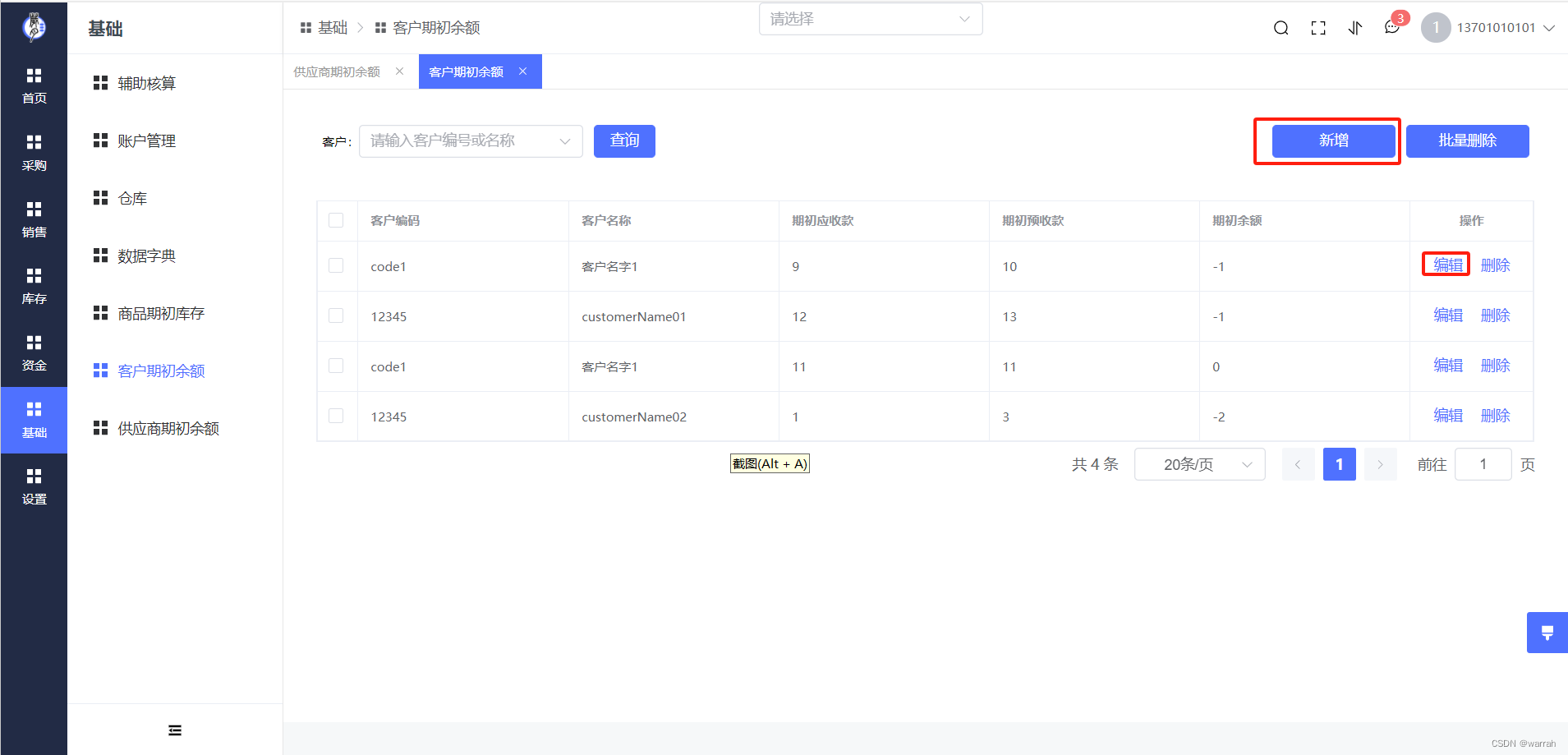
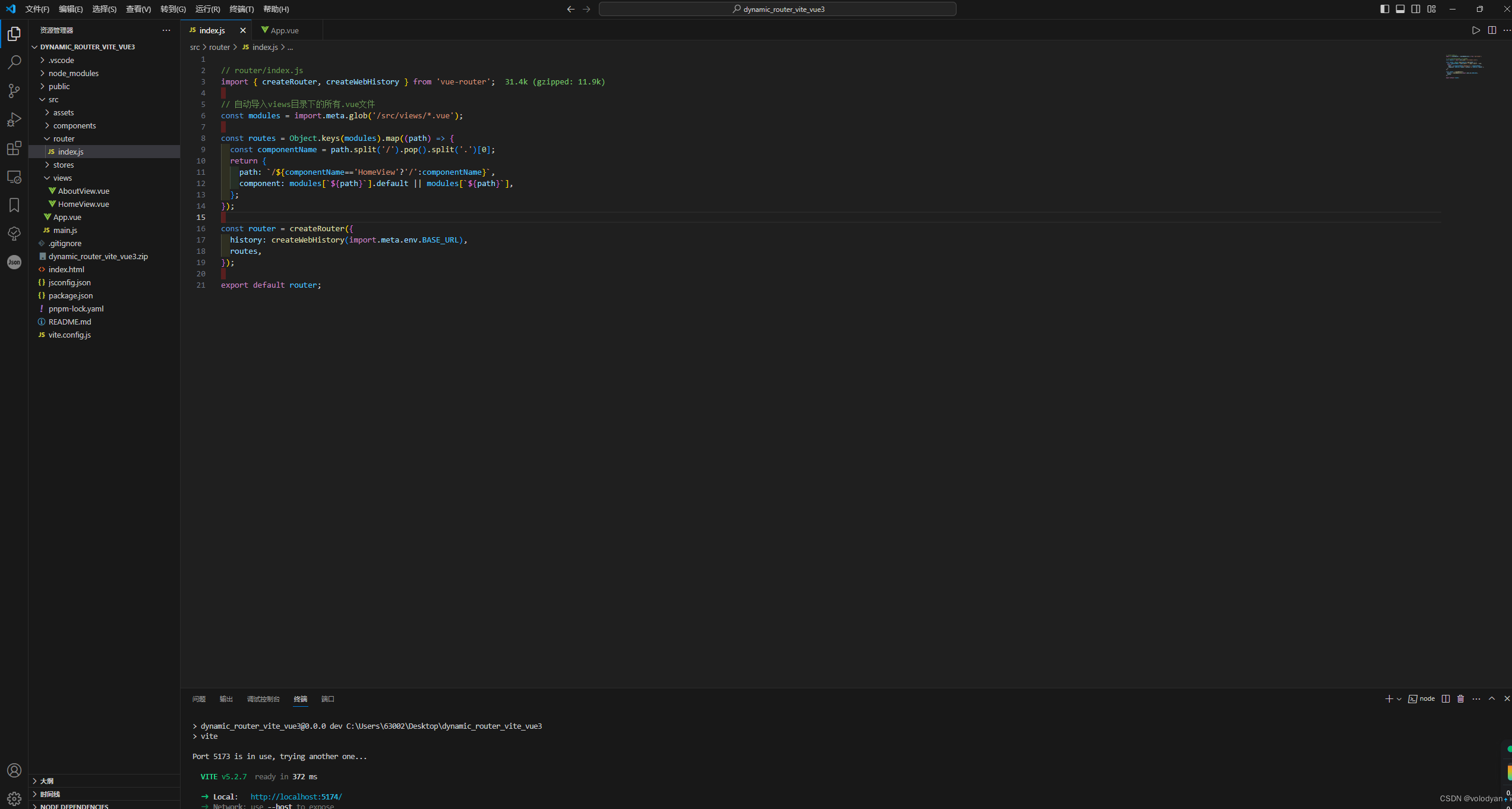
















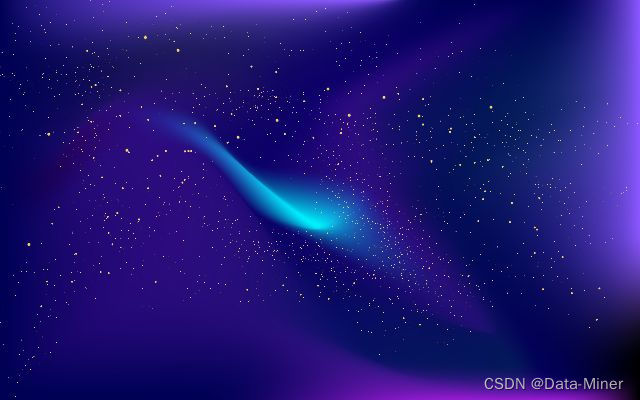

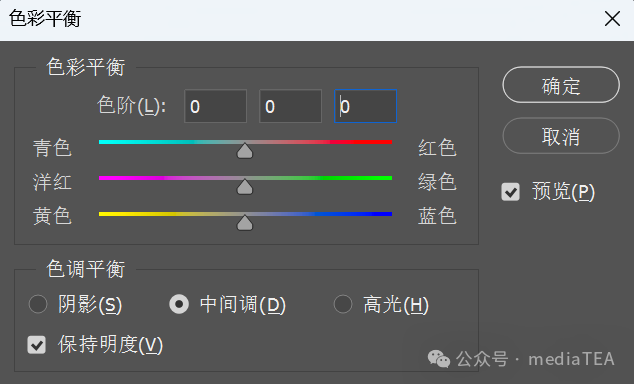

![慧天[HTWATER]软件:最好用的城市排水,数据处理软件](https://img-blog.csdnimg.cn/img_convert/0221476ec2572a5354b7bb8f011b69fe.png)