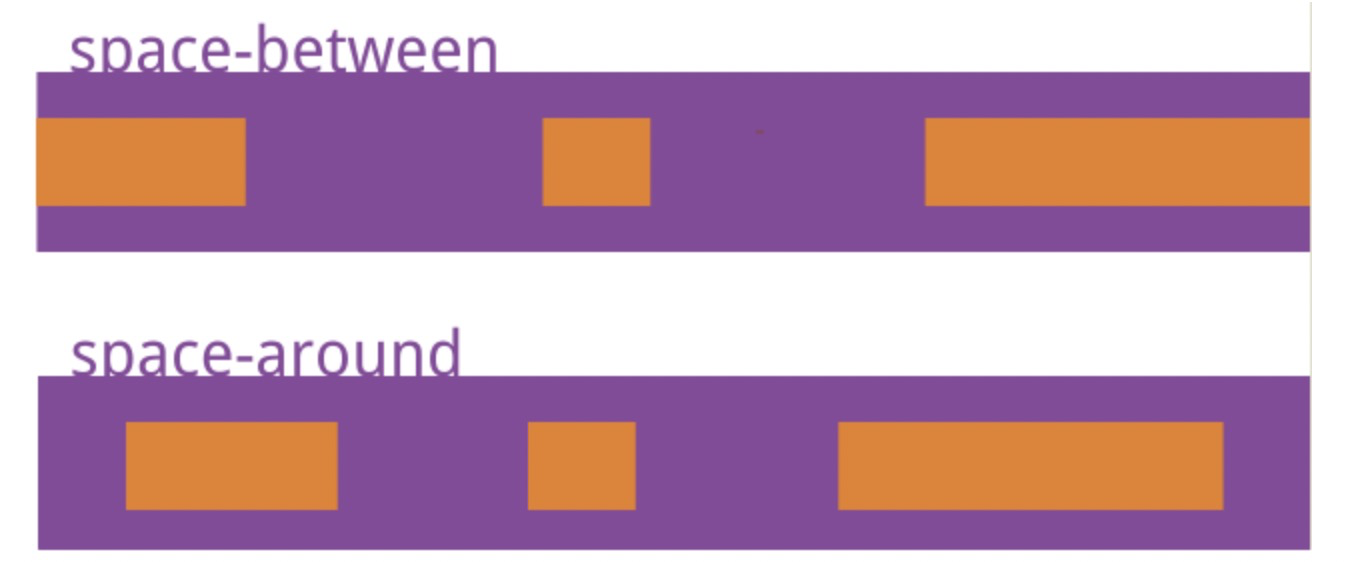pytorch 的 Tensor 类有很多方法可以用来改变 tensor 的维度。这里介绍几种常用的方法:
- view(shape):返回一个新的 tensor,它具有给定的形状。如果元素总数不变,则可以用它来改变 tensor 的维度。例如:
import torch
t = torch.tensor([
[1, 2, 3],
[4, 5, 6]
])
print(t.shape) # torch.Size([2, 3])
t_view = t.view(3, 2)
print(t_view.shape) # torch.Size([3, 2])- unsqueeze(dim):返回一个新的 tensor,它的指定位置插入了一个新的维度。例如:
import torch
t = torch.tensor([
[1, 2, 3],
[4, 5, 6]
])
print(t.shape) # torch.Size([2, 3])
t_unsqueeze = t.unsqueeze(0)
print(t_unsqueeze.shape) # torch.Size([1, 2, 3])
t_unsqueeze = t.unsqueeze(1)
print(t_unsqueeze.shape) # torch.Size([2, 1, 3])
t_unsqueeze = t.unsqueeze(2)
print(t_unsqueeze.shape) # torch.Size([2, 3, 1])- squeeze(dim):返回一个新的 tensor,它的指定位置的维度的大小为 1 的维度被删除。例如:
import torch
t = torch.tensor([
[[1], [2], [3]],
[[4], [5], [6]]
])
print(t.shape) # torch.Size([2, 3, 1])
t_squeeze = t.squeeze(2)
print(t_squeeze.shape) # torch.Size([2, 3])
t_squeeze = t.squeeze()
print(t_squeeze.shape) # torch.Size([2, 3])- transpose(dim0, dim1):返回一个新的 tensor,它的排列被交换。例如:
import torch
t = torch.tensor([
[1, 2, 3],
[4, 5, 6]
])
print(t.shape) # torch.Size([2, 3])
t_transpose = t.transpose(0, 1)
print(t_transpose.shape) # torch.Size([3, 2])
t_transpose = t.transpose(1, 0)
print(t_transpose.shape) # torch.Size([3, 2])
还有一些其他的方法,例如 permute() 和 contiguous(),可以用来改变 tensor 的维度。有关这些方法的更多信息,可以参考 pytorch 官方文档:https://pytorch.org/docs/stable/tensors.html。

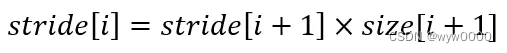

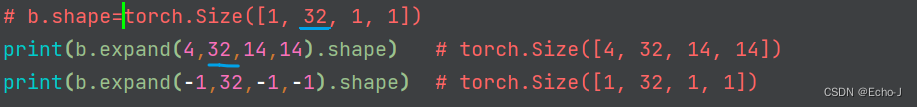
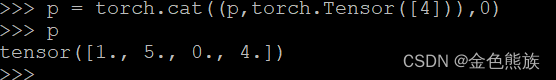
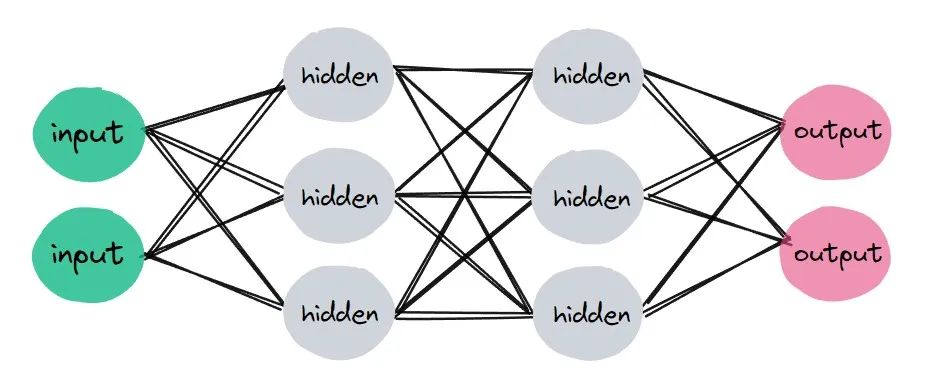
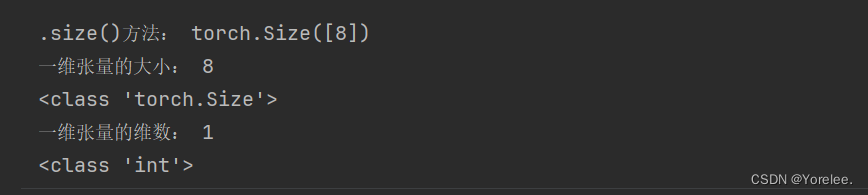



















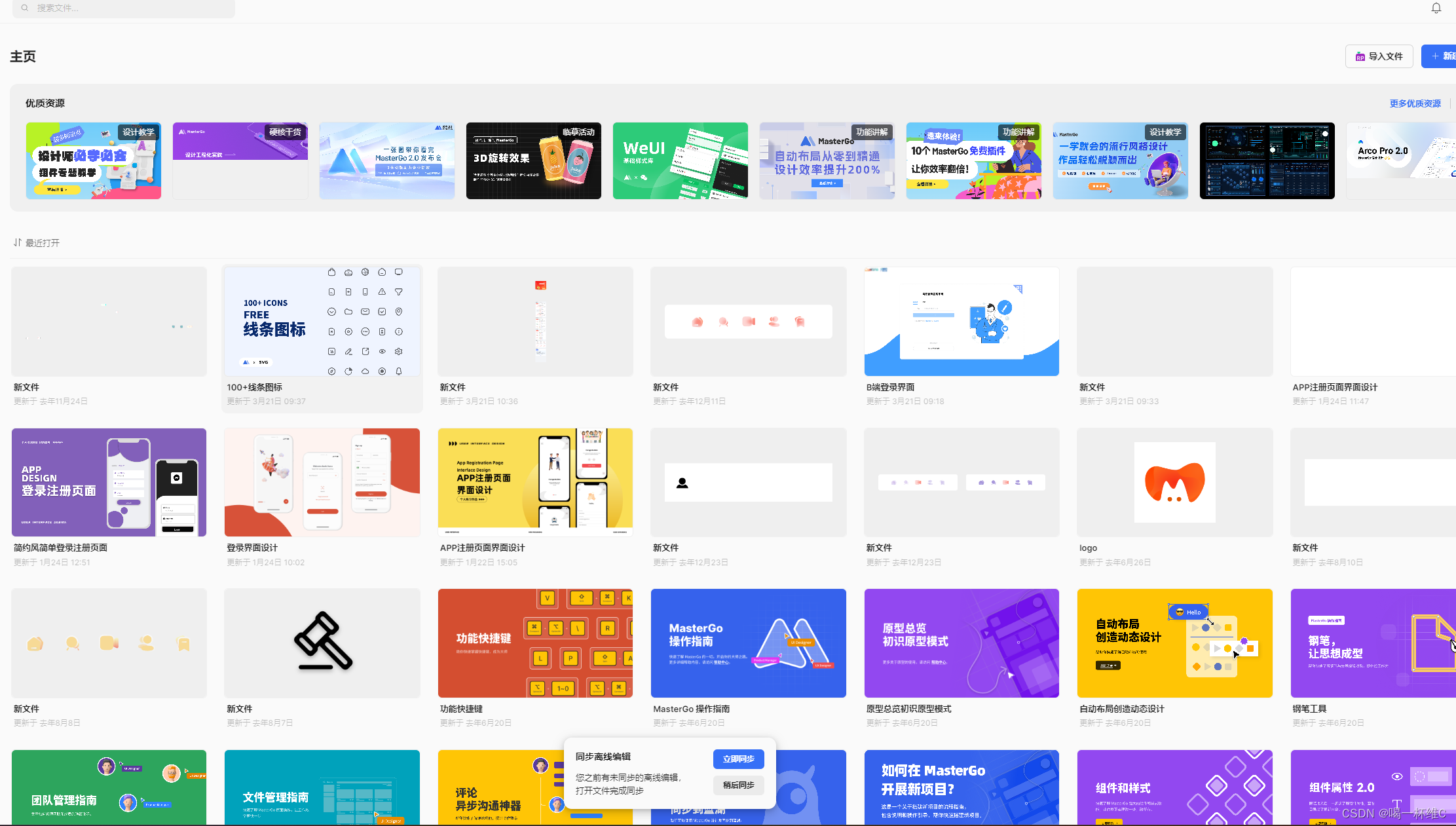
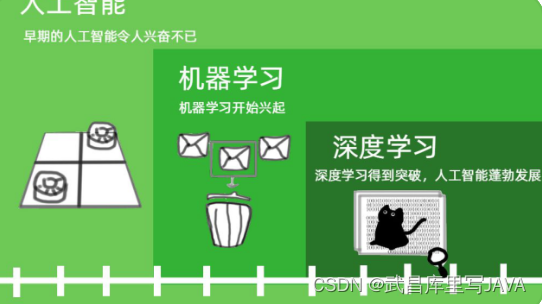



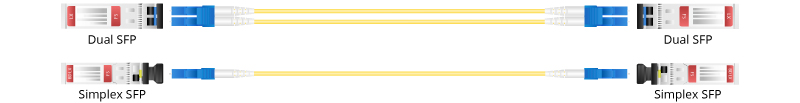



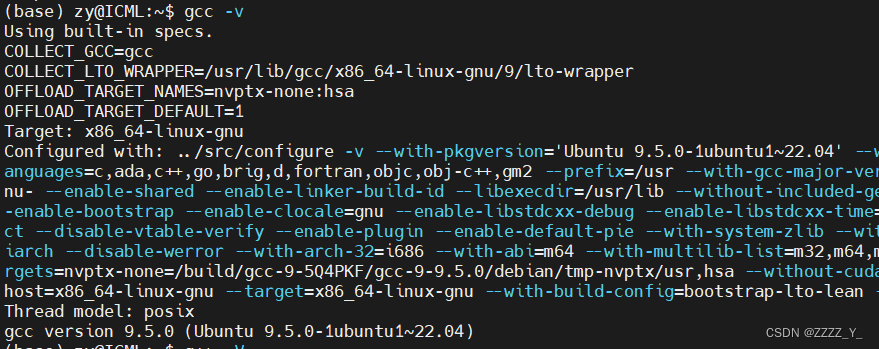
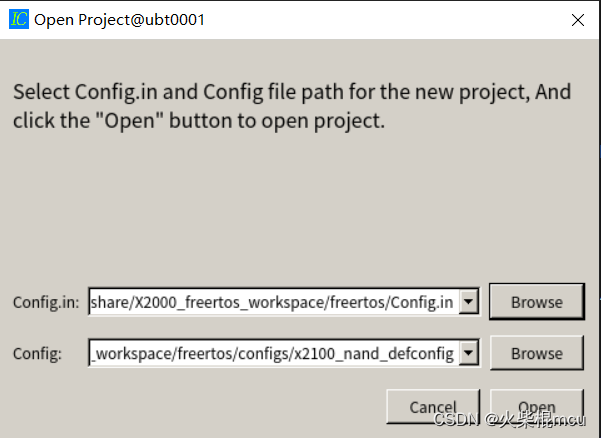
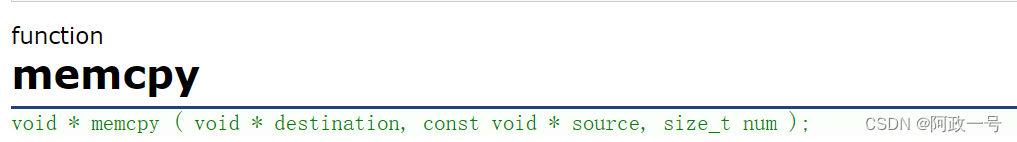



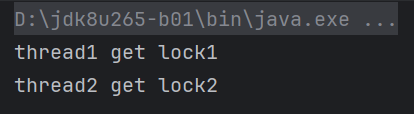


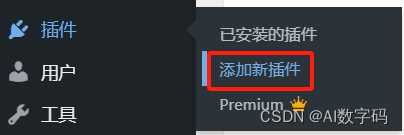


![[leetcode]118.杨辉三角](https://img-blog.csdnimg.cn/img_convert/968c63e11a472f70579cf6ff3dab671d.png)