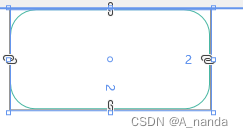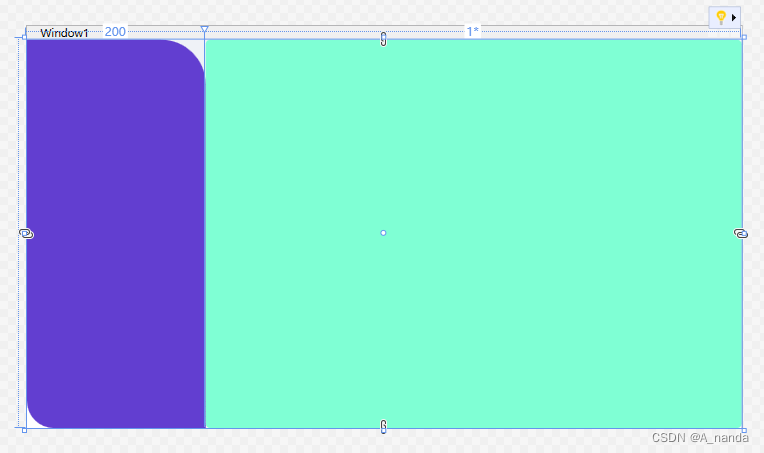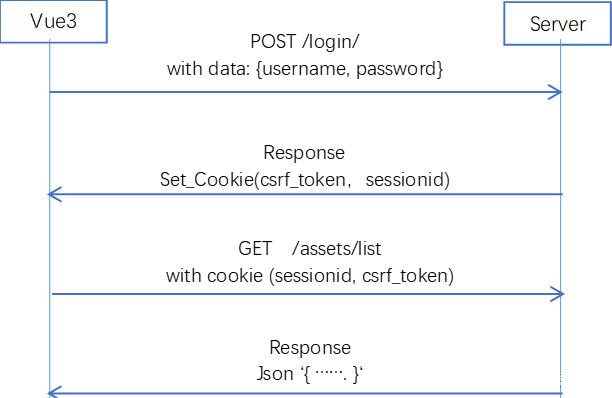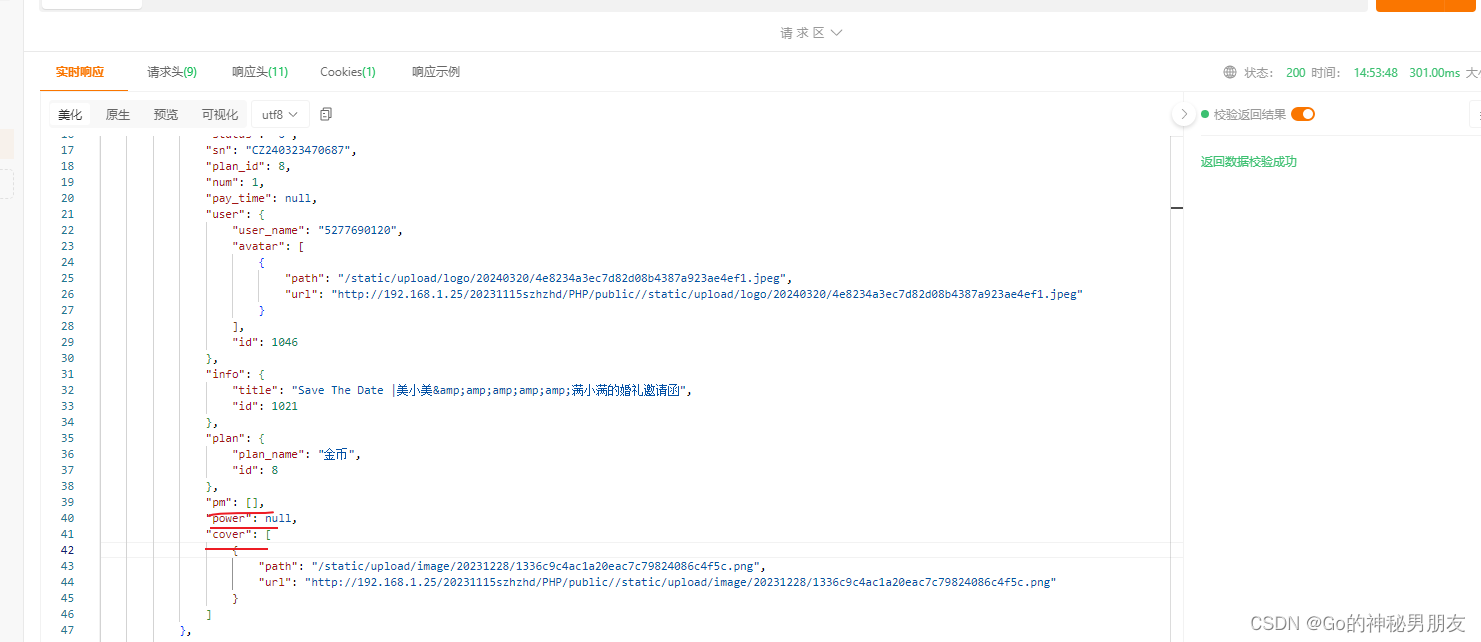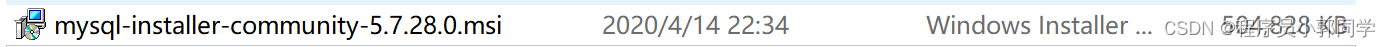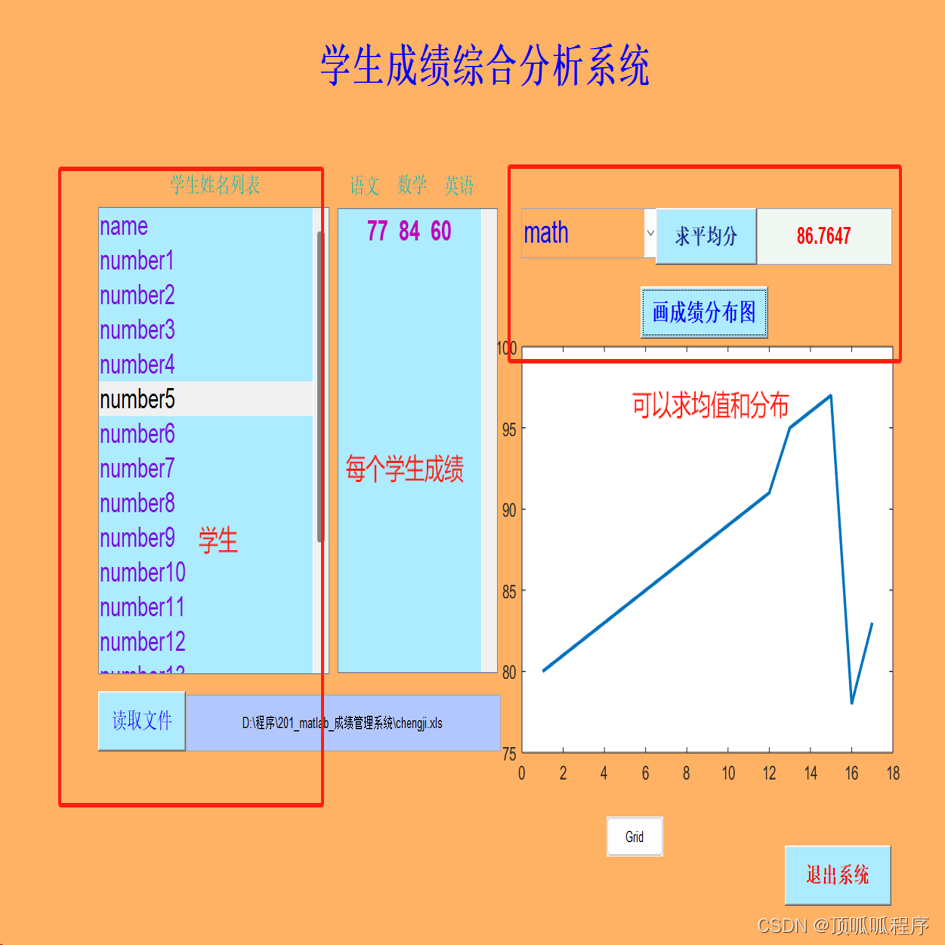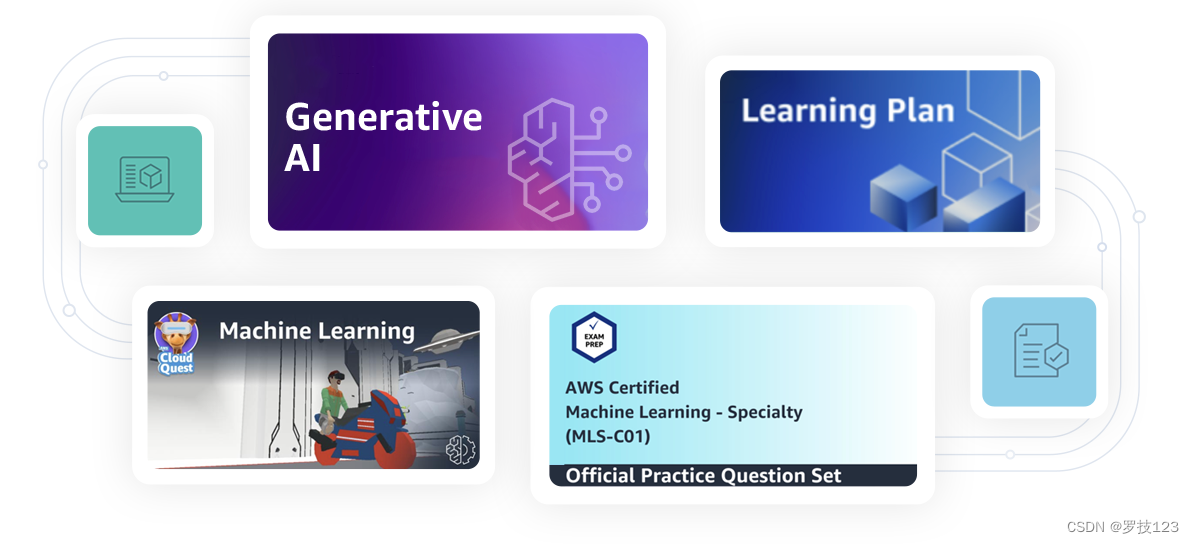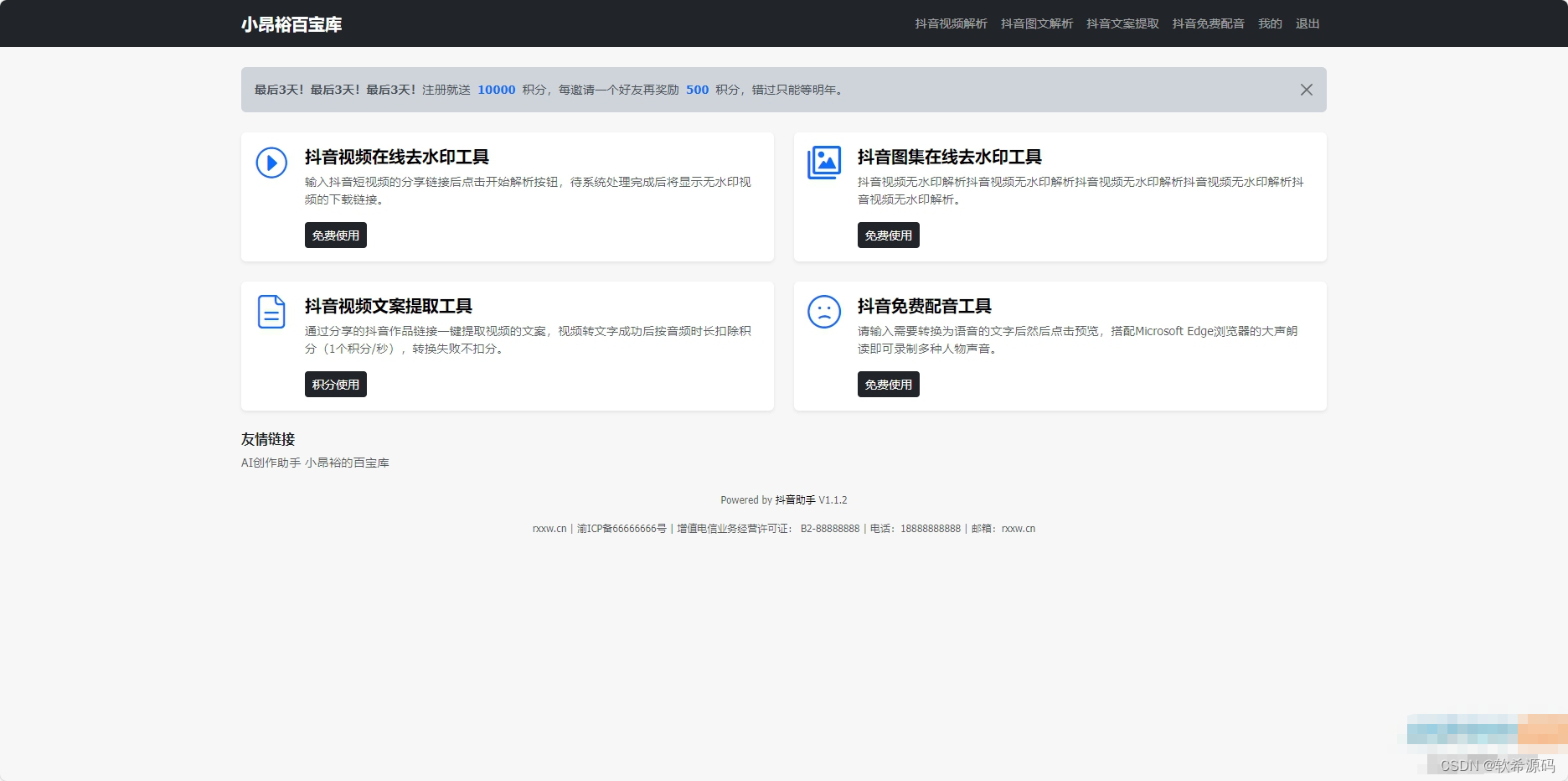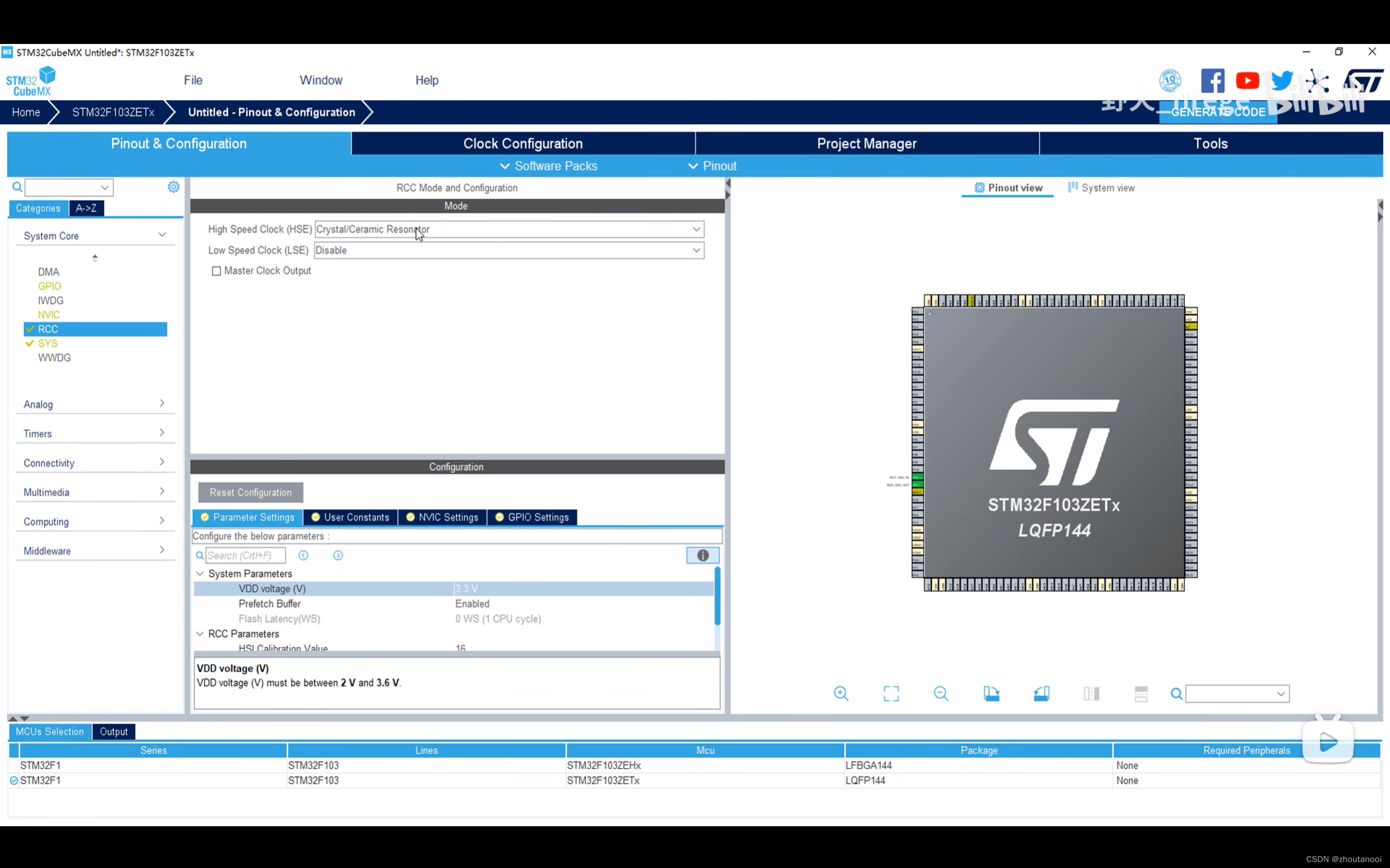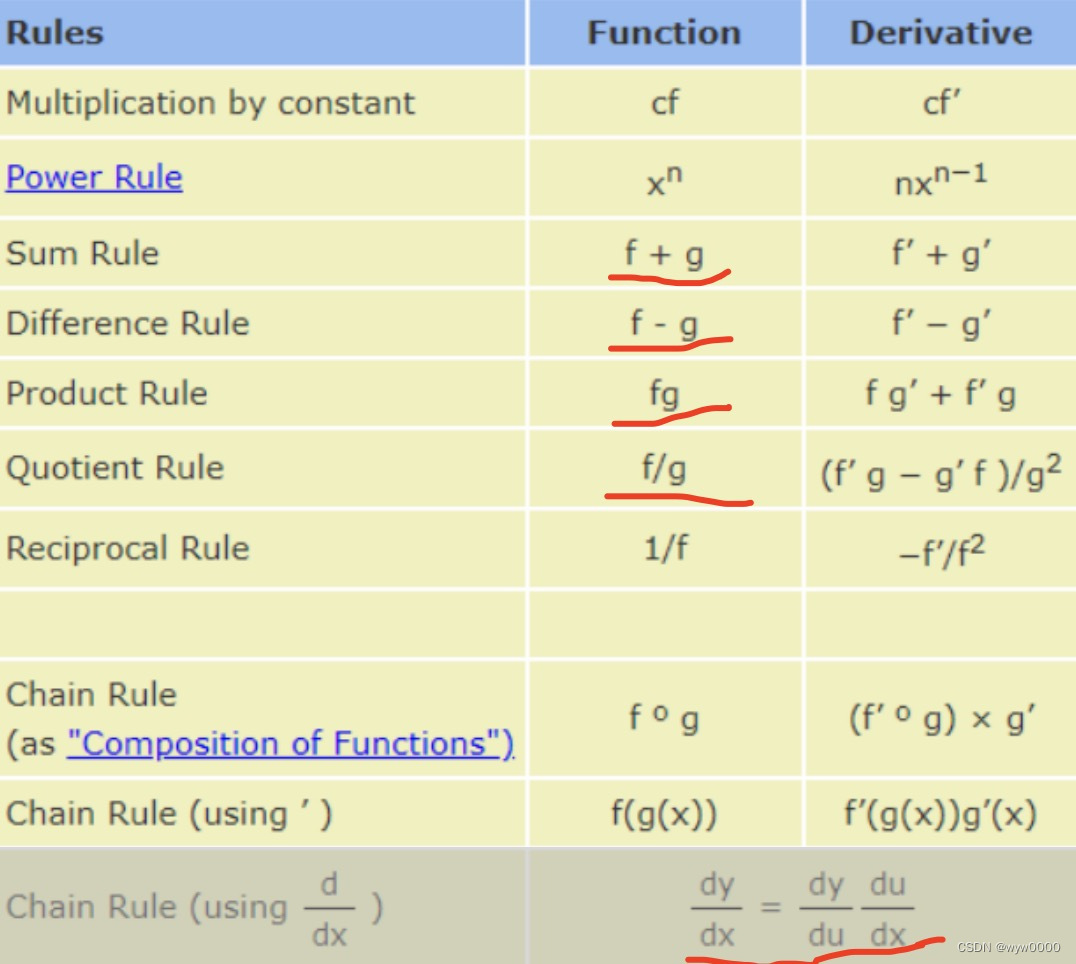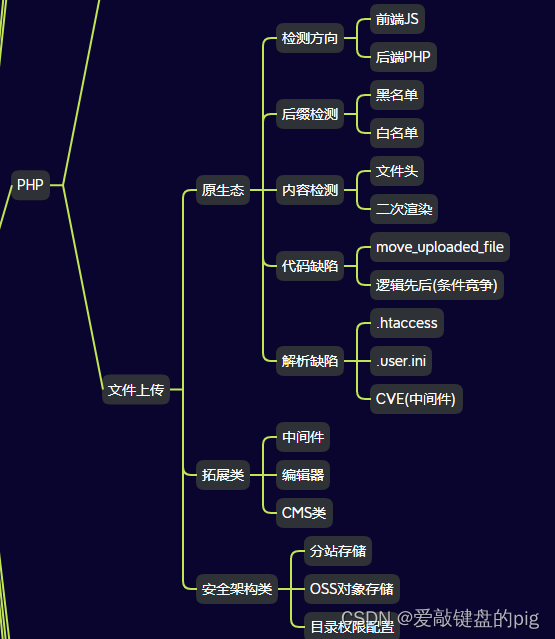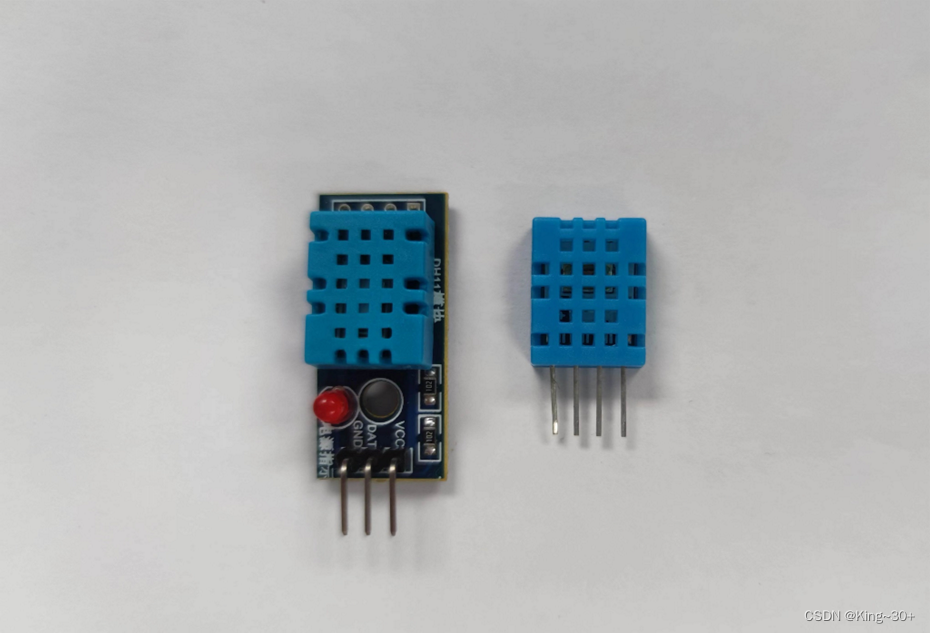使用用户控件,继承Button
前端代码
<Button x:Class="WpfApp1.SuperButton"
xmlns="http://schemas.microsoft.com/winfx/2006/xaml/presentation"
xmlns:x="http://schemas.microsoft.com/winfx/2006/xaml"
xmlns:d="http://schemas.microsoft.com/expression/blend/2008"
xmlns:local="clr-namespace:WpfApp1"
xmlns:mc="http://schemas.openxmlformats.org/markup-compatibility/2006"
d:DesignHeight="450" d:DesignWidth="800"
mc:Ignorable="d">
<Button.Template>
<ControlTemplate TargetType="Button">
<Border BorderBrush="{TemplateBinding BorderBrush}" CornerRadius="5">
<Border.Style>
<Style TargetType="Border">
<Style.Triggers>
<Trigger Property="IsMouseOver" Value="True">
<Setter Property="Effect">
<Setter.Value>
<DropShadowEffect Direction="-90" Opacity="0.5"
ShadowDepth="1" Color="Gray" />
</Setter.Value>
</Setter>
</Trigger>
<Trigger Property="IsMouseOver" Value="False">
<Setter Property="Effect">
<Setter.Value>
<DropShadowEffect Direction="0" Opacity="0"
ShadowDepth="0" />
</Setter.Value>
</Setter>
</Trigger>
</Style.Triggers>
</Style>
</Border.Style>
<Grid Background="{TemplateBinding Background}"
ClipToBounds="True"
MouseLeftButtonDown="Grid_MouseLeftButtonDown">
<ContentPresenter HorizontalAlignment="{TemplateBinding HorizontalContentAlignment}"
VerticalAlignment="{TemplateBinding VerticalContentAlignment}"
Content="{TemplateBinding Content}" />
<Path x:Name="MyPath" Fill="Black">
<Path.Data>
<EllipseGeometry x:Name="MyEll" RadiusY="{Binding RelativeSource={RelativeSource Mode=Self}, Path=RadiusX}" />
</Path.Data>
</Path>
</Grid>
</Border>
</ControlTemplate>
</Button.Template>
</Button>后端代码
/// <summary>
/// SuperButton.xaml 的交互逻辑
/// </summary>
public partial class SuperButton : Button
{
public SuperButton()
{
InitializeComponent();
}
private void Grid_MouseLeftButtonDown(object sender, MouseButtonEventArgs e)
{
var circle = Template.FindName("MyEll", this) as EllipseGeometry;
circle.Center = Mouse.GetPosition(this);
var path = Template.FindName("MyPath", this) as Path;
DoubleAnimation animation1 = new DoubleAnimation()
{
From = 0,
To = 150,
Duration = new Duration(TimeSpan.FromSeconds(0.3)),
};
circle.BeginAnimation(EllipseGeometry.RadiusXProperty, animation1);
DoubleAnimation animation2 = new DoubleAnimation()
{
From = 0.3,
To = 0,
Duration = new Duration(TimeSpan.FromSeconds(0.3)),
};
path.BeginAnimation(Path.OpacityProperty, animation2);
}
}