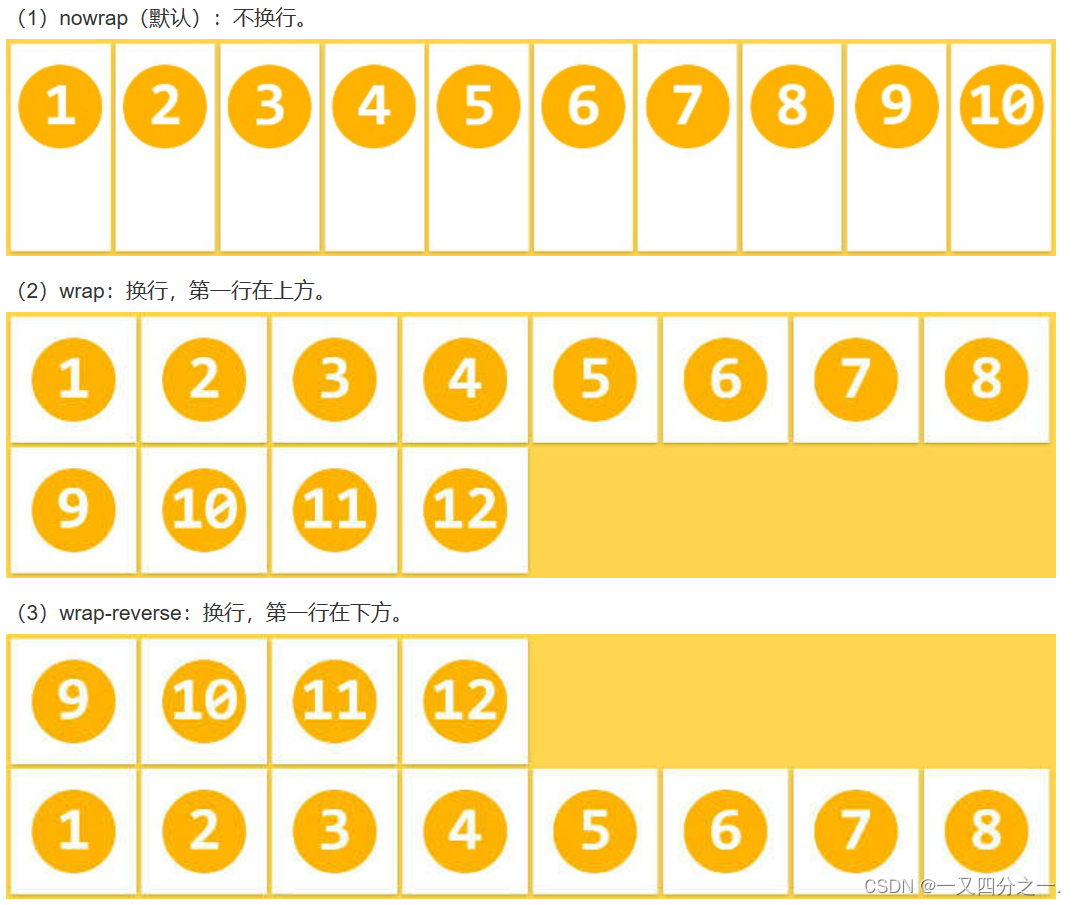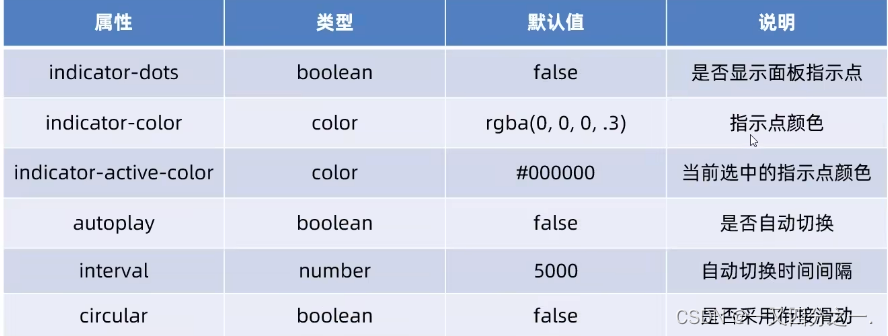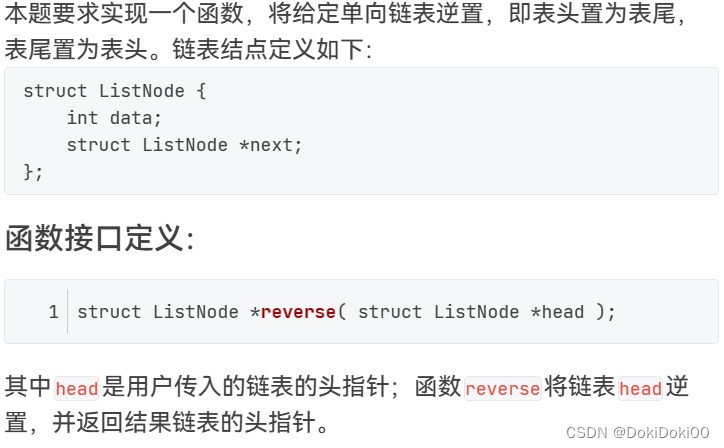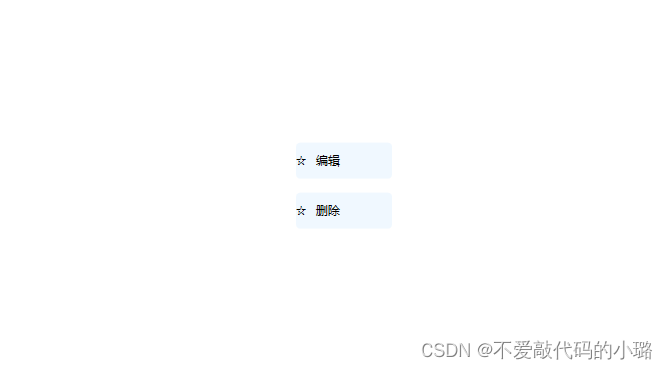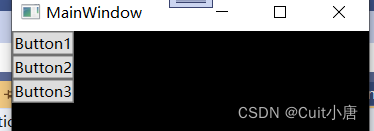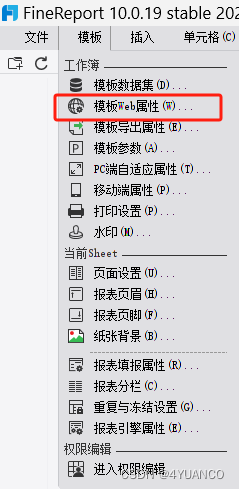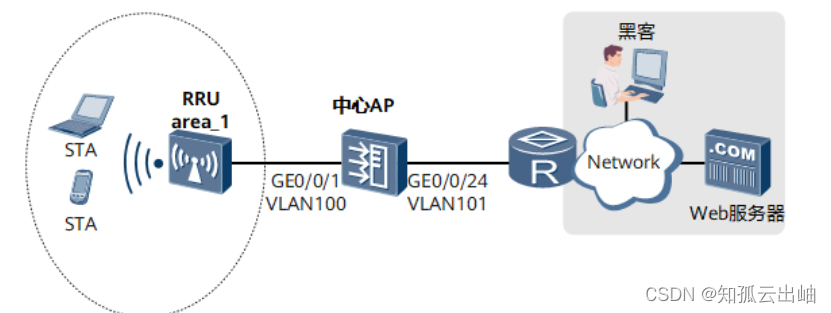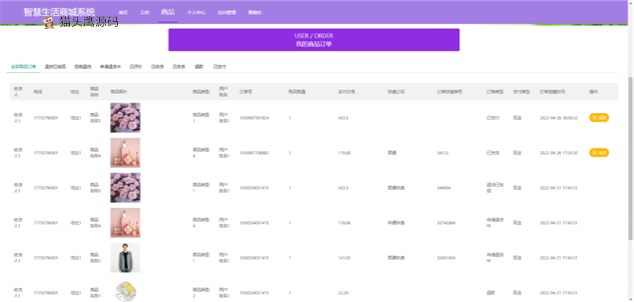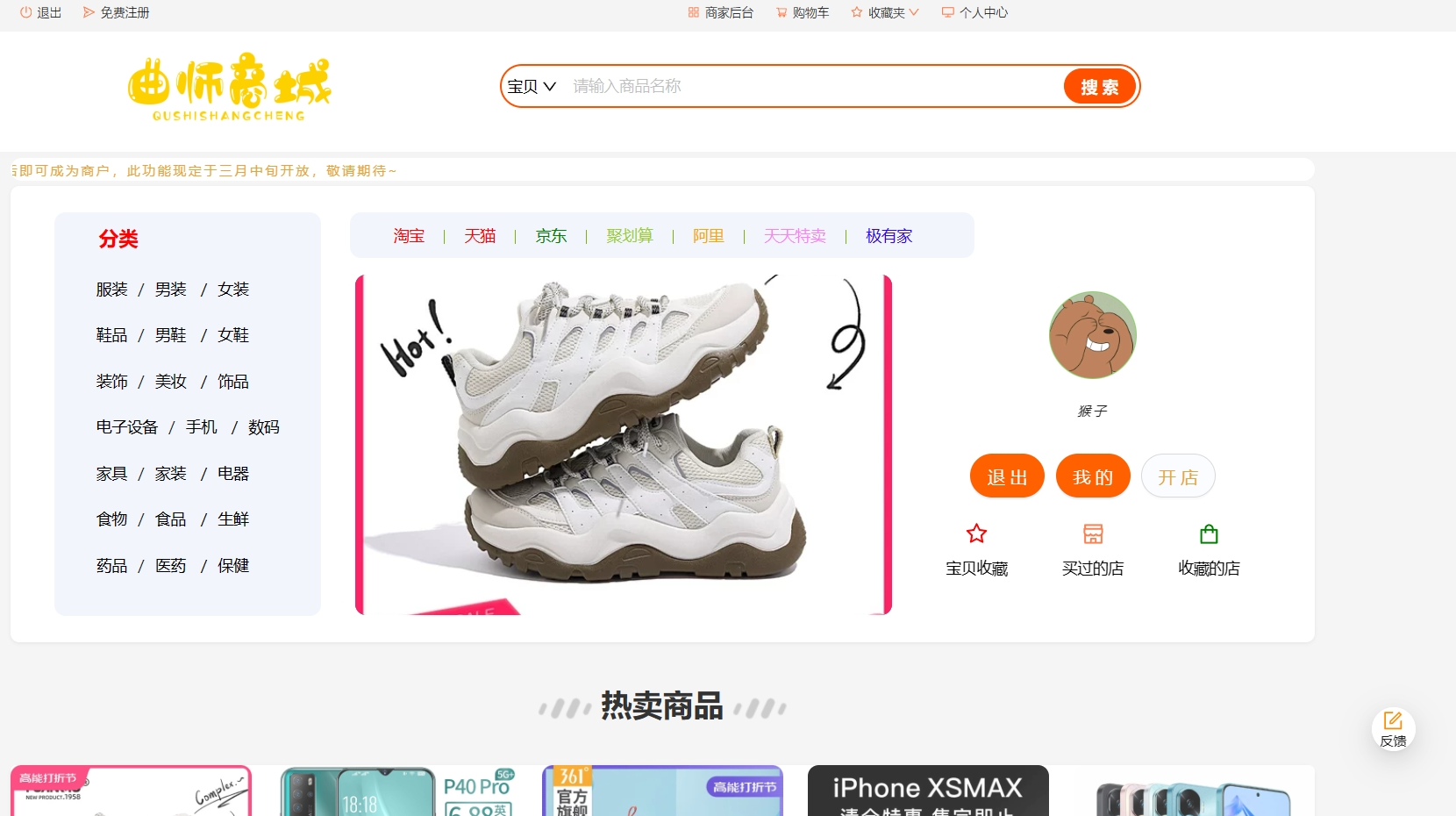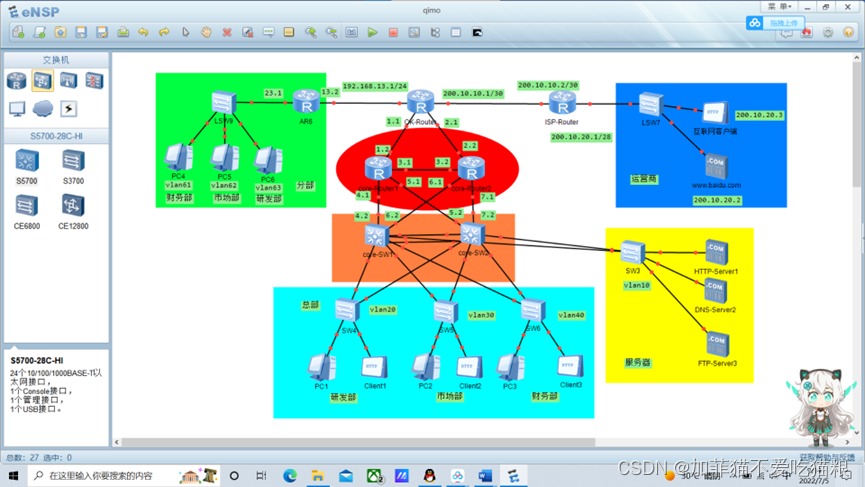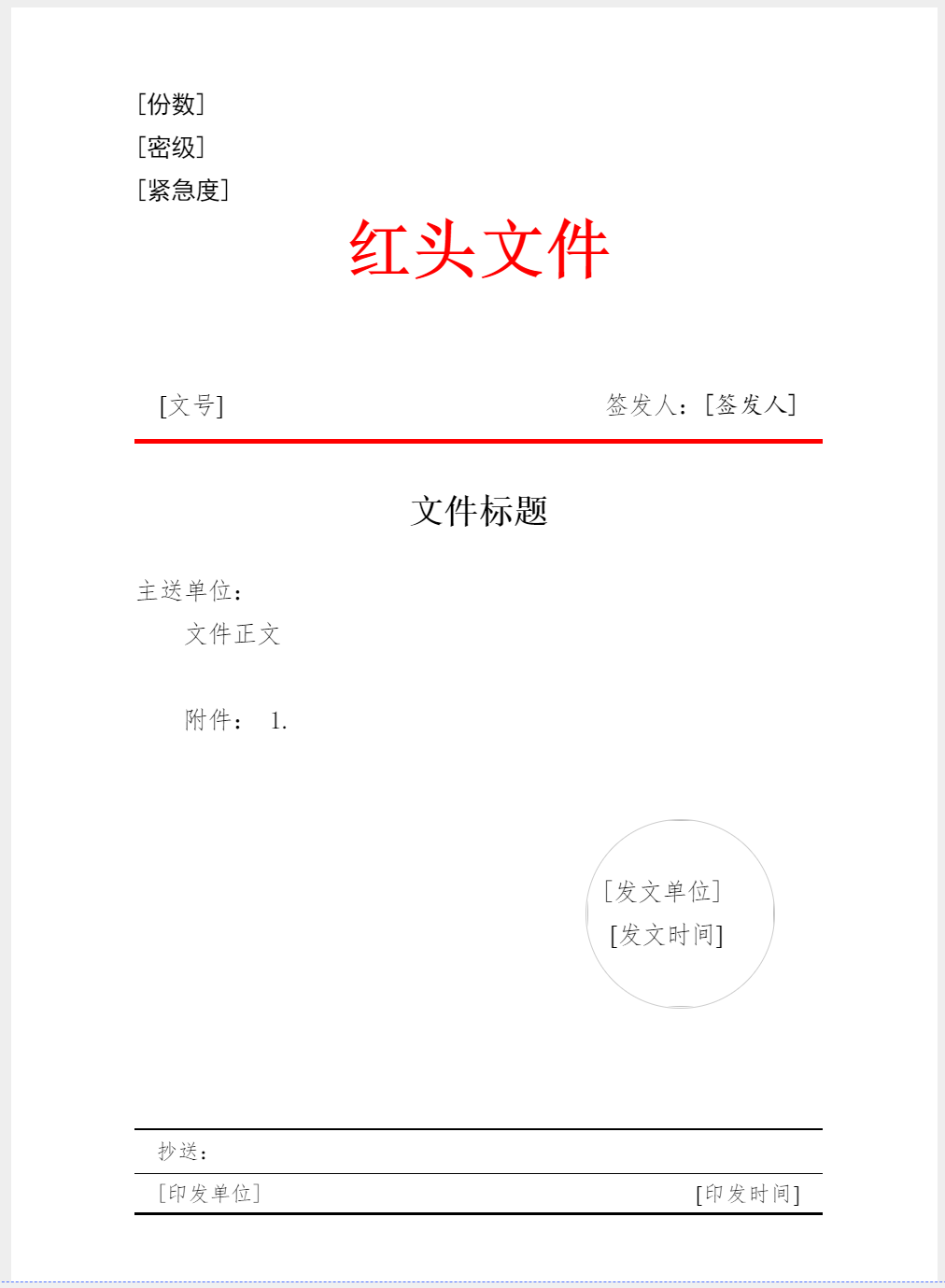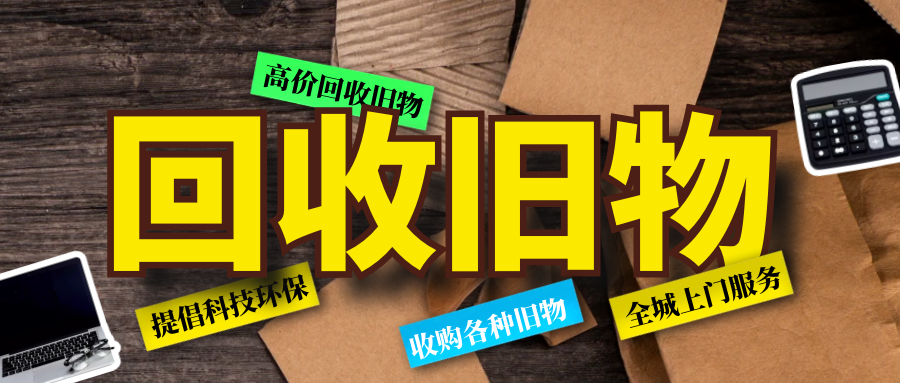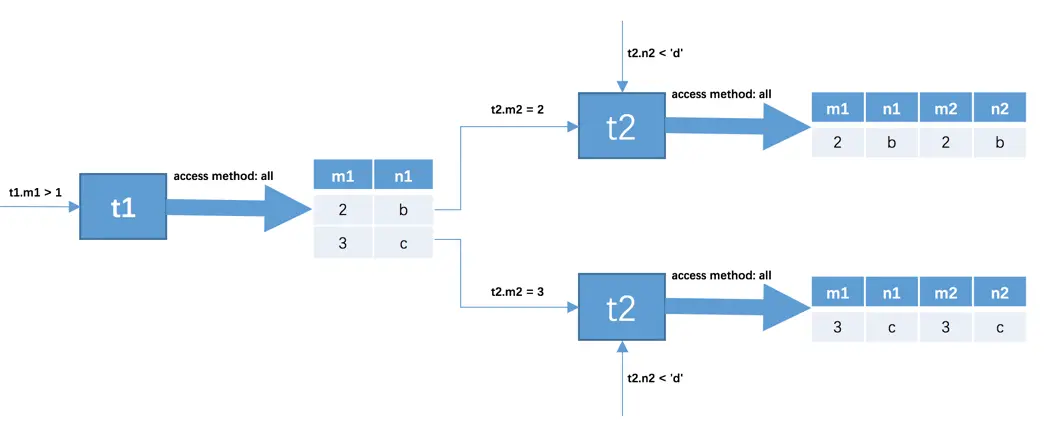今日学习内容
热门推荐下转页面
1、定义类型
import type { PageResult, GoodsItem } from './global'
/** 热门推荐 */
export type HotResult = {
/** id信息 */
id: string
/** 活动图片 */
bannerPicture: string
/** 活动标题 */
title: string
/** 子类选项 */
subTypes: SubTypeItem[]
}
/** 热门推荐-子类选项 */
export type SubTypeItem = {
/** 子类id */
id: string
/** 子类标题 */
title: string
/** 子类对应的商品集合 */
goodsItems: PageResult<GoodsItem>
}
2、定义接口
import { http } from '@/utils/http'
import type { PageParam } from '@/types/global'
import type { HotResult } from '@/types/hot'
type HotParams = PageParam & {
/** Tab 项的 id,默认查询全部 Tab 项的第 1 页数据 */
subType?: string
}
//获取热门推荐通用的接口
export const getHotRecoments = (url: string, data?: HotParams) => {
return http<HotResult>({
method: 'GET',
url,
data,
})
}
3、HotPanel设置跳转url
<script setup lang="ts">
import type { HotItem } from '@/types/home'
//定义props 接收
defineProps<{
list: HotItem[]
}>()
</script>
<template>
<!-- 推荐专区 -->
<view class="panel hot">
<view class="item" v-for="item in list" :key="item.id">
<view class="title">
<text class="title-text">{{ item.title }}</text>
<text class="title-desc">{{ item.alt }}</text>
</view>
<navigator hover-class="none" :url="`/pages/hot/hot?type=` + item.type" class="cards">
<image
v-for="(i, index) in item.pictures"
:key="index"
class="image"
mode="aspectFit"
:src="i"
></image>
</navigator>
</view>
</view>
</template>
<style lang="scss">
/* 热门推荐 */
.hot {
display: flex;
flex-wrap: wrap;
min-height: 508rpx;
margin: 20rpx 20rpx 0;
border-radius: 10rpx;
background-color: #fff;
.title {
display: flex;
align-items: center;
padding: 24rpx 24rpx 0;
font-size: 32rpx;
color: #262626;
position: relative;
.title-desc {
font-size: 24rpx;
color: #7f7f7f;
margin-left: 18rpx;
}
}
.item {
display: flex;
flex-direction: column;
width: 50%;
height: 254rpx;
border-right: 1rpx solid #eee;
border-top: 1rpx solid #eee;
.title {
justify-content: start;
}
&:nth-child(2n) {
border-right: 0 none;
}
&:nth-child(-n + 2) {
border-top: 0 none;
}
.image {
width: 150rpx;
height: 150rpx;
}
}
.cards {
flex: 1;
padding: 15rpx 20rpx;
display: flex;
justify-content: space-between;
align-items: center;
}
}
</style>
4、组件代码
<script setup lang="ts">
import { onLoad } from '@dcloudio/uni-app'
import { ref } from 'vue'
import type { SubTypeItem } from '@/types/hot'
import { getHotRecoments } from '@/services/hot'
// 热门推荐页 标题和url
const hotMap = [
{ type: '1', title: '特惠推荐', url: '/hot/preference' },
{ type: '2', title: '爆款推荐', url: '/hot/inVogue' },
{ type: '3', title: '一站买全', url: '/hot/oneStop' },
{ type: '4', title: '新鲜好物', url: '/hot/new' },
]
// uniapp 获取页面参数
const query = defineProps<{
type: string
}>()
//查找出当前类型的类型
const currentHot = hotMap.find((item) => item.type === query.type)
//动态设置标题
uni.setNavigationBarTitle({ title: currentHot!.title })
const bannerPic = ref('')
const subTypes = ref<(SubTypeItem & { finish?: boolean })[]>([])
//请求数据
const getHotRecomentsData = async () => {
const res = await getHotRecoments(currentHot!.url, {
// 技巧:环境变量,开发环境,修改初始页面方便测试分页结束
page: import.meta.env.DEV ? 30 : 1,
pageSize: 10,
})
bannerPic.value = res.result.bannerPicture
subTypes.value = res.result.subTypes
console.log(res.result)
}
//高亮
const activeIndex = ref(0)
onLoad(() => {
getHotRecomentsData()
})
const onScrolltolower = async () => {
//获取当前列表的list
const currentSubType = subTypes.value[activeIndex.value]
//当前页码累加
if (currentSubType.goodsItems.page >= currentSubType.goodsItems.pages) {
currentSubType.finish = true
return
}
currentSubType.goodsItems.page++
//调用接口
const res = await getHotRecoments(currentHot!.url, {
subType: currentSubType.id,
page: currentSubType.goodsItems.page,
pageSize: 10,
})
//数组追加
currentSubType.goodsItems.items.push(...res.result.subTypes[activeIndex.value].goodsItems.items)
console.log(res)
}
</script>
<template>
<view class="viewport">
<!-- 推荐封面图 -->
<view class="cover">
<image :src="bannerPic"> </image>
</view>
<!-- 推荐选项 -->
<view class="tabs">
<text
class="text"
@tap="activeIndex = index"
:class="{ active: index === activeIndex }"
v-for="(item, index) in subTypes"
:key="item.id"
>{{ item.title }}</text
>
</view>
<!-- 推荐列表 -->
<scroll-view
scroll-y
class="scroll-view"
v-for="(item, index) in subTypes"
:key="item.id"
v-show="activeIndex === index"
@scrolltolower="onScrolltolower"
>
<view class="goods">
<navigator
hover-class="none"
class="navigator"
v-for="goods in item.goodsItems.items"
:key="goods.id"
:url="`/pages/goods/goods?id=${goods.id}`"
>
<image class="thumb" :src="goods.picture"></image>
<view class="name ellipsis">{{ goods.name }}</view>
<view class="price">
<text class="symbol">¥</text>
<text class="number">{{ goods.price }}</text>
</view>
</navigator>
</view>
<view class="loading-text"> {{ item.finish ? '已经到底了~~' : '正在加载...' }} </view>
</scroll-view>
</view>
</template>
<style lang="scss">
page {
height: 100%;
background-color: #f4f4f4;
}
.viewport {
display: flex;
flex-direction: column;
height: 100%;
padding: 180rpx 0 0;
position: relative;
}
.cover {
width: 750rpx;
height: 225rpx;
border-radius: 0 0 40rpx 40rpx;
overflow: hidden;
position: absolute;
left: 0;
top: 0;
}
.scroll-view {
flex: 1;
}
.tabs {
display: flex;
justify-content: space-evenly;
height: 100rpx;
line-height: 90rpx;
margin: 0 20rpx;
font-size: 28rpx;
border-radius: 10rpx;
box-shadow: 0 4rpx 5rpx rgba(200, 200, 200, 0.3);
color: #333;
background-color: #fff;
position: relative;
z-index: 9;
.text {
margin: 0 20rpx;
position: relative;
}
.active {
&::after {
content: '';
width: 40rpx;
height: 4rpx;
transform: translate(-50%);
background-color: #27ba9b;
position: absolute;
left: 50%;
bottom: 24rpx;
}
}
}
.goods {
display: flex;
flex-wrap: wrap;
justify-content: space-between;
padding: 0 20rpx 20rpx;
.navigator {
width: 345rpx;
padding: 20rpx;
margin-top: 20rpx;
border-radius: 10rpx;
background-color: #fff;
}
.thumb {
width: 305rpx;
height: 305rpx;
}
.name {
height: 88rpx;
font-size: 26rpx;
}
.price {
line-height: 1;
color: #cf4444;
font-size: 30rpx;
}
.symbol {
font-size: 70%;
}
.decimal {
font-size: 70%;
}
}
.loading-text {
text-align: center;
font-size: 28rpx;
color: #666;
padding: 20rpx 0 50rpx;
}
</style>
效果图
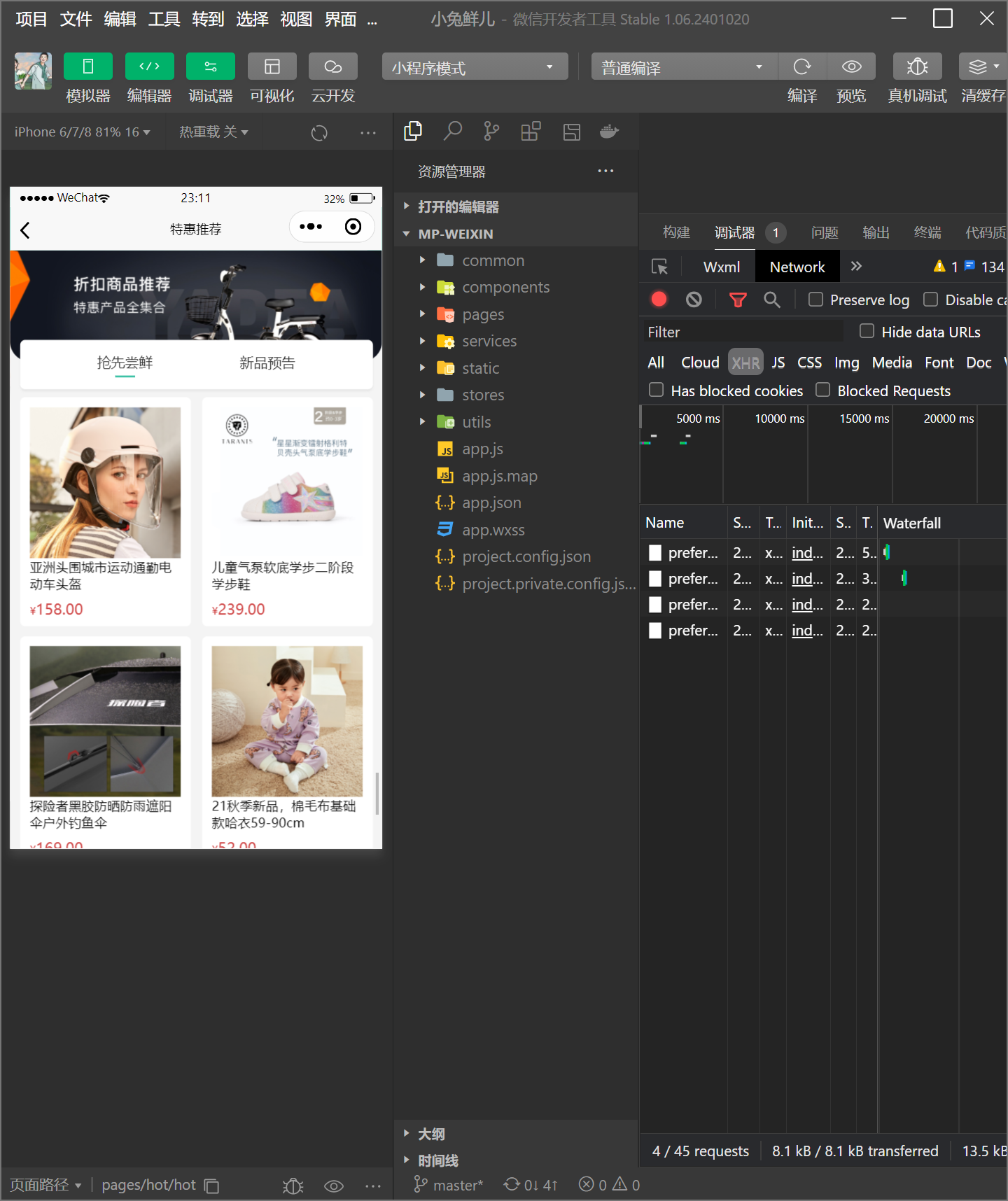
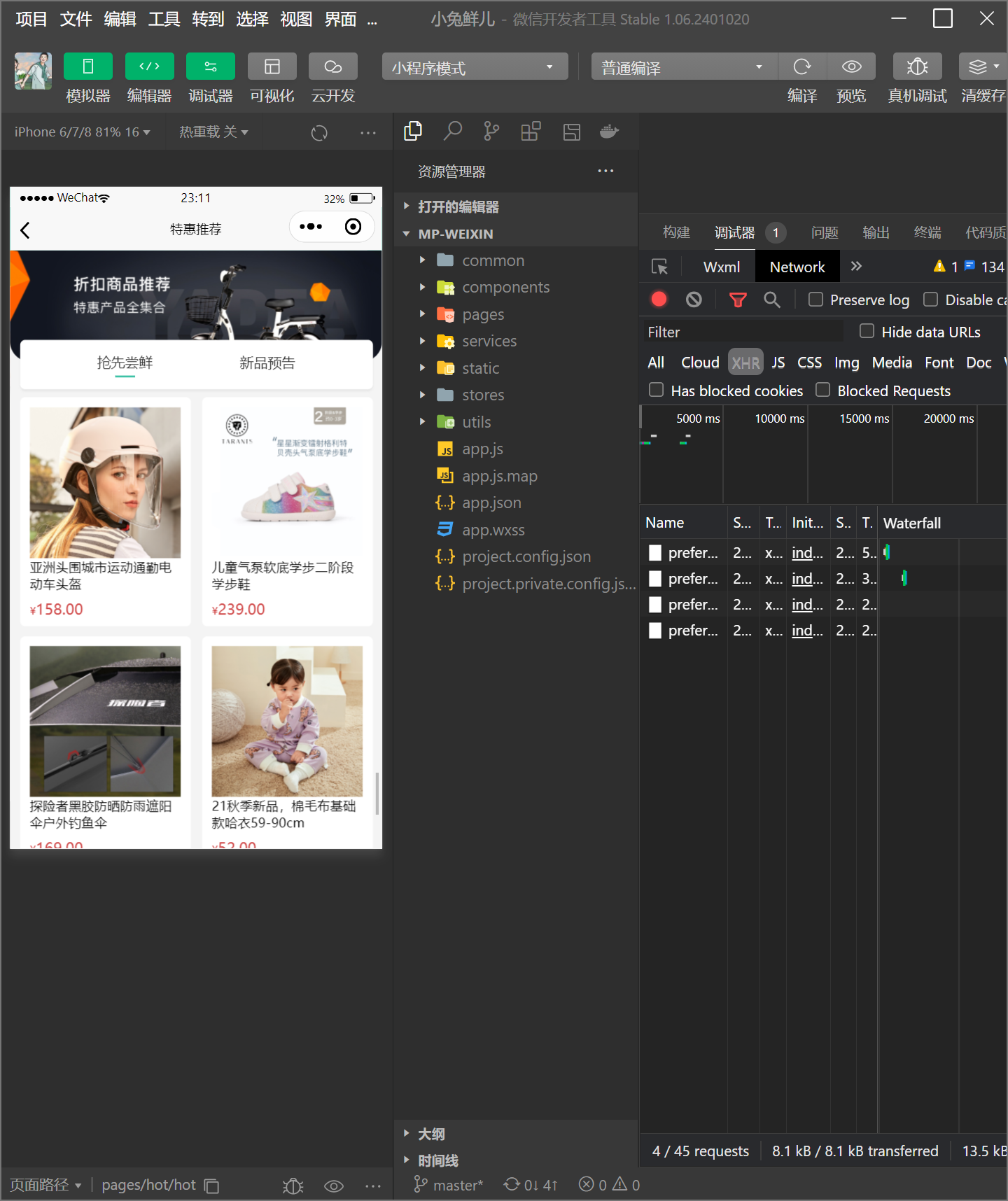


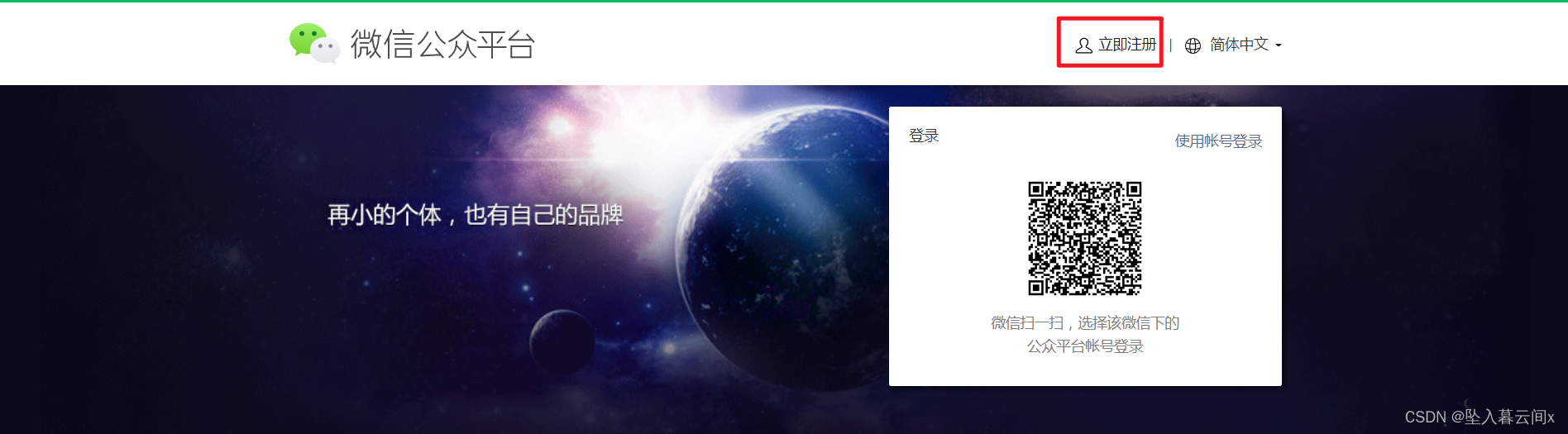
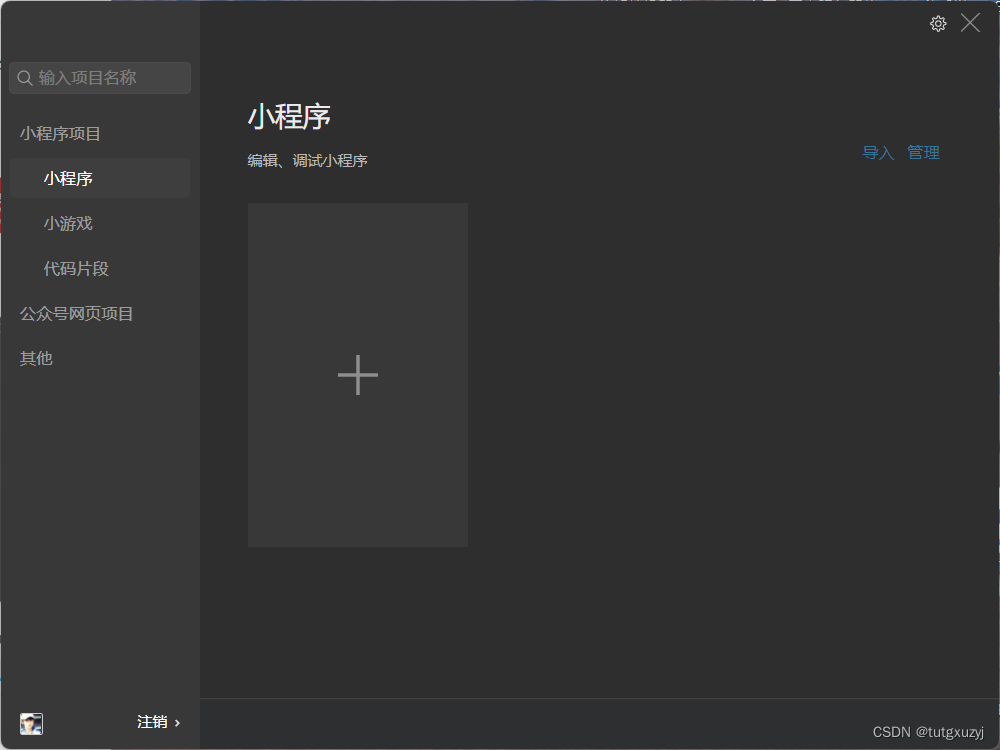
![[<span style='color:red;'>笔记</span>]<span style='color:red;'>学习</span>做<span style='color:red;'>微</span><span style='color:red;'>信</span><span style='color:red;'>小</span><span style='color:red;'>程序</span>](https://img-blog.csdnimg.cn/direct/f22cf07c4d054ec8b2bc363f875fdc85.png)