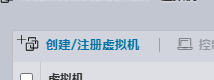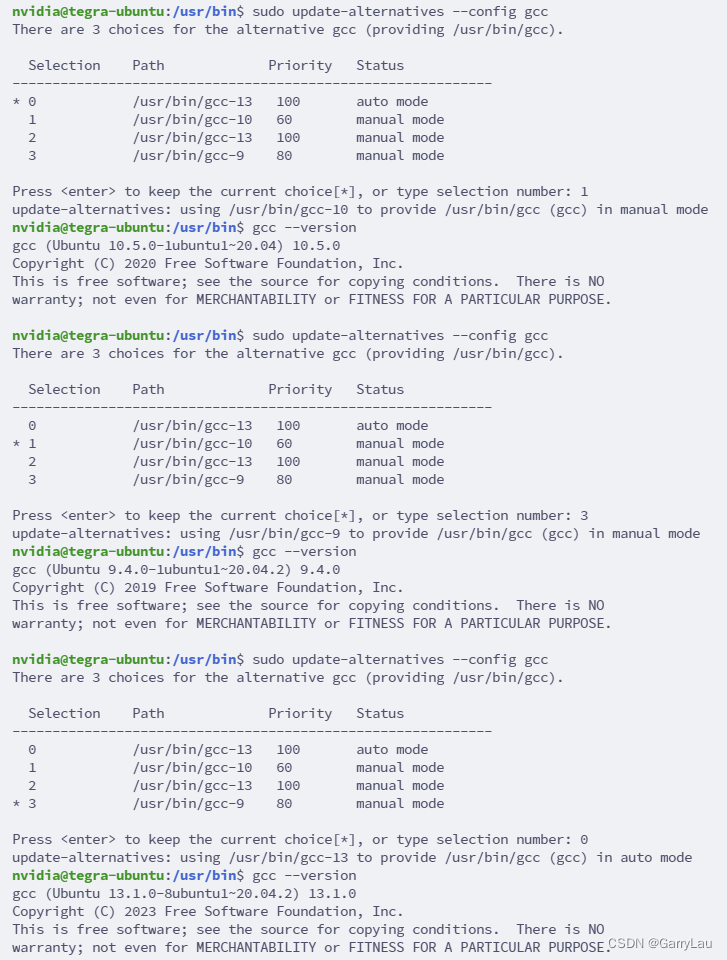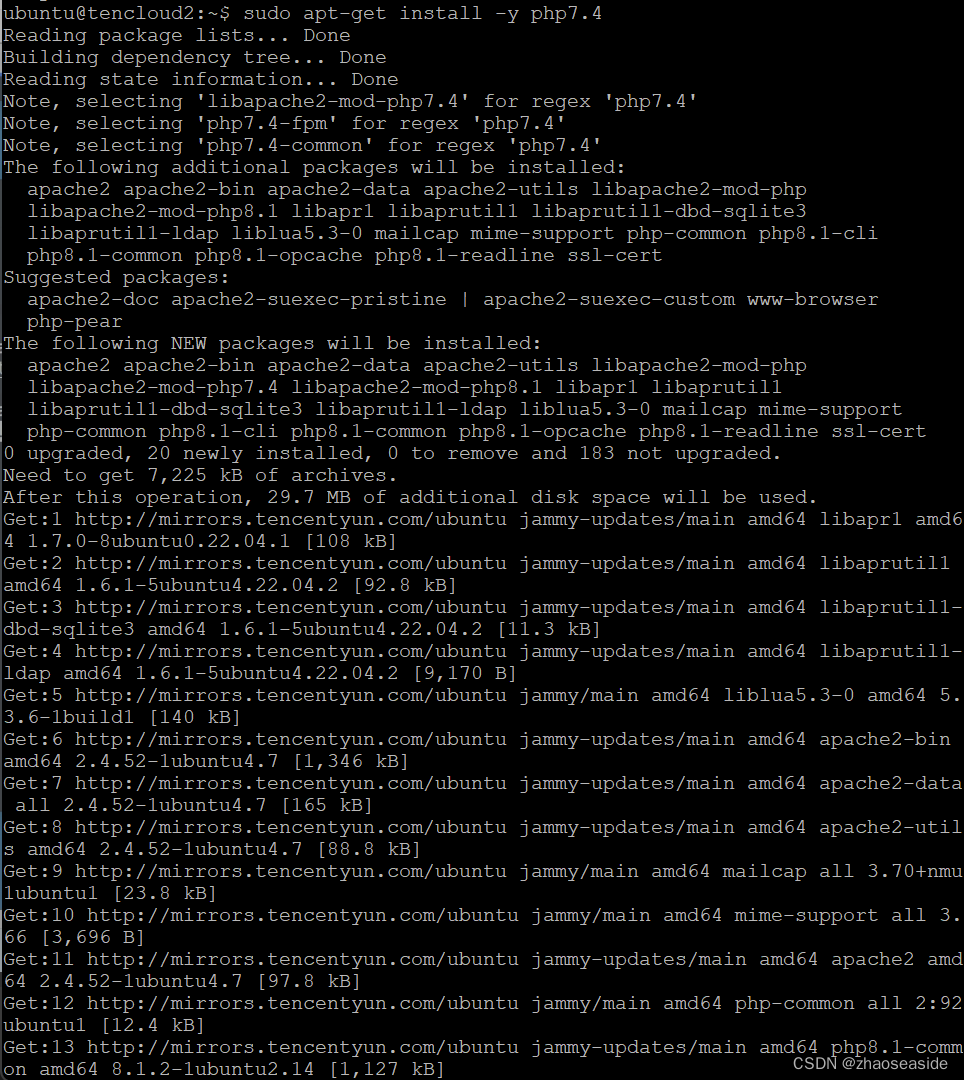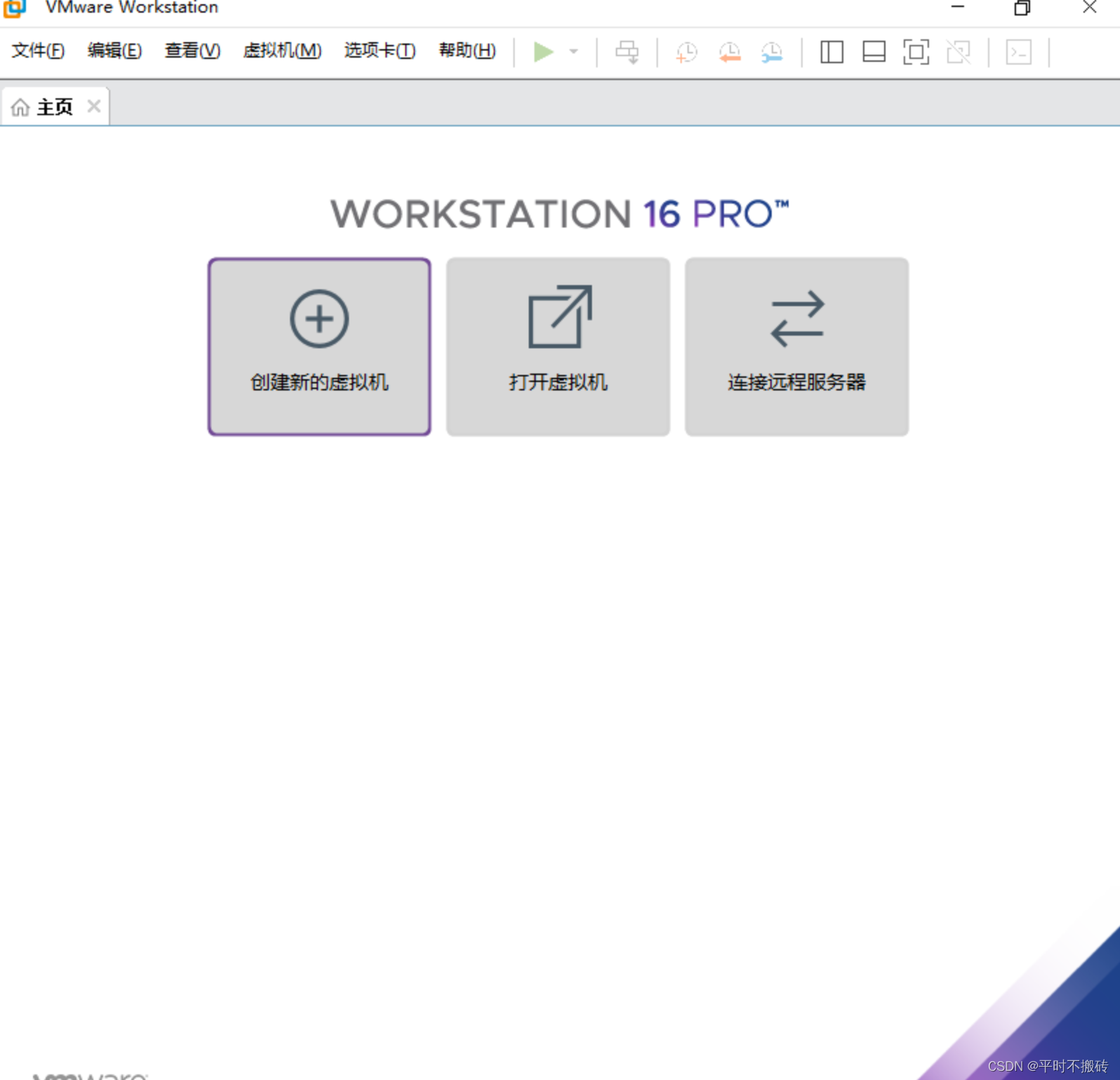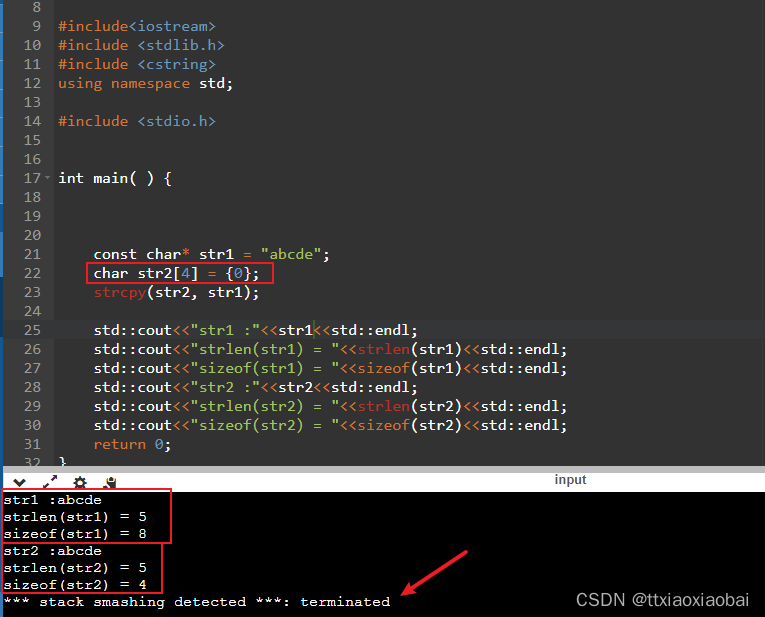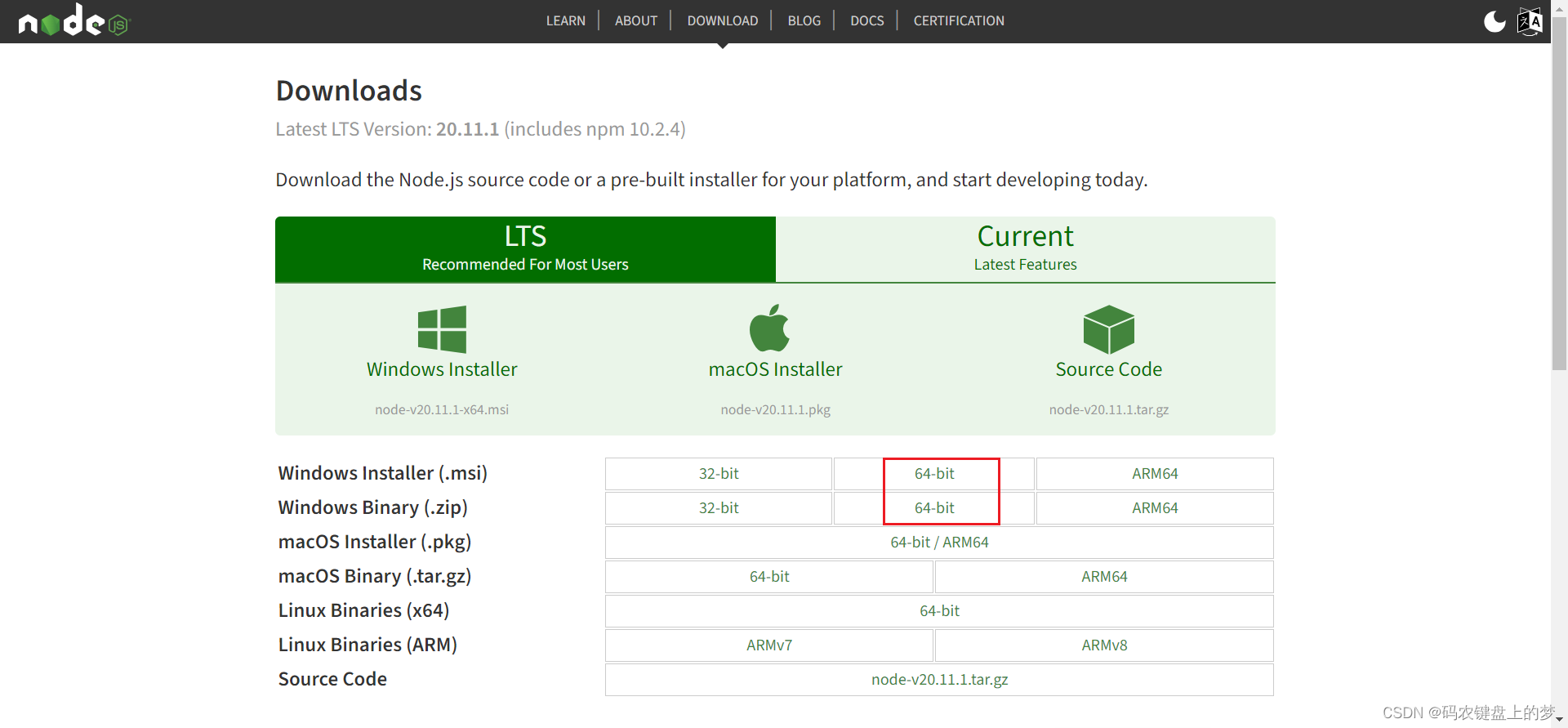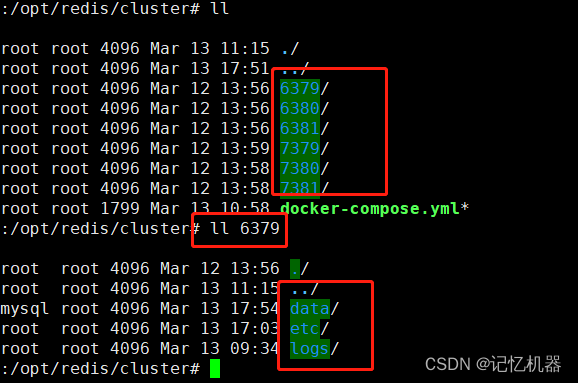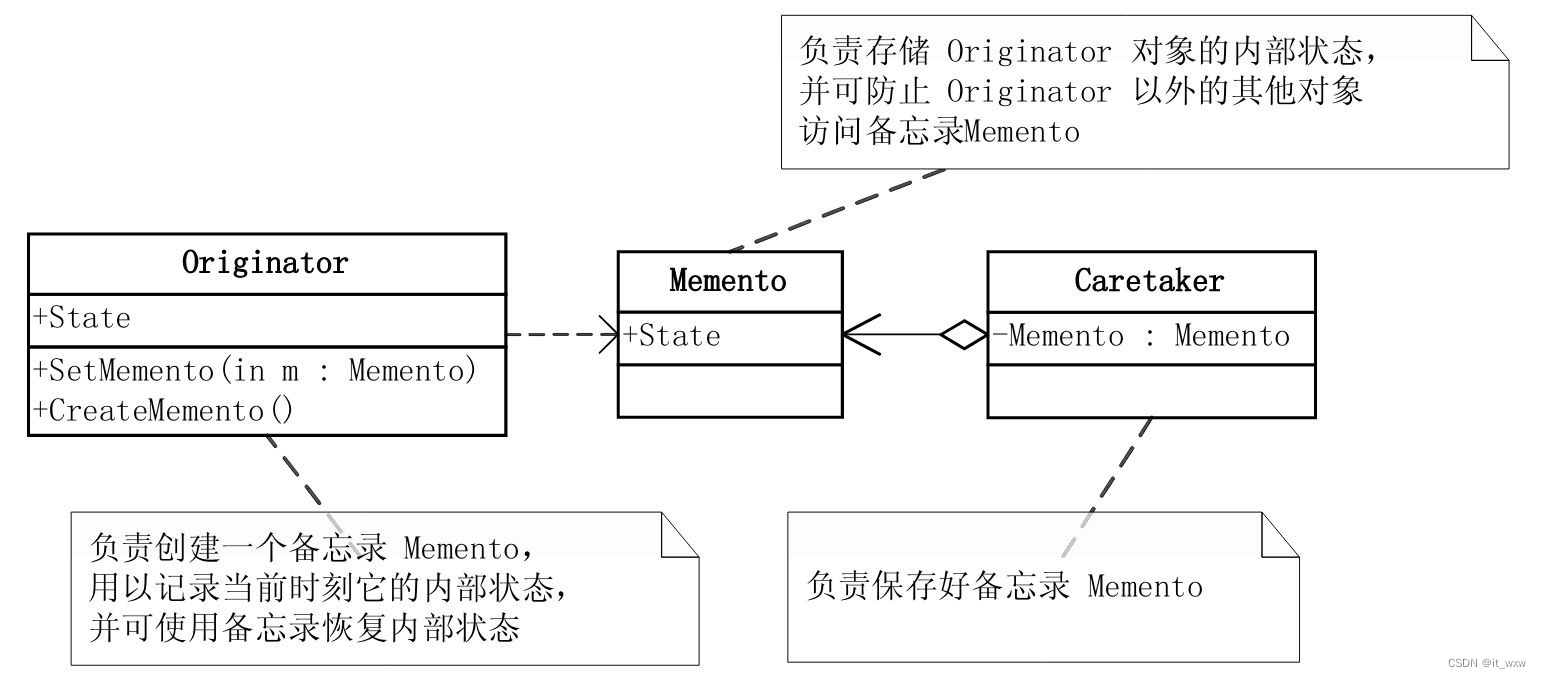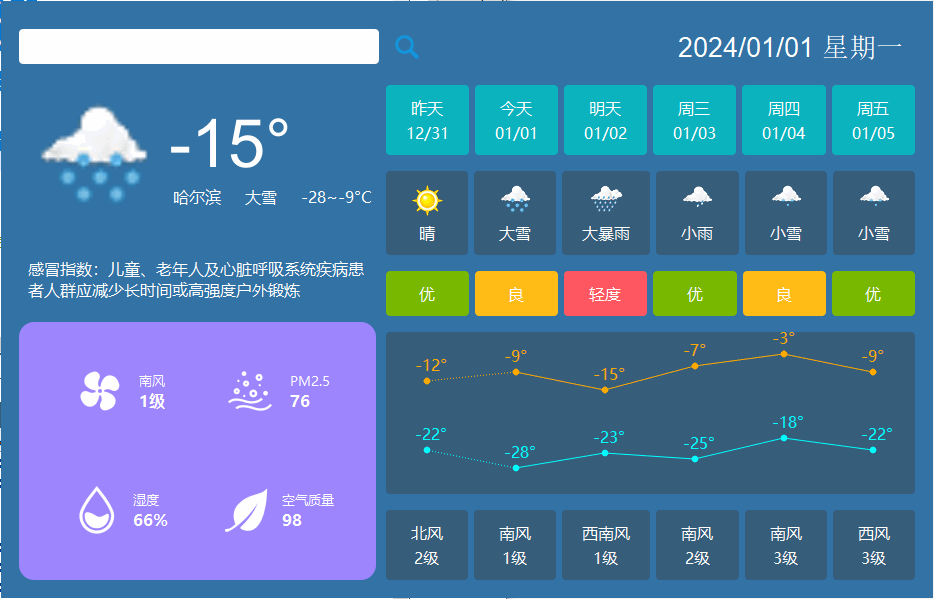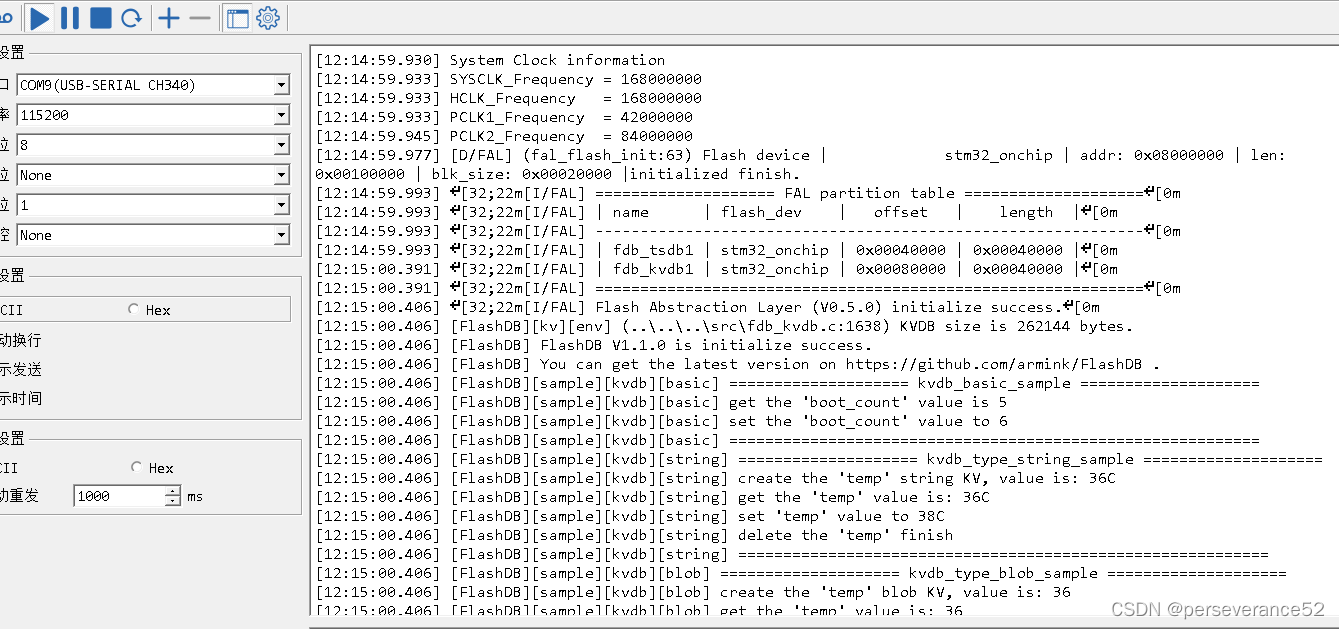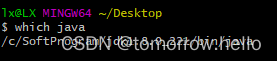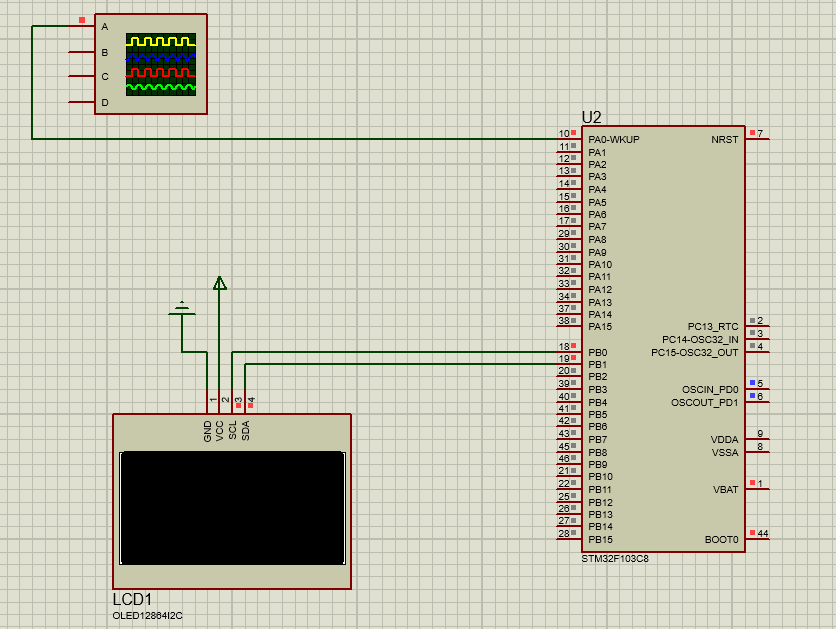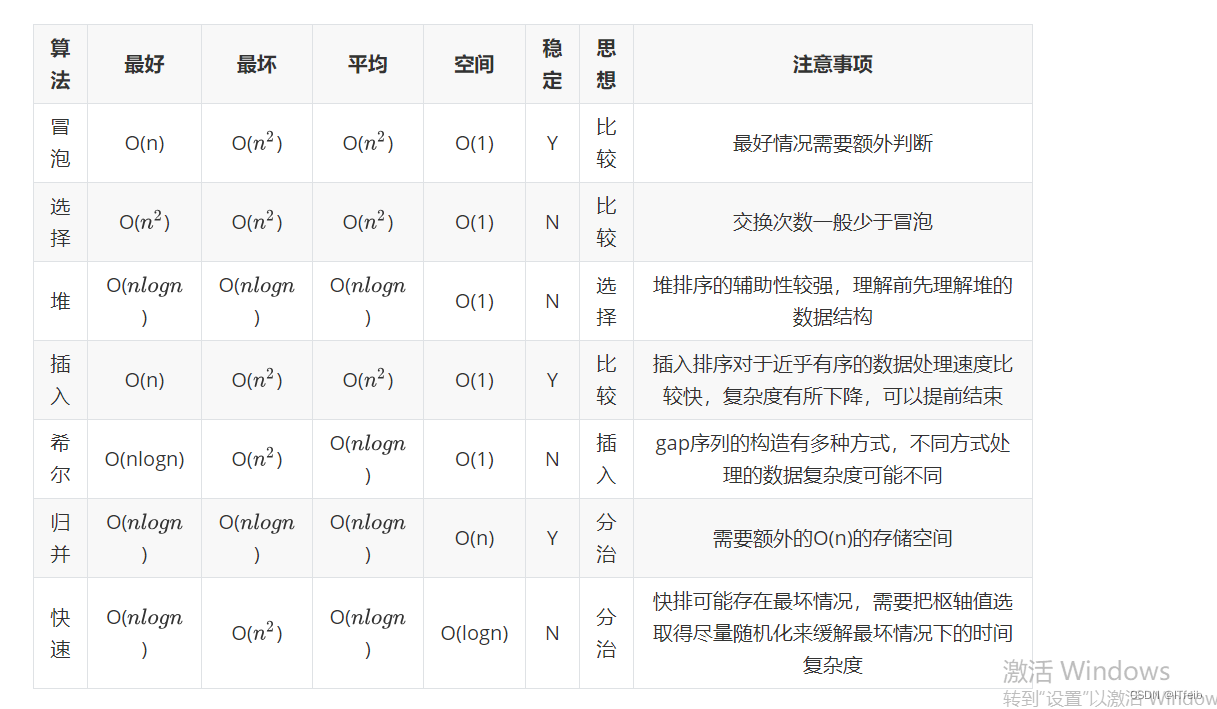ubuntu22.04环境中安装pylint
sudo apt-get install python3-pip
在安装pylint的时候,需要使用pip命令,在ubuntu22.04环境中命令如下:
$ sudo apt-get install python3-pip
Reading package lists... Done
Building dependency tree... Done
Reading state information... Done
Some packages could not be installed. This may mean that you have
requested an impossible situation or if you are using the unstable
distribution that some required packages have not yet been created
or been moved out of Incoming.
The following information may help to resolve the situation:
The following packages have unmet dependencies:
python3-setuptools : Depends: python3-pkg-resources (= 59.6.0-1.2) but 59.6.0-1.2ubuntu0.22.04.1 is to be installed
E: Unable to correct problems, you have held broken packages.
这里提示报错导致安装不能继续,尝试了很多方法去解决这个问题,其实这个问题可以方便地通过aptitude命令来进行解决。
sudo aptitude install python3-pip
$ sudo aptitude install python3-pip
The following NEW packages will be installed:
python3-pip{b} python3-wheel{a}
0 packages upgraded, 2 newly installed, 0 to remove and 0 not upgraded.
Need to get 1,337 kB of archives. After unpacking 7,176 kB will be used.
The following packages have unmet dependencies:
python3-pip : Depends: python3-setuptools but it is not installable
The following actions will resolve these dependencies:
Keep the following packages at their current version:
1) python3-pip [Not Installed]
Accept this solution? [Y/n/q/?] n
注意这里一定要选择n,接着系统就会给出降版本的建议
The following actions will resolve these dependencies:
Install the following packages:
1) python3-setuptools [59.6.0-1.2 (jammy)]
Downgrade the following packages:
2) python3-pkg-resources [59.6.0-1.2ubuntu0.22.04.1 (now) -> 59.6.0-1.2 (jammy)]
Accept this solution? [Y/n/q/?] Y
这里要选择Y,接着就可以正常安装。安装完毕使用whereis pip命令检查也符合预期。
sudo pip install pylint
使用命令sudo pip install pylint进行安装,确认安装状态(不同时期版本号会有所差异)。
$ pylint --version
pylint 3.1.0
astroid 3.1.0
Python 3.10.12 (main, Nov 20 2023, 15:14:05) [GCC 11.4.0]