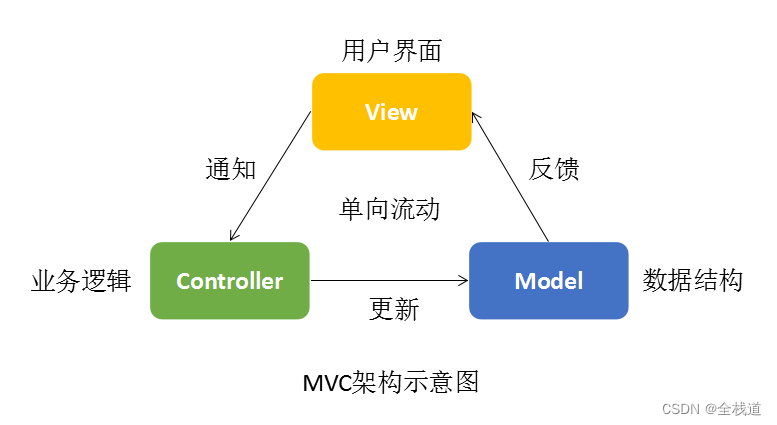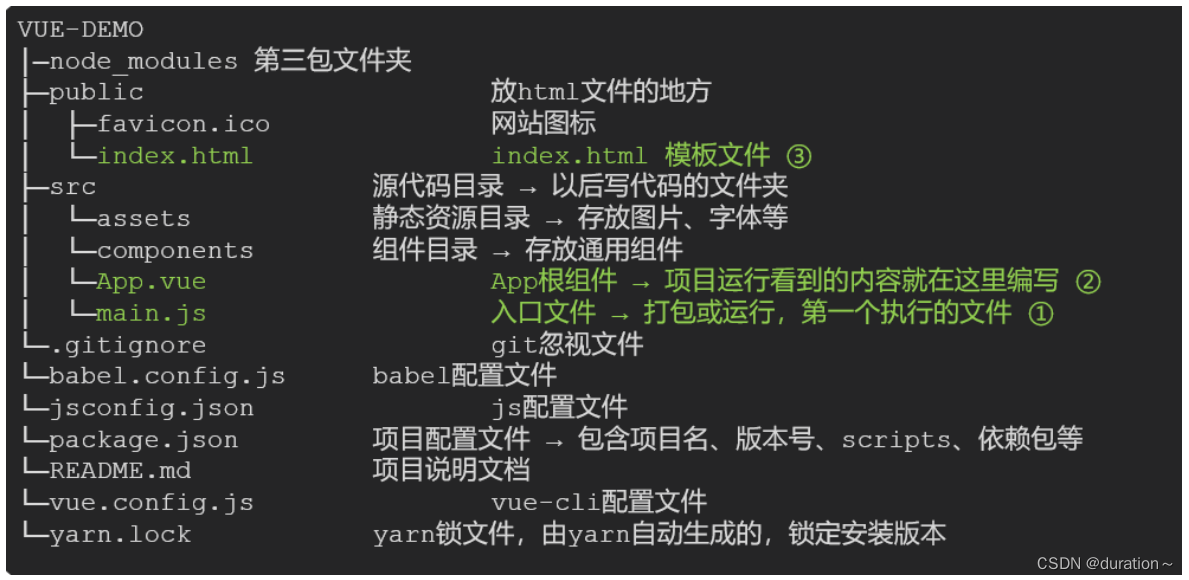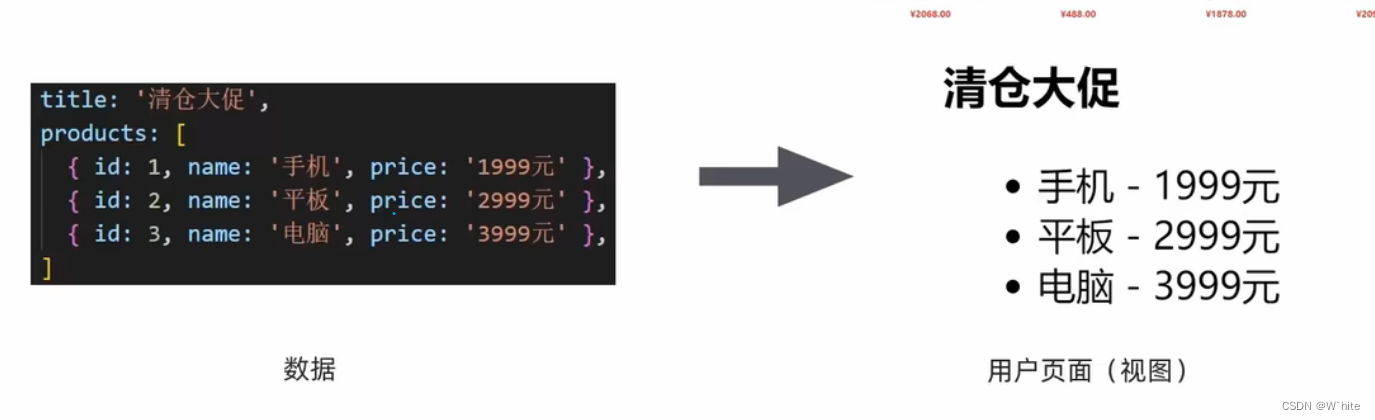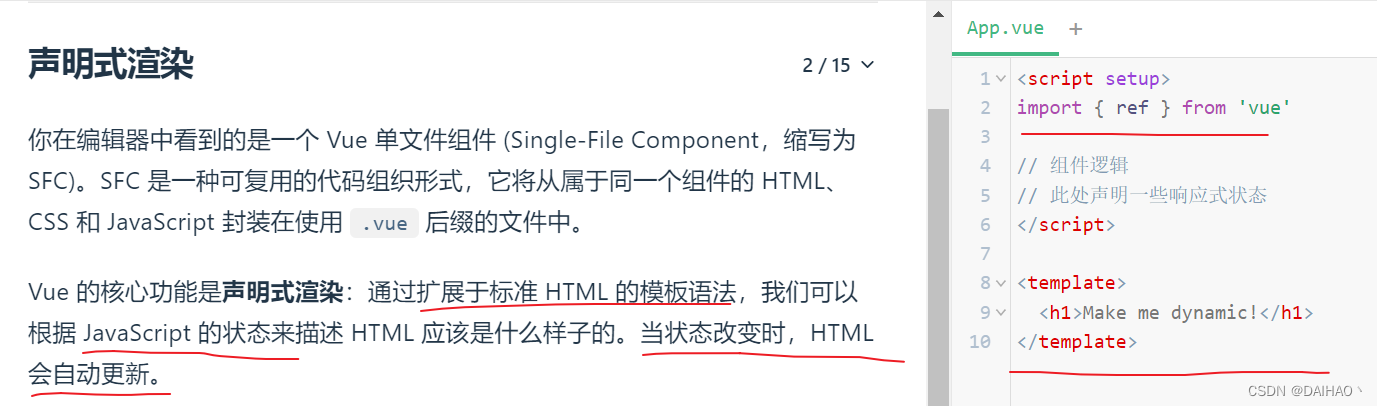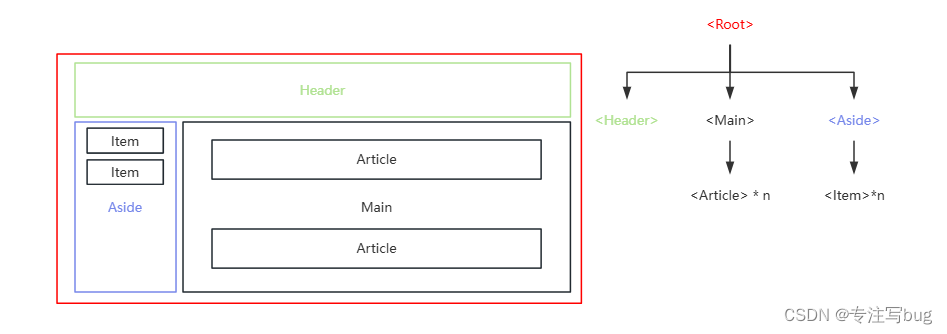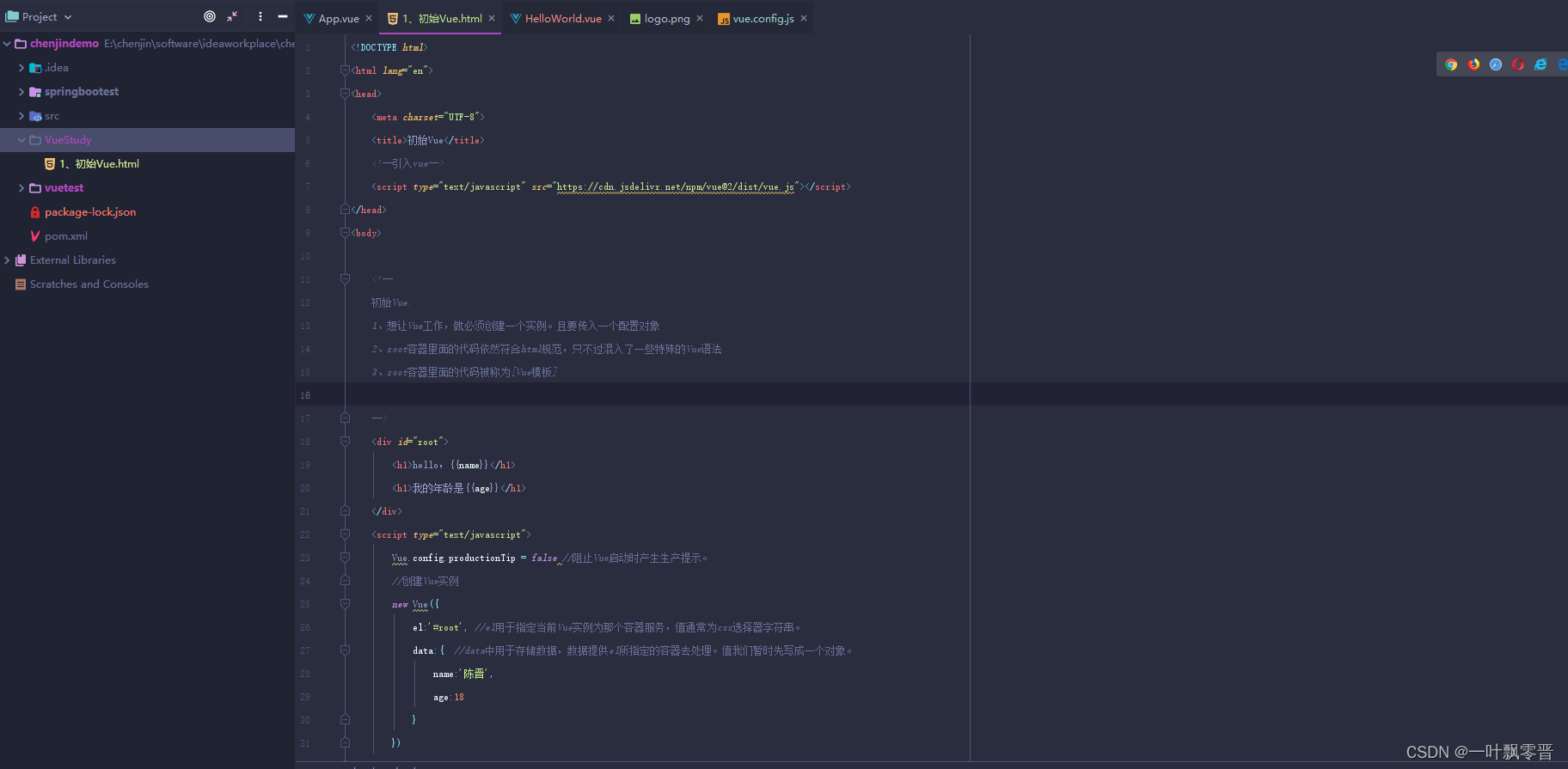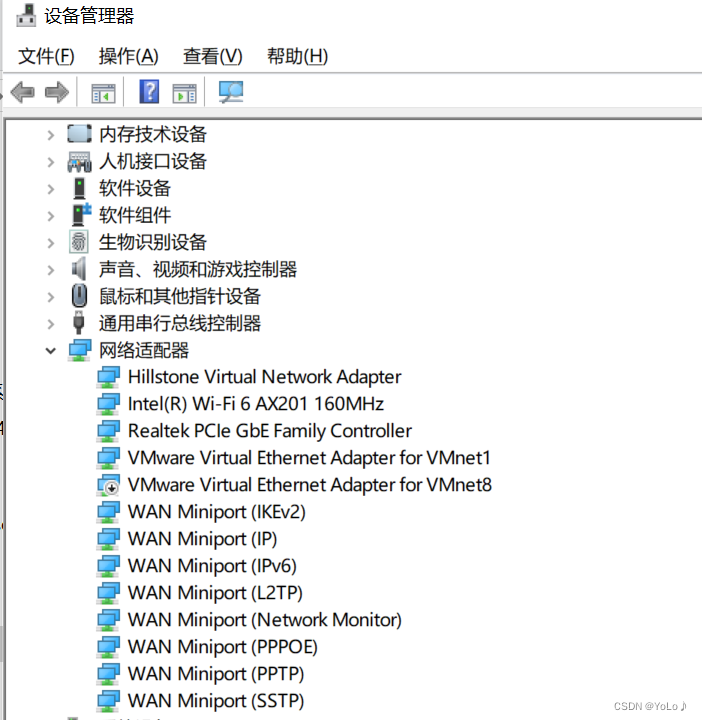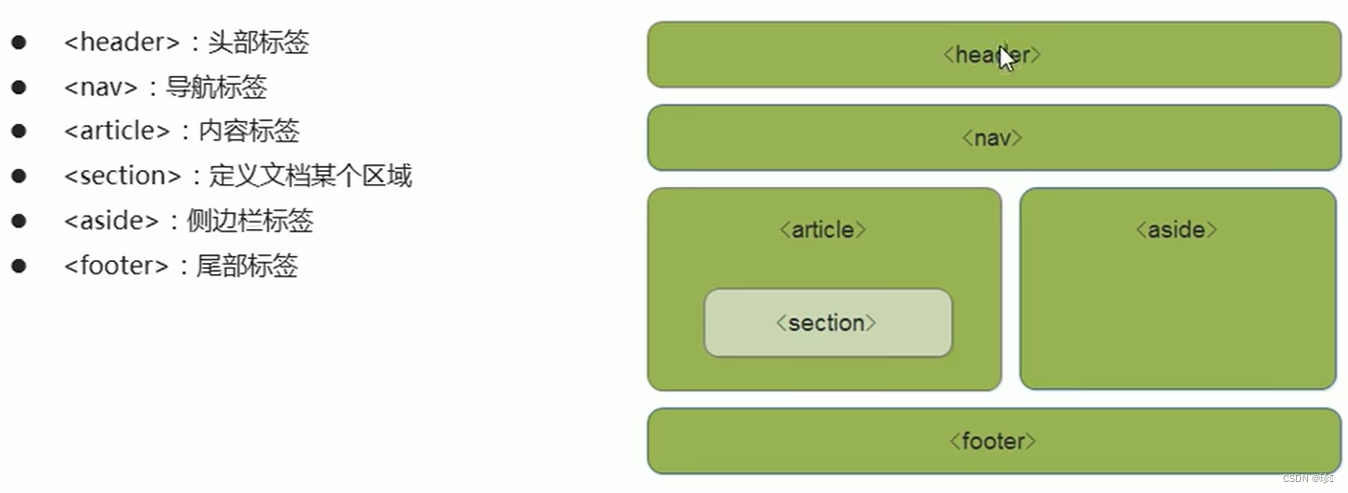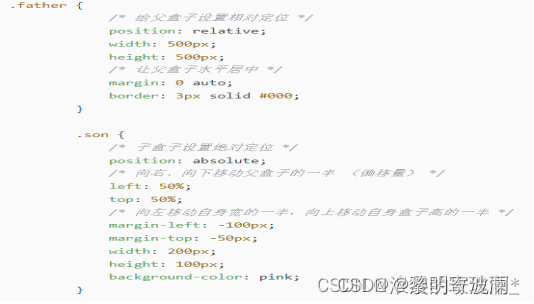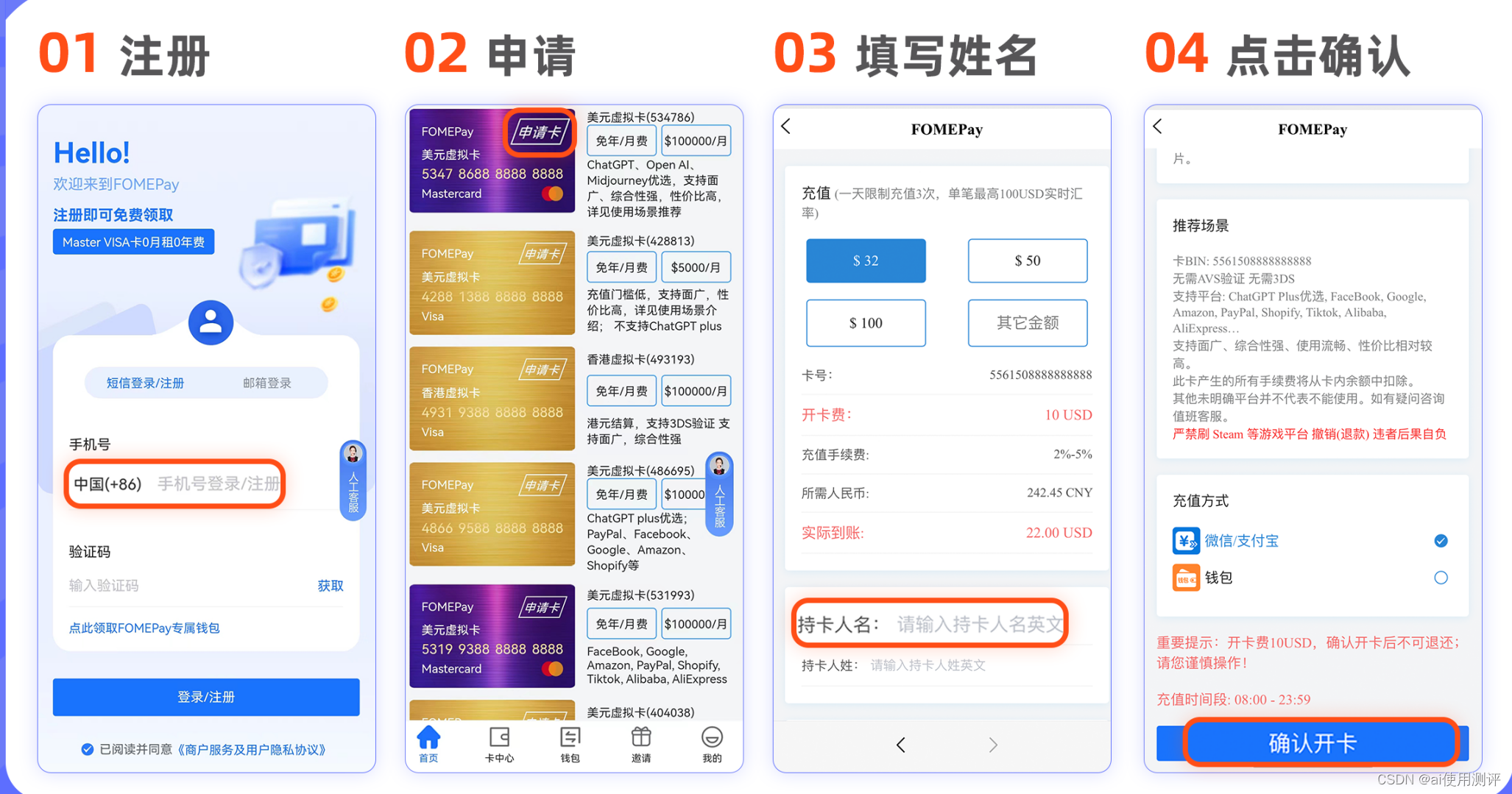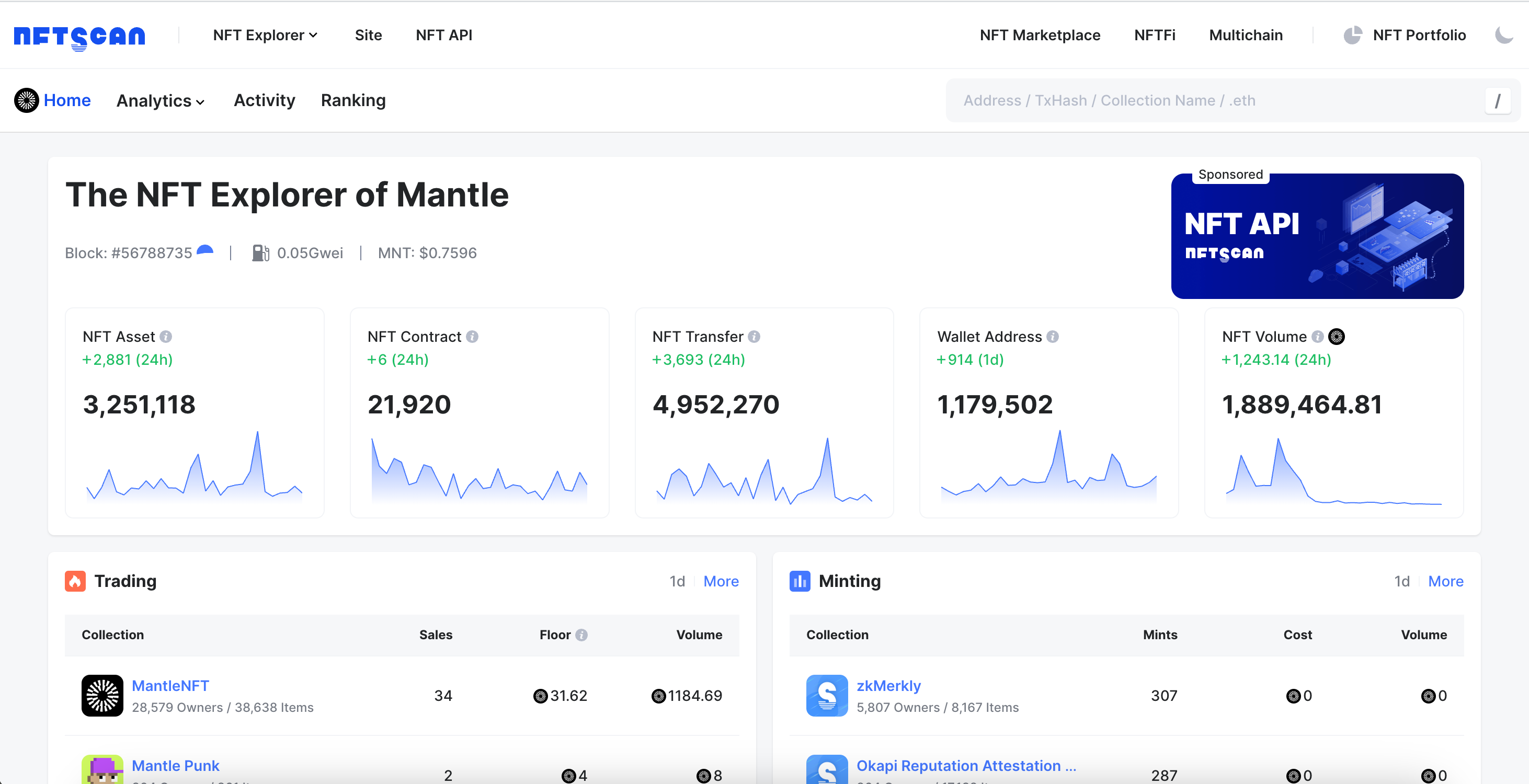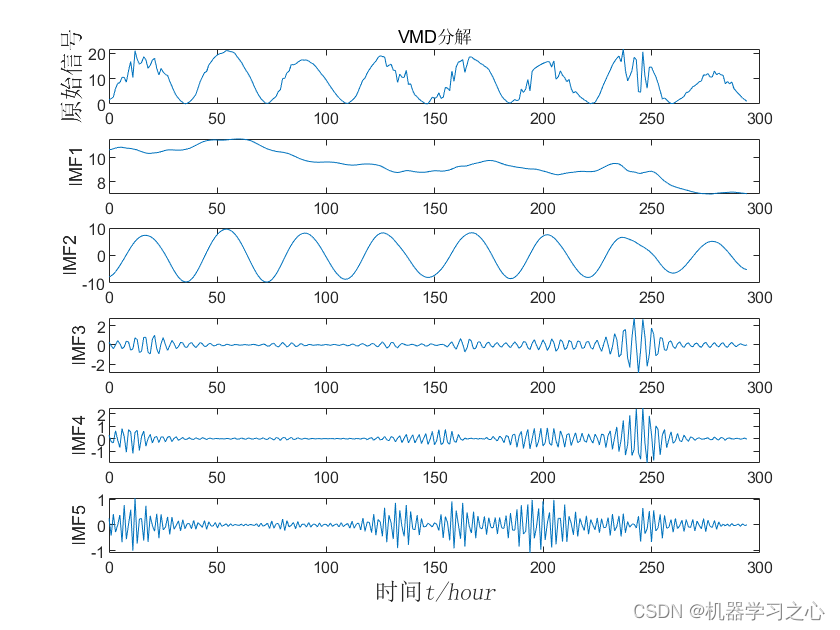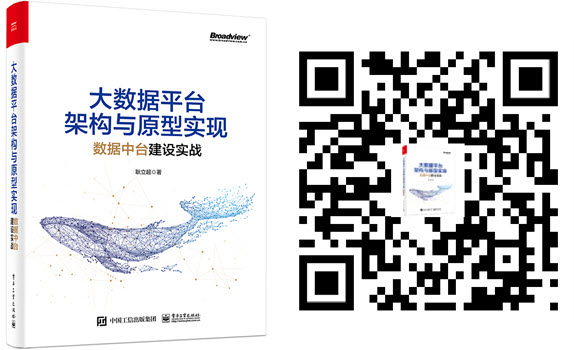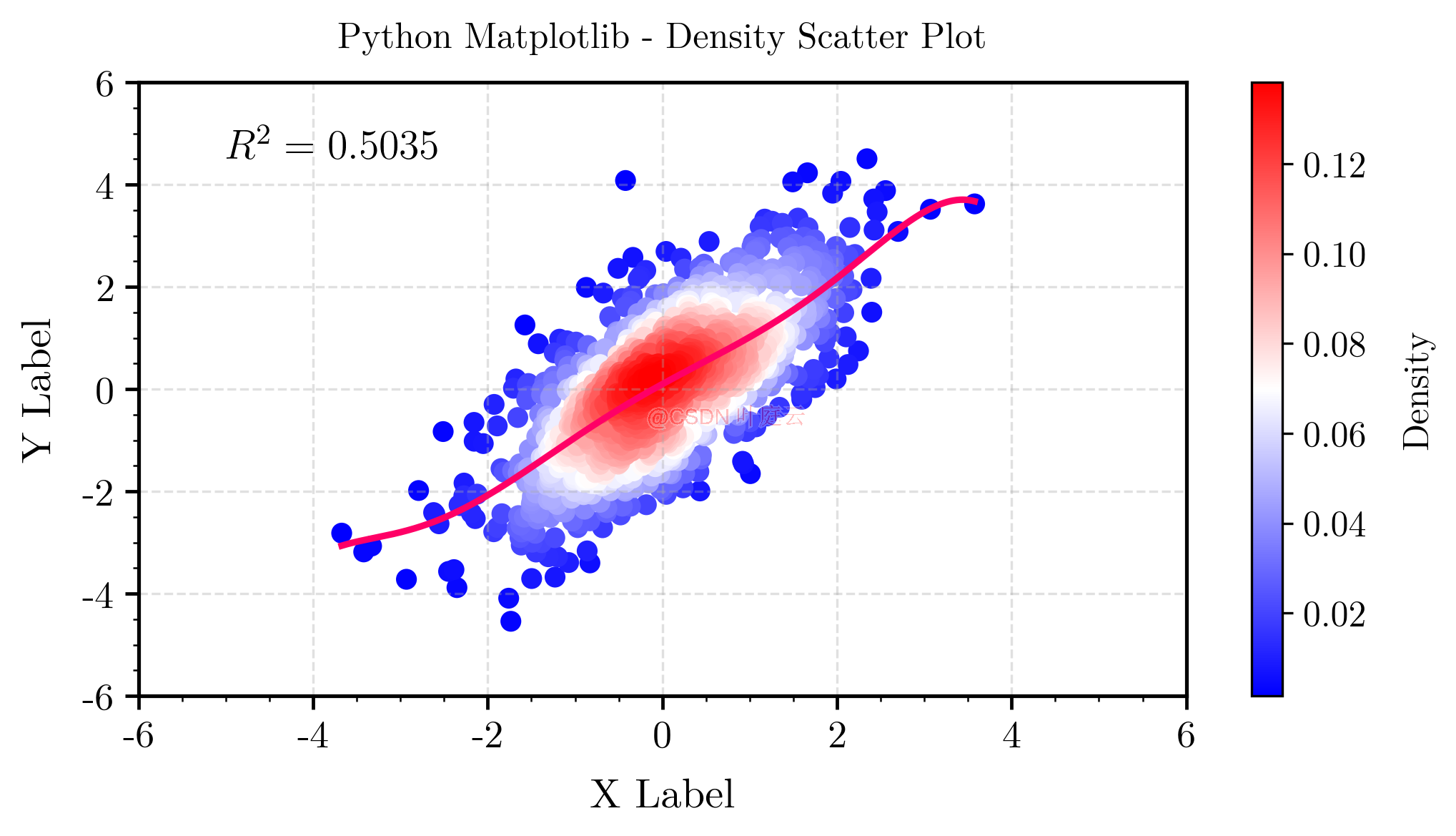1.VUE3官网
2.通过Vite创建项目
全局安装vite
npm config set registry=https://registry.npmmirror.com 使用国内源
npm install -g vite@latest安装vite前要先查看镜像源地址并使用国内镜像源地址
//查看镜像源地址
npm config get registry
//更换国内镜像源地址
npm config set registry=https://registry.npmmirror.comVUE3官网
2.1查看npm版本 (非必要)
npm --version
8.15.02.2npm更新版本 (非必要)
$ npm install -g npm3.创建项目
npm init vite@latest vue3demo -- --template vue-ts4.vscode打开项目
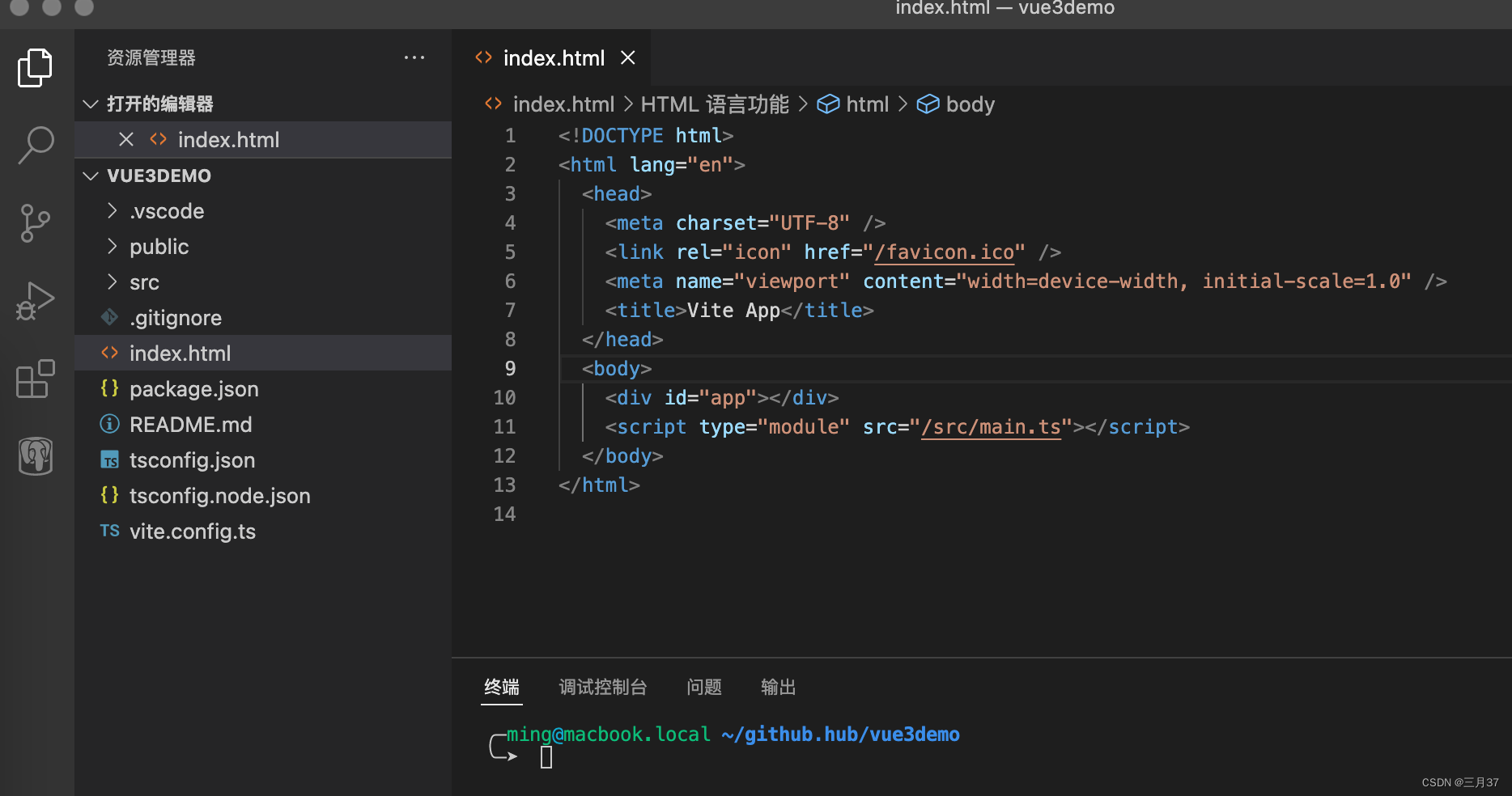
4.1运行命令
npm install
npm run dev5.总结->整体运行步骤:
1. npm install -g vite@latest
2. npm init vite@latest 项目名称 -- --template vue-ts
3. cd 到项目目录之后运行:
4. npm install
5. npm run dev6.使用组件
<template>
<MyComponent />
</template>
<script setup>
import MyComponent from './MyComponent.vue'
</script>
7.生命周期钩子函数
https://cn.vuejs.org/api/composition-api-lifecycle.html#onmounted