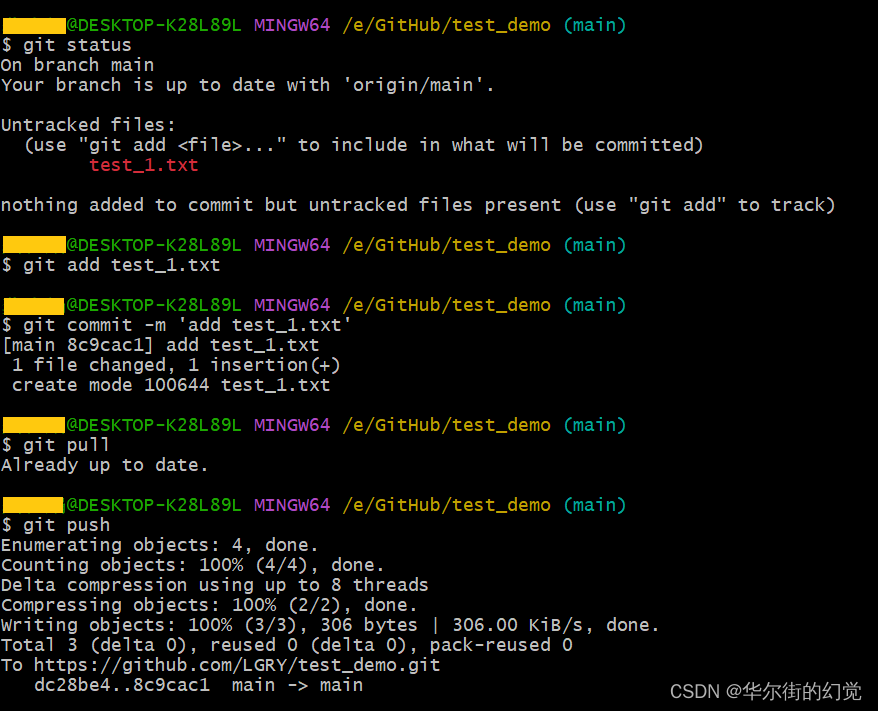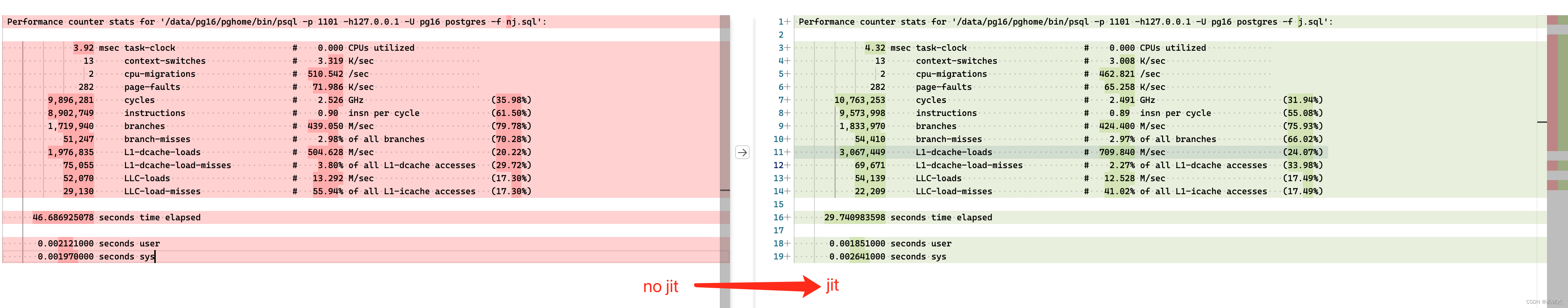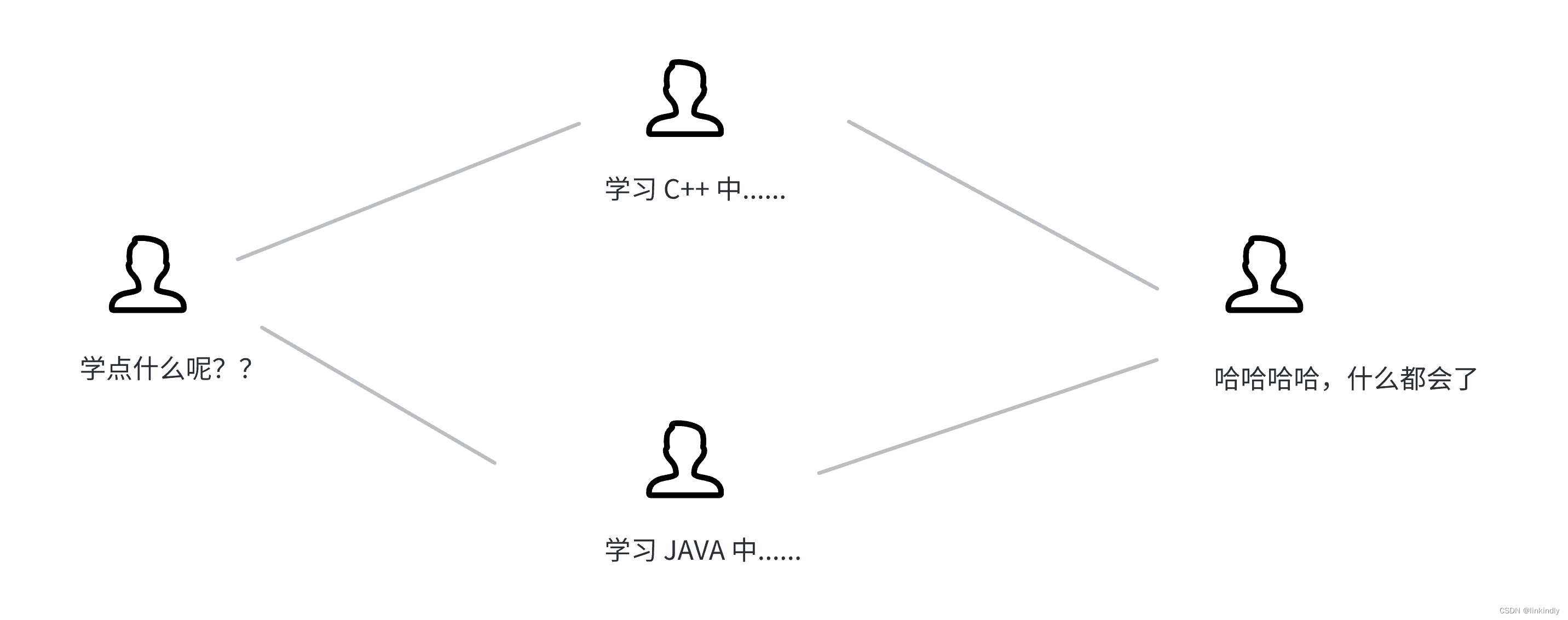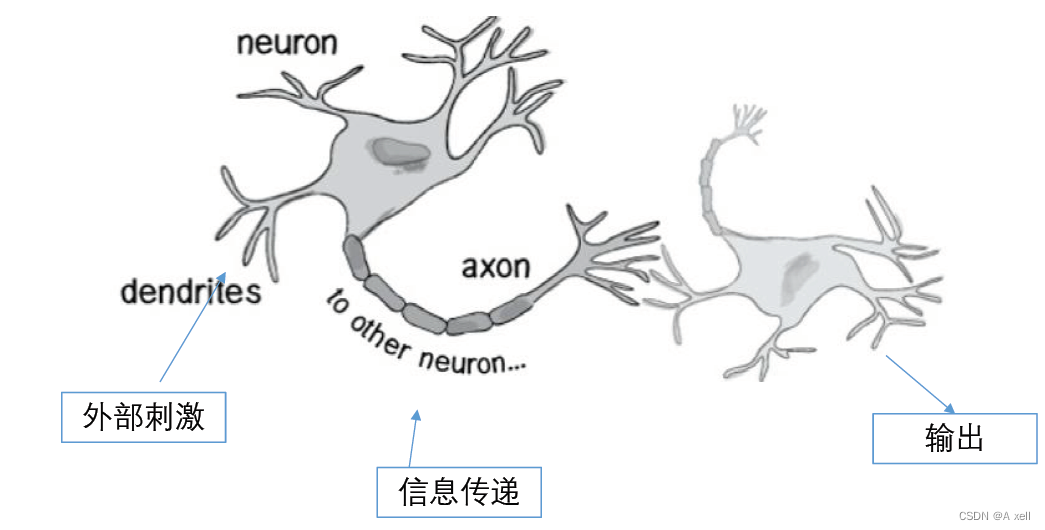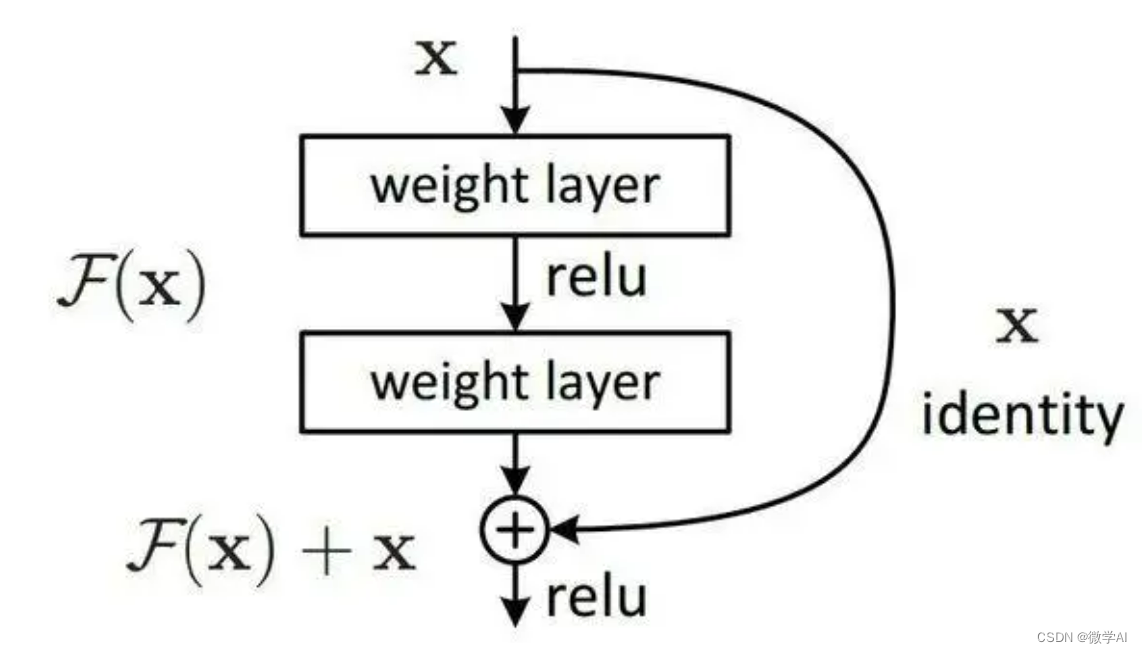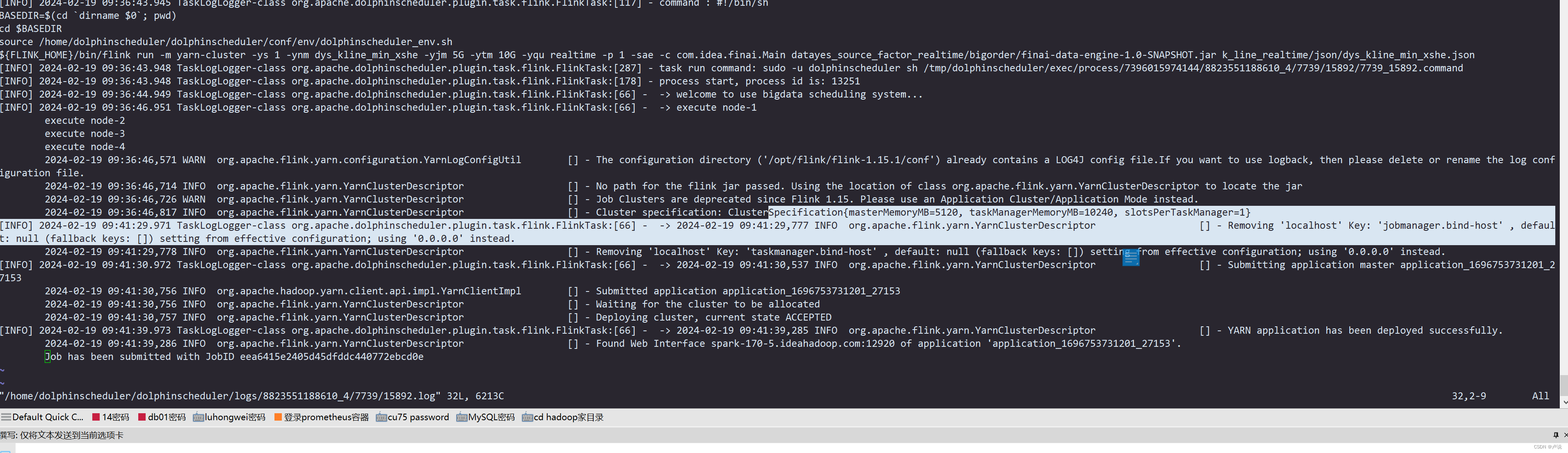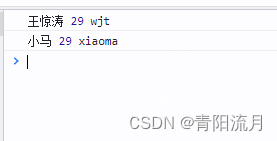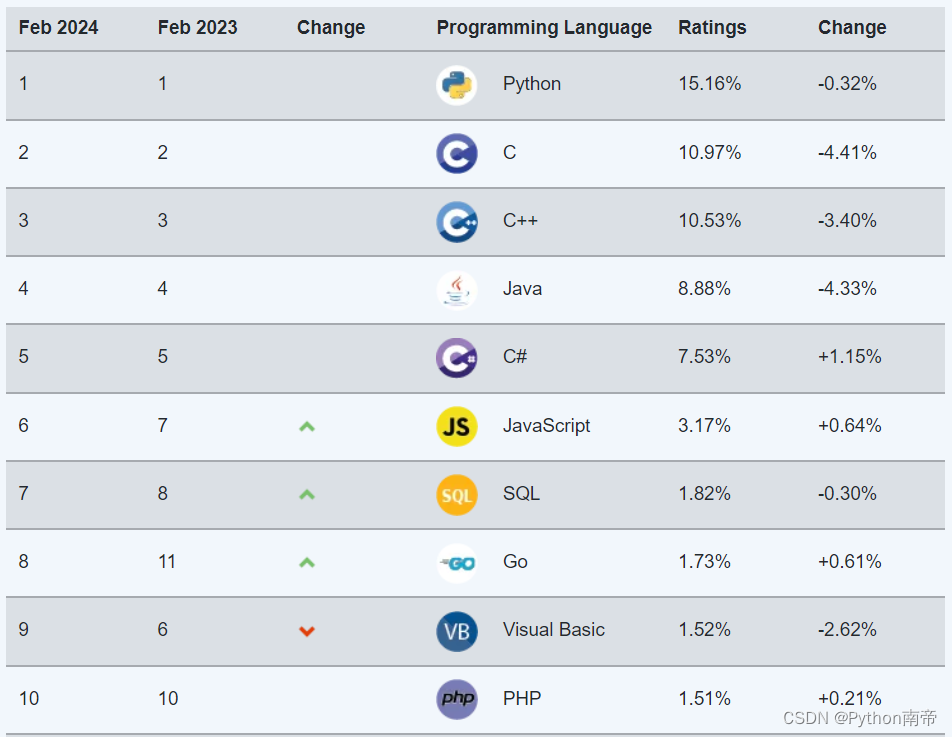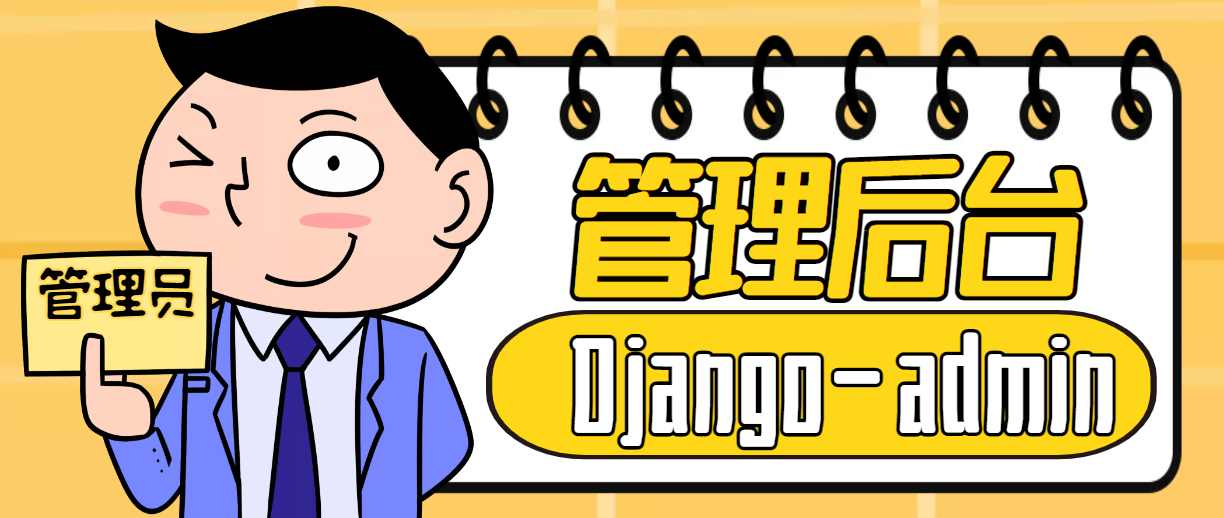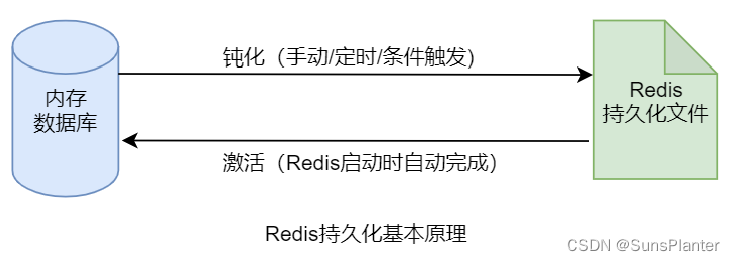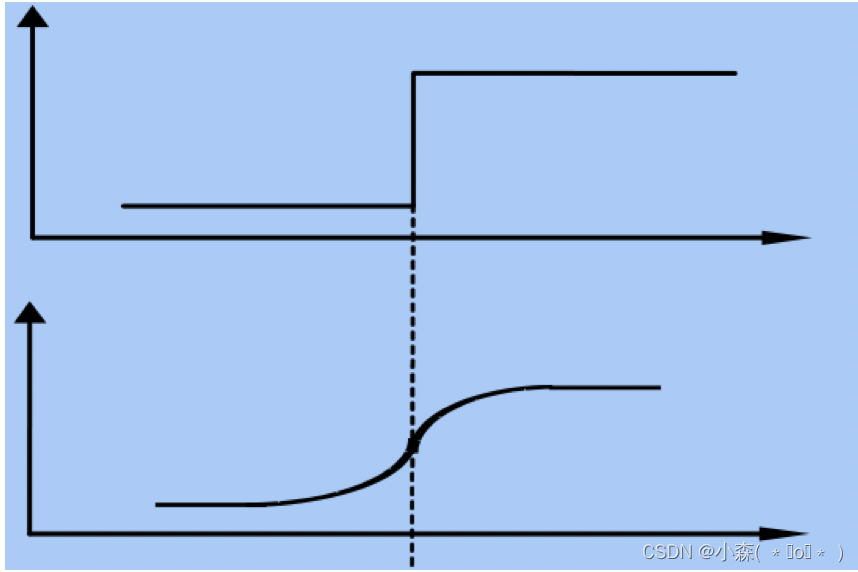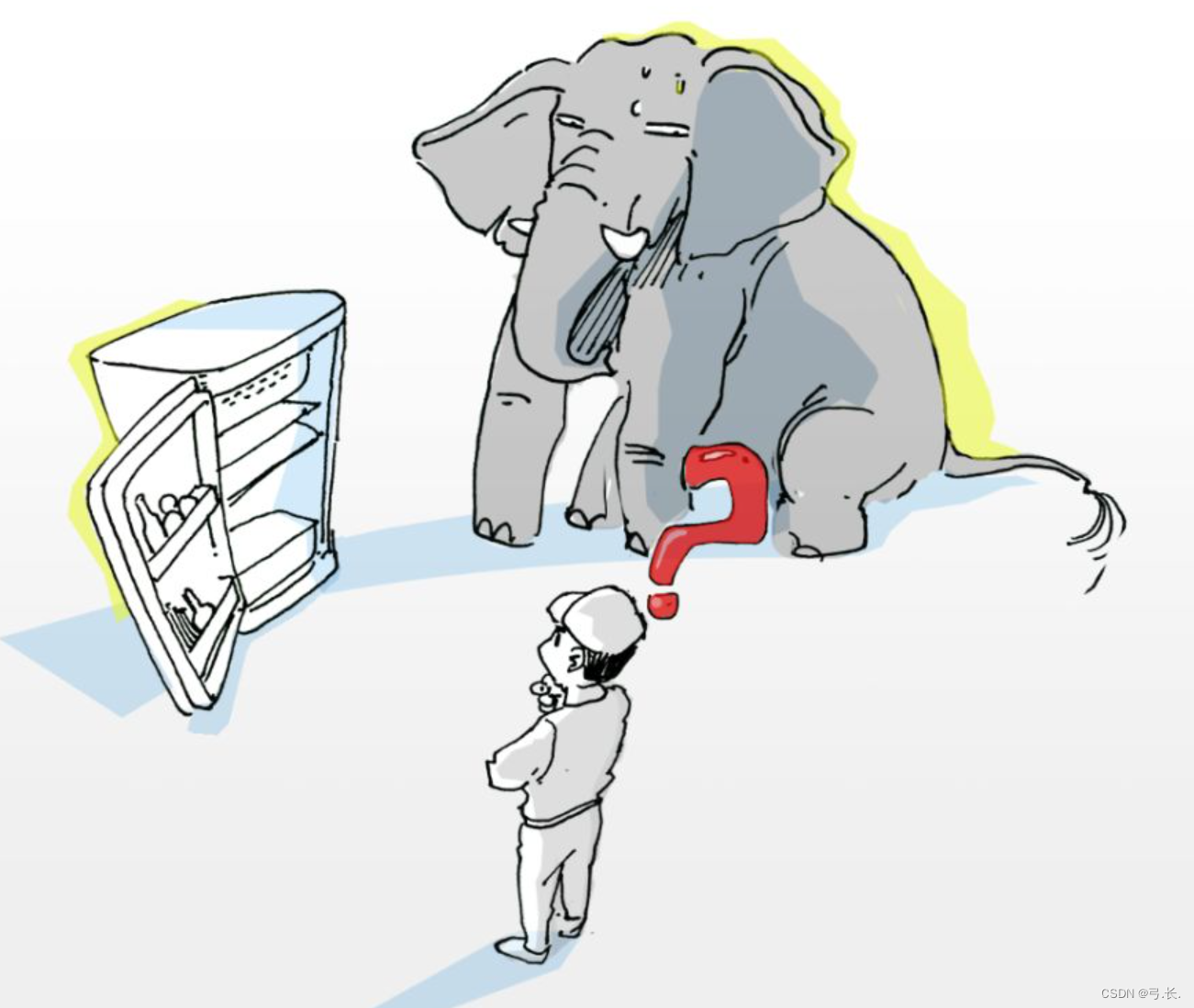本文紧接【JGit】简述及学习资料整理。
以下梳理了使用 JGit 进行 Git 操作的实践
JGit实践
主函数
public static void main(String[] args) throws Exception {
String localDir = "D:\\tmp\\git-test\\";
String gitUrl = "http://192.168.181.1:3000/root/git-test-by-code.git";
String username = "root";
String password = "123456";
// 创建认证信息
CredentialsProvider credentialsProvider = new UsernamePasswordCredentialsProvider(username, password);
// 初始化 git 仓库
Git git = Git.init().setDirectory(new File(localDir)).call();
// Pull Test
// pullTest(gitUrl, credentialsProvider, git);
// ==== 分支管理
// branchManage(git);
// ==== 创建分支,并将其推送到远程仓库
newBranchAndPush(credentialsProvider, git);
// ==== 删除远程分支
//deleteRemoteBranch(credentialsProvider, git);
// 关闭 git 命令
git.close();
}
拉取代码
private static void pullTest(String gitUrl, CredentialsProvider credentialsProvider, Git git)
throws GitAPIException, URISyntaxException, WrongRepositoryStateException, InvalidConfigurationException,
InvalidRemoteException, CanceledException, RefNotFoundException, RefNotAdvertisedException, NoHeadException,
TransportException {
// 添加远程仓库信息
git.remoteAdd()
.setName("origin")
.setUri(new URIish(gitUrl))
.call();
// 代码拉取
PullResult pullResult = git.pull()
.setCredentialsProvider(credentialsProvider)
.call();
log.info(">>> " + pullResult);
if (pullResult.isSuccessful()) {
log.info(">>> pull Result is Success");
} else {
log.error(">>> pull Result is Failes ");
}
}
分支管理
private static void branchManage(Git git) throws Exception {
// 列出所有分支
branchList(git);
// 添加分支 dev
System.err.println("<<< 添加分支");
git.branchCreate().setName("dev").call();
branchList(git);
// 修改分支名
System.err.println("<<< 修改分支");
git.branchRename().setOldName("dev").setNewName("dev-new").call();
branchList(git);
// 删除分支
System.err.println("<<< 删除分支");
git.branchDelete().setBranchNames("dev-new").call();
branchList(git);
}
private static void branchList(Git git) throws Exception {
// 获取默认分支
String currentBranch = git.getRepository().getBranch();
List<Ref> call = git.branchList().call();
for (Ref ref : call) {
boolean symbolic = ref.isSymbolic();
boolean peeled = ref.isPeeled();
String name = ref.getName();
if(currentBranch.equals(name.substring(name.lastIndexOf('/') + 1))){
name = "* \t"+ name;
}else{
name = "\t" + name;
}
System.out.println(">>> \t"+ name + " " + ref.getObjectId().getName() + " ,symbolic:" + symbolic + ", peeled: " + peeled);
}
}
创建新分支并推送到远程服务器
private static void newBranchAndPush(CredentialsProvider credentialsProvider, Git git) throws Exception{
// 创建 dev 分支
Ref branchRef = git.branchCreate().setName("dev").call();
// 推送分支到远程仓库
Iterable<PushResult> results = git.push()
.setCredentialsProvider(credentialsProvider)
.setRemote("origin")
.add(branchRef)
.call();
// 处理推送结果
for (PushResult result : results) {
for (RemoteRefUpdate update : result.getRemoteUpdates()) {
System.out.println("Status: " + update.getStatus());
}
}
}
推送结果展示
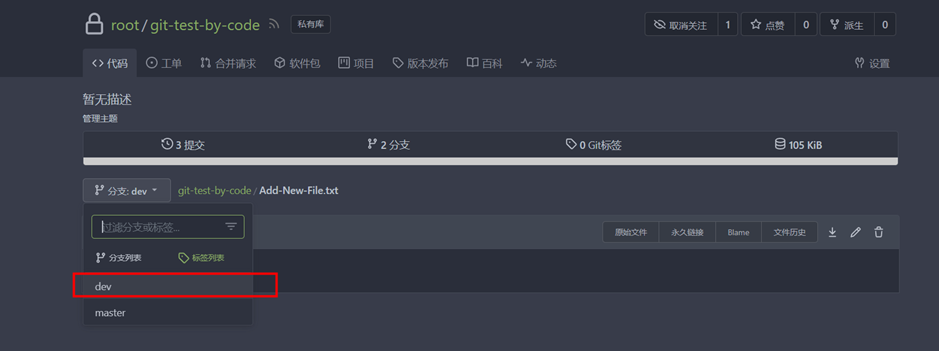
删除远程分支
private static void deleteRemoteBranch(CredentialsProvider credentialsProvider, Git git) throws GitAPIException {
String deleteBranch = "dev";
RefSpec refSpec = new RefSpec()
.setSource(null)
.setDestination("refs/heads/" + deleteBranch);
Iterable<PushResult> results = git.push()
.setCredentialsProvider(credentialsProvider)
.setRemote("origin")
.setRefSpecs(refSpec)
.call();
// 处理推送结果
for (PushResult result : results) {
for (RemoteRefUpdate update : result.getRemoteUpdates()) {
System.out.println("Status: " + update.getStatus());
}
}
}
以上代码相当关于执行了 git push origin --delete dev 命令。