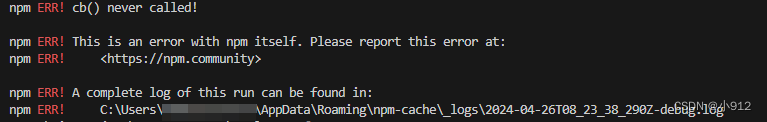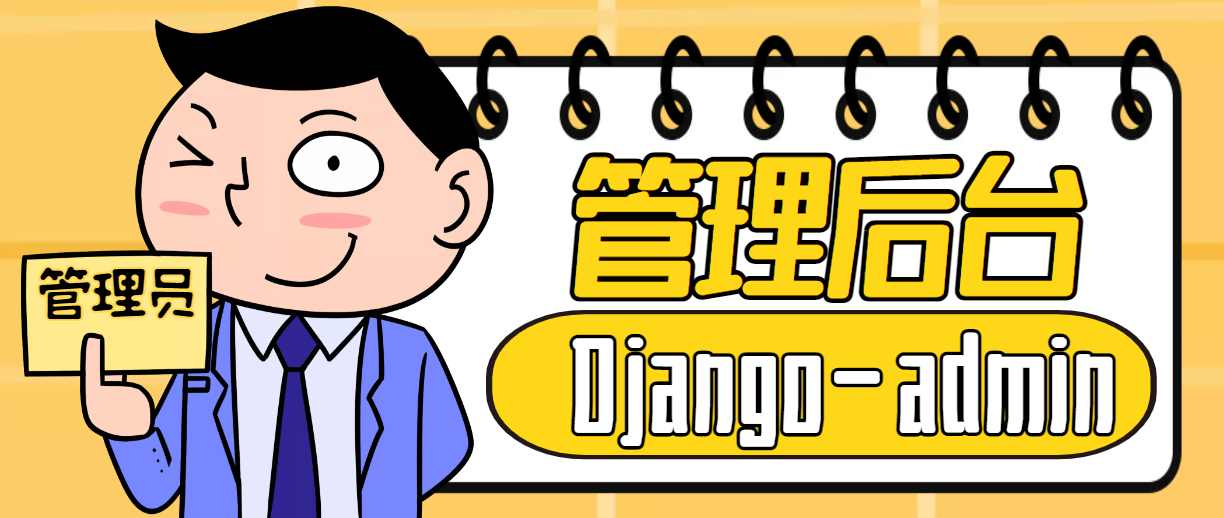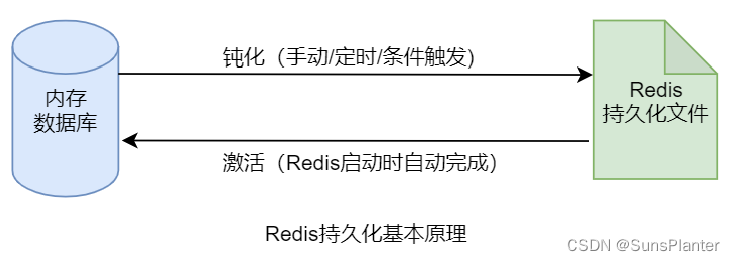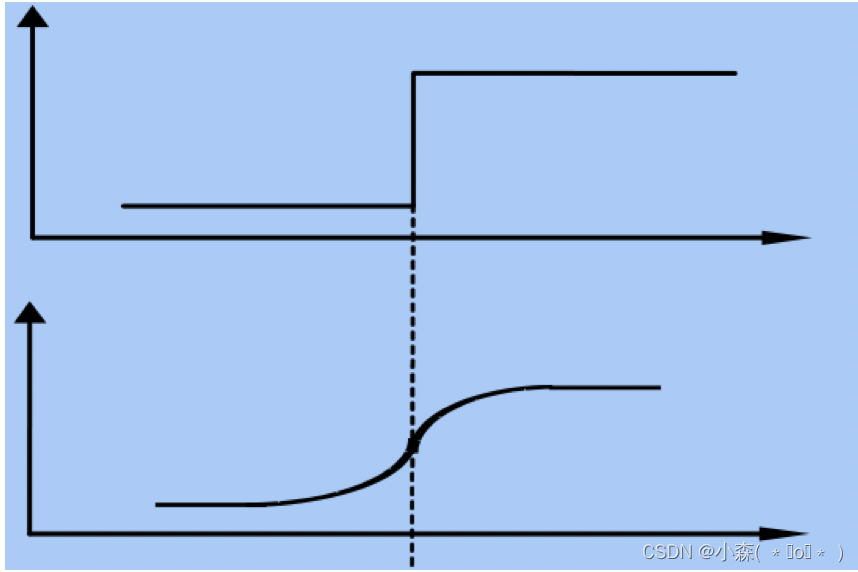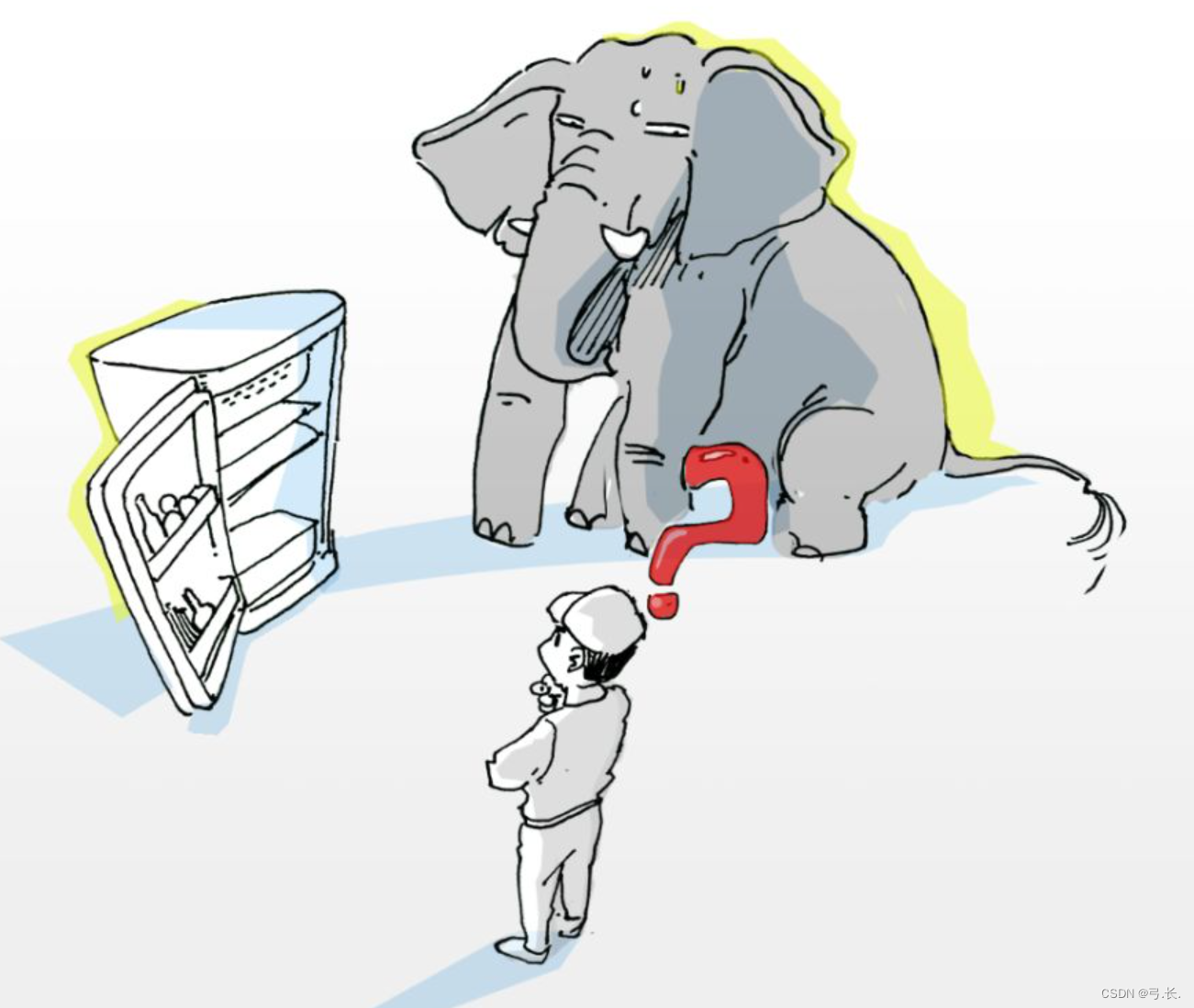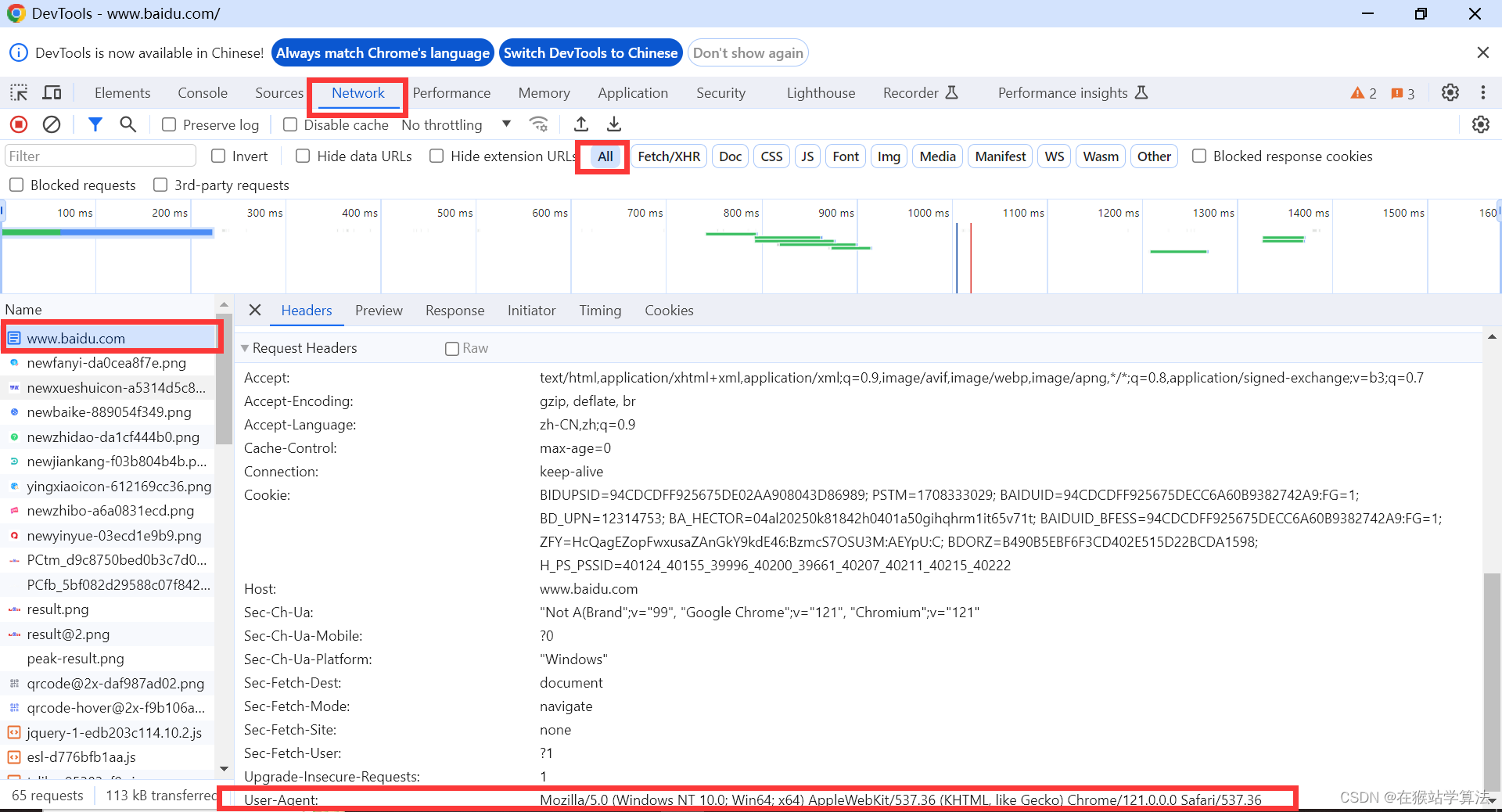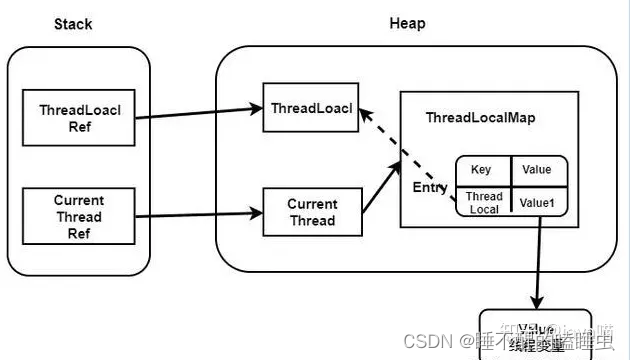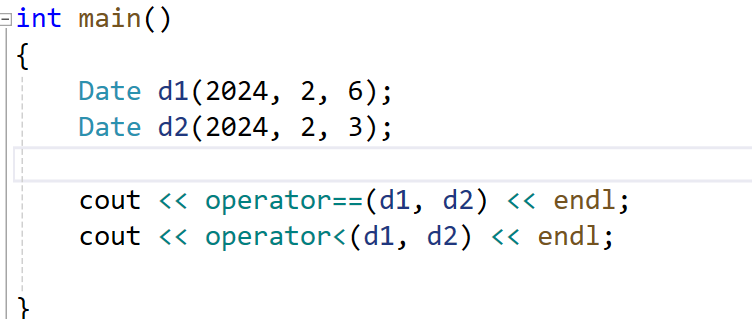1.安装模块错误
错误内容
npm ERR! code EPERM
npm ERR! syscall mkdir
npm ERR! path E:\Program Files\nodejs\node_modules\live-server
npm ERR! errno -4048
npm ERR! Error: EPERM: operation not permitted, mkdir 'E:\Program Files\nodejs\node_modules\live-server'
npm ERR! [Error: EPERM: operation not permitted, mkdir 'E:\Program Files\nodejs\node_modules\live-server'] {
npm ERR! errno: -4048,
npm ERR! code: 'EPERM',
npm ERR! syscall: 'mkdir',
npm ERR! path: 'E:\\Program Files\\nodejs\\node_modules\\live-server'
npm ERR! }
npm ERR!
npm ERR! The operation was rejected by your operating system.
npm ERR! It's possible that the file was already in use (by a text editor or antivirus),
npm ERR! or that you lack permissions to access it.
npm ERR!
npm ERR! If you believe this might be a permissions issue, please double-check the
npm ERR! permissions of the file and its containing directories, or try running
npm ERR! the command again as root/Administrator.npm ERR! A complete log of this run can be found in:
npm ERR! C:\Users\root\AppData\Local\npm-cache\_logs\2022-02-28T03_08_09_983Z-debug.log
解决方法
npm安装模块的时候需要使用管理员权限
安装vite时候操作失败
npm ERR! code ETIMEDOUT
npm ERR! syscall connect
npm ERR! errno ETIMEDOUT
npm ERR! network request to https://registry.npmjs.org/create-vite failed, reason: connect ETIMEDOUT 104.16.20.35:443
npm ERR! network This is a problem related to network connectivity.
npm ERR! network In most cases you are behind a proxy or have bad network settings.
npm ERR! network
npm ERR! network If you are behind a proxy, please make sure that the
npm ERR! network 'proxy' config is set properly. See: 'npm help config'npm ERR! A complete log of this run can be found in:
npm ERR! C:\Users\root\AppData\Local\npm-cache\_logs\2022-11-17T09_32_07_433Z-debug-0.log
解决方法
## 清理代理
npm config set proxy null
## 清理缓存
npm cache clean --force
## 重新设置国内淘宝镜像
npm config set registry https://registry.npm.taobao.org
安装n错误
npm ERR! code EBADPLATFORM
npm ERR! notsup Unsupported platform for n@9.0.1: wanted {"os":"!win32"} (current: {"os":"win32","arch":"x64"})
npm ERR! notsup Valid OS: !win32
npm ERR! notsup Valid Arch: undefined
npm ERR! notsup Actual OS: win32
npm ERR! notsup Actual Arch: x64npm ERR! A complete log of this run can be found in:
npm ERR! C:\Users\root\AppData\Local\npm-cache\_logs\2022-11-17T10_02_01_299Z-debug-0.log
解决方法
npm install --force