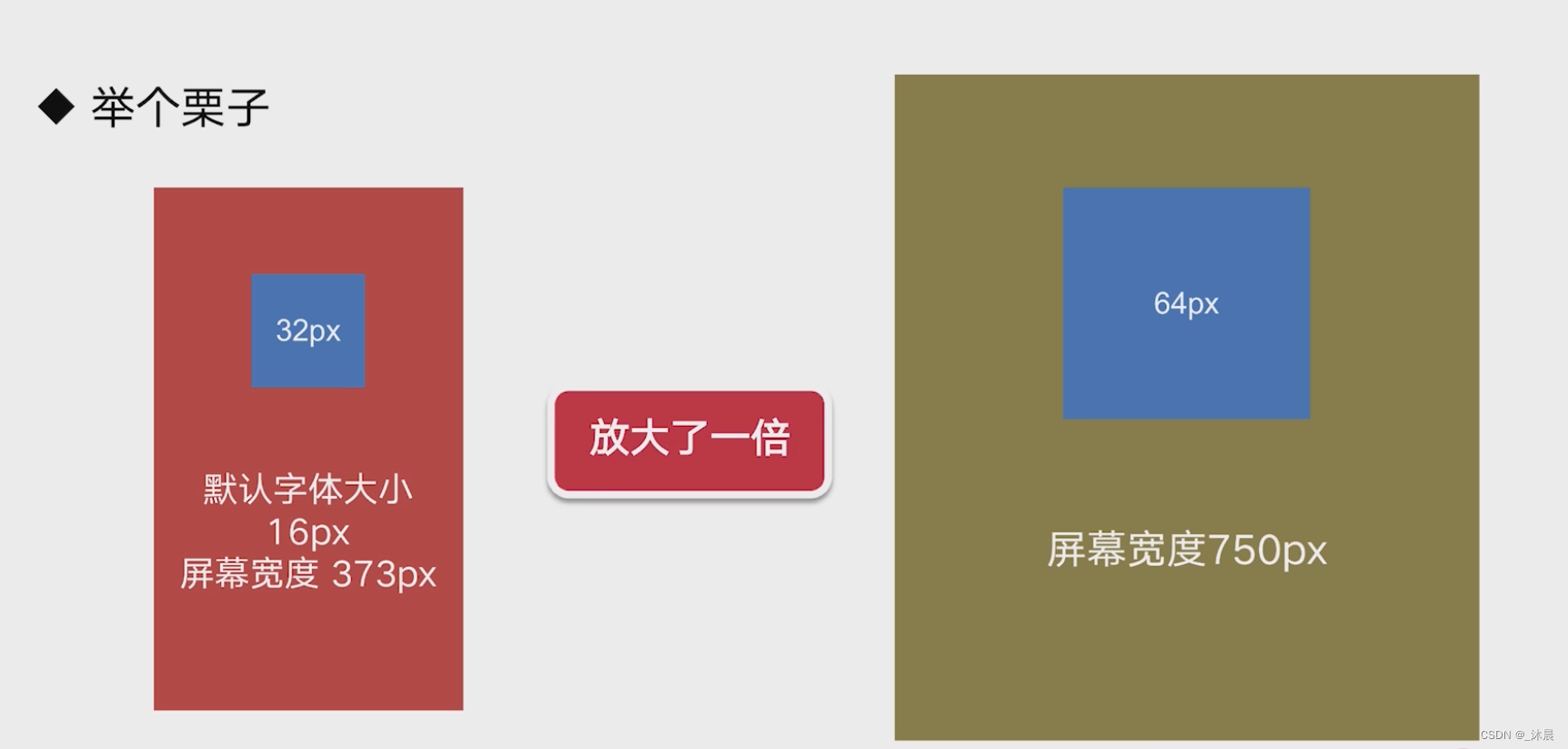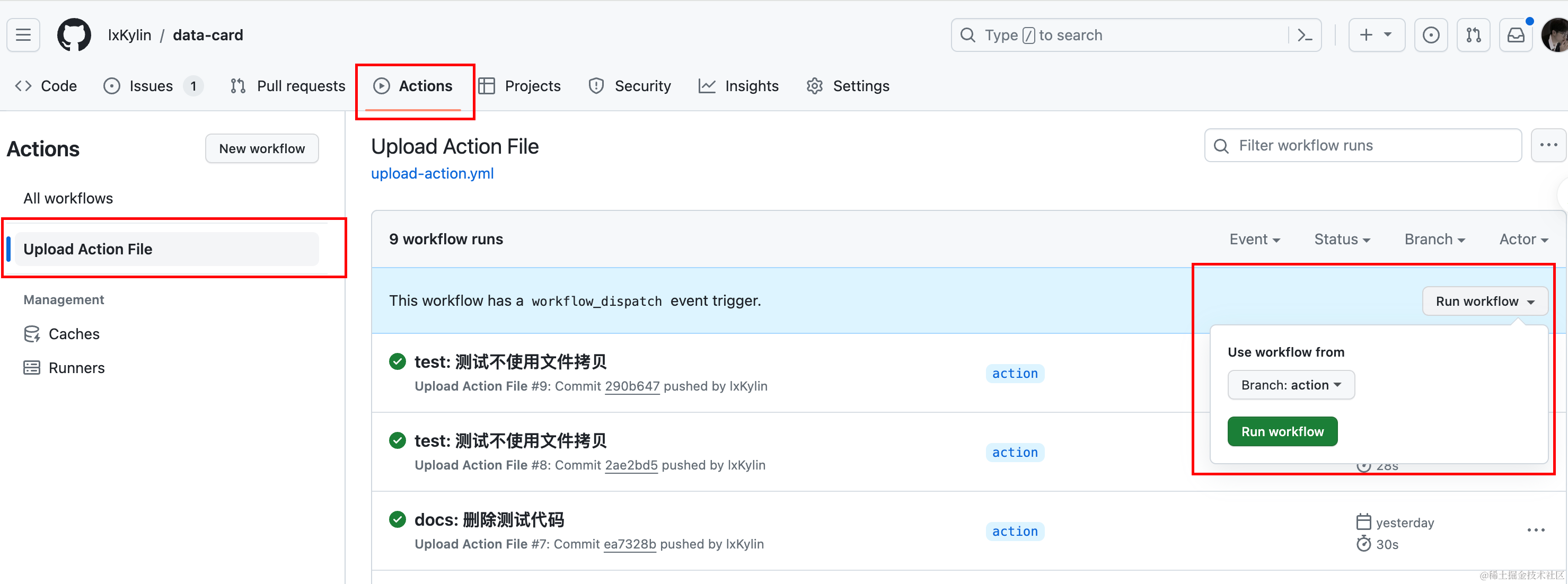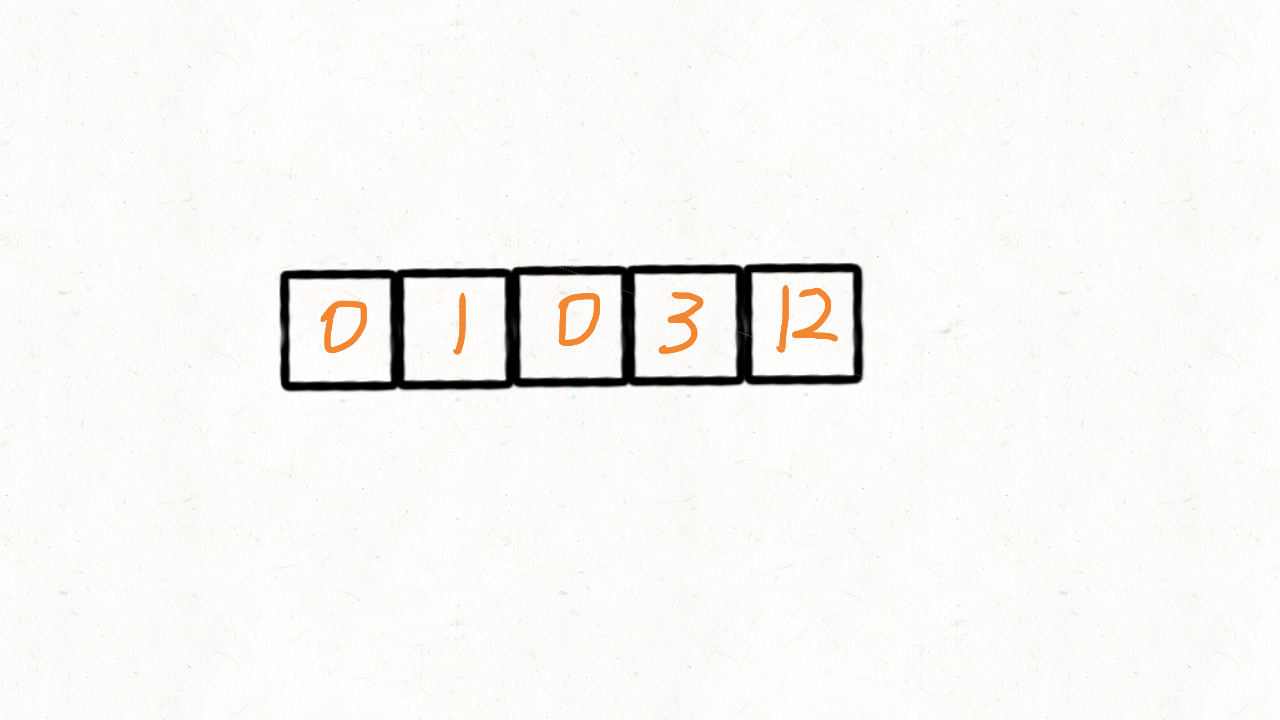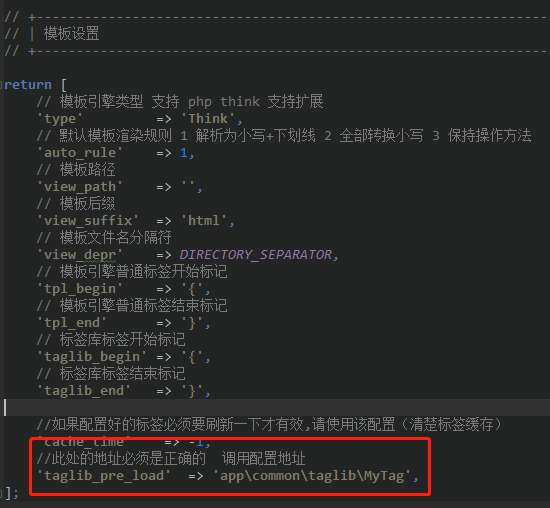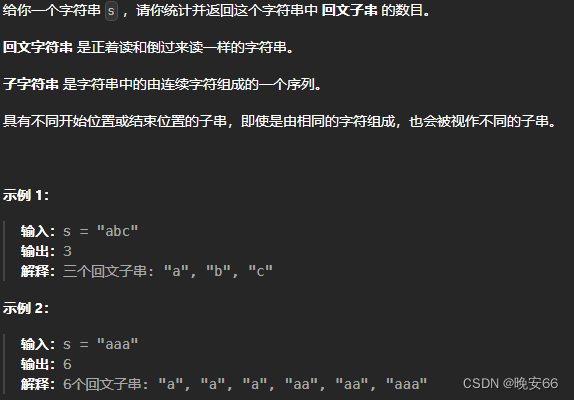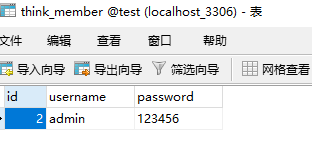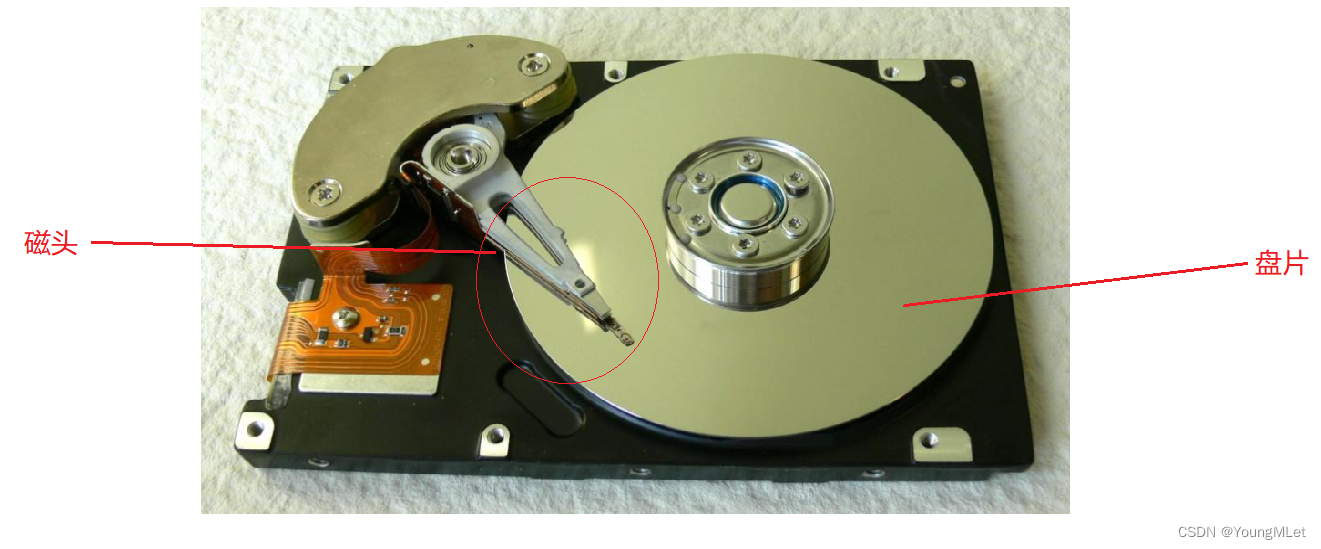using System;
using System.Collections.Generic;
using System.Linq;
using System.Text;
using System.Threading.Tasks;
namespace 实现矩阵行列式计算
{
internal class Program
{
static void Main(string[] args)
{//=================================定义矩阵
Console.WriteLine("矩阵是:");
double[,] matrix = {
//{ 1, 2,3},{ 3, 4,5},{ 3, 4,7 }
{ 1, 2,4},{ 1, 1,3},{ 2, 3,5 }
};
//=================================打印矩阵
for (int i = 0; i < matrix.GetLength(0); i++)
{
for (int j = 0; j < matrix.GetLength(1); j++)
{
Console.Write(matrix[i, j] + " ");
}
Console.WriteLine();//输出一行后,换行
}
Console.WriteLine();
//=================================调用计算行列式的静态方法
double determinant = CalculateDeterminant(matrix);
Console.WriteLine("矩阵的行列式: " + determinant);
//=================================计算行列式的静态方法的定义
Console.WriteLine();
Console.WriteLine("这是自写程序的结果 ");
Console.ReadLine();
}
static double CalculateDeterminant(double[,] matrix)
{
int n = matrix.GetLength(0);
double determinant = 0;
if (n == 2)
{
// 对于2x2矩阵,直接计算
determinant = (matrix[0, 0] * matrix[1, 1]) - (matrix[0, 1] * matrix[1, 0]);
}
else
{
// 对于大于2x2的矩阵,按第一行展开计算
for (int i = 0; i < n; i++)
{
double[,] subMatrix = new double[n - 1, n - 1];//按第i个元素展开,去掉第i行,第i列,给subMatrix
for (int j = 1; j < n; j++)//一共循环n-1次,得到去除第一行第一列的子矩阵
{
for (int k = 0, l = 0; k < n; k++)
{
if (k != i)//如果k不等于i,则说明当前列不是第一行的列,将这一列的元素添加到子矩阵中
{
subMatrix[j - 1, l] = matrix[j, k];//如果当前列不是第一行的列,我们将原矩阵中matrix[j, k]复制到子矩阵subMatrix[j - 1, l]。j-1是子矩阵的行,l是子矩阵的列
l++; //放下一个元素
}
}
}
determinant += (double)Math.Pow(-1, i) * matrix[0, i] * CalculateDeterminant(subMatrix);//按第i个元素进行行列式计算
}
}
return determinant;
}
}
}
运形效果:

线程同步:一个线程写缓存,一个线程读缓存.用延时配合
using System;
using System.Collections.Generic;
using System.Linq;
using System.Text;
using System.Threading;
using System.Threading.Tasks;
namespace 线程间的同步
{
internal class Program
{//缓冲区,只能容纳一个字符
private static char buffer;
//标识量(缓冲区中已使用的空间,初始值为 0 )
private static long numberOfUsedSpace = 0;
static void Main(string[] args)
{//线程:写者
Thread writer = new Thread(delegate ()
{
string sentence = "无可奈何花落去,似曾相识燕归来,小园香径独徘徊。";
for (int i = 0; i < 24; i++)
{//写入数据前检查缓冲区是否有一个字符
//如果有,就进行等待,直到缓冲区中的数据被进程 reader 读取为止
while (Interlocked.Read(ref numberOfUsedSpace) == 1)
{ Thread.Sleep(800); }//当缓存中数据被读取后此延时不会执行
buffer = sentence[i]; //向缓冲区写入数据
Interlocked.Increment(ref numberOfUsedSpace); //写入数据后把缓冲区标记为满(由 0 变为 1)
}
});
//线程:读者
Thread reader = new Thread(delegate ()
{
for (int i = 0; i < 24; i++)
{//读取数据前检查缓冲区是否为空
//如果为空,就进行等待,直到进程 writer 向缓冲区中写入数据为止
while (Interlocked.Read(ref numberOfUsedSpace) == 0)
{ Thread.Sleep(200); }
char ch = buffer; //从缓冲区读取数据
Console.Write(ch);
Interlocked.Decrement(ref numberOfUsedSpace);//读取数据后把缓冲区标记为空(由 1 变为 0)
}
});
//启动线程
writer.Start();
reader.Start();
Console.ReadKey();
}
}
}
实际效果:不是一下全部输出的,是一秒输出一个字符.
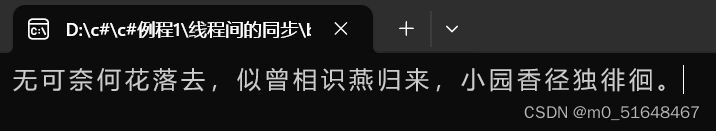


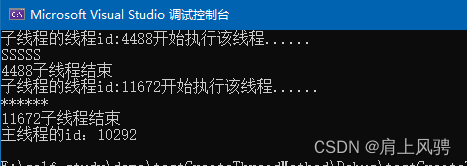
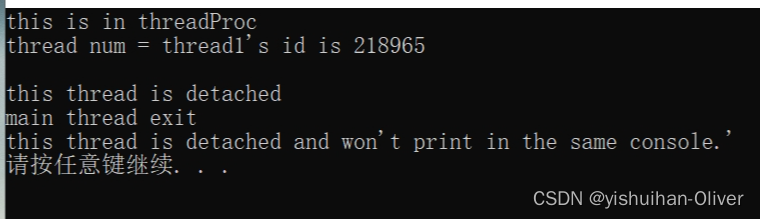
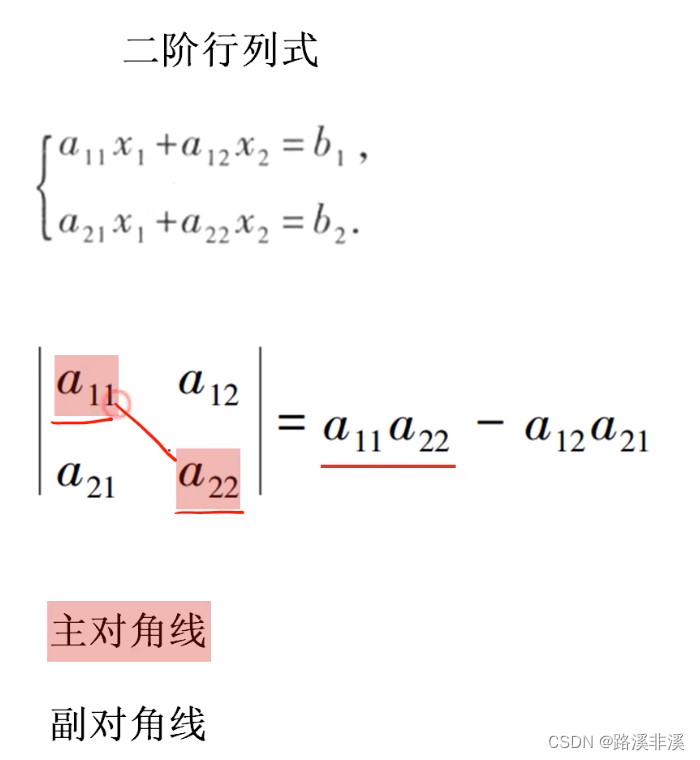
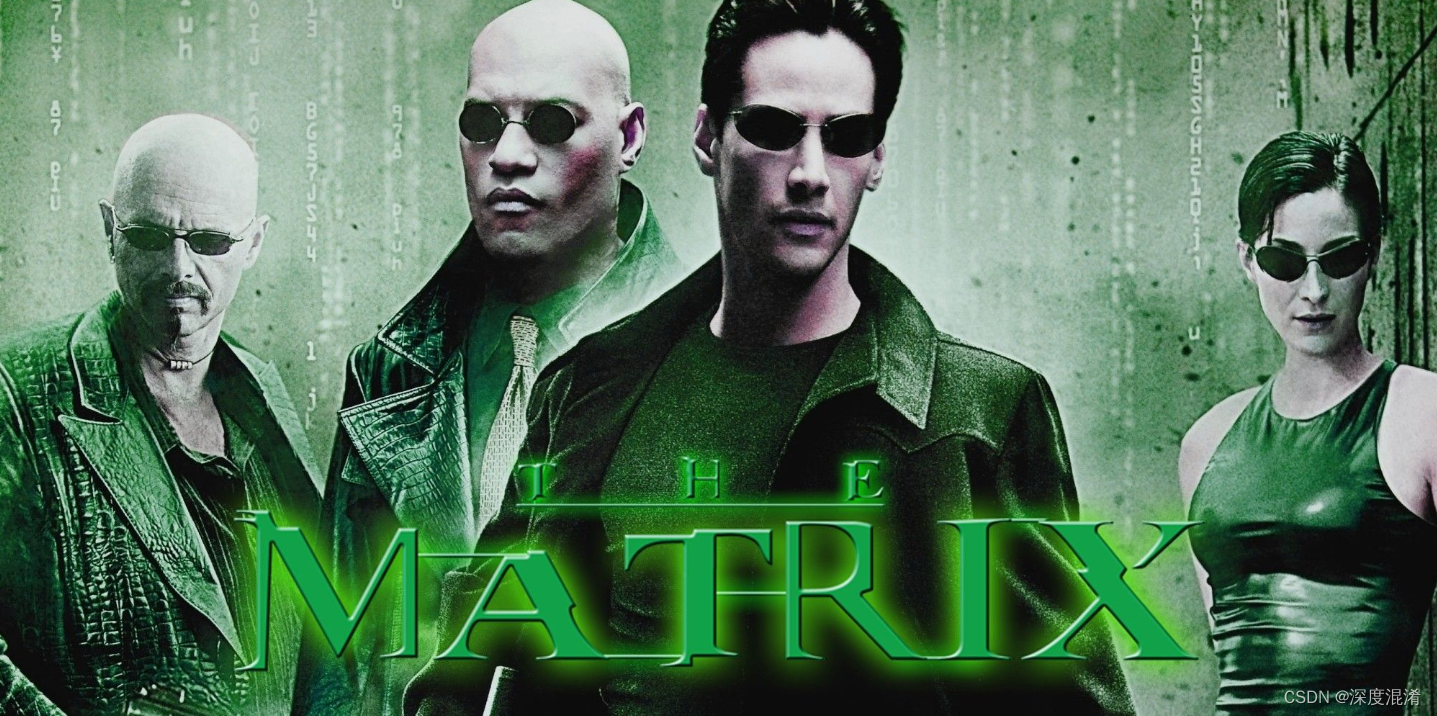


















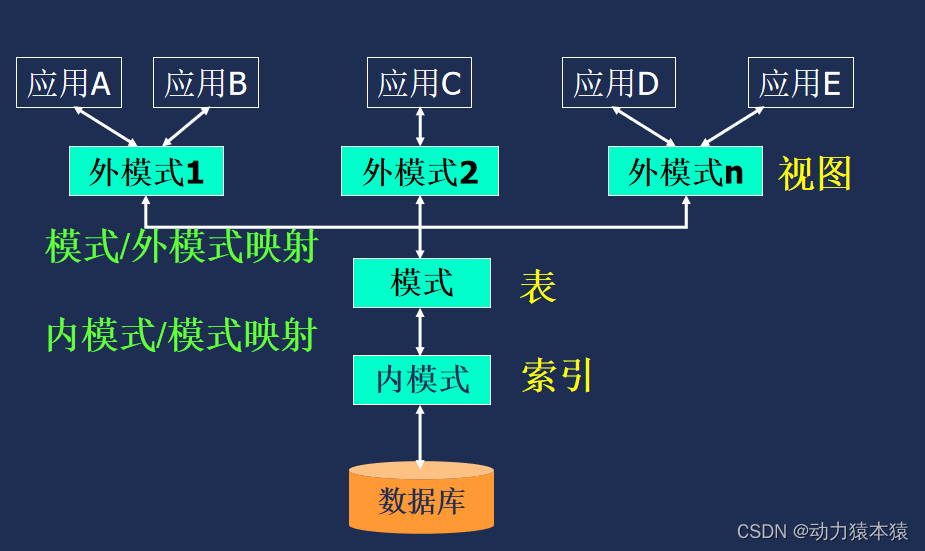
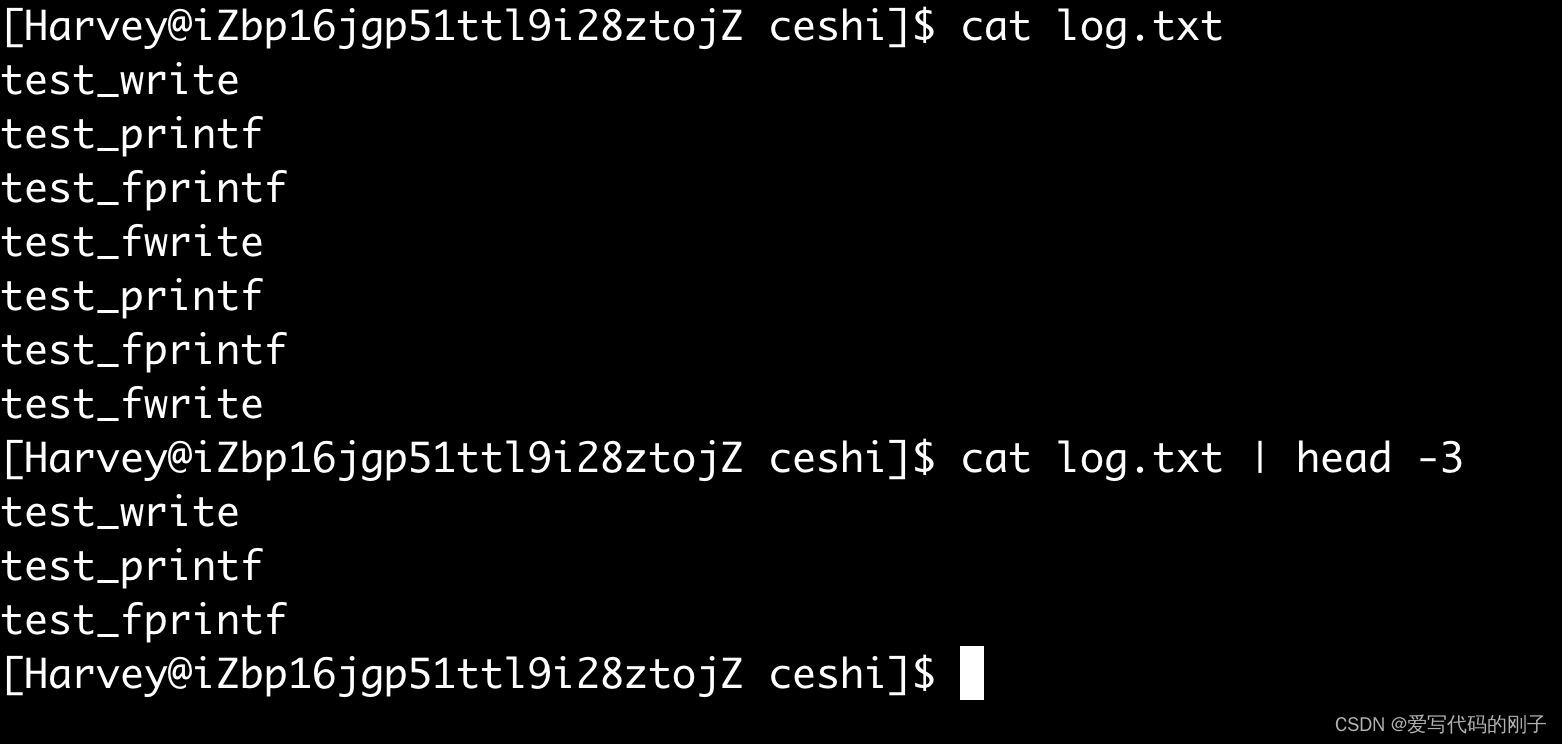
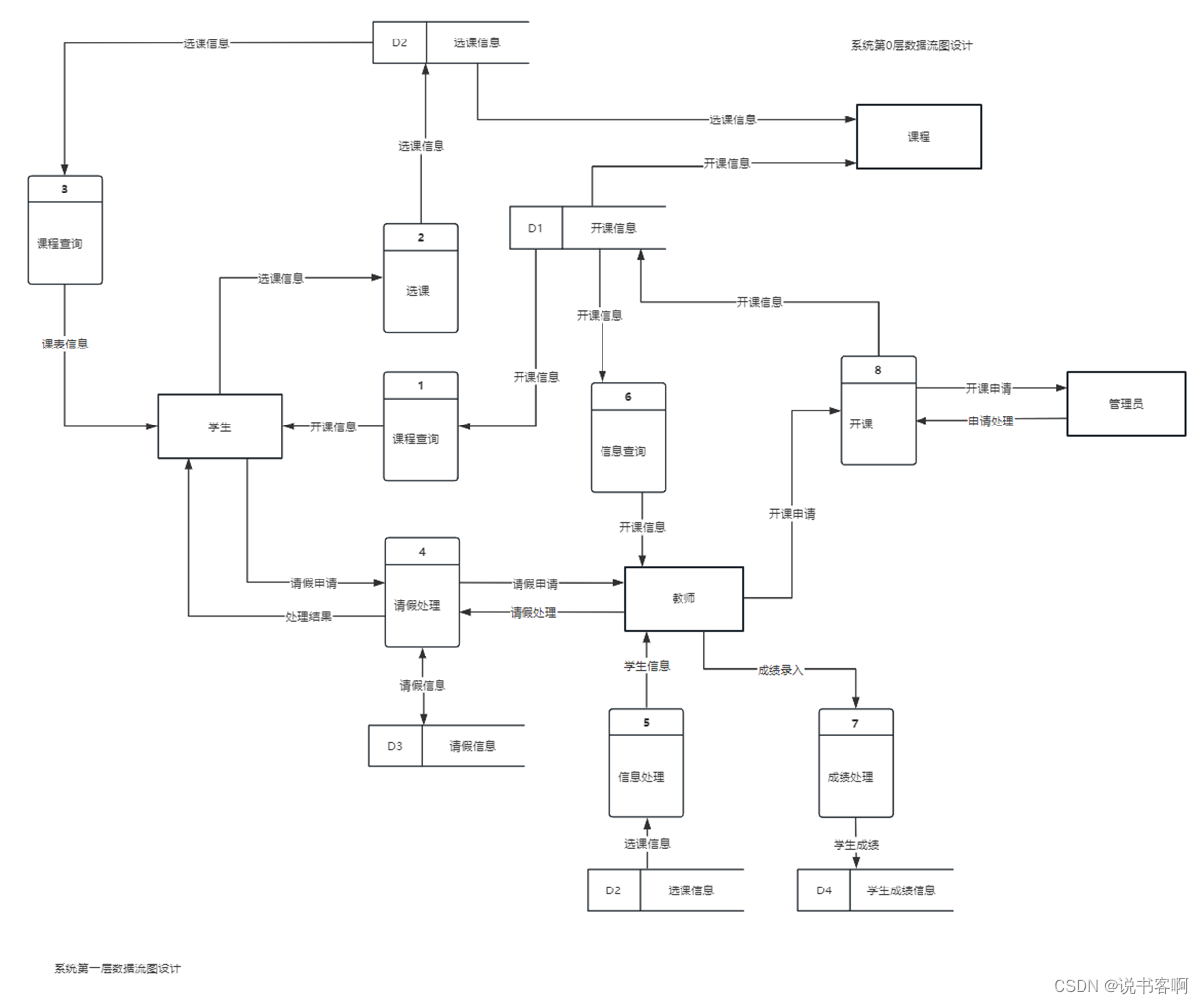
![[C++]:15.继承](https://img-blog.csdnimg.cn/direct/e8d63da159f445ffacbe1f778b02d719.png)