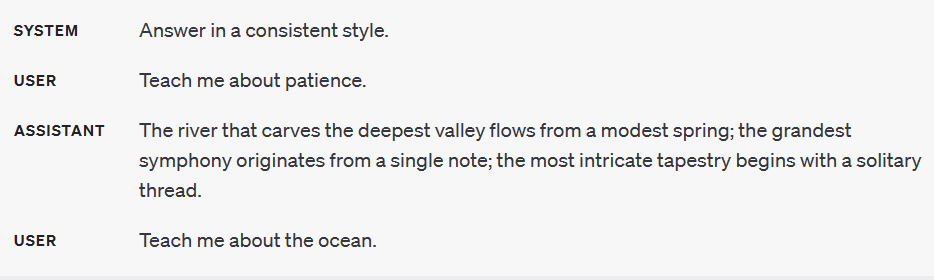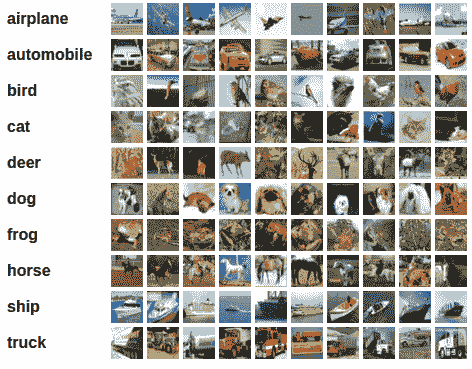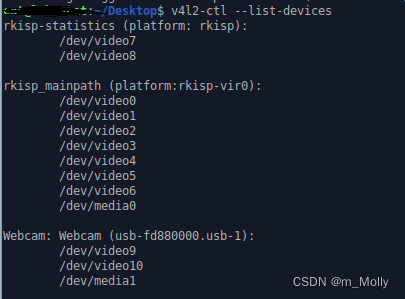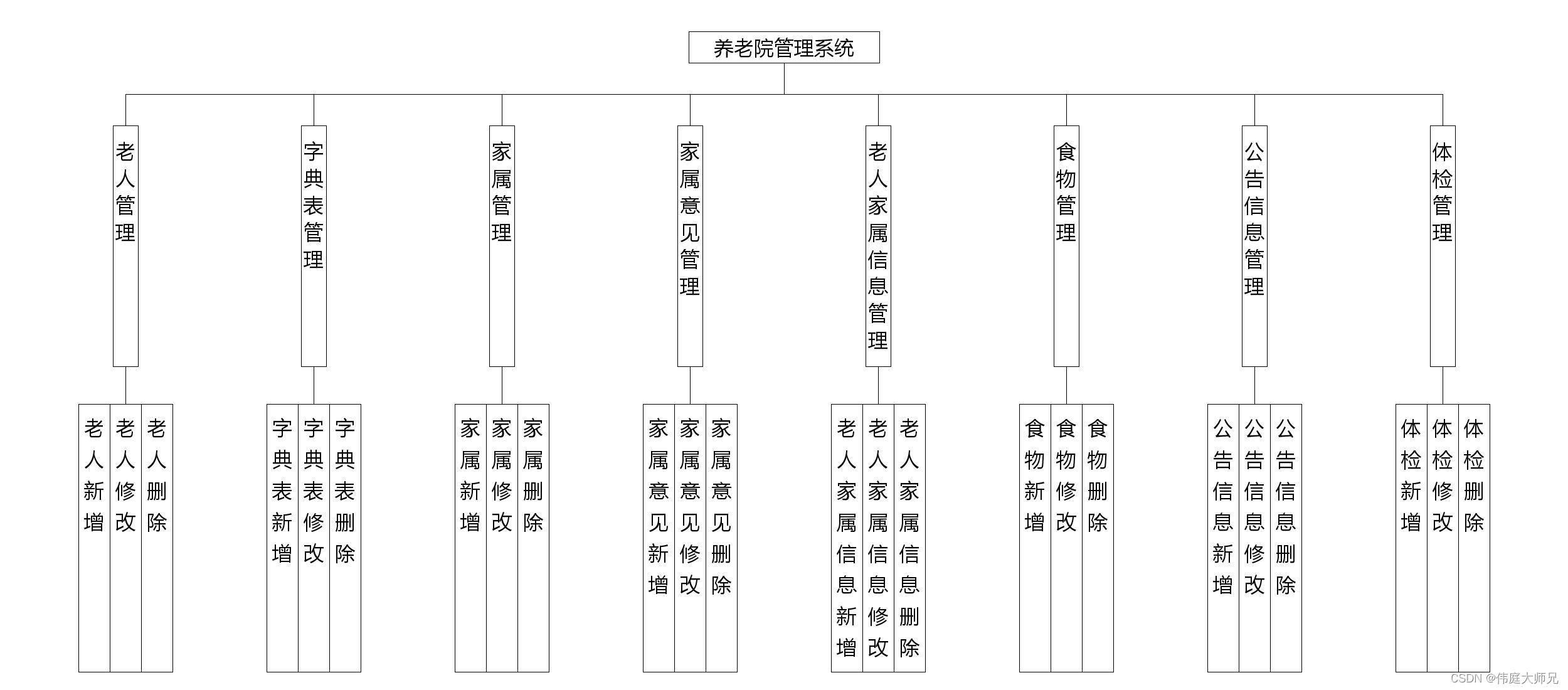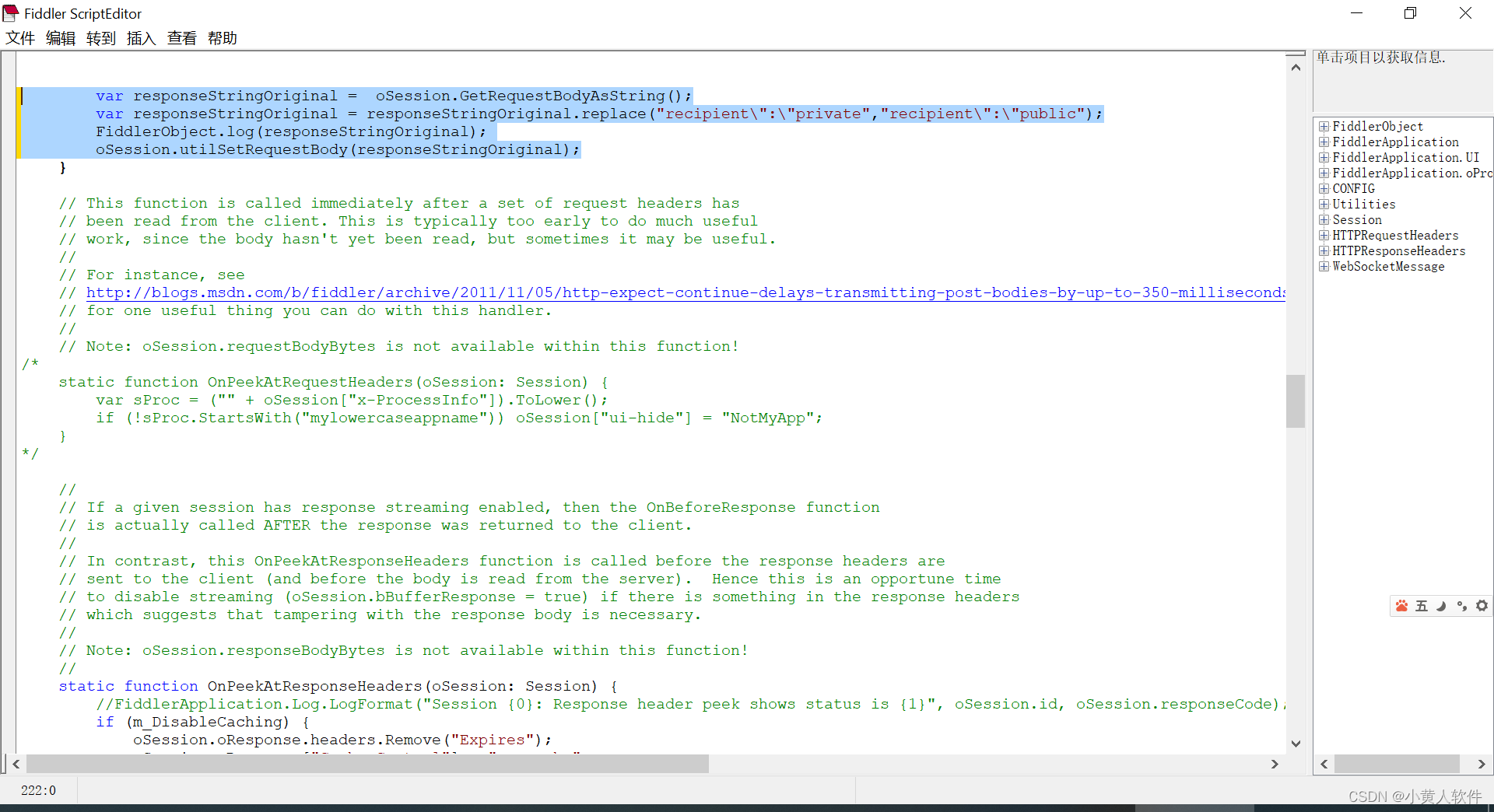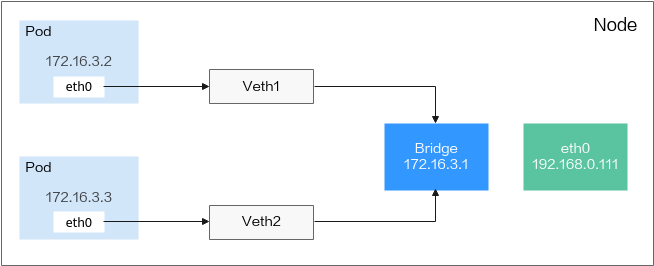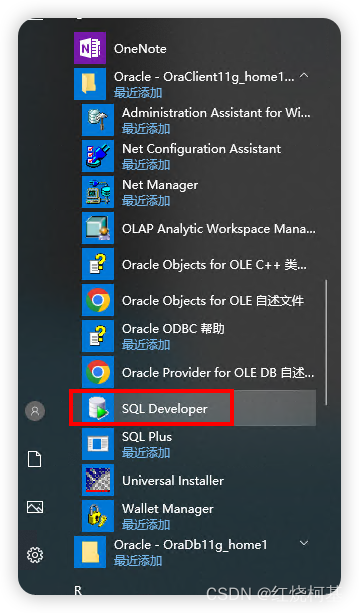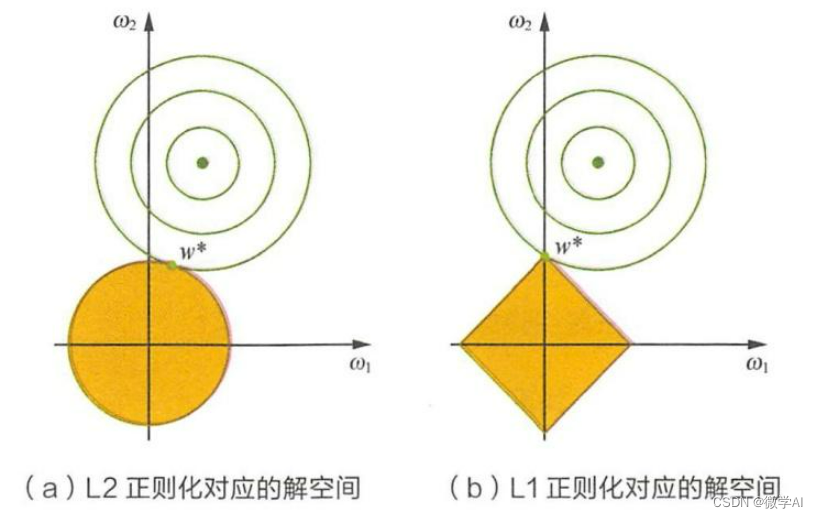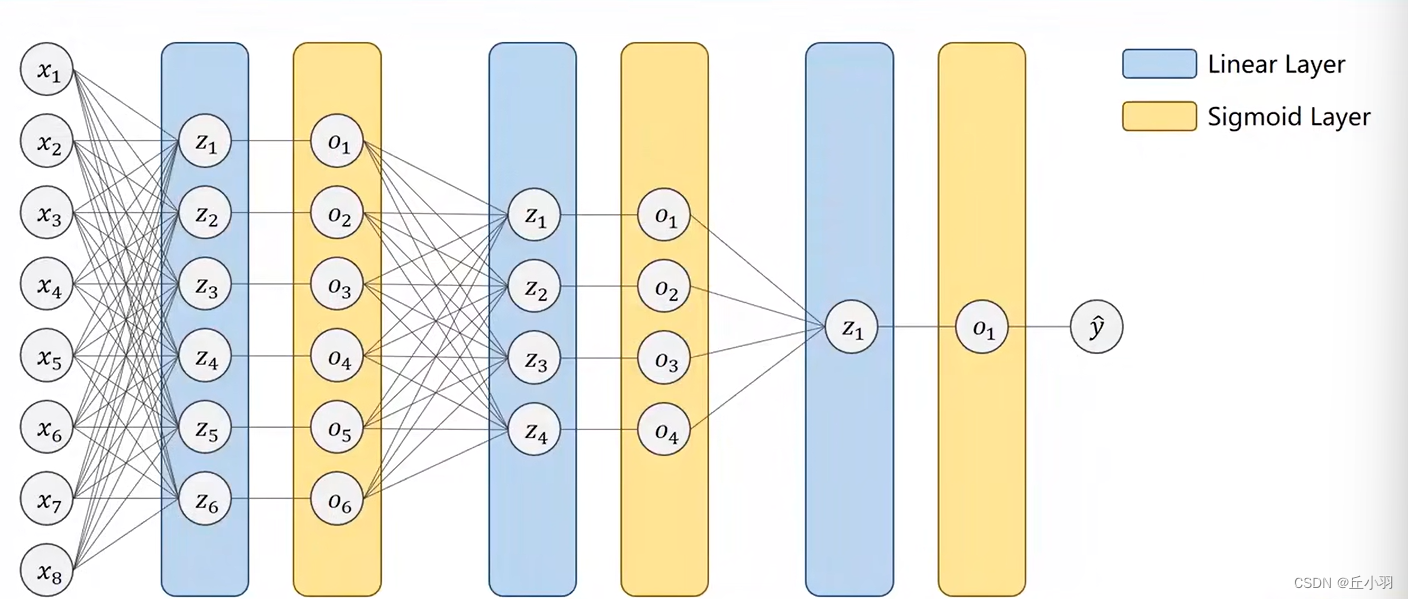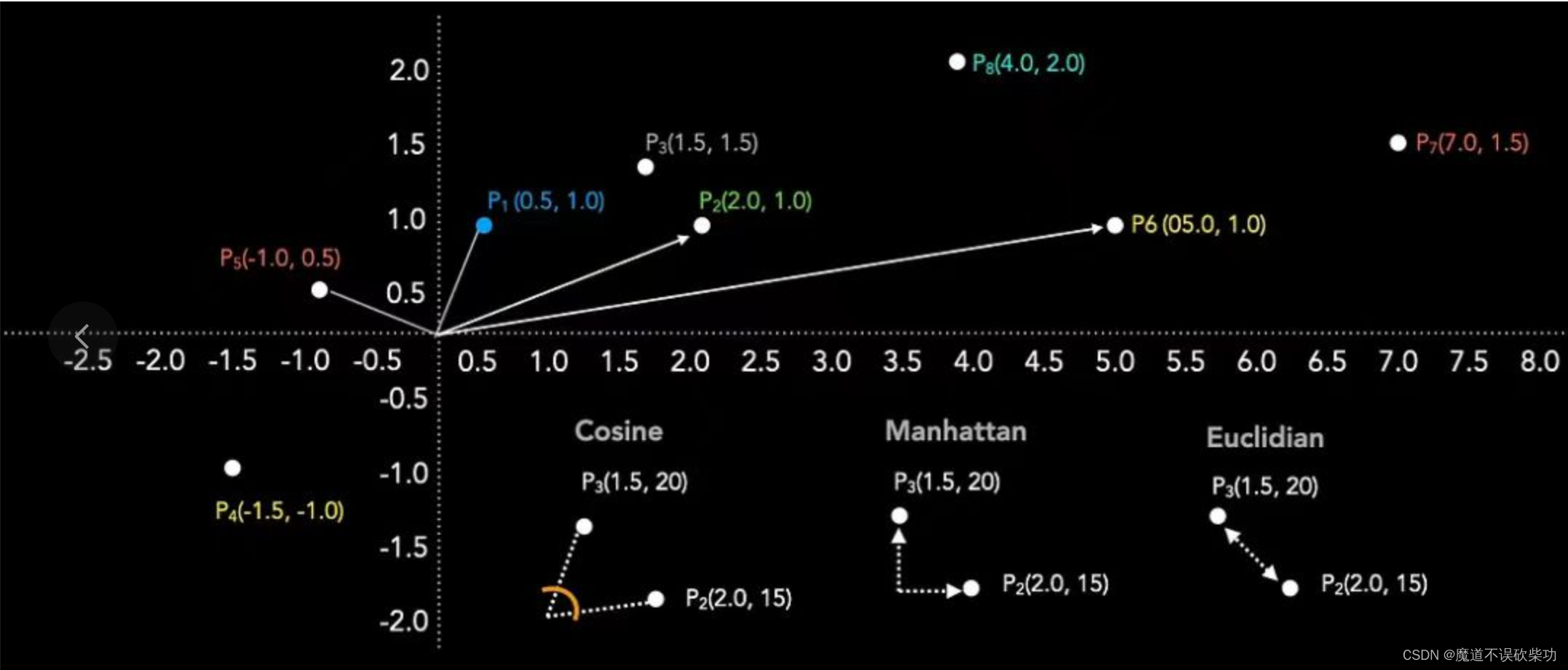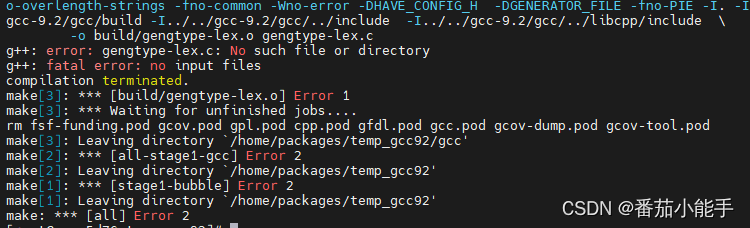鉴于自己破烂的英语,所以把cmake的官方文档用 谷歌翻译 翻译下来方便查看。
英语好的同学建议直接去看cmake官方文档(英文)学习:地址 点这里
或复制:https://cmake.org/cmake/help/latest/guide/tutorial/index.html
因为官方文档有点多,所以只截取CMake Tutorial的 step1——step12 进行翻译,这是第12步的翻译,以下是每一步的翻译链接:
Documentation » CMake Tutorial » Step 1: A Basic Starting Point
Documentation » CMake Tutorial » Step 2: Adding a Library
Documentation » CMake Tutorial » Step 3: Adding Usage Requirements for a Library
Documentation » CMake Tutorial » Step 4: Adding Generator Expressions
Documentation » CMake Tutorial » Step 5: Installing and Testing
Documentation » CMake Tutorial » Step 6: Adding Support for a Testing Dashboard
Documentation » CMake Tutorial » Step 7: Adding System Introspection
Documentation » CMake Tutorial » Step 8: Adding a Custom Command and Generated File
Documentation » CMake Tutorial » Step 9: Packaging an Installer
Documentation » CMake Tutorial » Step 10: Selecting Static or Shared Libraries
Documentation » CMake Tutorial » Step 11: Adding Export Configuration
[Documentation » CMake Tutorial » Step 12: Packaging Debug and Release]
谷歌翻译可能有错,此文档的目的仅是加快观看英文官方文档的速度,所以请结合英文官方文档观看
Step 12: Packaging Debug and Release
注意:此示例对单配置生成器有效,不适用于多配置生成器(例如 Visual Studio)。
默认情况下,CMake 的模型是构建目录仅包含单个配置,无论是 Debug、Release、MinSizeRel 还是 RelWithDebInfo。 但是,可以设置 CPack 来捆绑多个构建目录并构建一个包含同一项目的多个配置的包。
首先,我们要确保调试和发布版本对将安装的库使用不同的名称。 让我们使用 d 作为调试库的后缀。
在顶级 CMakeLists.txt 文件的开头附近设置 CMAKE_DEBUG_POSTFIX:
CMakeLists.txt
set(CMAKE_DEBUG_POSTFIX d)
add_library(tutorial_compiler_flags INTERFACE)
以及教程可执行文件上的 DEBUG_POSTFIX 属性:
CMakeLists.txt
add_executable(Tutorial tutorial.cxx)
set_target_properties(Tutorial PROPERTIES DEBUG_POSTFIX ${CMAKE_DEBUG_POSTFIX})
target_link_libraries(Tutorial PUBLIC MathFunctions tutorial_compiler_flags)
我们还将版本编号添加到 MathFunctions 库。 在 MathFunctions/CMakeLists.txt 中,设置 VERSION 和 SOVERSION 属性:
MathFunctions/CMakeLists.txt
set_property(TARGET MathFunctions PROPERTY VERSION “1.0.0”)
set_property(TARGET MathFunctions PROPERTY SOVERSION “1”)
从 Step12 目录中,创建 debug 和 release 子目录。 布局将如下所示:
- Step12
- debug
- release
现在我们需要设置调试和发布版本。 我们可以使用 CMAKE_BUILD_TYPE 来设置配置类型:
cd debug
cmake -DCMAKE_BUILD_TYPE=Debug …
cmake --build .
cd …/release
cmake -DCMAKE_BUILD_TYPE=Release …
cmake --build .
现在调试和发布版本都已完成,我们可以使用自定义配置文件将两个版本打包到单个版本中。 在 Step12 目录中,创建一个名为 MultiCPackConfig.cmake 的文件。 在此文件中,首先包含由 cmake 可执行文件创建的默认配置文件。
接下来,使用 CPACK_INSTALL_CMAKE_PROJECTS 变量指定要安装的项目。 在本例中,我们想要同时安装调试和发布。
MultiCPackConfig.cmake
include(“release/CPackConfig.cmake”)
set(CPACK_INSTALL_CMAKE_PROJECTS
“debug;Tutorial;ALL;/”
“release;Tutorial;ALL;/”
)
从 Step12 目录中,运行 cpack,并使用 config 选项指定我们的自定义配置文件:
cpack --config MultiCPackConfig.cmake