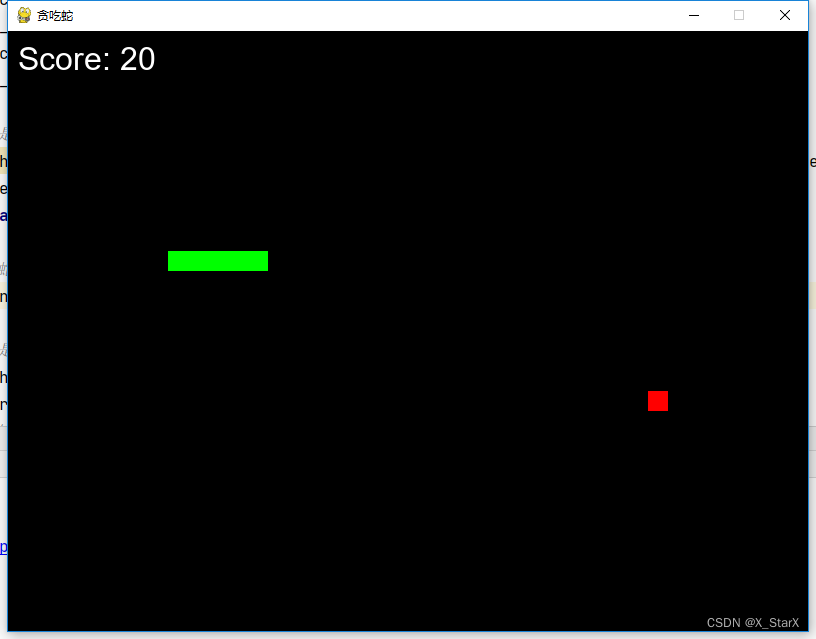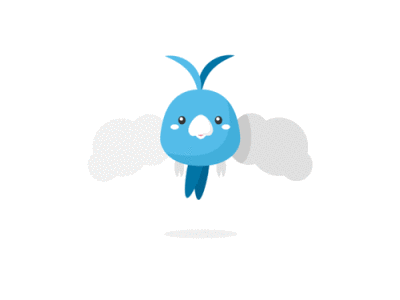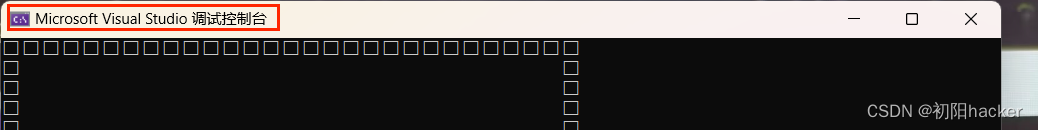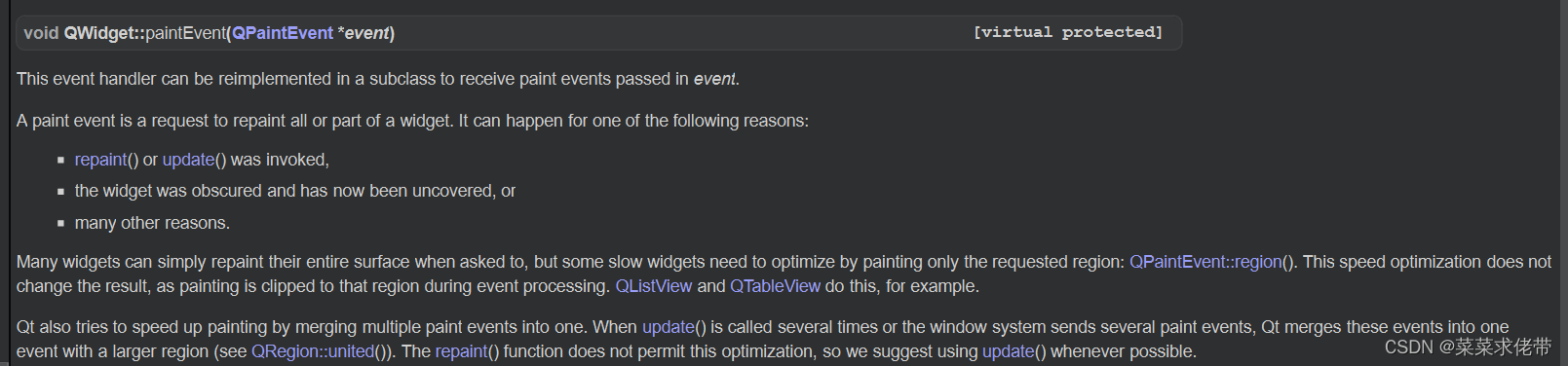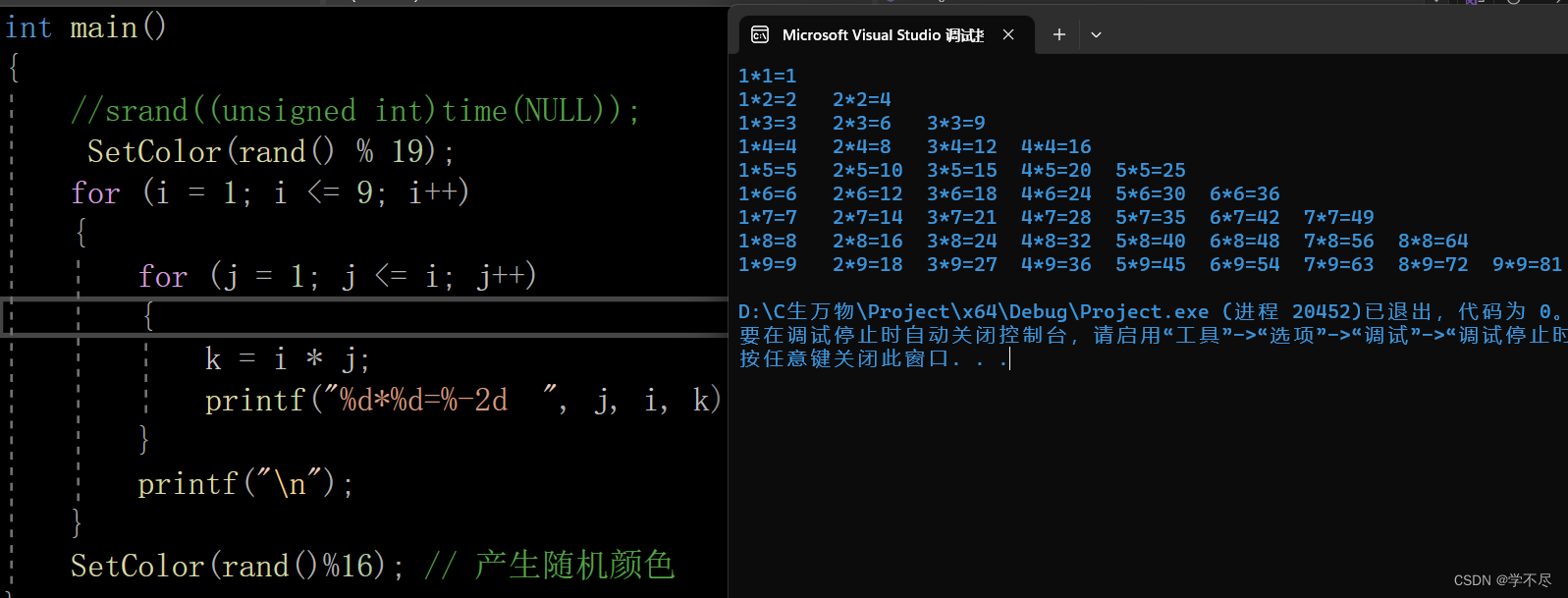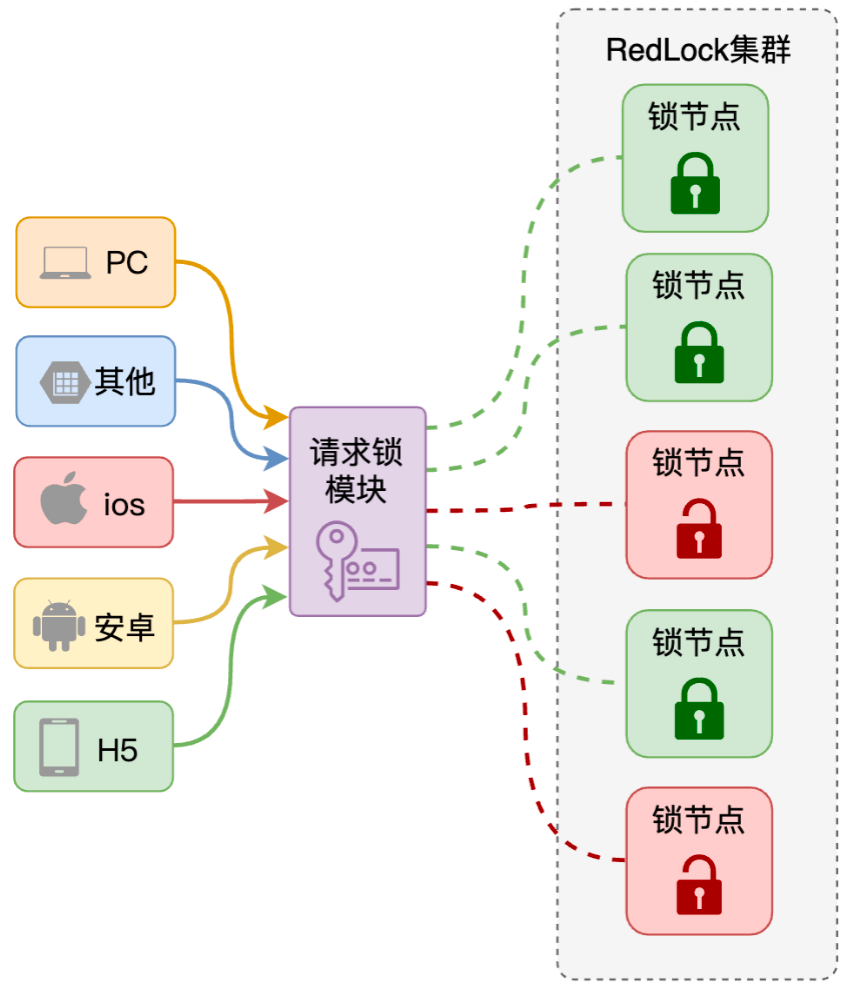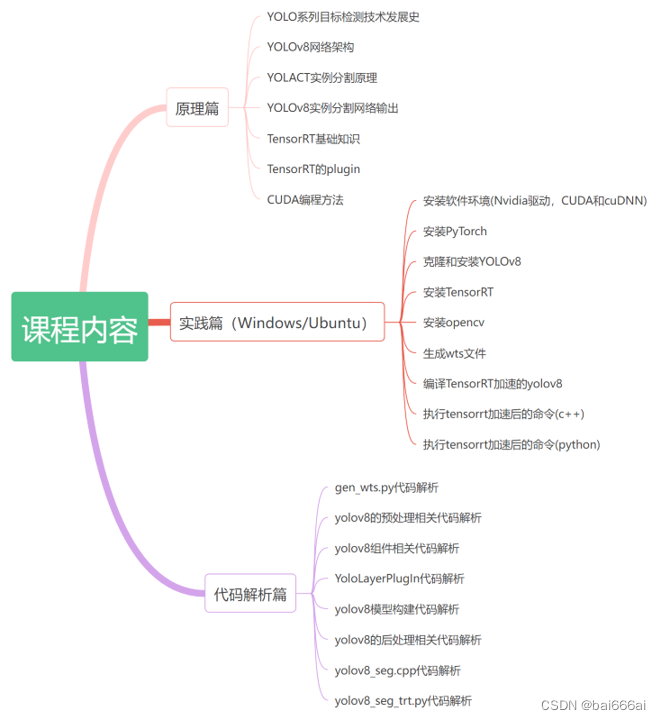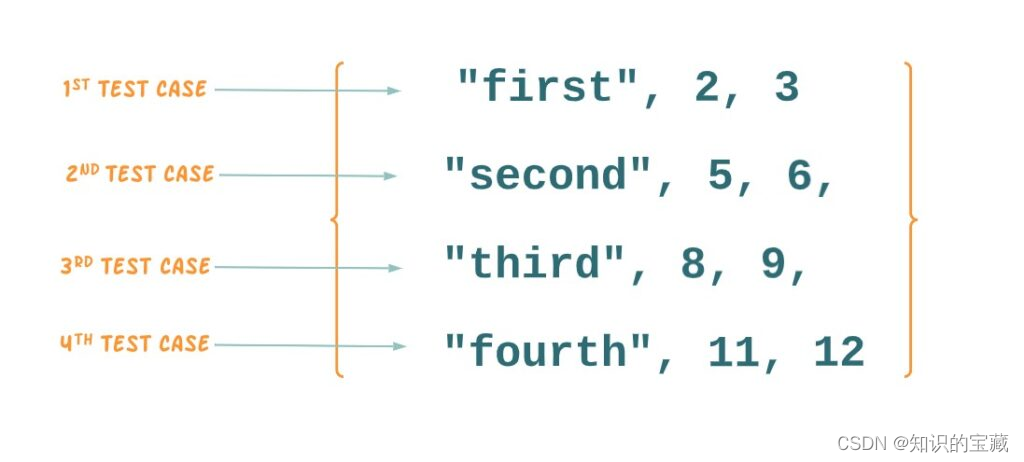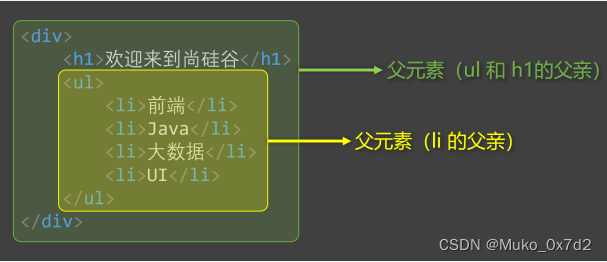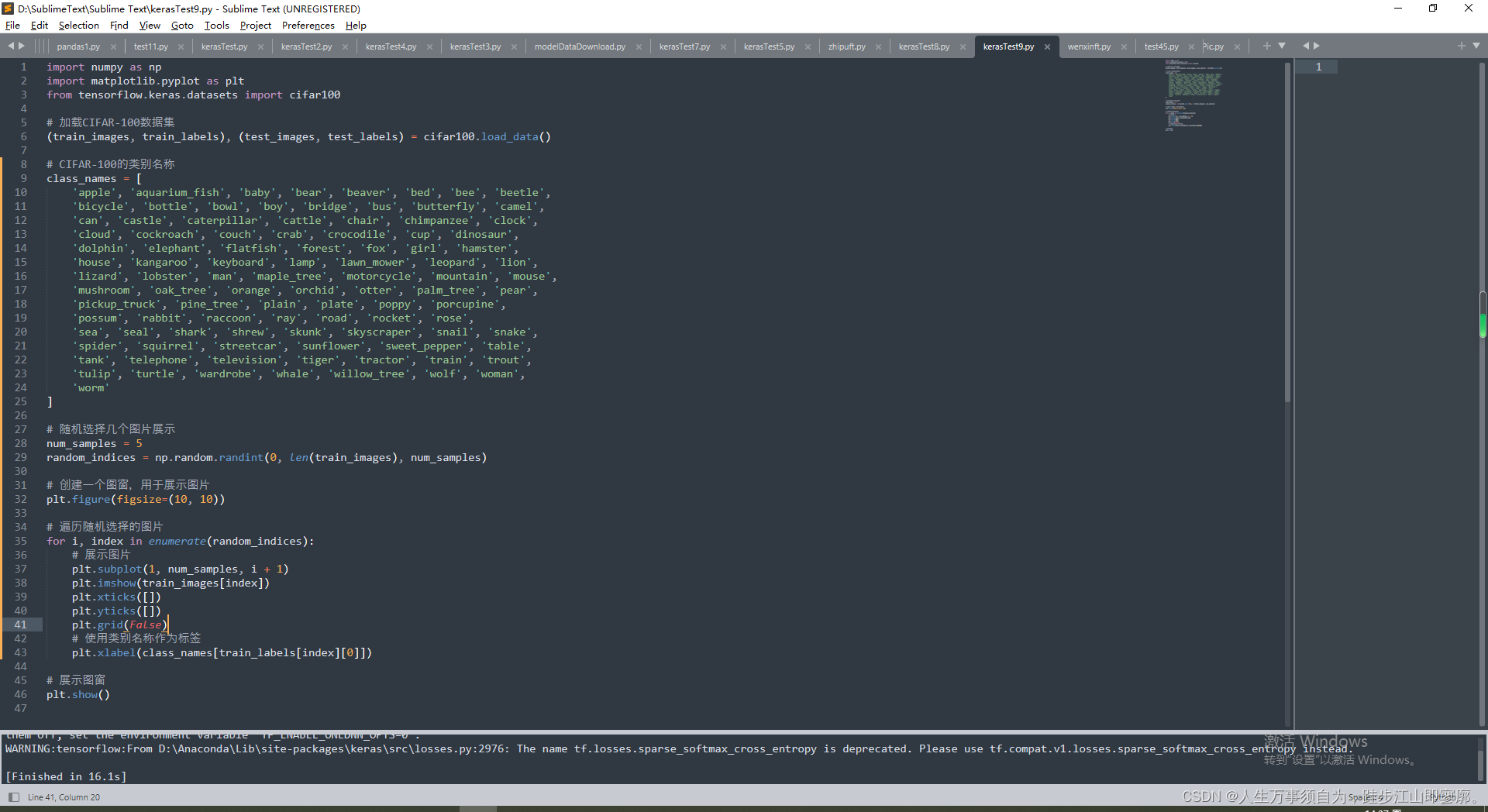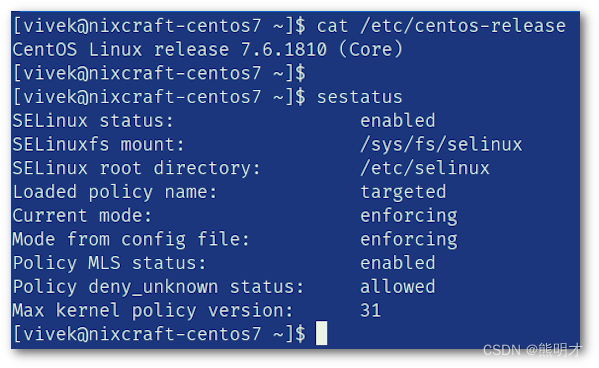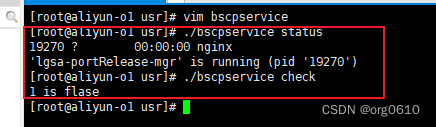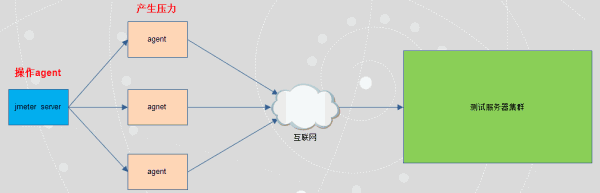贪吃蛇游戏虽然很多,不过它可以作为软件创作的开端,用python来实现,然后dist成windows系统可执行文件。
import pygame
import sys
import random
# 初始化
pygame.init()
# 游戏设置
width, height = 640, 480
cell_size = 20
snake_speed = 15
# 颜色定义
black = (0, 0, 0)
white = (255, 255, 255)
red = (255, 0, 0)
# 创建窗口
window = pygame.display.set_mode((width, height))
pygame.display.set_caption("贪吃蛇游戏")
# 初始化蛇
snake = [(100, 100), (90, 100), (80, 100)]
snake_direction = (cell_size, 0)
# 初始化食物
food = (random.randint(0, width - cell_size) // cell_size * cell_size,
random.randint(0, height - cell_size) // cell_size * cell_size)
# 游戏循环
clock = pygame.time.Clock()
while True:
for event in pygame.event.get():
if event.type == pygame.QUIT:
pygame.quit()
sys.exit()
elif event.type == pygame.KEYDOWN:
if event.key == pygame.K_UP and snake_direction != (0, cell_size):
snake_direction = (0, -cell_size)
elif event.key == pygame.K_DOWN and snake_direction != (0, -cell_size):
snake_direction = (0, cell_size)
elif event.key == pygame.K_LEFT and snake_direction != (cell_size, 0):
snake_direction = (-cell_size, 0)
elif event.key == pygame.K_RIGHT and snake_direction != (-cell_size, 0):
snake_direction = (cell_size, 0)
# 移动蛇
head = (snake[0][0] + snake_direction[0], snake[0][1] + snake_direction[1])
# 边界碰撞检测
if head[0] < 0:
head = (width - cell_size, head[1])
elif head[0] >= width:
head = (0, head[1])
elif head[1] < 0:
head = (head[0], height - cell_size)
elif head[1] >= height:
head = (head[0], 0)
snake = [head] + snake[:-1]
# 判断是否吃到食物
if head == food:
snake.append(snake[-1])
food = (random.randint(0, width - cell_size) // cell_size * cell_size,
random.randint(0, height - cell_size) // cell_size * cell_size)
# 判断是否游戏结束
if head in snake[1:]:
pygame.quit()
sys.exit()
# 绘制窗口
window.fill(black)
# 绘制蛇
for segment in snake:
pygame.draw.rect(window, white, pygame.Rect(segment[0], segment[1], cell_size, cell_size))
# 绘制食物
pygame.draw.rect(window, red, pygame.Rect(food[0], food[1], cell_size, cell_size))
# 更新显示
pygame.display.flip()
# 控制帧率
clock.tick(snake_speed)
发布:
用PyInstaller可以将 Python 脚本打包成 Windows、Linux 和 macOS 上的可执行文件。你可以使用以下命令安装 PyInstaller:
pip install pyinstaller
然后,可以使用以下命令将你的游戏脚本打包成一个可执行文件:
pyinstaller --onefile greedySnake.py
这将在 dist 文件夹中生成一个单一的可执行文件。
运行:
贪吃蛇游戏